- Professional Development
- Medicine & Nursing
- Arts & Crafts
- Health & Wellbeing
- Personal Development
Scrum Product Owner Exam Prep
By IIL Europe Ltd
Scrum Product Owner Exam Prep This workshop prepares you for the Scrum.org PSPO™ I certification. A voucher for the exam and the access information you will need to take the exam will be provided to you via email after you have completed the course. NOTE: If you have participated in any of IIL's other Scrum workshops, you can bypass this program and focus on reading/studying the Scrum Guide and taking practice exams from Scrum.org The Product Owner is responsible for maximizing the value of the product and the work of the Development Team. The Product Owner must be knowledgeable, available, and empowered to make decisions quickly in order for an Agile project to be successful. The Product Owner's key accountability is the Product Backlog. Managing, maintaining, and evolving the Product Backlog involves: Establishing a clear vision that engages the Development Team and stakeholders Clearly expressing Product Backlog items Ordering the items in the Product Backlog to best achieve the vision and goals Ensuring that the Product Backlog is visible, transparent, and clear to all Working with the Development Team throughout the project to create a product that fits the customer's need The Professional Scrum Product Owner™ I (PSPO I) certificate is a Scrum.org credential that enables successful candidates to demonstrate a fundamental level of Scrum mastery. PSPO I credential holders demonstrate an intermediate understanding of the Scrum framework, and how to apply it to maximize the value delivered with a product. They will exhibit a dedication to continued professional development, and a high level of commitment to their field of practice. Scrum.org does not require that you take their own sponsored or any preparatory training. However, training can facilitate your preparation for this credential. And this course is based on IIL's Scrum Product Owner Workshop, which is aligned with The Scrum Guide™. It will provide you with the information you need to pass the exam and IIL will make the arrangements for your online exam. You will be provided with an exam code and instructions, so that you can take the exam at your convenience, any time you are ready after the course. Passwords have no expiration date, but they are valid for one attempt only. See additional exam details on the next page. What you will Learn You'll learn how to: Successfully prepare for the Scrum.org PSPO I exam Identify the characteristics of a successful Product Owner Create a powerful vision statement Apply techniques to understand your customers and the market Manage and engage stakeholders Write effective user stories with acceptance criteria Utilize techniques to visualize and prioritize the Product Backlog Participate in the 5 Scrum events as the Product Owner Understand the Product Owner's role in closing a Scrum project Getting Started Introductions Workshop orientation Exam prep preview Fundamentals Recap Agile Manifesto, values, and mindset Product Owner characteristics Good vs. great Product Owner Product Ownership Product ownership Project vision Understand your customers and market Personas Stakeholder management and engagement The Product Backlog User Stories and Acceptance Criteria Preparing User Stories for a Sprint The Product Backlog Visualizing the Product Backlog Product Backlog Prioritization Technical Debt Sprint Planning and Daily Standups Sprint Planning Planning Poker Team Engagement Daily Standups Sprint Review, Retrospectives, and Closing Sprint Reviews Key Agile Patterns Retrospectives Closing the Project Summary and Next Steps Review of course goals, objectives, and content Exam prep next steps

Overview Strategic planning enables an organisation to shape and guide its overall business objectives. Effective planning allows an organisation to create a framework for developing, adapting and aligning organisational vision and goals to achieve sustained competitive advantage or efficiency.

Overview Intro. Translating Strategy into Goals and Metrics Components of Strategy Understanding the failure of strategies Analysing you and your organisation mission, vision and strengths Introduction into Strategy Implementation Understanding Performance Management System Objectives and Measures The importance of strategy planning
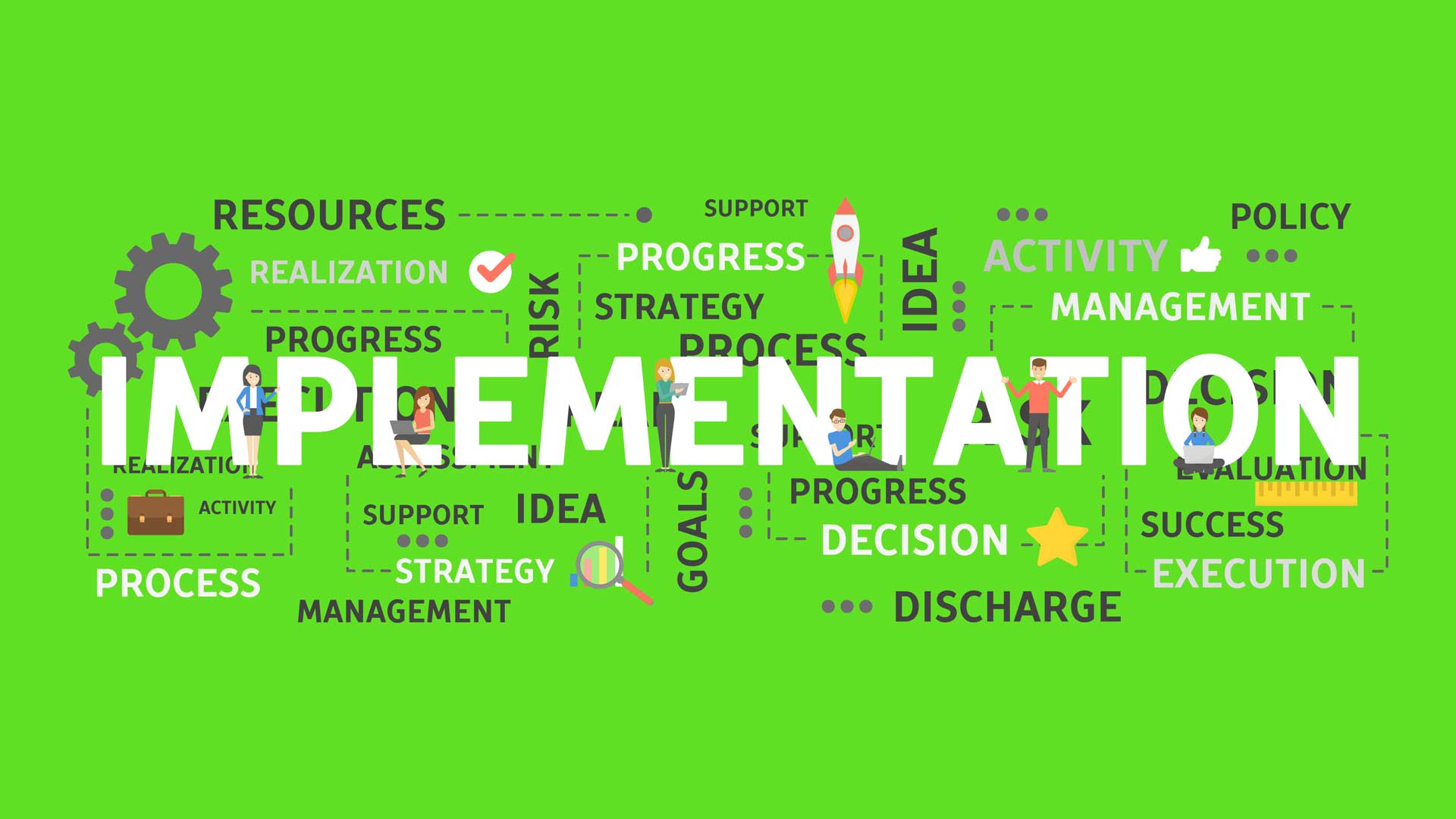
Project Leadership Skills: In-House Training
By IIL Europe Ltd
Project Leadership Skills: In-House Training To be effective within an organization, project managers need to have a wide variety of skills and abilities. Included among these are: creating and executing on a vision; motivating others; influencing without authority; networking; communicating up, down and laterally; negotiating; managing stakeholders; and managing conflict. This highly interactive workshop focuses on building the soft skills that are critical to leading a team and creating sustainable business change. Participants will gain insight into the social science as well as the brain science behind motivating and empowering others. They will learn and experiment with a variety of influencing strategies and tactics. Working in pairs as well as small groups, they will collaborate with others to brainstorm, share experiences, and apply concepts to everyday challenges. Participants will also discover their personal communication preferences, strengths, and blind spots and will gain insight into how best to communicate with others they find 'difficult.' They will gain insight into managing the people side of change, learning strategies for dealing with each step in the process. Hands-on negotiation and conflict management activities enhance the theoretical learning, grounding it in real life and making it actionable. Interweaving role play with experiential learning and group activities, this course will help participants refine a skill set that is invaluable to their organization, and one that transfers easily across their professional and personal lives. What You Will Learn At the end of this course, you will be able to: Explain the importance of vision in driving motivation and engagement Apply science-based research to better motivate those around you Strategically leverage both personal and positional power to achieve positive project results Determine influencing and networking strategies needed for personal growth Identify ways to problem solve communication challenges when others have different personality styles Connect stakeholder expectations to project success criteria Assess key stakeholders across various dimensions of complexity Apply the four rules of principled negotiation to a real-life conflict situation Recognize key aspects of a physiological response to conflict Utilize selected tools and techniques to 'defuse' an emotional situation Leverage various strategies and tactics to successfully deal with ambiguity at work Getting Started / Foundation Concepts Introductions Course structure, goals, and objectives Beginning a personal action plan Managing Vision and Purpose / Motivating Others Communicating and aligning around vision Tying the present to the future The importance of purpose The art and science of motivation Networking and Influencing Positive politics and project success Types of power within organizations Power and influence Networking best practices Communication The medium and the message Personality and communication styles Communication challenges Stakeholder Management and Negotiation Identifying stakeholders Analyzing stakeholders Negotiation basics Principled negotiation Conflict Management Dynamics of conflict The anatomy of conflict Conflict management approaches and tools Dealing with ambiguity Summary and Next Steps Key concepts review Creating your personal action plan

Train-The-Trainer 1 Day Training in London
By Mangates
Train-The-Trainer 1 Day Training in London

Recruitment Skills 1 Day Workshop in London
By Mangates
Recruitment Skills 1 Day Workshop in London

Train-The-Trainer 1 Day Training in Bromley
By Mangates
Train-The-Trainer 1 Day Training in Bromley

Recruitment Skills 1 Day Workshop in Bromley
By Mangates
Recruitment Skills 1 Day Workshop in Bromley

Search By Location
- Vision Courses in London
- Vision Courses in Birmingham
- Vision Courses in Glasgow
- Vision Courses in Liverpool
- Vision Courses in Bristol
- Vision Courses in Manchester
- Vision Courses in Sheffield
- Vision Courses in Leeds
- Vision Courses in Edinburgh
- Vision Courses in Leicester
- Vision Courses in Coventry
- Vision Courses in Bradford
- Vision Courses in Cardiff
- Vision Courses in Belfast
- Vision Courses in Nottingham

