- Professional Development
- Medicine & Nursing
- Arts & Crafts
- Health & Wellbeing
- Personal Development
Accident Investigation
By Inovra Group
Overview This one day Accident Investigation course will give participants the necessary information and skills to enable them to carry out a thorough and effective accident investigation. Description This course will provide attendees with the necessary information and skills, to reach the right conclusions, make effective, practical recommendations and thereby make a significant contribution to improving workplace health and safety. Topics covered: Accidents & Accident Causation – If an organisation does not properly control risks, the outcome of an accident often depends on chance. Because the outcome of an accident cannot be accurately predicted, the only way to effectively reduce accidents is by controlling the underlying causes of all the different accident types. Accident Reporting Process – Reporting of Injuries, Diseases & Dangerous Occurrences Regulations 1995 (RIDDOR) The Process – You have 2 top priorities when you are first notified of an accident. The first is to the injured person to ensure that appropriate medical attention is available. The second priority is then to ensure that the area is made safe to ensure no other persons are injured Accident Investigation – Every employer has a Moral, Legal & Economic obligation to protect the health and safety of employees while at work The Cause of Accidents – During an accident investigation you will be looking for the unsafe acts and the unsafe conditions which contributed to the accident. If you carry out the investigation effectively, then you will find the root cause or causes of the accident Facts to be Collated – When you conduct an accident investigation you should be seeking to obtain information on unsafe acts, unsafe conditions, immediate failures and latent failures. To find out these various elements of the accident you need to ask the questions who, where, when, and what, which will give you details of the event Reaching Conclusion – Identifying all the failure modes, satisfy all the answers to what, where, why, who etc., and thus identify all the causes of the accident Review of Session – Creating an action plan to embed learning. Who should attend Managers, leaders, trainers, health and safety officers and anyone involved in health and safety training and/or procedures. Requirements for Attendees None.

M.D.D INTENSIVE ONE DAY PACKAGE (SINGLES)
4.9(27)By Miss Date Doctor Dating Coach London, Couples Therapy
If you want to learn how to be a better partner and be more successful in relationships and want a one day course that will not inconvenience you this is the package for you. Step by step guide of the primary factors that make relationships work. Overall training on how to be a better partner and have better relationships and avoid breakups and maintain good communication and respect. Self-assessment and evaluation of past relationships,needs,present status and criteria needed for your own personal progress and happiness. Follow up call after course has ended. 9-5pm Dating advice for singles https://relationshipsmdd.com/product/m-d-d-intensive-one-day-package/

M.D.D BREAKUP PACKAGE: M.D.D I NEED BREAKUP ADVICE PACKAGE (BREAKUP)
4.9(27)By Miss Date Doctor Dating Coach London, Couples Therapy
Have you just broken up with your girlfriend/boyfriend? Or has one of your friends or colleagues broken up with someone recently send them a package to cheer them up The package includes: For 2 weeks of coaching and support Breakup guide Biscuits Teabags M.D.D Breakup quotes Face mask Chocolate Treat 5 x 25 min phonecalls per week to talk about your situation 10 complimentary extra mins offered per session if needed https://relationshipsmdd.com/product/m-d-d-breakup-package/

M.D.D HE WON’T ADMIT HE CHEATED PACKAGE (COUPLES)
4.9(27)By Miss Date Doctor Dating Coach London, Couples Therapy
Dealing with infidelity Rebuilding trust Ascertaining problem areas Establishing personality differences Moving forward from cheating Respect foundation building Enabling healthy communication patterns 6 sessions 45 mins https://relationshipsmdd.com/product/he-wont-admit-he-cheated-package/

M.D.D I HAVE NEVER HAD A RELATIONSHIP BEFORE PACKAGE (COUPLES)
4.9(27)By Miss Date Doctor Dating Coach London, Couples Therapy
Dating tips Relationship training How to have a healthy relationship mini course Emotional intelligence training Social skills training Social awareness training Self-regulation and pillars of communication teachings 45 mins x 5 and 30 min assessment call https://relationshipsmdd.com/product/i-have-never-had-a-relationship-before-package/

Architecture Tutor One to One
By Real Animation Works
Face to Face customised and bespoke.

SketchUp Course for Interior Designers and Architects with Layout and Vray
By London Design Training Courses
Why choose SketchUp Course for Interior Designers and Architects with Layout and Vray? Introducing SketchUp Training Course tailored for Interior Designers and Architects. This comprehensive course is designed for interior designers and architects who want to master SketchUp for 3D modeling, Layout for creating construction documents, and V-Ray for rendering. Course info Duration: 10 hrs Method: 1-2-1, Personalized attention Schedule: Tailor your own hours, available from Mon to Sat between 9 am and 7 pm Explore the world of 3D drawing with Sketchup in this beginner-friendly course. With its user-friendly interface, Sketchup offers a gentle learning curve, allowing you to quickly grasp 3D geometries. As you become acquainted with the basic drawing tools, you'll uncover a plethora of advanced techniques to create intricate and complex 3D objects. Who Should Take This Course? This course is ideal for individuals seeking to utilize a 3D drawing tool to solve three-dimensional problems or engage in more advanced design endeavors. Our experienced tutors communicate in accessible English, avoiding complex jargon and ensuring clarity throughout the course. We offer a wealth of learning resources for you to access beyond live lessons. Stay up-to-date, practice, and review key concepts essential to your growth. Course Title: SketchUp Training for Interior Designers and Architects with Layout and V-Ray Course Course Duration: 10 hours Course Description: This comprehensive course is designed for interior designers and architects who want to master SketchUp for 3D modeling, Layout for creating construction documents, and V-Ray for advanced rendering. Participants will learn how to create stunning 3D models for their projects, produce detailed construction documents, and apply professional-grade rendering techniques to bring their designs to life. Course Outline: Module 1: Introduction to SketchUp (1 hour) - Overview of SketchUp for interior design and architecture - Interface and basic tools - Navigation and viewport controls - Creating and saving interior design and architecture projects Module 2: Creating Floor Plans (1 hour) - Importing floor plans and site plans - Drawing walls, windows, and doors - Creating and editing floor levels - Understanding Layers and Scenes Module 3: Adding Furniture and Fixtures (2 hours) - Importing furniture and fixtures from the 3D Warehouse - Creating custom furniture and fixtures - Placing and arranging furniture and fixtures in the space - Creating and editing custom materials Module 4: Advanced Modeling Techniques (2 hours) - Creating more complex 3D models using advanced tools - Using groups and components for model organization - Adding custom details and finishes Module 5: Layout for Construction Documents (2 hours) - Creating construction documents in Layout - Importing SketchUp models into Layout - Creating floor plans, elevations, and sections - Adding annotations and dimensions to construction documents Module 6: Introduction to V-Ray (1 hour) - Overview of V-Ray for SketchUp - Basic V-Ray interface and tools - Understanding V-Ray materials and textures Module 7: Advanced Rendering Techniques (1 hour) - Applying advanced rendering techniques to SketchUp models - Creating artificial lighting and using natural lighting - Adding entourage and landscaping to designs Module 8: Importing and Exporting (30 minutes) - Importing and exporting files from other software - Understanding file formats and compatibility - Exporting models for 3D printing Module 9: Conclusion and Next Steps (30 minutes) - Review of course content - Tips for further learning and resources - Q&A and feedback

Brainstorming Techniques
By Inovra Group
Overview This one day course covers the basics of brainstorming and then goes on to look at a number of different yet highly effective techniques that can be employed. Description Brainstorming is probably the most well known and most widely used method for bringing groups of people together to generate ideas about an issue or problem. This is because it’s a good way to gather a lot of ideas very quickly. It is also a great way of bringing people together and helping to build them as a team. Just imagine the effect on the team and its morale if ideas that they generate are actually used. There is no doubt that people are more likely to buy into the ideas that they came up with themselves. Although brainstorming is widely used for decision-making, it is not always handled very well. If that is the case, it can have the opposite effect to the one that is intended. Rather than creating ideas it can stifle them and rather than motivating people it demotivates them. This highly interactive course will help learners to make the most of brainstorming sessions and also provides alternative techniques to enliven any session that is beginning to flag. Topics covered: What is Brainstorming? – A discussion to help participants understand what brainstorming is, and what it involves. Brainstorming rules – A quick look at the very limited rules suggested by Alex Osborn who is generally credited with being the inventor of brainstorming. Preparation – Although many brainstorming sessions take place on the spur of the moment they all require some preparation. We look at the importance of defining the purpose of the session, selecting the right participants, and then briefing them properly. Storm and Floods – This is an activity that we re-visit on several occasions to take participants through the whole brainstorming process and to give them plenty of practice. The Three R’s of Facilitation – The three R’s take you through the essential elements of facilitating an effective brainstorming session. Closing the Session – Effective closing of the brainstorm may be just as important as the session itself. We look at the essential elements that the facilitator needs to cover. Clarify and Nurture – Learners discover the importance of ensuring that all ideas that are unclear are clarified and that ideas are nurtured. They also learn what this involves practically. Alternative Techniques – There are many ways to enliven a flagging brainstorming session, provide a fresh approach or simply build on initial ideas. The learners are introduced to some of the most important of these. Brainstorming Scenarios – Learners work through up to 6 scenarios so that they can practice the alternative techniques covered during the programme. Who should attend Anyone who facilitates or takes part in brainstorming sessions, or wants to work with organisational teams to develop their problem-solving abilities. Requirements for Attendees None.

M.D.D M.D.D SOCIAL ANXIETY COURSE PACKAGE (SELF IMPROVEMENT)
4.9(27)By Miss Date Doctor Dating Coach London, Couples Therapy
Social anxiety test Emotional intelligence training Self-regulation training Self-improvement coaching Confidence building Social skills OCD Resolving social phobia Addressing intense anxiety issues Social anxiety disorder Addressing issues in the anxiety spectrum Exposure hierarchy therapy Objective goals Guidance and support Addressing pain points Social anxiety disorder exercises Homework and self-help guide (dating advice and relationship advice optional) 6 sessions https://relationshipsmdd.com/product/m-d-d-social-anxiety-course-package/
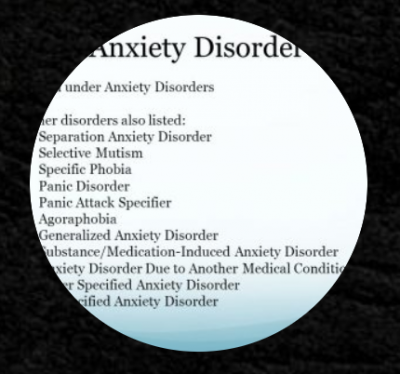
Word - intermediate (In-House)
By The In House Training Company
This one-day workshop is designed to build upon skills already acquired using Microsoft Word, whether participants are self-taught or have previously attended a course. It gives participants a good understanding of managing different types of paragraph indents, and managing automated numbered paragraph lists. This course will help participants: Create and manage the layout of paragraphs Create and manage multi-level numbered paragraphs Effectively insert, use and manage section breaks Create and manage columns Find, create and apply styles Create and update a table of contents from styles Work with styles to manage formatting Work with sums in tables and use table headings Input and edit text using AutoText Work with SmartArt graphics Link to other files using paste special 1 Managing paragraph layout Controlling paragraph layouts with indents Creating and managing paragraph hanging indents 2 Numbering paragraphs Creating a new multi-level numbered paragraph Managing existing multi-level numbered paragraphs 3 Inserting columns Creating columns from existing paragraphs Setting up columns Managing columns 4 Document section breaks Controlling document layout using section breaks Managing page orientation using section breaks Managing page numbering using section breaks 5 Using styles Applying quick styles Finding existing styles Creating and saving styles Modifying styles Creating a table of contents from styles Updating a table of contents 6 Using quick parts Saving content to quick parts Modifying saved quick parts Inserting content using AutoText Editing AutoText entries Inputting text using AutoCorrect 7 Advanced table features Sorting table columns Running sums in tables Repeating table headings at top of page Importing Excel content in tables Using table properties 8 Creating a mail merge Creating letters, labels and emails Merging addresses from external files Using Outlook's address book to merge Merging to email 9 SmartArt graphic Visually communicate content with SmartArt Choosing a SmartArt graphic Inputting into SmartArt Modifying and formatting SmartArt graphics 10 Linking to other files Linking to files using paste special Linking an Excel chart to a document Managing linked content from Word

Search By Location
- TExT Courses in London
- TExT Courses in Birmingham
- TExT Courses in Glasgow
- TExT Courses in Liverpool
- TExT Courses in Bristol
- TExT Courses in Manchester
- TExT Courses in Sheffield
- TExT Courses in Leeds
- TExT Courses in Edinburgh
- TExT Courses in Leicester
- TExT Courses in Coventry
- TExT Courses in Bradford
- TExT Courses in Cardiff
- TExT Courses in Belfast
- TExT Courses in Nottingham