- Professional Development
- Medicine & Nursing
- Arts & Crafts
- Health & Wellbeing
- Personal Development
PROFESSIONAL TRAINING: MODULE 1 – LEATHER SKILLS, CRAFTING TECHNIQUES AND HAND WORKING TOOLS
5.0(52)By The London Leather Workshop
This is the first module of a series designed to provide thorough, professional training in leatherworking and accessory making. Each module has been carefully designed to equip individuals with key skills for starting a career in this sector, broadening their industry knowledge, or embarking on their own journey with solid foundational skills. During the lesson, you will learn how to proficiently handle a variety of essential hand tools and how to distinguish leather types and understand their suitability for specific projects and techniques. You will gain insights into the technical aspects of leatherworking, including preparation, marking, cutting, gluing, reinforcing, skiving, debossing, and more. You will receive valuable handouts, curated lists of leather and tool suppliers for ongoing reference, and create personalised samples for your own reference. Summary of topics covered in the class: – Leather types, tanning, finishings, and best uses – Leather preparation, pattern placement and leather marking – Leather cutting, beveling and creasing – Leather gluing and reinforcing – Leather skiving – Tool sharpening By the end of the tuition, you will have: – Worked with a variety of tools and various leathers, creating a catalogue of samples to take home – Gained a comprehensive understanding of leather types and the ability to select the correct material for your project – Developed confidence in utilising a wide range of specific tools for leather preparation, marking, finishing, cutting and more – Acquired an understanding of working with diverse leather types and thicknesses, with the ability to source and select appropriate tools for the specific material you intend to use – Obtained a thorough understanding of the differences and best uses of reinforcements, stiffeners, and stabilisers Included in the course: You will receive useful paper handouts containing: – A list of tools and materials used during the lesson(s), with descriptions and usage instructions – A list of recommended suppliers for leather and fittings, both in London and online – A glossary of leather types and characteristics You will also be provided with catalogued material swatches, including: – Main leather types – Reinforcements, stiffeners, and stabilisers Find all modules here: https://the-london-leather-workshop.cademy.co.uk/
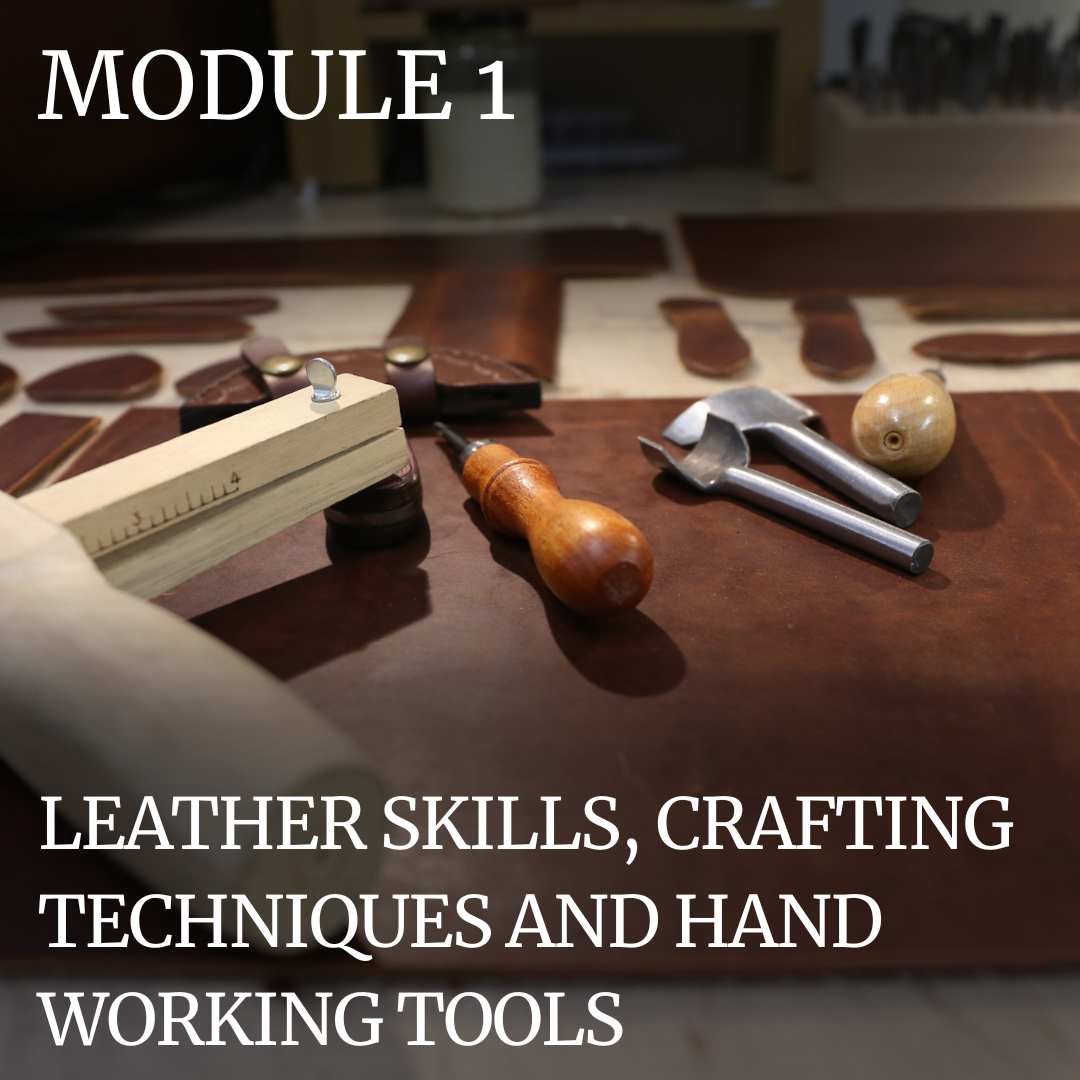
PROFESSIONAL TRAINING: MODULE 2 – LEATHER MANIPULATION, CONSTRUCTION TECHNIQUES AND FINISHING METHODS
5.0(52)By The London Leather Workshop
UNDERSTAND TO TO WORK WITH AND MANIPULATE LEATHER TO CONSTRUCT REFINED LEATHER GOODS This is the second module of a series designed to provide thorough, professional training in leatherworking and accessory making. Each module has been carefully designed to equip individuals with key skills for starting a career in this sector, broadening their industry knowledge, or embarking on their own journey with solid foundational skills. During this lesson, you will learn how to manipulate leather to create specific shapes, constructions, and finishing types. You will work with different kinds of leather, tools, and reinforcements to achieve specific volumes, shapes, and structures. You will gain an understanding of the technical aspects of finishing edges, such as folding, burnishing, inking, creasing, and more. This module covers some of the most challenging aspects of working with leather and provides you with a strong foundation for making informed choices in developing your projects. You will also receive valuable handouts, curated lists of leather and tool suppliers for ongoing reference, and create personalised samples for your own reference. Summary of topics covered in the class: – Leather manipulation techniques based on various leather types and tanning – Bags and accessory finishing choices based on construction types – Leather structure creation using a variety of tools, reinforcements, stabilisers, and stiffeners – Leather edging: inking, burnishing, folding, tucking, creasing By the end of the tuition, you will have: – Gained the ability to identify the best construction, manipulation, and edging techniques for a specific project – Learned to recognise which tools and techniques to use based on the specific leather type – Understood the pros and cons of each edging technique and been able to choose the most suitable one for your project – Created a catalogue of samples to take home – Developed confidence in utilising a wide range of specific tools for leatherworking – Acquired an understanding of working with diverse leather types and thicknesses, with the ability to source and select appropriate tools for the specific material you intend to use Included in the course: You will receive useful paper handouts containing: – A list of tools and materials used during the lesson(s), with descriptions and usage instructions – A list of recommended suppliers for leather and fittings, both in London and online – A glossary of leather types and characteristics Find all modules here: https://the-london-leather-workshop.cademy.co.uk/
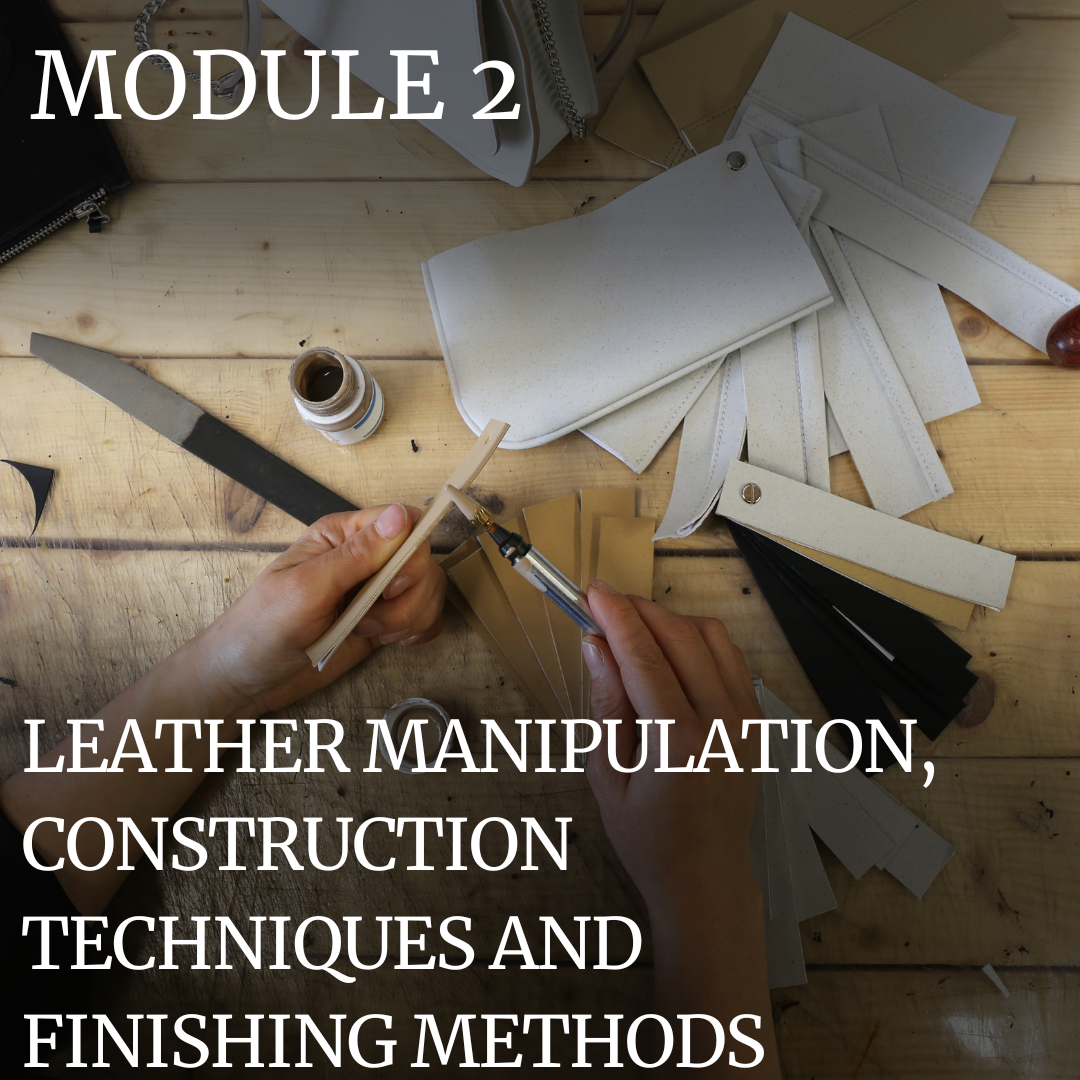
Art & Circus Easter Holiday Camp for 5 - 11 year olds in East London! We run totally unique Art and Circus workshops for children in London aged 5 - 11 with elements of well-being and mindfulness to help prepare your child for the day ahead. Bringing more creativity, confidence, fun, play and well-being to your child. Every week is centered around a different theme so your children will always be doing fun and exciting activities. We also offer healthy organic snacks throughout the day. All the fun and creativity your child could want in East London. Theme: Safari This will be a fun-filled and creative week, during which the children will make everything from a zebra masks, animal safari watering holes, safari jeeps, giraffe puppets, explorer hats and binoculars, safari maps and much more! Dates: 14th - 17th April Age Range : 5 - 11 years old Times: 9am -3.30pm (early drop off @ 8.30am & late pick up @ 5pm) Location: Holy Trinity Primary School Beechwood Road London E8 3DY AND Location: Columbia Primary School 49-53 Columbia Rd, London E2 7RH Accepting government tax-free scheme vouchers and childcare vouchers. OFSTED registered. We look forward to seeing you soon for some crafty fun! W: https://www.theartimaginarium.co.uk/ E: hello@theartimaginarium.co.uk

Rhino 2D | 3D Training Course for Jewellery Design
By London Design Training Courses
Why Opt for the Rhino 3D Training Course in Jewelry Design? Click here for more info Within a span of 10 hours, you'll master the interface and gain insights into how Rhino leverages points, lines, surfaces, and solids to fashion printable 3D objects. Moreover, you'll explore the art of crafting repetitive and intricate geometric shapes, perfect for creating minimalist and elegant jewelry. Flexible Scheduling: 1-on-1 training sessions tailored to your schedule. Pick any hour between 9 am and 7 pm from Mon to Sat. Course Duration: 10 hours. Training Methods: Choose between in-person sessions or live online training. Why Choose Our Rhino 3D Training Course for Jewelry Design? Rhino, also known as Rhinoceros, stands as a robust 3D computer graphics and computer-aided design software extensively utilized in various industries, including architecture, industrial design, and multimedia. LDTC offers meticulously crafted Rhino courses to empower you in mastering this software. Led by experienced instructors, our courses ensure a comprehensive understanding of Rhino, equipping you to create exceptional designs, specifically tailored for jewelry creation. Rhino 3D Training for Jewelry Design: Our Rhino 3D training caters to both beginners and those aspiring to acquire advanced techniques, emphasizing its application in jewelry design. Course Highlights: Precise 3D Modeling: Master the art of crafting free-form 3D NURBS models with utmost precision. Advanced Functionality: Explore Rhino's advanced surfacing commands and features tailored for jewelry design. User Interface Mastery: Navigate Rhino's interface seamlessly and refine your skills in curves, surfaces, and solids. Expert Guidance: Acquire expertise in Rhino's modeling environment under the guidance of seasoned professionals. Modeling Why Choose Our Rhino 3D Training Course for Jewelry Design? Rhino, also known as Rhinoceros, stands as a robust 3D computer graphics and computer-aided design software extensively utilized in various industries, including architecture, industrial design, and multimedia. LDTC offers meticulously crafted Rhino courses to empower you in mastering this software. Led by experienced instructors, our courses ensure a comprehensive understanding of Rhino, equipping you to create exceptional designs, specifically tailored for jewelry creation. Rhino for Jewelry Design - 16-Hour Course Module 1: Introduction and Navigation Get acquainted with Rhino's interface, menus, and screen layout. Navigate Rhino models with precision in 2D lines, polylines, and NURBS curves. Use modeling setup features like snap, ortho, and planar constraints for accuracy. Leverage object snaps and Smart Track functionality for enhanced precision. Module 2: Solid and Surface Modeling Fundamentals Rapidly develop 3D solids and surfaces using Rhino's organized layering system. Utilize coordinates and constraints for meticulous modeling in 3D space. Create diverse shapes, including rectangles, circles, arcs, ellipses, and polygon curves. Enhance models with Rhino render, render color, and free-form curves. Efficiently handle model views with pan, zoom, and view management tools. Implement various editing commands for curve manipulation and transforming curves into surfaces and solids. Utilize history tracking for advanced editing and execute general editing actions. Module 3: Intermediate Edit and Surfacing Techniques Introduce essential NURBS modeling concepts and terminologies. Edit curves and surfaces through control point manipulation and rebuilding for optimal refinement. Use the nudge modeling aid for precise adjustments and generate deformable shapes. Create curves through projection techniques and split surfaces using curves and surfaces. Blend surfaces seamlessly, utilizing symmetry tools, lighting, and rendering effects. Convert intricate 3D objects into detailed 2D drawings and craft page layouts. Module 4: Advanced Surfacing and Solid Modeling Techniques Construct model primitives and solid text using techniques such as pipe and extrusion. Efficiently modify solids using Boolean tools, expanding surface modeling capabilities. Utilize techniques like extrusion, lofting, and revolving for intricate surfaces. Create sweeps using 1 and 2 rail curves and master surface network techniques for complex shapes. Downlaod Rhino. Upon completion of the Rhino 3D Training Course for Jewelry Design, participants can expect the following learning outcomes: Mastering Rhino Interface: Gain a comprehensive understanding of Rhino's interface, menus, and screen layout. Precision in Modeling: Navigate Rhino models with precision using 2D lines, polylines, and NURBS curves. Modeling Setup Proficiency: Utilize modeling setup features such as snap, ortho, and planar constraints for accurate designs. Enhanced Navigation Techniques: Leverage object snaps and Smart Track functionality for enhanced precision during navigation. Solid and Surface Modeling Skills: Rapidly develop 3D solids and surfaces with Rhino's organized layering system. Coordination and Constraint Application: Utilize coordinates and constraints for meticulous modeling in 3D space. Diverse Shape Creation: Create diverse shapes, including rectangles, circles, arcs, ellipses, and polygon curves. Rendering and Enhancement Techniques: Enhance models with Rhino render, render color, and free-form curves. Efficient Model View Handling: Efficiently handle model views with pan, zoom, and view management tools. Intermediate Edit and Surfacing Techniques: Edit curves and surfaces through control point manipulation and rebuilding for optimal refinement. NURBS Modeling Mastery: Introduce essential NURBS modeling concepts and terminologies. Advanced Editing and Modeling Skills: Use the nudge modeling aid for precise adjustments and generate deformable shapes. Complex Shape Creation: Create sweeps using 1 and 2 rail curves and master surface network techniques for intricate shapes. Solid Modeling Proficiency: Construct model primitives and solid text using techniques such as pipe and extrusion. Application of Boolean Tools: Efficiently modify solids using Boolean tools, expanding surface modeling capabilities. Advanced Surfacing Techniques: Utilize techniques like extrusion, lofting, and revolving for intricate surfaces. Conversion and Crafting of 2D Drawings: Convert intricate 3D objects into detailed 2D drawings and craft page layouts. Hands-On Project Experience: Engage in practical exercises and hands-on projects tailored for jewelry design applications. Upon mastering these skills, participants will be well-equipped to create sophisticated jewelry designs using Rhino 3D modeling software.

Basic Python syntax and principles of Object Orientated Programming. Most attendees are in-work IT Professional. Private individuals are also very welcome. Evening courses also running. Our Style: Hands-on, Practical Location: Online, Instructor-led Download: anaconda.com Duration: 6 weeks, 1 evening per week, 6pm - 8pm Times: arrange a time for your time zone

AutoCAD Basic-Intermediate Training Courses 1 on 1
By London Design Training Courses
Why choose AutoCAD Basic-Intermediate Training Courses 1 on 1? Course info. Designed for absolute beginners, this practical and interactive course offers comprehensive AutoCAD1-2-1 training, enabling participants to create 2D plans and elevations proficiently. "Call 02077202581 or WhatsApp 07970325184 to reserve your preferred dates and times. Duration: 10 hrs. Method: 1-2-1, Personalized attention. Schedule: Tailor your own schedule available from Mon to Sat between 9 am and 7 pm. Upon completion, you'll confidently navigate various AutoCAD features. Comprehensive beginners' course covering basics. Personalized attention, ample room for inquiries. Accomplished trainers, one-to-one sessions. All-inclusive course materials provided. Lifetime email support post-training. Gain the ability to: Effectively use AutoCAD features. Create, edit, manipulate plans and drawings. Utilize layers, templates, and dimensions efficiently. No prior AutoCAD experience needed. Basic computer skills are required. You'll receive a detailed PDF manual, free AutoCAD Blocks, and a Certificate of Attendance. AutoCAD Basic to Intermediate Training Course: Session 1: 1. Introduction to AutoCAD Interface, Commands, and Tools - Familiarization with the AutoCAD user interface on Mac - Overview of essential commands and tools 2. Creating and Managing Drawings - Starting a new drawing and setting up units - Saving, opening, and managing drawing files 3. Drawing Basic Shapes and Objects - Drawing lines, circles, arcs, rectangles, ellipses, and other basic shapes - Exploring the creation of precise geometries 4. Basic Modification Techniques - Erasing unwanted objects - Moving objects to new locations - Rotating objects to specific angles - Scaling objects uniformly Session 2: 5. Working with Layers and Properties - Creating layers and organizing objects - Assigning properties to objects based on layers 6. Creating and Modifying Text and Dimensions - Adding text annotations to the drawing - Inserting and customizing dimensions for accurate measurements 7. Introduction to Blocks and Attributes - Understanding the concept of blocks and their benefits - Adding attributes to blocks for dynamic data input Session 3: 8. Advanced Object Modification Techniques - Using fillet and chamfer to create smooth transitions - Trimming and extending objects to desired endpoints 9. Using Grips to Modify Objects - Leveraging grips for easy and intuitive object editing 10. Creating and Modifying Polylines and Splines - Drawing and editing complex shapes using polylines and splines Session 4: 11. Creating and Editing Tables - Generating tables to organize and present data - Modifying table content and appearance 12. Creating and Working with Layouts and Viewports - Setting up layout sheets for plotting and printing - Managing multiple viewports to display different parts of the drawing 13. Printing and Exporting Drawings - Configuring printing options and settings for output - Exporting drawings in different file formats Throughout the course, participants will actively engage in hands-on exercises and projects to practice their skills and reinforce their understanding of AutoCAD 2D for Mac. The training will also provide ample time for Q&A and troubleshooting to address specific concerns and challenges. Download AutoCAD 2024 | AutoCAD Free Trial Autodesk https://www.autodesk.co.uk › products › free-trial Download a free 30-day trial of AutoCAD or any of the toolsets that are included when you subscribe. Note: each trial must be downloaded separately.

Interior Design Course
By Studio AVC
Learn how to style your space like a pro at our Interior Design Course starting on April 15, 2024,

Sew a child's garment
By cheekyhandmades
Learn to sew a child's garment in this long (6 hours ish) day class. I stock the Two Stitches patterns (https://www.twostitchespatterns.com/printed-patterns-1) and one of these is included in your class fee. I also have patterns for quite a few simple baby and toddler garments you can use. Once you ket me know what you want to make and what size I will let you know how much and what kind of fabric you need and what else you need to bring. This is a fairly high paced class so you need to be ok with threading up etc aline and know how to make seams, backstitch etc. The sewing won't be complex but we won't have time to explain how a machine works. If you are not sure please do a beginners or refresher's class first.

Values Based Recruitment
By Mpi Learning - Professional Learning And Development Provider
Recruiting great people to our organisations is the key to high performance and sustainable business success.

AUTOCAD Training for Both MAC and PC Users
By Real Animation Works
Face to Face Training Customised and Bespoke.

Search By Location
- ALS Courses in London
- ALS Courses in Birmingham
- ALS Courses in Glasgow
- ALS Courses in Liverpool
- ALS Courses in Bristol
- ALS Courses in Manchester
- ALS Courses in Sheffield
- ALS Courses in Leeds
- ALS Courses in Edinburgh
- ALS Courses in Leicester
- ALS Courses in Coventry
- ALS Courses in Bradford
- ALS Courses in Cardiff
- ALS Courses in Belfast
- ALS Courses in Nottingham