- Professional Development
- Medicine & Nursing
- Arts & Crafts
- Health & Wellbeing
- Personal Development
Radio Frequency Skin Tightening Training Course
By Cosmetic College
When attending our Radio frequency course, our students are taught the core knowledge behind the technology enabling them to offer safe fat reduction and skin tightening for the face and body. Course prerequisites Minimum 18 years of age Good command of English Be able to learn independently A strong desire to build a career in aesthetics Previous skin and facial training are desirable we suggest that learners new to the industry enrol on our facial and skincare course prior to enrolling on our ClinicCare skin peel course. Course agenda A mixture of online study, virtual lectures and onsite practical sessions. Areas covered in this course: Industry regulation Insurance Client care/consultation Contra-indications and precautions Radio frequency skin tightening core knowledge Aftercare Maintenance Further treatment advice Promotion of this exciting treatment Practical demonstration Practice sessions Practical on-going assessments Health and Safety

An inspiring manager has the ability to motivate and develop team members' skills which is crucial for overall company performance and employee engagement. A key aspect of this is to support and encourage each team member to reach their full potential. Effective 1:1 meetings build confidence and provide direction, allowing individuals to find their own solutions and strategies. This approach empowers employees, fostering personal responsibility and increased performance. This course is available to book for delivery in-house for your organisation and people exclusively, for either a half or full days training workshop. Prices are dependent on size of group ranging from a minimum of 4 to a maximum of 12 delegates and duration of course selection. If you have a smaller number of delegates, the Puritas 1:1 Leadership Coaching Programme is recommended.

PROFESSIONAL TRAINING: MODULE 4 – CONSTRUCTION AND SEWING OF LEATHER GOODS GUSSETS, FEATURES AND COMPONENTS
5.0(52)By The London Leather Workshop
This course is not suitable for total beginners. To attend this course, you must already have some experience with industrial machines and be able to operate and set up a walking foot independently, or have attended our MODULE 3 – INDUSTRIAL MACHINE TRAINING. UNDERSTANDING THE CONSTRUCTION AND SEWING OF LEATHER GOODS: GUSSETS, FEATURES AND COMPONENTS This is the forth module of a series designed to provide thorough, professional training in leatherworking, leather sewing, bag and accessory making. Each module has been carefully designed to equip individuals with key skills for starting a career in this sector, broadening their industry knowledge, or embarking on their own journey with solid foundational skills. Through this lesson, you will learn how to construct, sew, and finish some of the most challenging parts of leather goods making, such as straps, handles, zips, pockets, and more. By working on various shapes and structures, you will gain insights into the technical aspects of leatherworking, including preparation, marking, cutting, gluing, reinforcing, skiving, and more. At the end of the lesson, you will have experienced a wide range of techniques, worked with numerous tools, used leatherworking sewing machines, and produced samples to take home with you. By the end of the lesson, you will have: – Received an introduction to leather preparation, pattern placement, and leather marking – Received an overview of leather cutting, gluing, reinforcing and skiving – Learned how to sew and finish zips on leather – Learned how to cut, assemble, and sew simple straps and handles – Gained knowledge on incorporating two types of lining in your project – Learned how to assemble and sew simple gussets – Learned how to construct simple and zipped pockets Included in the course: You will receive useful paper handouts containing: – A list of tools and materials used during the lesson(s), with descriptions and usage instructions – A list of recommended suppliers for leather and fittings, both in London and online – A glossary containing information about leather goods components Find all modules here: https://the-london-leather-workshop.cademy.co.uk/
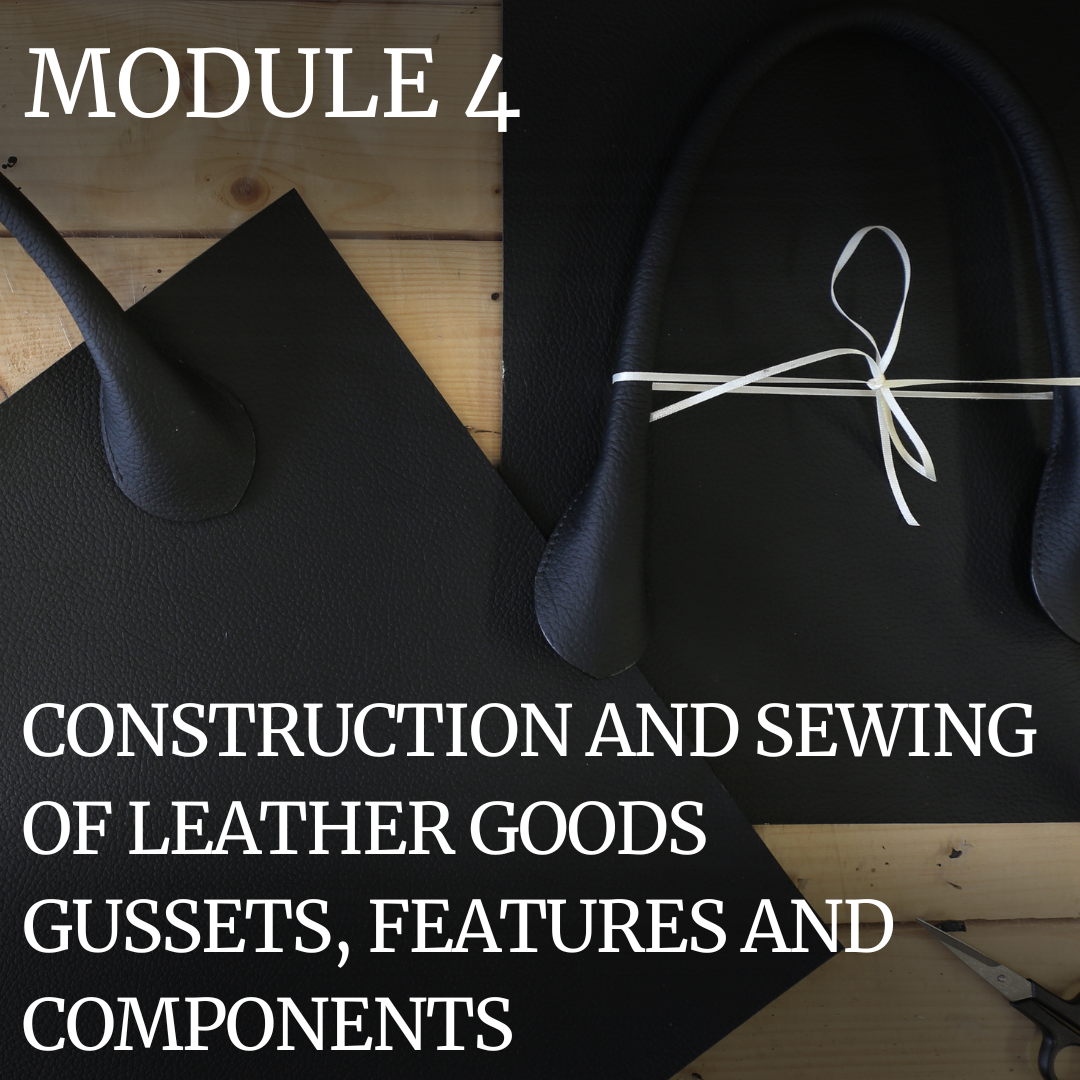
Front End Loading in Oil and Gas Projects
By EnergyEdge - Training for a Sustainable Energy Future
About this Training Front End Loading (FEL) is a methodology that takes a deliberate approach to capital project planning. Where traditional project plans seek to help an operator reach production targets and budgets, FEL methodology aligns an operator's technical and business goals to create a more comprehensive development plan. The FEL approach increases project definition and lowers risk to positively impact total investment costs and return on investment. Training Objectives Upon completion of this course, participants will be able to: Learn the methods applied for Pre-FEL and FEL process Understand the importance of FEL, FEL stages; visualisation, conceptualisation, definition Uncover how to apply project management during FEL Determine risk management in the FEL process Understand benchmarking & value improving practices Target Audience The course is recommended for anyone who wish to gain in-depth knowledge and understanding of the importance of Front-End Loading and how to apply Front End Loading best practices, including: Team Leaders Senior Managers (Line and Function) Project Managers Development Engineers Graduate Engineers Quality Assurance Engineers Key Contractor's Management FEED engineers Design engineers Mechanical engineers Process engineers Course Level Basic or Foundation Trainer Your expert course leader is a subsea pipeline consultant with extensive experience in the design, construction, and installation of subsea pipelines for the oil and gas industry. As a consultant, he provides technical expertise and support to clients on all aspects of subsea pipeline projects, from the initial planning and design phase through to construction and commissioning. He is knowledgeable about industry standards, regulations, and best practices for subsea pipelines, and works closely with clients to ensure that projects are delivered safely, on time, and within budget. He has over thirty years' experience in early concept and front-end studies for the initiation of numerous high value upstream oil and gas projects worldwide. He has worked for both Operating Companies and Consultants managing the FEL process for complex, multi-discipline and technically challenging concepts, combining both his technical and project management skills. He has been working with companies like ExxonMobil, Quantum Power, North Caspian Operating Company, OMV Petrom, Port Meridian, BG Group, and etc. POST TRAINING COACHING SUPPORT (OPTIONAL) To further optimise your learning experience from our courses, we also offer individualized 'One to One' coaching support for 2 hours post training. We can help improve your competence in your chosen area of interest, based on your learning needs and available hours. This is a great opportunity to improve your capability and confidence in a particular area of expertise. It will be delivered over a secure video conference call by one of our senior trainers. They will work with you to create a tailor-made coaching program that will help you achieve your goals faster. Request for further information post training support and fees applicable Accreditions And Affliations

WhatsUp Gold training course description A hands on course focusing on network management using WhatsUp Gold. What will you learn Discover devices using WhatsUp Gold. Use WhatsUp Gold. Poll and monitor devices using WhatsUp Gold. Create Alarms, alerts and reports. Diagnose faults using WhatsUp Gold. Administrate a WhatsUp Gold system. WhatsUp Gold training course details Who will benefit: Technical staff working with WhatsUp Gold. Prerequisites: None. Duration 2 days WhatsUp Gold for engineers Getting started with WhatsUp Gold Starting WhatsUp Gold, manual discovery, automatic discovery, controlling IP discovery, mapping network devices. Hands on Using WhatsUp Gold. Agents Configuring Cisco devices for SNMP support, communities, traps, syslog. MIBs. Hands on Device discovery. Adding devices. Customising maps. Using WhatsUp Gold Polling, obtaining MIB information, MIB walking, Active monitors, critical monitors, passive monitors. Hands on Monitoring devices. Groups. MIB walking. SNMP trap monitor. Syslog monitor. Alarms Actions, Alert centre, thresholds, actions on events. Hands on Using the alert centre. Web tools. Reports Creating reports, automatic reports, customising reports. Hands on Performance reports. Graphs. Administration Users, backups, the database. Hands on Adding a user. Backups.

Vectorworks One to One training course for interior designers
By Real Animation Works
Vectorworks Evening Course face to face One to one

Essential EVPN training course description Ethernet VPN (E-VPN) and Provider Backbone Bridging E-VPN (PBB-EVPN) are emerging technologies providing Ethernet services over MPLS. This course studies the technologies in E-VPN/PBB-EVPN providing multi-homing, multi pathing, auto discovery, multicast, forwarding and fast convergence. What will you learn Differentiate between E-VPN and PBB-EVPN. Explain how E-VPN operates. Explain how PBB-EVPN operates. Explain how E-VPN provides: Multi homing Multi pathing Auto discovery. Essential EVPN training course details Who will benefit: Network engineers. Staff working for carriers. Prerequisites: Definitive Ethernet switching for engineers Concise MPLS for engineers Duration 2 days Essential EVPN training course contents Introduction to EVPN Network virtualization What Is network virtualization? types of virtual networks, network tunnelling, the consequences of tunnelling, packet load balancing, network interface card behaviour. maximum transmission unit, lack of visibility, VXLAN, protocols to implement the control plane, support for network virtualization technologies, merchant silicon Software, standards. The building blocks of Ethernet VPN A brief history of EVPN, architecture and protocols for traditional EVPN deployment, EVPN in the data center BGP constructs for Virtual networks, address family indicator/subsequent address family indicator, route distinguisher, route target, RD, RT, and BGP processing, route types, modifications to support EVPN over eBGP, keeping the NEXT HOP unmodified, retaining route targets, FRR support for EVPN, automatic propagation of NEXT HOP, RT/RD derivation, what Is not supported in FRR. Bridging with Ethernet VPN An overview of traditional bridging, overview of bridging with EVPN, what Ifs, why does NVE L3 get an advertisement for MACA? handling BUM packets, handling MAC moves, support for dual-attached hosts, the host-switch Interconnect, VXLAN model for dual-attached hosts, switch peering solutions, handling Link failures, duplicate multi-destination frames, ARP/ND suppression. Routing with Ethernet VPN The case for routing in EVPN, routing use cases in the data center, routing models, where is the routing performed? centralized routing, distributed routing, how routing works in EVPN, asymmetric routing, symmetric routing, VRFs in EVPN routing, summarized route announcements, BGP support for EVPN routing, comparing asymmetric and symmetric models, vendor support for EVPN routing. Configuring and administering Ethernet VPN The sample topology, configuration cases, configuring the MTU, the end first: complete FRR configurations, the Invariants: configuration for the spines, firewall, and servers, centralized routing, asymmetric distributed routing, symmetric routing, dissecting the configuration, configuring the underlay, configuring the overlay: FRR configuring the overlay: interfaces, examining an EVPN network, show running configuration, show BGP summary, show EVPN VNIs and VTEPs, identify which VTEP advertised a MAC address, comparing FRR and Cisco EVPN configurations, considerations for deploying EVPN in large networks.

Definitive VPNs training course description A hands on course covering VPNs from the basics of benefits and Internet vs. Intranet VPNs through to detailed analysis of the technologies involved in VPNs. All the major VPN protocols are covered including PPPoE, L2TP, SSL, IPsec and dynamic VPNs. MPLS L3 VPNs are also covered. What will you learn Describe what a VPN is and explain the difference between different VPN types. Recognise the design and implementation issues involved in implementing a VPN. Explain how the various technologies involved in a VPN work. Describe and implement: L2TP, IPsec, SSL, MPLS L3 VPNs. Evaluate VPN technologies. Definitive VPNs training course details Who will benefit: Network personnel. Prerequisites: IP Security foundation for engineers. Duration 3 days Definitive VPNs training course contents VPN overview What is a VPN? What is an IP VPN? VPNs vs. Private Data Networks, Internet VPNs, Intranet VPNs, Remote access VPNs, Site to site VPNs, VPN benefits and disadvantages. VPN Tunnelling VPN components, VPN tunnels, tunnel sources, tunnel end points, hardware based VPNs, Firewall based VPNs, software based VPNs, tunnelling topologies, tunnelling protocols, which tunnelling protocol should you use? requirements of tunnels. VPN security components Critical VPN security requirements, Encryption and authentication, Diffie Hellman, DES, 3DES, RSA, PKI, Ca server types, pre shared keys versus certificates, Enrolling with a CA, RADIUS in VPNs. PPP Encapsulation, operation, authentication. Hands on Setting up PPPoE and analysing PPP packets. PPTP Overview, Components, How it works, control and data connections, GRE. Hands on Building a PPTP VPN. L2TP Overview, components, how it works, security, packet authentication, L2TP/IPSec, L2TP/PPP, Layer 2 versus layer 3 tunnelling. Hands on Implementing a L2TP tunnel. IPSec AH, HMAC, ESP, transport and tunnel modes, Security Association, use of encryption and authentication algorithms, manual vs automated key exchange, NAT and other issues. Hands on Implementing an IPSec VPN. Intranet VPNs Headers, architecture, label switching, LDP, MPLS VPNs. VPN products and services PE and CPE, management, various VPN products. VPN issues and architectures VPN architectures: terminate VPN before/on/ after/in parallel with firewall, resilience issues, VRRP, performance issues, QoS and VPNs. documentation.

Windows clustering training course description This course covers high availability and disaster recovery technologies such as live migration, storage migration and Hyper-V Replica, as well as providing indepth coverage of failover clustering including a detailed implementation of failover clustering of Hyper- V using SoFS. The course also covers System Center Virtual Machine Manager and implementing Network Load Balancing (NLB) and load balancing clusters. What will you learn Plan and implement a failover cluster. Describe managing server roles and clustering resources. Implement and manage virtual machines. Use System Center Virtual Machine Manager. Describe cloud-based storage and high availability solutions. Implement a Network Load Balancing (NLB) cluster. Windows clustering training course details Who will benefit: Technical staff working with Microsoft clusters. Prerequisites: Supporting Microsoft Windows server Duration 3 days Windows clustering training course contents High Availability in Windows Server Defining levels of availability, High Availability and disaster recovery solutions with Hyper-V Virtual Machines, High Availability with failover clustering in Windows Server. Hands on Configuring High Availability and Disaster Recovery. Implementing failover clustering Planning a failover cluster, creating a new failover cluster. Hands on Creating and Administering a Cluster. Server roles and clustering resources Configuring highly available applications and services on a failover cluster, managing and maintaining a failover cluster, troubleshooting a failover cluster, implementing site high availability with multisite failover clusters. Hands on Managing server roles and clustering resources. Failover clustering with Hyper-V Overview of integrating Hyper-V with failover clustering, implementing Hyper-V with failover clustering, managing and maintaining Hyper-V Virtual Machines on failover clusters. Hands on Implementing failover clustering by using Hyper-V Storage Infrastructure Management with Virtual Machine Manager Virtual Machine Manager, managing storage infrastructure with Virtual Machine Manager, provisioning failover clustering in Virtual Machine Manager. Hands on Managing storage infrastructure. Cloud-Based storage and High Availability Azure storage solutions and infrastructure, cloud integrated storage with StorSimple, disaster recovery with Azure Site Recovery. Hands on Managing cloud-based storage and high availability Network Load Balancing Clusters Overview of NLB, configuring an NLB cluster, planning NLB. Hands on Implementing a Network Load Balancing Cluster

Process Control and Instrumentation
By EnergyEdge - Training for a Sustainable Energy Future
About this Training Course This course will begin with a presentation of topics to familiarize Process and Instrumentation Engineers with procedures and practices involved in the choice of sensors related to the measurement of temperature, pressure, level and flow in relation to single-phase flows. It will provide guidance on the optimum commercially available devices through a detailed comparison of their relative merits. At the heart of this course is sensor calibration which is a crucial element for these topics. The course will also examine the various types of flow control valve, including Globe, Slide, Needle, Eccentric plug and Ball valves and their characteristics in industrial application, while focusing on the problems of Cavitation and Flashing and methods to minimise or eradicate these issues. With the use of examples, industry case studies and a wide range of videos, this course will also cover all aspects of proportional (P), derivative (D) and integral (I) control. In particular, it will address the advantages and disadvantages of PI and PID control. It will also describe Cascade, Feed forward, Split Range, Override and Ratio Control techniques. Training Objectives By attending this course, participants will acquire the following knowledge and skills: Apply an in-depth knowledge to the measurement of temperature, pressure, level and flow as well as to the fluid mechanics of pipe flows Assess the advantages and disadvantages of the major flowmeter types including the differential pressure, rotary positive displacement, rotary-inferential, electromagnetic, ultrasonic and Coriolis mass flowmeters to determine the optimum choice for a given application Make a considered judgement of the choice of fluid level measurement devices Understand the various types of flow calibration, metering systems and provers Carry out tank measurement and tank calibration methods and to calculate net sellable quantities Discuss valve characteristics & trim selection and illustrate the process of control valve sizing Explain the terms Open and Closed loop Define Process Variable, Measured Variable, Set Point and Error Define Direct and Reverse controller actions Explain the terms Process Lag, Measurement Lag, Transmission Lag, and Response Lag and their effect on controllability Explain ON/ OFF Control and the inherent disadvantages Explain Proportional Control, Offset, Gain and Proportional Band and the advantages and disadvantages of Proportional only control Explain the fundamentals and operation principles of Integral (I) Action and the disadvantages of proportional plus integral control Explain the fundamentals and operation principles of Derivative (D) Action in conjunction with P action Describe the operating principles of a PID Controller and explain the applications and advantages of PID control Describe Cascade, Forward, Split Range and Ratio Control operation principles Target Audience This course will benefit instrumentation, inspection, control, custody metering and process engineers and other technical staff. It is also suitable for piping engineers, pipelines engineers, mechanical engineers, operations engineers, maintenance engineers, plant/field supervisors and foremen and loss control coordinators. Trainer Your expert course leader is a Senior Mechanical & Instrumentation Engineer (UK, B. Sc., M.Eng., Ph D) with over 45 years of industrial experience in Process Control & Instrumentation, Pumps, Compressors, Turbines and Control Valve Technology. He is currently a Senior Independent Consultant to various petrochemical industries in the UK, USA, Oman, Kuwait and KSA where he provides consultancy services on both the application and operational constraints of process equipment in the oil & gas industries. During his early career, he held key positions in Rolls Royce (UK) where he was involved in the design of turbine blading for jet engines, subject to pre-specified distributions of pressure. During this period and since, he has also been closely involved in various aspects of Turbomachinery, Thermodynamics and Fluid Mechanics where he has become a recognised authority in these areas. Later, he joined the academic staff of University of Liverpool in the UK as a Professor in Mechanical Engineering Courses. A substantial part of his work has been concerned with detailed aspects of Flowmetering - both of single & multiphase flows. He has supervised doctoral research students in this area in collaboration with various European flowmeter manufacturers. He joined Haward Technology Middle East in 2002 and was later appointed as European Manager (a post which has since lapsed) and has delivered over 150 training courses in Flowmeasurement (single- and multi-phase), Control, Heat Exchangers, Pumps, Turbines, Compressors, Valve and Valve Selection as well as other topics throughout the UK, USA, Oman and Kuwait. During the last two years, he has delivered courses with other training companies operating in the Far and Middle East. He has published about 150 papers in various Engineering Journals and International Conferences and has contributed to textbooks on the topics listed above. POST TRAINING COACHING SUPPORT (OPTIONAL) To further optimise your learning experience from our courses, we also offer individualized 'One to One' coaching support for 2 hours post training. We can help improve your competence in your chosen area of interest, based on your learning needs and available hours. This is a great opportunity to improve your capability and confidence in a particular area of expertise. It will be delivered over a secure video conference call by one of our senior trainers. They will work with you to create a tailor-made coaching program that will help you achieve your goals faster. Request for further information post training support and fees applicable Accreditions And Affliations

Search By Location
- training, Courses in London
- training, Courses in Birmingham
- training, Courses in Glasgow
- training, Courses in Liverpool
- training, Courses in Bristol
- training, Courses in Manchester
- training, Courses in Sheffield
- training, Courses in Leeds
- training, Courses in Edinburgh
- training, Courses in Leicester
- training, Courses in Coventry
- training, Courses in Bradford
- training, Courses in Cardiff
- training, Courses in Belfast
- training, Courses in Nottingham