- Professional Development
- Medicine & Nursing
- Arts & Crafts
- Health & Wellbeing
- Personal Development
1309 Courses in London
M.D.D ART THERAPY AND EXPRESSIVE THERAPIES PACKAGE (SELF IMPROVEMENT)
4.9(27)By Miss Date Doctor Dating Coach London, Couples Therapy
Introducing the Art Therapy and Expressive Therapies Package: Unleash Your Creativity, Heal, and Flourish Are you seeking a unique and powerful way to express your emotions, process experiences, and find healing? Miss Date Doctor’s Art Therapy and Expressive Therapies Package offers you a creative and transformative journey to explore your inner world, tap into your creativity, and promote emotional well-being. Art therapy and expressive therapies provide a non-verbal and imaginative outlet for processing emotions and experiences. Through various creative mediums, you’ll discover new insights, release emotional tension, and cultivate a deeper connection with yourself. Here’s how the Art Therapy and Expressive Therapies Package can benefit you: Creative Expression: Engage in various expressive art forms, such as drawing, painting, sculpting, and collage-making. These creative expressions allow you to communicate thoughts and feelings that might be challenging to put into words. Emotional Release: Through art, you can release emotions that may have been suppressed or difficult to express verbally. The creative process can be cathartic, enabling you to process complex feelings and experiences. Self-Exploration: Art therapy encourages self-reflection and introspection. As you create art, you’ll gain insights into your thoughts, emotions, and subconscious mind, fostering greater self-awareness. Empowerment and Agency: Art therapy emphasizes the process rather than the end result, empowering you to embrace imperfection and experiment without judgment. This approach can extend to other aspects of life, promoting a sense of agency and resilience. Stress Reduction: Engaging in creative activities can reduce stress and promote relaxation. The meditative aspects of art therapy can provide a welcome escape from daily pressures and anxieties. Healing Trauma: For individuals who have experienced trauma, art therapy can be a gentle and effective way to explore and heal from emotional wounds. The creative process can foster a sense of safety and control in processing traumatic memories. Enhancing Communication: For those who find it challenging to express themselves verbally, art therapy offers an alternative means of communication. It can improve verbal expression and interpersonal skills. Building Confidence: Creating art allows you to tap into your inherent creativity, fostering a sense of accomplishment and boosting self-confidence. As you witness the fruits of your artistic expression, you’ll gain greater confidence in your abilities. Participating in art therapy and expressive therapies at Miss Date Doctor is a journey of self-discovery and growth. Our skilled therapists will guide you in exploring various artistic mediums and techniques, tailoring the experience to suit your unique needs and preferences. Experience the transformative power of creativity, heal from emotional wounds, and flourish in the Art Therapy and Expressive Therapies Package. Embrace art as a powerful tool for self-expression and personal growth. Unleash your creativity and find healing in the beautiful world of art therapy. 3 X 1 hour sessions https://relationshipsmdd.com/product/art-therapy-and-expressive-therapies-package/

Computing - GCSE Syllabus - In Person Tuition, London, Lambeth, Wandsworth, Merton, Southwark, Kensington & Chelsea
5.0(8)By GLA Tutors Home or Online
Computer Science GCSE Syllabus The GCSE Computer Science Tutor Syllabus is designed to provide tutors in England with a comprehensive framework for teaching the GCSE Computer Science curriculum effectively. This syllabus aims to equip tutors with the necessary knowledge and skills to support students in their understanding and application of core computer science concepts. Module 1: Introduction to Computer Science - Overview of computer science and its relevance in today's world - Understanding the components of a computer system - Introduction to algorithms and problem-solving techniques - Exploration of programming languages and their uses Module 2: Computer Hardware - Understanding the main components of a computer system, including CPU, memory, and storage devices - Exploring input and output devices and their functionalities - Understanding the role of operating systems and software in computer systems Module 3: Software Development - Introduction to programming concepts and languages (e.g., Python or Java) - Understanding variables, data types, and operators - Building algorithms and logical reasoning skills - Introduction to flowcharts and pseudocode - Implementation of simple programs and debugging techniques Module 4: Data Representation - Understanding binary, hexadecimal, and denary number systems - Representation of text, images, and sound using binary - Introduction to data compression and encryption techniques Module 5: Computer Networks - Understanding the basics of computer networks, including LAN, WAN, and the Internet - Introduction to network topologies, protocols, and security - Exploring the impact of digital communication on society Module 6: Cybersecurity and Ethical Issues - Understanding the importance of cybersecurity and data protection - Introduction to common threats and vulnerabilities - Exploring ethical issues related to computer science, such as privacy and intellectual property rights Module 7: Algorithms and Programming Techniques - Advanced programming concepts, including conditionals, loops, and functions - Introduction to sorting and searching algorithms - Exploring data structures, such as arrays and lists Module 8: System Architecture - Understanding the structure and function of a CPU - Introduction to memory hierarchy and cache - Exploring the Von Neumann architecture and its limitations Module 9: Computational Thinking and Problem Solving - Advanced problem-solving techniques using computational thinking - Introduction to algorithms for complex problems - Exploring algorithmic efficiency and optimization techniques Module 10: Exam Preparation and Revision - Reviewing key concepts covered throughout the syllabus - Practicing past exam questions and providing guidance on exam techniques - Supporting students with exam preparation strategies Please note that the duration and depth of each module can vary depending on the level of expertise required and the specific needs of the learners. Additionally, it's important to adapt the curriculum to the learners' proficiency levels, whether they are A Level/GCSE students or adult learners with different experience levels.

PRINCE2® Foundation
By London School of Science and Technology
PRINCE2 is a process-based project management methodology that offers a flexible and scalable solution to handle all kinds of projects. This is why many organisations favour it since it fosters better collaboration between team members and external stakeholders. Course Overview PRINCE2 is a process-based project management methodology that offers a flexible and scalable solution to handle all kinds of projects. This is why many organisations favour it since it fosters better collaboration between team members and external stakeholders. The PRINCE2 certification will surely help learners advance in terms of worth and employment opportunities if they list it as a skill in their resumes. This 3-day introductory PRINCE2® Foundation course is designed to give candidates a comprehensive overview of the PRINCE2® methodology. They will learn about various essential topics such as integrated elements, applying PRINCE2®, delivery approaches, processes, principles, tailoring, etc. The PRINCE 2 foundation course will introduce project management to students. This course will focus on different aspects of project management, providing the knowledge, tools and techniques used to understand each concept and methodology. At the end of this PRINCE2® Foundation course, delegates will be able to perform various project manager activities in an organisation effectively and efficiently. They will also be able to use various PRINCE2® methodologies properly. This training will also cover the following concepts: • Project management • Projects in context • Measuring success • Tailor to suit the project • Embedding PRINCE2® • Tailoring constraints and influences Who it’s for? Prerequisites: In this PRINCE2® Foundation course, there are no formal prerequisites. PRINCE2 Foundation can be studied on its own or as a prerequisite for the PRINCE2 Practitioner course This PRINCE2® Foundation course is designed for anyone who wants to gain in-depth knowledge about project management methodologies. What's Included in this PRINCE2 Foundation Training Course? The following is included in this PRINCE2® Foundation training course: • PRINCE2® Foundation Examination • Pre-course material • PDUs • Experienced PRINCE2® Instructor • Certificate • Refreshments PRINCE2® Foundation Exam: The PRINCE2® Foundation examination Focuses on knowledge of PRINCE2® as a methodology. • Type of Questions: Multiple choice. • Total Questions: 60. • Number of marks: 60 marks, each question is worth 1 mark. • Pass mark: 55%, or 33/60. • Duration: 60 Minutes. • Material allowed: No, this is a ‘closed book’ exam. This PRINCE2® foundation training course covers the following topics: Module 1: Introduction to Projects and the PRINCE2® Methodology: • PRINCE2® “Project” Definition • Project Characteristics • Project Management • What is PRINCE2®? • Four Integrated Elements • What Does PRINCE2® Not Provide? • What Makes a Project a PRINCE2® Project? Module 2: Project Manager Activities: • Customer/Supplier Environment • Projects in Context • Commercial Environment • Applying PRINCE2® • Delivery Approaches • Measuring Success • Organisational Capability • Seven Processes Module 3: Seven Themes: • Business Case • Organisation • Quality • Plans • Risk • Change • Progress Module 4: Seven Principles: • Continued Business Justification • Learn from Experience • Defined Roles and Responsibilities • Manage by Stages • Manage by Exception • Focus on Products • Tailor to Suit the Project Module 5: Considerations for Organisational Adoption: • Creating a PRINCE2® Based Project Management Method • Creating Tailoring Rules and Guidelines • Rating the Complexity of Projects • Embedding PRINCE2® • Tailoring • What Should Be Tailored? • Tailoring Constraints and Influences • Creating an Organisation’s Method DURATION 2-3 days WHATS INCLUDED Course Material Case Study Experienced Lecturer Refreshments Certificate

Deep Tissue Massage Routine (Private 121)
By Renew Therapies Wellbeing Centre & Training Acdemy
This is a one-day professional diploma course. Traditional Swedish massage therapy is generally used for relaxation, the techniques you will learn on this course enables the therapist to focus on and treat specific problems. Clients are increasingly asking for deeper and more advanced techniques due to their effectiveness in treating a host of issues, the most widespread being back and shoulder pain. On this course you will learn deep tissue techniques, trigger point, palpation, neuromuscular techniques, and hands-free techniques all for a full body treatment.Our comprehensive 4 day intensive professional body massage course guides you carefully through all of the traditional Swedish massage techniques for front and back body, including feet, head and face massage and seated back massage routine too, so that you can deliver a very effective and therapeutic treatment for your clients.

Facilitating Effective Meetings: In-House Training
By IIL Europe Ltd
Facilitating Effective Meetings: In-House Training Billions of dollars and exorbitant amounts of time are wasted annually across the globe because of organizations' meeting practices. This contributes to serious performance problems for both organizations and employees, and it has a serious impact on culture and morale. But despite the costs and consequences, every-day people in any role have the ability to change that. They can reduce cost, improve productivity, and enhance their workplace cultures by improving their meeting facilitation skills. And that is because facilitation skills start in the planning stage, not in the live meeting stage. In this course, participants will learn that their responsibility as a facilitator is to be a steward of time, money, relationships, and performance. To do that, they will learn to estimate costs of meetings and practice a variety of strategic thinking and analysis tasks to effectively plan results-aligned meetings. They will also apply several techniques and strategies to proactively prevent and deal with conflict in meetings, as well as give objective, constructive feedback to others in order to create behavior change during meetings. Participants must bring laptops with them and have internet access during the course (both virtual classroom and traditional classroom). The laptops are needed for specific activities. Also note that this course pairs well with IIL's Conflict Resolution Skills and Decision Making and Problem Solving courses, which go much deeper into related skills and tools that support effective meeting facilitation. What you will Learn At the end of this program, you will be able to: Estimate the financial and time costs of attendance for real-world meetings Use a performance formula to define the purpose of meetings Describe the responsibilities and qualities of an effective facilitator Analyze situations to determine when a meeting is necessary Articulate performance-driven meeting goals and results Align meeting goals and results Strategize to invite, involve, and exclude appropriate attendees Explain research-based best practices for meeting decisions and agenda development Create an effective agenda for a results-driven meeting Apply proactive tools and strategies for relationship-building dealing with meeting conflict Give constructive behavioral feedback using the Situation-Behavior-Impact® technique The Business Case for Effective Facilitation Embracing the research on meetings Estimating the real costs of meetings Determining a meeting's performance value Clarifying the meeting facilitator's role Facilitating the Meeting Plan Determining if a meeting is necessary Aligning meeting goals with meeting types Identifying the right attendees Creating a strategically effective agenda Facilitating the Live Meeting Building relationships from the start Dealing with conflict proactively Giving feedback on unproductive behavior

M.D.D LOCAL RELATIONSHIP COUNSELLING SERVICES PACKAGE (SELF IMPROVEMENT)
4.9(27)By Miss Date Doctor Dating Coach London, Couples Therapy
Introducing our Local Relationship Counselling Services Package – a comprehensive solution designed to strengthen and nurture your relationship. At Miss Date Doctor, we understand that every couple’s needs are unique, which is why we offer a range of tailored services to cater to your specific requirements. With the flexibility to choose any of our offices, we ensure convenience and accessibility for all our valued customers. Our team of expert relationship coaches is dedicated to helping you navigate through the challenges and complexities of modern relationships. Our Local Relationship Counselling Services Package covers a wide array of areas, addressing common concerns and providing guidance in the following key areas: Communication Enhancement: Effective communication is the cornerstone of any successful relationship. Our coaching package equips you with valuable tools and techniques to improve communication, fostering greater understanding and connection between you and your partner. Conflict Resolution: Conflicts are inevitable in relationships, but how we handle them can make all the difference. Our relationship coaching services provide you with valuable insights and strategies to resolve conflicts amicably, promoting harmony and mutual growth. Trust Building: Trust forms the foundation of a healthy relationship. Our experienced coaches will guide you through exercises and discussions aimed at rebuilding trust, overcoming past issues, and cultivating a stronger bond. Intimacy and Emotional Connection: Enhancing intimacy and fostering emotional connection are vital for a fulfilling relationship. Our package offers guidance on building intimacy, reconnecting on a deeper level, and reigniting the spark that initially brought you together. Goal Setting and Future Planning: Together, we’ll help you and your partner identify shared goals, clarify individual aspirations, and work towards building a shared vision for the future. Our relationship coaching services provide a roadmap for aligning your ambitions and creating a fulfilling life together. By choosing our Local Relationship Counselling Services Package, you’re investing in a supportive and confidential environment where you and your partner can explore your relationship dynamics and work towards a happier, healthier future. Our commitment to personalized care, coupled with the freedom to select the most convenient office location for your sessions, ensures that you receive the best possible support for your unique relationship journey. Don’t let the challenges of maintaining a fulfilling relationship overwhelm you. Take the first step towards a more harmonious partnership by opting for our Local Relationship Counselling Services Package today. Trust in our expertise, and let us guide you towards a happier, more fulfilling relationship. 1 hour 3 sessions https://relationshipsmdd.com/product/local-relationship-counselling-services-package/

Demand Side Management - Integration of New Technologies, Regulatory Changes & Renewable Energy Resources
By EnergyEdge - Training for a Sustainable Energy Future
About this Virtual Instructor Led Training (VILT) This Virtual Instructor Led Training (VILT) course presents advanced methodologies that implement demand response and energy conservation programs in light of the integration of new technologies, regulatory changes and the accelerated penetration of renewable energy resources. This VILT course provides examples and case studies from North American and European jurisdictions covering the operational flexibilities on the demand side including requirements for new building codes to achieve zero net energy. The course describes a public agency's goals and objectives for conserving and otherwise reducing energy consumption and managing its demand for energy. This course presents the demand response implemented for economics and system security such as system balancing and relieving transmission congestion, or for system adequacy. The course also presents the principal attributes of conservation programs and the associated success criteria. In a system with increased penetration of renewable resources, demand response provides flexibility to system operators, helping them to maintain the reliability and the security of supply. Demand response is presented as a competitive alternative to additional power sources, enhancing competition and liquidity in electricity markets. The unique characteristics are discussed from a local, consumer centric and also from a system perspective bringing to life the ever changing paradigm for delivery energy to customers. Interoperability aspects and standards are discussed, as well as the consumer centric paradigm of Transactive Energy with IOT enabled flexibilities at system level, distribution networks and microgrids. The VILT course introduces the blockchain as a new line of defense against cyber threats and its increasing application in P2P transactions and renewable certificates. Our trainer's industry experience spans three decades with one of the largest Canadian utilities where she led or contributed to large operational studies and energy policies and decades of work with IEEE, NSERC and CIGRE. Our key expert also approaches to the cross sectional, interdisciplinary state of the art methodologies brings real life experience of recent industry developments. Training Objectives Innovative Digital Technologies How systems Facilitate Operational Flexibility on the Demand Side The Ecosystem of Demand Side Management Programs Advanced Machine Learning techniques with examples from CAISO Regulatory Policy Context and how to reduce regulatory barriers Industry Examples from NERC and ENTSO Relevant Industry standards: IEEE and IEC Manage Congestion with Distributed Operational Flexibilities: Grid to Distribution Controls; examples from NERC (NA) and ENTSO (Europe) Grid solutions with IEC 61850 communication protocols Decentralized grid controls The New Grid with accelerated V2G and Microgrids How DSM is and will be applied in Your System: Examples and discussions Target Audience Regulators and government agencies advising on public energy conservation programs All professionals interested in expanding their expertise, or advancing their career, or take on management and leadership roles in the rapidly evolving energy sector Energy professionals implementing demand side management, particularly in power systems with increased renewable penetration, to allow the much needed operational flexibility paramount to maintaining the reliability and stability of the power system and in the same time offering all classes of customers flexible and economical choices Any utility professional interested in understanding the new developments in the power industry Course Level Basic or Foundation Training Methods The VILT course will be delivered online in 5 half-day sessions comprising 4 hours per day, with 2 x 10 minutes break per day, including time for lectures, discussion, quizzes and short classroom exercises. Course Duration: 5 half-day sessions, 4 hours per session (20 hours in total). Trainer Your first expert course leader is a Utility Executive with extensive global experience in power system operation and planning, energy markets, enterprise risk and regulatory oversight. She consults on energy markets integrating renewable resources from planning to operation. She led complex projects in operations and conducted long term planning studies to support planning and operational reliability standards. Specializing in Smart Grids, Operational flexibilities, Renewable generation, Reliability, Financial Engineering, Energy Markets and Power System Integration, she was recently engaged by the Inter-American Development Bank/MHI in Guyana. She was the Operations Expert in the regulatory assessment in Oman. She is a registered member of the Professional Engineers of Ontario, Canada. She is also a contributing member to the IEEE Standards Association, WG Blockchain P2418.5. With over 25 years with Ontario Power Generation (Revenue $1.2 Billion CAD, I/S 16 GW), she served as Canadian representative in CIGRE, committee member in NSERC (Natural Sciences and Engineering Research Council of Canada), and Senior Member IEEE and Elsevier since the 90ties. Our key expert chaired international conferences, lectured on several continents, published a book on Reliability and Security of Nuclear Power Plants, contributed to IEEE and PMAPS and published in the Ontario Journal for Public Policy, Canada. She delivered seminars organized by the Power Engineering Society, IEEE plus seminars to power companies worldwide, including Oman, Thailand, Saudi Arabia, Malaysia, Indonesia, Portugal, South Africa, Japan, Romania, and Guyana. Your second expert course leader is the co-founder and Director of Research at Xesto Inc. Xesto is a spatial computing AI startup based in Toronto, Canada and it has been voted as Toronto's Best Tech Startup 2019 and was named one of the top 10 'Canadian AI Startups to Watch' as well as one of 6th International finalists for the VW Siemens Startup Challenge, resulting in a partnership. His latest app Xesto-Fit demonstrates how advanced AI and machine learning is applied to the e-commerce industry, as a result of which Xesto has been recently featured in TechCrunch. He specializes in both applied and theoretical machine learning and has extensive experience in both industrial and academic research. He is specialized in Artificial Intelligence with multiple industrial applications. At Xesto, he leads projects that focus on applying cutting edge research at the intersection of spatial analysis, differential geometry, optimization of deep neural networks, and statistics to build scalable rigorous and real time performing systems that will change the way humans interact with technology. In addition, he is a Ph.D candidate in the Mathematics department at UofT, focusing on applied mathematics. His academic research interests are in applying advanced mathematical methods to the computational and statistical sciences. He earned a Bachelor's and MSc in Mathematics, both at the University of Toronto. Having presented at research seminars as well as instructing engineers on various levels, he has the ability to distill advanced theoretical concept to diverse audiences on all levels. In addition to research, our key expert is also an avid traveler and plays the violin. POST TRAINING COACHING SUPPORT (OPTIONAL) To further optimise your learning experience from our courses, we also offer individualized 'One to One' coaching support for 2 hours post training. We can help improve your competence in your chosen area of interest, based on your learning needs and available hours. This is a great opportunity to improve your capability and confidence in a particular area of expertise. It will be delivered over a secure video conference call by one of our senior trainers. They will work with you to create a tailor-made coaching program that will help you achieve your goals faster. Request for further information about post training coaching support and fees applicable for this. Accreditions And Affliations

Gift Wrapping Class for teams
By Louise Lewis
Learn the Essentials of Gift Wrapping & have some fun with your team this festive season What’s included (and how it will help): Step by step tuition covering all the Essential Techniques of gift wrapping so they never need to grab a gift/bottle bag again Practical guidance on tying different styles of Ribbon Bow so they can confidently use them on any gift (and when it’s best to use each one) Learn Pro tips so you feel less overwhelmed & can gift wrap quickly at busy times Plus all materials are provided A class is a great opportunity for team building/bonding so that people get to know each other outside of a work setting and/or meet people in person. It’s an inclusive alternative to a Christmas party (boozy meals/discos aren’t for everyone) and everyone gets to take away a gift at the end of the class. Packages start from £597 for groups of up to 10 people. Dates & times can be booked to suit. Book a call below to discuss your requirements.

Personalized AutoCAD Training for Interior Designers: Live Online and One-to-One
By Real Animation Works
Autocad face to face training customised and bespoke. In-person

FAT DISOLVING | Aqualyx or Lemon Bottle
By Harley Elite Academy (HeLa)
ADVANCED 8 CPD POINTS 1 DAY INTENSIVE COURSE ONLINE or IN-CLINIC NOTE! After booking we will contact you for scheduling the exact course date! Courses dates are subject to change due to mentors availability. We will inform you via email if a date becomes available! Lipolysis (Fat Disolving) achieves good results in the following body zones: – Chin (double chin) – Hips (love handles) – Stomach (abdominal area) – Thighs (saddlebags) – Upper arms (arm toning) – Pseudo gynecomastia (male breasts) – Back (bra fat or muffin top) The acids present in Aqualyx cause fat destruction in the body. Aqualyx main active ingredient is deoxycholic acid. Deoxycholic acid is a bile acid, synthesized in the human liver. The fatty acids are then released into the body, to be broken down by our usual metabolic processes in the liver. Naturally occurring bile acid is used by the body to emulsify fat. Aqualyx comes in a water based injection that dissolves fat cells that it comes into contact with. A single vial will be sufficient. Small are for larger areas, such as the abdomen or the inner thigh, anywhere between 5 to 10 vials One treatment of AQUALYX® usually includes only 1 or 2 injection sites, as well as a local anaesthetic solution of lidocaine which is used to irradicate any pain and make the procedure as comfortable as possible. Course Content Disinfection, Health & Safety. Consultation and timings including data protection, medical history and client consent Skin Types Skin analysis Pre and post treatment procedures Injection protocol and techniques Safe handling needles, before, during and after treatment Product knowledge Setting up Treatment procedure Results clients can expects and managing expectations Contractions and aftercare advice Treatment planning and pricing Post care instruction Fat dissolving products (Lemon Bottle), very safe. Lemon Bottle is a high-concentration fat dissolve solution that combines Riboflavin (vitamin B2) and other premium ingredients that create fat decomposition by accelerating metabolism of fat cells. Become a certified Lemon Bottle fat-dissolving treatments expert with our comprehensive and accredited courses designed specifically for UK practitioners. We have the perfect course to suit your needs, focusing on the Lemon Bottle system. Minimal swelling, minimal pain. Begins working immediately. You need to be medically qualified as a doctor, dentist, nurse, pharmacist or paramedic with full governing body registration and have completed a Foundation Filler Course and to have administered a number of cases. Additional information ATTENDANCE ONLINE (Theory), IN CLINIC (Practice) COURSE LEVEL INTERMEDIATE | Advanced Course
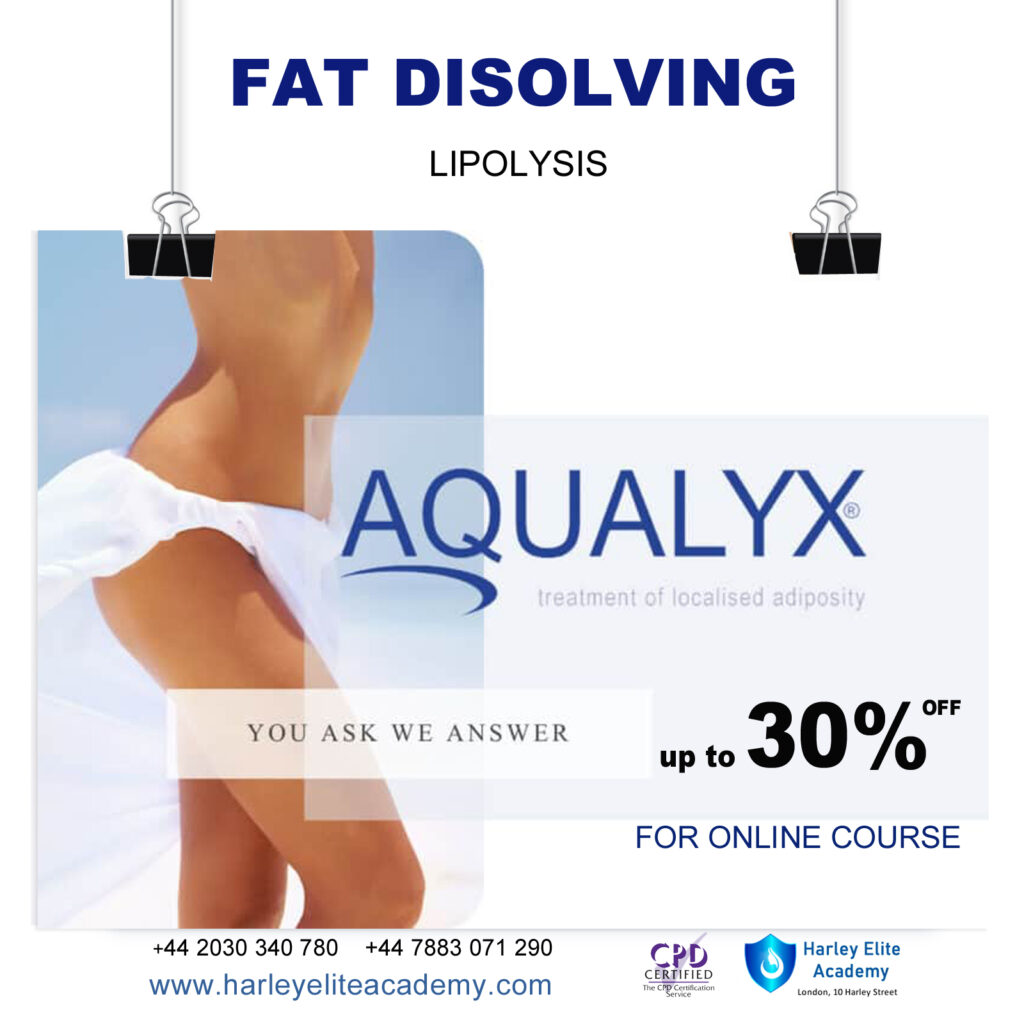
Search By Location
- techniques Courses in London
- techniques Courses in Birmingham
- techniques Courses in Glasgow
- techniques Courses in Liverpool
- techniques Courses in Bristol
- techniques Courses in Manchester
- techniques Courses in Sheffield
- techniques Courses in Leeds
- techniques Courses in Edinburgh
- techniques Courses in Leicester
- techniques Courses in Coventry
- techniques Courses in Bradford
- techniques Courses in Cardiff
- techniques Courses in Belfast
- techniques Courses in Nottingham