- Professional Development
- Medicine & Nursing
- Arts & Crafts
- Health & Wellbeing
- Personal Development
1667 Courses in London
Face & Body Waxing Course
By Cosmetic College
This course is designed to teach students how to safely and successfully carry out a variety of waxing treatments. Our course offers a blend of practical training and online learning to give you the knowledge and skills to deliver face and body waxing services to your clients. Our courses are kept intimate with a maximum of 6 learners to a class. Course Prerequisites We accept students aged 18 and over. The student must have good written and spoken English. Course Agenda Health, safety & hygiene Consultation techniques Contraindications Different types of waxing products Use of hot and warm wax Aftercare advice Pre-study Intimate Waxing theory Professional live demo Practical training 1 model Practical areas covered: Legs Underarms Lip Chin Bikini

Skin Booster Masterclass (Profhilo, Lumi Eyes, Sunekos, Seventy Hal & Jalupro Training)
By Cosmetic College
Our students will learn how to rejuvenate the face using Profhilo, Sunekos and Jalupro. Course Structure Online study Virtual lecture Practical on-site training COURSE PREREQUISITES Be a medical professional registered to a medical body (NMC, GMC, GDC, GPhC, etc.) Have Level 3 NVQ in Beauty Therapy Have 6 months of experience in SPMU, Microblading, and Microneedling) and six months of Anatomy & Physiology Level 3 Have 12 months of experience in advanced beauty treatments (e.g. SPMU, Microblading, Microneedling) SKIN BOOSTER TRAINING COURSE STRUCTURE: Product History Extracellular matrix Ageing process Patient consultation & expectations Delivery method- Bolus, Liner, Micro bolus & Bap technique demonstration on a live model Practical training on a live model Complications and how to resolve problems PRACTICAL: Tutor Demonstration of Profhilo Tutor Demonstration of Sunekos / Jalupro Practical session for students to carry out skin treatments SKIN BOOSTER PROFHILO FACE Profhilo is a new anti-ageing treatment which involves injecting hyaluronic acid into the skin. It is ideal for patients whose skin has started losing its natural firmness and elasticity, normally due to the ageing process, but smoking, stress and environmental factors may also be factors. JALUPRO CLASSIC JALUPRO is a sterile absorbable injectable solution which acts as a dermal biorevitaliser and is used for improving skin texture, brightening the skin and minimising evidence of fine lines & wrinkles. It is considered effective and safe: SUNEKOS 200 and 1200 SuneKos 200 is used to treat around the eyes, face, neck, chest and hands and is perfect for earlier signs of ageing. SuneKos 1200 is used in conjunction with SuneKos 200 if your skin needs extra structural support to improve sagging skin or if you have deeper, more advanced wrinkles. Lumi Eyes (New From October 2023) Lumi Eyes is a premium injectable product infused with polynucleotides, renowned for their tissue-regenerating capabilities. It effectively erases dark circles, moisturizes, and combats fine wrinkles, all while lifting and smoothing the skin around the eyes." Seventy Hyal 2000 (New From October 2023) Seventy Hyal 2000 is an innovative injectable hyaluronic acid (HA) skin booster designed to enhance skin hydration significantly. This bio-stimulating product goes beyond mere hydration, actively promoting the synthesis of fresh collagen and elastin fibers, resulting in improved skin texture and elasticity.

Intermediate Adobe InDesign
By Platform Training
During this 1 day Intermediate level InDesign course you will explore powerful layout and typographical controls, working with layers, creating multipage documents, using clipping paths and preparing for print. This course is ideal for anybody who already uses InDesign and wishes to progress to a professional level. Comprehensive colour management, typography and advanced graphics and effects are also covered.
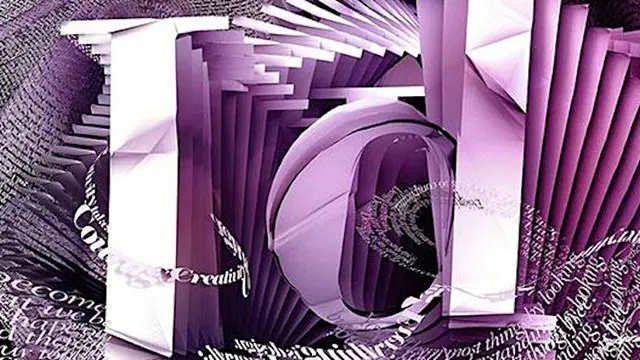
Leading Cross-Cultural Virtual Teams: In-House Training
By IIL Europe Ltd
Leading Cross-Cultural Virtual Teams: In-House Training High-performing teams are a must in this world of intense competition and higher expectations. Global virtual teaming has become a necessity as organizations become increasingly distributed and suppliers and clients actively engage in joint projects. Teams work across geographical and organizational boundaries to deliver solutions and services to global users where distance and differences, both geographic and cultural, amplify the effect of issues and factors that are relatively straightforward when managing a team of people in the same location. This course delivers practical concepts and techniques that participants will start using immediately on their global projects. What you will Learn At the end of this program, you will be able to: Define relationships among foundational concepts (leadership and three dimensions of diversity) and explain their potential impacts on project performance Describe key components of successful project leadership and build selected Transformational Leadership skills Prepare to convert project challenges stemming from personal or cultural diversity into potential competitive advantage Implement selected best practices to meet key challenges facing virtual project teams Foster and grow an environment that supports continued success for CCVTs Foundation Concepts Basic definitions Critical success factors for leading cross-cultural virtual teams (CCVTs) A roadmap to success for leading CCVTs Leadership Excellence in Any Project Environment Leading effectively in a global environment Transformational leadership The four components of Transformational Leadership Leveraging Personal Diversity Overview of personal diversity Mind styles The theory of multiple intelligences Connecting Transformational Leadership and personal diversity Embracing Cultural Diversity Introduction to cultural intelligence The impact of culture Cultural Dimensions Theory The Culture Map Managing Virtual Diversity Overview of virtual diversity Virtual time management Virtual processes and technology Virtual leadership Creating an Environment for Success Supporting a cross-cultural virtual-team (CCVT-) friendly environment Building a foundation of trust Developing a team charter Recap and review Summary and Next Steps Personal action plan

Microsoft Excel Introduction - In-company
By Microsoft Office Training
Course Objectives This course aims to provide delegates with a foundation for Excel knowledge and skills. ' Customer Feedback Very professional and well mannered, fun and pleasant at the same time. I learnt a lot Carolina Foster - CNN Very helpful course. Would definitely take another one. Pedro was very patient and made it fun and engaged with us all. Laura Smith - James Grant Great course and excellent trainer. Thanks Tracy Preston - Western Power Distribution 1 year email support service Take a look at the consistent excellent feedback from our corporate clients visiting our site ms-officetraining co uk With more than 20 years experience, we deliver courses on all levels of the Desktop version of Microsoft Office and Office 365; ranging from Beginner, Intermediate, Advanced to the VBA level. Our trainers are Microsoft certified professionals with a proven track record with several years experience in delivering public, one to one, tailored and bespoke courses. Our competitive rates start from £550.00 per day of training Tailored training courses: You can choose to run the course exactly as they are outlined by us or we can customise it so that it meets your specific needs. A tailored or bespoke course will follow the standard outline but may be adapted to your specific organisational needs. What is Excel? The Excel Interface Ribbon, Tabs and Groups Microsoft Office Backstage view Working with Workbooks Create a blank Workbook Create a Workbook using a Template Opening and saving Files Working with worksheets Worksheet navigation Select one or multiple Worksheets Insert, Move, Copy or Delete a Worksheet Working with Cells, Rows & Columns Cell References How to select cells or ranges Different types of data Move, Copy and Delete cells Pasting Options Find and Replace Working with Rows and Columns Overview of formulas in Excel Autocalculation The parts of an Excel formula Using calculation operators in Excel formulas The difference between Absolute, Relative and Mixed references Using Excel functions; Sum, Average, Max and Min Cell Formatting Font Format options Number Format options Change the Fill and Borders Cell Alignment An Introduction to Charts Create a simple Chart Format your chart Page Layout and Print Page Layout and Page Break View Change the Page Orientation Set Page Margins Headers and Footers in a worksheet Print a worksheet or workbook Who is this course for? Who is this course for? All users who want to master the main features of Microsoft Excel Requirements Requirements General knowledge of the Windows OS Certificates Certificates Certificate of completion Digital certificate - Included

Professional administrator (In-House)
By The In House Training Company
Today's administrative professional needs flexibility and a broad portfolio of skills including self-motivation, assertiveness, and the ability to deal with difficult people. You will benefit from this course if you are an administrator, medical/legal secretary or PA, who wants to enhance your administrative support skills, as well as evaluating your existing techniques. This course will help you identify: your areas of strength and your areas for improvement in the work environment ways to accept new challenges and responsibilities with confidence what motivates you at work techniques to improve your planning and time management ways of improving your influencing and assertiveness skills your preferred working style (and relate it to your interaction with others) ways of using your initiative how to deal with challenging people, using recognised communication methods The course will help you develop a flexible set of skills that will allow you to succeed at work, no matter what the day throws at you. It will help you communicate effectively with a diverse range of colleagues and others with tact and diplomacy. And, finally, it will help you provide the administrative support that is essential for the smooth running of your area and of the organisation as a whole. 1 Introduction Overview Introductions Individual objectives 2 What exactly is your role? Before looking at new skills and techniques, where are you now? Do you have the skills, knowledge and attitude required to be an exceptional administrator? Understand your job criteria Identifying your strengths and areas for development Activity - skills analysis Activity - action plan 3 Building trust How can you build trust? Understanding the links between reliability, consistency and trust What is required to deliver efficient service? Activity: efficient service requirements of the professional administrator 4 Working styles Identifying your working style preference Understanding the importance of a flexible approach Identifying areas of improvement to become a more effective team member Activity: Questionnaire (completing, scoring and charting) Activity: drawbacks of my style Developing your working style 5 Assertiveness Understand the differences between behaviours Activity: Definition and characteristics of assertive / aggressive / passive behaviour Activity: Identifying different behaviours Understanding how to be more assertive How to use assertiveness techniques How to ask for feedback Activity: Making requests assertively Activity: Refusing requests assertively 6 Time management The importance of planning for success The importance of managing interruptions The importance of having clear purpose Time management best practices Activity: How do you plan your time? What prevents you improving your time management? How will you recognise success? 7 Prioritisation How to prioritise work to meet deadlines The prioritisation matrix Activity: Post it! 8 Dealing with interruptions The impact interruptions have on productivity How to manage interruptions Activity: What interruptions do you experience? What tactics can be employed to reduce these interruptions? 9 Close Open forum Summary Action planning

A Strategy Challenge (workshop to develop strategic thinking)
By Strategy Insights
This Strategy Challenge workshop is designed to provide an opportunity for senior management teams to practice and develop their strategic thinking skills - individually and collectively. It gives a 'safe space' and uses examples designed to 'stretch the strategic thinking muscles'

CSIE talks & training
By Centre For Studies On Inclusive Education
CSIE staff and our associate trainers are knowledgeable and experienced in delivering talks and facilitating training for teachers, learning supporters, local authority officers, other professionals involved in young people’s education, parents and students. Our training is routinely praised for the level of interest and engagement it evokes, its positive and constructive impact, the clarity with which even complex issues are presented and the supportive manner in which participants are encouraged to examine their own beliefs and assumptions. CSIE training is competitively priced and offers excellent value for money. How CSIE can help your setting We can support the work of: schools, by providing speakers for assemblies, staff meetings and Continuing Professional Development days, as well as working with staff towards inclusive school development; universities, by delivering talks for undergraduate or postgraduate students, contributing to conferences (keynote address, panel discussion or other presentations), as well as working with staff towards the development of a more inclusive institution; local authorities, by facilitating Continuing Professional Development events, as well as working with staff towards the development of more inclusive education in the locality; central government in the UK and abroad, by working with relevant officers at national level towards the development of more inclusive education. CSIE is a registered charity heavily reliant on income generated from selling our resources and services. Our current rates for the above activities are: Half day rate £500 Whole day rate £800 All rates are subject to VAT; travel and subsistence expenses may also be charged. Special rates may be offered to smaller or voluntary sector organisations; please contact the CSIE office. Whether you want someone to talk to children and young people, to conference delegates or government officials, please email us at admin@csie.org.uk or click on the "Request Now" button to make an enquiry. Someone from CSIE will contact you within five working days to discuss how we can best respond to your request. Thank you for your interest in inclusive education and in CSIE.

AutoCAD Training Course for Electrical
By ATL Autocad Training London
Exclusive to AutoCAD subscribers, the AutoCAD Electrical toolset simplifies electrical system creation. Click here for more info: Website Our course provides a strong foundation in 2D electrical design, covering essential tools. Flexible one-on-one sessions from 9 a.m. to 7 p.m., Monday to Saturday. Call 02077202581 or book online. The 16-hour course offers flexibility, divide hours across days. Benefit from individualized attention and tailored content. Enroll for in-person or Zoom sessions to excel in AutoCAD Electrical. AutoCAD Electrical Course Content: Introduction to AutoCAD Electrical Software: Overview and features of AutoCAD Electrical Understanding the software interface and tools Project file structure and management Layout and Navigation: Navigating the AutoCAD Electrical workspace Creating new project files and using attribute editors Understanding WDD, WDX, and WDF project files Exploring the Project Manager interface and attribute editors Electrical Diagram Drawing: Numbering and titling wires in diagrams Labelling components Utilizing diagram symbol libraries Creating and editing Electrical Control Circuits (ECC) Component dialog box and Circuit Scale dialog box Introduction to Programmable Logic Controllers (PLCs) and Integrated Systems: PLC Symbols and Concepts Inserting Programmable Logic Controllers (PLCs) into diagrams Adding PLC Units to diagrams Working with PLC Input and Output points and circuits Understanding PLC-based classification Using the Spreadsheet to PLC Input and Output Points utility Custom and Bespoke Symbols: Creating custom symbols for Switches, Wires, Contactors, Motors, Transformers, etc. Specifying symbol conventions and standards Offline and online usage of AutoCAD Electrical databases Drawing for Terminals and Plans: Implementing Terminal symbols in diagrams Handling terminal plans and locations Working with compound level terminals and locations Utilizing the Component command for single and multiple components Managing Jumpers and wiring Modifying Terminal Strips and Dual In-Line Packages (DIP) Understanding DIN Rail, Electrical Enclosure, Circuit Breakers, and Electrical Equipment Generating PDFs and Reports: Exporting drawings to PDF format Organizing report templates Automating the generation of reports Creating Electrical Audit Reports This AutoCAD Electrical course provides comprehensive knowledge of the software, focusing on electrical diagram drawing, symbol creation, PLC integration, terminal planning, and report generation. Participants will gain the skills needed to efficiently design electrical systems using AutoCAD Electrical software. Upon completion, participants will proficiently use AutoCAD Electrical to create precise electrical diagrams, integrate PLCs, design custom symbols, plan terminals, and generate reports efficiently. They will possess the skills needed to confidently design electrical systems and enhance their expertise in electrical design and drawing. AutoCAD Electrical Training Course: Master precision in specialized electrical design skills. Optimize your design process with streamlined workflows. Ensure compliance with industry standards consistently. Boost productivity in electrical design tasks. Facilitate seamless collaboration with fellow professionals. Benefit from recorded lessons for convenient review. Enjoy continuous support with lifetime email assistance. Unleash the complete power of AutoCAD for your electrical design needs. Enroll today and craft precise, professional electrical drawings confidently. Select between in-person and live online sessions to suit your preference. Flexible Evening Sessions: Learn AutoCAD at your own pace with evening sessions designed for busy individuals. Boost your career opportunities in computer-aided design. Comprehensive Skill Development: Gain a strong foundation in AutoCAD's core features and advance to 3D modeling and rendering techniques, enhancing your design capabilities. Industry-Standard Knowledge: Become proficient in AutoCAD, a widely used CAD software in architecture, engineering, and construction fields, making you highly sought after by employers. Practical Application: Apply AutoCAD skills to real-world design scenarios, creating detailed plans for professional projects in architecture, engineering, and mechanical fields. Recorded Lessons for Review: Access lesson recordings to reinforce learning and review specific topics or techniques whenever needed. Lifetime Email Support: Enjoy ongoing support with lifetime email assistance, even after completing the course, for guidance and clarification.

Search By Location
- Professional Courses in London
- Professional Courses in Birmingham
- Professional Courses in Glasgow
- Professional Courses in Liverpool
- Professional Courses in Bristol
- Professional Courses in Manchester
- Professional Courses in Sheffield
- Professional Courses in Leeds
- Professional Courses in Edinburgh
- Professional Courses in Leicester
- Professional Courses in Coventry
- Professional Courses in Bradford
- Professional Courses in Cardiff
- Professional Courses in Belfast
- Professional Courses in Nottingham
