- Professional Development
- Medicine & Nursing
- Arts & Crafts
- Health & Wellbeing
- Personal Development
Technical Report Writing and Presentation Skills for Oil & Gas Engineers and Technical Professionals
By EnergyEdge - Training for a Sustainable Energy Future
About this Training Course Oil & Gas professionals increasingly need to translate complex findings, analysis and recommendations for effective decision-making. If you face challenges in getting your findings into paper, you will benefit from this training course. The Technical Report Writing and Presentation Skills for Oil & Gas Engineers and Technical Professionals course focuses on the unique needs of technical professionals who write for both technical and non-technical readers. This separately bookable training course will demonstrate how technical professionals can use their technical knowledge and logical edge to write in a reader-friendly style, produce grammatically accurate reports and persuasively communicate for buy-in purposes. An ILM Recognised programme. Training Objectives LEARNING OUTCOMES FOR TECHNICAL REPORT WRITING SKILLS By the end of this course, participants will be able to: Write and turn-around accurate technical documents quickly to meet deadlines and productivity goals Understand how technical reports should be structured by applying a systematic approach to the writing task, involving planning, drafting, revision and production Use clear & powerful language to target and persuade readers for positive results Use tried and tested proof reading techniques to check and review documents more effectively Identify and avoid common pitfalls in technical report writing LEARNING OUTCOMES FOR TECHNICAL PRESENTATION SKILLS By the end of this course, participants will be able to: Present and sell your technical presentation more effectively both internally and externally Plan and structure your meetings and presentations for maximum effect Capture your technical and non-technical audience by delivering your presentation with power and authority Handle questions, interruptions and objections with confidence Target Audience This programme has been researched and developed for all Oil & Gas Engineers and Technical Professionals Course Level Basic or Foundation Trainer Your course leader managed the Business Skills Unit of the British Council programmes as well as oversee all training-related matters from 1997. The trainer considers himself a trainer first and specialises predominantly in high-level writing and technical report writing programmes. In addition to conducting training in Technical Writing, the trainer has also been the chief editor for many large writing projects. These include a year-long project editing the entire Start-Up Manual (including the Black Start Manual) for Nippon Oil's Helang Integrated Platform, a 4-month project rewriting the manuals for the Puteri Dulang FSO off Terengganu, and editing the current revision of the PETRONAS Procedures and Guidelines for Upstream Activities (PPGUA). POST TRAINING COACHING SUPPORT (OPTIONAL) To further optimise your learning experience from our courses, we also offer individualized 'One to One' coaching support for 2 hours post training. We can help improve your competence in your chosen area of interest, based on your learning needs and available hours. This is a great opportunity to improve your capability and confidence in a particular area of expertise. It will be delivered over a secure video conference call by one of our senior trainers. They will work with you to create a tailor-made coaching program that will help you achieve your goals faster. Request for further information post training support and fees applicable Accreditions And Affliations

IP demystified training course description A concise overview course covering TCP/IP with particular emphasis on the addressing and security issues of TCP/IP networks. What will you learn Describe TCP/IP. List the rules of IP addressing. Recognise the impact of the addressing rules on adds/moves and changes. Recognise the use of subnet masks. Explain how firewalls work. Recognise the role of DNS. IP demystified training course details Who will benefit: Anyone, although the course is particularly aimed at non-technical personnel needing some knowledge of TCP/IP. Prerequisites: Network fundamentals Duration 1 day IP demystified training course contents What is TCP/IP? What is IP? What is TCP? What is TCP/IP? Internetworking, protocols, services. The Internet, RFCs, comparison with OSI 7 layer model. Basic configuration IP addresses, subnet masks, default gateways, DHCP, ping. Addressing IP address format, rules of IP addressing, where to get IP addresses, private addresses, subnet masks, How subnet masks are used to determine network numbers. Ranges of addresses. NAT Private versus public IP addresses, NAT, NAPT. IPv6 What is IPv6, IPv6 usage, Why IPv6, 128bit IPv6 addresses, IPv6 migration, dual stack, tunnelling. Routing What is a router? how routers join networks, benefits and disadvantages of routers, default gateways, routing tables, routing protocols. Traceroute. Firewalls What is a firewall, firewall architectures, filtering, DMZ, Proxy servers, stateful packet inspection. DNS How hostnames are converted to IP addresses.

Level 2 NVQ Certificate in Plant Operations - Compacting
By Dynamic Training and Assessments Ltd
The Level 2 NVQ Certificate in Plant Operations (Construction) -Compacting qualification has been developed for achievement in a real workplace environment which means you need to be employed to undertake this qualification. This qualification enables you, the learner, to demonstrate and recognise your skills, knowledge and understanding and to demonstrate your competence in a real workplace environment so you can work in Compacting within the construction industry. You will be assessed against a set of performance and knowledge statements which have been derived from National Occupational Standards for your occupational area. You will be assessed by an occupationally competent and qualified assessor whose job is to work with you and help you complete your qualification. This qualification supports the learner to attain enabling, fundamental and transferable practical skills with associated underpinning knowledge. The learner will learn key practical skills and knowledge in these mandatory units: -Conforming to General Health, Safety and Welfare in the Workplace -Conforming to Productive Working Practices in the Workplace The learner will also learn key practical skills and knowledge in one of the following optional units: -Preparing and operating soil compactors to compact materials in the workplace -Preparing and operating landfill compactors to compact materials in the workplace -Preparing and operating ride-on rollers to compact materials in the workplace Entry Requirements There are no formal entry requirements to take this qualification. This qualification can be undertaken without any previous training or qualifications in this subject area.

M.D.D SOLUTION FOCUSED BRIEF THERAPY PACKAGE (SELF IMPROVEMENT)
4.9(27)By Miss Date Doctor Dating Coach London, Couples Therapy
Solution-Focused Brief Therapy (SFBT) Package: Unlock Your Strengths, Embrace Your Solutions Miss Date Doctor’s Solution-Focused Brief Therapy (SFBT) package is your ticket to positive change and growth. SFBT is a future-oriented, goal-directed therapy that focuses on exploring your strengths and resources to create practical solutions. Our expert therapists will work with you to identify your goals and design a roadmap for success. You’ll harness your innate abilities to overcome challenges and create lasting positive changes in your life. Experience the power of empowerment as you uncover your potential and embrace solutions that align with your values. The SFBT package offers a transformative experience, setting you on a path to a more fulfilling and purpose-driven life. 3 X 1 HOUR SESSION https://relationshipsmdd.com/product/solution-focused-brief-therapy-package-2/

BBC micro:bit Coding Workshop
By Code Created (Coding Workshops for Schools)
For pupils aged 9 - 16 | Delivered in UK Schools by Real World App and Games Developers Our micro:bit Workshop teaches your class about the micro:bit, making some apps and games with them during the workshop (we bring our own micro:bits too if your school doesn't yet have any!). We’ll introduce them to MakeCode, the coding language that the micro:bit uses, and teach them the fundamentals of coding before we work on some really fun projects! For older students, we can even use Python with the micro:bit!
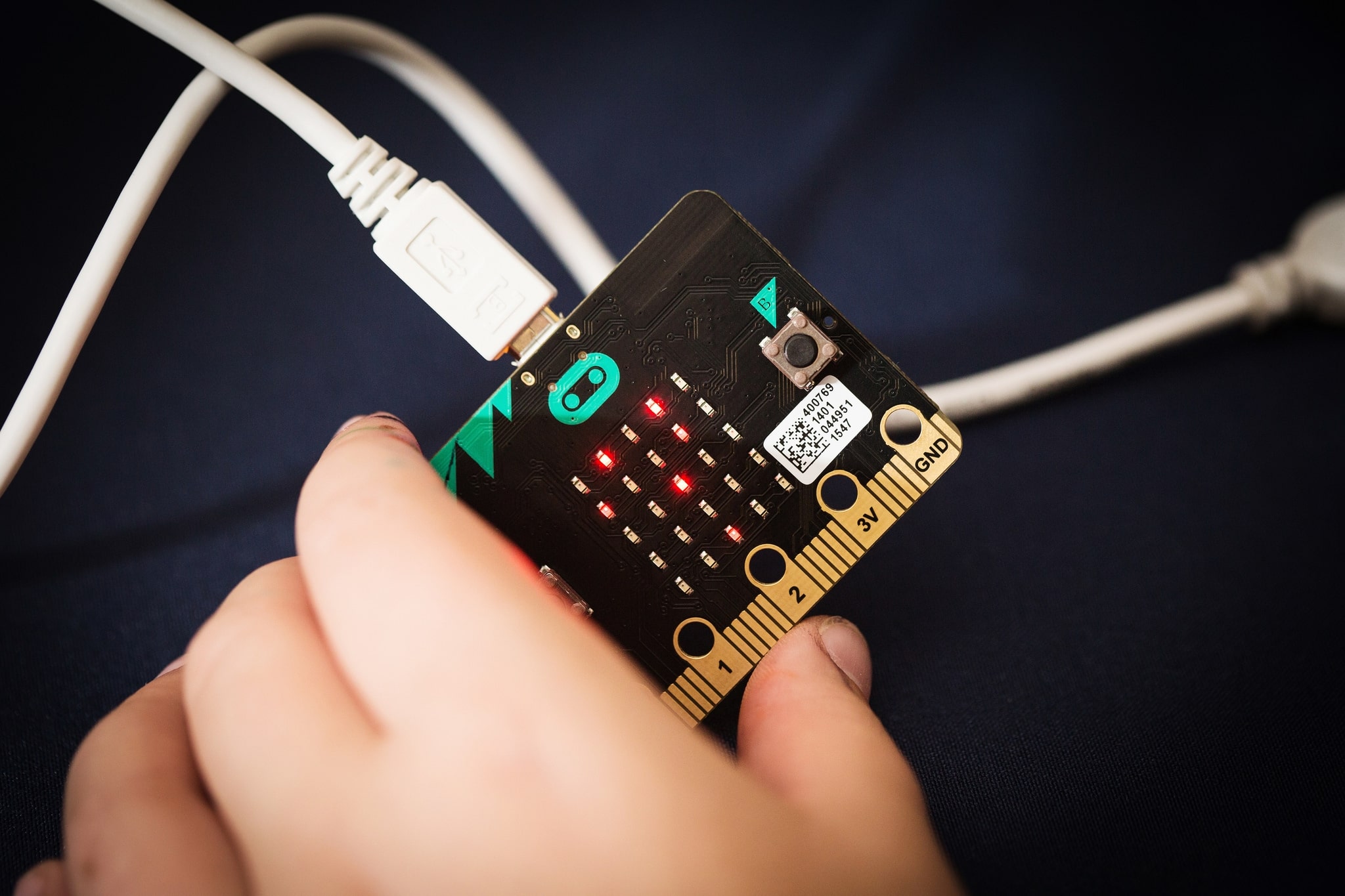
LPG Production, Storage, Transfer & Safety
By EnergyEdge - Training for a Sustainable Energy Future
About this Training Course This interactive training course and workshop session is developed to provide a catalyst for transformation of the legacy systems and adapting to the upcoming trends in the near future in the LPG supply chain. The course curriculum is based on overcoming the challenges of cost and quality enhancement. Both challenges encompass critical review of each aspect from production to transportation with safety of operations and zero loss of energy, thereby enhancing revenue. Training Objectives This course is developed to meet the needs LPG producers, Gas Tankers and Terminals operators, and fraternity of stakeholders, with the following underlying objectives: Conduct assessment of current standards and management systems in context of market forces and economics of demand and supply; Explore impact of emerging markets and user segments of LPG transiting from oil or electricity use; Identify avenues in need of production process review for enhancing the quality in terms of energy content of LPG; Evaluate current and future trends in LPG transportation and the influence of regulatory regimes and incentive schemes, for investment in Storage Terminals and distribution networks; Identify the operations and protocols to be adaptable for compliance with new regulations and trends; Establish transportation and distribution cost control mechanism at optimum level; and Develop guidelines and SOPs for contamination free transfer, loading and discharging of LPG Tankers. Target Audience This is a 'must attend' course if you are a: LPG Gas Producer Process Specialist Buyer Trader LPG Tanker Owner Charterer, and Management personnel holding responsible positions such as Director, General Manager, Commercial Manager, Business Development Manager, Legal Counsel, Post-Fixtures Manager, Fleet Manager, Marine & Technical Superintendent, Senior Engineer or Middle Level Manager as part of succession planning. Training Methods The course will be delivered in 3 full-day sessions comprising 8 hours per day. Course Duration: 3 full-day sessions, 8 hours per session (24 hours in total). Trainer Principal Management Consultant FAIADR, FACICA, FHKIoD, M.S.I.D, Member, AIPN LL.M. (IP Laws), M. Sc. (Maritime Studies) M, Tech (Knowledge Engineering), MBA First Class CoC (DOT, UK), B. E. (Elect) Your expert course leader, during the last 45 year period, has worked and consulted in the industry verticals encompassing: Marine, Shipping & Transport, Technology, Oil & Gas Exploration & Production, Petrochemical Process Plants and Power Plant Construction Projects, Logistics & Warehousing, Offshore, Oil & Gas Pipelines, Infrastructure Development Projects (Construction, Ports, Offshore Supply Bases, Oil & Gas Terminals and Airports etcetera), EPCIC Contracts, and Shipyards, in South East Asia, Africa, Middle East, Americas and Europe. He is a Principal Management Consultant in a consulting company in Hong Kong and Singapore, specializing in the fields of corporate management consultancy, international contracts reviews and alternative dispute resolutions services. He has been frequently engaged for assignments like due diligence, acquisitions, and mergers. The assignments often involved resolving various operational issues, contracts reviews, cost controls, project management matters and enhancement of international procurement and Supply Chain Management systems. He continues to be actively engaged in advisory services for Remuneration, Audit and Risk Management Committees of public companies as well as MNCs. He has developed a special initiative for conducting audits of ERM Systems (Enterprise Risk Management) and valuation of intangible properties involving proprietary processes (IP), licensed production and intellectual property rights. He graduated with a Bachelor's degree in Electrical Engineering, MBA in General Management, Master of Technology in Knowledge Engineering, Master of Science in Maritime Studies and LL.M. (IP Law). He also holds professional qualifications in arbitration, contracts laws, and marine engineering, including the Chief Engineer's First-Class Certificate of Competency (DOT, UK). He has been Associate, SIM University (SUSS) Singapore and taught on subjects including Business Continuity Planning and Risk Management. He has served as Director and member of Board of Management, Governance Councils and Risk Management Committees of international organizations. He is admitted to various professional institutions as: 'Fellow', Australian Centre for International Commercial Arbitration (FACICA); Asian Institute of ADR (FAIADR), Malaysia; Hong Kong Institute of Directors (FHKIoD), Member, Singapore Institute of Directors (M.S.I.D.), and Member, Association of International Petroleum Negotiators (AIPN) USA. POST TRAINING COACHING SUPPORT (OPTIONAL) To further optimise your learning experience from our courses, we also offer individualized 'One to One' coaching support for 2 hours post training. We can help improve your competence in your chosen area of interest, based on your learning needs and available hours. This is a great opportunity to improve your capability and confidence in a particular area of expertise. It will be delivered over a secure video conference call by one of our senior trainers. They will work with you to create a tailor-made coaching program that will help you achieve your goals faster. Request for further information about post training coaching support and fees applicable for this. Accreditions And Affliations

Dressmaking 3 day workshop
By cheekyhandmades
Start by learning to read a commercial dressmaking pattern, adjusting it to your own unique measurements, and then learn to sew up your garment. The class has a maximum of 4 people in it so you get tons of one to one support, and you will learn a lot! This is a really comprehensive introduction to learning to make your own clothes. It is a small class and nicely paced so you will be able to ask all the questions and really delve quite deep into it all. Most of my past students now regulary make their own clothes! I am passionate about teaching people about fit and we will talk about dart manipulation, bust adjustments, neckline and sleeve adjustments etc. We usually all work from the same pattern but if you want to make something else because you, for example, don't wear dresses, I am very flexible.

Best Practices Procurement for Carbon Offsets in the Energy Industry
By EnergyEdge - Training for a Sustainable Energy Future
About this Training Course More energy companies today are setting ambitious net-zero targets and are expected to pour billions into the voluntary carbon offset market by the end of this decade. To get to net zero emissions, companies will need to balance emissions with nature and technology-based offsets. Markets are the best tool for connecting carbon sources and sinks. Many countries will not have enough supply inside their borders and will need to co-operate with those who have extra greenhouse gas removal potential. The energy industry is in search of effective climate tools as pressure mounts from investors and consumers for more progress on fighting rising emissions. Corporations fighting to cut their carbon footprint have for years focused on internal reduction measures. Many are now adding to that effort by turning to carbon credits, a process made easier as verification and registration tools mature. One particular category of carbon offsets leads the way: high-quality, nature-based carbon credits. These represent the largest category of carbon credit projects in the voluntary carbon market, comprising nearly half of credits issued. Public concern about this practice focused on the additionality, leakage, and integrity of carbon offsets that are created through reforestation, land preservation, carbon capture and other projects. Lack of standardization and government regulation has also increased uncertainty for all participants in carbon markets, creating risks for developers of credit-generating projects and offset purchasers. Demand for higher-quality offsets will value projects that were subjected to due diligence and rely upon reputable third-party verification. Companies purchasing offsets generated by permanent and quantifiable projects will therefore be in the best position moving forward. In this highly interactive training course, your course instructor will guide you through the latest developments and best procurement practices to successfully operate in the voluntary carbon market. Training Objectives At the end of this course, the participants will be able to: Discover the current state of the carbon economy Gain insights into the voluntary carbon market Learn about the different type carbon credits available Examine how companies can reach net zero target by using carbon offsets Uncover best practices in carbon credit procurement strategy Learn the pricing dynamics carbon credits Examine how to identify and ensure high quality credits Obtain key learning from flawed carbon offset projects Target Audience This course is intended for: Energy transition team leaders Carbon credit procurement professionals ESG strategy team leaders Finance and accounting professionals Low carbon business analysts or economists Corporate business sustainability professionals Legal, compliance and regulatory professionals Carbon trading professionals Course Level Intermediate Trainer Your expert course leader is a skilled and accomplished professional with over 25 years of extensive C-level experience in the energy markets worldwide. He has a strong expertise in all the aspects of (energy) commodity markets, international sales, marketing of services, derivatives trading, staff training and risk management within dynamic and high-pressure environments. He received a Master's degree in Law from the University of Utrecht in 1987. He started his career at the NLKKAS, the Clearing House of the Commodity Futures Exchange in Amsterdam. After working for the NLKKAS for five years, he was appointed as Member of the Management Board of the Agricultural Futures Exchange (ATA) in Amsterdam at the age of 31. While working for the Clearing House and exchange, he became an expert in all the aspects of trading and risk management of commodities. In 1997, he founded his own specialist-consulting firm that provides strategic advice about (energy) commodity markets, trading and risk management. He has advised government agencies such as the European Commission, investment banks, major utilities and commodity trading companies and various energy exchanges and market places in Europe, CEE countries, North America and Asia. Some of the issues he has advised on are the development and implementation of a Risk Management Framework, investment strategies, trading and hedging strategies, initiation of Power Exchanges (APX) and other trading platforms, the set-up of (OTC) Clearing facilities, and feasibility and market studies like for the Oil, LNG and the Carbon Market. The latest additions are (Corporate) PPAs and Artificial Intelligence for energy firms. He has given numerous seminars, workshops and (in-house) training sessions about both the physical and financial trading and risk management of commodity and carbon products. The courses have been given to companies all over the world, in countries like Japan, Singapore, Thailand, United Kingdom, Germany, Poland, Slovenia, Czech Republic, Malaysia, China, India, Belgium and the Netherlands. He has published several articles in specialist magazines such as Commodities Now and Energy Risk and he is the co-author of a book called A Guide to Emissions Trading: Risk Management and Business Implications published by Risk Books in 2004. POST TRAINING COACHING SUPPORT (OPTIONAL) To further optimise your learning experience from our courses, we also offer individualized 'One to One' coaching support for 2 hours post training. We can help improve your competence in your chosen area of interest, based on your learning needs and available hours. This is a great opportunity to improve your capability and confidence in a particular area of expertise. It will be delivered over a secure video conference call by one of our senior trainers. They will work with you to create a tailor-made coaching program that will help you achieve your goals faster. Request for further information post training support and fees applicable Accreditions And Affliations

Deepwater Turbidites
By EnergyEdge - Training for a Sustainable Energy Future
EnergyEdge's course empowers you with in-depth knowledge of deepwater turbidites. Acquire the necessary skills and knowledge to excel in this specialized field of study.

Effective Presentation Skills (In-Person)
By IIL Europe Ltd
Effective Presentation Skills (In-Person) In today's results-oriented, global working environment, the ability to create and deliver presentations effectively is a necessary skill set for people at all levels of an organization. Regardless of your role, it's important to know how to synthesize your ideas into a coherent and focused narrative, add visuals that support and reinforce your message, and deliver it in a way that resonates with your audience. In this highly interactive course, we will unpack and practice some of the tools and techniques used by top speakers and influencers all over the world. In this engaging two-day course, you will plan, write, refine, practice, and deliver a presentation to the class. Your presentation will be filmed on both days, and you will leave the course with a flash-drive copy of your videos; participants of the virtual classroom workshop should be prepared to present via webcam. In addition to discovering and enhancing your own personal delivery style, you will learn how to create an overarching goal for your presentation and then organize and structure it for maximum impact. You'll gain insight into how to anticipate your audience's needs and tailor the content and delivery in a way that connects with them and sustains their attention and engagement. You will also learn skills that will help you control nervous energy, remain focused on and attuned to your audience, improvise under pressure, deal effectively with questions, and build a compelling call to action. What you will Learn At the end of this program, you will be able to: Construct an effective presentation goal statement, opening, body, and closing that connect with an audience Analyze an audience's needs and style preferences, including relevant DiSC®-related elements Deliver a complete criteria-based presentation that will persuade others Align usage of visuals as well as verbal and non-verbal techniques to maximize the impact of your presentation Getting Started Introductions and social agreements Course structure Course goals and objectives Opening activities Planning and Organizing Video: 'The Art of Misdirection' Setting your presentation goal Writing a goal statement Analyzing your audience Applying the 'reality' test Creating and strengthening supports Structuring your presentation 5 components of an effective opening Presentation body Presentation closing Write your presentation opening Audience Analysis Video: 'How to Tie Your Shoes' Everything DiSC® introduction Audience DiSC® Styles Analyzing your audience Further audience analysis Effective Delivery Delivery challenges and in-person Keeping your audience engaged Your body as your instrument Verbal / paraverbal elements Body stance and nonverbal communication What are your 'tells?' Controlling nervousness Staying attuned to your audience Responding to questions Review and edit your opening Deliver your opening Visuals and Enriching Elements Using images in your presentation Guidelines for visual composition Using questions to engage your audience The power of the pause Practicing and Applying What You've Learned Preparation Delivery Feedback Opportunity to put into practice the program content and receive a video copy Summary and Next Steps What did we learn and how can we implement this in our work environment? Your personal action plan

Search By Location
- work Courses in London
- work Courses in Birmingham
- work Courses in Glasgow
- work Courses in Liverpool
- work Courses in Bristol
- work Courses in Manchester
- work Courses in Sheffield
- work Courses in Leeds
- work Courses in Edinburgh
- work Courses in Leicester
- work Courses in Coventry
- work Courses in Bradford
- work Courses in Cardiff
- work Courses in Belfast
- work Courses in Nottingham