- Professional Development
- Medicine & Nursing
- Arts & Crafts
- Health & Wellbeing
- Personal Development
ProQual NVQ Level 2 Diploma - Plant Maintenance
By Learning for Hire Limited
NVQ Level 2 Plant Maintenance - on site assessment - we come to you

Marine Warranty Surveying
By International Maritime Training
Marine operations are still of higher risk to underwriters, who, not having this expertise, need appropriate technical support to assess the risks. This involves the services of an additional independent third-party specialist. The MWS is the eyes and ears of the underwriter and claims adjuster. His role is to assess risk by reviewing the technical and operational aspects of a marine project on their behalf, the ultimate aim being the issue of a certificate of approval. The course deals with the various types of warranty survey and the role of the MWS, including: •The various types of warranty and legal aspects. •The London market joint committees. •Codes of practice and Scope of Work. •Required outcomes. •Surveyors’ liability. •Port risk surveys. •Lay-up and reactivation surveys. •Tow approvals. •Stowage of deck and project cargoes. •Port and terminal surveys. •Shipyard risk assessments. •Warranties in the offshore sector including mooring, anchor spreads, rig lay-ups and wind farm operations. This training program will be a tool for training and a reference source for the new and experienced Marine Warranty Surveyor.
Geomechanics at Well and Field Scale
By EnergyEdge - Training for a Sustainable Energy Future
About this Training Course Geomechanical evaluations are about the assessment of deformations and failure in the subsurface due to oil & gas production, geothermal operations, CO2 storage and other operations. All geomechanical evaluations include four types of modelling assumptions, which will be systematically addressed in this training, namely: 1. Geometrical modelling assumption: Impact of structural styles on initial stress and stress redistribution due to operations 2. Formation (or constitutive) behaviour: Linear elastic and non-linear behaviour, associated models and their parameters, and methods how to constrain these using 3. Initial stress: Relation with structural setting and methods to quantify the in-situ stress condition 4. Loading conditions: Changes in pore pressure and temperature on wellbore and field scale This 5 full-day course starts with the determination of the stresses in the earth, the impact of different structural styles, salt bodies, faulting and folding on the orientation of the three main principal stress components. Different (field) data sources will be discussed to constrain their magnitude, while exercises will be made to gain hands-on experience. Subsequently, the concepts of stress and strain will be discussed, linear elasticity, total and effective stress and poro-elasticity in 1D, 2D and 3D, as well as thermal expansion. Participants will be able to construct and interpret a Mohr-circles. Also, different failure mechanisms and associated models (plastic, viscous) will be discussed. All these concepts apply on a material point level. Next, geomechanics on the wellbore scale is addressed, starting with the stress distribution around the wellbore (Kirsch equations). The impact of mudweight on shear and tensile failure (fracturing) will be calculated, and participants will be able to determine the mudweight window stable drilling operations, while considering well deviation and the use of oil-based and water-based muds (pore pressure penetration). Fracturing conditions and fracture propagation will be addressed. Field-scale geomechanics is addressed on the fourth day, focussing on building a 3D geomechanical model that is fit-for-purpose (focussing on the risks that need evaluation). Here, geological interpretation (layering), initial stress and formation property estimation (from petrophysical logs and lab experiments) as well as determining the loading conditions come together. The course is concluded with interpretation of the field-wide geomechanical response to reservoir depletion with special attention to reservoir compaction & subsidence, well failure and fault reactivation & induced seismicity. Special attention is paid to uncertainties and formulating advice that impacts decision-making during development and production stages of a project. This course can also be offered through Virtual Instructor Led Training (VILT) format. Training Objectives Upon completing of this course, the participants will be able to: Identify potential project risks that may need a geomechanical evaluation Construct a pressure-depth plot based on available field data (density logs, (X)LOT, FIT, RFT) Employ log-based correlation function to estimate mechanical properties Produce a simplified, but appropriate geometrical (layered, upscaled) model that honours contrasts in initial stress, formation properties and loading conditions, including Construct and interpret a Mohr-circle for shear and tensile failure Calculate the mud weight that leads to shear and tensile failure (fracturing conditions) Identify potential lab experiments to measure required formation properties Describe the workflow and data to develop a field-wide fit-for-purpose geomechanical model Discuss the qualitative impact of pressure and temperature change on the risk related to compaction, well failure, top-seal integrity and fault reactivation Target Audience This course is intended for Drilling Engineers, Well Engineers, Production Technologists, Completion Engineers, Well Superintendents, Directional Drillers, Wellsite Supervisors and others, who wish to further their understanding of rock mechanics and its application to drilling and completion. There is no specific formal pre-requisite for this course. However, the participants are requested to have been exposed to drilling, completions and production operations in their positions and to have a recommended minimum of 3 years of field experience. Course Level Intermediate Trainer Your expert course leader has over 30 years of experience in the Oil & Gas industry, covering all geomechanical issues in the petroleum industry for Shell. Some of his projects included doing research and providing operational advice in wellbore stability, sand failure prediction, and oil-shale retortion among others. He guided multi-disciplinary teams in compaction & subsidence, top-seal integrity, fault reactivation, induced-seismicity and containment. He was also involved in projects related to Carbon Capture Storage (CCS). He is the founding father of various innovations and assessment tools, and developed new insights into the root causes seismicity induced by Oil & Gas production. Furthermore, he was the regional coordinator for technology deployment in Africa, and Smart Fields (DOFF, iField) design advisor for Shell globally. He was responsible for the Geomechanical competence framework, and associated virtual and classroom training programme in Shell for the last 10 years. He served as one of the Subject Matter Expert (SME) on geomechanics, provided Technical Assurance to many risk assessments, and is a co-author of Shell's global minimun standard on top-seal integry and containment. He has a MSc and PhD in Civil Engineering and computational mechanics from Delft University of Technology, The Netherlands. Training experience: Developed and delivered the following (between 2010 and 2020): The competence framework for the global geomechanical discipline in Shell Online Geomechanical training programs for petroleum engineers (post-doc level) The global minimum standard for top-seal integrity assessment in Shell Over 50 learning nuggets with Subject Matter Experts Various Shell virtual Geomechanical training courses covering all subjects Developed Advanced Geomechanical training program for experienced staff in Shell Coaching of KPC staff on Geomechanics and containment issues on an internship at Shell in The Netherlands, Q4 2014 Lectured at the Utrecht University summer school (The Netherlands, 2020) on induced seismicity among renowned earthquake experts (Prof. Mark Zoback, Prof. Jean-Philippe Avouac, Prof. Jean-Pierre Ampuero and Prof. Torsten Dahm) (https://www.nwo.nl/onderzoeksprogrammas/deepnl/bijeenkomsten/6-10-juli-2020-deepnl-webinar-series-induced-seismicity) Lectured at the Danish Technical University summer school (Copenhagen, 2021) summer school on Carbon Capture and Storage (https://www.oilgas.dtu.dk/english/Events/DHRTC-Summer-School) Virtual Carbon Capture and Storage (CCS): Project Risks & How to Manage Them training course (October and November 2021) POST TRAINING COACHING SUPPORT (OPTIONAL) To further optimise your learning experience from our courses, we also offer individualized 'One to One' coaching support for 2 hours post training. We can help improve your competence in your chosen area of interest, based on your learning needs and available hours. This is a great opportunity to improve your capability and confidence in a particular area of expertise. It will be delivered over a secure video conference call by one of our senior trainers. They will work with you to create a tailor-made coaching program that will help you achieve your goals faster. Request for further information post training support and fees applicable Accreditions And Affliations

Level 2 NVQ Diploma in Drilling Operations - Directional Drilling - Drill Rig Operator
By Dynamic Training and Assessments Ltd
Level 2 NVQ Diploma in Drilling Operations - Directional Drilling - Drill Rig Operator

LNG Markets, Pricing, Trading & Risk Management
By EnergyEdge - Training for a Sustainable Energy Future
About this Training Course The LNG market is developing from a fully based market on long-term contracts, to a more flexible market based on a portfolio of contracts of different durations. The increase of LNG demand, fuelled by South Korea, Japan and several other emerging economies, are creating a base for a more flexible market, where the LNG spot market will be playing a key role. Changes in the LNG market can be identified in the following areas: development of terminals and plant sizes, increased integration throughout the supply chain, diversification of supply sources, increased contractual flexibility and increased geographical distance. This is creating the foundation for the development of the LNG spot market right here in Asia today. This 3 full-day intensive intermediate level course will give you cutting-edge knowledge needed in today's complex LNG market. Increase your knowledge and understanding of the LNG market and spot trading aspects by attending this course. Training Objectives By the end of this course, participants will be able to: Leverage on the current and global drivers of the world Natural gas and LNG markets Understand regional LNG pricing effects and who the key buyers and new sellers are Appreciate the trading structures of LNG and how to structure its risk management Understand the workings and future outlook of the Asian LNG Spot market Discover and exploit the arbitrage trading opportunities between the different markets Learn what LNG derivatives are and how it will become available for hedging and proprietary trading purposes Target Audience This course will benefit: LNG market development executives are drawn from both technical and non-technical (commercial, finance and legal) backgrounds. Participants in an LNG market development team, perhaps with expertise in one area of gas development, will benefit from the course by obtaining a good grounding of all other areas. The course is pitched at an intermediate level, although those with a basic knowledge will be able to grasp most of the concepts covered. Course Level Intermediate Trainer Your course leader is a skilled and accomplished professional with over 25 years of extensive C-level experience in the energy markets worldwide. He has strong expertise in all the aspects of (energy) commodity markets, international sales, marketing of services, derivatives trading, staff training and risk management within dynamic and high-pressure environments. He received a Master's degree in Law from the University of Utrecht in 1987. He started his career at the NLKKAS, the Clearing House of the Commodity Futures Exchange in Amsterdam. After working for the NLKKAS for five years, he was appointed as Member of the Management Board of the Agricultural Futures Exchange (ATA) in Amsterdam at the age of 31. While working for the Clearing House and exchange, he became an expert in all the aspects of trading and risk management of commodities. In 1997, he founded his own specialist-consulting firm that provides strategic advice about (energy) commodity markets, trading and risk management. He has advised government agencies such as the European Commission, investment banks, major utilities, and commodity trading companies and various energy exchanges and market places in Europe, CEE countries, North America and Asia. Some of the issues he has advised on are the development and implementation of a Risk Management Framework, investment strategies, trading and hedging strategies, initiation of Power Exchanges (APX) and other trading platforms, the set-up of (OTC) Clearing facilities, and feasibility and market studies like for the Oil, LNG and the Carbon Market. The latest additions are (Corporate) PPAs and Artificial Intelligence for energy firms. He has given numerous seminars, workshops and (in-house) training sessions about both the physical and financial trading and risk management of commodity and carbon products. The courses have been given to companies all over the world, in countries like Japan, Singapore, Thailand, United Kingdom, Germany, Poland, Slovenia, Czech Republic, Malaysia, China, India, Belgium and the Netherlands. He has published several articles in specialist magazines such as Commodities Now and Energy Risk and he is the co-author of a book called A Guide to Emissions Trading: Risk Management and Business Implications published by Risk Books in 2004. POST TRAINING COACHING SUPPORT (OPTIONAL) To further optimise your learning experience from our courses, we also offer individualized 'One to One' coaching support for 2 hours post training. We can help improve your competence in your chosen area of interest, based on your learning needs and available hours. This is a great opportunity to improve your capability and confidence in a particular area of expertise. It will be delivered over a secure video conference call by one of our senior trainers. They will work with you to create a tailor-made coaching program that will help you achieve your goals faster. Request for further information post training support and fees applicable Accreditions And Affliations

Scrum Product Owner Exam Prep: In-House Training
By IIL Europe Ltd
Scrum Product Owner Exam Prep: In-House Training This workshop prepares you for the Scrum.org PSPO™ I certification. A voucher for the exam and the access information you will need to take the exam will be provided to you via email after you have completed the course. NOTE: If you have participated in any of IIL's other Scrum workshops, you can bypass this program and focus on reading/studying the Scrum Guide and taking practice exams from Scrum.org The Product Owner is responsible for maximizing the value of the product and the work of the Development Team. The Product Owner must be knowledgeable, available, and empowered to make decisions quickly in order for an Agile project to be successful. The Product Owner's key accountability is the Product Backlog. Managing, maintaining, and evolving the Product Backlog involves: Establishing a clear vision that engages the Development Team and stakeholders Clearly expressing Product Backlog items Ordering the items in the Product Backlog to best achieve the vision and goals Ensuring that the Product Backlog is visible, transparent, and clear to all Working with the Development Team throughout the project to create a product that fits the customer's need The Professional Scrum Product Owner™ I (PSPO I) certificate is a Scrum.org credential that enables successful candidates to demonstrate a fundamental level of Scrum mastery. PSPO I credential holders demonstrate an intermediate understanding of the Scrum framework, and how to apply it to maximize the value delivered with a product. They will exhibit a dedication to continued professional development, and a high level of commitment to their field of practice. Scrum.org does not require that you take their own sponsored or any preparatory training. However, training can facilitate your preparation for this credential. And this course is based on IIL's Scrum Product Owner Workshop, which is aligned with The Scrum Guide™. It will provide you with the information you need to pass the exam and IIL will make the arrangements for your online exam. You will be provided with an exam code and instructions, so that you can take the exam at your convenience, any time you are ready after the course. Passwords have no expiration date, but they are valid for one attempt only. See additional exam details on the next page. What you will Learn You'll learn how to: Successfully prepare for the Scrum.org PSPO I exam Identify the characteristics of a successful Product Owner Create a powerful vision statement Apply techniques to understand your customers and the market Manage and engage stakeholders Write effective user stories with acceptance criteria Utilize techniques to visualize and prioritize the Product Backlog Participate in the 5 Scrum events as the Product Owner Understand the Product Owner's role in closing a Scrum project Getting Started Introductions Workshop orientation Exam prep preview Fundamentals Recap Agile Manifesto, values, and mindset Product Owner characteristics Good vs. great Product Owner Product Ownership Product ownership Project vision Understand your customers and market Personas Stakeholder management and engagement The Product Backlog User Stories and Acceptance Criteria Preparing User Stories for a Sprint The Product Backlog Visualizing the Product Backlog Product Backlog Prioritization Technical Debt Sprint Planning and Daily Standups Sprint Planning Planning Poker Team Engagement Daily Standups Sprint Review, Retrospectives, and Closing Sprint Reviews Key Agile Patterns Retrospectives Closing the Project Summary and Next Steps Review of course goals, objectives, and content Exam prep next steps

Scrum Product Owner Exam Prep
By IIL Europe Ltd
Scrum Product Owner Exam Prep This workshop prepares you for the Scrum.org PSPO™ I certification. A voucher for the exam and the access information you will need to take the exam will be provided to you via email after you have completed the course. NOTE: If you have participated in any of IIL's other Scrum workshops, you can bypass this program and focus on reading/studying the Scrum Guide and taking practice exams from Scrum.org The Product Owner is responsible for maximizing the value of the product and the work of the Development Team. The Product Owner must be knowledgeable, available, and empowered to make decisions quickly in order for an Agile project to be successful. The Product Owner's key accountability is the Product Backlog. Managing, maintaining, and evolving the Product Backlog involves: Establishing a clear vision that engages the Development Team and stakeholders Clearly expressing Product Backlog items Ordering the items in the Product Backlog to best achieve the vision and goals Ensuring that the Product Backlog is visible, transparent, and clear to all Working with the Development Team throughout the project to create a product that fits the customer's need The Professional Scrum Product Owner™ I (PSPO I) certificate is a Scrum.org credential that enables successful candidates to demonstrate a fundamental level of Scrum mastery. PSPO I credential holders demonstrate an intermediate understanding of the Scrum framework, and how to apply it to maximize the value delivered with a product. They will exhibit a dedication to continued professional development, and a high level of commitment to their field of practice. Scrum.org does not require that you take their own sponsored or any preparatory training. However, training can facilitate your preparation for this credential. And this course is based on IIL's Scrum Product Owner Workshop, which is aligned with The Scrum Guide™. It will provide you with the information you need to pass the exam and IIL will make the arrangements for your online exam. You will be provided with an exam code and instructions, so that you can take the exam at your convenience, any time you are ready after the course. Passwords have no expiration date, but they are valid for one attempt only. See additional exam details on the next page. What you will Learn You'll learn how to: Successfully prepare for the Scrum.org PSPO I exam Identify the characteristics of a successful Product Owner Create a powerful vision statement Apply techniques to understand your customers and the market Manage and engage stakeholders Write effective user stories with acceptance criteria Utilize techniques to visualize and prioritize the Product Backlog Participate in the 5 Scrum events as the Product Owner Understand the Product Owner's role in closing a Scrum project Getting Started Introductions Workshop orientation Exam prep preview Fundamentals Recap Agile Manifesto, values, and mindset Product Owner characteristics Good vs. great Product Owner Product Ownership Product ownership Project vision Understand your customers and market Personas Stakeholder management and engagement The Product Backlog User Stories and Acceptance Criteria Preparing User Stories for a Sprint The Product Backlog Visualizing the Product Backlog Product Backlog Prioritization Technical Debt Sprint Planning and Daily Standups Sprint Planning Planning Poker Team Engagement Daily Standups Sprint Review, Retrospectives, and Closing Sprint Reviews Key Agile Patterns Retrospectives Closing the Project Summary and Next Steps Review of course goals, objectives, and content Exam prep next steps

Scrum Master Exam Prep: In-House Training
By IIL Europe Ltd
Scrum Master Exam Prep This workshop prepares you for the Scrum.org Professional Scrum Master (PSM)™ I certification. A voucher for the exam and the access information you will need to take the exam will be provided to you via email after you have completed the course. NOTE: If you have participated in any of IIL's other Scrum workshops, you can bypass this program and focus on reading/studying the Scrum Guide and taking practice exams from Scrum.org. A Scrum Master helps project teams properly use the Scrum framework, increasing the likelihood of the project's overall success. Scrum Masters understand Scrum values, practices, and applications and provide a level of knowledge and expertise above and beyond that of typical project managers. Scrum Masters act as 'servant leaders', helping the rest of the Scrum Team work together and learn the Scrum framework. Scrum Masters also protect the team from both internal and external distractions. The Professional Scrum Master™ I (PSM I) certificate is a Scrum.org credential that enables successful candidates to demonstrate a fundamental level of Scrum mastery. PSM I credential holders will grasp Scrum as described in The Scrum Guide™1 and recognize how those concepts can be applied. They will also share a consistent terminology and approach to Scrum with other certified professionals. Scrum.org does not require that you take their own sponsored or any preparatory training. However, training can facilitate your preparation for this credential. And this course is based on IIL's Scrum Master Workshop, which is aligned with The Scrum Guide™ and was built based on PSM I credentialed expertise. It will provide you with the information you need to pass the exam and IIL will make the arrangements for your online exam. You will be provided with an exam code and instructions, so that you can take the exam at your convenience, any time you are ready after the course. Passwords have no expiration date, but they are valid for one attempt only. What you will Learn You'll learn how to: Successfully prepare for the Scrum.org PSM I exam Comprehend the Agile Manifesto and mindset Explain the fundamental principles of Scrum, including events, artifacts, and roles Guide the Scrum team in their responsibilities Define Ready and Done Write requirements in the form of user stories Estimate using planning poker and prioritize using MoSCoW Facilitate the team through the 5 Sprint events Fulfill the role of Scrum Master in a Scrum project Create Information Radiators to enable transparency Define the structure of the retrospective Getting Started Introductions Workshop orientation Exam prep preview Foundation Concepts Agile History, Values, and Mindset Introduction to Scrum Scrum events Scrum artifacts Scrum Roles and Responsibilities Product Owner responsibilities Scrum Master responsibilities The Team responsibilities Cross-functional teams Building effective teams The Product Backlog and User Stories The Product Backlog User Stories Definition of Done Backlog grooming Estimating User Stories Story points, planning poker Prioritizing User Stories The Sprint Team capacity and velocity The Sprint Planning Meeting The Sprint Backlog The Sprint Learning to self-manage, self-organize, self-improve Sprint Review and Retrospective Project Progress and Completion The Daily Scrum The Task Board and The Burndown Chart Information Radiators Closing a Scrum Project Summary and Next Steps Review of course goals, objectives, and content Exam prep next steps

M.D.D TRAUMA INFORMED THERAPY PACKAGE (SELF IMPROVEMENT)
4.9(27)By Miss Date Doctor Dating Coach London, Couples Therapy
Introducing Trauma-Informed Therapy Package: Healing, Empowerment, and Renewed Well-Being Have you experienced past traumas that continue to impact your daily life and relationships? Miss Date Doctor’s Trauma-Informed Therapy Package is designed to provide you with a safe and supportive environment to heal from trauma, regain a sense of empowerment, and foster renewed well-being. Trauma can leave deep emotional scars that affect your mental health, self-esteem, and capacity to form healthy connections. Our experienced and compassionate therapists are here to help you navigate the healing journey with trauma-informed care. Here’s how the Trauma-Informed Therapy Package can support you: Safe and Non-Judgmental Space: Our therapists create a safe, non-judgmental space where you can freely express yourself and explore the impact of trauma on your life. Trust and confidentiality are paramount as we work together on your healing journey. Trauma Processing: Through evidence-based techniques, we’ll gently guide you through trauma processing, helping you gradually process and release the emotions and memories associated with the traumatic experience. This process can reduce the emotional intensity of trauma and foster emotional healing. Empowerment and Resilience: Our trauma-informed therapy empowers you to reclaim your strength and resilience. By addressing the effects of trauma, you’ll find inner resources to cope with life’s challenges, enabling you to move forward with renewed hope. Coping Strategies: We’ll equip you with practical coping strategies to manage triggers and stressors that may arise from trauma-related memories. You’ll learn healthy ways to regulate emotions and navigate difficult situations. Rebuilding Self-Esteem: Trauma can significantly impact self-esteem. Our therapists will work with you to rebuild a positive self-concept and develop a healthy self-image, fostering self-compassion and self-acceptance. Strengthening Relationships: Trauma can affect how you relate to others. In the Trauma-Informed Therapy Package, you’ll explore relational patterns and develop healthier ways of connecting with others, nurturing fulfilling relationships. Mindfulness and Grounding: Practicing mindfulness and grounding techniques can help you stay present and connected to the here and now, reducing anxiety and hypervigilance associated with trauma. Understanding Triggers: We’ll help you identify triggers and understand their origins. By gaining insight into your triggers, you can better manage their impact on your emotional well-being. The Trauma-Informed Therapy Package at Miss Date Doctor prioritizes your healing and well-being. Our therapists have extensive experience in trauma recovery, ensuring that your therapy journey is individualized and tailored to your unique needs. Release the burden of trauma and embrace a future filled with hope and empowerment. Enroll in the Trauma-Informed Therapy Package today, and let our skilled therapists guide you towards healing and renewed well-being. You don’t have to face trauma alone; we’re here to walk with you on your journey to recovery and growth. 3 X 1 hour sessions https://relationshipsmdd.com/product/trauma-informed-therapy-package/

Integrated Field Development Planning for Offshore Fields
By EnergyEdge - Training for a Sustainable Energy Future
About this Virtual Instructor Led Training (VILT) This Virtual Instructor Led Training (VILT) course is designed with the aim of showing the degree of integration necessary in developing an offshore petroleum discovery, from field appraisal to development. The 5 half-day VILT course gives a comprehensive account of the methodology, processes and techniques utilised in developing an offshore oil or gas discovery. Technically, integration of expected reservoir behavior, well planning and design, and facilities concepts and selection are exemplified through detailed case histories, group discussions and exercises. Commercial aspects related to overall project evaluation are also covered. Training Objectives Course participants will obtain a comprehensive understanding of key aspects of offshore field development, from appraisal through to development planning and leading up to sanction. The VILT course covers the three key elements: reservoirs, wells and facilities, and covers the integration of these with commercial aspects, and the required management aspects, including uncertainty and risk. Target Audience This VILT course is designed for project managers, field development and planning engineers, asset managers, petroleum engineers, reservoir engineers as well as field geoscientists and managers who have an interest in or are involved in field development feasibility and planning. In particular, this VILT course would be of interest to managers leading multidisciplinary and diverse functional teams. Course Level Basic or Foundation Training Methods The VILT course will be delivered online in 5 half-day sessions comprising 4 hours per day, with 2 breaks of 10 minutes per day. Course Duration: 5 half-day sessions, 4 hours per session (20 hours in total). Trainer Trainer 1: Your first expert course leader is a specialist in reservoir engineering, field development planning and petroleum management. Having worked for over 40 years in the petroleum industry, his most recent full-time position was Chief Operating Officer and Project Director for AED Oil and East Puffin (2007-09) for the Puffin offshore development, Timor Sea. Prior to his academic career (2001-2006), commencing in 2001 as head of the new School of Petroleum Engineering and Management at the UA, he worked for 16 years for BHP Petroleum (now BHP Billiton), most recently as Chief Reservoir Engineer for their worldwide operations. Other positions with BHP Billiton involved mainly technical and project management, and general management positions, including member of the BHP Board. He was project manager (feasibility) for two FPSO projects, the Skua and Griffin area fields, offshore Australia. He was also the Technical Manager for the Dai Hung project, offshore Vietnam where first oil was achieved in just 18 months from sanction. Before that time, he worked for Shell International (8 years) in the Netherlands, including two years as Senior Lecturer Reservoir Engineering at Shell's training centre and in Australia, seconded to Woodside Energy, with a key role in Australia's largest capital project (at the time), the Northwest Shelf Gas development. He started his career in Calgary, Canada, first with Hudson's Bay Oil and Gas and subsequently with the US consulting company, Scientific Software Corporation. He holds a BSc degree in Physics from the University of British Columbia and a MS degree in Nuclear Engineering from Stanford University. He has been an active member of the Society of Petroleum Engineers, including Director for the Asia-Pacific region (1996-98) and as a member of the Board. He was an SPE Distinguished Lecturer during 2001-02 and a PESA Distinguished Lecturer during 2002. He has lectured at many institutions and was a visiting professor at Stanford University in 2000. He has published over 50 papers on both technical and managerial topics. His professional interests are in optimal planning and project management of offshore petroleum discoveries. His primary research interests are in the area of special core analysis and the development of predictive models for reservoir characterisation. Trainer 2: Your other course leader is currently an independent consultant and trainer after 37 years in the upstream petroleum industry. His previous roles included Chief Geologist for GALP Energy, Consultant/ Head of Exploration for Qatar Petroleum, Technical/ Asset Manager for SASOL, and various technical and technical management roles in BHP Billiton Petroleum and Chevron. He managed/ executed many projects in diverse locations: West Grimes gas field development - California; Port Arguello heavy oil development - offshore California; exploration & development projects - Nigeria; Tengiz field early development, Korolev appraisal - Kazakhstan; Nkossa field development, Moho/ Bilondo exploration - offshore Congo; PNG divestment, Bayu-Undan LNG development - Australia; Ohanet acquisition, appraisal & development - Algeria; Pande development, Pande/ Temane gas plant expansion & near field exploration - Mozambique; Pre-Khuff (HP/HT) exploration, multiple blocks & operators - Qatar; Coral/ Mamba appraisal - Mozambique; Blocks 14/32 exploration & development - Angola; exploration & appraisal - onshore & offshore Brazil. He has an MSc in Geophysics from Stanford, an MBA from St. Mary's College of California, and a BSc in Geology (Honors) from Western Illinois University. He is a member of SEG, AAPG, SPE, PESGB, and PESA and is a Fellow of the Energy Institute (UK). His professional interests centre around deploying this extensive and international experience base to add value to future projects via training and consultancy, and to provide the leadership needed to execute, deliver, and ensure profitability of new projects. POST TRAINING COACHING SUPPORT (OPTIONAL) To further optimise your learning experience from our courses, we also offer individualized 'One to One' coaching support for 2 hours post training. We can help improve your competence in your chosen area of interest, based on your learning needs and available hours. This is a great opportunity to improve your capability and confidence in a particular area of expertise. It will be delivered over a secure video conference call by one of our senior trainers. They will work with you to create a tailor-made coaching program that will help you achieve your goals faster. Request for further information about post training coaching support and fees applicable for this. Accreditions And Affliations

Search By Location
- work Courses in London
- work Courses in Birmingham
- work Courses in Glasgow
- work Courses in Liverpool
- work Courses in Bristol
- work Courses in Manchester
- work Courses in Sheffield
- work Courses in Leeds
- work Courses in Edinburgh
- work Courses in Leicester
- work Courses in Coventry
- work Courses in Bradford
- work Courses in Cardiff
- work Courses in Belfast
- work Courses in Nottingham