- Professional Development
- Medicine & Nursing
- Arts & Crafts
- Health & Wellbeing
- Personal Development
ITIL 4 Leader: Digital and IT Strategy: In-House Training
By IIL Europe Ltd
ITIL® 4 Leader: Digital and IT Strategy: In-House Training The ITIL® 4 Leader: Digital and IT Strategy (DITS) is one of the two modules in the ITIL® 4 Strategic Leader (SL) certification scheme. The other module in the SL designation is the ITIL® 4 Strategist: Direct, Plan & Improve. Accredited training for the ITIL® 4 Strategic Leader modules is mandatory to enable full understanding of the core material. The ITIL ® 4 Digital and IT Strategy certification focuses on enabling business success through the creation of digital and IT strategies. The IT and Digital Strategy certification adds a new perspective to the ITIL suite and elevates the discussion around ITIL concepts to a strategic level among business leaders and aspiring leaders. The ITIL® 4 Digital and IT Strategy course is based on the ITIL® 4 Digital and IT Strategy exam specification from AXELOS. With the help of ITIL® 4 concepts and terminology, exercises, and examples included in the course, you will acquire relevant knowledge to pass the certification exam. The core learning material in the course is supported by interactive case study, discussions and activities. What You Will Learn The ITIL ® 4 Digital and IT Strategy course covers the content in relation to the following learning outcomes of the exam specification for ITIL ® 4 Digital and IT Strategy: Demonstrate the use of the ITIL guiding principles in Digital and IT Strategy decisions and activities Understand how to leverage digital strategy to react to digital disruption Understand the relationship between the concepts of Digital and IT Strategy, the service value system and the service value chain, and explain how to utilize them to create value Understand how an organization uses Digital and IT Strategy to remain viable in environments disrupted by digital technology Understand strategic approaches made possible by digital and information technology to achieve customer/market relevance and operational excellence Understand the risks and opportunities of Digital and IT Strategy Understand the steps and techniques involved in defining and advocating for a Digital and IT Strategy Understand how to implement a Digital and IT Strategy Key Concepts of Digital and IT Strategy Digital, Information, and Communication Technology Digital Transformation Services, Products, and Competitive Advantage Tiers of Strategy Business Models Operating Models Strategy and the Service Value System Opportunity and Demand Value Governance ITIL® Guiding Principles Continual Improvement ITIL® Practices What is Vision? Disruptions Vision Digital Disruptions Balanced Strategic Focus Positioning Tools for Digital Organizations Assignment 1: Digital Disruption and Digital Positioning Where Are We Now? Environmental Analysis Opportunity Analysis Digital Readiness Assessment How Do We Get There (Strategic Planning) Strategy Planning Financial Aspects of Digital and IT Strategy Business Models for Strategy Planning Portfolio Optimization How Do We Get There (Strategic Approaches) Strategic Approaches for Digital Organizations Strategic Approaches for Operational Excellence Strategic Approaches to Evolution Strategic Approaches to Social Responsibility and Sustainability Assignment 2: Strategic Approaches for Digital Organizations Take Action (Managing Strategic Initiatives) How Strategies are Implemented Coordinating Strategy and Strategic Initiatives Leading Digital Transformation Digital Leadership Assignment 3: Strategy Planning and Communication Did We Get There? (Measuring Strategy) Key Facts About Measurement Measuring a Strategy Instrumenting Strategy How Do We Keep the Momentum Going Long-Term Momentum: Ensuring Organizational Viability Short-Term Momentum: Parallel Operation Assignment: Digital Strategy in VUCA Environment Managing Innovation and Emerging Technologies Managing Innovation Formal Approach to Innovation Management Culture that Supports Innovation Approaches to Innovation Evaluating and Adopting Emerging Technology Managing Strategic Risk Risk Management Risk Identification Risk Posture Risk Treatment

Mikrotik routers training course description A fast paced practical hands on introduction to Mikrotik routers concentrating on basic product knowledge needed for the real world. Starts with the basics of accessing the routers through configuring static routes, RIP and OSPF, ending with firewalls. Hands on sessions follow all the major chapters. What will you learn Use Winbox. Use the Mikrotik command line. Perform basic troubleshooting. Configure Interfaces, RIP and OSPF. Perform housekeeping tasks such as: - save and load configurations - upgrade the OS - recover lost passwords Mikrotik routers training course details Who will benefit: Anyone who will be working with Mikrotik routers. Prerequisites: TCP/IP foundation for engineers Duration 2 days Mikrotik routers training course content Mikrotik routers RouterOS, RouterBoard. System resources. Getting started Accessing the router, Winbox, Webfig, Quickset. telnet. The command line interface Contexts, online help, basic troubleshooting. Configuring Interfaces Basics, Enabling interfaces. Ethernet, loopback interfaces. Adding IP addresses. Static routes Why use static routes? Configuring static routes, default routes. Configuring RIP How RIP works, configuration, troubleshooting. OSPF Configuration and troubleshooting. Housekeeping Configuration management, offline editing and FTP usage. RouterOS upgrades. Packages. Bypassing passwords. Other functions DHCP server. Firewall Connections, chains, actions, filters.

LTE optimization training course description This course gives delegates an understanding of the Key Performance Indicators used within the 3G LTE (4G) network environment. We investigate the 3GPP standards for KPIs (including TR 32.814, TS 32.410 & TS 32.455) these cover GERAN, UMTS & LTE environments. The course details the optimisation procedures and the use of Self optimisation, Selforganising & Self-healing equipment now being deployed across all releases of mobile networks. What will you learn Explain the RF optimisation flowchart. Describe the importance of Reference Signal Received Power (RSRP). List many of the 3GPP recommended KPIs. Describe the concept of APN AMBR and UE AMBR within LTE. Describe the use of planning and optimisation computer tools. LTE optimization training course details Who will benefit: Anyone working with LTE. Prerequisites: Essential LTE Duration 2 days LTE optimization training course contents Introduction to the cellular environment The architecture, 2G (GSM), GPRS/EDGE, The NGMN (Next Generation Mobile Network), media gateway controller, 3GPP Rel99 the 3G introduction, HSPA deployments, 3G LTE (4G). Cellular network procedures GSM/GPRS call setup, GPRS data call setup, 3G UMTS data call setup, Data call (Voice over LTE) in LTE (using IMS), Circuit Switched Fall Back (CSFB) in LTE, IP packet session in LTE. Introduction to the standards The 3GPP specifications body, The numbering structure for KPIs, 2G KPIs, 3G/UMTS KPIs, 3G LTE KPIs, IMS KPIs. Introduction to the KPI definitions KPI definitions, accessibility KPIs, retainability KPIs, mobility KPIs, utilisation KPIs. In-depth overview of the air Interfaces GSM/GPRS FDMA & TDMA solution, 3G UMTS WCDMA solution, HSPA+ sharing spare power (Codes), The 3G LTE uplink & downlink interface explained, Initial attach procedures explained. Problem analysis Reference Signal Received Power (RSRP), Signal to Interference Noise Ratio (SINR), handover success rates, power adjustments, classification of coverage problems, weak coverage & coverage holes, lack of dominant cells, cross coverage, improper tilt settings, uplink/downlink imbalance, signal quality, Azimuths & tilts to reduce interference, Handover failure due to interference, Service drop causes. Mobile RF performance in 2G/3G Performance counters, KPIs, testing & measurement, Drive testing and survey, Data collection and post processing of data, LTE service optimization, bandwidth, poor coverage, Quality, optimization process, KPI optimization, Root Cause Analysis (RCA) applied to RF issues, optimization tools and software. Advanced LTE network planning & optimization LTE UE measurements (RSRP/RSRQ), LTE capacity planning, RF configuration parameters, LTE cell selection/reselection planning, LTE radio network KPIs, LTE user-centric KPIs, LTE network performance KPIs, LTE system utilization KPIs, LTE RF channel performance predictions, LTE channel information processing, LTE channel multiplexing, Physical layer and structure, MIMO in LTE, LTE resource plan LTE and Self-Organizing Networks (SON). Radio network optimization work flow Work flow, the existing network, Optimization team establishment and cluster division, Single site verification, Alarm check, Cell state check, Radio parameters check, Site verification, Statistics analysis, Coverage problem analysis. Mobile internet and QoS issues Cellular QoS reference models. How QoS impact on KPIs and measurements, Introduction to mobile internet, The concept of shared access technologies, Support for QoS in the WCDMA environment, The PDP context model, Supporting end-to-end QoS, EPS bearer concepts, Default EPS bearer, Dedicated EPS bearer, APN-AMBR, UE-AMBR.

GSM training course description GSM is in widespread use today. This seminar gives an comprehensive overview of GSM. What will you learn Explain what GSM is. Describe the architecture of the GSM network. Describe the GSM protocol stack. GSM training course details Who will benefit: Anyone who needs to know more about GSM. Prerequisites: Telecommunications Introduction Duration 2 days GSM training course contents Introduction History of GSM, analogue networks, digital networks, PCS1900. GSM services Telephony, digital encoding, data rates, Group 3 fax, SMS, Supplementary services. GSM architecture Mobile station Mobile Equipment (ME), Subscriber Identity Module (SIM). Base Station Subsystem Base Transceiver Station (BTS), Base Station Controller (BSC). Network Subsystem Mobile Services Switching Centre (MSC), Home Location Register (HLR), Visitor Location Register (VLR), Equipment Identity Register (EIR), Visitor Location register (VLR), Authentication Centre (AuC) Radio Link Aspects Bands, FDMA, TDMA, Traffic channels, Control channels, Speech coding, Channel coding and modulation, Multipath equalisation, Frequency hopping. GSM signalling SS7 overview, GSM SS7 nodes, Base Station Subsystem Application Part (BSSAP), Transaction Capabilities Application Part (TCAP), Mobile Application Part (MAP). Interfaces Um, Abis and A interfaces. Mobility and call processing in GSM Attach & location update process, mobile originate, mobile termination, handovers. GSM services Tele services, Bearer services, supplementary services, SMS, security. GSM futures GPRS, UMTS.

ZigBee training course description A hands on course covering the entire ZigBee protocol stack. ZigBee operation, primitives and frame formats are covered in detail using software tools to test and analyse ZigBee commands and demonstrate how these affect the 802.15.4 MAC. Analysers are used to decode packet formats. What will you learn Describe the ZigBee architecture and applications. Explain the workings of ZigBee protocol stack including the 802.15.4, NWK, APS and ZDO sub layers. Describe in detail the ZigBee primitives and how they are used to pass data; make networks; join networks and repair networks. Secure ZigBee networks. ZigBee training course details Who will benefit: Technical staff requiring grounding in ZigBee including application engineers. Prerequisites: RF fundamentals. Duration 2 days ZigBee training course contents Wireless data overview What is 802.15.4 and ZigBee? WLAN, WPAN, Bluetooth vs. ZigBee. Markets. Applications and architecture. ZigBee demonstration. ZigBee Standards and technology The 7-layer model, IEEE WPAN standards overview, 802.15.4 & ZigBee, ZigBee alliance. ZigBee Protocol stack The ZigBee 5 layer model, The network (NWK) sub layer, Application support sub layer (APS), the ZigBee Device Object (ZDO). 802.15.4 Radio Frequencies, modulation, power, DSSS, BPSK/ O-QPSK, channels, symbols, chips and bit rate. 802.15.4 PHY PHY data transfer primitives. The PHY packet. PHY PIB management. 802.15.4 MAC layer The MAC layer overview, CSMA/CA, addresses, frame types, super frames, MAC layer: Data, Data control, Scan and join, PAN maintenance, MAC PIB. Hands on 802.15.4 frame analysis. ZigBee Topologies Point to point topology, star topology, cluster tree, wired integration. Hands on Building a ZigBee network. ZigBee frame formats General frame format, data frames, command frames. Hands on Analysing ZigBee frames. ZigBee NWK NWK data primitives: Request. Confirm. Indication. NWK management primitives: Network discovery, network formation. Permit joining. Start router. Join. Direct join. Leave. Reset. Sync. NWK database management. Hands on NWK analysis ZigBee APS Address mapping, matching devices, binding devices, binding tables. Hands on APS analysis. ZigBee ZDO Device roles, binding requests, initiating and responding, device discovery, service discovery, network management. ZDO Endpoint 0. ZigBee Security Security issues, security modes, MAC security, NWK security, APS security. Applications Writing ZigBee applications, application profiles, End points, Endpoint addressing, clusters of attributes, broadcasts. Hands on Sample ZigBee application.

Maintenance Planning, Scheduling & Control
By EnergyEdge - Training for a Sustainable Energy Future
About this Training Course Whether you are maintaining an oil rig or processing plant, good quality maintenance is critical to delivering a safe reliable product to your customers. Whatever your level of maintenance experience, this course will equip you with the valuable skills and understanding that will enhance your maintenance career. Too often the maintenance department is seen as the cause of why assets are unavailable, in poor condition yet are costing too much to maintain. By comparison, pace setting companies see maintenance as adding value to their assets and employ an integrated, holistic approach to their maintenance activities. This course will help you move towards that pace setting performance. This course is based on an integrated maintenance model that has been used by leading companies and consultants with success and recognised as best practice. Participants will learn the total impact that maintenance can have on a business, identify key elements (and value) of effective maintenance for their own plants to not only reduce costs but also improve performance. The critical types of maintenance will be covered from day-to-day activities to shutdowns and reliability improvement. The course will break down traditional functional boundaries and encourage a holistic approach to maintenance. With an organisation's maintenance process only as good as its weakest link, this course will guide participants through all the key steps of a maintenance process and its supply chain. Participants will understand what is considered a good standard for each step in the maintenance process, how to identify the weakest links and subsequently how they can accelerate their performance improvement. Participants will have the option of gaining a Bronze Level qualification from the Academy of Turnarounds Operations of Maintenance. For those who obtain a pass, they will receive a Pass certificate and for those who achieve the top quartile score, they will receive a Distinction level pass. This course can also be offered through Virtual Instructor Led Training (VILT) format. Training Objectives By the end of the course, participants will be able to: Explain the challenges and objectives facing maintenance organisations today Demonstrate the importance of work order systems and use techniques for time estimations and priority assignments Prepare a preventive maintenance program Apply project management techniques to effectively manage major maintenance activities and shut downs Use capital budgeting techniques to evaluate maintenance capital expenditures Demonstrate understanding of how to maintain the optimal stock levels of spare parts to ensure operational continuity Prepare the right Key Performance Indicators (KPIs) to evaluate and improve performance in maintenance Target Audience This course is not just for maintenance professionals. Maintenance teams cannot perform without effective integration with operations and supply chain functions. Availability losses are often caused by operations or design issues and pace setting companies have generated significant benefits by integrating operation and maintenance strategies and working more collaboratively. This course will help all members of the operations and maintenance teams and their supply chain better understand their respective roles in ensuring that maintenance is benefitting and not inhibiting their business. Course Level Basic or Foundation Trainer Your expert course leader is a highly experienced facilitator in maintenance improvement, change management, continuous improvement and capability development as a management coach and trainer. He has a strong focus on people with an emphasis on developing people and the practicalities of improving maintenance performance rather than just the theory. He has worked internationally across Europe, America, the Middle East and Africa with extensive experience in Oil and Gas, the Chemicals sector and manufacturing as well as working with clients in Steel and Power Generation. As a result, he can bring best practice from a wide variety of sources. He spent the first fifteen years of his career as a specialist trainer working for companies such as Lloyds British Training Services and Rolls Royce. He then went on to work as a Principal consultant for ABB consulting for 15 years. During this time, he refined some of the established improvement tools including how and when to apply them for maximum impact whilst still continuing to develop and deliver training in support of this. Recent work has included improvements to the Work Order to Work Execution processes of Engineering departments and focused on Reliability, Planning and Scheduling. This ongoing field experience has helped him test and refine specialist training in a number of areas. He has been able to use his own experience to contribute with other maintenance specialists to the Carcharodon models of excellence. Its methodologies are recognised as 'Best of the Best' standards providing the inspiration for two books, projects that have won awards such as the prodigious UK Chemical Industries annual Excellence in Engineering award and form the basis of this training. He was recently awarded a national award as coach of the year. He uses the same skills to ensure that he does not just preach maintenance best practice, he discusses it, explains it and ensures that delegates have a much more personal and flexible experience. POST TRAINING COACHING SUPPORT (OPTIONAL) To further optimise your learning experience from our courses, we also offer individualized 'One to One' coaching support for 2 hours post training. We can help improve your competence in your chosen area of interest, based on your learning needs and available hours. This is a great opportunity to improve your capability and confidence in a particular area of expertise. It will be delivered over a secure video conference call by one of our senior trainers. They will work with you to create a tailor-made coaching program that will help you achieve your goals faster. Request for further information post training support and fees applicable Accreditions And Affliations

SIA CCTV Course London
By London Construction College
Take The SIA CCTV Course This Will Take You 3 Days To Complete. Enroll Now On To The Course! What is the SIA CCTV Course? If you are employed as a CCTV operator or provide services under a contract that involves monitoring the activities of the public in either public or private spaces using closed circuit television (CCTV) equipment, you are required to complete the SIA CCTV Course. Course Overview: 3 Days Course | Timing | 09:00 – 18:30 Why Choose A Career In CCTV? Before delving into the specifics of the SIA CCTV course, let’s explore some compelling reasons why a career in CCTV can be a wise and fulfilling choice: Growing Demand The increasing need for security and surveillance has created a consistent demand for trained professionals in the CCTV industry, providing abundant job opportunities and career stability. Diverse Work Settings CCTV systems are now ubiquitous in various sectors, from retail stores and banks to public spaces and corporate offices. As a CCTV operator, you’ll have the chance to work in a wide range of settings. Crime Prevention and Public Safety CCTV operators play a crucial role in deterring criminal activities, ensuring public safety, and supplying vital evidence for investigations. Career Progression Starting as a CCTV operator can serve as a stepping stone to more advanced roles within the security sector. Launching Your Career In Surveillance And Security The SIA CCTV Course is a comprehensive training program designed for individuals interested in pursuing a career as a Closed-Circuit Television (CCTV) operator. This course is a fundamental requirement for those seeking to obtain the SIA CCTV License, which allows them to work in front-line roles related to surveillance and security. FAQ SIA CCTV Course Who is this course for? This course is tailored for individuals seeking to obtain the SIA CCTV License, opening the doors to various front-line roles in security and surveillance. Upon successful completion, you’ll be eligible for positions such as: Corporate CCTV Controller Retail CCTV Controller Music or Sporting Event CCTV Security Officer Shopping Centre CCTV Controller Office Building CCTV Officer When will I receive my examination result? Our examination results will be made available online within 10-14 working days following your examination date. We will ensure you are promptly informed of their availability through SMS and email notifications. In the unlikely event of any result delays, we are committed to keeping you informed and updated throughout the process. How can I book and pay for the course? ou have the flexibility to book and securely pay for the course using your credit card or debit card, either online or over the phone. Additionally, we offer the convenience of bank transfers as a payment method. If you prefer to make your payment via bank transfer, please don’t hesitate to get in touch with us. Booking Your Course: Discover and book the nearest available course effortlessly using our course finder tool on our website. Alternatively, you can reach out to us directly by calling 0208 050 4108 to secure your spot in the course. We’re here to assist you throughout the booking process and answer any questions you may have. When will I receive my certificate? Typically, certificates are dispatched within 7 days after successful course completion. In case more than 14 days have elapsed without receiving your certificate, please get in touch with us. We will promptly verify your address and arrange for a replacement. Important Note: It’s essential to understand that you do not require your certificate to apply for the SIA License. Your course completion details are automatically forwarded to the SIA upon your successful course completion.

3D Areola Hyper-Realism Masterclass | @LimitlessPMU - 1-2-1 Private Training
By ID Liner | Permanent Makeup Training & Supplies
TREATMENT USES A NEW AREOLA TATTOOING TECHNIQUE DESIGNED BY AWARD-WINNING WORLD MASTER ARTIST MIRIAM BEGANOVA (@LIMITLESSPMU)
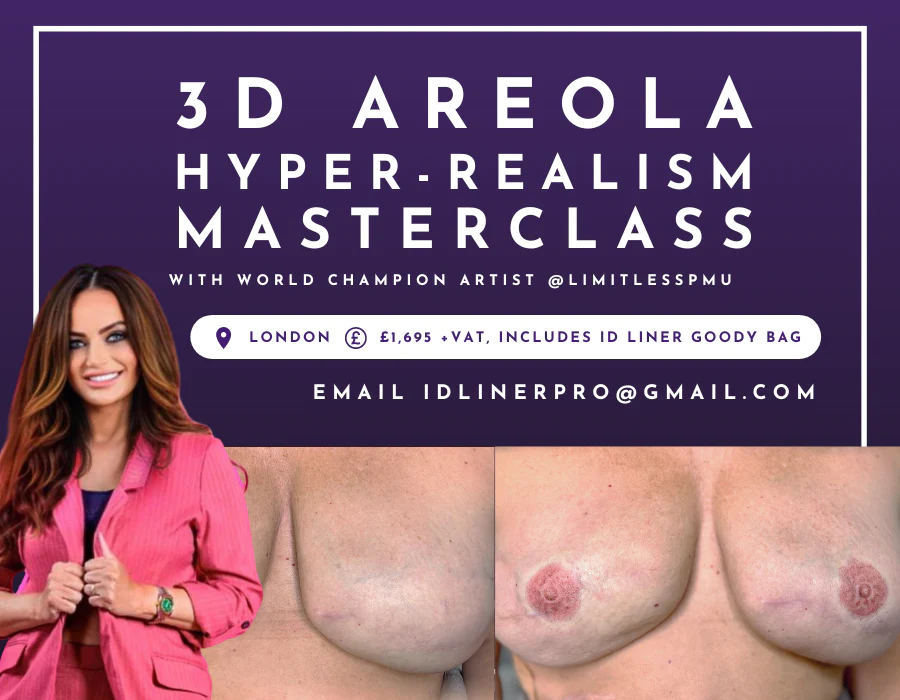
Inspiraology Hypnotherapy Training (IHT) London
By Inspiraology Hypnotherapy Training (IHT)
Inspiraology Hypnotherapy Training (IHT) London is a hypnotherapy training course in the centre of London. The course is ran over a 10 month period.

Essential EVPN training course description Ethernet VPN (E-VPN) and Provider Backbone Bridging E-VPN (PBB-EVPN) are emerging technologies providing Ethernet services over MPLS. This course studies the technologies in E-VPN/PBB-EVPN providing multi-homing, multi pathing, auto discovery, multicast, forwarding and fast convergence. What will you learn Differentiate between E-VPN and PBB-EVPN. Explain how E-VPN operates. Explain how PBB-EVPN operates. Explain how E-VPN provides: Multi homing Multi pathing Auto discovery. Essential EVPN training course details Who will benefit: Network engineers. Staff working for carriers. Prerequisites: Definitive Ethernet switching for engineers Concise MPLS for engineers Duration 2 days Essential EVPN training course contents Introduction to EVPN Network virtualization What Is network virtualization? types of virtual networks, network tunnelling, the consequences of tunnelling, packet load balancing, network interface card behaviour. maximum transmission unit, lack of visibility, VXLAN, protocols to implement the control plane, support for network virtualization technologies, merchant silicon Software, standards. The building blocks of Ethernet VPN A brief history of EVPN, architecture and protocols for traditional EVPN deployment, EVPN in the data center BGP constructs for Virtual networks, address family indicator/subsequent address family indicator, route distinguisher, route target, RD, RT, and BGP processing, route types, modifications to support EVPN over eBGP, keeping the NEXT HOP unmodified, retaining route targets, FRR support for EVPN, automatic propagation of NEXT HOP, RT/RD derivation, what Is not supported in FRR. Bridging with Ethernet VPN An overview of traditional bridging, overview of bridging with EVPN, what Ifs, why does NVE L3 get an advertisement for MACA? handling BUM packets, handling MAC moves, support for dual-attached hosts, the host-switch Interconnect, VXLAN model for dual-attached hosts, switch peering solutions, handling Link failures, duplicate multi-destination frames, ARP/ND suppression. Routing with Ethernet VPN The case for routing in EVPN, routing use cases in the data center, routing models, where is the routing performed? centralized routing, distributed routing, how routing works in EVPN, asymmetric routing, symmetric routing, VRFs in EVPN routing, summarized route announcements, BGP support for EVPN routing, comparing asymmetric and symmetric models, vendor support for EVPN routing. Configuring and administering Ethernet VPN The sample topology, configuration cases, configuring the MTU, the end first: complete FRR configurations, the Invariants: configuration for the spines, firewall, and servers, centralized routing, asymmetric distributed routing, symmetric routing, dissecting the configuration, configuring the underlay, configuring the overlay: FRR configuring the overlay: interfaces, examining an EVPN network, show running configuration, show BGP summary, show EVPN VNIs and VTEPs, identify which VTEP advertised a MAC address, comparing FRR and Cisco EVPN configurations, considerations for deploying EVPN in large networks.

Search By Location
- course, Courses in London
- course, Courses in Birmingham
- course, Courses in Glasgow
- course, Courses in Liverpool
- course, Courses in Bristol
- course, Courses in Manchester
- course, Courses in Sheffield
- course, Courses in Leeds
- course, Courses in Edinburgh
- course, Courses in Leicester
- course, Courses in Coventry
- course, Courses in Bradford
- course, Courses in Cardiff
- course, Courses in Belfast
- course, Courses in Nottingham