- Professional Development
- Medicine & Nursing
- Arts & Crafts
- Health & Wellbeing
- Personal Development
NVQ Level 2 Diploma in Construction Operations and Civil Engineering Services - Highways Maintenance
5.0(29)By Site Competence
Blue CSCS Card Level 2 NVQ Diploma in Construction Operations and Civil Engineering Services - Highways Maintenance Induction - As soon as you register you will be given a dedicated assessor. They will arrange an induction and together with your assessor, you will get to decide on the pathway which best proves your competency. The induction is used to plan out how you will gather the relevant evidence to complete the course. During the course - The assessor will work with you to build a portfolio of evidence that allows you to showcase your knowledge, skills and experience. The assessor will also regularly review and provide you with feedback. This will allow you to keep on track to progress quickly. You will be assessed through various methods such as observations, written questions, evidence generated from the workplace, professional discussion, and witness testimonials. On completion - Once all feedback has been agreed, the Internal Quality Assurer will review your portfolio and in agreement with your assessor the certificate will be applied for. To download our PDF for this course then please click here.
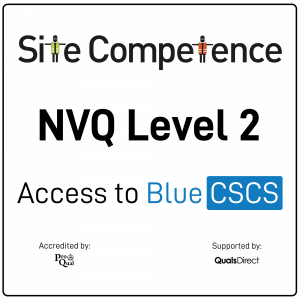
Level 2 NVQ Diploma in Drilling Operations - Directional Drilling - Drill Fluid Operator
By Dynamic Training and Assessments Ltd
Level 2 NVQ Diploma in Drilling Operations - Directional Drilling - Drill Fluid Operator

3ds max Basic to Advance Training Course 1-2-1
By Real Animation Works
Face to Face training customised and bespoke. Live online or Face to Face.

Level 2 NVQ Diploma in Drilling Operations - Directional Drilling- Locator Operator
By Dynamic Training and Assessments Ltd
Level 2 NVQ Diploma in Drilling Operations - Directional Drilling- Locator Operator

Level 2 NVQ Certificate in Plant Operations - Movement Guide
By Dynamic Training and Assessments Ltd
Level 2 NVQ Certificate in Plant Operations - Movement Guide

Skill Up Training | Intermediate PMU Training - 1 Day
By ID Liner | Permanent Makeup Training & Supplies
ID LINER RUN ONE SKILL UP PERMANENT MAKEUP TRAINING COURSE PER QUARTER TO HELP TRAINEES HONE AND DEVELOP THEIR SKILLSET. THESE COURSES REVIEW AND IMPROVE HOW YOU CURRENTLY WORK, INTRODUCING MORE ADVANCED TECHNIQUES TO TAKE YOU TO THE NEXT LEVEL.

Upstream Decarbonization: Strategies & Measures towards Lowering Emissions
By EnergyEdge - Training for a Sustainable Energy Future
About this training Decarbonization of the Upstream Oil & Gas sector has previously been based on inter-fuel competition. Market actions were seen as the most effective method for reducing the level of emissions. However, the pace of decarbonization is now being led by government policy acting in concert with a coalition of stakeholders such as investors and consumers. The primary focus of this pathway is on the management of carbon emissions to both mitigate and adapt to climate change. Some energy analysts have forecast that global production of oil and natural gas will have to decline annually by 4 to 6 percent in order to meet the global target of Net Zero Emissions by 2050. Oil and gas producers face a difficult challenge in deciding upon the strategy and measures that will best achieve targets set for them while maintaining supply, attracting investments and accessing markets. This 2-day training course will provide participants with an understanding of the strategies and measures for decarbonizing the Upstream Oil and Gas sector within the framework of measures implemented by individual governments through their respective commitments to reduce emissions to achieve their National Determined Contribution under the Paris Agreement. This course offers a unique opportunity to understand the rapidly increasing issues confronting the industry as well as the options for the management of carbon emissions to comply with corporate as well as national policies and the implementation of measures for controlling, reporting and verification. Training Objectives Upon completion of this course, participants will be better equipped to participate in the implementation of measures for the management of carbon emissions in the following areas: Implementation of measures for reducing carbon emissions Establishing systems for monitoring and reporting carbon emissions Evaluating the commerciality of discoveries Reviewing and strategizing future field development plans Meeting Environmental Obligations Target Audience This course has been specifically designed for professionals involved in the international oil and gas industry, whether employed a field operator, national oil company, or government. It offers a unique opportunity to rapidly increase your understanding of the issues confronting the industry as well as the options for the management of carbon emissions to comply with corporate as well as national policies and the implementation of measures for controlling, reporting and verification. Staff with the following roles will find this course particularly useful: Corporate Planners Project Engineers Financial Analysts Environmental Specialists Legal Advisors Regulatory & Compliance Officers Course Level Basic or Foundation Trainer Your expert course leader is an international legal expert in petroleum law who has been listed in the Guide to the World's Leading Energy and Natural Resources Lawyers. In his thirty years of practice, he has been the lead negotiator and acquisitions advisor for oil and gas companies in the US and the Asia-Pacific. These transactions have included both upstream (licences and leases) and downstream (refineries and pipelines) assets. He has been appointed as Distinguished Visiting Professor in Oil and Gas at the University of Wyoming and Honorary Professor at the Centre for Energy, Petroleum & Mineral Law & Policy (CEPMLP) at Dundee University. POST TRAINING COACHING SUPPORT (OPTIONAL) To further optimise your learning experience from our courses, we also offer individualized 'One to One' coaching support for 2 hours post training. We can help improve your competence in your chosen area of interest, based on your learning needs and available hours. This is a great opportunity to improve your capability and confidence in a particular area of expertise. It will be delivered over a secure video conference call by one of our senior trainers. They will work with you to create a tailor-made coaching program that will help you achieve your goals faster. Request for further information post training support and fees applicable Accreditions And Affliations

Threading & Brow Definition Duo
By The Beauty Click Academy
his course covers the technique for eyebrow tinting, eyebrow waxing, threading the eyebrows and surrounding area and the application of make-up to the eyebrow area. It also includes fantastic anatomy & physiology resources with clear diagrams. Reception, consultation and aftercare guidance is covered as well as contra-indications to treatment. Photographs and diagrams ensure this course is both engaging and informative to give you the confidence to perform this very popular treatment. Includes: 2 Hard copy take home training manuals. Duration – Fast track two-day practical classroom-based training plus online theory work. Theory work to be completed in your own time via The Guild student portal before your practical course date. Practical day – 10.30am-4.30pm. It is advisable that students arrive 15 mins early to ensure a prompt start. In a lot of cases the practical training can be finished earlier than expected depending on how many students there are, and the time taken on practical work. Widely recognisable and insurable qualification, allowing you to deliver this treatment on the paying general public. Class size - Maximum 8 students in a class

ProQual NVQ Level 3 Diploma - Plant Maintenance
By Learning for Hire Limited
NVQ Level 3 Plant Maintenance - on-site assessment - we come to you

Search By Location
- work Courses in London
- work Courses in Birmingham
- work Courses in Glasgow
- work Courses in Liverpool
- work Courses in Bristol
- work Courses in Manchester
- work Courses in Sheffield
- work Courses in Leeds
- work Courses in Edinburgh
- work Courses in Leicester
- work Courses in Coventry
- work Courses in Bradford
- work Courses in Cardiff
- work Courses in Belfast
- work Courses in Nottingham
