- Professional Development
- Medicine & Nursing
- Arts & Crafts
- Health & Wellbeing
- Personal Development
1378 Courses in London
Brazilian Buttock Lift ONLINE MASTERCLASS (BBL)
4.9(74)By Harley Elite Academy | Cosmetic Medicine Courses
This course is intended for delegates who are now doing dermal fillers or whom are advanced injectors. The Brazilian Butt Lift training includes improving shape, volumizing and sculpting the area with dermal filler. We use Hyacorp MFL 2 or Genefill Products MASTERCLASS GROUP 8 CPD POINTS 1 DAY COURSE ONLINE During the Online Training day you will learn the following: Anatomy and Physiology Consultation for patients Consent forms Treatment information After care Dezinfection & Safety Indications and Contra-indications Risks, side effects Dealing with complications Marketing tips Certificate upon completion CPD All under the supervision of our fully trained aesthetics practitioners, with Medical background . You will practice on real models and optional extra Mentoring date can be provided if required! BBL is the newest of the body augmentation treatments in the cosmetic/aesthetic industry Masterclass. ONLINE BBL TRAINING COURSE IN LONDON Practice in 1-day Course Group Training Non-Surgical Liquid Brazilian Butt Lift with Hyaluronic Acid ( difference Fillers )Hayacorp MFL 2 ,Genefill contour using cannulas. Brazilian Butt lift with Fillers also called Liquid BBL has become one of the most popular non-surgical cosmetic procedures. Client’s are more than ever looking for non-surgical alternatives to the most popular cosmetic procedures. Take advantage of this ever-growing market with our one-day intensive course, extend you level of injectable procedure. Our Buttock Augmentation training course you will learn how to safely administrate the HA and effectively carry out these procedures to help your clients achieve a firmer, rounder buttock whilst saving your clients thousands on undergoing invasive surgery. The Brazilian Buttock Lift, training course consists in learning Master class injection techniques and application for the most frequently requested areas of the body under professional supervise with some of the best experts of Academy on central London. You can extend the training with Legs, Arms and Calves. With Harley Elite Academy you can learn to practice in cosmetic medicine what the most celebrities want! We will cover pertinent information including mechanism of action technique of safety, dealing with complications, dilution guidelines, and more., providing injectable protocol for the products. Contraindications Complications Management Post treatment advice You need to be medically qualified as a doctor, dentist, nurse, pharmacist or paramedic with full governing body registration and have completed a Foundation Filler Course and to have administered a number of cases.

Teamwork and Team Development (£750 total for this 1-day course for a group of 5-15 participants)
By Buon Consultancy
Mediation for Managers Training

An Understanding of âSuprapubic Catheter Care
By Guardian Angels Training
Gain a comprehensive understanding of suprapubic catheters with our course. Learn about indications, insertion procedures, and ongoing care to ensure optimal outcomes for patients.

Mental Health "First Aid" Course (£695 total for this 1-day course for a group of up to 12 people)
By Buon Consultancy
Mental Health "First Aid" Training

The Essentials of EAP Training Workshop (£750 per course for up to 10 people)
By Buon Consultancy
Employee Assistance Programme Training

Basic Photoshop Training Course
By ATL Autocad Training London
Learn the Basic PhotoshopTraining Course Learn retouching, layers, color, correction, shapes, and symbols. Delve into graphic design, photo editing, and digital art. From beginner to pro, gaining expertise in UX strategies, ensuring your websites are impactful and user-friendly. Click here for more info: Website Duration: 10 hours Approach: 1-on1 sessions and Personalized guidance. Schedule: Customize your schedule by booking a convenient hour, available from Monday to Saturday between 9 am and 7 pm. Module 1: Interface and Preferences Familiarize yourself with the Photoshop Interface Customize Panels and Toolbars to match your workflow Explore Photoshop Preferences to optimize settings Discover various Photoshop CC Workspaces tailored for different tasks Begin with essential Keyboard Shortcuts Module 2: Image File Formats Understand diverse image file formats such as PSD, JPEG, PNG, and PDF Delve into File Compression and its influence on image quality Module 3: Creating a New Document Set dimensions and size for new documents Grasp media units for accurate design specifications Explore Color Profiles and their significance Save presets for swift document setups Module 4: Placing Images Differentiate Embedded vs. Linked images Introduction to Smart Objects for non-destructive editing Master the Selection tool for precise image placement Module 5: Image Size and Resolution Save images using various formats and compression settings Understand Image Size and Resolution for diverse output needs Module 6: Layers Introduction Organize your work with Layer management Master layer tasks such as reordering, renaming, grouping, locking, and hiding Module 7: Selection Tools Explore Selection Tools like Marquee, Magic Wand, Quick Selection, and Lasso Grasp Inverse Selection and Deselect for efficient editing Module 8: Layer Effects Apply captivating Layer Effects such as Drop Shadow, Stroke, and Outer Glow Save and replicate Effects Styles for quick application Combine multiple effects for creative designs Module 9: Introduction to Shapes Utilize the Shapes tool for fundamental design elements Create Custom Shapes for unique designs Understand Color principles and use the Properties Panel for adjustments Master the Direct Selection tool for precise shape editing Create a basic poster using provided examples Module 10: Type and Typography Work with Type and explore the Character and Paragraph Panel Utilize Styles Panel for consistent text formatting Save favorite fonts for easy access Apply Effects and Layer Styles on Type for impactful typography Learn about Leading, Tracking, and Kerning for optimal text spacing Module 11: Colors Understand RGB vs. CMYK color modes Select colors using the Eyedropper tool Save colors as Swatches for reuse Create gradients using the Gradient Tool Module 12: Creating a Clipping Mask Master the concept of Clipping Masks and their application Apply Clipping Masks to Type, Images, and Shapes Combine Layer Effects with Clipping Masks for creative designs Module 13: Introduction to Masking Understand Masking and its importance in image editing Utilize the Brush tool for mask creation Learn Masking shortcuts and use Gradient Mask for smooth transitions Module 14: Adjustment Layers Explore Color and Gradient Adjustment Layers for image enhancements Master Curves, Levels, and Hue/Saturation Adjustment Layers for precise color control Convert images to Black and White using Adjustment Layers Combine Adjustment Layer Masks for targeted edits Module 15: Image Touch Up Master various touch-up techniques, including Red Eye Removal, Spot Healing Brush, and Patch Tool Utilize Content Aware Removal for seamless object removal Restore old photos using Clone Stamp and Dodge/Burn tools Enhance portraits by removing blemishes and whitening teeth Module 16: Filters Introduction Understand Smart Objects and Filter usage for non-destructive editing Explore the Filters Gallery and experiment with Blur and Vantage filters Module 17: Blending Modes Introduction Master the concept of Blending Modes and their effects on layer overlays Understand different Blending Modes like Darken, Lighten, and Overlay Layer Mastery: Develop expertise in working with layers, mastering advanced techniques for seamless editing and design organization in Adobe Photoshop. Precision Editing: Skillfully employ a variety of selection tools, ensuring precise and meticulous editing, manipulation, and composition of images and elements. Creative Layer Effects: Apply captivating Layer Effects with finesse, enhancing your designs and visuals to achieve professional-grade aesthetics. Advanced Editing Techniques: Understand the functionalities of Adjustment Layers, Masking, and Clipping Masks, enabling you to perform advanced editing and compositing tasks with confidence and precision. Effective Photo Restoration: Acquire techniques to touch up and restore photographs effectively, ensuring professional-quality results in photo editing and retouching. Typography Expertise: Explore advanced typography techniques, enabling you to create visually appealing text designs that complement your overall compositions. Filter Applications: Gain an introductory understanding of Filters and their creative applications, enhancing your ability to add artistic effects and refine visuals. Practical Color Theory: Grasp the fundamental principles of Color Theory and apply them practically in your designs, ensuring harmonious and visually pleasing color schemes in your work. Course Highlights: Advanced Photoshop Skills: Learn intricate techniques for professional image editing, retouching, and manipulation. Creative Design Projects: Engage in hands-on projects to enhance your practical skills in real-world scenarios. Mastering Special Effects: Dive into advanced topics like layer effects, filters, and blending modes to create stunning visual effects. Typography and Design Principles: Explore typography styles, layout design, and color theory for compelling compositions. Professional Portfolio Development: Receive guidance on creating a professional portfolio showcasing your Photoshop expertise. Potential Job Roles: Graphic Designer: Craft visually appealing graphics for print and digital media. Digital Artist: Create digital artwork for various applications, from illustrations to advertisements. Photo Retoucher: Enhance and manipulate photos for professional use, including portrait retouching. UI/UX Designer: Design user interfaces and experiences for websites and applications. Web Designer: Develop visually engaging websites with expertise in Photoshop for web design. Marketing Content Creator: Produce marketing materials such as banners, brochures, and social media visuals. Freelance Designer: Work independently, offering design services to clients across different industries. Advertising Creative: Contribute to creative campaigns by designing impactful ad visuals. Print Production Specialist: Prepare print-ready materials, ensuring quality in printed products. Photography Post-Processing Specialist: Enhance and retouch photographs, optimizing them for professional use. Comprehensive Photoshop Proficiency: Develop a solid foundation in Photoshop, mastering essential tools and techniques vital for image editing and manipulation. Creative Editing Expertise: Learn advanced retouching, image enhancement, digital artwork creation, and graphic design using Photoshop's powerful features. Professional-Grade Results: Acquire skills for achieving professional-level outcomes in image editing, ensuring precise color correction, seamless retouching, and visually appealing compositions. Optimized Workflow: Discover time-saving tips, shortcuts, and efficient techniques to enhance your Photoshop workflow. Learn layer management, non-destructive editing, and automation for streamlined processes. Versatile Design Skills: Unlock creative possibilities by mastering text effects, digital collages, filters, and graphic design for diverse mediums. Access to Recorded Lessons: Revisit course material and reinforce learning through recorded lessons. Review specific techniques at your own pace, deepening your understanding of Photoshop. Lifetime Email Assistance: Benefit from continuous support with lifetime email assistance. Seek guidance, get answers to questions, and seek clarification even after completing the course.

IOSH Managing Safely - In Company
By CRX Safety Training and Consultancy
The three-day IOSH Managing Safely course is the most popular training of its type in the world.

NVQ Level 2 Diploma in Construction Operations and Civil Engineering Services - Roadbuilding
5.0(29)By Site Competence
Blue CSCS Card Level 2 NVQ Diploma in Construction Operations and Civil Engineering Services - Roadbuilding This qualification provides you with the opportunity to showcase their knowledge, skills and understanding in their chosen within the Civil Engineering and Highways Sector. You will have the relevant experience at least one of the 14 specific specialisms. You will work in one of the following areas: Pathway 1: Bituminous Paving - Machine Pathway 2: Concrete Paving - Machine Pathway 3: Slurry/Micro Surfacing - Machine Pathway 4: Slurry/Micro Surfacing - Manual Pathway 5: Surface Dressing - Machine Pathway 6: High Friction Surfacing - Machine Pathway 7: High Friction Surfacing - Manual Pathway 8: Planing - Machine Pathway 9: Road Recycling - Machine Pathway 10: Soil Stabilisation - Machine Pathway 11: Surface Retexturing - Machine Pathway 12: Pavement Marking - Machine Pathway 13 Pavement Marking - Manual operations Pathway 14: Pavement Marking - Road Studs Induction - As soon as you register you will be given a dedicated assessor. They will arrange an induction and together with your assessor, you will get to decide on the pathway which best proves your competency. The induction is used to plan out how you will gather the relevant evidence to complete the course. During the course - The assessor will work with you to build a portfolio of evidence that allows you to showcase your knowledge, skills and experience. The assessor will also regularly review and provide you with feedback. This will allow you to keep on track to progress quickly. You will be assessed through various methods such as observations, written questions, evidence generated from the workplace, professional discussion, and witness testimonials. On completion - Once all feedback has been agreed, the Internal Quality Assurer will review your portfolio and in agreement with your assessor the certificate will be applied for. To download our PDF for this course then please click here.
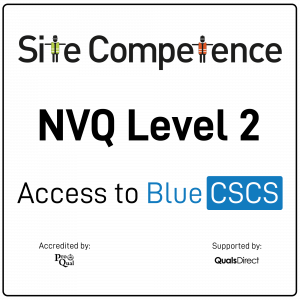
An Understanding of Male Catheterisation
By Guardian Angels Training
Gain comprehensive knowledge and practical skills for safe and effective male catheterisation with our course. Learn techniques, considerations, and patient care for addressing urinary retention, bladder dysfunction, and monitoring urinary output.

Hypnotherapy Practitioner Diploma Course : Oct-Dec 2024
By Hypnotic Solutions Training
Hypnotherapy Training Course

Search By Location
- Professional Courses in London
- Professional Courses in Birmingham
- Professional Courses in Glasgow
- Professional Courses in Liverpool
- Professional Courses in Bristol
- Professional Courses in Manchester
- Professional Courses in Sheffield
- Professional Courses in Leeds
- Professional Courses in Edinburgh
- Professional Courses in Leicester
- Professional Courses in Coventry
- Professional Courses in Bradford
- Professional Courses in Cardiff
- Professional Courses in Belfast
- Professional Courses in Nottingham