- Professional Development
- Medicine & Nursing
- Arts & Crafts
- Health & Wellbeing
- Personal Development
974 Courses in London
Business Networking
By Inovra Group
Overview Networking has become a crucial factor in the modern workplace. It is the most effective method of developing your business or career and is a key component of your personal brand. This one day course will teach you how to be able to build strong business relationships, develop a level of personal credibility and increase your network of contacts in order to enhance your visibility and create opportunities for yourself and your organisation. Description This training course will help your participants build a professional reputation and develop a network of connections through the two key methods available to them; face-to-face and online. Attendees will discover how to effectively combine these two approaches and create a strategy for networking success that will generate their own community and actively grow their personal network. This will result in an improved performance in their approach to networking and consequently provide opportunities and prospects that will increase their business success. The training provides them with the tools and techniques to both plan a successful, strategic approach to networking and develop their personal communication skills, which will ensure they build effective business relationships. Topics covered: Why Network? – Establishing the importance of networking with some shocking statistics and an activity that defines the importance of networking to the individual. This is followed by some insight into the key aims of a networking strategy, what puts people off, as well as some personal revelations about networking. Increase Your Business Presence – Looking at the components of a strong business presence, including; credibility, personal brand, visibility and social capital. Developing a Networkers Attitude – An exercise that clarifies the perfect attitudes and behaviours of great networkers and comparing the participants against this. Thus identifying areas for development. Face to Face Networking – An overview and insight into the main types of face to face networking opportunities available with the benefits and pitfalls of each. Online Networking – An overview of the different social media and online networking tools and how to get the best out of them. Includes; LinkedIn, Twitter, Facebook and online forums. Communication Skills for Networking Success – Ensuring a good first impression, creating an opening sound bite and writing an online profile that promotes and engages. Developing a Conversation – Building on the opening sound bite and developing a conversation through good questioning techniques and following a selection of key networking rules. Including an activity to test and practice the skills. Working a Room – A fun activity that embeds and develops learning while encouraging practice and communication. This activity covers 10 of the main skills required to work a room. Breaking into a Group – Identifying body language to spot when a group or pair is open to new people entering the conversation or would rather not encourage participation. Knowing how to break into a group, what to say and how to remain professional. Exiting a Conversation – Developing some techniques to extricate oneself from a conversation without causing embarrassment or rudeness. The Follow-Up – Using a structure to identify the most important contacts created and establishing when and how to follow up with each group. Includes example follow-up email and a chance to develop their own. Creating a Network Plan – Participants are provided with a networking action plan to review and complete. This sets them on the journey of developing their networking skills and ensures they have a strategy and goals to target. Who should attend Anyone who is looking to improve their networking performance, or the networking performance of a management or sales team. Requirements for Attendees No pre-requisites required.

Coaching at Work
By Inovra Group
Overview Networking has become a crucial factor in the modern workplace. It is the most effective method of developing your business or career and is a key component of your personal brand. This one day course will teach you how to be able to build strong business relationships, develop a level of personal credibility and increase your network of contacts in order to enhance your visibility and create opportunities for yourself and your organisation. Description This training course will help your participants build a professional reputation and develop a network of connections through the two key methods available to them; face-to-face and online. Attendees will discover how to effectively combine these two approaches and create a strategy for networking success that will generate their own community and actively grow their personal network. This will result in an improved performance in their approach to networking and consequently provide opportunities and prospects that will increase their business success. The training provides them with the tools and techniques to both plan a successful, strategic approach to networking and develop their personal communication skills, which will ensure they build effective business relationships. Topics covered: Why Network? – Establishing the importance of networking with some shocking statistics and an activity that defines the importance of networking to the individual. This is followed by some insight into the key aims of a networking strategy, what puts people off, as well as some personal revelations about networking. Increase Your Business Presence – Looking at the components of a strong business presence, including; credibility, personal brand, visibility and social capital. Developing a Networkers Attitude – An exercise that clarifies the perfect attitudes and behaviours of great networkers and comparing the participants against this. Thus identifying areas for development. Face to Face Networking – An overview and insight into the main types of face to face networking opportunities available with the benefits and pitfalls of each. Online Networking – An overview of the different social media and online networking tools and how to get the best out of them. Includes; LinkedIn, Twitter, Facebook and online forums. Communication Skills for Networking Success – Ensuring a good first impression, creating an opening sound bite and writing an online profile that promotes and engages. Developing a Conversation – Building on the opening sound bite and developing a conversation through good questioning techniques and following a selection of key networking rules. Including an activity to test and practice the skills. Working a Room – A fun activity that embeds and develops learning while encouraging practice and communication. This activity covers 10 of the main skills required to work a room. Breaking into a Group – Identifying body language to spot when a group or pair is open to new people entering the conversation or would rather not encourage participation. Knowing how to break into a group, what to say and how to remain professional. Exiting a Conversation – Developing some techniques to extricate oneself from a conversation without causing embarrassment or rudeness. The Follow-Up – Using a structure to identify the most important contacts created and establishing when and how to follow up with each group. Includes example follow-up email and a chance to develop their own. Creating a Network Plan – Participants are provided with a networking action plan to review and complete. This sets them on the journey of developing their networking skills and ensures they have a strategy and goals to target. Who should attend Anyone who is looking to improve their networking performance, or the networking performance of a management or sales team. Requirements for Attendees No pre-requisites required.

Adobe Illustrator Basic to Intermediate Training
By London Design Training Courses
Why Learn Adobe Illustrator Basic to Intermediate Training Course? Course Link With our Illustrator Intermediate Course take your vector graphics to the next level and bring your designs to life with advanced techniques and tools. Gain hands-on skills in creating shapes, patterns, and logos, and learn how to edit images with precision. Duration: 6 hrs. Method: 1-on-1 - Personalized attention Schedule: Schedule by pre-booking a convenient hour of your choice, available from Mon to Sat between 9 am and 7 pm. This course covers fundamental tools and features of Adobe Illustrator, aimed at beginners, to enable them to create and edit vector graphics efficiently and effectively. Adobe Illustrator is the industry-leading vector graphic software for working with vector graphics, providing a comprehensive set of tools for producing exceptional graphics for various media, including print, video, web, and mobile devices. Course Title: Adobe Illustrator Course Outline: Mastering Advanced Drawing Techniques In-Depth Curvature Tool Mastery Advanced Pen Tool Usage: Drawing Complex Paths Understanding Path, Anchor Points, and Handles Precision Editing with Direct Selection Tool Slicing and Dividing Paths using Scissors and Knife Tools Exploring Advanced Stroke and Path Options Custom Width Profiles with the Width Tool Diverse Brushes Exploration in Brush Library Creating Scattered Objects with Scatter Brushes Applying Patterns along Paths with Pattern Brushes Crafting Custom Pattern Brushes Understanding Graphic Styles Efficient Usage of Graphic Style Libraries Creating, Deleting, and Saving Graphic Styles with Graphic Style Panel Leveraging the Power of Graphic Styles Mastering Pattern Manipulation Techniques Creating and Editing Patterns using Pattern Mode Modifying Pattern Elements with Precision Adjusting Spacing and Resizing Patterns using the Tile Tool Rectifying Background Errors with Overlap Options Saving and Exporting Custom Patterns Exploring Advanced Gradient Options Gradient Styles Exploration Fine-Tuning Gradients with the Gradient Annotator Creating Free Transform Gradient Points and Lines Applying Single Gradient across Multiple Objects Gradient and Transparency Integration Creative Applications and Practical Projects Applying Advanced Techniques to Real-World Projects Creative Problem-Solving Strategies Q&A Session and Feedback Gathering Note: Each section includes practical exercises and hands-on projects to reinforce learning. The course emphasizes practical application, ensuring participants leave with tangible skills and a deep understanding of advanced Adobe Illustrator concepts. Q: What will I learn in the London Design Training Course in Adobe Illustrator? A: In this course, you'll learn essential techniques for creating and editing vector graphics using Adobe Illustrator. The training covers drawing tools, shapes, layers, effects, styles, logo design, Image Trace, Live Paint, and integration into your design workflow. Q: What can I expect to achieve after completing the Illustrator training course? A: By the end of the course, you'll be proficient in Illustrator tools, create graphics for print, web, and mobile, design logos with special effects, and manipulate images. You'll receive an accredited Illustrator training certification and post-course support. Q: Is any prior knowledge of Illustrator required to attend the course? A: No, the course is designed for beginners, and no prior knowledge of Illustrator is necessary. Q: Which version of Illustrator will the training be based on? A: The training is primarily based on Illustrator 2023, but the techniques apply to recent releases. Q: Can I attend the course on either a Windows or Mac computer? A: Yes, Illustrator works identically on both Windows and Mac. Our training centers offer both platforms for your convenience.

PRINCE2® Foundation and Practitioner
By London School of Science and Technology
PRINCE2® Foundation and Practitioner are process-based project management approaches that can be easily customised and scaled. PRINCE2® Foundation and Practitioner course aim to provide delegates with a comprehensive knowledge of project management methodologies. Course Overview PRINCE2 Foundation and Practitioner are process-based project management approaches that can be easily customised and scaled. PRINCE2® Foundation and Practitioner course aim to provide delegates with a comprehensive knowledge of project management methodologies. At the end of this PRINCE2® Foundation and Practitioner course, delegates will be able to delegate tolerances and report actual and forecast progress effectively. They will also be able to quickly prepare the risk management, change control, quality management, and communication management approaches. Attaining this PRINCE2® certification enables candidates to demonstrate and enhance their project management proficiency – contributing to elevated business acumen and career prospects. Concepts covered: • Project management • Levels of management • Authorise initiation • Tailoring the IP process • Project and stage plans • Analysing risks to a plan • Escalate issues and risks PRINCE2® Foundation Training: This introductory PRINCE2® certification will help candidates understand the fundamentals of the PRINCE2® project management methodology and develop an appreciation of the constituents that contribute to a project’s success – underpinned by the PRINCE2® principles, processes, and themes. The foundation element of the combined course lasts for 3 days. During the course, candidates will gain a basic understanding of how to work in part of a PRINCE2® team. PRINCE2® Practitioner Training: The PRINCE2® Practitioner element of the combined course forms the final part of the training where the candidate learns to apply their acquired knowledge. Candidates will be educated on how to apply the methodology to a set of scenarios and how to efficaciously lead a project. What’s Included in this PRINCE2® Course? The following is included in this PRINCE2® Course: • The PRINCE2® Foundation Examination • The PRINCE2® Practitioner Examination • Pre-course material • PRINCE2® Workbook • PDUs • Experienced PRINCE2® Instructor • Certificate • Refreshments • PRINCE2 Homework – Set by your PRINCE2 Instructor at the end of each day. Prerequisites for PRINCE2® Course: In this PRINCE2® Foundation and Practitioner course, there are no formal prerequisites. This PRINCE2® Course is designed for anyone who wants to gain in-depth knowledge about project management methodologies. This Course is more beneficial for: • Project Managers • Aspiring Project Managers • Team Leaders • Directors • Senior Responsible Owners PRINCE2® Foundation and Practitioner 6th Edition Training Course Outline: Module 1: Introduction to Projects and the PRINCE2® Methodology: • PRINCE2® “Project” Definition • Project Characteristics • Project Management • What is PRINCE2®? • Four Integrated Elements • What PRINCE2® Does Not Provide • What Makes a Project a PRINCE2® Project? Module 2: Project Manager Activities: • Customer/Supplier Environment • Projects in Context • Commercial Environment • Applying PRINCE2® • Delivery Approaches • Measuring Success • Organisational Capability • Seven Processes Module 3: Seven Themes: • Business Case • Organisation • Quality • Plans • Risk • Change • Progress Module 4: Seven Principles: • Continued Business Justification • Learn from Experience • Defined Roles and Responsibilities • Manage by Stages • Manage by Exception • Focus on Products • Tailor to Suit the Project Module 5: Organisation Theme: • Four Levels of Management • PRINCE2® Organisation Requirements • Project Management Team • Project Management Team Roles • Project Board • Project Assurance • Change Authority • Project Support • Communication Management Approach Module 6: Starting Up a Project (SU): • Process Overview • Feasibility Study and Mandate • Appoint the Executive and the Project Manager • Capture Previous Lessons • Design and Appoint the Project Management Team • Prepare the Outline Business Case • Project Product Description • Select the Project Approach and Assemble the Project Brief • Plan the Initiation Stage • Tailoring the SU Process Module 7: Directing a Project (DP): • Authorise Initiation • Authorise the Project • Authorise a Stage or Exception Plan • Authorise Project Closure • Give Ad Hoc Direction • Tailoring the DP Process • Theme Overview • Balance of Justification • Continued Business Justification • PRINCE2® Requirements • Contents of a Business Case • Business Case Development • Benefits Management Approach • Key Responsibilities Module 8: Initiating a Project (IP): • Agree to the Tailoring Requirements • Prepare the Risk Management Approach • Prepare the Change Control Approach • Prepare the Quality Management Approach • Prepare the Communication Management Approach • Set up the Project Controls • Create the Project Plan • Prepare the Benefits Management Approach • Assemble the Project Initiation Documentation • Tailoring the IP Process Module 9: Risk Theme: • Risk Definition • Effective Risk Management • PRINCE2® Risk Requirements • Risk Management Approach • Probability/Impact Grid • Risk Register • Risk Management Procedure • Identify Step • Risk Budget • Key Responsibilities Module 10: Quality Theme: • Quality Definitions • Quality Management • Quality Planning and Control • What is Quality Assurance? • PRINCE2® Quality Requirements • PRINCE2® Quality Documentation Requirements • Quality Management Approach • Quality Audit Trail • Project Product Description • Product Description • Quality Review Technique • Quality Review Roles/Responsibilities • Quality Review Meeting • Off-Specifications and Concessions • Review Follow-Up • Quality Review Benefits • Key Responsibilities • Communication Management Approach Module 11: Plans Theme: • Dealing with the Planning Horizon • PRINCE2® Planning Requirements • Documentation Requirements • Project and Stage Plans • Team Plans and Work Packages • Plans Relationship • What is in a Plan? • PRINCE2® Approach to Plans • Designing a Plan • Delivery Approaches • Defining and Analysing the Products • Product Breakdown Structures • Product Description • Product Flow Diagram • Identify the Activities and Dependencies • Preparing Estimates • Preparing a Schedule • Documenting the Plan • Analysing Risks to a Plan • Gantt Chart and Tailoring • Key Responsibilities Module 12: Progress Theme: • Progress Definition • PRINCE2® Requirements • Progress Control • Management by Exception • Delegating Tolerances and Reporting Actual and Forecast Progress • Types of Control • Management Products and Progress Control Module 13: Change Theme: • Issue Definition • PRINCE2® Approach to Change • PRINCE2® Change Documentation • Issue Register • Change Control Approach • Change Budget • Issue and Change Control Procedure • Issue Report • Exception Report Module 14: Controlling a Stage (CS): • Activity Breakdown • Authorise a Work Package • Work Package • Review Work Package Status • Receive Completed Work Packages • Review the Management Stage Status • Report Highlights • Highlight Report • Capture and Assess Issues and Risks • Escalate Issues and Risks • Take Corrective Action • Tailoring CS Module 15: Managing Product Delivery (MP): • Accept a Work Package • Execute a Work Package • Checkpoint Report • Deliver a Work Package • Tailoring MP Module 16: Managing a Stage Boundary (SB): • Plan the Next Management Stage • What is in a Plan? • Update the Project Plan • Update the Business Case • Report the Management Stage End • End-Stage Report • Produce an Exception Plan • Tailoring SB Module 17: Closing a Project (CP): • Prepare Planned Closure • Hand Over Products • Evaluate the Project • End Project Report • Recommend Project Closure • Tailoring CP Module 18: Considerations for Organisational Adoption: • Creating a PRINCE2® Based Project Management Method • Creating Tailoring Rules and Guidelines • Rating the Complexity of Projects • Embedding PRINCE2® • Tailoring • What Should Be Tailored? • Tailoring Constraints and Influences • Creating an Organisation’s Method DURATION 6 days WHATS INCLUDED Course Material Case Study Experienced Lecturer Refreshments Certificate

MUSCLE RELAXING | BOTOX®
By Harley Elite Academy (HeLa)
Foundation • Advanced • Masterclass 8 CPD POINTS 1 DAY INTENSIVE COURSE ONLINE or IN-CLINIC NOTE! After booking we will contact you for scheduling the exact course date! Courses dates are subject to change due to mentors availability. We will inform you via email if a date becomes available! You need to be medically qualified as a doctor, dentist, nurse, pharmacist or paramedic with full governing body registration and have completed a Foundation Filler Course and to have administered a number of cases. Additional information ATTENDANCE ONLINE (theory), IN-CLINIC (Practice) COURSE LEVEL BEGINNER | Foundation Course, INTERMEDIATE | Advanced Course, EXPERT | Masterclass Course
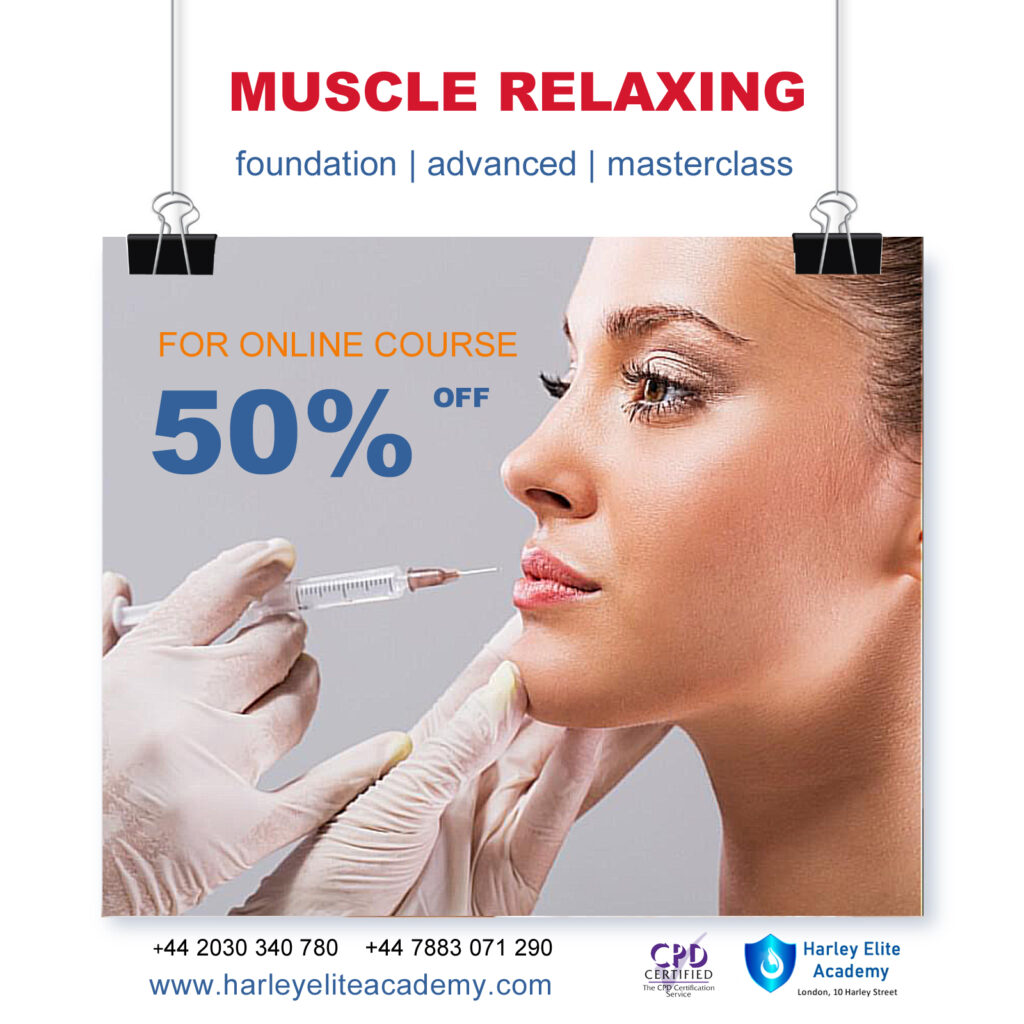
Charisma is a rare quality – we know when we see charisma because we feel compelled to listen to those who have it. There is a magic about them. We notice them as soon as they walk into a room. We are so inspired by what they say that we find ourselves almost as enthusiastic as they are about the thing they are speaking about. They have a way of communicating that brings us alive and makes us feel good.
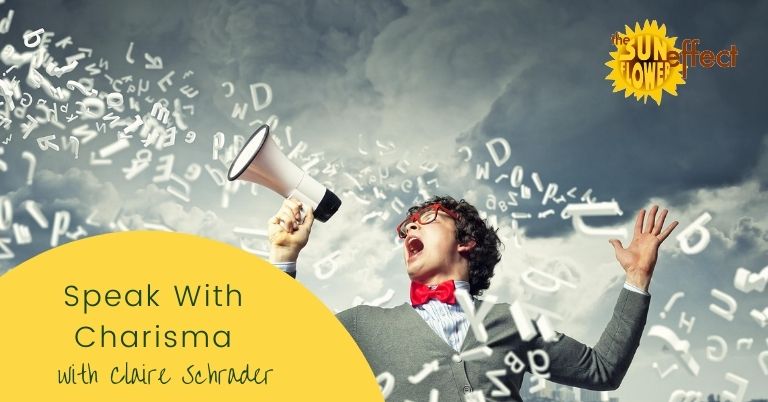
Twinmotion Realtime Rendering Training
By London Design Training Courses
Why Choose Twinmotion Realtime Rendering Training Course? Click here for info Empower architects, designers, and visualization experts with our Twinmotion training. Learn tools, materials, lighting, animation, and rendering. Explore advanced techniques for lifelike landscape and special effects using Twinmotion's asset library. Opt for in-person or live online sessions. Duration: 10 hrs Method: 1-on-1, Personalized attention Schedule: Tailor your own hours of your choice, available from Mon to Sat between 9 am and 7 pm Twinmotion Real-time 3D Architecture Visualization Course Outline: Module 1: Introduction to Twinmotion Explore Twinmotion's real-time 3D visualization capabilities Master the Twinmotion interface for efficient scene manipulation Prepare 3D files for import and manage the workflow Module 2: Materials and Realism Enhance scenes with realistic materials and visual quality Utilize videos as materials and apply glow effects Create grunge materials for added texture and realism Employ the X-ray material for specific visualization needs Module 3: Landscape and Vegetation Integrate vegetation using Twinmotion's scatter, HQ trees, and growth features Customize grass and utilize HQ vegetation assets for realism Create time-lapse effects for vegetation growth Module 4: Library and Object Import Access the Twinmotion library for furniture and objects Seamlessly import external 3D objects Obtain high-quality 3D assets from the internet and add to the user library Utilize BIM-objects for additional assets Module 5: Lighting and Animation Work with various lighting options, including area light and volumetric light Add animated characters and vehicles for dynamism Incorporate construction vehicles and aircraft for realism Module 6: Volumes and Interactivity Utilize volumes and the animator feature for dynamic scenes Implement urban elements and measurement tools for accuracy Module 7: Nature and Weather Effects Utilize Twinmotion's nature features, including physical sky and weather effects Create realistic lighting for outdoor scenes Add ocean effects for water elements Module 8: Rendering Techniques Master rendering processes, from creating images to exporting panoramas and animations Implement depth of field improvements for captivating visuals Create BIM motion virtual reality phases for immersive experiences Utilize the Twinmotion presenter feature for streamlined presentations Module 9: Final Project Apply knowledge and skills to complete a final render project in Twinmotion Download Twinmotion https://www.twinmotion.com › download Learn how to download and install Twinmotion, the fast, easy real-time archvis tool.

Technical Report Writing Course (£695 total for this 1-day course for a group of 4-15 people)
By Buon Consultancy
Effective report writing, the exchange of information, ideas, opinions and decisions between people at all levels, internally and externally, makes a vital contribution to organisational success.

Lumion 3d Realtime Rendering Training
By London Design Training Courses
Why Choose Lumion 3d Realtime Rendering Training Course? Course Link Our Lumion Course is best for materials, lighting, and animation skills. Learn high-quality rendering using Lumion's asset library. In-person or live online sessions with lifetime access to recordings and email support. Unleash Lumion's potential for immersive architectural visualizations. Duration: 10 hrs Method: 1-on-1, Personalized attention Schedule: Tailor your own hours of your choice, available from Mon to Sat between 9 am and 7 pm What is Lumion? Lumion is specialized 3D rendering software designed for architects and designers. With Lumion, you can quickly bring your 3D design models to life, add materials, furnish interiors and exteriors, and showcase the impact of lighting and shadows without the need for specialized training. Objectives of the Course The course aims to teach you how to start Lumion projects, add environments, cameras, illuminations, populate scenes with various elements, create terrains, and produce animations. Lumion 3D Course Outline Module 1: Introduction to Lumion 3D Discovering Lumion 3D's capabilities and interface navigation. Learning shortcut keys for efficient workflow. Customizing settings for optimal performance. Module 2: 3D Models and Materials Importing 3D models in various formats. Applying and tweaking materials. Creating procedural materials and glass effects. Troubleshooting common issues. Module 3: Creating a Project in Lumion Building scenes and sculpting terrain. Enhancing realism with alpha and height maps. Module 4: 3D World Managing multiple 3D objects and their properties. Implementing grass and scattering elements. Module 5: Lighting in Lumion 3D Utilizing weather settings for dynamic scenes. Understanding Lumion lights and interior/exterior illumination. Creating 3D reflections and spotlights. Module 6: Realistic Visualizations Incorporating special effects like fire, smoke, and fog. Achieving realism with camera effects and shadows. Rendering still images and animations. Module 7: NPR Visualizations Creating non-photorealistic visualizations with artistic effects. Implementing unique styles for enhanced visuals. Module 8: Artistic Effects in Lumion 3D Exploring conceptual visualizations with painting and sketch effects. Creating cartoon effects and understanding perspectives. Module 9: Animation in Lumion 3D Timing and working with cameras for dynamic shots. Composing animation clips and adding effects. Utilizing layers and control objects for precise control. Module 10: Advanced Features Import and output formats in Lumion. Expanding assets with the 3D model library. Adding animated characters and sound effects. Utilizing the advanced material library. Controlling environment and weather for dynamic scenes. Scene management and movie editing within Lumion 3D. Lumion for Students | Unleash Your Creativity https://lumion.com› product › students Unlock the full potential of your designs with Lumion for students. Request your free 1-year Student license now and bring your visions to life!

Personalized AutoCAD Training for Interior Designers: Live Online and One-to-One
By Real Animation Works
Autocad face to face training customised and bespoke. In-person

Search By Location
- training course Courses in London
- training course Courses in Birmingham
- training course Courses in Glasgow
- training course Courses in Liverpool
- training course Courses in Bristol
- training course Courses in Manchester
- training course Courses in Sheffield
- training course Courses in Leeds
- training course Courses in Edinburgh
- training course Courses in Leicester
- training course Courses in Coventry
- training course Courses in Bradford
- training course Courses in Cardiff
- training course Courses in Belfast
- training course Courses in Nottingham