- Professional Development
- Medicine & Nursing
- Arts & Crafts
- Health & Wellbeing
- Personal Development
EDI Roundtable Event/ The Six Stages Framework Conference
By Dr Shungu M'gadzah
Join us for a day of discussions and insights on EDI and the Six Stages Framework at our in-person event on June 28, 2024! THE EDI ROUNDTABLE & SIX STAGES FRAMEWORK CONFERENCE 2024 Navigating & Challenging Everyday Racism and Discriminations. Embedding EDI into your Workplace & Schools Frameworks for Measuring Impact & Progress Don't miss out on our Annual trailblazing event! Our pioneering event is back by popular demand. Empower your own self development and improve diversity and inclusion in your organisation or workplace. Check out testimonials from last year. Tickets are now on sale. Only £30 including lunch! Book now https://www.eventbrite.co.uk/e/edi-round-table-event-and-the-six-stages-framework-conference-2024-tickets-884939155837?utm-campaign=social&utm-content=attendeeshare&utm-medium=discovery&utm-term=listing&utm-source=cp&aff=ebdsshcopyurl Join Us In Creating a More Inclusive World. Are you ready to dive deep into the complexities of equality, diversity, and inclusion? Have you ever wondered how different sectors can collaborate to enhance racial justice and belonging in our ever-evolving society? Online agenda and details of speakers and panelists https://www.sixstagesframework.com/edi-agenda/ Check out our Speaker/Panelists and Hosts. https://www.sixstagesframework.com/edi-round-table-2024/ https://youtu.be/DDfQtNJsNKE https://www.eventbrite.co.uk/e/edi-round-table-event-and-the-six-stages-framework-conference-2024-tickets-884939155837?utm-campaign=social&utm-content=attendeeshare&utm-medium=discovery&utm-term=listing&utm-source=cp&aff=ebdsshcopyurl Information for Schools https://www.sixstagesframework.com/schools/ What's Involved? This one-day event is not to be missed. We understand the challenges many face in embedding EDI (Equality, Diversity, and Inclusion) into the fabrics of their organisation. The Six Stages Inclusive Framework helps organisation (and schools) go beyond performative measures: cultural celebrations, conversations about unconscious bias and white privilege to real action and implementation. It supports evidence-based practice and data gathering, obtaining base line measures through the Six Stages Framework Diversity Assessments which enable you to chart your progress. Who’s the Conference For? Corporate Organisations Schools & Local Authorities Health Services Higher Education Police and Criminal Justice Anyone passionate about EDI An amazing venue! The Conference will take place at St Martin-in-the Fields, Trafalgar Square, WC2N 4JJ on June 28th, 2024, set in the heart of London. Take a 3D tour of our venue here: https://my.matterport.com/show/?m=74N3JkZtuq4 Engage with Visionaries Check out our Speaker/Panelists and Hosts. https://www.sixstagesframework.com/edi-round-table-2024/ Start your day with groundbreaking insights from leading experts. Our opening address and keynotes will set the stage for a series of powerful discussions, including: Diverse Cross-Functional Roundtable: Engage with top professionals in a dynamic panel discussion, followed by an audience Q&A. Exclusive stimulating and thought-provoking conversation between the dynamic sister duo, Afua Hirsch: Award-winning writer, journalist, former barrister and filmmaker; and Dr. Ama Collison: Millennial Psychology Limited. Networking Lunch: Connect with like-minded individuals and grow your professional network over lunch. Afternoon Sessions: Dr. Shungu H. M'gadzah: will present a compelling keynote on "The Six Stages Framework: Understanding and Dealing with Everyday Racism.” Exploring practical applications in various sectors and drawing from the SSF transformational toolkit. Workshops: To consolidate and explore the days learning and make recommendations to be published in our annual report. Who's Speaking? Dr. Shungu H. M'gadzah: Six Stages Framework & Inclusion Psychologists Ltd Dr. Ama Collison: Millennial Psychology Afua Hirsch: Award-winning writer, journalist, former barrister and filmmaker Visit the wide range of market stalls and bookstore on display. Explore the books from This is Book Love an award-winning collective and bookstore curating and showcasing and bringing together the best multicultural content the world of arts has to offer Schools, Nurseries, Public and corporate spaces www.thisisbooklove.com Get Your Tickets Tickets are now on sale. Join us for our Annual trailblazing event! Only £30 including lunch! Book now https://www.eventbrite.co.uk/e/edi-frameworks-for-inclusive-organisations-measuring-impact-tickets-909290140287?aff=oddtdtcreator https://www.eventbrite.co.uk/e/edi-round-table-event-and-the-six-stages-framework-conference-2024-tickets-884939155837?utm-campaign=social&utm-content=attendeeshare&utm-medium=discovery&utm-term=listing&utm-source=cp&aff=ebdsshcopyurl Link for more Information & Testimonials about last year’s event: https://www.inclusionpsychologists.com/post/exploring-equality-diversity-and-inclusion-through-different-professional-lenses-the-six-stages-fr-2 For sponsorship opportunities or Market stalls contact Dr. Shungu at: drshungu@inclusionpsychologists.comor Dr Ama Dr. Ama Collison Market stalls: We also have space for market stalls at a cost of £100 so if you know organisations who may be interested. Sponsorship: In terms of sponsorship, we are looking for any contribution to costs. We currently have one sponsor- Inclusivitti. https://www.inclusivitii.com/ Support with the event and donations Any help in publicising the event would be appreciated as well as any donations or sponsors. Organisers: https://www.inclusionpsychologists.com/ Dr Shungu H. M'gadzah, Six Stages Framework https://www.millennialpsychology.co.uk/ Dr Ama Collison: Millennial Psychology https://www.diversifyworld.com/ Mr Romain Muhammad: Diversify World Sponsors: Inclusivitti https://www.inclusivitii.com/ Venue: St Martin- in- the- Fields Here is the link to our online 3D tour. Take a 3D tour of our venue here: https://my.matterport.com/show/?m=74N3JkZtuq4 Best wishes, Shungu Dr Shungu Hilda M'gadzah Director & Lead Consultant Psychologist Inclusion Psychologists Ltd Tel: 07956 965 266 AUTHOR: Understanding & Dealing with Everyday Racism- The Six Stages Framework The Six Stages Framework Book https://www.sixstagesframework.com www.inclusionpsychologists.com https://www.inclusionpsychologists.com/book-online Psychology today directory https://www.psychologytoday.com/profile/774567 Follow me on twitter. https://twitter.com/DrShunguM LinkedIn profile https://www.linkedin.com/in/shunguhildamgadzah/
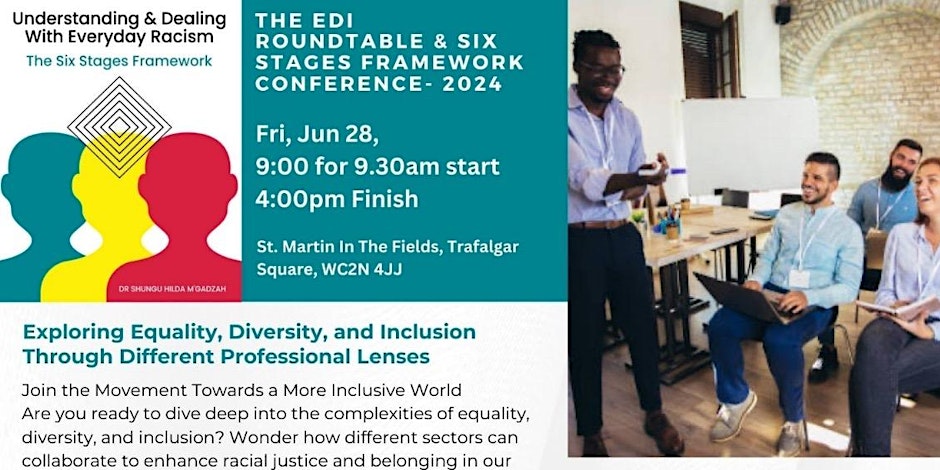
Presentation skills for salespeople (In-House)
By The In House Training Company
We've all sat through far more bad presentations than good ones, but knowing what 'good' looks like is easier than successfully replicating it. Sales presentations are a performance and, as salespeople, fluffing our lines can cost us a lot more than hurt pride. Having discovered and understood the specific needs and burning issues our prospect has, then this course will help any salesperson avoid dropping the ball and instead wowing their prospects with a high-impact, tailored and compelling case for purchase. This course will help participants: Prepare mentally and physically for stand-up presentations Use voice modulation and bullet-pointing to demand attention Avoid boring their prospects Master the do's and don'ts of PowerPoint Deal more effectively with technical hitches and prospect's interruptions Use eye contact and engagement to avoid prospects 'tuning out' Deploy best practice essentials for presenting with colleagues Steer through the toughest Q&A 1 Preparing your presentation Mindset Knowing your objective(s) Vocal warm-up techniques Assembling pre-agreed benefits Time management Room set-up Technical preparation 2 How to open your presentation Vocal energy Summary and agreement of prospect's needs How to have posture and confidence Use of humour What to do with those dreaded hands Confident v non-confident body language 3 How to get and keep people's attention Bullet pointing Linking benefits to specific, stated needs Practical exercise - formulating and delivering tailored benefits Being selective with features Third party reinforcement and case studies 'Watering the garden' eye contact technique Practical exercise - participants practise 'sharing out' eye contact to audience How to handle a prospect's negative body language Handling interruptions 4 Presenting in groups Credentialing all participants Role delineation for group presentations Edifying other participants' messages - do's and don'ts How to maintain energy when not speaking Practical exercise - good and bad practice when not speaking Teamwork in Q&A sessions How to hand over professionally 5 PowerPoint do's and don'ts Use of visual aids Good and bad PowerPoint slides How to make PowerPoint work for you Classic PowerPoint errors Avoiding and handling technical problems Good and bad flipchart practice 6 Closing and / or achieving next action steps Power of summary Good Q&A practice Handling objections Practical exercise - handling objections on one's feet Creating consensus among prospect panel What to do when prospects disagree with each other When to trial close How to close on next action steps 7 Wrap-up Key learning points from each participant Action steps to be implemented on next presentations

EDI Changemakers Support Network
By Mpi Learning - Professional Learning And Development Provider
Are you an EDI Officer, HR Specialist, Leader or Manager? Or the nominated EDI champion for your team? Maybe you've been given the EDI portfolio on behalf of your Board or department? Or if you're aiming to make a difference via your diverse staff network or union, all change-makers are welcome!

Exercise and fitness (In-House)
By The In House Training Company
Perhaps you struggle to find the time and motivation to fit exercise into your working day? Or you're not sure about what exercise is right for you or how much you should be doing. Take away a set of personal physical activity goals for yourself to improve your fitness levels and general health and wellbeing. During the session we'll discuss: Facts about physical activity and exercise. How much exercise we should be doing to stay fit and healthy vs. how much to improve our fitness levels and strength. What are the components of physical fitness, types of exercise training and benefits of each. How to get started if you're new to exercise and easy ways to incorporate more exercise into your working week (Open discussion to establish the group's current activity levels and tailor advice and ideas) How you can motivate yourself to exercise more Q&A - a chance for the group to ask questions or advice

ESG Fundamentals for Organisational Leaders (£1450 total for this 2-day course for a group of 4-10 participants)
By Buon Consultancy
Explore the key concepts of Environmental, Social, and Governance (ESG) with our expert-led course designed for professionals. Learn how to seamlessly incorporate sustainable practices into your business strategy and enhance your corporate responsibility. Gain the tools and insights necessary to effectively implement ESG initiatives within your organisation. Join now and lead the change towards a more sustainable future!

Train the Trainer
By Elite Forums UK
Course Duration: 2 days (or modular format over 3–4 half-day sessions) Target Audience: New or aspiring trainers, facilitators, team leads, or subject-matter experts who deliver training or knowledge-sharing sessions. Course Objectives By the end of this course, participants will be able to: Understand the principles of adult learning and training design. Confidently plan and structure engaging training sessions. Deliver content clearly using effective facilitation techniques. Manage group dynamics and encourage learner participation. Evaluate training effectiveness and improve performance. Course Outline Day 1: Designing Training for Adult Learners Module 1: Understanding the Trainer’s Role Role and responsibilities of an effective trainer Differences between training, presenting, and facilitating Characteristics of great trainers Module 2: Adult Learning Principles How adults learn: motivation, barriers, and learning preferences Learning styles and engagement strategies Applying adult learning theory to real training contexts Module 3: Training Needs Analysis Identifying learning needs and performance gaps Defining clear learning objectives Aligning training outcomes with organisational goals Module 4: Structuring a Training Session Designing training using ADDIE or the 4MAT model Creating session plans and timelines Balancing content delivery with interaction Day 2: Delivering and Evaluating Engaging Training Module 5: Facilitation Skills and Training Delivery Verbal and non-verbal communication Creating a safe and inclusive learning environment Encouraging participation and managing learner resistance Techniques for in-person and online delivery Module 6: Using Training Tools and Technology Using visuals and presentation aids effectively Incorporating activities, case studies, and role plays Facilitating discussions, group work, and Q&A Tips for hybrid and online delivery (Zoom, Teams, etc.) Module 7: Handling Group Dynamics and Challenges Managing difficult participants or situations Reading the room and adjusting on the fly Building confidence as a trainer Module 8: Evaluating Training Effectiveness Gathering and using learner feedback (Kirkpatrick Model) Self-reflection and peer observation Continual improvement of training materials and delivery Delivery Style Practical, hands-on workshops with active participation Peer feedback, group work, and presentation practice Real-time coaching and confidence building Assessment and Certification (Optional) Mini training delivery by each participant with peer and trainer feedback Completion of a training session plan Certificate of completion (customisable to organisation) Course Materials Provided Participant workbook and templates Sample training session plans and evaluation forms Trainer’s checklist and facilitation guide Resource list for further development

Train the Trainer
By Elite Forums Events
Course Duration: 2 days (or modular format over 3–4 half-day sessions) Target Audience: New or aspiring trainers, facilitators, team leads, or subject-matter experts who deliver training or knowledge-sharing sessions. Course Objectives By the end of this course, participants will be able to: Understand the principles of adult learning and training design. Confidently plan and structure engaging training sessions. Deliver content clearly using effective facilitation techniques. Manage group dynamics and encourage learner participation. Evaluate training effectiveness and improve performance. Course Outline Day 1: Designing Training for Adult Learners Module 1: Understanding the Trainer’s Role Role and responsibilities of an effective trainer Differences between training, presenting, and facilitating Characteristics of great trainers Module 2: Adult Learning Principles How adults learn: motivation, barriers, and learning preferences Learning styles and engagement strategies Applying adult learning theory to real training contexts Module 3: Training Needs Analysis Identifying learning needs and performance gaps Defining clear learning objectives Aligning training outcomes with organisational goals Module 4: Structuring a Training Session Designing training using ADDIE or the 4MAT model Creating session plans and timelines Balancing content delivery with interaction Day 2: Delivering and Evaluating Engaging Training Module 5: Facilitation Skills and Training Delivery Verbal and non-verbal communication Creating a safe and inclusive learning environment Encouraging participation and managing learner resistance Techniques for in-person and online delivery Module 6: Using Training Tools and Technology Using visuals and presentation aids effectively Incorporating activities, case studies, and role plays Facilitating discussions, group work, and Q&A Tips for hybrid and online delivery (Zoom, Teams, etc.) Module 7: Handling Group Dynamics and Challenges Managing difficult participants or situations Reading the room and adjusting on the fly Building confidence as a trainer Module 8: Evaluating Training Effectiveness Gathering and using learner feedback (Kirkpatrick Model) Self-reflection and peer observation Continual improvement of training materials and delivery Delivery Style Practical, hands-on workshops with active participation Peer feedback, group work, and presentation practice Real-time coaching and confidence building Assessment and Certification (Optional) Mini training delivery by each participant with peer and trainer feedback Completion of a training session plan Certificate of completion (customisable to organisation) Course Materials Provided Participant workbook and templates Sample training session plans and evaluation forms Trainer’s checklist and facilitation guide Resource list for further development

Power BI - introduction to intermediate (2 days) (In-House)
By The In House Training Company
This course starts with the basics then moves seamlessly to an intermediate level. It includes a comprehensive yet balanced look at the four main components that make up Power BI Desktop: Report view, Data view, Model view, and the Power Query Editor. It also demonstrates how to use the online Power BI service. It looks at authoring tools that enables you to connect to and transform data from a variety of sources, allowing you to produce dynamic reports using a library of visualisations. Once you have those reports, the course looks at the seamless process of sharing those with your colleagues by publishing to the online Power BI service. The aim of this course is to provide a strong understanding of the Power BI analysis process, by working with real-world examples that will equip you with the necessary skills to start applying your knowledge straight away. 1 Getting started The Power BI process Launching Power BI Desktop The four views of Power BI Dashboard visuals 2 Connecting to files Connect to data sources Connect to an Excel file Connect to a CSV file Connect to a database Import vs. DirectQuery Connect to a web source Create a data table 3 Transforming data The process of cleaning data Column data types Remove rows with filters Add a custom column Append data to a table Fix error issues Basic maths operations 4 Build a data model Table relationships Manage table relationships 5 Merge queries Table join kinds Merging tables 6 Create report visualisations Creating map visuals Formatting maps Creating chart visuals Formatting chart Tables, matrixes, and cards Control formatting with themes Filter reports with slicers Reports for mobile devices Custom online visuals Export report data to Excel 7 The power query editor Fill data up and down Split columns by delimiter Add conditional columns Merging columns 8 The M formula Creating M functions Create an IF function Create a query group 9 Pivot and unpivot tables Pivot tables in the query editor Pivot and append tables Pivot but don't summarise Unpivot tables Append mismatched headers 10 Data modelling revisited Data model relationships Mark a calendar as a date table 11 Introduction to calculated columns New columns vs. measures Creating a new column calculation The SWITCH function 12 Introduction to DAX measures Common measure categories The SUM measure Adding measures to visuals COUNTROWS and DISINCTCOUNT functions DAX rules 13 The CALCULATE measure The syntax of CALCULATE Things of note about CALCULATE 14 The SUMX measure The SUMX measure X iterator functions Anatomy of SUMX 15 Introduction to time intelligence Importance of a calendar table A special lookup table The TOTALYTD measure Change year end in TOTALYTD 16 Hierarchy, groups and formatting Create a hierarchy to drill data Compare data in groups Add conditional formatting 17 Share reports on the web Publish to the BI online service Get quick insights Upload reports from BI service Exporting report data What is Q&A? Sharing your reports 18 Apply your learning Post training recap lesson

Telephone Training - Live On-Site and Remote Training Sessions
By Telephone Trainers Ltd
Our telephone training takes place in your normal working situation, using the actual telephones and software, and the programming software clients that trainees will use when fully trained. Our trainers will travel anywhere in the world to train you face to face, or if you prefer, we can offer our whole training catalogue remotely using Teams or Zoom. On-site and live remote telecoms training sessions have a general reputation as most effective for trainees to continue to efficiently carry out their telecoms usage, programming and own in-house training of future new employees. On-site training involves employees training at their place of work while they are doing their actual job, or in pre-organised classroom training sessions, based around hands-on interaction, trainer Q&A and all carried out using your own site telephone system. Our telephone trainers also offer consultations on your new or current telephone systems: looking into how you currently use your system, making suggestions on how programming could be tweaked and changed to improve your current usage, how to improve on call handling methods, and informing you of additional products which may be available on your system that you may not be aware of. This could help improve the level of communication across your company and interactions with your customers. We believe telephone handset and voicemail training sessions are essential to the smooth and efficient running of your company, making sure your staff are aware of all the features and benefits that the telephone handsets can offer, and ensuring calls are dealt with quickly and effectively. System administration training is available to teach new administrators how to manage and control a variety of system features. This type of training is especially important when new administrators have little or no previous telecom knowledge or experience, but it is equally important at all levels to ensure the new system is utilised to its maximum capability. Administration days or Call Centre Software training days take one full day to complete. Full Day Example: 9:30 - 16:00 Day Structure 09:30 - 10:45 Handset & VM session for up to 8 people 10:45 - 12:00 Handset & VM session for up to 8 people 12:00 - 12:45 Lunch 12:45 - 14:00 Handset & VM session for up to 8 people 14:00 - 15:15 Handset & VM session for up to 8 people 15:15 - 16:30 Handset & VM session for up to 8 people Half Day Example: 9:30 - 13:00 Switchboard training takes half a day (3-4 hours for up to 3 people). If you want to train more than 3 people, you may need to extend the day to a full day, to ensure everyone gets to have hands-on training on the switchboard. Super Users and Train the Trainer Sessions Super User sessions can also be organised to show advanced system features in order to provide an ongoing training service to their colleagues, once the trainers have left the site.

Generative AI for Non-Tech Roles
By Elite Forums UK
Course Duration: Half-day or full-day (can also be delivered as a 3-part virtual workshop series) Target Audience: Professionals in non-technical roles (e.g. executive assistants, HR, marketing, project managers, operations staff, trainers, and admin support) who want to use generative AI to enhance their work—without needing coding skills. Course Objectives By the end of this course, participants will be able to: Understand what generative AI is and how it works in plain language. Identify use cases relevant to their role or industry. Use popular generative AI tools (like ChatGPT, Gemini, and Copilot) confidently. Write effective prompts to get better, more relevant results. Apply AI ethically and responsibly in the workplace. Course Outline Module 1: Demystifying Generative AI What is generative AI? (Plain language explanation) How AI models like ChatGPT, Copilot, and Gemini work Examples of what generative AI can (and can’t) do Myths, risks, and benefits of AI in non-tech roles Module 2: Everyday Use Cases for Professionals Time-saving applications: Drafting emails, reports, meeting summaries Creating checklists, plans, or SOPs Enhancing creativity: Brainstorming ideas for events, campaigns, or training Writing social media posts, newsletters, or job ads Organising information: Summarising documents Structuring spreadsheets or creating templates Supporting communication: Improving tone and clarity Translating or simplifying content Module 3: Prompting Essentials What is a “prompt” and why does it matter? How to write clear, specific, and effective prompts Prompting frameworks (e.g., “Role–Task–Goal” method) Live practice: transforming a vague prompt into a powerful one Troubleshooting: when AI gives poor answers and how to improve them Module 4: Hands-On Exploration Try-it-yourself exercises using ChatGPT or Gemini (guided) Real workplace examples and team challenges Create an AI-generated email, checklist, or idea list Optional: use industry-specific examples (e.g., HR, admin, events, comms) Module 5: Responsible AI Use at Work Understanding AI limitations and biases Protecting privacy and sensitive data When not to use AI Workplace policies and guidelines (customisable for your organisation) Ethical use: attribution, transparency, and human review Module 6: Getting Started in Your Role Tools overview: free vs paid options (ChatGPT, Microsoft Copilot, Gemini) Building your own AI toolkit Tips for staying up to date as tools evolve 30-day challenge: how to build AI into your daily workflow Delivery Style Highly interactive, practical, and low-jargon No coding or tech background required Hands-on demos, guided practice, and scenario-based activities Group discussion and peer learning Course Materials Provided Quick-start guide: Top 10 prompts for non-tech roles AI Prompt Library for your job type Do’s and Don’ts for ethical use of AI at work “AI in Action” workbook with examples and checklists Personal AI Action Plan Optional Add-ons Team-based AI hackathon (mini workplace challenge) Tailored follow-up webinar for Q&A and deeper use cases Co-branded playbook for organisational AI use Integration with digital transformation or innovation initiatives

Search By Location
- q&a Courses in London
- q&a Courses in Birmingham
- q&a Courses in Glasgow
- q&a Courses in Liverpool
- q&a Courses in Bristol
- q&a Courses in Manchester
- q&a Courses in Sheffield
- q&a Courses in Leeds
- q&a Courses in Edinburgh
- q&a Courses in Leicester
- q&a Courses in Coventry
- q&a Courses in Bradford
- q&a Courses in Cardiff
- q&a Courses in Belfast
- q&a Courses in Nottingham