- Professional Development
- Medicine & Nursing
- Arts & Crafts
- Health & Wellbeing
- Personal Development
95 Courses in London
3D AutoCAD Basics to Advanced Training Course
By ATL Autocad Training London
Why Choose 3D AutoCAD Basics to Advanced Training Course? Students learn how to create and modify both solid and surface models. This AutoCAD Training course also teaches students how to present their designs in 3D products and designs. Check our Website Duration: 16 hours Approach: 1-on-1, Book your own day and time. We are open Monday to Saturday 9 am to 7 pm. How to Book this course? Call us on 02077202581 and we will book the dates and times you like. Flexible Schedule: 1-on-1 Face to Face or Live Online. AutoCAD 3D Training: Comprehensive Course Overview Exploration of 3D Modeling and Imaging Generating 3D Drawings Navigating the 3D Modeling Workspace Crafting 3D Shapes using Solid Tools Extruding Polylines into 3D Forms Isolating Coordinates with Point Filters Navigating and Orienting Your Model Achieving Visual Effects Converting 3D Views into 2D AutoCAD Drawings Advanced 3D Techniques Setting Up AutoCAD for 3D Mastering the User Coordinate System Leveraging UCS Options Utilizing Viewports for 3D Drawing Employing Array Tools Crafting Complex 3D Surfaces Constructing Spiral Forms Developing Surface Models Manipulating Objects in 3D Space Rendering and Visualization of 3D Drawings Introduction to Rendering Rapid Rendering Techniques Simulating Sunlight and Shadows Application and Adjustment of Materials Creating Effects with Lights and Materials Texture Mapping and Adjustments Exploration of Rendering Options Enhancing Views with Cameras Printing Rendered Drawings Simulating Natural Lighting Editing and Visualizing 3D Solids Overview of Solid Modeling Creation of Basic and Complex Solids Editing Solid Forms Improving the 2D Drawing Process Visualization and Analysis of Solids Exploration of 3D Mesh and Surface Modeling Introduction to 3D Meshes and Surfaces Creation and Editing of 3D Meshes Crafting Mesh Surfaces Conversion of Meshes to Solids Understanding and Editing 3D Surfaces Customization of Interface and Tools Customization of Workspaces Personalization of the User Interface Creation of Macros in Tools and Menus Working with Expanded Text Boxes Saving and Managing Customizations Exploration of the Diesel Macro Language Designing Custom Linetypes and Hatch Patterns Management and Sharing of Your Drawings Sharing Drawings Online ePublishing Your Work Managing Drawings with DesignCenter and Tool Palettes Exploring the Drawing Library with Content Explorer Establishment of Office Standards Conversion of Layer Settings https://www.autodesk.co.uk Download a free 30-day trial of AutoCAD Learning outcomes after completing the AutoCAD 3D course. Professional Presentation: Create dynamic walkthroughs and presentations that effectively communicate your 3D models and designs. Certification: Obtain a certification as proof of your proficiency in AutoCAD 3D modeling, validating your skills in the industry. Mastery of 3D Modeling: Possess comprehensive skills, from fundamental concepts to advanced techniques in 3D modeling. Enhanced Career Prospects: Improve your career opportunities and prospects in various design-related fields such as architecture, engineering, and product design. Realistic Rendering: Be able to create highly realistic visualizations that enhance the quality of your designs. Practical Hands-On Experience: Gain practical experience and confidence in 3D modeling through extensive hands-on practice. Personalized Learning: Benefit from one-on-one attention and tailored training to meet your specific learning needs and pace. Lifetime Email Support: Continue to receive assistance and guidance through lifetime email support, ensuring you are supported even after completing the course. 3D AutoCAD Training Courses Gain confidence and proficiency in AutoCAD. Discover the fundamentals of 3D modeling and object creation in this introductory AutoCAD 3D course. Booking Your Training Course: Experience personalized training with our adaptable 1-on-1 sessions. You have the freedom to customize your schedule by reserving a convenient hour at your discretion. Our booking slots are available from Monday to Saturday, spanning from 9 a.m. to 7 p.m. You can also reach us at 02077202581 to make a booking over the phone. Course Duration: 10 hours "You have the flexibility to divide these 10 hours across multiple days to suit your ideal schedule." Training Method: 1-on-1 (In-person face-to-face or Live Online) Expect personalized attention, tailor-made content, a flexible learning pace, and dedicated individual support throughout your training journey. This hands-on course provides ample opportunities to experiment with newly acquired techniques and seek answers to your questions. Key Features: An introductory course tailored to AutoCAD 3D's essential features. Abundant one-on-one guidance and dedicated question time. Friendly expert trainers, small class sizes, and a comfortable learning environment. Comprehensive course materials and additional resources. Ongoing support and assistance with post-course challenges. What Will You Learn? This course will equip you with the foundational knowledge and workflows necessary to create 3D models within AutoCAD 3D. You will delve into the creation and modification of both solid and surface models. Upon completion, you will be able to: Effortlessly fashion intricate shapes by combining simple elements. Precisely extract geometries and dimensions from your creations. Easily customize the view and presentation style of your objects. Is This Course Right for You? No prior experience with AutoCAD 3D is required. This course caters to individuals proficient in working with 2D objects who aspire to construct 3D models of their designs. Gain proficiency in the fundamental tools and functionalities to create precise and professional 2D and 3D drawings, advancing to more complex techniques. Enhanced Efficiency: Discover time-saving strategies, tips, and workflows that will boost your productivity and streamline your design process within AutoCAD 3D. Versatility in Design: Develop the skills needed to undertake a wide range of projects, from architectural plans and engineering drawings to mechanical components and electrical schematics. Industry-Recognized Expertise: Cultivate in-demand skills relevant to architecture, engineering, construction, and manufacturing, paving the way for career advancement and professional development. Accessible Lesson Recordings: Access recorded lessons at your convenience to review and reinforce course material whenever necessary. Continuous Email Support: Benefit from ongoing assistance with lifetime email support, ensuring you have access to guidance, answers, and clarifications even beyond the completion of the course.

Personalized AutoCAD Training for Interior Designers: Live Online and One-to-One
By Real Animation Works
Autocad face to face training customised and bespoke. In-person

OCC Access Course 2024
By Osteopathic Centre for Children
Osteopathic palpation of the involuntary mechanism and paediatric/developmental anatomy of the cranium, membranous/fascial & fluid systems Course Title: OCC Access Course Dates: 14, 15 and 22 September 2024 (minimum 6 contact hours per day) Location: OCC, Canopi Building 7 - 14 Great Dover Street, London, SE1 4YR Osteopaths studying on our postgraduate courses need to have acquired hands-on skills beyond their undergraduate training. Our Access Course provides tailored training to introduce & nurture palpation of the involuntary mechanism and paediatric/developmental anatomy of the cranium, membranous/fascial & fluid systems to prepare less experienced osteopaths for further paediatric training. Our experienced faculty will deliver this 3-day course, which enables osteopaths to reach the required standard for entry onto the OCC courses and does not limit our osteopaths to any one technical style. These days can also be useful to osteopaths who want to refresh or enhance previously acquired skills & can be attended as individual days if space permits. Course Content: Day 1 - Saturday 14th September – Vault & base osteology, applied anatomy & motion – RTM & venous sinuses – Sacral /pelvic anatomy & motion Day 2 - Sunday 15th September – SBS patterns, theory & palpation – Fascia – Fluid – CNS Day 3 - Sunday 22nd September – Viscerocranium anatomy, osteology & motion – Principles of treatment – Intra oral techniques – Condylar parts osteology, applied anatomy & treatment All 3 days will be delivered in small groups to facilitate individual learning and needs. Most of the teaching will take place at the tables with very little lecture material & will include demonstrations interwoven with appropriate practical sessions. This is designed to deliver theory but in a very practical hands-on way. In order to provide this level of supervision numbers will be limited, and places are allocated on a ‘first come first served’ basis. For more info call 0208 875 5291 or email educationregistrar@occ.uk.com Cancellation Policy The OCC/FPO reserves the right to postpone this course if circumstances change. Eventbrite’s processing fee is non-refundable, so in the event that the course is cancelled by the OCC/FPO, all fees (excluding Eventbrite’s fee) will be refunded. Should circumstances mean that you have to cancel your place on this course, the OCC/FPO regrets to inform that no refunds can be given unless we are able to re-sell your place. Please note, the OCC/FPO does not accept responsibility for any expense you incur (such as travel and accommodation costs), so please do consider this before registration. occ.uk.com/continuing-professional-development The Osteopathic Centre for Children is the clinical arm of the Foundation for Paediatric Osteopathy. Registered Charity: 1003934
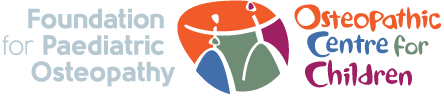
Advanced Anti Wrinkle Training
By Cosmetic College
Advanced Anti Wrinkle Injections Training is designed for healthcare professionals, including medical doctors, nurses, dermatologists, and aesthetic practitioners, who want to enhance their expertise in administering anti-wrinkle injections. This specialised course provides advanced training to meet the growing demand for high-quality anti-wrinkle treatments. Course Entry Requirements: This course is suitable for learners who have completed the foundation anti-wrinkle course. This training course requires you to be an active practising aesthetic injector with a minimum of six months experience with a demonstrable portfolio of client treatments. Course Pre-Study/Practical & Length: 20 hours of pre-study E-learning and 1 practical day Course Agenda: Theory Mimetic muscles Muscle names, groups and types Branching nerves of the face Aftercare Managing expectations Client consultation protocols (medical history & client consent) Hygiene, sharps disposal and legal aspects Practical Injection techniques Live demonstrations Practical Live Models Treatment Areas Bunny Lines Lip Lines Marionettes Nasal Tip Lift Gummy Smile Flip Lip Chin Dimpling Masseters Neckbands Bruxism Course Benefits Benefits for Students Advanced Techniques and Knowledge: Our course provides students with advanced training in anti-wrinkle injections. You will learn the latest techniques, industry trends, and cutting-edge advancements in the field. This knowledge will set you apart as a skilled practitioner and allow you to offer a wider range of treatments to your clients. Hands-on Experience: We prioritise practical learning by offering extensive hands-on training opportunities. Under the guidance of experienced instructors, you will gain valuable experience in administering anti-wrinkle injections. This practical training will enhance your confidence and proficiency, preparing you to deliver excellent results. Professional Development: By enrolling in our advanced course, you are investing in your professional development. You will expand your skill set, stay updated with industry standards, and increase your expertise in anti-wrinkle injections. This will strengthen your professional reputation and open doors to new career opportunities. Benefits for Clients Advanced Treatment Options: By enrolling in our Advanced Anti Wrinkle Injections Training Course, you will be able to offer a broader range of advanced treatment options to your clients. You will learn techniques to address specific concerns, target different areas of the face, and achieve natural-looking results. Clients can benefit from customised treatments tailored to their unique needs. Enhanced Safety and Effectiveness: As a trained professional, you will understand the importance of safety and efficacy in anti-wrinkle injections. Our course emphasises best practices, proper injection techniques, and comprehensive patient assessment. By prioritising safety and delivering effective treatments, you can provide clients with peace of mind and exceptional results. Trust and Confidence: Clients seek skilled practitioners who can deliver the desired outcomes with anti-wrinkle injections. By completing our advanced training course, you will acquire the knowledge and expertise to meet client expectations. As a result, clients will have trust and confidence in your abilities, leading to a positive reputation and potential referrals. Earning Potential By expanding your skill set and offering advanced anti-wrinkle injection treatments, you can significantly increase your earning potential. Advanced procedures often command higher prices, and as a skilled practitioner, you can attract a larger clientele. Additionally, satisfied clients are more likely to become repeat customers and recommend your services to others, further enhancing your earning potential. Enrolling in our Advanced Anti Wrinkle Injections Training Course at Cosmetic College will not only benefit you as a student but also provide valuable advantages for your clients and potential earning potential in the field of aesthetics. Start your journey towards professional excellence and financial success by enrolling today. Frequently Asked Questions Is this course suitable for beginners or those with prior experience? Our Advanced Anti Wrinkle Injections Training Course is designed for healthcare professionals and aesthetics practitioners with prior experience in administering basic anti-wrinkle injections. It is not suitable for complete beginners. We recommend having a foundation in basic injection techniques before enrolling in this advanced course. What qualifications or prerequisites do I need to enrol in the advanced course? To enrol in our Advanced Anti Wrinkle Injections Training Course, you should have completed a basic anti-wrinkle injections course and have experience in administering basic injections. Additionally, a background in healthcare or aesthetics can be beneficial. Please contact our admissions team for a comprehensive evaluation of your qualifications. Will I receive a certification upon completion? Yes, upon successfully completing our advanced training course, you will receive a certification in Advanced Anti Wrinkle Injections. This certification acknowledges your advanced skills and expertise in administering anti-wrinkle injections, which can enhance your professional reputation and career prospects. What topics are covered in the course curriculum? Our course curriculum covers advanced topics related to anti-wrinkle injections, such as advanced injection techniques, combination treatments, handling complications, managing patient expectations, and creating personalised treatment plans. The curriculum is designed to deepen your understanding and mastery of advanced techniques in the field. Are there any hands-on training opportunities? Absolutely! Our Advanced Anti Wrinkle Injections Training Course includes hands-on training sessions. Under the guidance of experienced instructors, you will have the opportunity to practice and refine your skills in administering advanced anti-wrinkle injections. This practical experience is crucial for your professional development. Will I have access to ongoing support after completing the course? Yes, we provide ongoing support to our students even after they complete the training course. Our instructors and support staff are available to answer any questions, provide guidance, and offer assistance as you navigate your career in advanced anti-wrinkle injections. We aim to support your continued growth and success. Are there financing options available for the course? We offer flexible payment options and financing plans to make our Advanced Anti Wrinkle Injections Training Course more accessible. Please reach out to our admissions team for detailed information on available payment options and financing plans.

Aqualyx & Deso Fat Dissolving Training
By Cosmetic College
Aqualyx is one of the leading brands that is used for fat dissolving. Aqualyx can be used on the face and body to great effect. Just one session can dramatically reduce fat deposits and return a more youthful and defined facial contour for small areas such as the jowls and chin. For larger areas like tummies, bingo wings and bums, clients may need up to 5 sessions to see dramatic results. Aqualyx & Deso are water-based solutions injected into the fatty tissue, surround the cells and destroy them. The remains of the fat cells are then excreted by the body safely as waste. Aqualyx is used for people who want to get rid of stubborn areas of fat in their faces and bodies and is clinically proven for these purposes. Course Entry Requirements: This course is suitable for both medics and non-medics. You can enrol on this training course if you meet one of the following: NVQ Level 3 in beauty therapy, ITEC or HND Medically qualified as a nurse, doctor or dentist with current registration with the NMC, GMC or GDC. 12 Months of Needling Experience or 6 Months of Needling Experience and Anatomy & Physiology Level 3 or Above. Course Structure: 20 hours of pre-study E-learning and 1 practical training Course Agenda: Areas covered within the course: Anatomy and physiology of the skin and tissues Infection control Sharps and hazardous waste training First aid and anaphylaxis training Pre-study fat-dissolving theory training Practical training Clinical set up Professional live demonstrations Course Benefits Benefits for Students Specialised Training: Our course provides specialised training in Aqualyx and Deso fat dissolving treatments. You will learn the techniques, protocols, and safety considerations involved in these procedures. This specialised training will enhance your skill set and allow you to offer advanced fat dissolving treatments to your clients. Practical Experience: We prioritise hands-on learning to ensure that you gain practical experience in administering Aqualyx and Deso fat dissolving treatments. Under the guidance of experienced instructors, you will have the opportunity to practice these procedures on models. This practical training will increase your confidence and competence in performing the treatments effectively. Expanded Service Offering: By enrolling in our training course, you will expand your service offering as an aesthetics practitioner. Aqualyx and Deso fat dissolving treatments are highly sought after by clients who want to target localised fat deposits non-surgically. Adding these treatments to your repertoire will attract new clients and provide existing clients with more comprehensive solutions. Professional Advancement: Completing our Aqualyx & Deso Fat Dissolving Training Course will contribute to your professional advancement. You will gain in-depth knowledge about fat dissolving treatments, build expertise in these procedures, and enhance your professional credibility. This can lead to career growth opportunities, such as working in reputable clinics, establishing your own practice, or even training other professionals in the field. Benefits for Clients Targeted Fat Reduction: Clients seeking Aqualyx and Deso fat dissolving treatments desire targeted fat reduction in specific areas of their body. By enrolling in our training course, you will acquire the skills to accurately assess and administer these treatments, effectively helping clients reduce unwanted fat deposits in a non-surgical manner. Non-Invasive Solution: Aqualyx and Deso fat dissolving treatments provide a non-invasive alternative to surgical procedures for fat reduction. Clients benefit from a less invasive approach that involves fewer risks, minimal downtime, and reduced recovery periods. Offering these non-invasive treatments can attract clients who prefer a non-surgical solution to their aesthetic concerns. Customised Treatment Plans: As a trained practitioner, you will be able to create customised treatment plans for your clients. By assessing their unique needs and goals, you can develop tailored protocols and treatment strategies. This personalised approach ensures that clients receive individualised care and optimal results. Earning Potential The demand for Aqualyx and Deso fat dissolving treatments continues to grow. By enrolling in our training course and becoming proficient in these procedures, you can significantly increase your earning potential. Clients are willing to invest in effective fat reduction treatments, and as a skilled practitioner, you can attract a larger clientele and set competitive pricing for your services. Satisfied clients often become repeat customers and refer others, further boosting your earning potential. Enrolling in our Aqualyx & Deso Fat Dissolving Training Course not only benefits you as a student but also provides valuable advantages for your clients and potential earning potential in the aesthetics industry. Take the opportunity to expand your expertise and offer innovative solutions to clients seeking fat reduction treatments. Frequently Asked Questions Is this course suitable for beginners or those with prior experience? Aqualyx & Deso Fat Dissolving Training Course is designed for aesthetics practitioners who already have a foundation in basic injection techniques and experience in the field. Prior experience in administering injections is essential to enrol in this advanced course. Will I receive a certification upon completion? Yes, upon successfully completing our training course, you will receive a certification in Aqualyx & Deso Fat Dissolving. This certification acknowledges your advanced skills and expertise in administering these fat dissolving treatments. It can enhance your professional reputation and provide a competitive edge in the aesthetics industry. What topics are covered in the course curriculum? Our course curriculum covers various topics related to Aqualyx and Deso fat dissolving treatments. These include product knowledge, patient selection and assessment, injection techniques, treatment protocols, managing complications, and post-treatment care. The curriculum is designed to provide you with a comprehensive understanding of the Are there any hands-on training opportunities? Yes, our Aqualyx & Deso Fat Dissolving Training Course includes hands-on training sessions. Under the supervision of experienced instructors, you will have the opportunity to practice and refine your skills in administering these fat dissolving treatments. This practical experience is vital for your professional development. Will I have access to ongoing support after completing the course? Absolutely! We provide ongoing support to our students even after they complete the training course. Our instructors and support staff are available to answer any questions, provide guidance, and offer assistance as you navigate your career in Aqualyx and Deso fat dissolving treatments. We are committed to supporting your continued growth and success. Are there financing options available for the course? We offer flexible payment options and financing plans to make our Aqualyx & Deso Fat Dissolving Training Course more accessible. Please reach out to our admissions team for detailed information on available payment options and financing plans.

Vectorworks Basic to Intermediate Course
By Real Animation Works
Revit face to face training customised and bespoke.

Architecture Tutor One to One
By Real Animation Works
Face to Face customised and bespoke.

Photoshop Essentials Evening Training Sessions
By ATL Autocad Training London
Photoshop Essentials Evening Training Sessions, where you'll master the basics and elevate your photography and Photoshop rendering skills. Enhance your photos significantly, learning everything from color correction to retouching techniques. Expertly retouch and repair images during our comprehensive Photoshop training courses. Click here for more info: Website Duration: 10 hours Approach: 1-on1 guidance, Customized instruction and Tailored content. Choose your own time and day Monday to Saturday 9 am to 7 pm Becoming Proficient in Adobe Photoshop - 10-Hour Training Program Module 1: Introduction to Photoshop (1 hour) Familiarization with Photoshop interface and tools Understanding file formats and resolution concepts Navigation within the workspace and customization of preferences Mastering essential keyboard shortcuts for efficient workflow Module 2: Working with Layers (1 hour) Grasping the significance of layers and their efficient organization Application of layer styles to enhance creativity Utilization of blend modes for striking compositions Module 3: Selection Techniques (1 hour) Understanding diverse selection tools and their specific applications Precision in selections using Marquee, Lasso, Magic Wand, Quick Selection, and Refine Edge tools Creation of masks for non-destructive editing Module 4: Image Editing and Retouching (1 hour) Essential techniques for retouching portraits and landscapes Corrections in exposure, color, and tone using Adjustment Layers Seamless repairs with Healing Brush, Clone Stamp, and Content-Aware tools Module 5: Typography and Text Effects (1 hour) Working with text layers and formatting options Crafting captivating text effects using Layer Styles Manipulating text along paths and shapes for creative compositions Module 6: Advanced Image Manipulation (1 hour) Merging images with layer masks and blending modes Crafting composite images and surreal artwork Applying transformations and distortions creatively using Smart Objects Module 7: Filters and Special Effects (1 hour) Exploration of various filters for artistic and practical applications Application of blur, sharpening, distortion filters, and creative effects using the Filter Gallery Flexible editing with smart filters Module 8: Drawing and Vector Graphics (1 hour) Working with shape layers and vector tools Creation of custom shapes, icons, and logos Precision in illustrations using the Pen tool Module 9: Advanced Color Correction (1 hour) Expertise in color adjustments with Curves and Levels Selective color control using Adjustment Layers Understanding color spaces, profiles, and creating duotones and split-tones Module 10: Designing for Web and Print (1 hour) Image preparation for web and social media platforms Understanding resolution and color modes for print File exportation in various formats catering to diverse needs Final Project: Crafting a digital artwork or print-ready composition to showcase acquired skills. Upon completing this 10-hour Adobe Photoshop course, participants will: Master Photoshop Tools: Navigate the interface efficiently, apply advanced tools, and utilize essential shortcuts for streamlined work. Perfect Layer Techniques: Organize layers, use blend modes, and apply styles for visually appealing compositions. Refine Selection Skills: Make precise selections, create masks, and employ advanced selection tools for accuracy. Enhance Images Professionally: Learn advanced retouching, correction, and repair techniques for seamless photo editing. Create Captivating Text: Work with text layers, apply styles, and design typographic compositions creatively. Master Image Manipulation: Merge images seamlessly, apply transformations, and create surreal artwork with Smart Objects. Apply Filters and Effects: Utilize a range of artistic filters and effects for creative enhancements. Professional Vector Graphics: Craft custom shapes, logos, and icons with precision using vector tools. Advanced Color Correction: Master color adjustments, selective color control, and create captivating duotones and split-tones. Produce Print and Web Designs: Prepare images for various platforms, understand resolution, and export files in diverse formats. Hands-On Project Proficiency: Apply skills in real-world projects, demonstrating professional design expertise. Upon completion, participants will have the confidence and proficiency to excel in Photoshop, enabling high-quality, professional design work in both digital and print media. Adobe Photoshop Course: Adobe Photoshop course, hosted at the UK's top Adobe Training Centre. Develop expertise in Adobe's premier digital imaging software, crucial for crafting compelling visuals across a multitude of digital platforms. Our Photoshop training programs focus on interactive, real-life exercises, ensuring a hands-on and practical learning environment. Whether you are a novice aiming for a robust foundation or a proficient user striving for increased efficiency, our wide-ranging Photoshop courses are tailored to meet your specific requirements. Enroll today to master Photoshop and tap into a world of creative possibilities. Jobs You Can Pursue: Graphic Designer: Create visually appealing graphics for print and digital media. Digital Artist: Craft digital artwork for various applications, from illustrations to advertisements. Photo Retoucher: Enhance and manipulate photos to achieve desired visual effects. UI/UX Designer: Design user interfaces and experiences for websites and applications. Web Designer: Develop visually engaging websites by incorporating Photoshop skills into web design. Marketing Content Creator: Produce marketing materials like banners, brochures, and social media visuals. Freelance Designer: Work independently, offering design services to clients across different industries. Advertising Creative: Contribute to creative campaigns by designing impactful ad visuals. Print Production Specialist: Prepare print-ready materials, ensuring quality in printed products. Photography Post-Processing Specialist: Enhance and retouch photographs, optimizing them for professional use. Course Advantages: Master Vital Photoshop Skills: Gain expertise in essential image editing and manipulation techniques. Craft Striking Digital Artwork: Create visually appealing digital art and design graphics with finesse. Attain Professional-Quality Results: Achieve high-quality outcomes with accuracy and speed in your work. Unleash Creative Potential: Explore versatile design capabilities, tapping into your full creative spectrum. Flexible Learning: Access recorded lessons for convenient learning and revision. Continuous Assistance: Benefit from lifetime email support, ensuring ongoing guidance and support.

Accounting Courses | Total Accounting | CPD Training
By Osborne Training
Total Accounting Courses It is a comprehensive practical accountancy training programme designed to build the bridge between knowledge and practical aspects of accounting and tax. With this programme various modules of tax and accounting are covered as well as Computerised based Accounting & Payroll. After completion of the modules you will have the chance to get hands on practical work experience which will open the door for lucrative Accounting, Tax & Payroll sector. Duration Accountancy Training: 10-12 Weeks (Weekdays/weekend/Evening) Accounting Work Experience 3 Months after the training You can start anytime of the year. The training takes place once each week. Once you finish your training modules then you can start job placement. What accounting jobs will I qualify for? Tax advisor Tax consultant Payroll Consultant Finance Officer Financial Accountant In these roles, you could earn up to £42,000 per annum (source: reed Salary Checker, UK Only). Benefits for Trainees Completion of this training will open new doors to exciting careers, as well as extending current skills if you are currently employed Free Job Placement(optional) Start your own accountancy Practice Work in a wide range of businesses Update your knowledge on tax and accountancy Improve your employability prospects A career path into tax and accountancy Ideal Continuing Professional Development course Gain a qualification to boost your CV Start your training soon without having to wait long for the new term to begin Free Tablet PC when paying in full upfront Gain Verifiable CPD Units Accounting Courses Contents Advanced Excel Bookkeeping VAT Training - Preparation and Submission Personal Tax Return Training Company Accounting and Tax Training Sage 50 Accounting Training Sage Payroll Training Accounting work experience (optional)

Vectorworks Night Training Courses
By ATL Autocad Training London
Why Choose Vectorworks Night Training Courses? Flexibility: Learn around your work schedule. Personalized Attention: Small classes for focused guidance. Practical Learning: Hands-on training for immediate application. Convenience: Balance work and learning seamlessly. Check our Website Training Duration: 10 hours. Approach: Personalized 1-on-1 Training and customized training. Timings: Schedule a convenient hour, Mon to Sat, between 9 am and 7 pm. Course Outline: Mastering Vectorworks Basics I. Introduction to CAD and Vectorworks Software Understanding the role of Computer-Aided Design (CAD) in modern workflows. Comprehensive introduction to Vectorworks software. II. Workspace Setup and Fundamental Options Configuring the workspace for efficient navigation and operation. Exploring basic options to enhance user experience. III. Basic Skills in Drawing and Object Selection Mastering fundamental drawing techniques. Expertise in selecting and manipulating objects. IV. Advanced Editing Techniques Combining shapes, mirroring, rotating, and grouping objects effectively. Working with precise scaling, preferences, and templates. V. Detailed Object Manipulation and Attributes Drawing and moving objects accurately within the design space. Utilizing advanced editing tools like fillet and offset. Introduction to basic attributes and group editing. VI. Advanced Drawing Techniques and Graphics Creating room plans with walls, windows, and doors. Implementing graphic elements such as hatching, gradients, and image fills. Drawing elevations using various methods and techniques. VII. Resource Management and Design Layers Importing images for graphic illustration. Creating symbols and navigating the Resource Browser. Organizing the drawing effectively using design layers. VIII. Labels, Annotations, and User Interface Mastery Labeling drawings and incorporating simple title block text. Navigating the user interface, understanding key terminologies. Plotting, printing, creating sheets (A1, A2, A3), and working with viewports. IX. Advanced Object Manipulation and Customization Converting drawings into PDF files. Efficiently working with files, objects, and data. Utilizing object snaps, quick selection, division, and measurement. X. Dimensioning, Text, and Tool Palettes Implementing dimensioning and annotations effectively. Working with text, custom tool palettes, and organizing these palettes. Creating standard views and additional drawing objects (Arc, Donut, Ellipse). XI. 3D Modeling Introduction and Real-World Units Introduction to 3D modeling, focusing on creating extrudes. Working with real-world units for accurate representation. XII. Advanced Object Manipulation and Exporting Manipulating objects, changing object angles, creating mirror images. Dealing with architectural elements like walls, doors, windows, and floors. By the end of the Vectorworks Evening Training Course, participants will: Demonstrate proficiency in using the Vectorworks interface, tools, and navigation. Create and edit 2D drawings, including walls, doors, windows, floors, ceilings, stairs, and railings. Effectively manage layers, classes, and views for organized and controlled object placement. Create and edit dimensions and annotations for accurate measurements and documentation. Develop skills in creating, modifying, and utilizing symbols for increased efficiency. Generate and edit 3D geometry, apply textures, and create sections and elevations from 3D models. Create polished presentation drawings using viewports, annotations, and text for clarity. Summarize course content and confidently apply learned skills in Vectorworks projects. Utilize available resources for further learning and professional development. Who Should Attend? Perfect for those aiming to master Advanced 2D Plans, Sections, Elevations and Construction detailing, lighting, and rendering in Vectorworks. Schedule Flexibility: Book personalized 1-on-1 sessions, Monday to Saturday, 9 a.m. to 7 p.m. Split 10 hours to fit your schedule. Method: Choose in-person or Live Online 1-on-1 sessions with tailored content and individual support, including Zoom options. Why Vectorworks? A pioneering CAD software, Vectorworks seamlessly integrates 2D and 3D capabilities, making it ideal for architects and designers. Free Educational Access: Students and professors can access a complimentary Vectorworks Designer license via the Academic Portal. Explore Vectorworks: Transform your designs with Vectorworks, the leading 2D, 3D, CAD, BIM software. Download or try now: https://www.vectorworks.net Tailored Training Solutions: We offer customized and project-focused training programs, designed to meet your specific needs and goals. Individualized Coaching: Receive personalized one-on-one guidance tailored exclusively for you. Adaptable Timings: Choose training slots that align with your schedule, ensuring flexibility in your learning journey. Ongoing Assistance: Access continuous post-course support to enhance your understanding and resolve queries. Comprehensive Learning Resources: Receive detailed materials providing in-depth insights for effective learning and reference. Recognition of Participation: Earn a Certificate of Attendance upon completion of your personalized training. Affordable Learning: Benefit from cost-effective rates, making quality education accessible to all. Software Setup Guidance: Get expert assistance in setting up your software on your devices for seamless learning experiences. Rewards for Referrals: Recommend our courses to others and enjoy special rewards for each successful referral. Group Learning Benefits: Enjoy exclusive discounts when you opt for group training, making it an ideal choice for teams. Convenient Hours of Operation: Access our training services at your convenience, with operating hours extending to accommodate your busy schedule. Tailored Learning Paths: Experience courses curated specifically for your needs, ensuring targeted and effective learning outcomes.

Search By Location
- Professional Development Course Courses in London
- Professional Development Course Courses in Birmingham
- Professional Development Course Courses in Glasgow
- Professional Development Course Courses in Liverpool
- Professional Development Course Courses in Bristol
- Professional Development Course Courses in Manchester
- Professional Development Course Courses in Sheffield
- Professional Development Course Courses in Leeds
- Professional Development Course Courses in Edinburgh
- Professional Development Course Courses in Leicester
- Professional Development Course Courses in Coventry
- Professional Development Course Courses in Bradford
- Professional Development Course Courses in Cardiff
- Professional Development Course Courses in Belfast
- Professional Development Course Courses in Nottingham