- Professional Development
- Medicine & Nursing
- Arts & Crafts
- Health & Wellbeing
- Personal Development
284 Courses in London
Exploration & Production (E&P) Accounting Level 2
By EnergyEdge - Training for a Sustainable Energy Future
About this training course The aim of this exclusive 5-days training course is to raise an intermediate level to your knowledge and understanding of international E&P finance and accounting. This is achieved by in-depth examination of international practices and current developments across a broad range of relevant topics. You are encouraged to challenge existing methods as a basis for reviewing procedures and introducing improvements in your own work place. Training Objectives After the completion of this training course, participants will be able to: Enhance your comprehension of accounting and reporting issues unique to the E&P industry with emphasis on the application of International Financial Reporting Standards (IFRS) Improve your understanding of the accounting and reporting of Sales Revenue, Farm In/Farm Out, and Carried Interest Enhance your knowledge of Production Sharing Contracts and Joint Venture Accounting issues including Unitisation & Redetermination Advance your knowledge of the Corporate Budget and Planning process including a review of Key Performance Indicators and Company Strategy Raise your awareness of the E&P business activity for which we are accounting and reporting Target Audience We recommend that, to derive maximum benefit from this course, you should first attend our predecessor Level 1 course. Otherwise, this course is suitable for personnel with a good foundation knowledge in exploration and production accounting. Course Level Intermediate Training Methods The training instructor relies on a highly interactive training method to enhance the learning process. This method ensures that all participants gain a complete understanding of all the topics covered. The training environment is highly stimulating, challenging, and effective because the participants will learn by case studies which will allow them to apply the material taught in their own organization. Course Duration: 5 days in total (35 hours). Training Schedule 0830 - Registration 0900 - Start of training 1030 - Morning Break 1045 - Training recommences 1230 - Lunch Break 1330 - Training recommences 1515 - Evening break 1530 - Training recommences 1700 - End of Training The maximum number of participants allowed for this training course is 25. This course is also available through our Virtual Instructor Led Training (VILT) format. Trainer Your expert course leader has more than 30 years of experience in the international oil and gas industry, covering all areas of Finance and Audit, including involvement in Commercial roles. During her 19 years with ENI she worked in Italy, Netherlands, Egypt and UK and was CFO for 2 major ENI subsidiaries. She has delivered training courses in Accounting, Audit, Economics and Commercial topics in many Countries. She has a Degree in Economics & Accounting and is a Certified Chartered Accountant. She is also a Chartered Auditor and an International Petroleum Negotiator. Outside of work, she is inspired by the beauty of nature and art, helping disadvantaged people, sports (football, golf) and her cat. Courses Delivered Internationally: E&P Accounting, Auditing in the Oil & Gas Industry Cost Control & Budgeting Introduction to the Oil & Gas Industry Petroleum Project Economics Contracts Strategy International O&G Exploitation Contracts POST TRAINING COACHING SUPPORT (OPTIONAL) To further optimise your learning experience from our courses, we also offer individualized 'One to One' coaching support for 2 hours post training. We can help improve your competence in your chosen area of interest, based on your learning needs and available hours. This is a great opportunity to improve your capability and confidence in a particular area of expertise. It will be delivered over a secure video conference call by one of our senior trainers. They will work with you to create a tailor-made coaching program that will help you achieve your goals faster. Request for further information post training support and fees applicable Accreditions And Affliations

Windows certificates training course description A hands-on training course concentrating solely on PKI using Windows certificates. What will you learn Explain how PKI works. Install windows certificates. Configure windows certificates. Troubleshoot windows certificates. Windows certificates training course details Who will benefit: Technical security staff. Prerequisites: Windows server. Duration 3 days Windows certificates training course contents PKI Symmetric encryption, asymmetric encryption, authentication, digital signing, hashing, certificates, Certification Authorities, Root CA, Intermediate CA, policy CA, Issuing CA, Certificate Revocation Lists. Hands on Inspecting a certificate. Policies and PKI Security policy, certification policy. CA hierarchy Impact of CAs on Active Directory, CA architecture, number of tiers, issuing CA organisation, CA configuration files. CA security. Hands on CA installation PKI health tool, monitoring. Certificate revocation When to revoke, OCSP. Hands on Revoking certificates. Certificate validation Discovery, validation, checks, revocation checking, certificate chains, certification publication. Hands on Event viewer. Certificate templates Version 1, version 1, default, modifying templates. Hands on Template management. Roles Criteria roles, CA administrator, Certificate manager, Backup operator, Auditor. Other PKI management roles. Disaster recovery Backups, recovery. Hands on certutil. Issuing certificates The certificate enrolment process, enrolment methods, manual enrolment, automatic enrolment. Trust between organisations Creating Trust, CTLs, common root CA, cross certification, bridge CA. Web servers and certificates SSL encryption, certificate authentication. Hands on Web servers. VPN Hands on Certificate deployment for VPN. WiFi Hands on 802.1X

DERMAL FILLER COURSE
By Harley Elite Academy (HeLa)
Foundation • Advanced • Masterclass 8 CPD POINTS 1 DAY INTENSIVE COURSE ONLINE or IN-CLINIC NOTE! After booking we will contact you for scheduling the exact course date! Courses dates are subject to change due to mentors availability. We will inform you via email if a date becomes available! Additional information ATTENDANCE ONLINE (theory), IN-CLINIC (Practice) COURSE LEVEL BEGINNER | Foundation Course, INTERMEDIATE | Advanced Course, EXPERT | Masterclass Course, ALL LEVELS 10% OFF
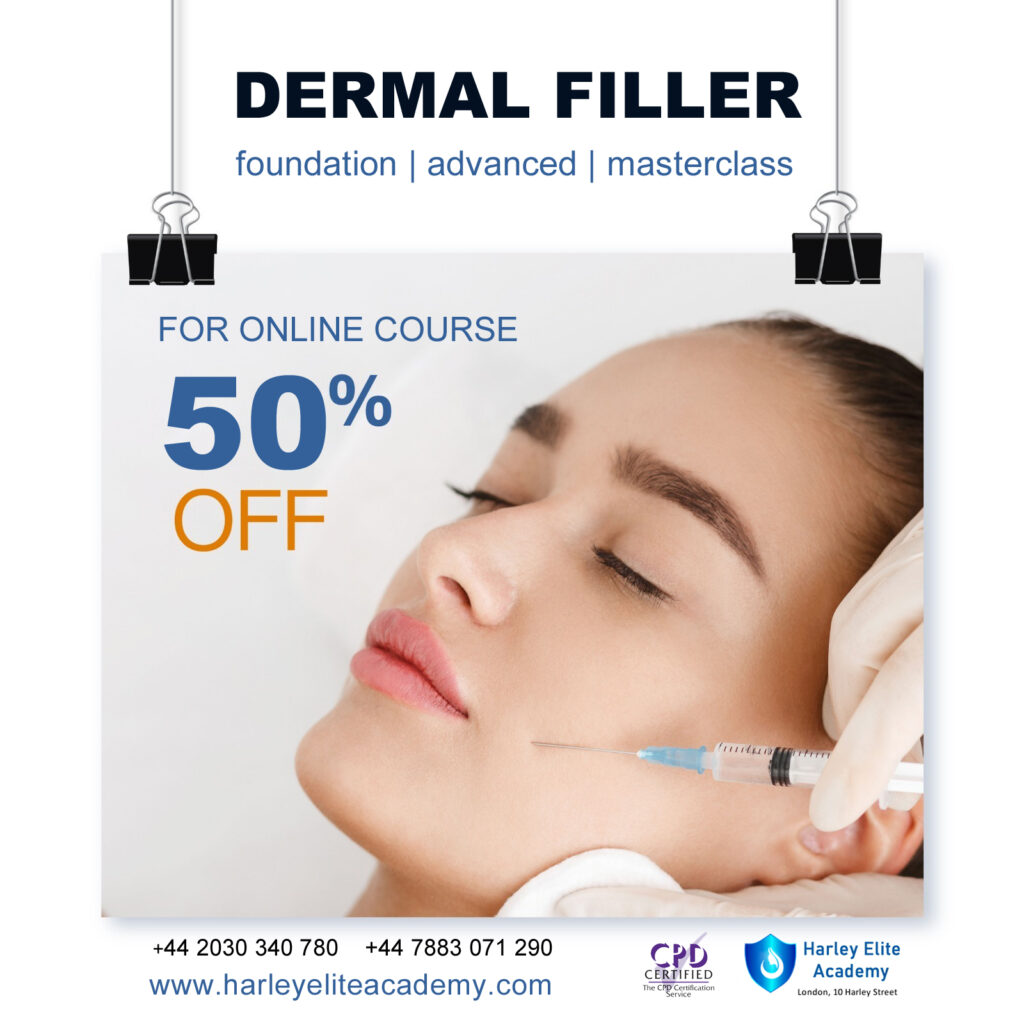
Microsoft Word Advanced - In-company (now with live online classes)
By Microsoft Office Training
Course Objectives At the end of this course you will be able to: Collaborate on documents Add reference marks and notes Make long documents easier to use Secure a document Work with forms '1 year email support service Take a closer look at the consistent excellent feedback from our growing corporate clients visiting our site ms-officetraining co uk With more than 20 years experience, we deliver courses on all levels of the Desktop version of Microsoft Office and Office 365; ranging from Beginner, Intermediate, Advanced to the VBA level. Our trainers are Microsoft certified professionals with a proven track record with several years experience in delivering public, one to one, tailored and bespoke courses. Our competitive rates start from £550.00 per day of training Tailored training courses: You can choose to run the course exactly as they are outlined by us or we can customise it so that it meets your specific needs. A tailored or bespoke course will follow the standard outline but may be adapted to your specific organisational needs. Collaborating on Documents Modify User Information Share a Document Compare Document Changes Review a Document Merge Document Changes Review Tracked Changes Coauthor Documents Adding Reference Marks and Notes Add Captions Add Cross-References Add Bookmarks Add Hyperlinks Insert Footnotes and Endnotes Add Citations and a Bibliography Simplifying and Managing Long Documents Insert Blank and Cover Pages Insert an Index Insert a Table of Contents Insert an Ancillary Table Manage Outlines Create a Master Document Securing a Document Suppress Information Set Formatting and Editing Restrictions Add a Digital Signature to a Document Restrict Document Access Forms Create Forms Manipulate Forms Who is this course for? Who is this course for? This course is designed for users who would like to create and work with lengthy and well structured documents, collaborate with others on documents, and create forms in Microsoft Word Requirements Requirements Preferably, delegates should have attended the Word Intermediate course. Career path Career path Microsoft Office know-how can instantly increase your job prospects as well as your salary. 80 percent of job openings require spreadsheet and word-processing software skills Certificates Certificates Certificate of completion Digital certificate - Included

At this Oracle SQL Fundamentals course, we cover SQL queries, group by's , aggregates, joins, date-functions, String Functions, Random Functions, Math Functions, Insert, update and delete, Creating and changing tables, sub-queries in detail, views, stored procedures, custom functions, and table variables. Course level is beginners to intermediate.

Power BI Training
By FourSquare Innovations Ltd
FourSquare Training specialise in private, corporate Power BI courses delivered at your premises and tailored to your needs.

A lively night of hot Swing music and dancing including beginners and intermediate Lindy Hop classes brought to you by SwingdanceUK featuring live music! Where history is made! Kick off the evening with a Lindy Hop Swing dance class then dance to live music and DJs Simon 'Mr Kicks' Selmon and guests!

Become A Highly Qualified Aesthetic Laser Therapist
By Cosmetic College
Comprehensive Training for Aspiring Laser Aesthetic Technicians Our laser courses are meticulously designed to offer a complete understanding of laser procedures. We guide you through three levels of training - foundation, intermediate, and advanced - ensuring you are ready to start treating clients in just a few weeks. With the VTCT NVQ Level 4 Certificate in Laser, IPL (Intense Pulse Light) and Skin Rejuvenation, you'll be able to provide high-quality, safe, and effective laser hair removal treatments. This advanced qualification is perfect for beauty therapists and medical specialists who are passionate about aesthetics and want to expand their skillset. Hands-On Laser Hair Removal Training During your training, you'll learn to conduct thorough consultations, analyze hair and skin types, identify Fitzpatrick skin types, determine the number of sessions required, set machine parameters, perform patch tests, conduct full treatments, and provide aftercare advice. We deliver our training through a blend of online learning modules and in-person practical sessions. You'll be able to witness professional live treatment demonstrations and gain hands-on experience under the guidance of our expert tutors. The Laser Hair Removal Course is meticulously tailored for practitioners aspiring to expand their service offerings, or for those seeking to enhance their skills within larger clinics or hospital settings. The list includes aestheticians, beauty therapists, healthcare professions such as doctors, dentists, dental nurses and nurse prescribers.

Search By Location
- Intermediate Courses in London
- Intermediate Courses in Birmingham
- Intermediate Courses in Glasgow
- Intermediate Courses in Liverpool
- Intermediate Courses in Bristol
- Intermediate Courses in Manchester
- Intermediate Courses in Sheffield
- Intermediate Courses in Leeds
- Intermediate Courses in Edinburgh
- Intermediate Courses in Leicester
- Intermediate Courses in Coventry
- Intermediate Courses in Bradford
- Intermediate Courses in Cardiff
- Intermediate Courses in Belfast
- Intermediate Courses in Nottingham

