- Professional Development
- Medicine & Nursing
- Arts & Crafts
- Health & Wellbeing
- Personal Development
Building Relationships
By Inovra Group
Overview This one day Building Better Work Habits training course has been developed for everyone in your organisation who may struggle with their own personal effectiveness. They may not have control of their own workload or blame others as to why they’re not achieving certain tasks and projects. Alternatively, it might be that high performers want to understand how they can organise themselves in a new way to give themselves more stretch in their roles. The training course will help the learners build self-awareness and will highlight the important parts of working smarter to achieve end goals. Description We are all busy, and sometimes it seems we do not have enough hours in the day to complete deadlines and projects. It can then eat into our home life, meaning we often end up stressed, or in worst-case scenarios, unwell (both physically and mentally). The reason behind this is often how we work day to day, as opposed to others giving us work at the last minute. These training course materials have been designed to help your participants work more effectively for the long term. This isn’t about how to manage a diary or emails, but rather look closely to see what are the blockers which get in the way of success. These small changes in day to day work will have a dramatic impact in both productivity and personal effectiveness. Topics covered: Productivity: the science bit – A chance to explore what we mean by being productive and how that helps us build better work habits, as well as the opportunity to look at some of the science behind myths and bad habits we’ve probably already formed. Includes a link to a YouTube video. Procrastination, why put off to tomorrow what we can do today! – Participants will explore what we procrastinate about, how we procrastinate in our own lives, and what we can do about it! Eat That Frog – An introduction to Brian Tracy’s book “Eat that frog” and how it can help us improve our working habits. Includes a link to a YouTube video. Eat That Frog: Thinking on Paper – A chance to put into practice some of Brian Tracy’s methods and how to use them in our real lives Eat That Frog: Rocks, Pebbles and Sand – Taking our goal setting further, we explore Covey’s methodology around prioritising our tasks. Eat That Frog: The Pareto Principle – The final part of the “Eat that Frog” section looks at how effective we in terms of how we spend our day Prioritising: how do we spend our day? – Participants explore how proactive they are, and what the danger might be in letting a situation rule their time Prioritising: The Priority Matrix – Taking the Rock, Pebbles and Sand methodology further, participants explore what truly is urgent and what is important in our day to day Prioritising: Company Performance Tensions – We may know what our own personal objectives are, however, our business objectives have certain tensions that could impact these. How can we balance these two different objectives to ensure we’re successful day to day? What’s my mindset? – Sometimes we can get in the way of our own successes and plans due to our mindset; utilising Carol Dweck’s work, it is a chance to reflect on our own mindsets when we’re building new work habits. Includes a link to a YouTube video. What’s my mindset? Energy Cycles – Our energy can impact our mindset and how productive we are. A chance to look at what gives us energy, and how we can work more effectively depending on where our energy levels might be Who should attend Anyone interested in understanding in being more effective at work. Requirements for Attendees None.

Building Better Work Habits
By Inovra Group
Overview This one day Building Better Work Habits training course has been developed for everyone in your organisation who may struggle with their own personal effectiveness. They may not have control of their own workload or blame others as to why they’re not achieving certain tasks and projects. Alternatively, it might be that high performers want to understand how they can organise themselves in a new way to give themselves more stretch in their roles. The training course will help the learners build self-awareness and will highlight the important parts of working smarter to achieve end goals. Description We are all busy, and sometimes it seems we do not have enough hours in the day to complete deadlines and projects. It can then eat into our home life, meaning we often end up stressed, or in worst-case scenarios, unwell (both physically and mentally). The reason behind this is often how we work day to day, as opposed to others giving us work at the last minute. These training course materials have been designed to help your participants work more effectively for the long term. This isn’t about how to manage a diary or emails, but rather look closely to see what are the blockers which get in the way of success. These small changes in day to day work will have a dramatic impact in both productivity and personal effectiveness. Topics covered: Productivity: the science bit – A chance to explore what we mean by being productive and how that helps us build better work habits, as well as the opportunity to look at some of the science behind myths and bad habits we’ve probably already formed. Includes a link to a YouTube video. Procrastination, why put off to tomorrow what we can do today! – Participants will explore what we procrastinate about, how we procrastinate in our own lives, and what we can do about it! Eat That Frog – An introduction to Brian Tracy’s book “Eat that frog” and how it can help us improve our working habits. Includes a link to a YouTube video. Eat That Frog: Thinking on Paper – A chance to put into practice some of Brian Tracy’s methods and how to use them in our real lives Eat That Frog: Rocks, Pebbles and Sand – Taking our goal setting further, we explore Covey’s methodology around prioritising our tasks. Eat That Frog: The Pareto Principle – The final part of the “Eat that Frog” section looks at how effective we in terms of how we spend our day Prioritising: how do we spend our day? – Participants explore how proactive they are, and what the danger might be in letting a situation rule their time Prioritising: The Priority Matrix – Taking the Rock, Pebbles and Sand methodology further, participants explore what truly is urgent and what is important in our day to day Prioritising: Company Performance Tensions – We may know what our own personal objectives are, however, our business objectives have certain tensions that could impact these. How can we balance these two different objectives to ensure we’re successful day to day? What’s my mindset? – Sometimes we can get in the way of our own successes and plans due to our mindset; utilising Carol Dweck’s work, it is a chance to reflect on our own mindsets when we’re building new work habits. Includes a link to a YouTube video. What’s my mindset? Energy Cycles – Our energy can impact our mindset and how productive we are. A chance to look at what gives us energy, and how we can work more effectively depending on where our energy levels might be Who should attend Anyone interested in understanding in being more effective at work. Requirements for Attendees None.

AutoCAD 2D Basics to Advanced Course
By ATL Autocad Training London
Who is this course for? AutoCAD 2D Basics to Advanced Course. Click here for more info: Website This course enables you to learn the skills in the CAD. Upon completion, you'll proficiently edit and create 2D drawings, utilizing advanced features like Paperspace and Block Attributes for increased efficiency. 1-on-1 sessions. Our booking are available Mon to Sat, 9 am to 7 pm Duration: 16 hours, which you can flexibly distribute across as many days you want. Approach: In-person or live online training. AutoCAD Basics to Advanced Level Training Course Outline. Fundamental Concepts: Introduction to AutoCAD interface, commands, and tools. Managing drawings and creating basic shapes. Basic modification techniques like erase, move, rotate, and scale. Intermediate Techniques: Working with layers and adjusting properties. Creating and modifying text and dimensions. Introduction to blocks and attributes. Advanced Topics: Advanced object modification techniques such as fillet, chamfer, trim, and extend. Utilizing grips for object manipulation. Creating and editing polylines and splines. Course Highlights: Engaging exercises and projects for skill reinforcement. Access to Q&A and troubleshooting support. Proficiency in AutoCAD 2D for basic to intermediate drawings. Topics Covered: Drawing techniques encompassing various shapes. Inquiry tools for measurement and selection. Modification commands for object manipulation. Layer management and attributes. Annotation and dimensioning. Hatching objects and working with reusable content. Layouts and viewports for better organization. Annotating drawings effectively. Polylines, splines, ellipses, and tables. Plotting drawings and creating templates. Multi-lines, revision clouds, and wipeout objects. Working with point objects and calculations. Creating and managing templates. Annotation scaling and text manipulation. Dimensioning and geometric annotations. Dynamic blocks and attributes. Layer management best practices. Introduction to sheet sets and their properties. Utilizing fields and attributes in sheet sets. Working with tables, table styles, and advanced tables. Exporting and importing tables. Creating tables linked to external data. Download AutoCAD Software https://www.autodesk.co.uk What Will I Gain from this Course? Throughout this course, you will develop expertise in the following areas: CAD layering techniques Text and dimension style manipulation Proficiency in creating and editing 2D drawings Mastery of attributed block creation and editing Efficient utilization of Paperspace Dynamic input and grips utilization This comprehensive training program not only provides you with an advanced comprehension of 2D drawing in AutoCAD but also offers a fundamental introduction to 3D drawing concepts. Upon completion of this course, you will possess the skills to: Swiftly generate schematics, parts, and assemblies Enhance efficiency by reusing content and customizing tool palettes Save time through the use of dynamic blocks, which can be edited in place Gain full control over your viewports and layouts Is This Course Right for Me? This advanced AutoCAD 2D training assumes that you are already a proficient AutoCAD user. We recommend prior attendance of our Introduction and/or Intermediate AutoCAD 2D training courses or practical experience in the topics covered in those courses. If you have any doubts about the suitability of this course for your skill level, please feel free to contact us, and we will be happy to assist you. In this course, you will gain proficiency in utilizing essential features of AutoCAD (Computer Aided Design) to enhance the efficiency of producing and editing 2D CAD drawings. You will acquire expertise in layering, text and dimension styles, the creation and modification of attributed blocks, and effective use of Paperspace. Additionally, you will master dynamic inputs, grips, and the art of renaming and purging. This flexible course grants you 16 hours to complete, typically spanning 4 to 5 days. It serves as a valuable continuation of skills acquired from the CAD: AutoCAD 2D Essentials course or as an opportunity to expand your existing AutoCAD knowledge. Upon course completion, you will possess the ability to efficiently create and modify 2D drawings, leveraging advanced features like Paperspace and Block Attributes. Your instruction will be provided by an Autodesk-certified instructor with industry experience." 1. All-encompassing course designed to accommodate both novices and advanced users. 2. Addresses essential functions and advanced methodologies in AutoCAD. 3. Enhances proficiency in creating precise and professional 2D drawings. Interactive instruction guided by seasoned educators. Benefit from on-demand access to lesson recordings for convenient revision. Receive ongoing support through lifetime email and phone assistance. Post-course Assistance: Enjoy continuous support via lifetime email and phone assistance. Should you encounter any challenges or queries after the course, we are readily available to address your concerns via email or phone calls."

his course covers the essential Python Basics, in our interactive, instructor led Live Virtual Classroom. This Python Basics course is a very good introduction to essential fundamental programming concepts using Python as programming language. These concepts are daily used by programmers and is your first step to working as a programmer. By the end, you'll be comfortable in programming Python code. You will have done small projects. This will serve for you as examples and samples that you can use to build larger projects.

Disability awareness workshops for pupils
By Centre For Studies On Inclusive Education
A whole day of workshops for groups of pupils throughout your school, delivered by a dedicated ally of disabled people. Engaging and thought-provoking, these workshops are a must for schools that want to challenge prejudice and promote disability equality. Workshops will help pupils to: learn more about disability and human rights hear disabled people’s perspectives identify common stereotypes and some of the prejudices disabled people face consider what disability is and how it arises understand the difference between impairment and disability review terminology and its effect on disabled people’s identities learn about disabled people who have made a difference ask sensitive questions anonymously become advocates for disability equality 95-100% of participants say that they found our workshop helpful Some of the reasons pupils have given for finding the workshop helpful are: “Until today I had always been scared of disabled people but today I have learnt that disabled people have a heart and emotions too.” “I now understand more about disabilities. My sister and brother has disabilities.” “It shows that although disabled people have limits they can do many things.” “Because presenter told in very simply way about complicated things and used interesting examples.” “Now I know that disabled people do things differently.” FAQs: How long is each workshop? 40-45 minutes; this can be adjusted to fit in with your school day. How many workshops will you deliver? We can deliver up to six workshops in a day. How many pupils should there be in each group? The workshops are interactive, so they are more effective with groups of around 20 pupils. We are often asked to work with larger groups and this still generates excellent feedback from pupils and staff. What year groups are these workshops for? The workshops are suitable for all year groups in primary and secondary schools; we adapt the content and presentation according to the age of pupils. Does a member of staff need to stay with the group? Yes, we ask that a member of staff is present at each workshop. Will you need any equipment? We ask for a computer, projector and access to the internet. Pupils will need a pen to write with. How are the workshops evaluated? At the end of each workshop we ask all (except the youngest) pupils to write down if they have found it helpful or not and why; we may also offer them an opportunity to ask a question anonymously.If schools have opted for this (please see optional extras below) we will send the school written responses to questions and a transcript of pupils’ feedback as evidence of impact. Cost: CSIE price: £800+vat plus expenses Optional extras: a) written responses to pupils’ anonymous questions (£50+vat) b) transcript of pupils’ feedback, as evidence of impact (£50+vat)

Achieving Sales on the Telephone
By Inovra Group
Overview This one day course is designed for anyone that deals with telephone sales in either an inbound or outbound call environment. Description The telephone has become a critical tool in obtaining sales in today’s competitive market, and yet it is often an area we pay little attention to, and consequently it becomes a negative aspect of our business rather than the highly positive one it can be. This course sets out to enable the attendees to sell effectively over the phone. The tools that are covered will help generate sales and whether they take inbound or receive outbound calls they will find that if they apply the techniques in this session, their success rate will increase immensely. Topics covered: Advantages and Disadvantages – A look at how the phone can work for and against us in a sales environment. An Introduction to Selling on the Telephone – Understanding the key points that encourage a customer to purchase from us. Structuring and the Sales Process – Defining a set process for structuring a sales call with a chance to demonstrate understanding. Why People Buy – A look at the reasoning behind people’s purchasing decisions. How People Buy – An insight into the emotional factors behind how people arrive at purchasing decisions. Turning Inbound Calls into Sales – Gauging the level of interest of a caller in order to establish the likelihood of a sale. Making Effective Outbound Calls – A set process of ensuring you gain the best advantage with this type of call. Getting Past the Gatekeeper – Understanding the role of the gatekeeper and developing methods of dealing with them in order to speak to the decision maker. Using scripts and techniques that are proven and effective. Sounds Interesting? – Studying three key communication factors when projecting the voice over the phone. Including a chance to review how the participant’s voice comes across over the phone. Methods of Improving the Way You Sound – 10 key tips on vocal improvement. Telephone Questioning Techniques – Giving the delegates the chance to fully understand the different questioning techniques that can be used during a sales call. Features and Benefits – How to practically apply them in a sales scenario. Logical and Emotional Purchasing – A further look at the reasons we buy. Overcoming Objections – Practical use of a set process and ways to apply it in the workplace. Closing the Sale – Clear methodology with a chance to practice the skills in a fun way. Post-course Assignment – A method of carrying the learning into the workplace and ensure continual review. Who should attend the course? Anyone who handles inbound or outbound sales calls over the telephone. Requirements for Attendance No prerequisites required.

Musicality workshop featuring musician Malcolm Earle-Smith and dancer Simon Selmon. Using both Solo Jazz & Lindy Hop you will explore the music using rhythm, scatting and movement exercises to become more musical and creative in your dancing. With a mix of group exercises and one-to-one feedback, you'll have plenty of opportunities to dance and develop your skills to both recorded and live music.
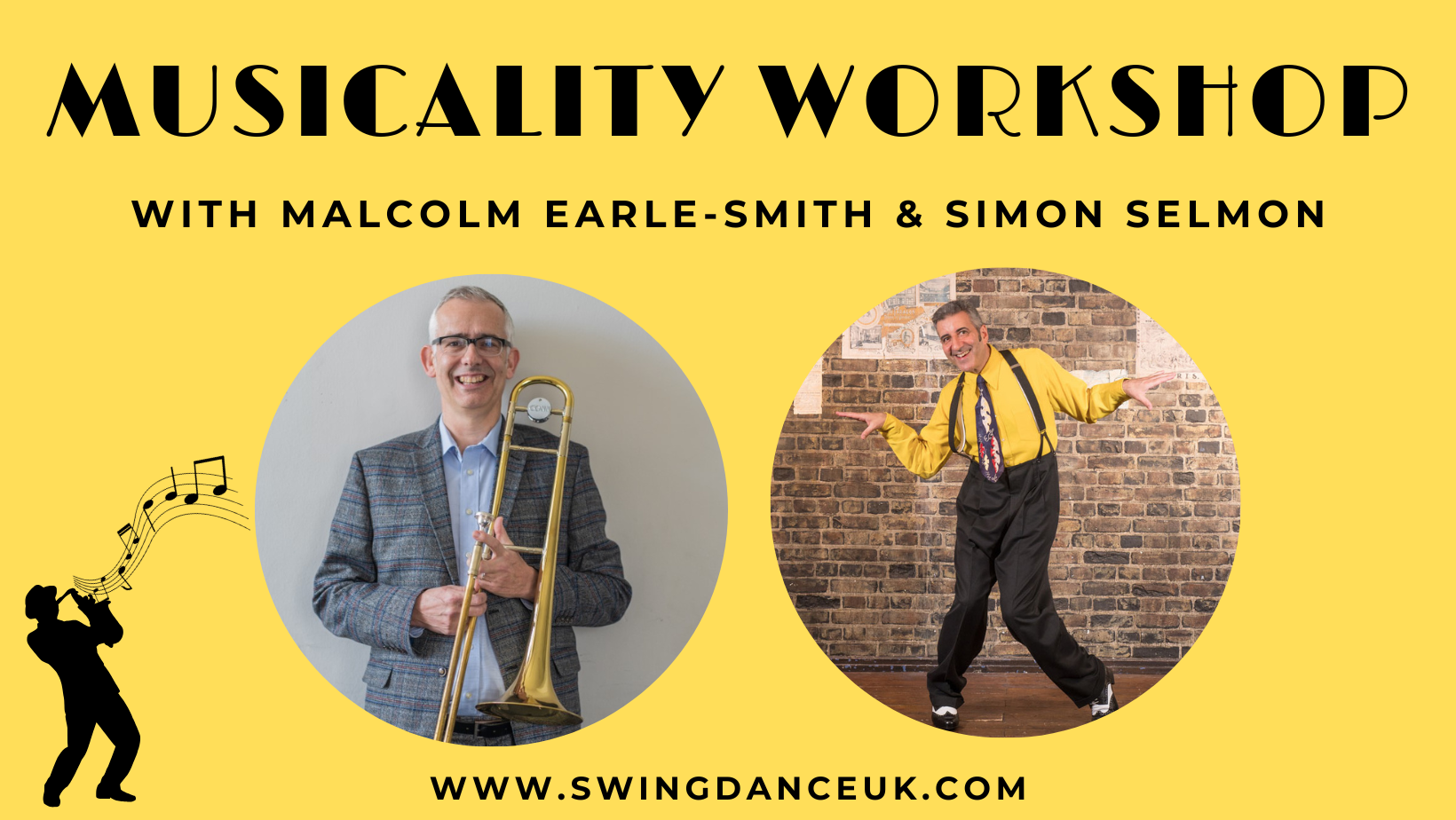
Arnold for 3dsMax Basic to Advanced Training Course
By ATL Autocad Training London
Learn 3ds Max + Arnold Photo Realistic Rendering Workflow. Enhance your skills with our Arnold renderer training for 3ds Max users. Learn to create lifelike 3D scenes and animations, mastering accurate light simulation. Explore essential Arnold features in lighting, materials, and rendering. Click here for more info: Website Training duration: 10 hrs. Method: 1-on-1 and Personalized attention. Schedule: Choose a convenient time from Monday to Saturday, 9 am to 7 pm, and book your slot. Course Duration: 10 hours Course Outline: Session 1: Introduction to Arnold Renderer (1 hour) Unveiling Arnold Renderer's features and capabilities Understanding the benefits of Arnold in 3ds Max Setting up Arnold renderer and exploring its interface Mastering the workflow for exceptional results Session 2: Basic Arnold Shading (1 hour) Navigating the Arnold shading network Creating essential materials with Arnold shaders Working with diverse shader types (standard, Lambert, etc.) Elevating visuals with maps and textures in Arnold's materials Session 3: Arnold Lighting Techniques (1.5 hours) Embracing the art of lighting with Arnold Lights Implementing various light types (area lights, spotlights, etc.) Creating ambiance with Arnold skydome and environment lighting Illuminating scenes using physical sky and image-based lighting Session 4: Arnold Cameras and Rendering Settings (1.5 hours) Mastering Arnold cameras and their settings Achieving depth of field and motion blur effects in Arnold Configuring optimal rendering settings for superior results Fine-tuning rendering with the Arnold Render Setup dialog Session 5: Advanced Arnold Shading (1.5 hours) Creating intricate materials with advanced Arnold shaders Realistic surfaces with Arnold's procedural textures Harnessing the power of advanced shading nodes (bump, displacement, etc.) Unleashing specialized effects with Arnold shaders (subsurface scattering, hair, etc.) Session 6: Arnold Rendering Optimization (1 hour) Streamlining rendering settings for enhanced efficiency Leveraging Arnold features like adaptive sampling and denoising Noise reduction techniques for smoother Arnold renders Troubleshooting common rendering issues and their solutions Session 7: Advanced Lighting Techniques (1 hour) Crafting lifelike lighting setups with Arnold's prowess Exploring advanced lighting properties (exposure, color temperature, etc.) Enhancing lighting with Arnold light filters and modifiers Implementing captivating effects like volumetric lighting and caustics Session 8: Arnold AOVs and Compositing (1 hour) Understanding Arnold AOVs (Arbitrary Output Variables) Configuring and rendering AOVs for post-production control Compositing AOVs for artistic adjustments in post-production Leveraging AOVs for fine-tuning the final image Session 9: Arnold for Animation and Motion Graphics (1 hour) Integrating Arnold seamlessly into animation and motion graphics projects Rendering animation sequences with finesse Managing motion blur and time-based effects with Arnold Unveiling Arnold's potential for particle rendering and dynamic effects Session 10: Arnold Tips, Tricks, and Best Practices (1 hour) Exploring advanced techniques and workflows for exceptional results Optimizing scene setup for enhanced rendering performance Troubleshooting tips for common issues and errors in Arnold Q&A session and final review to consolidate knowledge Upon completing this course, you will: Gain a solid understanding of Arnold, its rendering concepts, and its integration into 3D projects. Master the setup of Arnold renderer, optimizing performance, and ensuring compatibility with various platforms. Effectively create and manage materials for Arnold, enabling you to produce realistic and visually appealing scenes. Demonstrate proficiency in working with different shapes, lighting techniques, cameras, and shaders to enhance the visual quality of your 3D projects. Harness the power of textures to add depth and realism to your rendered scenes. Utilize Arnold scene sources efficiently, empowering you to streamline your workflow and achieve desired results in a faster and more organized manner. Overall, this course equips you with the necessary skills to confidently utilize Arnold in your projects and achieve exceptional rendering outcomes. Arnold is an advanced Monte Carlo ray tracing renderer designed for feature-length animation and visual effects. This comprehensive course equips you with the skills to produce photo-realistic 3D rendered scenes and animations. Learn accurate light simulation, artistic style techniques, and more. Our 3ds Max - Rendering with Arnold training is customizable, offering one-to-one sessions. Whether in-class or live online, our Autodesk Certified Instructors with vast rendering experience will guide you through hands-on exercises and provide a training guide for future reference. Upon completing the course, you'll receive an e-certificate and liftime email support from your Arnold trainer. Prior experience with 3ds Max is recommended, but no prior Arnold knowledge is required. Choose the Arnold version that suits your needs for this training course. Lifetime email support provided. Comprehensive handouts and useful documents included. Flexible financial support options available, including installment packages and funding through job center plus and DWP (Contact us for details). Money-back guarantee: Unsatisfied after your first session? We address your concerns and offer a refund if needed (Terms and conditions may apply). Assistance with computer optimization for improved software performance in Autocad, 3ds Max, and Photoshop on both MAC and PC platforms. Industry connections for portfolio promotion and job opportunities.

CDM 2015 - Understanding and achieving best practice (In-House)
By The In House Training Company
This course provides participants with a comprehensive understanding of the requirements of the CDM Regulations 2015 and how these should be implemented in practice. The Regulations are put in context with other key health and safety legislation. The programme sets out clearly the roles and responsibilities of the principal duty holders and explores with the participants how these roles may vary on different types of project and procurement routes. The programme examines the content and appropriate level of information that should be included in the Pre-Construction Information and the Construction Phase Plan. The trainer will discuss best practice in implementing CDM through the new 2015 Regulations and Guidance. This course is essential for anyone who is involved in the procurement, planning, design or implementation of construction work. The course will provide you with: An overview of construction health and safety law, liability and enforcement A detailed understanding of the 2015 CDM Regulations and the part they play with other key legislation An explanation of the roles and responsibilities of all duty holders and the requirements for the CDM documentation Clear advice on current best practice for complying with the principles of the CDM Regulations and the changes introduced by the 2015 Regulations An understanding of how risk assessment should be applied practically throughout the design and how this responsibility is then transferred to contractors 1 Introduction Why manage health and safety? The costs of accidents Construction industry statistics Why CDM? Health and safety culture in the construction industry 2 Overview of health and safety law and liabilities Criminal and civil law Liability Enforcement and prosecution Compliance - how far do we go? Statutory duties 3 Health and safety law in construction Framework of relevant legislation Health and Safety at Work etc Act 1974 Management of Health and Safety at Work Regulations 1999 Construction (Design and Management) Regulations 2015 Who is responsible for the risks created by construction work? Shared workplaces/shared responsibilities Control of contractors - importance of contract law 4 Construction (Design and Management) Regulations 2015 Scope - What is construction? Application - When do they apply? The CDM Management System Duty holders (Client, Domestic Client, Designer, Principal Designer, Principal Contractor, Contractor) Documents (HSE Notification, Pre-Construction Information, Construction Phase Health & Safety Plan, H&S File) Management process The 2015 Guidance 5 Best practice - key issues in the CDM process The client and client management arrangements Competence and resource under CDM 2015 The role of the Principal Designer in practice Design risk assessment and the role of the Designer The CDM Documents (PCI, PCI Pack, Plan and File) Construction health, safety and welfare Making CDM work in practice 6 Questions, discussion and review

CDM 2015 - Understanding and achieving best practice (In-House)
By The In House Training Company
This course provides participants with a comprehensive understanding of the requirements of the CDM Regulations 2015 and how these should be implemented in practice. The Regulations are put in context with other key health and safety legislation. The programme sets out clearly the roles and responsibilities of the principal duty holders and explores with the participants how these roles may vary on different types of project and procurement routes. The programme examines the content and appropriate level of information that should be included in the Pre-Construction Information and the Construction Phase Plan. The trainer will discuss best practice in implementing CDM through the new 2015 Regulations and Guidance. This course is essential for anyone who is involved in the procurement, planning, design or implementation of construction work. The course will provide you with: An overview of construction health and safety law, liability and enforcement A detailed understanding of the 2015 CDM Regulations and the part they play with other key legislation An explanation of the roles and responsibilities of all duty holders and the requirements for the CDM documentation Clear advice on current best practice for complying with the principles of the CDM Regulations and the changes introduced by the 2015 Regulations An understanding of how risk assessment should be applied practically throughout the design and how this responsibility is then transferred to contractors 1 Introduction Why manage health and safety? The costs of accidents Construction industry statistics Why CDM? Health and safety culture in the construction industry 2 Overview of health and safety law and liabilities Criminal and civil law Liability Enforcement and prosecution Compliance - how far do we go? Statutory duties 3 Health and safety law in construction Framework of relevant legislation Health and Safety at Work etc Act 1974 Management of Health and Safety at Work Regulations 1999 Construction (Design and Management) Regulations 2015 Who is responsible for the risks created by construction work? Shared workplaces/shared responsibilities Control of contractors - importance of contract law 4 Construction (Design and Management) Regulations 2015 Scope - What is construction? Application - When do they apply? The CDM Management System Duty holders (Client, Domestic Client, Designer, Principal Designer, Principal Contractor, Contractor) Documents (HSE Notification, Pre-Construction Information, Construction Phase Health & Safety Plan, H&S File) Management process The 2015 Guidance 5 Best practice - key issues in the CDM process The client and client management arrangements Competence and resource under CDM 2015 The role of the Principal Designer in practice Design risk assessment and the role of the Designer The CDM Documents (PCI, PCI Pack, Plan and File) Construction health, safety and welfare Making CDM work in practice 6 Questions, discussion and review

Search By Location
- project Courses in London
- project Courses in Birmingham
- project Courses in Glasgow
- project Courses in Liverpool
- project Courses in Bristol
- project Courses in Manchester
- project Courses in Sheffield
- project Courses in Leeds
- project Courses in Edinburgh
- project Courses in Leicester
- project Courses in Coventry
- project Courses in Bradford
- project Courses in Cardiff
- project Courses in Belfast
- project Courses in Nottingham