- Professional Development
- Medicine & Nursing
- Arts & Crafts
- Health & Wellbeing
- Personal Development
974 Courses in London
Build your Power BI skills fast on this 1-day introduction to Power BI training course. This is a hands-on course. We give you plenty of time to play with what you are being taught and ask questions. Our expert instructors break the course into easily digestible sections so that we can make sure that no-one is left behind. By the time you finish, you’ll be a comfortable, capable Power BI user. ✔ A complete introduction to Power BI. ✔ Plenty of time to ask questions and one-to-one attention. ✔ Friendly expert trainers who make sure no-one is left behind. ✔ All the materials and extras that you’ll ever need. ✔ Ongoing support for 6 months after the course. Our courses are delivered in Guildford, London, Online, or even on-site at your offices!

3ds Max Basic to Fundamentals Training
By London Design Training Courses
Why Learn 3ds Max Basic to Fundamentals Training Course? Course Info Unlock your 3D potential with our transformative 3ds Max Basic to Intermediate Training Course. Whether you're a beginner or aiming to enhance your skills, certified tutors and industry experts will guide you through mastering 3D modeling and animation. Duration: 16 hrs Method: 1-on-1, Personalized attention. Schedule: Tailor your own schedule by pre-booking a convenient hour of your choice, available from Mon to Sat between 9 am and 7 pm. 3ds Max Training Course Explore the core skills of 3ds Max, empowering you to create 3D models, rendered images, animations, and games. Used across various industries, 3ds Max is a valuable tool for architects, interior designers, engineers, and professionals in gaming, film, and television. Our 3ds Max Essentials course covers key functionality, principles, and techniques to effectively utilize the application. Set up projects efficiently Create 3ds Max models Apply materials and use maps Utilize lighting and materials for realism Work with cameras Produce rendered images and desktop animations Course Title: 3ds Max Fundamentals - Mastering 3D Modeling and Animation Course Length: 16 hours Course Outline: Part 1: Introduction to 3ds Max - Familiarizing with the 3ds Max Interface - Setting up the workspace for optimal workflow - Mastering navigation within 3ds Max's environment Part 2: 3D Modeling - Creating simple shapes as a foundation - Employing modifiers for advanced designs - Unleashing creativity with complex 3D modeling techniques - Understanding the art of polygonal modeling - Crafting organic and inorganic models with finesse Part 3: Texturing Techniques - Applying and refining textures to enhance visual appeal - Grasping the concept of UVW mapping for precise texture application - Utilizing the material editor for versatile material creation - Crafting custom materials to bring uniqueness to your designs Part 4: Illuminating Your Scenes - Embracing the art of lighting to set the mood - Exploring various light types for different effects - Mastering light properties for the perfect ambiance - Setting up lights to complement the scene's narrative Part 5: Animation Essentials - Delving into the captivating world of animation - Setting keyframes to breathe life into objects - Understanding animation curves for seamless motion - Animating objects in 3D space with creativity and finesse Part 6: Rendering Magic - Unveiling the power of rendering for visual perfection - Configuring rendering parameters for breathtaking results - Exploring render elements to refine post-processing effects - Rendering final images and animations to showcase your creations Part 7: Real-World Projects - Synthesizing all skills to create captivating projects - Designing a simple and stunning interior scene - Crafting a character model and animating its journey Course Requirements: - A computer with 3ds Max installed (a trial version is available on the Autodesk website) - Basic knowledge of computer operations - A passion for 3D modeling and animation Course Goals: By the course's conclusion, you will have gained a solid grasp of 3ds Max, capable of crafting your own 3D models, textures, and animations. You will possess the skills needed to continue your learning journey, refining and elevating your 3D modeling and animation prowess. https://www.autodesk.co.uk › products › free-trialDownload a free 30 day trial of 3ds Max, 3D modelling and rendering software for design visualisation, games and animation to create with full artistic renders.

Skin Booster Masterclass (Profhilo, Lumi Eyes, Sunekos, Seventy Hal & Jalupro Training)
By Cosmetic College
Our students will learn how to rejuvenate the face using Profhilo, Sunekos and Jalupro. Course Structure Online study Virtual lecture Practical on-site training COURSE PREREQUISITES Be a medical professional registered to a medical body (NMC, GMC, GDC, GPhC, etc.) Have Level 3 NVQ in Beauty Therapy Have 6 months of experience in SPMU, Microblading, and Microneedling) and six months of Anatomy & Physiology Level 3 Have 12 months of experience in advanced beauty treatments (e.g. SPMU, Microblading, Microneedling) SKIN BOOSTER TRAINING COURSE STRUCTURE: Product History Extracellular matrix Ageing process Patient consultation & expectations Delivery method- Bolus, Liner, Micro bolus & Bap technique demonstration on a live model Practical training on a live model Complications and how to resolve problems PRACTICAL: Tutor Demonstration of Profhilo Tutor Demonstration of Sunekos / Jalupro Practical session for students to carry out skin treatments SKIN BOOSTER PROFHILO FACE Profhilo is a new anti-ageing treatment which involves injecting hyaluronic acid into the skin. It is ideal for patients whose skin has started losing its natural firmness and elasticity, normally due to the ageing process, but smoking, stress and environmental factors may also be factors. JALUPRO CLASSIC JALUPRO is a sterile absorbable injectable solution which acts as a dermal biorevitaliser and is used for improving skin texture, brightening the skin and minimising evidence of fine lines & wrinkles. It is considered effective and safe: SUNEKOS 200 and 1200 SuneKos 200 is used to treat around the eyes, face, neck, chest and hands and is perfect for earlier signs of ageing. SuneKos 1200 is used in conjunction with SuneKos 200 if your skin needs extra structural support to improve sagging skin or if you have deeper, more advanced wrinkles. Lumi Eyes (New From October 2023) Lumi Eyes is a premium injectable product infused with polynucleotides, renowned for their tissue-regenerating capabilities. It effectively erases dark circles, moisturizes, and combats fine wrinkles, all while lifting and smoothing the skin around the eyes." Seventy Hyal 2000 (New From October 2023) Seventy Hyal 2000 is an innovative injectable hyaluronic acid (HA) skin booster designed to enhance skin hydration significantly. This bio-stimulating product goes beyond mere hydration, actively promoting the synthesis of fresh collagen and elastin fibers, resulting in improved skin texture and elasticity.

Injection Technique and Immunisation Training for HCAs
By M&K Update Ltd
A two-day Immunisation Training Course for Healthcare Support Workers/Healthcare Assistants (HCSWs/HCAs).

VTCT Level 4 Micropigmentation & Microblading Training Package
By Cosmetic College
Cosmetic College is excited to introduce our new combined training package, designed to provide in-depth expertise in two of the most sought-after cosmetic procedures: microblading and micropigmentation. This unique program combines our VTCT Level 4 Certificate courses in Enhancing Eyebrows with Microblading Techniques and in Micropigmentation, offering a holistic approach to advanced cosmetic training. Course Details: VTCT Level 4 Certificate in Enhancing Eyebrows with Microblading TechniquesDuration: 3 daysContent Overview:Anatomy and physiology for microblading techniques.Health, safety, and hygiene for the microblading sector.Consultation, treatment planning, and preparation.Enhancing eyebrows with microblading techniques.Managing and marketing your microblading business. VTCT Level 4 Certificate in MicropigmentationDuration: [Specify Duration]Content Overview:Advanced techniques in micropigmentation.Comprehensive understanding of color theory and pigment selection.Skin anatomy and physiology relevant to micropigmentation.Health, safety, and hygiene standards for micropigmentation.Client consultation, design, and aftercare procedures. Combined Package Benefits: Comprehensive Skill Set: Gain expertise in both microblading and micropigmentation, enhancing your versatility and employability in the beauty industry. Cost-Effective Learning: Enroll in both courses at a reduced total cost compared to taking the courses separately. Integrated Curriculum: Experience a curriculum that seamlessly integrates the knowledge and skills from both courses, providing a cohesive learning journey. Expert Instructors: Learn from industry experts with extensive experience in cosmetic procedures. Certification and Recognition: Upon successful completion, receive two VTCT Level 4 Certificates, recognised internationally for their high standards in the beauty sector. Who Should Enrol? This package is ideal for beauty professionals looking to expand their service offerings, individuals seeking a career in advanced cosmetic procedures, and those aspiring to become experts in eyebrow enhancement and skin pigmentation techniques.

Building Relationships
By Inovra Group
Overview This one day Building Better Work Habits training course has been developed for everyone in your organisation who may struggle with their own personal effectiveness. They may not have control of their own workload or blame others as to why they’re not achieving certain tasks and projects. Alternatively, it might be that high performers want to understand how they can organise themselves in a new way to give themselves more stretch in their roles. The training course will help the learners build self-awareness and will highlight the important parts of working smarter to achieve end goals. Description We are all busy, and sometimes it seems we do not have enough hours in the day to complete deadlines and projects. It can then eat into our home life, meaning we often end up stressed, or in worst-case scenarios, unwell (both physically and mentally). The reason behind this is often how we work day to day, as opposed to others giving us work at the last minute. These training course materials have been designed to help your participants work more effectively for the long term. This isn’t about how to manage a diary or emails, but rather look closely to see what are the blockers which get in the way of success. These small changes in day to day work will have a dramatic impact in both productivity and personal effectiveness. Topics covered: Productivity: the science bit – A chance to explore what we mean by being productive and how that helps us build better work habits, as well as the opportunity to look at some of the science behind myths and bad habits we’ve probably already formed. Includes a link to a YouTube video. Procrastination, why put off to tomorrow what we can do today! – Participants will explore what we procrastinate about, how we procrastinate in our own lives, and what we can do about it! Eat That Frog – An introduction to Brian Tracy’s book “Eat that frog” and how it can help us improve our working habits. Includes a link to a YouTube video. Eat That Frog: Thinking on Paper – A chance to put into practice some of Brian Tracy’s methods and how to use them in our real lives Eat That Frog: Rocks, Pebbles and Sand – Taking our goal setting further, we explore Covey’s methodology around prioritising our tasks. Eat That Frog: The Pareto Principle – The final part of the “Eat that Frog” section looks at how effective we in terms of how we spend our day Prioritising: how do we spend our day? – Participants explore how proactive they are, and what the danger might be in letting a situation rule their time Prioritising: The Priority Matrix – Taking the Rock, Pebbles and Sand methodology further, participants explore what truly is urgent and what is important in our day to day Prioritising: Company Performance Tensions – We may know what our own personal objectives are, however, our business objectives have certain tensions that could impact these. How can we balance these two different objectives to ensure we’re successful day to day? What’s my mindset? – Sometimes we can get in the way of our own successes and plans due to our mindset; utilising Carol Dweck’s work, it is a chance to reflect on our own mindsets when we’re building new work habits. Includes a link to a YouTube video. What’s my mindset? Energy Cycles – Our energy can impact our mindset and how productive we are. A chance to look at what gives us energy, and how we can work more effectively depending on where our energy levels might be Who should attend Anyone interested in understanding in being more effective at work. Requirements for Attendees None.

Building Better Work Habits
By Inovra Group
Overview This one day Building Better Work Habits training course has been developed for everyone in your organisation who may struggle with their own personal effectiveness. They may not have control of their own workload or blame others as to why they’re not achieving certain tasks and projects. Alternatively, it might be that high performers want to understand how they can organise themselves in a new way to give themselves more stretch in their roles. The training course will help the learners build self-awareness and will highlight the important parts of working smarter to achieve end goals. Description We are all busy, and sometimes it seems we do not have enough hours in the day to complete deadlines and projects. It can then eat into our home life, meaning we often end up stressed, or in worst-case scenarios, unwell (both physically and mentally). The reason behind this is often how we work day to day, as opposed to others giving us work at the last minute. These training course materials have been designed to help your participants work more effectively for the long term. This isn’t about how to manage a diary or emails, but rather look closely to see what are the blockers which get in the way of success. These small changes in day to day work will have a dramatic impact in both productivity and personal effectiveness. Topics covered: Productivity: the science bit – A chance to explore what we mean by being productive and how that helps us build better work habits, as well as the opportunity to look at some of the science behind myths and bad habits we’ve probably already formed. Includes a link to a YouTube video. Procrastination, why put off to tomorrow what we can do today! – Participants will explore what we procrastinate about, how we procrastinate in our own lives, and what we can do about it! Eat That Frog – An introduction to Brian Tracy’s book “Eat that frog” and how it can help us improve our working habits. Includes a link to a YouTube video. Eat That Frog: Thinking on Paper – A chance to put into practice some of Brian Tracy’s methods and how to use them in our real lives Eat That Frog: Rocks, Pebbles and Sand – Taking our goal setting further, we explore Covey’s methodology around prioritising our tasks. Eat That Frog: The Pareto Principle – The final part of the “Eat that Frog” section looks at how effective we in terms of how we spend our day Prioritising: how do we spend our day? – Participants explore how proactive they are, and what the danger might be in letting a situation rule their time Prioritising: The Priority Matrix – Taking the Rock, Pebbles and Sand methodology further, participants explore what truly is urgent and what is important in our day to day Prioritising: Company Performance Tensions – We may know what our own personal objectives are, however, our business objectives have certain tensions that could impact these. How can we balance these two different objectives to ensure we’re successful day to day? What’s my mindset? – Sometimes we can get in the way of our own successes and plans due to our mindset; utilising Carol Dweck’s work, it is a chance to reflect on our own mindsets when we’re building new work habits. Includes a link to a YouTube video. What’s my mindset? Energy Cycles – Our energy can impact our mindset and how productive we are. A chance to look at what gives us energy, and how we can work more effectively depending on where our energy levels might be Who should attend Anyone interested in understanding in being more effective at work. Requirements for Attendees None.

Petroleum Geology for Non-Geologists
By EnergyEdge - Training for a Sustainable Energy Future
About this Training Course To the non-geologist, working with Petroleum Geologists can be confusing. Petroleum geology has specific terminology and many concepts and data sources unfamiliar to the uninitiated. This course has been designed to introduce these terms and provide an insight into how oil and gas are formed, how they are found and how they are extracted. Using a holistic combination of lectures, experiments, case study and practical exercises, the course involves an introduction to fundamental geological concepts, to exploration techniques, prospecting, drilling, well logs and recovery methods. The course will also demystify the terminology surrounding petroleum geology, demonstrate the use of geological information to show the value and weakness of different datasets, and lead to better communication and decision-making between the geologists and non-geologists. It will feature world-class virtual reality field trips that incorporate activities and features unavailable in the physical field, and provide for a more integrated and flexible learning resource (also see the trainer's article on page 4 which was first published in GEO ExPro Magazine, the upstream oil and gas industry's favourite magazine). Course Highlights: Course facilitator has delivered petroleum geology training to many companies over the years Facilitator is also a professionally trained teacher and former university lecturer who is experienced in communicating with people at all levels of technical knowledge Practical exercises, experiments, examination of real rocks, a virtual reality field trip and case study are used to clarify and reinforce important concepts Training Objectives By attending this training, you will be able to acquire the following: Understand the geological methods and principles used in hydrocarbon exploration, development and production. Understand the key elements of a petroleum system, from hydrocarbon source to reservoir and seal Appreciate basin analysis, regional geology and play based exploration techniques Be aware of the different sorts of hydrocarbon trap from structural to stratigraphic Understand the technical terminology, tools and methods used in exploration geology Learn about unconventional Understand and evaluate the sources and reliability of various types of geological information Understand acquisition, processing and interpretation of seismic data Learn the technical processes and terminology involved in exploration Understand how a prospect is defined and risked Understand how seismic, existing well information and outcrop geology can be used for exploration Gain an understanding of the methods used for petroleum geology to allow a discovery to be appraised and then developed Target Audience The course is suitable to all personnel, but those that benefit most include: This course will benefit Petroleum Engineers (reservoir, drilling, production) who work with geological data, Geophysicists with little or no geological background, Project managers whose teams include petroleum geologists, Finance, Procurement, Marketing and Communications staff, and government Data Managers who handle petroleum geological data and need to understand the sources of different types of data. Trainer Your expert course leader is the Geosciences Technical Director for PetroEdge. She was previously, the manager of Robertson Petroleum Training Centre and a Senior Project Scientist at Robertson CGG. She has over 20 years of experience in teaching geology and leading field trips. Prior to her 8 years at Robertson, she was in academia as a lecturer for 6 years and a Research Fellow for 3 years. She has conducted fieldwork and led field trips in the US and many areas in the UK. In addition, she has led university regional geology day schools and has comprehensive experience in course and study programme writing. She has extensive experience in delivering courses and in Clastic and Carbonate Reservoir Geology, Deepwater Turbidites, Sandstone Reservoirs, Wireline Log Interpretation, Integrated Sequence Stratigraphy, Basin Analysis and Exploration & Appraisal workshops globally. In delivering the Exploration Team Management Workshop, she has project managed and taught key principles and modules on project planning, data collection/collation, geophysical assessment, stratigraphy and facies mapping, source rock facies and hydrocarbon generation, play fairway mapping, risking and prospect evaluation. Her knowledge and enthusiasm for instructing is reflected in consistently being rated as excellent by trainees, and clients specifically requesting her participation in courses. POST TRAINING COACHING SUPPORT (OPTIONAL) To further optimise your learning experience from our courses, we also offer individualized 'One to One' coaching support for 2 hours post training. We can help improve your competence in your chosen area of interest, based on your learning needs and available hours. This is a great opportunity to improve your capability and confidence in a particular area of expertise. It will be delivered over a secure video conference call by one of our senior trainers. They will work with you to create a tailor-made coaching program that will help you achieve your goals faster. Request for further information post training support and fees applicable Accreditions And Affliations

Beginner to Intermediate 3ds Max Training Program
By ATL Autocad Training London
Who is this course for? Beginner to Intermediate 3ds Max Training Program. Learn 3D modeling with our in-depth 3ds Max training program. Beginners to intermediate learners, this course is led by certified instructors and industry professionals. Learn 3D modeling, animation, and visualization. In-person or live online sessions. Click here for more info: Website Duration: 20 hours Method: 1-on-1 Personalized Attention. Schedule: Design your own schedule, hours of your choice, offered Mon to Sat from 9 am to 7 pm. 3ds Max and Vray Basic to Intermediate Training Course - 20 Hours Course Outline: Module 1: Introduction to 3ds Max (2 hours) Familiarizing with the 3ds Max interface and navigation Understanding the workspace setup for efficient workflow Mastering object creation, modification, and manipulation Exploring the basics of scene organization and management Module 2: 3D Modeling in 3ds Max (4 hours) Creating primitive and complex shapes using standard tools Utilizing modifiers for advanced modeling techniques Mastering spline modeling for precision and creativity Combining multiple objects for seamless compositions Module 3: Texture Mapping and Material Creation (4 hours) Understanding UVW mapping and texture coordinates Applying materials and shaders for realistic surfaces Utilizing Vray materials for enhanced visual effects Customizing materials for unique and captivating designs Module 4: Lighting and Rendering with Vray (4 hours) Implementing Vray lights for various lighting setups Exploring Vray's global illumination for realism Configuring render settings for high-quality output Fine-tuning the rendering process for efficiency and speed Module 5: Animation and Camera Techniques (4 hours) Setting up animation keyframes for dynamic motion Utilizing cameras for captivating viewpoints and perspectives Creating smooth camera animations and walkthroughs Incorporating animated objects to bring scenes to life Module 6: Scene Optimization and Advanced Features (2 hours) Streamlining scene organization for better workflow Leveraging Vray proxies for optimized performance Exploring advanced Vray features for stunning effects Using Vray render elements for post-processing control Module 7: Project Work and Review (2 hours) Applying the learned skills in hands-on projects Reviewing and refining the projects with instructor guidance Consolidating knowledge and addressing any remaining queries Course Requirements: A computer with 3ds Max and Vray installed (trial versions available on Autodesk and Chaos Group websites) Basic familiarity with 3D modeling concepts is beneficial but not mandatory Enthusiasm for learning 3ds Max and Vray to create impressive 3D models, visualizations, and animations By the end of the 3ds Max and Vray Basic to Intermediate Training Course, participants will be able to: Navigate and utilize the 3ds Max interface with ease for efficient 3D modeling and scene management. Create a variety of 3D models using different techniques, including primitive shapes, modifiers, and spline modeling. Apply textures and materials to their models, utilizing Vray materials for enhanced visual effects. Set up lighting and render scenes using Vray, understanding global illumination for realistic renders. Animate objects and cameras, producing dynamic and engaging animations within their 3D scenes. Optimize scenes and use advanced Vray features, like proxies and render elements, for improved performance and post-processing control. Apply the learned skills to hands-on projects, gaining practical experience in creating captivating 3D models and animations. Review and refine their projects, receiving instructor guidance and feedback to enhance their work. Gain confidence in using 3ds Max and Vray, allowing them to continue exploring and advancing their 3D modeling and rendering skills independently. Showcase their newfound abilities through an impressive portfolio of 3D models and animations, ready to take on new creative challenges in various industries. Skills Acquired: Mastering Fundamental 3D Modeling Techniques in 3ds Max Developing Texturing and Material Application Skills Understanding Lighting and Rendering Fundamentals Grasping Animation Basics and Keyframe Animation Gaining Proficiency in Scene Composition and Camera Setup Career Opportunities: Entry-Level 3D Modeler Junior 3D Animator Texturing and Lighting Assistant CAD Designer in Architectural Firms Product Visualization Artist in Marketing Agencies Upon completing our 3ds Max Beginner Course, students will acquire foundational 3D modeling and animation skills, opening doors to entry-level positions in various industries, including animation studios, architectural firms, and marketing agencies. Personalized Guidance: Expert trainers cater to your unique learning needs through tailored one-on-one coaching. Hands-On Learning: Engage in practical demonstrations, reinforcing skills applicable to industries like design, gaming, and film. Comprehensive Resources: Access a Certificate of Attendance and detailed training guides for continuous reference. Interactive Sessions: Interact live with tutors, receiving valuable feedback and access to recorded sessions. Flexible Options: Choose between online or in-person sessions, fitting your schedule and preferences. Value and Support: Enjoy competitive rates, discounts for referrals, and lifetime assistance via email and phone. Smooth Start: Receive assistance with software installation, ensuring a seamless learning experience.

An overview of catheter care as an effective intervention in infection prevention and controlled continence care. Allowing participants to demonstrate theoretical and practical competencies within a classroom environment.
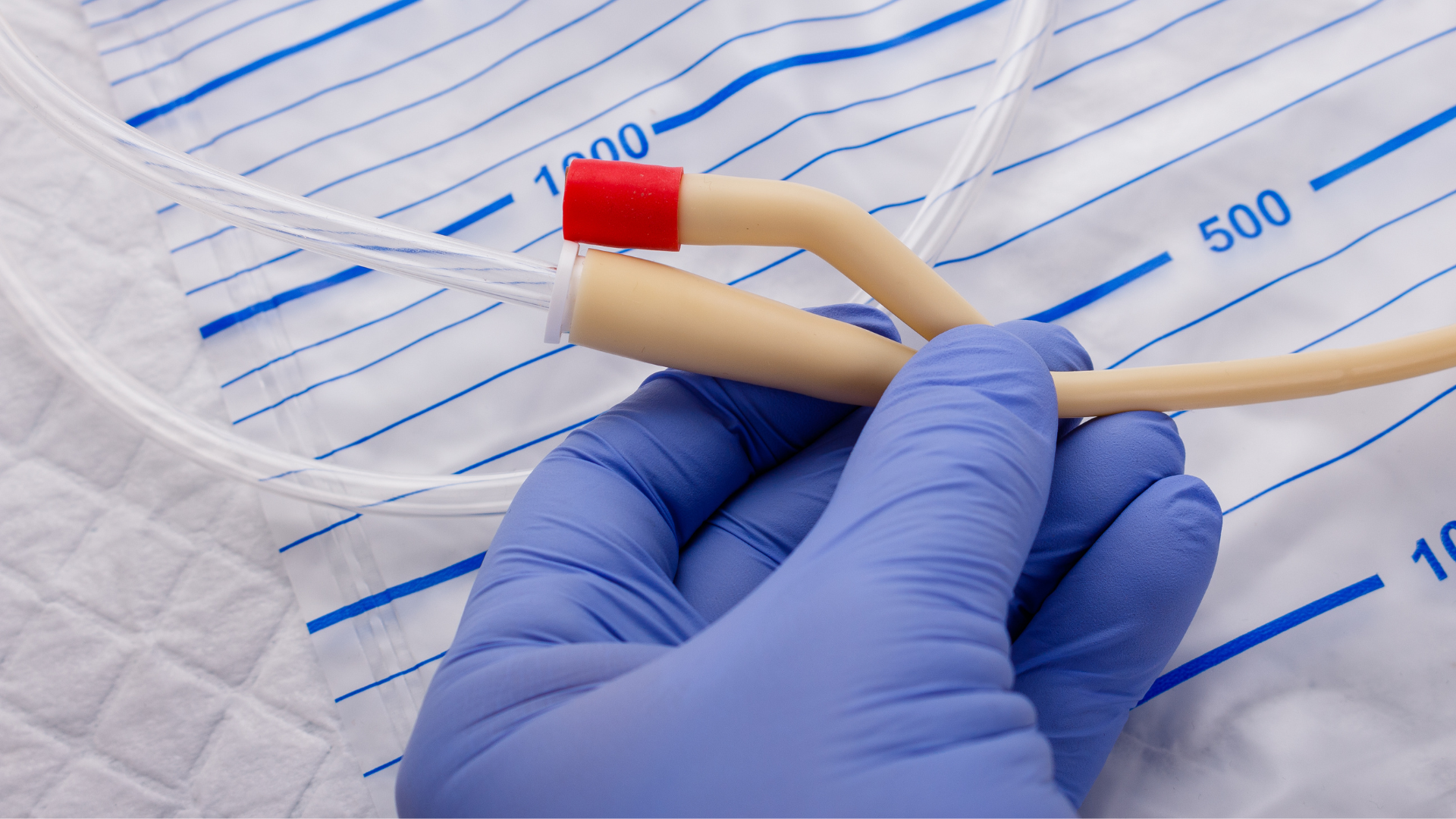
Search By Location
- training course Courses in London
- training course Courses in Birmingham
- training course Courses in Glasgow
- training course Courses in Liverpool
- training course Courses in Bristol
- training course Courses in Manchester
- training course Courses in Sheffield
- training course Courses in Leeds
- training course Courses in Edinburgh
- training course Courses in Leicester
- training course Courses in Coventry
- training course Courses in Bradford
- training course Courses in Cardiff
- training course Courses in Belfast
- training course Courses in Nottingham