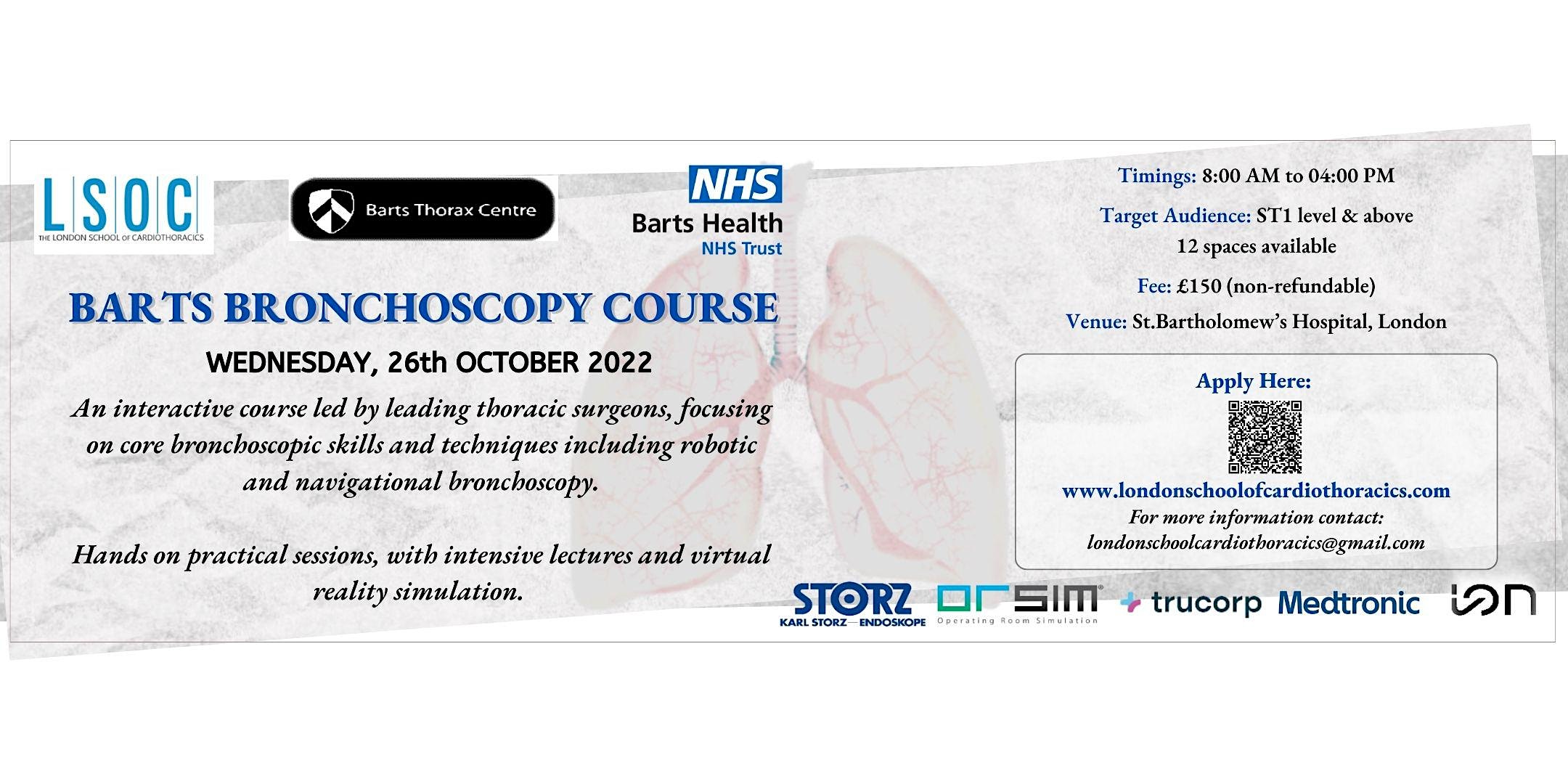- Professional Development
- Medicine & Nursing
- Arts & Crafts
- Health & Wellbeing
- Personal Development
Vectorworks Landmark Training
By London Design Training Courses
Why choose Vectorworks Landmark Training Course? Course info Explore the Vectorworks Landmark Training Course! 1-on-1 Live Online sessions led by certified tutors and industry experts. Master Vectorworks Landmark for landscape and site design, creating captivating outdoor spaces. Enroll now to unleash your design skills. Duration: 16 hrs. Method: 1-on-1, Personalized attention. Schedule: Tailor your own schedule by pre-booking a convenient hour of your choice, available from Mon to Sat between 9 am and 7 pm. This course focuses on Vectorworks Landmark fundamentals, providing essential tools and techniques for landscape architecture, design, and related disciplines. Participants should have a basic understanding of Vectorworks software. The course covers 2D and 3D drawing, file organization, landscape plan/model creation, and more. Learning Objectives: Organize drawing files using industry standards and best practices for effective collaboration. Utilize imported files and field-collected data for base plans and site inventories. Integrate 2D and 3D elements for plan documentation and model analysis. Utilize worksheet features for material quantification and project efficiency. Course Prerequisites: Participants should be familiar with basic drafting concepts, computer operations, and keyboard shortcuts. This training demonstrates sustainable design principles and the use of CAD tools for erosion control, runoff calculations, plant tracking, and sun/shade analysis. Participants will learn to create a 3D site digital terrain model and assess proposed plantings' effects on solar heat gain and water usage. Vectorworks Landmark Basic to Intermediate Training Course Duration: 16 hours Join our comprehensive Vectorworks Landmark Basic to Intermediate Training, designed for landscape architects and designers. Master 2D and 3D landscape design with essential techniques, covering site analysis, plans, irrigation, and 3D visualization. Unleash your creativity with custom plant symbols and detailed planting plans using the plant database. Course Outline: I. Introduction to Vectorworks Landmark (1 hour) An overview of Vectorworks Landmark for landscape design Interface orientation and basic tool usage Navigation and viewport controls Landscape design project creation and management II. Site Analysis and Site Plans (3 hours) Collecting site information and producing site analysis drawings Crafting site plans and hardscape design Working with contours, elevations, and terrain models Incorporating site amenities like paths, fences, and walls III. Planting Plans (5 hours) Utilizing the plant database to select suitable plants for specific regions Creating personalized plant symbols Developing comprehensive planting plans and plant lists Understanding plant compatibility and growth patterns IV. Irrigation Design (2 hours) Designing and editing irrigation systems and zones Integrating irrigation components into the site plan Generating irrigation reports for efficient planning V. 3D Visualization (3 hours) Creating captivating 3D models of landscape designs Applying textures and materials to hardscape elements and plants Utilizing the Renderworks engine for high-quality rendering Enhancing designs with lighting and special effects VI. Customization (1 hour) Tailoring the interface for landscape design efficiency Creating custom object styles and resource libraries VII. Collaboration and Sharing (1 hour) Importing and exporting data from other software platforms Sharing landscape design drawings with colleagues and collaborators VIII. Conclusion and Next Steps (1 hour) Comprehensive review of course content Guidance on further learning resources Q&A session and feedback gathering Enroll in our Vectorworks Landmark Basic to Intermediate Training to enhance your landscape design expertise and unleash your creative prowess. Download Vectorworks Landmark https://www.vectorworks.net/en-GB/landmark By the end of the Vectorworks Landmark Training Course, participants will: Understand the key features and functionalities of Vectorworks Landmark for landscape design. Demonstrate proficiency in using essential tools for site analysis, site plans, and hardscape design. Create detailed planting plans, selecting appropriate plants, and understanding their compatibility and growth patterns. Design efficient and effective irrigation systems, including generating irrigation reports. Create 3D visualizations of landscape designs, applying textures, materials, lighting, and special effects. Customize the interface and create personalized object styles and resources. Collaborate and share landscape design drawings with other software users. Have the foundation to pursue further learning and exploration in landscape design using Vectorworks Landmark.

ABT Accredited Reflexology
By The Angel Academy Of Teaching & Training
Course Introduction for VTCT upgrade The VTCT qualification is recognised around the world and will allow you to be employed in a clinic, salon or allow you to set up your own business. The Federation of Holistic Therapists and the Association of Reflexology, two of the biggest Holistic Therapy organisations which both accept members with this qualification. Description Reflexology uses many techniques to manipulate reflex zones found in the feet, of which correspond to a specific body part. The zones have been mapped and this enables the Reflexologist to treat the whole body via these reflex zones on the feet. The treatment is primarily used for the stimulation of all bodily systems and aiding relaxation. Reflexology is performed frequently within the Health Service personnel and has a role in comforting and supporting terminally ill patients. This 5 day VTCT Course leads to practitioner status, focusing on providing you with knowledge of the principles of reflexology, competence in dealing with clients, correct use of consultation techniques and good use of planning treatments. You will also learn the benefits and techniques of reflexology and how to target certain key areas such as: Pregnancy or Hand Massage. Duration 5 days, 10.00am – 5.30pm. Practical elements are covered over 5 days attendance at our Academy. Theory elements are covered by homestudy. Qualification Structure T/501/9101 - Knowledge of Anatomy, Physiology and Pathology for Complementary Therapies F/501/9117 - Provide Reflexology A/501/9116 - Reflective Practice for Reflexology Y/501/9253 - Principles and Practice of Complementary Therapies K/501/9256 - Health, Safety and Hygiene for Complementary Therapies H/501/9255 - Business Practice for Complementary Therapies D/501/9111 - Knowledge of Less Common Pathology for Complementary Therapies Course Contents Health, safety, hygiene and security with regard to the complementary therapy industry. Principles and practice of the complementary therapy industry. Knowledge and understanding of anatomy, physiology and common pathology of the human body. How to prepare for and provide an effective reflexology treatment and adapt to client requirements. Contra-indications and contra-actions, advice to be given to the client, record-keeping, evaluation of treatments and reflection on professional practice. Recognising Body Language Stress and Illness Analysis of Posture Legal Aspects, Code of Conduct and Ethics Advanced Techniques including the use of Meridian lines and Chakra's Home Study You can register your place and receive your lifetime membership. You can then make a start on some of the theory work sent to you by us here at the Academy. This includes your Anatomy and Physiology assignments that you can work on in the privacy of your own home. This allows you to have more time to focus on the practical when the class meets together. Approx. 5-10 hours per week need to total your home study time spent. The home work will need to meet the quality of National Standards. You will also be expected to complete 100 reflexology treatments from the start to the end of the course. You will also need to complete some assignments that will be required for your portfolio and a work-book will need to be completed. There are also 2 small exams that will be taken at the Academy in order to assess your understanding of Health and Safety and Anatomy and Physiology. These are multiple choice assessments and are nothing to worry about! Included in the Course Comprehensive course materials, handouts and work-book Online Resources: Virtual Learning Environment packed with extensive support materials, resources, help and advice Post-training support by phone, instant messaging or email (if desired) Assessment of practical/written work included (Must be sent Recorded Delivery) VTCT QCF Diploma in Reflexology Lots of fun and knowledge from Tutors with a whole wealth of skills and experience Light refreshments including tea, herbal tea, coffee and water Cost Training - £999

The Therapeutic Power of Language
By Human Givens College
– a psychotherapy skills masterclass The language we use has a huge impact on others – on this practical, inspiring course you will learn how to combine solution-focused techniques and effective language skills to help relieve distress and improve outcomes, as quickly as possible… Accredited CPD Certificate : 12 hours Length 2 days (9:30am - 4:00pm) Excellent course! I’ve learnt so much and been inspired so much. Gareth has a wonderful style of delivery...MARY FLYNN This course is suitable for anyone working with adults, teens or children – the knowledge and skills you will gain have a wide range of applications in addition to therapy and counselling, including coaching, healthcare, teaching, motivation, overcoming resistance, emotional turmoil and much more. You will leave with a powerful toolkit of precisely-targeted and creative therapeutic language skills, as well as a range of effective brief therapy strategies. These can be easily tailored to any individual and used to successfully help people resolve a wide range of conditions and problems as quickly as possible. If you want to be more effective in what you do, these are core skills to have… Denise Winn previously taught this course, it is now delivered by Gareth Hughes Why take this course Language is key to everything we do – being aware of the power of language to help or do harm is essential when we’re trying to help people. Knowing how to use it well can make all the difference to a successful therapeutic outcome. Paying attention to the language we use is central to the human givens approach to therapy and counselling: our choice of words is crucial in building rapport with people, learning more about someone – their unique qualities and abilities – in listening and responding, in providing motivation and in collaborating to agree goals and strategies for the effective resolution of their problems. The careful use of language is essential for other areas of life too: at work, home, with family and friends – and this 2-day course is accessible to all. It can be taken as part of the Human Givens Diploma or as a stand-alone course. You will gain a solid foundation in the most effective brief solution-focused strategies and language skills that are essential if you want to be able to help people as quickly as possible. By distilling the essence of proven brief therapy approaches and working in tune with the givens of human nature, outcomes can be dramatically improved and suffering successfully reduced. You will also learn how any team of professional healthcare workers can safely incorporate brief therapy techniques into their work with patients suffering from depression, anxiety, panic attacks, PTSD, anger, OCD, eating disorders, addiction and relationship/marital/family problems, thereby improving outcomes and reducing suffering on an even wider scale. Good to know This course gives you essential skills that are used in the successful treatment of a wide range of conditions, such as anxiety disorders, depression, addictions, self-harm, OCD and the rewind technique for treating trauma and phobias. They are also fundamental skills to have when using guided imagery and visualisation. This course is an essential component of Part 1 of the HG Diploma. I feel very excited and energised. I can't wait to start using these techniques...OCCUPATIONAL THERAPIST What will you learn The essential skills needed for successful brief therapy New information about the APET™ model – why it is so important to construct therapy that is in tune with our how brains work (our emotional reactions come first) – this speeds up therapy and explains why purely cognitive and behavioural approaches can take so long An ability to get to the root of the matter quickly by establishing which innate needs are not being met and why (the essence of effective brief therapy) Quick rapport building skills How to use the RIGAAR™ structure to improve therapy outcomes Reflective listening and reflective reframing How to use therapeutic language skills directly and indirectly to initiate change Ways to use solution-focused questioning to create a framework for change How to identify and use your client’s own life resources An understanding of why the human givens approach dramatically increases the likelihood of therapy being brief, regardless of the presenting problem A range of psychological interventions to use with common psychiatric problems: anxiety, panic attacks, depression, intrusive thoughts, relationship difficulties and so on Promoting cooperation by developing realistic and achievable goals How to identify exceptions (when the problem doesn’t occur) and get the patient to take credit for them How to generate motivation for change in your patients Separating the patient’s core identity from their problem How to minimise or overcome resistance How not to be drawn in to a client’s negative self-view Great use of case histories to illustrate the skills covered How to use the psychological laws of positive expectancy and concentrated attention An understanding of why taking this collaborative human givens stance, reduces stress and pressure on you Plenty of opportunity to consolidate what you are learning by practising the skills yourself How is the course structured? Held over two consecutive days, this skills-based practical workshop combines a blend of talks, demonstrations and exercises. Each day starts at 9.30pm and finishes at 4.00pm, with 2 breaks for networking and refreshment and 45 minutes for lunch. Course notes, refreshments and lunch are included on both days. Who is this course suitable for? You and your patients will benefit enormously from you attending these two days. If you are a counsellor, psychotherapist, clinical psychologist, mental health nurse, GP, doctor, nurse, OT, physiotherapist, youth worker, social worker, health visitor, support worker or any other caring professional, and wish to be more effective in what you do, this course gives you the perfect opportunity to discover new, subtle but highly effective skills with plenty of time to practise to help you assimilate them into your own work. Many other professions – such as educational and business professionals – also find the skills and information covered highly applicable to and beneficial for their own work. It is also suitable for anyone who is thinking of a career in this field as these are core skills needed for successful brief, solution-focused psychotherapy. This course has been independently accredited by the internationally recognised CPD Standards Office for 12 hours of CPD training. On completion of this training you’ll receive CPD certificates from the College and the CPD Standards Office.

Hysteroscopy Course Basic to Advanced
By CCMIG
Hysteroscopy course, hands on training dry and wet-lab and virtual reality simulation.

Autodesk 3ds Max Training One-to-One, Online or Face-to-Face Options
By Real Animation Works
Customized and Bespoke 3ds Max Training: Face-to-Face and Online Options

InDesign Basic to Advance training One to One
By Real Animation Works
InDesign face to face training customised and bespoke.

Charisma is a rare quality – we know when we see charisma because we feel compelled to listen to those who have it. There is a magic about them. We notice them as soon as they walk into a room. We are so inspired by what they say that we find ourselves almost as enthusiastic as they are about the thing they are speaking about. They have a way of communicating that brings us alive and makes us feel good.
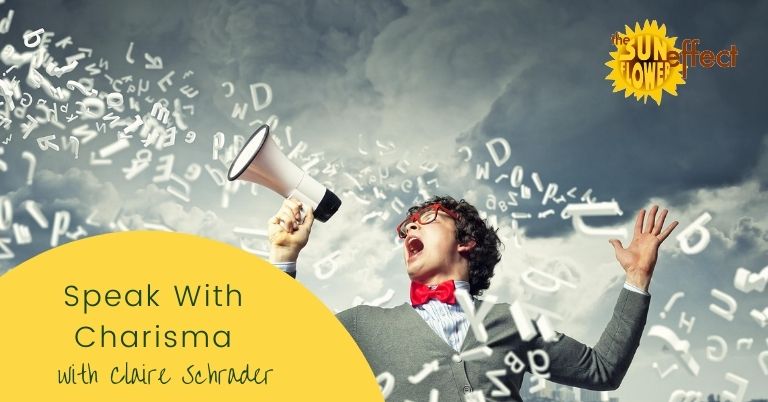
Managing for Growth
By High Force Training Ltd
Managing for Growth is designed for anyone who has management and leadership responsibilities within an organisation. Suitable for newly promoted managers, team leaders and supervisors through to senior managers; the objective of the programme is to develop a culture that will translate strategy into measurable outcomes by engaging these leaders to facilitate change and innovation. The programme is extremely effective at giving managers the tools and skills to deliver sustainable change and business growth. It's also been proven to reduce costs and increase profit – even before the programme has ended. Managing for Growth is built upon three aspects common to every job: Managing Resources. Ensuring that the resources available are appropriate for the tasks for which they are required and are being used effectively. Learning how to control and coordinate a mix of available resources for maximum efficiency. Managing Relationships. Positively influencing people’s behaviour in order to motivate them and promote effective working. Focusing on listening skills, we share ways to improve communication and teamwork to get the best from both internal and external relationships. Controlling Routines. Investigating the processes/systems/routines/series of actions that are linked together to achieve a desired outcome. Recognising the importance of controlling, developing, simplifying and following routines. Managing for Growth shows your team leaders, supervisors and managers how to cultivate a culture of teamwork and continuous improvement within your organisation. Focus for Action Throughout the programme the participants take part in work-based activities that will cause them to evaluate every aspect of their job and identify areas for improvement. By the end of the programme, the participants act on these action lists and implement improvement projects that will deliver measurable results. Continuous Improvement Managing for Growth sets the framework for continuous improvement by transferring skills and knowledge enabling your team leaders to translate organisational strategies into real, measurable outcomes. Format Designed for groups of up to 6 people, the programme is spread over 4 months with the first 7 sessions being held every 2 weeks and the final session a month later. Each session lasts approximately 2 hours.

Wood Therapy and Vaccum BBL Combo
By KBH Training Academy
Wood Therapy and BBL Vaccum Training- option without kit doesn't include wood therapy tools nor bbl machine. Wood Therapy aka Maderoterapia What is wood therapy? Wood therapy is a technique in which a rigorous and complete massage is performed with the help of various utensils made of wood. Each of these instruments has a specific shape and size since they adapt to different areas of the body to fulfil a function. Benefits: Redaction of cellulite Body contouring Bum Lift Helps to reduce stress and muscle tension Increases blood circulation Lymphatic drainage support Course Content: What is wood therapy History of wood therapy Benefits of wood therapy Contraindications Tools and their usage Anatomy Lymphatic system Health and Safety Consultation Step by step process Aftercare Brazilian BBL Non-Surgical Buttock Enhancement What is Non-Surgical BBl? A non-surgical Brazilian Bum Lift is a safe and non-invasive way to lift the sculpt the shape of your bum. Using our specialist equipment, focused heating causes the contraction of the fibres in your bum, resulting in an immediate tightening of your skin in this area. This Lipofirm technology used in our treatments brings increased smoothness and softness to the skin, in addition to the tightening and lifting that will help you to feel so much better about an area you may not be comfortable with. Course content: Health and safety Sterilisation and disinfecting The appearance of the therapist Ergonomics About Brazilian bum lift enhancement Electricity Skin laxity Epidermis & dermis Hypodermis Weight gain Subcutaneous fat White and brown adipocytes Cellulite Mechanical lymphatic drainage Electrical muscle stimulation Skin tightening - radiofrequency Fat reduction - radiofrequency Contra-actions Contra-indications Aftercare Treatment protocol for bum lift How does the course work? The course is divided into 2 parts, the first part is theoretical which you have to complete before you come for your practical training, and the second one is a practical assignment. The practical assignment is done on the day which will be agreed upon course purchase. You will spend around 3-4 hours practising on a model in our venue in London E106RA. Will I require a model? Yes, usually 1 model is required. You need to supply your own model. Do I Need Experience Before Booking a Course? We’re pleased to offer courses to people with lots of different experiences. However, previous experience nor qualifications are not necessary if you would like to enrol on our Course. Certificate You will receive an end of course certificates which is accredited by the cpd group and allows you to work on public Machine(if purchased) You will have 6 months warranty from the date of purchase on the machine and 3 months on the handles. Please check our terms and conditions for further information. Payment By paying for the course you agree to our Terms and Conditions

Search By Location
- focus Courses in London
- focus Courses in Birmingham
- focus Courses in Glasgow
- focus Courses in Liverpool
- focus Courses in Bristol
- focus Courses in Manchester
- focus Courses in Sheffield
- focus Courses in Leeds
- focus Courses in Edinburgh
- focus Courses in Leicester
- focus Courses in Coventry
- focus Courses in Bradford
- focus Courses in Cardiff
- focus Courses in Belfast
- focus Courses in Nottingham