- Professional Development
- Medicine & Nursing
- Arts & Crafts
- Health & Wellbeing
- Personal Development
ESOL - Academic English (modular) - In Person Tuition, London, Lambeth, Wandsworth, Merton, Southwark, Kensington & Chelsea
5.0(8)By GLA Tutors Home or Online
This course is designed to help adult learners develop the necessary language skills for academic success in an English-speaking environment. Through a combination of reading, writing, listening, and speaking exercises, participants will enhance their abilities to comprehend and produce academic texts, engage in critical thinking, and effectively communicate their ideas in written and spoken English. Course Duration: 12 weeks (24 sessions) Course Objectives: By the end of this course, participants will: 1. Improve their academic vocabulary and understanding of complex grammatical structures. 2. Enhance their reading comprehension skills for academic texts. 3. Develop effective note-taking strategies for lectures and presentations. 4. Enhance their academic writing skills, including essay structure and research techniques. 5. Improve their ability to deliver academic presentations and participate in discussions. 6. Gain familiarity with academic conventions and citation styles. Course Outline: Week 1: Introduction to Academic English - Assessing participants' language proficiency and academic goals - Overview of the course syllabus and expectations - Introduction to academic vocabulary and common idiomatic expressions Week 2: Reading Comprehension - Scanning and skimming techniques for efficient reading - Strategies for understanding main ideas and supporting details - Vocabulary building through reading academic texts Week 3: Note-taking Skills - Effective note-taking during lectures and presentations - Organizing and summarising information - Practice exercises and listening activities Week 4: Academic Writing: Paragraph Structure - Understanding the components of a well-structured paragraph - Developing topic sentences and supporting ideas - Practice exercises on paragraph development Week 5: Academic Writing: Essay Structure - Introduction to essay structure: introduction, body, and conclusion - Crafting clear and concise thesis statements - Developing coherent and well-supported arguments Week 6: Research Skills and Citations - Introduction to academic research techniques - Evaluating sources for credibility and relevance - Understanding and applying citation styles (e.g., APA, MLA) Week 7: Grammar for Academic Writing - Review of essential grammar structures for academic writing - Practice exercises on sentence structure and complex grammar - Common grammatical errors to avoid in academic writing Week 8: Academic Writing: Research Papers - Understanding the research paper format and structure - Conducting literature reviews and integrating sources - Drafting and revising research papers Week 9: Academic Speaking: Presentations - Preparing and delivering effective academic presentations - Using visual aids and engaging the audience - Practicing presentation skills through individual and group activities Week 10: Academic Speaking: Discussions and Debates - Participating in academic discussions and debates - Expressing opinions and supporting arguments effectively - Listening and responding critically to others' viewpoints Week 11: Academic Writing: Critical Analysis - Analyzing and critiquing academic texts - Developing critical thinking and evaluation skills - Writing critical analysis essays Week 12: Review and Final Projects - Reviewing course content and addressing individual needs - Finalizing and presenting individual projects - Course evaluation and feedback session Note: This syllabus is a guideline and can be customised based on the specific needs and preferences of the participants. You can opt in and out of different modules.

Rhino 2D | 3D Training Course for Jewellery Design
By London Design Training Courses
Why Opt for the Rhino 3D Training Course in Jewelry Design? Click here for more info Within a span of 10 hours, you'll master the interface and gain insights into how Rhino leverages points, lines, surfaces, and solids to fashion printable 3D objects. Moreover, you'll explore the art of crafting repetitive and intricate geometric shapes, perfect for creating minimalist and elegant jewelry. Flexible Scheduling: 1-on-1 training sessions tailored to your schedule. Pick any hour between 9 am and 7 pm from Mon to Sat. Course Duration: 10 hours. Training Methods: Choose between in-person sessions or live online training. Why Choose Our Rhino 3D Training Course for Jewelry Design? Rhino, also known as Rhinoceros, stands as a robust 3D computer graphics and computer-aided design software extensively utilized in various industries, including architecture, industrial design, and multimedia. LDTC offers meticulously crafted Rhino courses to empower you in mastering this software. Led by experienced instructors, our courses ensure a comprehensive understanding of Rhino, equipping you to create exceptional designs, specifically tailored for jewelry creation. Rhino 3D Training for Jewelry Design: Our Rhino 3D training caters to both beginners and those aspiring to acquire advanced techniques, emphasizing its application in jewelry design. Course Highlights: Precise 3D Modeling: Master the art of crafting free-form 3D NURBS models with utmost precision. Advanced Functionality: Explore Rhino's advanced surfacing commands and features tailored for jewelry design. User Interface Mastery: Navigate Rhino's interface seamlessly and refine your skills in curves, surfaces, and solids. Expert Guidance: Acquire expertise in Rhino's modeling environment under the guidance of seasoned professionals. Modeling Why Choose Our Rhino 3D Training Course for Jewelry Design? Rhino, also known as Rhinoceros, stands as a robust 3D computer graphics and computer-aided design software extensively utilized in various industries, including architecture, industrial design, and multimedia. LDTC offers meticulously crafted Rhino courses to empower you in mastering this software. Led by experienced instructors, our courses ensure a comprehensive understanding of Rhino, equipping you to create exceptional designs, specifically tailored for jewelry creation. Rhino for Jewelry Design - 16-Hour Course Module 1: Introduction and Navigation Get acquainted with Rhino's interface, menus, and screen layout. Navigate Rhino models with precision in 2D lines, polylines, and NURBS curves. Use modeling setup features like snap, ortho, and planar constraints for accuracy. Leverage object snaps and Smart Track functionality for enhanced precision. Module 2: Solid and Surface Modeling Fundamentals Rapidly develop 3D solids and surfaces using Rhino's organized layering system. Utilize coordinates and constraints for meticulous modeling in 3D space. Create diverse shapes, including rectangles, circles, arcs, ellipses, and polygon curves. Enhance models with Rhino render, render color, and free-form curves. Efficiently handle model views with pan, zoom, and view management tools. Implement various editing commands for curve manipulation and transforming curves into surfaces and solids. Utilize history tracking for advanced editing and execute general editing actions. Module 3: Intermediate Edit and Surfacing Techniques Introduce essential NURBS modeling concepts and terminologies. Edit curves and surfaces through control point manipulation and rebuilding for optimal refinement. Use the nudge modeling aid for precise adjustments and generate deformable shapes. Create curves through projection techniques and split surfaces using curves and surfaces. Blend surfaces seamlessly, utilizing symmetry tools, lighting, and rendering effects. Convert intricate 3D objects into detailed 2D drawings and craft page layouts. Module 4: Advanced Surfacing and Solid Modeling Techniques Construct model primitives and solid text using techniques such as pipe and extrusion. Efficiently modify solids using Boolean tools, expanding surface modeling capabilities. Utilize techniques like extrusion, lofting, and revolving for intricate surfaces. Create sweeps using 1 and 2 rail curves and master surface network techniques for complex shapes. Downlaod Rhino. Upon completion of the Rhino 3D Training Course for Jewelry Design, participants can expect the following learning outcomes: Mastering Rhino Interface: Gain a comprehensive understanding of Rhino's interface, menus, and screen layout. Precision in Modeling: Navigate Rhino models with precision using 2D lines, polylines, and NURBS curves. Modeling Setup Proficiency: Utilize modeling setup features such as snap, ortho, and planar constraints for accurate designs. Enhanced Navigation Techniques: Leverage object snaps and Smart Track functionality for enhanced precision during navigation. Solid and Surface Modeling Skills: Rapidly develop 3D solids and surfaces with Rhino's organized layering system. Coordination and Constraint Application: Utilize coordinates and constraints for meticulous modeling in 3D space. Diverse Shape Creation: Create diverse shapes, including rectangles, circles, arcs, ellipses, and polygon curves. Rendering and Enhancement Techniques: Enhance models with Rhino render, render color, and free-form curves. Efficient Model View Handling: Efficiently handle model views with pan, zoom, and view management tools. Intermediate Edit and Surfacing Techniques: Edit curves and surfaces through control point manipulation and rebuilding for optimal refinement. NURBS Modeling Mastery: Introduce essential NURBS modeling concepts and terminologies. Advanced Editing and Modeling Skills: Use the nudge modeling aid for precise adjustments and generate deformable shapes. Complex Shape Creation: Create sweeps using 1 and 2 rail curves and master surface network techniques for intricate shapes. Solid Modeling Proficiency: Construct model primitives and solid text using techniques such as pipe and extrusion. Application of Boolean Tools: Efficiently modify solids using Boolean tools, expanding surface modeling capabilities. Advanced Surfacing Techniques: Utilize techniques like extrusion, lofting, and revolving for intricate surfaces. Conversion and Crafting of 2D Drawings: Convert intricate 3D objects into detailed 2D drawings and craft page layouts. Hands-On Project Experience: Engage in practical exercises and hands-on projects tailored for jewelry design applications. Upon mastering these skills, participants will be well-equipped to create sophisticated jewelry designs using Rhino 3D modeling software.

18th edition courses in Kent
By MJ Electrical Training
City & Guilds 18th edition course with 2382-22 final exam only £264.00 Inc VAT. Exams available every week across the UK, same day results, quick certificate, best prices..

Emotional intelligence 1 Day Training in London
By Mangates
Emotional Intelligence 1 Day Training in London

2 Day Behavioural Foundation Course
By The Dog Guardian
Behavioural Foundation Course. The foundation course is a great opportunity to learn about your dog’s needs.

Emotional intelligence 1 Day Training in Bromley
By Mangates
Emotional Intelligence 1 Day Training in Bromley

Emotional intelligence 1 Day Training in Heathrow
By Mangates
Emotional Intelligence 1 Day Training in Heathrow

GIC (Two Day Course) - ALS/EPALS/NLS Place - University Hospital Lewisham
5.0(3)By Hunter Clinical Training
The Generic Instructor Course trains future Instructors in the principles of adult learning. These skills can then be used to teach fellow healthcare professionals at a number of our courses, including ALS, EPALS and NLS.
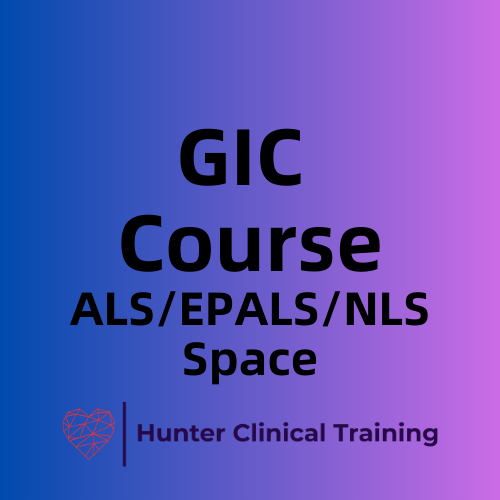
Search By Location
- opt Courses in London
- opt Courses in Birmingham
- opt Courses in Glasgow
- opt Courses in Liverpool
- opt Courses in Bristol
- opt Courses in Manchester
- opt Courses in Sheffield
- opt Courses in Leeds
- opt Courses in Edinburgh
- opt Courses in Leicester
- opt Courses in Coventry
- opt Courses in Bradford
- opt Courses in Cardiff
- opt Courses in Belfast
- opt Courses in Nottingham

