- Professional Development
- Medicine & Nursing
- Arts & Crafts
- Health & Wellbeing
- Personal Development
AutoCAD Basic-Intermediate Training Courses 1 on 1
By London Design Training Courses
Why choose AutoCAD Basic-Intermediate Training Courses 1 on 1? Course info. Designed for absolute beginners, this practical and interactive course offers comprehensive AutoCAD1-2-1 training, enabling participants to create 2D plans and elevations proficiently. "Call 02077202581 or WhatsApp 07970325184 to reserve your preferred dates and times. Duration: 10 hrs. Method: 1-2-1, Personalized attention. Schedule: Tailor your own schedule available from Mon to Sat between 9 am and 7 pm. Upon completion, you'll confidently navigate various AutoCAD features. Comprehensive beginners' course covering basics. Personalized attention, ample room for inquiries. Accomplished trainers, one-to-one sessions. All-inclusive course materials provided. Lifetime email support post-training. Gain the ability to: Effectively use AutoCAD features. Create, edit, manipulate plans and drawings. Utilize layers, templates, and dimensions efficiently. No prior AutoCAD experience needed. Basic computer skills are required. You'll receive a detailed PDF manual, free AutoCAD Blocks, and a Certificate of Attendance. AutoCAD Basic to Intermediate Training Course: Session 1: 1. Introduction to AutoCAD Interface, Commands, and Tools - Familiarization with the AutoCAD user interface on Mac - Overview of essential commands and tools 2. Creating and Managing Drawings - Starting a new drawing and setting up units - Saving, opening, and managing drawing files 3. Drawing Basic Shapes and Objects - Drawing lines, circles, arcs, rectangles, ellipses, and other basic shapes - Exploring the creation of precise geometries 4. Basic Modification Techniques - Erasing unwanted objects - Moving objects to new locations - Rotating objects to specific angles - Scaling objects uniformly Session 2: 5. Working with Layers and Properties - Creating layers and organizing objects - Assigning properties to objects based on layers 6. Creating and Modifying Text and Dimensions - Adding text annotations to the drawing - Inserting and customizing dimensions for accurate measurements 7. Introduction to Blocks and Attributes - Understanding the concept of blocks and their benefits - Adding attributes to blocks for dynamic data input Session 3: 8. Advanced Object Modification Techniques - Using fillet and chamfer to create smooth transitions - Trimming and extending objects to desired endpoints 9. Using Grips to Modify Objects - Leveraging grips for easy and intuitive object editing 10. Creating and Modifying Polylines and Splines - Drawing and editing complex shapes using polylines and splines Session 4: 11. Creating and Editing Tables - Generating tables to organize and present data - Modifying table content and appearance 12. Creating and Working with Layouts and Viewports - Setting up layout sheets for plotting and printing - Managing multiple viewports to display different parts of the drawing 13. Printing and Exporting Drawings - Configuring printing options and settings for output - Exporting drawings in different file formats Throughout the course, participants will actively engage in hands-on exercises and projects to practice their skills and reinforce their understanding of AutoCAD 2D for Mac. The training will also provide ample time for Q&A and troubleshooting to address specific concerns and challenges. Download AutoCAD 2024 | AutoCAD Free Trial Autodesk https://www.autodesk.co.uk › products › free-trial Download a free 30-day trial of AutoCAD or any of the toolsets that are included when you subscribe. Note: each trial must be downloaded separately.

Comprehensive Aesthetic Specialist Training Package
By Cosmetic College
Take your beauty therapy skills to the next level with our Comprehensive Aesthetic Specialist Training Package. This all-inclusive package combines six of our most sought-after VTCT Level 4 courses, providing you with the knowledge and practical experience to offer a wide range of advanced aesthetic treatments. Our package includes the following courses: Level 4 Award in Skin Needling: Learn the art of skin rejuvenation with this microneedling course, which is ever growing in the industry. Level 4 Award in Dermaplaning: Learn the art of dermaplaning, a popular exfoliating treatment that removes dead skin cells and peach fuzz, leaving the skin smooth and radiant. Level 4 Award in High-Intensity Focused Ultrasound (HIFU): Gain the skills to offer HIFU treatments, a non-invasive procedure that tightens and lifts the skin, reducing the appearance of wrinkles and improving skin elasticity. Level 4 Certificate in Radio Frequency: Master the principles and practice of radio frequency therapy, a treatment that stimulates collagen production to reduce the appearance of fine lines and loose skin. Level 4 Chemical Skin Peels: Learn to perform skin peeling treatments, which can improve the appearance of the skin by reducing the visibility of scars, wrinkles, and hyperpigmentation. Level 4 in Ultrasound: Add ultrasound therapy to your repertoire, a treatment that can promote cellular renewal and repair, tone muscles, increase blood circulation, and improve skin care product penetration. Laser Hair Removal: Become a fully qualified laser aesthetic technician, capable of providing high-quality, safe, and effective laser hair removal treatments. Benefits of the Package: This comprehensive package is designed to equip you with a broad range of skills, making you a versatile and highly sought-after professional in the aesthetics industry. By completing these courses, you will not only expand your treatment offerings but also enhance your career prospects, whether you're looking to work in a salon, spa, or start your own business. What's Included: Each course in this package includes the VTCT Level 4 Qualification, all certificate and examination fees, refreshments, a complimentary treatment for your model, a professional treatment kit, membership discounts, and access to online community support groups. Flexible Payment Options: We understand that investing in your future is a big decision. That's why we offer flexible payment options, allowing you to spread your training costs over 3, 6, 9, or 12 months interest-free. Secure your place in our Comprehensive Aesthetic Specialist Training Package today with a minimal deposit. Join Us: Embark on a transformative journey with the Cosmetic College. Enhance your skills, boost your career, and become a highly qualified aesthetic specialist. Contact us today to learn more about our Comprehensive Aesthetic Specialist Training Package.

Advanced Body Shape Package
By Harley Elite Academy (HeLa)
Expert Body Shape Fillers Package includes: Fat-Dissolving injections – Fillers BBL (Brazilian Buttocks Lift ) with Filler – Non Surgical Threads lift injectables for body Entry requirements Registered Medical professional Level – Beauty Therapist Dental Nurse Physiotherapist Holds at least 6 months experience with needles (micro-needling, microblading, tattooing, vaccinations, phlebotomy and more) NOTE! After booking we will contact you for scheduling the exact course date! Courses dates are subject to change due to mentors availability. We will inform you via email if a date becomes available! Additional information ATTENDANCE ONLINE (Theory), IN CLINIC (Practice) EXPERT LEVEL Fat-Dissolving injections – Fillers BBL (Brazilian Buttocks Lift ) with Filler – Non Surgical PDO Threads lift injectables for body PRP/ Mesotherapy Training Course Choose Online Theory or In-Clinic with practice 4 Days Intensive Courses (1 Week)

Level 3 Certificate in Barbering
By Alan d Hairdressing Education
This course is great for those looking to enter the world of Barbering whilst fitting training around their existing work schedule. You’ll learn to cut & style utilising the 5 Alan d foundation haircuts before moving onto all the latest Barbering techniques using scissors, scissor-over-comb, beard and moustache trimming, clipper work, shampooing and much more.

VTCT Level 4 Micropigmentation & Microblading Training Package
By Cosmetic College
Cosmetic College is excited to introduce our new combined training package, designed to provide in-depth expertise in two of the most sought-after cosmetic procedures: microblading and micropigmentation. This unique program combines our VTCT Level 4 Certificate courses in Enhancing Eyebrows with Microblading Techniques and in Micropigmentation, offering a holistic approach to advanced cosmetic training. Course Details: VTCT Level 4 Certificate in Enhancing Eyebrows with Microblading TechniquesDuration: 3 daysContent Overview:Anatomy and physiology for microblading techniques.Health, safety, and hygiene for the microblading sector.Consultation, treatment planning, and preparation.Enhancing eyebrows with microblading techniques.Managing and marketing your microblading business. VTCT Level 4 Certificate in MicropigmentationDuration: [Specify Duration]Content Overview:Advanced techniques in micropigmentation.Comprehensive understanding of color theory and pigment selection.Skin anatomy and physiology relevant to micropigmentation.Health, safety, and hygiene standards for micropigmentation.Client consultation, design, and aftercare procedures. Combined Package Benefits: Comprehensive Skill Set: Gain expertise in both microblading and micropigmentation, enhancing your versatility and employability in the beauty industry. Cost-Effective Learning: Enroll in both courses at a reduced total cost compared to taking the courses separately. Integrated Curriculum: Experience a curriculum that seamlessly integrates the knowledge and skills from both courses, providing a cohesive learning journey. Expert Instructors: Learn from industry experts with extensive experience in cosmetic procedures. Certification and Recognition: Upon successful completion, receive two VTCT Level 4 Certificates, recognised internationally for their high standards in the beauty sector. Who Should Enrol? This package is ideal for beauty professionals looking to expand their service offerings, individuals seeking a career in advanced cosmetic procedures, and those aspiring to become experts in eyebrow enhancement and skin pigmentation techniques.

Skill Up Training | Intermediate PMU Training - 5 Days
By ID Liner | Permanent Makeup Training & Supplies
ID LINER RUN ONE SKILL UP PERMANENT MAKEUP TRAINING COURSE PER QUARTER TO HELP TRAINEES HONE AND DEVELOP THEIR SKILLSET. THESE COURSES REVIEW AND IMPROVE HOW YOU CURRENTLY WORK, INTRODUCING MORE ADVANCED TECHNIQUES TO TAKE YOU TO THE NEXT LEVEL.

Overview Learn how to deal with conflict more effectively through one of our training courses and you can save people a lot of time, money, stress, and distraction. We offer a range of market-leading mediation training courses: from half-day to five-day programmes, covering all areas of mediation. This includes workplace mediation, neighbourhood and family conflict, bullying and harassment, and commercial disputes.

ESAG Hands On Live Cases Training Course on Surgical Female Genitalia Cosmetic Procedures
4.8(18)By European Society of Aesthetic Gynecology ESAG
The European Society of Aesthetic Gynecology | ESAG is delighted to present Hands On, Live Cases Training Courses on Surgical Female Genitalia Cosmetic Procedures with a fully rejuvenated scientific program Alexandros Bader, MD, FAAOCG, FAACS Ob&Gyn Consultant (London - Dubai) Specialist Pelvic Floor Reconstruction – Cosmetic Gynecology President and Founder of the European Society of Aesthetic Gynecology –ESAG Founder and Co-director of the Bader Medical Institute of London Associate researcher at University of Oxford-UK SURGICAL Hands-On Training: December 11th to 13th: This is a unique opportunity to work side-by-side with Dr Bader, pioneer in the field of aesthetic gynecology and one of the finest Surgeons in the world in the field Of Reconstructive and Aesthetic Gynecology. A surgeon who counts more than 3500 surgical procedures in his portfolio for the last 15 years. Theory of Surgical Cosmetic & Aesthetic Gynecology Hands on, Live cases training on Surgical Female Genital Cosmetic & Reconstructive Gynecology procedures Covered Surgical Topics: · Labia Minora Plasty · Labia Majora Plasty · Clitoral Hoodectomy · Vaginal Tightening with Single Thread technique · Fat grafting to genital area
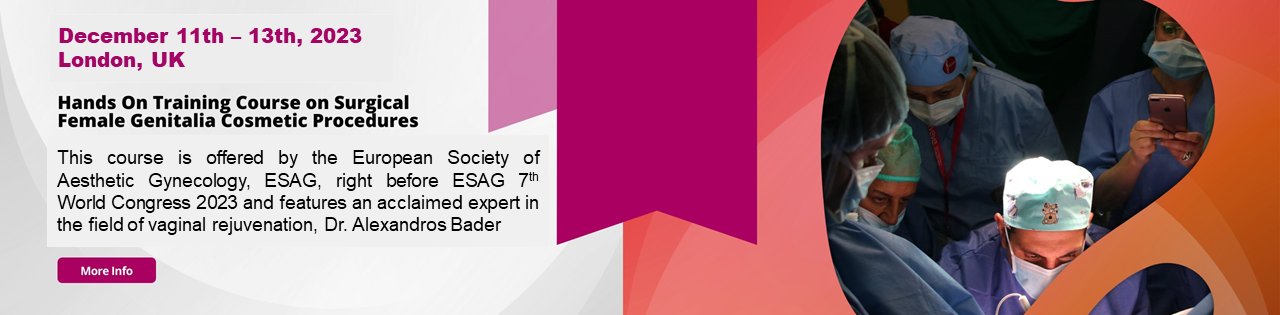
VTCT Levels 2, 3 & 4 Training Package: Your Journey to a Successful Career in Beauty Therapy
By Cosmetic College
Unlock your potential in the beauty industry with our Ultimate Value Training Package! This all-inclusive training package combines our highly sought-after VTCT Level 2 Facial & Skincare, VTCT NVQ Level 3 in Beauty Therapy, and VTCT Level 4 Laser Hair Removal & Skin Rejuvenation training courses. Invest in your future with this comprehensive package that will empower you with the knowledge and skills needed for a successful career in beauty therapy. What's Included: VTCT Level 2 Facial & Skincare Course Standalone Cost: 1,350 Learn the fundamentals of facial treatments and skincare Master techniques for various skin types and conditions Gain hands-on experience with industry-standard products and equipment VTCT NVQ Level 3 in Beauty Therapy Standalone Cost: 2,550 Expand your skills in advanced beauty treatments Delve into specialised techniques such as microdermabrasion and electrical treatments Enhance your client consultation and communication skills VTCT Level 4 Laser Hair Removal & Skin Rejuvenation Standalone Cost: 1,350 Master advanced techniques and cutting-edge beauty treatments Qualify in laser hair removal, light therapies, as well as aesthetic treatments Develop skills in managing a beauty therapy business Your Investment Ultimate Value Training Package - 4,230 (30% saving of 2,450!) Why Choose Our Ultimate Value Training Package? Comprehensive training: Our package covers a wide range of beauty therapy techniques, from foundational to advanced, ensuring a well-rounded education in the field. Expert instructors: Learn from experienced professionals who are passionate about sharing their knowledge and expertise. Flexible scheduling: Our courses are designed to accommodate your busy schedule with a variety of learning options, including full time, part-time and weekend classes. Hands-on experience: Gain valuable practical experience in our state-of-the-art training facilities. Industry-leading qualifications: Our courses are accredited by VTCT, ensuring you receive high-quality training that meets industry standards and is internationally recognised. Take the First Step Towards a Rewarding Career in Beauty Therapy Ready to embark on your journey to success in the beauty therapy industry? Our Ultimate Value Training Package is the perfect investment in your future. With comprehensive training, hands-on experience, and expert guidance, you'll be well on your way to a fulfilling and lucrative career. Don't miss out on this incredible offer! Enrol today and start building the foundation for a successful career in beauty therapy.

Search By Location
- courses Courses in London
- courses Courses in Birmingham
- courses Courses in Glasgow
- courses Courses in Liverpool
- courses Courses in Bristol
- courses Courses in Manchester
- courses Courses in Sheffield
- courses Courses in Leeds
- courses Courses in Edinburgh
- courses Courses in Leicester
- courses Courses in Coventry
- courses Courses in Bradford
- courses Courses in Cardiff
- courses Courses in Belfast
- courses Courses in Nottingham
