- Professional Development
- Medicine & Nursing
- Arts & Crafts
- Health & Wellbeing
- Personal Development
ABT/NVQ Level 3 Upgrade Electrolysis Course
By The Angel Academy Of Teaching & Training
What Does The Course Include? When choosing a course ensure that it includes both theory and a wide variety of practical content. Every course should include: Anatomy and Physiology Types & structure of the hair Skin, blood and lymphatic circulation Reproductive and endocrine system Theory of Electric Currents Consultations & Record Cards Contra-indications & contra-actions Aftercare advice Choice of needles / probes Accurate probing techniques Legislation, Hygiene and Sterilisation Performing the correct stretch Short-wave Diathermy Galvanic/Blend The Heating Pattern Correct Insertion Techniques The Target Area Unusual Hair Growth FAQ’s Health and Safety Areas Treated This informal and structured weekend will teach all the required techniques necessary to perform successful hair removal treatments. Performed on massage couches, each student will receive guidance on how to effectively perform a full electrolysis treatment on the following areas: Leg Bikini Underarm Nape of Neck Brow Lip Chin Chest The Angel Academy prides itself on always a 100% pass rate for all of its courses since 2003. Classes are kept relatively small so that the tuition can always be of the highest standard. Over the years, all manner of student has come to the Angel Academy from Celebrity to Supermodel to Housewife to Career person looking for a way to relax from the every-day stress and strains that life presents them with.

Photoshop Training Course Basics to Advanced
By ATL Autocad Training London
Photoshop Training Course Basics to Advanced designed for individuals of every skill level, ranging from beginners to advanced image editing professionals. Immerse yourself in the realm of potent image manipulation tools at our school in London. Personalized Photoshop courses either at our facility or directly at your location. Click here for more info: Website Duration: 20 hours. Method: Personalized 1-on-1. Schedule: Customize your learning with pre-booked sessions available Monday to Saturday, from 9 am to 7 pm. Course Title: Mastering Photoshop: From Basics to Advanced Proficiency Course Duration: 20 hours Module 1: Introduction to Photoshop (2 hours) Understanding the Photoshop interface Navigating tools and panels Basic keyboard shortcuts for efficient workflow Introduction to different file formats and their uses Module 2: Essential Tools and Techniques (3 hours) Selection tools and techniques for precise editing Working with layers: management and blending modes Understanding brushes, gradients, and patterns Introduction to basic filters and their applications Module 3: Image Editing and Retouching (4 hours) Color correction and adjustment layers Advanced retouching techniques: Healing Brush, Clone Stamp, and Content-Aware tools Removing backgrounds and unwanted elements Restoring old or damaged photographs Module 4: Advanced Photo Manipulation (3 hours) Compositing multiple images seamlessly Advanced blending modes and layer effects Creative use of masks and clipping paths Special effects: lighting, shadows, and reflections Module 5: Text and Typography (2 hours) Working with text layers and formatting options Creating custom typography and text effects Utilizing layer styles for creative text designs Text manipulation along paths and shapes Module 6: Web and UI Design (3 hours) Designing web banners, buttons, and interfaces Slicing and optimizing images for the web Creating interactive prototypes and mockups Exporting assets for web and app development Module 7: Print Design and Prepress (2 hours) Understanding color modes: CMYK vs. RGB Setting up documents for print: bleed, margins, and resolution Designing print materials: brochures, business cards, and posters Preparing files for professional printing Module 8: Project-Based Learning (1 hour) Applying learned techniques to real-world projects Instructor-led project: creating a digital artwork or advertisement Feedback and critique session for skill refinement Final presentation of completed projects Upon completion, you will: Master Photoshop Skills: Gain proficiency in fundamental and advanced Photoshop techniques, enabling professional-level image editing and creative design. Enhance Creativity: Develop creative problem-solving abilities, enabling innovative and visually appealing design solutions. Job Opportunities: Graphic Designer: Craft compelling visual content for ads, websites, and marketing materials. Photo Retoucher: Edit and enhance photographs to meet professional standards. Digital Artist: Create digital artwork and illustrations for various purposes. Web/UI/UX Designer: Design user-friendly interfaces and engaging online experiences. Marketing Content Creator: Generate eye-catching promotional visuals and social media content. Video Editor: Enhance video footage and create engaging video content for online platforms. Professional Adobe Photoshop Training in London - On-Site & Live Virtual Classes Being the industry-leading image editing software, Photoshop empowers users to manipulate images, enhance colors, and create visually striking designs. Its extensive toolkit allows for intricate adjustments, retouching, and even editing videos, graphic design, and 3D imagery. Enroll in our Photoshop course to establish a strong foundation in creative visuals, focusing on essential skills like image adjustment, composition, and common troubleshooting. For a more in-depth understanding, our Advanced course delves into advanced techniques such as color fills, text and layer styling, and creating web-ready artwork. Explore our masterclass options for advanced training and deeper insights. Both beginner courses are available in physical classrooms and online, providing flexible learning opportunities. Holistic Design Education: Comprehensive training across diverse design fields. Industry-Experienced Instructors: Learn from seasoned professionals in the field. Flexible Learning: Accommodating schedules for busy professionals and students. Practical Projects: Hands-on projects for real-world design experience. Career-Focused Skills: Acquire industry-relevant skills for professional growth. Cutting-Edge Facilities: Access state-of-the-art technology and facilities. Personalized Training: Tailored programs to suit individual learning needs. Networking Opportunities: Connect with design professionals for valuable connections. Innovation Exploration: Explore creative trends and emerging technologies. Ongoing Support: Continuous assistance and post-course guidance.

VTCT LEVEL 4 CERTIFICATE IN LASER AND INTENSE PULSED LIGHT (IPL)
By The Angel Academy Of Teaching & Training
Intense Pulsed Light or Laser Hair Removal. Hugely popular in the UK, this treatment leads the way in permanent hair removal. Salons around the UK command very good profits from a course of IPL or laser. In the 2000's, women have the opportunity to be hair free and this has led to an increase in the demand for hair free bodies. Certain cultures dictate that women be as hair free as possible and IPL allows for this. There are certain IPL machines in the market that are virtually pain free, making it possible for a woman to have a 'brazilian' or a 'hollywood' treatment. Please enquire if you wish to know more. How Does IPL Work The treatment involves the application of a focused, broad-spectrumlight (xenon), which is applied to the surface of the skin using a hand-held application head. Selective photo-thermolysis involves the process of the light, which travels across and within the range until it reaches the hair shafts or the root of the hair (the bulb). The bulb is usually where the highest concentration of melanin is located. The melanin is what determines our hair/skin colour and once this melanin has been destroyed there can be no growth. The IPL light is changes into heat. This will literally 'blow up' the root of the hair. If a hair has nowhere to grow with no hair bed, it cannot grow! This intense heat also destroys the papilla. IPL treatments will permanently reduce the total number of body hairs but will not result in a permanent removal of all hair and many factors can trigger re-growth such as hormones, menopause, pregnancy and medication. With an IPL treatment, the hair growth cycle has to be in Anagen (the active stage). The hair growth cycle differs on different areas of the body which is why we need to recommend a course! A- Anagen (active stage) C- Catagen (transitionary stage) T- Telagen (resting phase) As the hair growth cycle process can take between 4-6 weeks, this is why we recommend a client to return for their course every 4 weeks. It has the best track record. IPL & Laser has the best overall results (on large areas), versus any other method, in getting rid of hair for longer periods of time if not permanently. All skin types and hair colours can be identified. IPL (intense pulsed light) it does target pigmentation (this determines hair and skin colour), but an ND Yag Laser is not determined by the Fitzpatrick Scale. What is the difference between Laser and IPL Laser and IPL are identified by their wavelength which is usually shown in nanometres (nm). IPL systems are different to a Laser machine as they have a range of emissions. With the AATT Freeze 1 machine the range for hair removal is 640-1200nm (this is a ruby wavelength). For photo-rejuvenation the range is 540-1100nm (this is a green wavelength). The Poly lightbulb emits a range of wavelengths to appear as a flash of white light The Wavelengths are incoherent and travel in all directions with no order between them The High beam spreads out more rapidly than a laser beam The Focus is on a large area which reduces the risk of eye damage compared with coherent sources such as a laser beam. IPL is the abbreviation of Intense Pulsed Light. The machines have been widespread in use since the beginning of the 1990's. The flash lamp is commonly a xenon (huge uses across industry, photographic and medical) What Does The Course Include? When choosing a course ensure that it includes both theory and a wide variety of practical content. Every course should include: Anatomy and Physiology Types & structure of the hair Health & Safety Management Salon Management Client Care Laser & IPL Hair Removal Application Laser and IPL for Photo-rejuvenation Skin, blood and lymphatic circulation Reproductive and endocrine system Theory of Electric Currents Consultations & Record Cards Contra-indications & contra-actions Aftercare advice Accurate techniques Legislation, Hygiene and Sterilisation What is expected of the student to complete a fast track course? Full attendance of the lesson dates A full commitment to work hard Health & Safety Management Salon Management Client Care Successful Laser & IPL Hair Removal Application Successful Laser and IPL for Photo-rejuvenation Completion of a Portfolio Performing Competent Assessments Producing a Written Assignment Home Study and Practice Please see below our list of upcoming courses. Click on the course for further information, request a call or email regarding the course or book now! Course Days Dates Cost VTCT Level 4 IPL & Laser 2 6/04/2024 7/04/2024 £999 VTCT Level 4 IPL & Laser 2 23/05/2024 24/05/2024 £999 VTCT Level 4 IPL & Laser 2 21/06/2024 22/06/2024 £999 VTCT Level 4 IPL & Laser 2 24/07/2024 25/07/2024 £999

This course in Visual Data With Tableau covers the Fundamentals of Tableau Desktop. Tableau is brilliant software, very intuitive, for this purpose of data visualization. It is powerful in transforming data to reflect the insights that you plan to visualise

Outlook - advanced (In-House)
By The In House Training Company
This one-day workshop is intended for participants who have a basic understanding of Outlook but who want to know how to use its advanced features to manage their email communications, calendar events, contact information and other communication tasks. This course will help participants: Gain confidence using Outlook and its advanced features Organise and prioritise email messages Archive messages for safe-keeping Use rules to process received or sent messages automatically Manage scheduled meetings with others Give others permission to view and manage their folders and items Use contacts and commands to find out more about a person or company Prioritise work-flow using tasks and assigning tasks to others 1 Email messages Combining multiple clicks with quick steps Following up flag options Saving multiple attachments Attaching a folder of files Recalling and replacing a message Categorising messages with conditional formatting 2 Message options Adding options to messages Marking a message as private Receiving quick responses with voting buttons Directing replies to specific users Delaying sent messages Inserting links in messages 3 Stay organised with rules Using rules to automate message flow Moving messages with rules Using the rules wizard Setting up rules with conditions Using rules that work whilst you are away 4 Message clean-up Using conversation clean-up Using mailbox clean-up Moving messages to the archive folder Archiving folder properties Auto-archiving properties 5 Managing calendars Creating calendar groups Sharing calendars with permissions Setting up working days and times Managing time zones Categorise appointments with conditional formatting Publishing a calendar 6 Schedule meetings Scheduling a meeting Managing meeting responses Proposing new meeting times Adding attendees to a meeting Viewing multiple appointments 7 Using contacts Merging contacts to letters Merging contacts to labels Mail merging contacts in Word Exporting contacts to Excel 8 Managing tasks Organising your workload with tasks Categorising tasks Assigning tasks to others Sending a task status report Allocating time for tasks Regenerating a new task Viewing your tasks in the calendar 9 Adding message items Adding calendars to messages Adding business cards to messages 10 Email accounts Adding multiple user accounts Adding account permissions

Angelic Reiki 1&2 Workshop
By Academy Of Angelic Healing
Learn Angelic Reiki with multi-award winning Master Teacher, Jayn Lee-Miller, who was one of the first to work professionally with angels and is now approaching her 18th year of teaching Angelic Reiki. Please email info@healingangels.co.uk for full details of this healing module which has been channelled through the Archangel Metatron especially for this time as the consciousness of humanity is collectively ascending to fifth dimension. The Angelic Kingdom of Light is assisting in helping us hold a place of unconditional love to help us remember the divine beings we truly are. In Angelic Reiki you are attuned by Angels to The Angelic Kingdom of Light and during healing exchanges you actually become the Angel you are channelling.
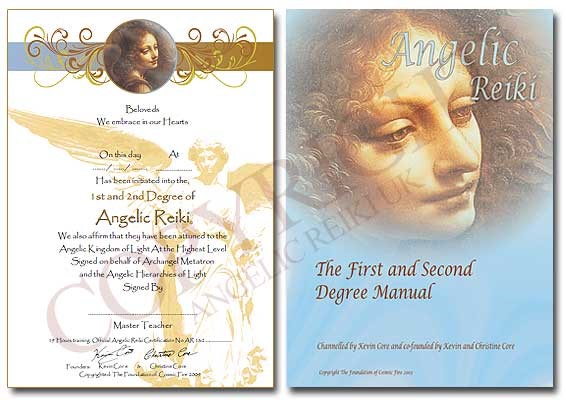
Business networking skills (In-House)
By The In House Training Company
This workshop will provide participants with the insight and skills to be more effective business networkers, face-to-face and online. The approach taken is to build on the strengths people already have and their successes. It is easier to develop what you already have than to try and develop skills that do not come easily. Being yourself is the most effective tool for business networking and building relationships. This course will help those attending: Appreciate the importance of networking, and different forms of networking Understand the dynamics of communication that are specific to networking Become more confident and assured when 'working' a room Improve their influencing skills, especially with people who are experts and in positions of authority 'Sell' themselves and promote their company Identify and manage their profiles using online social networking sites Use effective follow-up to maintain active contacts and connections Select the correct networking groups, clubs and events Create their own personal network 1 The importance, and different types, of networking Personal objectives and introductions Test networking session Examples of the importance, purpose and format of various types of networking, and benefits you can expect 2 How to work a room - preparation and strategy Three things to know before you attend any event Non-verbal communication and art of rapport Breaking the ice - worked examples with practical demonstration 3 Communication dynamics in networking - the power of the listening networker Why it is better to listen than talk Effective questioning and active listening Creating a natural and engaging conversation, 1-2-1 and in a larger group 4 Assumptions when networking How to use the 'instant judgement' of others to your advantage What assumptions are you making? How to keep an open mind 5 Business networking etiquette Meeting and greeting at a business networking event - approaching complete strangers and introducing yourself Socialising: joining and leaving groups easily Making a good first impression in 30 seconds The use of status when networking 6 Making connections Asking for cards, contact details and referrals Gaining a follow-up commitment Some tips and tricks 7 Business networking rehearsals Practice sessions 8 Personal business networking online Overview of different types of networking sites - there is a lot more out there than just Facebook! Examples of creating an effective profile Using social networking effectively - case studies and application 'Advanced' applications - blogs, articles, twitter, feeds, etc. Online demonstration and examples 9 Building relationships - follow-up and follow-through Maintaining a good database Developing a contact strategy with different types and levels of contact How to analyse your contact base

Power BI - introduction to intermediate (2 days) (In-House)
By The In House Training Company
This course starts with the basics then moves seamlessly to an intermediate level. It includes a comprehensive yet balanced look at the four main components that make up Power BI Desktop: Report view, Data view, Model view, and the Power Query Editor. It also demonstrates how to use the online Power BI service. It looks at authoring tools that enables you to connect to and transform data from a variety of sources, allowing you to produce dynamic reports using a library of visualisations. Once you have those reports, the course looks at the seamless process of sharing those with your colleagues by publishing to the online Power BI service. The aim of this course is to provide a strong understanding of the Power BI analysis process, by working with real-world examples that will equip you with the necessary skills to start applying your knowledge straight away. 1 Getting started The Power BI process Launching Power BI Desktop The four views of Power BI Dashboard visuals 2 Connecting to files Connect to data sources Connect to an Excel file Connect to a CSV file Connect to a database Import vs. DirectQuery Connect to a web source Create a data table 3 Transforming data The process of cleaning data Column data types Remove rows with filters Add a custom column Append data to a table Fix error issues Basic maths operations 4 Build a data model Table relationships Manage table relationships 5 Merge queries Table join kinds Merging tables 6 Create report visualisations Creating map visuals Formatting maps Creating chart visuals Formatting chart Tables, matrixes, and cards Control formatting with themes Filter reports with slicers Reports for mobile devices Custom online visuals Export report data to Excel 7 The power query editor Fill data up and down Split columns by delimiter Add conditional columns Merging columns 8 The M formula Creating M functions Create an IF function Create a query group 9 Pivot and unpivot tables Pivot tables in the query editor Pivot and append tables Pivot but don't summarise Unpivot tables Append mismatched headers 10 Data modelling revisited Data model relationships Mark a calendar as a date table 11 Introduction to calculated columns New columns vs. measures Creating a new column calculation The SWITCH function 12 Introduction to DAX measures Common measure categories The SUM measure Adding measures to visuals COUNTROWS and DISINCTCOUNT functions DAX rules 13 The CALCULATE measure The syntax of CALCULATE Things of note about CALCULATE 14 The SUMX measure The SUMX measure X iterator functions Anatomy of SUMX 15 Introduction to time intelligence Importance of a calendar table A special lookup table The TOTALYTD measure Change year end in TOTALYTD 16 Hierarchy, groups and formatting Create a hierarchy to drill data Compare data in groups Add conditional formatting 17 Share reports on the web Publish to the BI online service Get quick insights Upload reports from BI service Exporting report data What is Q&A? Sharing your reports 18 Apply your learning Post training recap lesson

New business and lead generation (In-House)
By The In House Training Company
Generating new leads and new business can be both time-consuming and frustrating. It's not easy - it takes skill, careful preparation and the creation of effective models and methods, even perhaps using formal approaches and scripts. Once generated, a new lead or enquiry must also be carefully managed to maximise the potential revenue it can generate. But it's crucial to get it right. If your company can afford not to worry about getting new business - congratulations! If your company is completely confident that it is performing at peak potential in generating new leads - again, congratulations! But if your company is working in the real world, couldn't your team do with some help, to become even just that little bit more effective, to make the process just that little less painful? This highly practical, intensive workshop gives sales teams the proven strategies and tactics they need to build a sustainable new business pipeline. This course will help participants: Develop a clear and consistent process for new business development and lead-generation Master the secret of effective new business development and lead-generation - 'only sell the appointment or next stage of the sales process, not your product or service' Set and achieve the right level of new business development and lead-generation activity to achieve your personal and organisational sales goals Apply the key principles of effective prospecting and pipeline management using a proven toolkit and approach Overcome the most common 'put-offs' when conducting telephone or face-to-face business-development and lead-generation activities Develop an engaging telephone voice and manner - and a 'networking personality' Qualify potential opportunities with more accuracy on a consistent basis Prioritise opportunities and manage their time when sourcing new business Discover online sources of leads, contacts and referrals Overcome psychological blocks to cold or warm calling - theirs and the client's Identify potential prospects - and decision-makers and influencers within target prospects - with greater accuracy Make outbound sales or appointment calls with improved confidence, control and results Improve the conversion of calls to appointments by using more effective questions and sales messages Get past gatekeepers and assistants more effectively Make the most of your CRM software and systems 1 Online marketing - what works! Workshop overview and learning objectives Choosing your social media channels LinkedIn for sales and marketing Designing and implementing an effective new business email campaign online Creating a lead-generation strategy online - with case studies Avoiding common mistakes in social media marketing Case study: 'Best practice in social media sales and marketing' Using blogs and video-based marketing (eg, YouTube) New trends and how to keep your finger on the 'social media' pulse Twenty essential websites and online marketing tools 2 Making appointments by telephone Planning the call, telephone techniques, integrating with email and online marketing Developing a clear and consistent process to appointment-making Setting and achieving the right level of telephone activity to achieve your appointment goals Applying the key principles of effective prospecting and pipeline management generation, using a proven toolkit and approach Overcoming the most common 'put-offs' to seeing or engaging with you Overcoming psychological blocks to cold or warm calling - yours and the client's Identifying potential prospects - and decision-makers and influencers within target prospects - with greater accuracy Making outbound sales or appointment calls with improved confidence, control and results Improving conversion of calls to appointments by using more effective questions and sales messages The five keys to developing an engaging telephone voice and approaching manner 3 Power networking Strategies for networking and B2B referral-based marketing The importance, and different types, of networking How to work a room - preparation and strategy Communication dynamics in networking - the power of the listening networker Assumptions when networking Business networking etiquette Making connections, asking for cards, contact details and referrals, gaining follow-up commitments Building relationships - follow-up and follow-through 4 Developing new leads Strategies for first-time sales calls Gaining rapport and opening first-time and new business sales calls effectively Advanced consultative selling - questioning techniques to quickly and efficiently uncover opportunities, need areas and preferences Presenting your solution to a new or first-time customer - creating an enthusiastic and compelling personalised and persuasive summary of your proposal Value message - differentiate your solutions clearly and accurately, with tailored value statements Presenting the right initial USPs, features and benefits and making them relevant and real to the customer Smart ways to position price, emphasise value and be a strong player without being the cheapest or leading on price Learn and use advanced techniques to determine customer needs, value and decision-making criteria in depth on a first-time call 5 Organised persistence - CRM and prospect-tracking Organised persistence - sales tracking, following up on 'sleeping' customers, gaining referrals, time and territory management Maintaining a good database for maximising new business ROI Developing a contact strategy with different types and levels of contact Analysing your contact base using state-of-the-art software and tools Making the most of your CRM systems and solutions Understanding that your attitude makes a difference when sourcing new business Setting SMART objectives for new business development and lead-generation Practical exercise - setting personal development and business goals Time management tips to improve daily productivity New business pipeline management strategies for peak sales performance 6 Workshop summary and close Practical exercise - developing your new business action plan Review and feedback

Search By Location
- cards Courses in London
- cards Courses in Birmingham
- cards Courses in Glasgow
- cards Courses in Liverpool
- cards Courses in Bristol
- cards Courses in Manchester
- cards Courses in Sheffield
- cards Courses in Leeds
- cards Courses in Edinburgh
- cards Courses in Leicester
- cards Courses in Coventry
- cards Courses in Bradford
- cards Courses in Cardiff
- cards Courses in Belfast
- cards Courses in Nottingham
