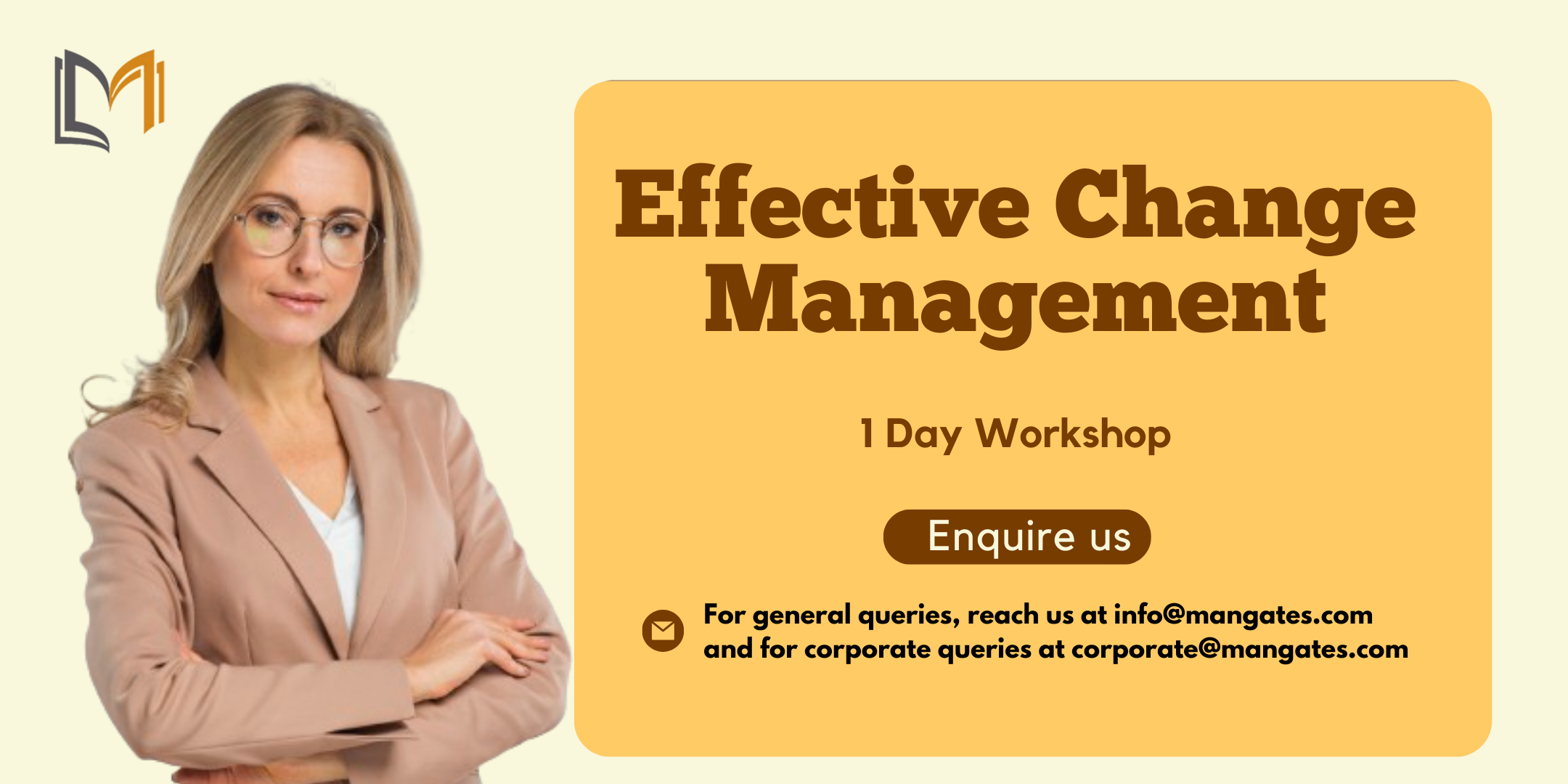- Professional Development
- Medicine & Nursing
- Arts & Crafts
- Health & Wellbeing
- Personal Development
DASA DevOps Professional: Enable and Scale: In-House Training
By IIL Europe Ltd
DASA DevOps Professional: Enable and Scale: In-House Training DevOps embodies both cultural changes and practices through which organizations can facilitate the IT functions of software development (Dev) and software operation (Ops). The DevOps movement advocates automation and phase-based monitoring practices. Its objectives include: Decreasing development cycles · Increasing deployment frequency Improving the reliability of releases Developing a closer alignment with business objectives The DASA DevOps Professional: Enable and Scale course (formerly known as DevOps Practitioner) is designed to provide individuals with the core education necessary to put DevOps into practice. With the help of DevOps theory, pragmatic examples and exercises, and interactive group discussions, the course will help you understand how to apply the necessary skills to practice DevOps. Building on the knowledge learned on theFundamentals course (the 'why'), you will learn the 'how'. The DevOps Professional: Enable and Scale course focuses on improving the skill set of the DASA competency model, which includes competencies like Courage, Teambuilding, DevOps Leadership, and Continuous Improvement. On completion of the DASA DevOps Professional: Enable and Scale training and passing the exam, the certification is awarded. What you will Learn At the end of this program, you will be able to: Explain the importance of DevOps culture and the aspects that can influence it Explain why courage, teambuilding, leadership, and continuous improvement are required in a DevOps environment Explain why courage is essential to enable trust, honesty, and experimentation Identify and evaluate different types of behavior in a DevOps environment Recognize the signals indicating impediments and/or team dysfunctions Describe how to form good DevOps teams and assess their maturity List the effects of happiness and motivation on team performance Identify how leaders encourage feedback and transparency Discuss the factors that leaders can influence to build trust Explain how and why leaders promote a 'safe to fail' environment Analyze value streams to improve throughput and flow Facilitate the tools for continuous improvement: structured problem-solving workshops, Story Mapping sessions, and retrospectives TEAMBUILDING Teambuilding is about understanding the other's point of view, collaboration, mutual accountability, common purpose, and the ability to integrally support the service/product. Design Teams Characteristics of a DevOps team Skills of a DevOps Team Self-organization and autonomy Rules to consider when designing DevOps teams Build Teams Effects of happiness and motivation on performance Feedback Creating high-performance teams Governance Governance within teams and between multiple teams Governance between organizations DevOps contracts DEVOPS LEADERSHIP This module describes how to facilitate teams to high performance, DevOps behavior, transparency, and a service lifecycle mindset. Build Culture Creating the right environment and providing vision and purpose Stimulating the right behavior Servant leadership: giving control, supporting, and inspiring Create Purpose Defining and aligning purpose Purpose of having a purpose Alignment versus autonomy Be a Servant Leader Give control to the team Inspire and support the team Focus on Success Output versus outcome Measuring and steering COURAGE The Courage module is about coaching courageous behavior, proactivity, reflection, trust, open discussions, experimentation, fail fast, and the courage to change. Build Courage The importance of courage Courage in relationship with leadership and feedback Enabling courage at the team level Dealing with failure Think Different Courage day to day Encourage critical thinking Techniques to promote courageous behavior VALUE CUSTOMER-CENTRIC ACTION This module describes the important aspects that are relevant to identify and deliver the required and expected value for all relevant stakeholders. Aspects of Value and Managing Expectations The different aspects of value Stakeholder management Customer collaboration and using customer feedback How to do prioritization CONTINUOUS IMPROVEMENT Continuous improvement describes the importance of a Kaizen mindset, quality at the source, first time right, knowledge-sharing, and the ability to adapt. Build Flow Understanding the importance of flow Using Lean to optimize flow Kaizen as a mindset Radical change versus Kaizen Using Pull to optimize flow Continuous Improvement Tools Kaizen Event Value Stream Mapping Visual Management Retrospective Daily Standup Five Times Why

Women in Management & Leadership
By Mpi Learning - Professional Learning And Development Provider
A dynamic and interactive one-day or two-half-day live virtual workshop for women leaders in business, government and non-profit organizations.

Professional Management Programme
By Mpi Learning - Professional Learning And Development Provider
Professional Management is crucial to your company's success. In fact, managers can have the single largest impact on your organisation's productivity and overall profitability, with more influence over employee morale and performance than anyone else.

Vectorworks Basics to Essentials Training
By London Design Training Courses
Why Learn Vectorworks Basics to Essentials Training Course? Our Vectorworks training is meticulously crafted to educate and inspire designers of all levels. Whether you're a beginner or an experienced designer, our courses will equip you with new skills, refine your workflows, and teach Plans, sections and elevations. Course Link Duration: 10 hrs. Method: 1-on-1, Personalized attention. Schedule: Tailor your own schedule by pre-booking hours of your choice, available from Mon to Sat between 9 am and 7 pm. Vectorworks Basics to Essentials Training Course Discover and Enhance Your Design Skills Our Vectorworks training is meticulously crafted to educate and inspire designers of all levels. Whether you're a beginner or an experienced designer, our courses will equip you with new skills, refine your workflows, and unlock the full potential of your Vectorworks software. Online Training Options Customized Online Sessions: Tailored training sessions for your specific needs and expertise level. Virtual Classroom: Join interactive virtual classes from the comfort of your office. Getting Started Guides: Comprehensive guides to help you navigate the fundamentals of Vectorworks. In-Person Training Opportunities Customized On-Site Sessions: Hands-on training delivered directly to your office or regional event. One to One: Engage in interactive learning at our training locations. Get Vectorworks https://www.vectorworks.net ⺠downloads ⺠ServicePack Vectorworks, Inc. 2D 3D CAD BIM software for Mac or Windows allows designers to transform the world. Project sharing makes it easy. Download or try today. Module 1: Grasping CAD and Vectorworks Understanding the Role of CAD in Design Getting Acquainted with Vectorworks Software Module 2: Configuring Your Workspace Customizing Your Workspace Essential Options and Preferences Module 3: Mastering Foundational Drawing Skills Techniques for Drawing Object Selection Methods Module 4: Advanced Object Manipulation Merging Shapes Reflecting Objects Rotating Objects Grouping Elements Module 5: Precision Drawing and Scaling Techniques Working with Scale Setting Preferences for Accuracy Creating and Saving Templates Module 6: Achieving Accurate Object Placement Ensuring Drawing Precision Precise Object Movement Module 7: Advanced Editing Methods Utilizing Fillet Tool Applying Offset Function Module 8: Understanding Object Attributes and Groups Basic Attribute Management Editing Object Groups Module 9: Object Duplication Techniques Linear Duplicates Rectangular Duplicates Circular Duplicates Module 10: Crafting Room Plans Designing Walls Incorporating Windows and Doors Module 11: Development of Room Plans Methods for Room Plan Drawing Module 12: Exploring Additional Attributes Hatch Patterns Gradients Image Fills Module 13: Creating Elevation Drawings Elevation Drawing Techniques Effective Approaches Module 14: Importing Images for Graphic Use Graphic Illustration Integrating Images Module 15: Symbols and Resource Handling Symbol Creation Introduction to Resource Browser Module 16: Organizing Drawings Using Design Layers Optimizing Design Layer Utilization Module 17: Labeling Drawings and Title Blocks Drawing Labels Title Block Text Placement Module 18: Plotting and Printing Methods User Interface Navigation and Terminology Printing Approaches Module 19: Generating Drawing Sheets A1, A2, and A3 Sheet Formats Module 20: Utilizing Viewports Effectively Managing Multiple Views Module 21: Professional Model Presentation Techniques Paper Space Presentation Conversion to PDF Formats Module 22: File and Project Management Module 23: Object Display and Terminology Module 24: Objects and Data Management Module 25: Precise Object Placement Object Snapping Quick Selection Module 26: Dividing and Measuring Objects Module 27: Dimensioning and Annotations Module 28: Working with Text Elements Module 29: Customizing Tool Palettes Module 30: Organizing Tool Palettes Module 31: Efficient Tool Palette Usage Module 32: Standard Views and Drawing Techniques Module 33: Drawing Curved Shapes Arcs, Donuts, and Ellipses Drawing Module 34: Real-World Units and Measurements Module 35: Object Manipulation Adjusting Object Angles Module 36: File Handling and Management Saving, Exiting, and Opening Projects Module 37: Creating Mirrored Images Module 38: Introduction to 3D Modeling Creating Extrusions Basic 3D Concepts Understanding For a free 30-day trial of Vectorworks, request an evaluation serial number at the provided link. https://www.vectorworks.net/trial Learning Outcomes of the Vectorworks Basics to Essentials Training Course: Proficiency in Vectorworks software, mastering its basic and essential features. Enhanced design skills and efficient workflows for architectural, landscape, and entertainment projects. Customized training based on individual needs and expertise levels. Flexibility with online and on-site options for convenient learning. Access to Vectorworks University with a wealth of resources for continuous learning. Interactive virtual classrooms and immersive hands-on training for practical experience.

Management in a day! (In-House)
By The In House Training Company
This practical, enjoyable day will give you the tools to go and do your job effectively and the opportunity to practise using them in a safe and supportive environment before putting them into practice for real back in the workplace. To inspire, you need to be inspired!Having the right set of skills, tools and techniques helps us to manage in a productive and beneficial way. Above all, the workshop will inspire you with the determination to engage with the people you manage to produce greater levels of achievement. This workshop will enable you to: Understand what the role of the manager is Engage and inspire a team to perform Recognise the range of styles appropriate for different situations and how your communication style impacts Provide clear direction on your team's purpose, role and responsibilities Understand how to create a motivating environment for those who report to you Hold them accountable for delivery Hold performance conversations Review and evaluate your learning and have a plan to take back and implement at work 1 Bringing the role to life Starting the day with sharing your current ideals and approaches using the pre workshop task Understanding what you bring to your role and your objectives for the day 2 The role and responsibilities of a manager: an overview Responsibility and accountability Producing results Managing teams Developing individuals 3 Communication excellence The model of a team communicator What type of communicator are you and what about your team? Practical interactive group exercise 4 Your role as a team leader - shaping how we work using the organisation's values Your role Your team's role Enabling your team to deliver in a changing mindset 5 Engaging and motivating your team Exercise: using a leadership model to explore how you are enabling your team to engage with current change, what's getting in the way and how you will manage this in your organisational context Peer and group task and discussion 6 Addressing motivation at team and individual level in times of change Exercises:Identifying approaches to motivating people at work based on a work based model of motivation: team taskExploring a behavioural model of motivation: team discussion Review in plenary 7 Holding people accountable The work cycle model of team performance: Agree purposeSet objectivesMonitor performanceProvide feedbackCompliance vs. commitment Professional discussion in small groups Exercise: Practising short conversations using peer coaching support 8 Review of learning and action planning Personal review and action planning Group review of learning Evaluation

Charisma is a rare quality – we know when we see charisma because we feel compelled to listen to those who have it. There is a magic about them. We notice them as soon as they walk into a room. We are so inspired by what they say that we find ourselves almost as enthusiastic as they are about the thing they are speaking about. They have a way of communicating that brings us alive and makes us feel good.
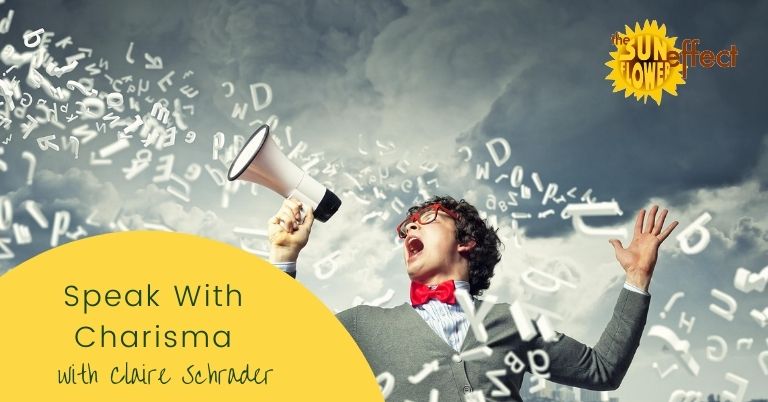
Date: Monday 27th November Location: Studio A Time: 4pm Writer turned director Paul Schrader (Taxi Driver, Raging Bull, First Reformed) created a unique, avant-garde biopic about notorious Japanese author Yukio Mishima, who embraced Japan's traditions and fought against the gradual westernisation that became common following the end of World War Two. Using adaptations of sections of his novels, as well as traditional recounting of real-life events, this film sticks out as one of Schrader's best, and continues to inspire awe and heated discussion years later.

Search By Location
- Inspire Courses in London
- Inspire Courses in Birmingham
- Inspire Courses in Glasgow
- Inspire Courses in Liverpool
- Inspire Courses in Bristol
- Inspire Courses in Manchester
- Inspire Courses in Sheffield
- Inspire Courses in Leeds
- Inspire Courses in Edinburgh
- Inspire Courses in Leicester
- Inspire Courses in Coventry
- Inspire Courses in Bradford
- Inspire Courses in Cardiff
- Inspire Courses in Belfast
- Inspire Courses in Nottingham