- Professional Development
- Medicine & Nursing
- Arts & Crafts
- Health & Wellbeing
- Personal Development
Ceramics on the Pottery Wheel (Bring your friends along)
By Art Craft Studios
Learn the fundamentals of throwing on the wheel at this relaxing pottery class in London. Return to glaze your own pots and take home your ceramics. Plus Bring a friend for free.

VR Safety Day - This is for large organisations who would like to increase safety and environmental awareness engagement We will bring instructors and equipment utilising the following 3 VR applications: The VR Fire Trainer - by Vobling CPR in VR - by 4 Help VR Waste segregation by 4 Help VR Our approved instructors plan the day to suit your site with upto 3 VR stations and a top gear styled board and prizes for the winner, you are going to wow your staff and increase safety knowledge and training retention. This training can be done during morning's or afternoon's, lunch times or throughout the day. We will be using the VR Fire Trainer to help your staff to identify which extinguisher is the correct one, and extinguish a fire safely all whilst holding a real 6 KG Extinguisher. We will take them through a series of scenarios and ensure the learner leaves us knowing when it is safe or not to use an extinguisher We will then be saving someone using CPR in a city, all whilst having instruction from paramedicus a digital paramedic talking you through how to deliver CPR correctly and giving you real time feedback. Lastly, we will enrol your staff in our aste sorting game in VR, which will leave your learner thinking about correct waste segregation. You are against the clock for 2 mins to see who can score the best throughout your day. Delivered by our competent professionals, we will have your staff takking about it for days and remembering for all the right reasons.

Beauty NVQ Level 3
By The Angel Academy Of Teaching & Training
This is the follow on course for those who want complete knowledge of all Beauty Therapy. Students will need to have completed their NVQ Level 2 in order to progress to this level. This is the perfect course for being able to offer any treatment you require. You can choose from 25 evening or a 'Fast Track' of ONLY 10 Days plus coursework, case studies and homework. This course is accredited by the VTCT and recognised by the HABIA- Hair and Beauty regulated government standards. Although our Tutors have been teaching NVQ levels at many Colleges for over 15 years now, we started the 'Academy' so that the teaching revolved around the student and not around making targets, politics and college protocols! Although we set dates, our students have an opportunity to pick and choose and to the best of our ability, we will structure special dates around them. This is what makes us completely unique and probably why we are the most features teaching school on a multitude of TV Channels!! There are many Colleges and Schools that can teach you but whatever you do, even if you do not choose us to learn with us, please make sure the school has 100% pass rate as some of the biggest private schools only have between 50-75% pass rates!! You will need to BOOK SOON TO AVOID DISAPPOINTMENT!! Here at 'The Angel Academy of Teaching and Training', we have 2 different routes of NVQ Level 3: Here are the two NVQ Level 3 options: NVQ Level 3 Massage Route: Swedish Body Massage This unit will teach a variety of massage moves which can be used effectively on paying clients to help them maintain good health. Performed on massage couches, each student will receive guidance on how to effectively use massage moves on different parts of the body. Instruction will be given in order for a student to effectively perform a 60 minute massage routine. The Course will teach the following: Client Consultation Contra-indications and contra-actions Health and Safety in the workplace Related Anatomy and Physiology Massage moves to include, effleurage, petrissage, percussion and tapotement Correct application of oil and correct pressure application After-care Indian Head Massage Indian Head Massage traditionally was an ancient healing process known to relieve headaches, stress and tension. Hair was strengthened and conditioned too with the use of certain oils. Today, the fashionable hair salons provide the use of Indian Head Massage as a means of relaxation, and it ' s popularity is increasing rapidly. On-Site practitioners now visit offices to provide treatments, bringing Indian Head Massage into our working day. In fact, Indian Head Massage is more than a massage, it is an overall healing therapy which involves chakra, colour and crystal therapy. Essential oils can be added to the scalp by a trained aromatherapist to induce a real state of well-being. Benefits of becoming certified at Indian Head Massage: Take Indian Head Massage to the employees in the large corporations Incorporate it as an extra into existing treatments to give you 'the edge' Many customers prefer to keep their clothes on Very little workspace is needed. Just a chair! Pre-Blended Aromatherapy This unit is designed to give you an insight into aromatherapy oils. Enjoy discovering the therapeutic and relaxing effects of acupressure massage using pre-blended essentials oils The course will teach the following: The benefits of using pre-blended oils Shiatsu massage Pressure points Oils and their benefits Health and Safety Related Anatomy and Physiology Client Consultation and Contra-indications After-Care Hot Stone Treatment Hot Stone Massage is an ancient treatment which involves both the Placement Of Stones and the Application and Massage using them. They are a brilliant aid for the Therapist to work deeply on a client without any trauma to their hands. One stone massage stroke is equivalent to 10 normal massage strokes. The physical and spiritual well-being induced by the stones is amazing. The treatment is a lovely one to give that brings immediate benefits. Aches and Pains Swollen Muscle and Joint Pains Aids Blood Circulation Stimulates the Lymphatic system to eliminate waste It can help relieve pain Improve Bodily Functions Helps to maintain health and well-being Your extra unit is: Facial Electrical Treatments This course is becoming more popular than ever before due to the amazing electrical equipment now available at reasonable prices for salons and therapist. Microdermabrasion Micro-Current Galvanic- Iontopheresis and Desincrustation Faradic- Electrical Muscle Stimulation Micro-Lance Direct and In-direct High Frequency Realated Anatomy Health and Safety Client Consultation and Contra-indications Related Anatomy & Physiology To enable students to identify all bodily systems relating to Anatomy and Physiology, allowing them to apply their knowledge and understanding into their therapeutic working life. The course will teach the following: Cells and Tissues The Skeletal System The Integumentary System The Blood Lymph Systems The Muscular System Neurology The Digestive and Excretory Systems The Respiratory and Olfactory Systems The Endocrine and Reproductive Systems Arthrology Health and Safety Issues Hygiene in the Workplace NVQ Level 3 General Route: Body Electrical Treatments This course is becoming more popular than ever before due to the amazing electrical equipment now available at reasonable prices for salons and therapist. An Electrical body treatment can postpone early signs of ageing, improve the appearance of the skin and erase minor sun damage, scarring, pigmentation, cellulite and 'Orange Peel' creping. The course will teach the following: Microdermabrasion Micro-Current Galvanic- Iontopheresis and Desincrustation Faradic- Electrical Muscle Stimulation Direct and In-direct High Frequency Related Anatomy & Physiology Health and Safety Client Consultation and Contra-indications Facial Electrical Treatments This course is becoming more popular than ever before due to the amazing electrical equipment now available at reasonable prices for salons and therapist. An Electrical facial treatment can postpone early signs of ageing, improve the appearance of the skin and erase minor sun damage, scarring and pigmentation. The course will teach the following: Microdermabrasion Micro-Current Galvanic- Iontopheresis and Desincrustation Faradic- Electrical Muscle Stimulation Micro-Lance Direct and In-direct High Frequency Related Anatomy & Physiology Health and Safety Client Consultation and Contra-indications Swedish Body Massage This unit will teach a variety of massage moves which can be used effectively on paying clients to help them maintain good health. Performed on massage couches, each student will receive guidance on how to effectively use massage moves on different parts of the body. Instruction will be given in order for a student to effectively perform a 60 minute massage routine. The course will teach the following: Client Consultation Contra-indications and contra-actions Health and Safety in the workplace Related Anatomy and Physiology Massage moves to include, effleurage, petrissage, percussion and tapotement Correct application of oil and correct pressure application After-care Electrical Epilation Electrolysis gives you the skills necessary for a treatment to remove unwanted hair, using alternating current and blend techniques. Individual hairs can be treated effectively and safely. The course will teach the following: Be able to safely carry out an electrical epilation treatment on most areas of the body Understand how to correctly work to remove unwanted hair Related Anatomy and Physiology Preparation of the work area Health and Safety Client Consultation and Contra-indications After-Care Your extra unit is: Hot Stone Treatment Hot Stone Massage is an ancient treatment which involves both the Placement Of Stones and the Application and Massage using them. They are a brilliant aid for the Therapist to work deeply on a client without any trauma to their hands. One stone massage stroke is equivalent to 10 normal massage strokes. The physical and spiritual well-being induced by the stones is amazing. The treatment is a lovely one to give that brings immediate benefits. Aches and Pains Swollen Muscle and Joint Pains Aids Blood Circulation Stimulates the Lymphatic system to eliminate waste It can help relieve pain Improve Bodily Functions Helps to maintain health and well-being Related Anatomy & Physiology To enable students to identify all bodily systems relating to Anatomy and Physiology, allowing them to apply their knowledge and understanding into their therapeutic working life. The course will teach the following: Cells and Tissues The Skeletal System The Integumentary System The Blood Lymph Systems The Muscular System Neurology The Digestive and Excretory Systems The Respiratory and Olfactory Systems The Endocrine and Reproductive Systems Arthrology Health and Safety Issues Hygiene in the Workplace IF YOU REQUIRE ANY FURTHER INFORMATION CHECK OUT OUR PROSPECTUS, CALL US, ASK A QUESTION ONLINE AND PAY YOUR DEPOSIT NOW TO AVOID DISAPPOINTMENT! Dates and Costs Please see below our list of upcoming courses. Click on the course for further information, request a call or email regarding the course or book now! We are quite flexible in terms of course dates so if you would like to organise a course around your timetable, please contact us! Course Days Dates Cost NVQ Level 3 ** FAST TRACK OPTION ** 14 OPEN OPEN £2499 NVQ Level 3 ** FAST TRACK OPTION ** 14 2/10/2023 15/10/2023 £2499 NVQ Level 3 ** FAST TRACK OPTION 14 12/11/2023 25/11/2023 £2499 NVQ Level 3 ** FAST TRACK OPTION 14 8/12/2023 21/12/2023 £2499 NVQ Level 3 ** FAST TRACK OPTION 14 1/01/2024 14/01/2024 £2499 NVQ Level 3 ** FAST TRACK OPTION 14 15/02/2024 28/02/2024 £2499 NVQ Level 3 ** FAST TRACK OPTION 14 2/03/2024 16/03/2024 £2499

GTi Manicure
By The Beauty Click Academy
This course covers the technique for performing a basic Manicure as well as detailing the steps for a spa manicure, mini manicure and male manicure. Hand and nail diseases are detailed as well as the correct way to carry out a thorough consultation. It also includes a practical training module. On completion of the course, you will receive a certificate and a recognised, insurable qualification. Includes all tools/products required for the course, no starter kit included. Please bring a hand towel for personal use with you to the course. Includes: Hard copy take home training manual. Duration – Fast track one day practical classroom-based training plus online theory work. Theory work to be completed in your own time via The Guild student portal before your practical course date. Practical day – 10am – 4pm inc short lunch break. It is advisable that students arrive 15 mins early to ensure a prompt start. In a lot of cases the practical training can be finished earlier than expected depending on how many students there are, and the time taken on practical work. Qualification - GTi award. Widely recognisable and insurable qualification, allowing you to deliver this treatment on the paying general public. Class size - Maximum 8 students in a class

Advanced Adobe InDesign Training Program
By ATL Autocad Training London
Advanced Adobe InDesign Training Program Learn InDesign with a course at Real Animation Works. Choose from Weekend, Weekday or Evening Courses and learn from expert tutors. Benefit from professional InDesign training conducted by Adobe Certified Instructors with extensive graphic design expertise. Check our Website Duration: 10 hours. Approach: 1-on-1 and personalized attention. Schedule: 1-on-1 sessions, available Monday to Saturday from 9 am to 7 pm. Course Title: Comprehensive Adobe InDesign Training Duration: 10 Hours Session 1: Introduction to Adobe InDesign (1 hour) Overview of InDesign interface and tools Document setup: page size, margins, and columns Basic text formatting and paragraph styles Introduction to working with images and graphics Session 2: Advanced Text Formatting and Styles (1 hour) In-depth exploration of character and paragraph styles Advanced text composition techniques Managing text flow with threaded frames Incorporating special characters for typographic control Session 3: Mastering Images and Graphics (1 hour) Advanced image manipulation: resizing, cropping, and effects Text wrap options and integrating text with images Creating image frames and working with transparency Interactive elements: buttons and hyperlinks Session 4: Layout Design Techniques (1.5 hours) Grids and guides: precise alignment and spacing Working with layers for efficient design management Advanced object arrangement and distribution Utilizing master pages for consistent layout elements Session 5: Advanced Document Features (1.5 hours) Tables and data merge: organizing and automating data Interactive PDFs: forms, multimedia, and navigation Advanced print preparation: color management and preflighting Exporting for various digital and print outputs Session 6: Advanced Special Effects (1 hour) Creating drop shadows, gradients, and blending modes Working with typography on a path Advanced text and image effects Integrating Adobe Illustrator and Photoshop files Session 7: Project-Based Learning (1 hour) Participants work on a comprehensive project applying learned skills Instructor-guided project review and feedback Session 8: Tips, Tricks, and Time-Saving Techniques (1 hour) Productivity hacks and shortcuts Troubleshooting common issues and errors Best practices for efficient workflow and collaboration Session 9: Portfolio Building and Career Guidance (0.5 hour) Creating a professional portfolio showcasing InDesign projects Career advice and industry insights from the instructor Session 10: Q&A, Certification, and Course Completion (0.5 hour) Addressing participant questions and concerns Certificate of Completion distribution and course review Celebrating the completion of the Adobe InDesign training journey Upon completion of the Comprehensive Adobe InDesign Training course, participants will: Master Core Skills: Develop proficiency in essential InDesign tools, functions, and techniques for effective layout design. Advanced Text and Typography: Understand advanced text formatting, paragraph styles, and typographic controls for professional typography. Image Manipulation Expertise: Acquire skills in advanced image manipulation, text wrapping, transparency, and integration of multimedia elements. Advanced Layout Design: Learn precise layout techniques using grids, guides, layers, and master pages for consistency and visual appeal. Interactive Document Creation: Create interactive PDFs, forms, multimedia-rich content, and navigation elements for digital publications. Data Management and Automation: Master tables, data merge, and automation features for organized data presentation and streamlined workflow. Print and Export Proficiency: Understand color management, preflighting, and export settings for high-quality print and digital output. Special Effects and Integration: Apply advanced effects, gradients, blending modes, and integrate InDesign with Illustrator and Photoshop files seamlessly. Project-Based Expertise: Develop a comprehensive portfolio-worthy project, showcasing a range of InDesign skills and creativity. Efficient Workflow and Troubleshooting: Implement time-saving techniques, shortcuts, and troubleshoot common design challenges effectively. Career Readiness: Gain valuable insights into industry practices, portfolio building, and career guidance for pursuing opportunities in graphic design and desktop publishing. Versatile Learning Choices: Opt for either in-person sessions at our London center or engage in interactive online learning. Both options offer hands-on experience, detailed demonstrations, and ample chances for inquiries. Compatibility and Assistance: InDesign operates smoothly on Windows and Mac systems. Participants receive a comprehensive InDesign training manual for reference and an electronic certificate upon course completion. Additionally, enjoy lifelong email assistance from your InDesign instructor. Entry Requirements: No prior InDesign expertise is necessary. The training concentrates on InDesign 2023, relevant to recent software updates. Guarantees: We ensure exceptional value for your investment, guaranteeing your acquisition of essential skills and concepts during the training. Course Highlights: Master advanced typography techniques, including paragraph styles, character styles, and nested styles. Explore multi-page layout design, long document management, and advanced table formatting. Acquire skills to create and manipulate complex shapes, vector graphics, and custom illustrations. Learn efficient workflows for data merging, interactive documents, and digital/print output. Collaborate seamlessly with other Adobe Creative Cloud applications. Upon completion, receive a Certificate of Completion and access recorded lessons for self-paced learning. Expert Instruction: Learn from certified tutors and industry experts, gaining valuable insights, tips, and best practices for professional-level designs. Flexible Learning Options: Choose between in-person or live online sessions based on your schedule. Sessions are available Monday to Sunday, from 9 am to 8 pm, accommodating your convenience. Lifetime Support: Benefit from lifetime email support for continuous assistance. Our dedicated team is available to address your queries and challenges. Explore Adobe InDesign - Free Trial: https://www.adobe.com/uk/products/indesign/free-trial-download.html

Bespoke AutoCAD Mac Basic-Intermediate Course
By ATL Autocad Training London
Why Learn Bespoke AutoCAD Mac Basic-Intermediate Course? Learn AutoCAD using your projects and learn how to use powerful tools and techniques for drawing, dimensioning, and printing 2D drawings with our Intermediate AutoCAD course. Check our Website How long is the training? 10 hours, Choose and split 10 hrs Mon to Sat 9 am to 7 pm. Book online or call 02077202581 or 07970325184. Method? 1-on-1, available in both in-person and Live Online. Course Topics Include: Building Fundamental Shapes Working with Lines, Arcs, and Polylines Utilizing Grip Tools Precision Object Alignment Data Management and Backups Exploring File Formats Ensuring Disaster Recovery Mastering Object Creation Handling Measurement Units Dynamic Input Techniques Inquiring Commands and Measurement Tools Effective Object Viewing Navigating Zoom and Pan Object Manipulation Strategies Object Selection Methods Swift Object Management Object Transformation Techniques Scaling and Altering Objects Trim, Extend, and Offset Functions Creating Geometric Variations Object Joining and Editing Corner Filleting and Chamfering Stretching Objects Organizing Your Drawings Layer Management Customizing Object Properties Applying Linetypes Layout Design and Setup Efficient Page Configurations Scaling Drawing Views Adding Annotations Multiline and Single-Line Text Creation Text Styling and Editing Dimensioning Concepts Customizing Dimension Styles Dimension Editing Implementing Multileaders Object Hatching Hatching Editing Reusable Content Management Blocks and Symbols Tool Palette Usage Working with Groups Model Space and Paper Space Understanding Layout Creation and Viewports Viewport Scaling Plotting and PDF Output Managing Multiple Sheet Drawings Utilizing Plotstyles Crafting Custom Drawing Templates Download AutoCAD Mac https://www.autodesk.co.uk After completing the AutoCAD for Mac course, learners can expect the following learning outcomes: Proficiency in AutoCAD: Participants will acquire the skills and knowledge needed to confidently use AutoCAD for Mac, including creating and editing drawings, managing objects, and applying precision techniques. Effective Design Skills: They will gain the ability to produce accurate 2D drawings, making them valuable assets in design-related professions. Jobs that individuals can pursue after completing this course include: Draftsperson: Working in architectural, engineering, or construction firms to create technical drawings and plans. CAD Technician: Assisting in the development of designs for various projects, such as product design or urban planning. Interior Designer: Using AutoCAD for space planning and layout design in the interior design industry. Architectural Designer: Collaborating on architectural projects, including creating floor plans and elevations. Mechanical Designer: Participating in the design and development of mechanical components and systems. Civil Engineering Technician: Supporting civil engineers in designing infrastructure projects, such as roads and bridges. Electrical or Electronics Designer: Assisting in the creation of electrical schematics and electronic circuit diagrams. Landscape Designer: Planning and visualizing outdoor spaces, gardens, and landscapes. Completing this AutoCAD course opens doors to various industries where precise and detailed 2D drawing skills are highly valued. The AutoCAD Mac Bespoke 1 on 1 Basics to Intermediate Level Training Course provides participants with a comprehensive skill set, enabling them to attain proficiency in using AutoCAD Mac. This course covers a wide range of functionalities and caters to individuals at all skill levels, whether they are beginners or experienced users. Participants will begin by learning fundamental features such as drawing, editing, annotations, and dimensioning. As they progress, they will delve into more advanced topics like object manipulation, customizing workspaces, and streamlining workflows. Key Benefits of the Course: Mastery of Mac-AutoCAD: Acquire expertise in both essential and advanced techniques for creating precise 2D drawings. Enhanced Productivity: Increase efficiency by implementing time-saving tips and optimizing your work processes. Versatile Design Abilities: Develop the skills to undertake diverse projects in fields such as architecture, engineering, and more. Industry-Relevant Competencies: Elevate your career prospects across various industries by gaining in-demand AutoCAD skills. Access to Recorded Lessons: Review and reinforce your learning at your convenience with access to recorded lesson sessions. Ongoing Email Support: Receive continuous assistance and guidance via email even after completing the course. Enroll today to benefit from interactive learning experiences guided by experienced instructors. Choose between flexible in-person or online sessions, gain access to lesson recordings, and enjoy a lifetime of email support. Tailored Guidance: Get personalized coaching and instruction tailored to your unique learning needs and objectives. Convenient Scheduling: Choose from flexible training slots available Monday to Saturday from 9 am to 7 pm, accommodating your busy schedule. Versatile Learning Options: Select between in-person training at our location, conveniently situated just 5 minutes away from Oval Tube Station, or participate in live online sessions from anywhere. Engaging Interactions: Participate in interactive sessions designed for questions, discussions, and problem-solving, creating an immersive learning experience. Effective Progression: Accelerate your learning with focused guidance, allowing you to advance at your own pace while mastering the material. Tailored Curriculum: Customize the course content to align with your prior knowledge and specific areas of interest, ensuring a relevant and engaging learning experience. Real-Time Guidance: Receive immediate feedback from the instructor, enhancing your comprehension and skill development. Comprehensive Support: Enjoy ongoing assistance and clarification opportunities through email or additional sessions beyond the course for an in-depth learning experience.

Comprehensive 3ds Max Course Fundamentals to Intermediate Online or In-Person Training
By Real Animation Works
Face to face training customised and bespoke. Online or Face to Face

STP alternatives training course description The Spanning Tree Protocol (STP) dates from 1985. This course explores the technologies that can be used as an alternative to STP, including FabricPath, SPB and TRILL. What will you learn Explain how STP and RSTP work. Explain how TRILL works. Explain how SPB works. Explain how FabricPath works. STP alternatives training course details Who will benefit: Technical network staff. Prerequisites: Definitive Ethernet switching for engineers Duration 1 day STP alternatives training course contents Introduction Layer 2 versus Layer 3, STP problems: One path, convergence, MAC explosion, STP alternatives. STP 802.1D, how STP works, root bridge, convergence times, single path. RSTP 802.1w, Improvements, convergence times. Link aggregation 802.3ad, Multi system Link aggregation. IS-IS Concepts, Discovery, topology exchange, flooding. Changes for TRILL, FabricPath and SPB. FabricPath Overview, architecture, control plane protocols, DRAP, STP interactions, packet forwarding, configuration. TRILL Concepts, RBridge, TRILL frames, control plane, data plane, learning MAC addresses. SPB 802.1aq, Node ID, Backbone Edge Bridges, Backbone MAC address, customer MACs, I-SID, forwarding database.

Learn to Swing Dance in a Day! with Simon Selmon Learn the foundations of Lindy Hop, this popular 1940s partner dance. You will learn both the 6 and 8 count Lindy Hop plus some Lindy Charleston. By the end of this session we guarantee you will be able to dance a whole song - and smile at the same time! This workshop with Simon is for absolute beginners and those who have been dancing 6 months or less. No experience necessary or partner required.
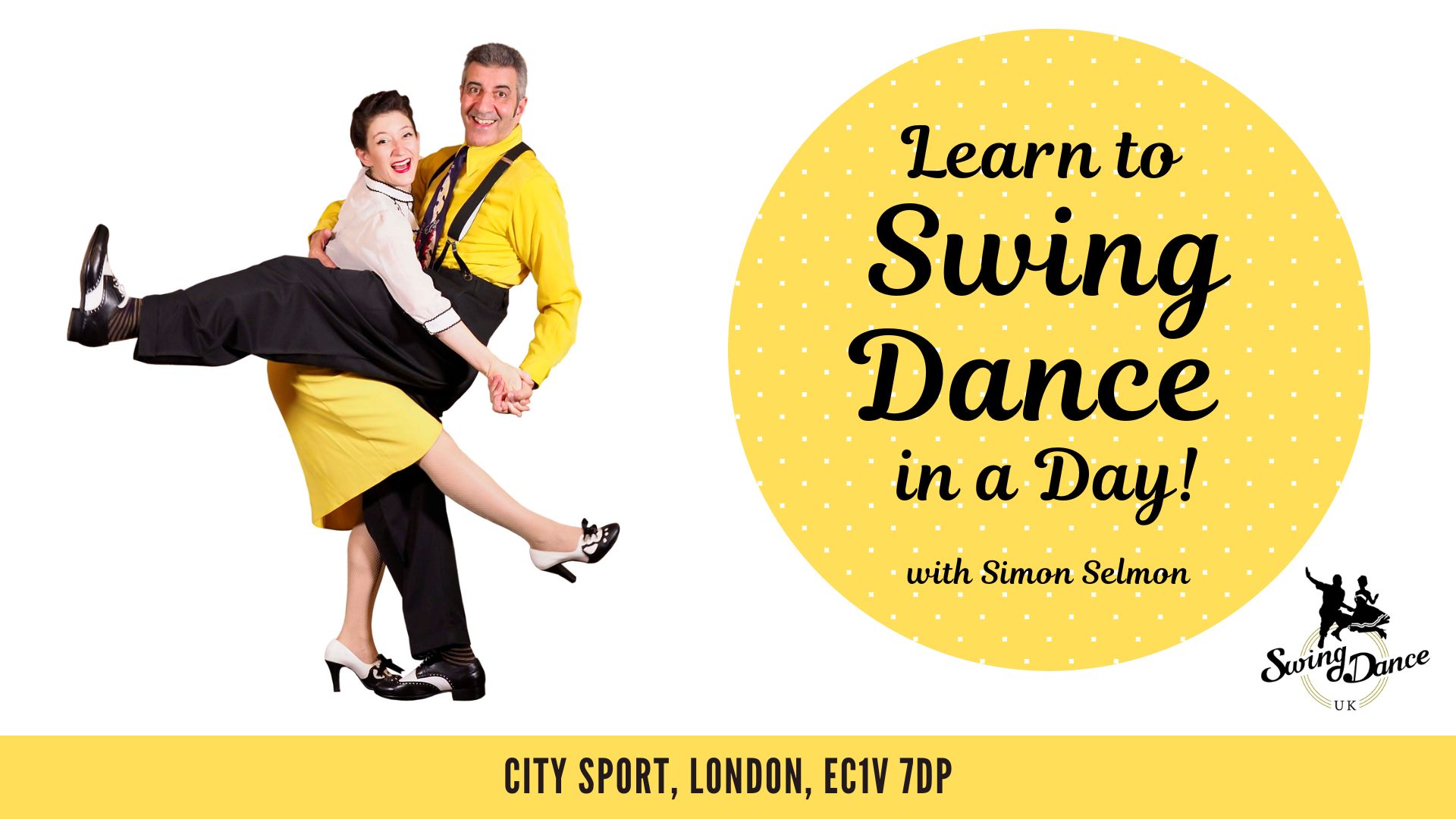
Photoshop Basics to Essentials Training
By London Design Training Courses
Why Choose Photoshop Basics to Essentials Training Course? Course Link Mastering Photoshop is crucial for securing positions in creative fields such as graphic design, digital design, and user interface (UI) design. Acquiring this skill serves as a foundation to excel in various design programs essential for creative professionals. Duration: 16 hrs. Method: 1-on-1, Personalized attention. Schedule: Tailor your own hours of your choice, available from Monday to Saturday between 9 am and 7 pm. Photoshop Course: Total 16 hrs Module 1: Keyboard and Toolbar Shortcuts Customize toolbars and keyboard shortcuts for efficient workflow Learn essential keyboard shortcuts for faster navigation Module 2: Advanced Layer Management Filter, search, and color code layers for better organization Group and merge layers to streamline your design process Explore Blending Modes for creative effects Module 3: Blending Modes Understand Blending Modes and their usage within layers and effects Apply Blending Modes to enhance your designs Module 4: Layer Comps Discover Layer Comps and their benefits in managing complex designs Create, edit, and update Layer Comps for different design versions Export Layer Comps to PSD, PDF, and JPEG formats Module 5: Drawing Vectors Work with Vector images using shapes and the Pen Tool Use the Direct Selection Tool for precise editing Apply colors and create Clipping Masks with vectors Module 6: Advanced Type Techniques Convert text into Shapes and utilize font style changes with the Pen Tool Use text as a Clipping Mask and create text Outlines Design 3D text for impactful typography Module 7: Advanced Adjustment Layers Master advanced adjustments like Curves, Levels, and Black and White Utilize Selective Color and Gradient Maps for creative color control Module 8: Advanced Selection Techniques Use Smart Radius and Select and Mask for precise selections Learn to select complex objects like hair using Color Range and the Pen Tool Save and manage selections using the Path Panel Module 9: Colorizing Black and White Images Module 10: Displacement Maps Module 11: Advanced Filters Create Trees, Frames, Clouds, and Fire with filters Use Polarized, Wave, and Extrusion for artistic effects like "Japanese Sun" Explore Vanishing Point Filter, Camera RAW, Blur for depth of field, and Filter Gallery Combine 3D text with Vanishing Point for stunning designs Use Liquify for image manipulation Module 12: Introduction to Actions Automate tasks using Photoshop's preset Actions Create your own Actions to save time and effort Module 13: Creating an Animated GIF Learn frame by frame animation Utilize the Timeline to create engaging animated GIFs Learning Outcomes: Master advanced selection techniques, including the Path and Pen Tool, for precise editing. Gain proficiency in advanced layer management and utilize Layer Comps for efficient design organization. Enhance your designs with a deeper understanding and application of Blending Modes. Create visually appealing 3D text and text outlines to add depth and impact to your artwork. Explore advanced Filters like Displacement Maps, Blurs, and Distortion for creative effects. Automate tasks with actions and batch processing, streamlining your workflow. Craft engaging animated GIFs to add dynamic elements to your designs. Skillfully set project requirements by identifying the purpose, target audience, copyright considerations, and project management tasks for successful project execution.

Search By Location
- Time Courses in London
- Time Courses in Birmingham
- Time Courses in Glasgow
- Time Courses in Liverpool
- Time Courses in Bristol
- Time Courses in Manchester
- Time Courses in Sheffield
- Time Courses in Leeds
- Time Courses in Edinburgh
- Time Courses in Leicester
- Time Courses in Coventry
- Time Courses in Bradford
- Time Courses in Cardiff
- Time Courses in Belfast
- Time Courses in Nottingham