- Professional Development
- Medicine & Nursing
- Arts & Crafts
- Health & Wellbeing
- Personal Development
Time Management and Productivity (In-Person)
By IIL Europe Ltd
Time Management and Productivity (In-Person) Effective time management reduces stress and helps you better adhere to commitments. This course is designed to help you identify personal and organizational priorities and gain better control of where you focus your attention. You will explore the importance of planning and organizing, and you will practice sorting through and setting priorities. You will also learn how to set better time boundaries and manage the demands of others. Working with a time management framework, you will use a set of practical techniques to organize and manage your work to better deliver on your commitments. Techniques for overcoming procrastination will be addressed, as well as strategies for dealing with information overload. What You Will Learn You'll learn how to: Plan and prioritize each day's activities in a more efficient, productive manner Establish strategies to execute priorities and overcome procrastination Understand how to make trade-offs when faced with fire drills How to set and communicate boundary conditions Getting Started Introductions Course orientation Participants' expectations Foundation Concepts Exercise: A day in your life Resources to implement change o Mind-set o Tool-set o Skill-set What is your time really worth? The dynamics of procrastination The myth of multi-tasking Brain Rules - how to optimize your efficiency Organization and Prioritization Time management best practices Goal setting Exercise: Identifying your priorities The importance of organization Time management framework Prioritizing time Time Management Techniques Tips for managing time Nine ways to overcome procrastination The STING technique Managing your time o Handling unplanned urgencies o Dealing with information overload Delegation and managing others' time Creating your personal action plan

Ultrasound Cavitation Training Course
By Cosmetic College
Cavitation, also known as Ultrasound Cavitation, is a treatment that has been around for a number of years now, as a non-surgical alternative to liposuction for the reduction of Fat. Cavitation uses ultrasound waves to break down the excess fat. We call it the 'non-surgical liposuction' because there is no need for anesthesia, no pain, no incision and no recovery time. The ultrasound waves are delivered through the surface of the skin via an ultrasound probe. Cavitation can be dangerous if not used correctly due to the depth of penetration of the ultrasound beam but with the correct training and understanding safe practices can be used to ensure great results to remove excess fat without the need for surgery. Cavitation can also be used in the treatment of cellulite, skin tightening and stretch marks. Cavitation is a great treatment on its own but can also be combined with other treatments to increase its effectiveness such as Radio-frequency for skin tightening and Shock-wave therapy for cellulite. Course prerequisites Minimum 18 years of age Good command of English Be able to learn independently Course structure You are required to complete 20 hours of theory study via our accessible e-learning portal and 5 practical hours onsite. All courses are kept intimate with a maximum of 6 learners in a class. Areas covered within the course: Core knowledge Health and safety and data protection Confidentiality, privacy Hygiene and sterilisation Equipment maintenance and set-up Cellulite and full understanding Body types and fat tissue Fat assessment including BMI Candidates for cavitation Cellulite History of ultrasound and uses Principle of cavitation Objections and how it works Benefits of cavitation Consultation, contra-indications, skin sensitivity, treatment times, safety, risk, side effects, recovery and aftercare Live demo

Advance Dry Needling Course (London, England) November 2025
By CPD Today
Dry needling course part 2, course is designed for all manual therapists including osteopaths, chiropractors, physiotherapist and sports therapists. To attend part 2 of the course you must have completed part 1.
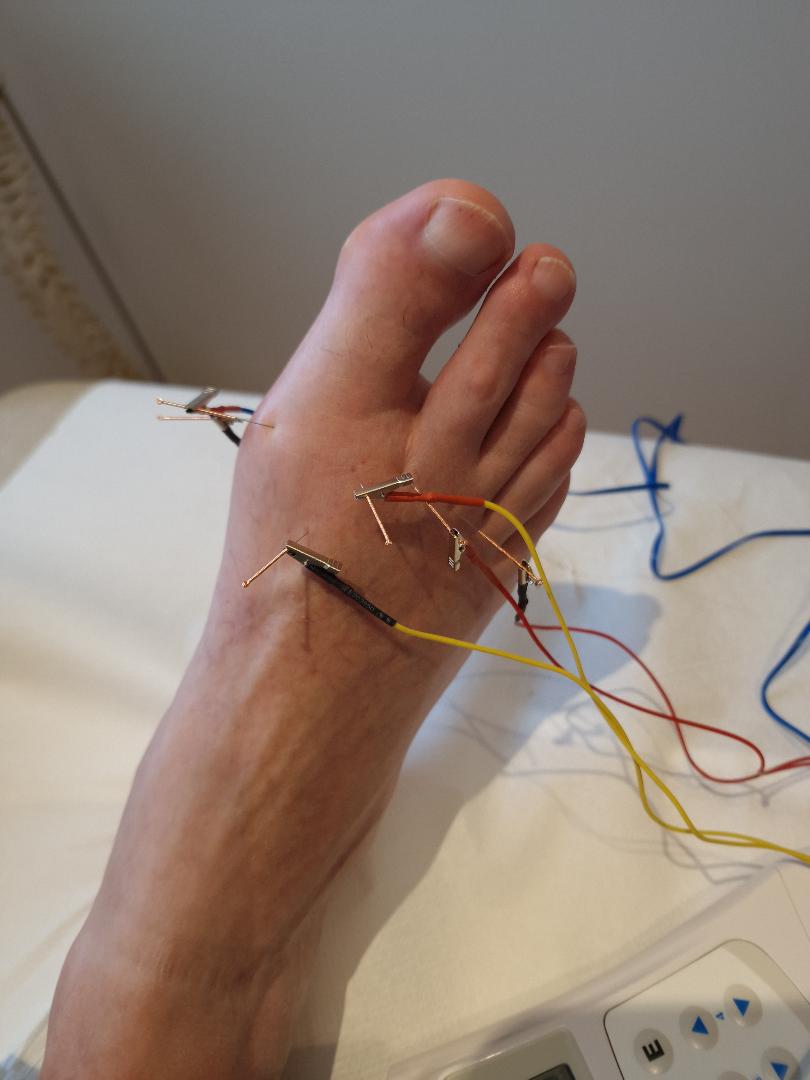
Cannulation Training – CPD Approved
By Lead Academy
Do you want to boost your medical career by learning about the cannulation process? This comprehensive cannulation course is ideal for you! You can learn about the whole venepuncture and cannulation procedure in this Venepuncture and Cannulation Training Course, as well as the safest methods for handling, flushing, and removing a cannula. This course will provide you with the necessary training to flourish in your profession, whether you are a novice or an experienced individual wishing to enhance your career in the healthcare industry. Course Highlights Designed by healthcare professionals Accredited by the CPD Certification Recognised and Valuable Certification Self-Paced Online Theoretical Learning High-Quality Study Materials Interactive practical training Practical Day Class Schedule – 1 Day Face-to-Face Training Venue Location London: Bank Studio, 23 Park Royal Road, NW10 7JH Date: 21st February, 2025 Date: 30th March, 2025 Date: 28th April, 2025 Date: 27th May, 2025 Date: 21st June, 2025 Time: 10:00 am – 05:00 pm Venue Location Birmingham: 83-85 Hagley Road, Birmingham, B16 8QG Date: 25th January, 2025 Date: 24th February, 2025 Date: 23rd March, 2025 Date: 21st April, 2025 Date: 26th May, 2025 Date: 26th June, 2025 Time: 10:00 am – 05:00 pm This extensive IV Cannulation Course covers the following credentials: Selection of veins for cannulation Arm and hand physiology and anatomy Types of cannula Process of cannulation Safety measures Proper insertion of the cannula Classroom-Based Cannulation Course Practical learning We offer comprehensive theoretical study materials and practical sessions for our cannulation training. As part of the practical training, you will receive practical dry lab demonstrations and hands-on experience to justify your role. Who is this Venepuncture and Cannulation Course for? This Venepuncture and Cannulation course is primarily aimed at: Health Visitors Healthcare professionals Nurses, midwives, pharmacists and doctors Freshers looking to begin their career in the healthcare sector Anyone looking to enhance their cannulation skills Aims and Learning Outcomes of this Venepuncture and Cannulation Training Course Know how to select the appropriate veins for cannulation Understand the anatomy and physiology of hands and arms Recognise the various sizes of a cannula Identify the risks concerning cannulation Know how to insert the cannula properly Recognise the safety precautions that should be maintained Gain knowledge about the dressing procedure Know how to safely flush and remove a cannula Learn how to securely dispose of all the sharps Learning how to perform Phlebotomy Trainingand Catheterisation Training can help you to provide better care to your patients. By being able to insert a catheter quickly and effectively, you can administer necessary treatments more efficiently, which can improve patient outcomes and reduce discomfort. Entry Requirements There are no academic entry requirements for this cannulation course, and it is open to students of all educational backgrounds. You need to join the Phlebotomy Training before attending the Cannulation Training. Assessment Method In this Venepuncture and Cannulation training, learners will be assessed via observation. That means during the practical training, you will be observed by the supervisor/trainer. Upon successful demonstration of blood sampling and blood draw, you will be awarded a CPD-accredited certificate accepted by thousands of professional bodies and government regulators in the UK and worldwide. Whether you are a fresher looking to kickstart your career in healthcare or practising healthcare looking to enhance your cannulation skills, this course will help you achieve your professional aspirations by all means. Course Curriculum 1. Cannulation Training - Course Introduction 2. What are Venepuncture and Cannulation 3. Anatomy and Physiology of the Circulatory System 4. Legal Aspects of Venepuncture (Phlebotomy) and Cannulation 5. Practitioner Requirements 6. Professional Competence and Accountability 7. Documentation and Record Keeping 8. Vicarious Liability 9. Consent 10. Influencing Factors during Venepuncture 11. Infection Prevention and Management 12. Haemolysis 13. Selecting Correct Equipment 14. Procedure of Venepuncture and Cannulation 15. Order of Draw 16. Peripheral Cannula and Venepuncture 17. Procedure Prior to Cannulation 18. During Cannulation 19. Cannula Size and Cannulation Aftercare 20. Removal of Cannulation 21. Complications 22. Cannulation Training - Conclusion Recognised Accreditation This course is accredited by Continuing Professional Development (CPD). CPD UK is globally recognised by employers, professional organisations, and academic institutions, thus a certificate from CPD Certification Service creates value towards your professional goal and achievement. CPD certificates are accepted by thousands of professional bodies and government regulators here in the UK and around the world. Many organisations look for employees with CPD requirements, which means, that by doing this course, you would be a potential candidate in your respective field. Certificate of Achievement On successful completion of the cannulation course, you will be eligible to obtain a CPD-accredited certificate of achievement as proof of your new skill. The certificate of achievement is an official credential that confirms that you successfully finished a course with Lead Academy.

M.D.D DATING PROFILE CONSULTANT (SINGLES)
4.9(27)By Miss Date Doctor Dating Coach London, Couples Therapy
Introducing the Dating Profile Consultant Package: Expert Guidance for an Outstanding Online Dating Presence Are you looking to maximize the impact of your online dating profile and improve your chances of connecting with compatible matches? Miss Date Doctor’s Dating Profile Consultant Package offers you personalized support and insights from experienced consultants who specialize in optimizing online dating profiles. Crafting an effective online dating profile requires a strategic approach and understanding of what resonates with potential matches. Our dedicated dating profile consultants are here to assist you in creating a profile that showcases your unique qualities and attracts genuine connections. Here’s how the Dating Profile Consultant Package can support you: Personalized Evaluation: Our dating profile consultants will conduct a thorough evaluation to understand your personality, preferences, and dating objectives. Strategic Profile Enhancement: We’ll collaborate with you to strategically enhance your profile text, photos, and overall presentation. Photo Selection and Arrangement: Our experts will guide you in selecting and arranging photos that project a genuine and appealing image. Compelling Bio Creation: We’ll assist you in creating a compelling and authentic bio that piques the interest of potential matches. Showcasing Your Uniqueness: Our consultants will work with you to emphasize your unique qualities and values that make you stand out. Initiating Engaging Conversations: We’ll provide insights into starting conversations and maintaining engaging communication with your matches. Boosting Self-Confidence: The Dating Profile Consultant Package aims to boost your confidence by helping you create a polished and attractive profile. Attracting Compatible Matches: We’ll focus on attracting matches who align with your dating preferences and aspirations. The Dating Profile Consultant Package at Miss Date Doctor is designed to empower you with a refined and attention-grabbing online dating profile. Our experienced dating profile consultants offer personalized guidance and practical tips to help you make a lasting impression in the online dating world. Invest in your online dating success and take the first step towards an optimized dating profile with the Dating Profile Consultant Package. Embrace the opportunity to present your best self and attract matches that resonate with your personality and interests. Let our consultants guide you towards an elevated online dating experience filled with meaningful connections. 15 pictures AI approved dating app high standard excellence photos 4×1 hour sessions https://relationshipsmdd.com/product/dating-profile-consultant/

Unity 3d Game design course Basic to advanced level 1-2-1
By Real Animation Works
Unity 3d face to face training customised and bespoke.

3ds Max and V-Ray Masterclass
By ATL Autocad Training London
Why Choose 3ds Max and V-Ray Masterclass? V-Ray for 3ds Max stands as a proven rendering software, offering unparalleled versatility. From dynamic scenes with thousands of lights to elegant still life compositions, best choice for artists and designers across various 3D industries. Check our Website Training Details: Duration: 10 hrs Method: 1-on-1, Personalized attention and Tailored content. Schedule: Customize your learning experience with our flexible 1-2-1 sessions, available Mon to Sat between 9 am and 7 pm. Module 1: Introduction to 3ds Max and Vray Get acquainted with 3ds Max interface and Vray's user interface. Explore workspace configuration and navigation techniques. Module 2: 3D Modeling Master fundamental shapes and advanced modeling methods. Understand polygonal modeling for organic and inorganic objects. Module 3: Materials and Textures Apply and modify textures, incorporating UVW mapping. Utilize the material editor for custom and Vray materials. Module 4: Lighting Explore diverse lighting techniques and light types. Configure lights for scenes, incorporating Vray lights. Module 5: Cameras Familiarize yourself with camera properties and setup. Create animations using both standard and Vray cameras. Module 6: Rendering Understand rendering basics and Vray Global Illumination. Implement Vray HDRI Lighting and the Rendering Workflow. Module 7: Projects Integrate learned skills in practical projects. Craft interior, exterior, and complex scenes with various objects and materials. Course Requirements: Computer with 3ds Max and Vray installed (trial versions available). Basic computer operation skills. Interest in 3D modeling and animation. Course Goals: Upon completion, you'll have a comprehensive grasp of 3ds Max and Vray, enabling you to create realistic 3D scenes. You'll possess the skills for compelling visual storytelling and be prepared for further advancement in 3D modeling and rendering. Upon completing the course, participants will: Master 3D Modeling: Create intricate 3D models using advanced techniques. Expert Material Application: Apply textures and materials for realistic effects. Advanced Lighting Skills: Set up diverse lighting, including Vray-specific techniques. Camera Mastery: Understand camera properties and animations for visual storytelling. Rendering Proficiency: Utilize Vray's capabilities for stunning visuals. Project Integration: Apply skills in practical projects, from interiors to complex scenes. Job Opportunities: Graduates can pursue roles like 3D Modeler, Texture Artist, Lighting Artist, Visualizer, 3D Animator, or Rendering Specialist in animation studios, architectural firms, game development, and film production. Opportunities exist as freelancers or within creative agencies. What You'll Learn: Comprehensive 3ds Max Mastery: From foundational concepts to advanced techniques, delve deep into 3ds Max's extensive toolkit for 3D modeling, animation, and rendering. V-Ray Expertise: Master the nuances of V-Ray, honing your skills in photorealistic rendering and lighting techniques to bring your creations to life. Portfolio-Ready Projects: Work on industry-aligned projects that enhance your skills and create a robust portfolio showcasing your abilities. Optimized Workflow: Learn efficient workflows, time-saving techniques, and industry best practices from experienced professionals. Career Opportunities: Upon completion of this course, you'll be equipped for various roles such as: 3D Modeler: Create detailed 3D models for gaming, animation, or architectural visualization. Rendering Artist: Specialize in creating realistic renderings using V-Ray for architectural projects or product design. Game Designer: Develop immersive game environments and assets using 3ds Max and Unity 3D. Visualization Specialist: Work in architectural firms, creating lifelike visualizations for clients. Recommended Websites for 3D Models: TurboSquid: A leading marketplace for high-quality 3D models. CGTrader: Offers a wide range of 3D models for games, VR, and architectural visualization. Sketchfab: An excellent platform for finding interactive 3D models for various purposes. 3D Warehouse (by SketchUp): A vast collection of user-created models suitable for architectural projects. Free3D: Provides a vast selection of free 3D models across different categories. Enroll in our course to unlock your 3D design potential and explore the world of limitless creativity! Highly Skilled Instructors: Learn from certified professionals with extensive 3ds Max expertise and real-world experience. Flexible Training Choices: Opt for either in-person or live online sessions tailored to your schedule and preferences. Comprehensive Learning: Master advanced 3ds Max techniques for creating exceptional 3D models, animations, and visual effects. Interactive Learning: Engage in hands-on projects and exercises to reinforce complex concepts and enhance practical skills. Lesson Recordings: Access recorded sessions at your convenience for reviewing crucial topics at your own pace. Lifetime Email Assistance: Receive continuous email support post-course completion, ensuring guidance whenever required. Expert Career Guidance: Access valuable insights and career advice from industry experts to make informed decisions in your field.

An Understanding of Aspiration and Choking
By Guardian Angels Training
The "An Understanding of Aspiration and Choking" course is designed to equip participants with essential knowledge and skills related to recognising, responding to, and managing incidents of aspiration and choking. This course is suitable for healthcare professionals, caregivers, parents, educators, and anyone interested in learning how to effectively respond to situations involving aspiration and choking.

AutoCAD Mac Basics-Advanced Training
By London Design Training Courses
Why AutoCAD Mac Basics-Advanced Training Course? Click here for more info Learn 2D drawing, Plans, Sections, Elevations and advanced features. Choose in-person or live online sessions. Certified tutors, practical exercises, and career advice. Access recorded lessons and lifetime email support. Duration: 16 hrs. Method: 1-on-1, Personalized attention. Schedule: Tailor your own schedule by pre-booking a convenient hour of your choice, available from Mon to Sat between 9 am and 7 pm. AutoCAD for Mac Essentials to Advanced Training Course: Learn AutoCAD for Mac and master its popular functionalities, tailored for Mac users. Course Highlights: Thorough grounding for beginners in using AutoCAD for Mac. Develop the skills to create precise and high-quality 2D layouts and designs. Generic drawing techniques applicable to all industries. In-class or live online options available. Ideal for newcomers to AutoCAD for Mac, self-taught users, and those transitioning from other CAD tools. Autodesk Certified Tutors: Autocad Mac 1-2-1 training courses. Expert trainers with extensive experience in AutoCAD and various CAD applications. Hands-On Learning: Practical and hands-on training with demonstrations and step-by-step techniques. Support and Prerequisites: Lifetime post-course email support. Good working knowledge of the Mac OS required, no prior CAD experience needed. AutoCAD Mac Course Content: Fundamental Drawing:Creating Basic ObjectsWorking with LinesWorking with ArcsHandling Polylines Object Manipulation Techniques:Utilizing GripsMastering Object SnapsTracking Object Snap PointsEmploying Polar Tracking File Management:Saving Your WorkAuto-backupsUnderstanding Different File Formats (DXF, etc.)Disaster Recovery Accurate Object Creation:Working with UnitsUtilizing Dynamic InputUsing Inquiry Commands for Measurements Object Viewing and Navigation:Zooming TechniquesPanning Techniques Object Manipulation:Selecting Objects in the DrawingNoun/Verb SelectionQuick SelectMoving, Copying, Rotating, Mirroring, and Arraying ObjectsScaling, Trimming, and Extending Objects Organizing Drawings:Managing LayersChanging Object PropertiesExploring the Properties PaletteUsing Different Linetypes Layouts and Annotations:Working with Layouts and Page SetupsScaling Drawing ViewsAnnotating the Drawing with Text and DimensionsCreating MultileadersApplying Hatching to Objects Reusable Content:Creating and Inserting Blocks and SymbolsUsing Tool PalettesWorking with Groups Paper Space and Model Space: Understanding Model Space and Paper Space Creating Layouts and Managing Viewports Setting Viewport Scales Plotting and Output: Plotting Drawings Generating PDF Output Handling Multiple Sheet Drawings Using Plotstyles Drawing Templates and AutoCAD Tools: Creating Drawing Templates Exploring AutoCAD Toolsets Advance Plans, Sections, Elevations and Construction detailing. This course provides comprehensive instruction in AutoCAD, equipping participants with essential skills to create and manage drawings effectively for various design projects.

Search By Location
- Practical Courses in London
- Practical Courses in Birmingham
- Practical Courses in Glasgow
- Practical Courses in Liverpool
- Practical Courses in Bristol
- Practical Courses in Manchester
- Practical Courses in Sheffield
- Practical Courses in Leeds
- Practical Courses in Edinburgh
- Practical Courses in Leicester
- Practical Courses in Coventry
- Practical Courses in Bradford
- Practical Courses in Cardiff
- Practical Courses in Belfast
- Practical Courses in Nottingham
