- Professional Development
- Medicine & Nursing
- Arts & Crafts
- Health & Wellbeing
- Personal Development
How to lift depression
By Human Givens College
– the practical skills you need Discover how to combine key new insights into the causes and symptoms of depression with a range of powerful psychological techniques to make treatment easier and more consistently effective … Accredited CPD Certificate : 6 hours Length 1 day (9.30am - 4.00pm) Practical, inspiring and full of hopeDR GINA JOHNSON, GP Why take this course Until recently depression was little understood but key new insights into its causes and symptoms have made treatment easier and more consistently effective. On this day you will learn how combining these insights with a wide range of different psychological techniques enables the majority of cases to be lifted surprisingly quickly … even severe ones. Although antidepressants can play a role in reducing symptoms, they can also be dangerous and prove hard to withdraw from – research shows that appropriate counselling is more effective at lifting even the most severe depression, with a much lower rate of relapse. The approach you will learn on this workshop is in this category and is proving very effective – 10,000s of people have already been successfully helped with the knowledge and skills you will learn on the day. I feel much more confident in my understanding of the process of depression and how to target it with helpful interventionsDANIEL COOPER What will you learn New insights into why depressed people wake up tired and unmotivated, and what to do about it Information about the links between inflammation and depression Clear, practical steps for lifting even severe depression Demonstrations of the skills that quickly break the cycle of depression, move people on and prevent relapse A profound understanding of why these work and are a big improvement on drug therapy Practice sessions in using these proven skills and techniques yourself What to do if you suspect someone may be feeling suicidal How to establish what’s not working in a person’s life and why, using a case history Techniques for tackling rigid thinking, negative expectancy and the pessimistic rumination that causes depression How to work with your clients to find effective ways they can get their innate emotional needs met well and in balance A range of additional useful tips and strategies that you can easily incorporate into your work The opportunity to watch a film of master therapist Joe Griffin working quickly and successfully with a highly depressed patient You will also have plenty of time to ask questions of the tutor, who is also a practising therapist herself… Everyone, not just the caring professions, should do this day.GENERAL PRACTITIONER Who is this course suitable for? If your life is affected by depression in any way – perhaps the staff or students you are responsible for at work present with depression, or a friend or family member is depressed – you will benefit from attending Anyone who, for whatever reason (personal or professional), would like to better understand the causes of depression and be able to offer practical help to people who are depressed If you would like to know how best to prevent relapses and help clients build long-lasting resilience against future setbacks, this workshop is for you Anyone concerned about the side effects of drug treatments for depression, who would like to know about the easy-to-learn psychotherapeutic techniques that can lift depression quickly, will benefit from attending It is essential training for counsellors, psychotherapists, social workers, occupational therapists, HR professionals and all other health and welfare professionals – since depression is now so common, it is crucial to understand it and know how to treat it quickly and effectively. Good to know This workshop complements our online course: How to break the cycle of depression. Guided imagery and visualisation and Therapeutic Language are useful skills to have for implementing the strategies taught on this workshop. Course Programme From 8.30am Registration (Tea and coffee served until 9.25am) 9.30am Understanding depression and what you can do about it 11.00am Discussion over tea/coffee 11.30am Exploring how to work with depression 1.00pm Lunch (included) 1.45pm Practice in using the HG approach 2.45pm Discussion over tea/coffee 3.00pm Guided imagery for depression 4.00pm Day ends This course has been independently accredited by the internationally recognised CPD Standards Office for 6 hours of CPD training. On completion of this training you’ll receive CPD certificates from the College and the CPD Standards Office.

Enscape Rendering Training Course
By ATL Autocad Training London
Who is this course for? Enscape Rendering Training Course. The Enscape Rendering Training Course is tailored for architects, interior designers, and design students aiming to learn realistic visualizations using Enscape. Whether you prefer 1-on-1 in-person or online courses, this training is best for you. Click here for more info: Website Training duration: 5 hrs Method: 1-on-1 and Tailored content Schedule: Customize your training. Choose any hour from Mon to Sat, 9 am to 7 pm Call 02077202581 or WhatsApp at 07970325184 to book. Course Outline: Enscape Rendering Software Training (5 hours) Course 1: Enscape for Revit Hour 1: 1. Introduction to Enscape: Overview of Enscape rendering software, its features, and benefits. 2. Installing and Setting up Enscape: Step-by-step guidance on installing and configuring Enscape for Revit. 3. Enscape Interface: Familiarizing with the Enscape user interface and navigation controls within Revit. Hour 2: 4. Enscape Materials: Exploring material creation, application, and customization within Enscape for Revit. 5. Lighting in Enscape: Understanding different lighting options, adjusting light settings, and creating realistic lighting effects. Hour 3: 6. Enscape Camera Settings: Manipulating camera angles, perspectives, and settings for optimal visualization. 7. Enscape Rendering Settings: Exploring various rendering settings and techniques to enhance the quality of the final output. Hour 4: 8. Enscape Rendering Workflow: Demonstrating a step-by-step workflow for generating renderings and walkthroughs using Enscape in Revit. 9. Advanced Features: Introduction to advanced features such as creating panoramas, virtual reality (VR) walkthroughs, and creating animations in Enscape. Hour 5: 10. Tips and Tricks: Sharing tips and techniques for maximizing efficiency and achieving high-quality results in Enscape for Revit. 11. Q&A and Troubleshooting: Addressing participant questions, providing troubleshooting guidance, and discussing common challenges and solutions. OR Course Outline: Enscape Rendering Software Training (5 hours) Course 1: Enscape for Sketchup Hour 1: 1. Introduction to Enscape: Overview of Enscape rendering software, its features, and benefits for SketchUp users. 2. Installing and Setting up Enscape: Step-by-step guidance on installing and configuring Enscape for SketchUp. 3. Enscape Interface: Familiarizing with the Enscape user interface and navigation controls within SketchUp. Hour 2: 4. Enscape Materials: Exploring material creation, application, and customization within Enscape for SketchUp. 5. Lighting in Enscape: Understanding different lighting options, adjusting light settings, and creating realistic lighting effects. Hour 3: 6. Enscape Camera Settings: Manipulating camera angles, perspectives, and settings for optimal visualization in SketchUp. 7. Enscape Rendering Settings: Exploring various rendering settings and techniques to enhance the quality of the final output. Hour 4: 8. Enscape Rendering Workflow: Demonstrating a step-by-step workflow for generating renderings and walkthroughs using Enscape in SketchUp. 9. Advanced Features: Introduction to advanced features such as creating panoramas, virtual reality (VR) walkthroughs, and creating animations in Enscape. Hour 5: 10. Tips and Tricks: Sharing tips and techniques for maximizing efficiency and achieving high-quality results in Enscape for SketchUp. 11. Q&A and Troubleshooting: Addressing participant questions, providing troubleshooting guidance, and discussing common challenges and solutions. Learning Outcome: After completing the Enscape (VR) Training and Interactive Workshop, participants will master real-time walkthroughs, set up VR applications, efficiently migrate models, navigate designs dynamically, update objects in real-time, control visual styles, adjust day-time settings, export and share designs, utilize the asset library, and gain a comprehensive overview of Enscape. These skills will enable them to confidently visualize and display 3D designs without cloud uploads or external software, enhancing communication and collaboration in architectural projects. What does the Enscape Training & Interactive Workshop offer? The Enscape Training & Interactive Workshop is designed to help you get up and running with Virtual Reality (VR) in a cost-effective manner. It covers hardware and software setup, navigation techniques, real-time updates, material settings, and more. The workshop also allows participants to experience VR firsthand. What are the benefits of attending the Enscape (VR) Training and Interactive Workshop? By attending this workshop, you will gain the ability to perform real-time walkthroughs of your designs in 3D. You can view your projects in VR without the need for cloud uploads or exporting to other 3D software. The workshop offers extensive asset libraries, collaboration, and annotation sharing, enhancing your design visualization capabilities. What are the prerequisites for attending the Enscape (VR) Training and Interactive Workshop? No prior knowledge of Enscape is required. However, assistance from IT management may be necessary for hardware and software installation. Logistics, such as room suitability and technical requirements, will be discussed before the workshop. What will I learn in the Enscape (VR) Training and Interactive Workshop? The workshop covers hardware setup, software installation, and configuration. You will learn how to migrate models from Revit and SketchUp into VR, navigate through designs, update objects and materials in real-time, and utilize various visual styles and settings. The course also includes interactive workshops with support from our expert tutors. Enscape rendering courses offer valuable benefits: Real-time Visualization: Instantly visualize designs for quick iterations and informed decisions. Seamless Integration: Streamline rendering by integrating with popular design software. High-Quality Visuals: Create photorealistic presentations and walkthroughs. Efficient Design Communication: Enhance collaboration and communication during presentations. Enhanced Design Iteration: Explore options and make informed decisions in real-time. Time and Cost Savings: Reduce rendering time and deliver projects more efficiently. Portfolio Enhancement: Elevate your portfolio with visually striking renderings, opening new opportunities.

“Light makes photography. Embrace light. Admire it. Love it. But above all, know light. Know it for all you are worth, and you will know the key to photography.” – George Eastman" - Photography For Parents - Shooting With Flash Next course starts on Monday 12th Feb 2024 Scared of Flash? Never got good results from it? Not sure how it works with your camera? Thinking it’s bound to be complicated and just for studio work? This is the course for you! We show you how to work your flash and your camera – on and off camera! - to get great, natural looking results. In this course you'll discover how to use flash not just to supplement light in dim spaces, but to use it creatively, to help you create images you wouldn't be able to capture with just natural light. KEY COURSE INFO: Course type: Instructor-led Course duration: 4 weeks Course format: Online course with interactive live webinar classes, feedback on your learning and support group WHAT YOU LEARN: You will learn how to make your flash work with your camera and how to control it so that it gives you beautiful, natural looking light You will learn to work with the flash off camera - giving you the freedom to position your light wherever it will most suit your subject rather than relying on what you have with natural or indoor light You will learn to play with flash to capture a variety of creative outcomes and apply it to lots of shooting situations - from learning to fake pretty window light to freezing motion with Flash understanding flash equipment learning to shoot with on-camera flash earning to shoot with off-camera flash learning to bounce the light for natural looking results using flash as a sole or supplementary light source freezing movement with flash where the shutter speed wont allow it THIS IS THE COURSE FOR YOU IF : You find yourself struggling with light especially in the darker autumn / winter months, and there never seems to be enough ISO or aperture to get you what you want You can already use your camera in manual and want to add mastery of detachable flash to your skillset - so you can never worry about insufficient or poor light wherever you are, or whatever unknown space you go into You want to be able to make flash images look natural rather than sporting that famous 'deer in the headlights look. A good flash image never 'looks' like a flash image You want to learn how to capture creative images using a flash - such as freezing motion, creating dramatic shadows, or adding a splash of light to specific areas of the frame. You want to add this versatile skill to your toolbox so you can adapt it to different shooting scenarios. ESPECIALLY if you're considering taking up photography professionally or semi professionally, this is an immensely useful skill to have. Next Shooting with Flash course starts on 12 Feb 2024 4 core course modules Support Facebook group Weekly live webinar Weekly practice assignment Feedback on your images Why shoot with flash in the first place? “Don’t use Flash – it will wash out your child”“Flash will make your photos look horrible”‘You can’t control flash – no control over what your photos will look like” You may have heard those statements, maybe even uttered them yourself. And to a degree – they can be true – but only because, if you don’t know how to control and work any tool, it’s likely to give you terrible outcomes – remember how much poorer your photos were when you first started with your camera on full auto? Here is how I see Flash, and what this course is about: Flash lets me bring light where there would normally be not enough light available to take a well exposed photo – and let me tell you – in glorious British weather, that’s more often that I would like! Flash lets me shape the light to suit my needs – I can make it moody or bright, I can even make it look like natural light ( yes really) Flash lets me neutralise ugly light and make it look good ( anybody else cursed with ugly spotlight lights in their home? no? just me? ) Flash lets me be in control, especially in unknown venues and locations, spaces where I won’t get a chance at that second shot. Flash helps me fill in shadows when shooting in very bright light – the goal is not to stop using natural light, but to help create a balanced image where natual light alone can't cut it COURSE PREREQUISITES YOUR SKILLS: We recommend that you are comfortable in shooting in full manual mode. It's possible to use flash in priority modes of course, but you don't have full control of its strength and level. YOUR EQUIPMENT: You will need to have a detachable flash for your camera make. This could be the same brand as your camera or a compatible third party flash manufacturer. You will also need a way of triggering your flash OFF camera - in some cases, you may be able to do this directly from camera or via an additional remote trigger / controller. Click here to see our Flash buying guide below Shooting with FLASH Book your space now: COURSE STARTS : 12th Feb 2024 ( 4 weeks)COURSE COST : £179 ( payment plans available )What’s included: 4 weekly modules with step by step tutorials weekly live class online class ( also recorded) - on Tuesday evenings feedback and advice on your photos private support group PDF workbook Join our next group to learn how to never have to deal with insufficient light and discover a whole new area of photography! INSIDE THE MODULES - aka WHAT DO YOU LEARN? Module 1: Getting Started with Flash In this module we introduce you to the principles of making your flash work with your camera. We show you how the two work together in layering exposures, how you can control both the flash and natural light side and how to achieve predictable outcomes from your flash. This is the biggest learning curve because the way you work your camera with flash is very different to how you do this with just natural light and understanding the control side of things will let you get creative afterwards. Major Takeaways: At the end of the module you will have gained an understanding of how to work your flash ON your camera. With that, you will have learned how to balance your key light and your fill light, how to combine flash exposure with a natural light exposure, how to supplement or even replace light with flash light. You will also make first steps into bouncing the light to give it a more natural appearance. Module 2: Taking your flash OFF camera In this module we teach you how to make your flash work when detached from your camera. We look at different techniques and methods or shooting off camera as well as any additional equipment you may need for this. We teach you how to use that off camera flash for a number of practical and creative examples Major Takeaways: You will be able to use the flash off camera - whatever your preferred off camera methos. We will explore using off camera flash as the key light - creating low key and high key images, as fill light and as a supplementary light to provide additional dimension to the images. Module 3: Making flash look natural In this module we learn to recognise how you can adjust the very quality of your flash to create natural looking images. We learn how to bend - or bounce the light - on and off camera, to create the kind of images that noone would ever suspect of being taken with flash. We also introduce you to a number of light modifiers and show you what you can expect from them as well as what might work in the way you take the photos. Major Takeaways: Learn how to modify your flash to achieve soft or hard light look. Discover how to bounce your flash and where from and how the angle of those flash bounces will give your subject very different looks. Learn about light fall-off and how to apply this principle to achieve more or less contrast filled images when using flash/ Module 4:Flash and motion In this module we show you how to use flash when trying to freeze your subject - whether it is your child bouncing on the soufe in dim Novemeber light or an inanimate object making a splash. We also introduce you to a few way you can play with flash and your shutter speed to achieve fun and creative outcomes. Major Takeaways: You will learn how to freeze movement with flash - even on very slow shutter speeds or in very poor light. You will learn how shutter and flash work together and how you can achieve great creative outcomes such as high speed photography or freezing rain. Next course starts on 12 Feb 2024

✅ Check Out the Details First Aid training is divided into two parts: Theory – This must be completed online before the course commencement date. You will be given access to eLearning Practical – This will be completed in the classroom. Duration: 4 hours (Classroom). Dates: As indicated on the booking form Times: 09:30 to 13:30 (start time may vary) 🔑 ESSENTIAL PACKAGE ✅ Core Training and Certification Accredited | Nationwide Recognised | Level 3 Emergency First Aid at Work. ✅ Flexibility & Support Results: Same day results Retakes: FREE Unlimited Retakes if unsuccessful. Rescheduling: Reschedule your course up to 5 working days before the start date; T&Cs apply. Best Training: No nonsense, trainers with a minimum of 20 years of field experience. All-Inclusive Prices: Course and test fees are included. Training Guarantee: We have never postponed a course yet. You get your training or a full refund without losing a penny. Fast Certification: You will receive a certificate within 2 working days. Unparalleled Value: Nationwide recognised & accredited certificate. Promise: We always deliver on our promise! ✅ Extra Free Perks FREE course reading materials. FREE e-certificate via email upon completion. FREE Parking (North London Centre Only). Customer support via chat-box, phone, or email. Total Savings: £165 Maximise your investment with our comprehensive package. Here’s what you save: Course Price Discount: Normally, this comprehensive training costs at least £294.99 – You Save: £165. Hassle-Free booking under 60 seconds. Start training towards a secure future today! 🚀 ADVANCED PACKAGE ✅ Core Training and Certification Accredited | Nationwide Recognised | Level 3 Emergency First Aid at Work. ✅ Enhanced Flexibility & Support Results: Same day results. Retakes: FREE Unlimited Retakes if unsuccessful. Rescheduling: Reschedule your course up to 72 working days before the start date; T&Cs apply. Best Training: No nonsense, trainers with a minimum of 20 years of field experience. All-Inclusive Prices: Course and test fees are included. Training Guarantee: We have never postponed a course yet. You get your training or a full refund without losing a penny. Fast Certification: You will receive a certificate within 2 working days. Unparalleled Value: Nationwide recognised & accredited certificate. Promise: We always deliver on our promise! ✅ Extra Free Perks FREE course reading materials. FREE e-certificate via email upon completion. FREE Parking (North London Centre Only). Customer support: via chat-box, phone, or email. ✅Full Spectrum Accredited Certification to Support Your Employment FREE Level 2 Workplace health, safety, and welfare Online Course. FREE Accredited Level 2 Fire Marshal Online Course. FREE Accredited Paediatric First Aid Online Course. FREE Accredited Child safeguarding Online Course. ✅ Total Savings: £402.96 Maximise your investment with our comprehensive package. Here’s what you save: FREE Unlimited Re-sits: Typically costs £99.99 each Course Price Discount: Normally, Level 3 Accredited Emergency First Aid comprehensive training costs £294.99 (£294.99 - £149.99) – You Save: £145. FREE Accredited Level 2 Workplace health, safety, and welfare Online Course – worth £35.99 / can be access with a year. FREE Accredited Level 2 Fire Marshal Online Course - worth £50 / can be access with a year. FREE Accredited Paediatric First Aid Online Course - worth £35.99 / can be access with a year. FREE Accredited Child safeguarding Online Course - worth £35.99 / can be access with a year. Hassle-Free Booking under 60 seconds. Start training towards a secure future today! 💎 PREMIUM PACKAGE ✅ Core Training and Certification Accredited | Nationwide Recognised | Level 3 Emergency First Aid at Work. FREE Refresher | Accredited | Nationwide Recognised | Level 3 Emergency First Aid at Work – to renew / refresh your qualification after 3 years – worth minimum £149.99. ✅ Premium Access & Flexibility Results: Same day results Retakes: FREE Unlimited Retakes if unsuccessful. FREE Rescheduling: Reschedule your course up to 24 hours before the start date – T&Cs apply. Best Training: No nonsense, trainers with a minimum of 20 years of field experience. All-Inclusive Prices: Course and test fees are included. Training Guarantee: We have never postponed a course yet. You get your training or a full refund without losing a penny. Fast Certification: You will receive a certificate within 2 working days. Unparalleled Value: Nationwide recognised & accredited certificate. Promise: We always deliver on our promise! ✅ Extra Free Perks FREE course reading materials. FREE e-certificate via email upon completion. FREE Parking (North London Centre Only). Customer support - via chat-box, phone, or email. ✅Full Spectrum Accredited Certification to Support Your Employment FREE Level 2 Workplace health, safety, and welfare Online Course. FREE Accredited Level 2 Fire Marshal Online Course. FREE Accredited Paediatric First Aid Online Course. FREE Accredited Child safeguarding Online Course. ✅ Total Savings: £552.95 Maximise your investment with our comprehensive package. Here’s what you save: FREE Unlimited Re-sits: Typically costs £99.99 each. Course Price Discount: Normally, Level 3 Accredited Emergency First Aid comprehensive training costs £294.99 (£294.99 - £149.99) – You Save: £145. FREE Accredited Level 2 Workplace health, safety, and welfare Online Course – worth £35.99 / can be access with a year. FREE Accredited Level 2 Fire Marshal Online Course - worth £50 / can be access with a year. FREE Accredited Paediatric First Aid Online Course - worth £35.99 / can be access with a year. FREE Accredited Child safeguarding Online Course - worth £35.99 / can be access with a year. FREE Refresher | Accredited | Nationwide Recognised | Level 3 Emergency First Aid at Work – to renew / refresh your qualification after 3 years – worth minimum £149.99. Hassle-Free Booking under 60 seconds. Start training towards a secure future today!

Understanding Eating Difficulties
By Human Givens College
Dispelling several myths, this informative live online event explains why anyone can experience problems around food, the impact of eating difficulties, symptoms to look out for, the importance of early intervention, how best to help and support – and more… CPD Certificate: 4 hours Length: 9.15am – 1.30pm Increasing numbers of people have difficulties around food and eating, but miss out on help because they don’t have a clinical diagnosis – this online training event is designed to increase awareness of the importance of early intervention to provide better support and help with recovery. Time is of the essence - early support is important An estimated 1.25 million people are affected by eating disorders in the UK – but there are many, many more who may not meet diagnostic criteria or simply don’t get the help they need. Absolutely anyone can be affected by eating difficulties; all ages, all body sizes, all genders, all races, and disordered eating can take many forms. It sits on a spectrum between what might be considered ‘normal eating’ and an eating disorder and may include symptoms and behaviours of eating disorders, but at a lesser frequency or lower level of severity. Eating difficulties don’t just affect the person involved but also their families and friends too, who often feel frightened, confused, and powerless to help. The aim of this live, evidence-based, online training with Jo Baker, a highly experienced psychotherapist, is to give you a greater understanding of eating difficulties as well as eating disorders and body image. You’ll explore the signs and symptoms, and the effects they have on an individual as well as developing new skills around effective communication with someone who is struggling. It will dispel some of the myths around eating difficulties and also help you find ways of calming yourself in moments of overwhelm to ensure you can be as supportive and helpful as you’d like to be… This course is relevant to a range of disordered eating behaviours including: restrictive eating compulsive eating irregular eating inflexible eating avoiding a type of food or food group self-induced vomiting laxative, diuretic, enema misuse supplement misuse clinical eating disorders BONUS RECORDING – you will also get a recording for 2 weeks after the event to maximise your learning. Jo has a wealth of information and experience to share...LINDA HARRISON What you will learn: why early support is important how to react if you think someone is struggling around food – including what not to say and do the potential physical and psychological harm that disordered eating can cause the function of food in mental health the common myths around eating difficulties and problems with food a greater understanding of eating disorders and subclinical disordered eating behaviours – their signs and symptoms increased knowledge of the physical impact and social effects of having an eating disorder new skills around communication – how to approach the subject of eating difficulties or food avoidance why it is important not to focus on food a deeper understanding of ‘body image’ and perception and how media and society impact people’s body image and perception a greater understanding of the male experience of eating difficulties and the unique barriers men may face in accessing treatment new support and communication skills to offer help to anyone struggling with their mental health, body image and eating disorders what exercise addiction is, and its relationship to eating difficulties the impact of gym and diet culture on our mental health, body dissatisfaction and the signs and symptoms of muscle dysmorphia effective ways to look after yourself – managing stress, anxiety and worry for the household how and when to seek professional help Who is this training suitable for Parents, other family members and/or carers of people who are experiencing eating difficulties – or anyone else interested for personal reasons Anyone who works with people and needs to know how best to help when someone shares that they are struggling with food Therapists, counsellors and any other mental health and welfare professionals who want to gain a better understanding of eating difficulties, their symptoms and impact so they can support families with a member who is experiencing eating difficulties. Course Programme The ‘Understanding Eating Difficulties’ course starts at 9.15am and runs until 1.30pm. 9.15am Join the Zoom meeting 9.30am Understanding eating disorders and subclinical disordered eating behaviours 10.45am Comfort break and discussion 10.55am Understanding body image, perception and influential narratives 12.00pm Comfort break and discussion 12.10pm How to approach eating difficulties and be most helpful 1.15pm Course ends Important note This live online CPD training event is an awareness raising course, providing you with evidence-based information, facts and effective communication skills. It does not qualify you to work with eating disorders. If you are an experienced, qualified HG therapist /counsellor who would like to learn more about how we can work therapeutically with people with eating difficulties, problems around food or eating disorders – view our advanced CPD training in-person workshop: Working with Eating Difficulties
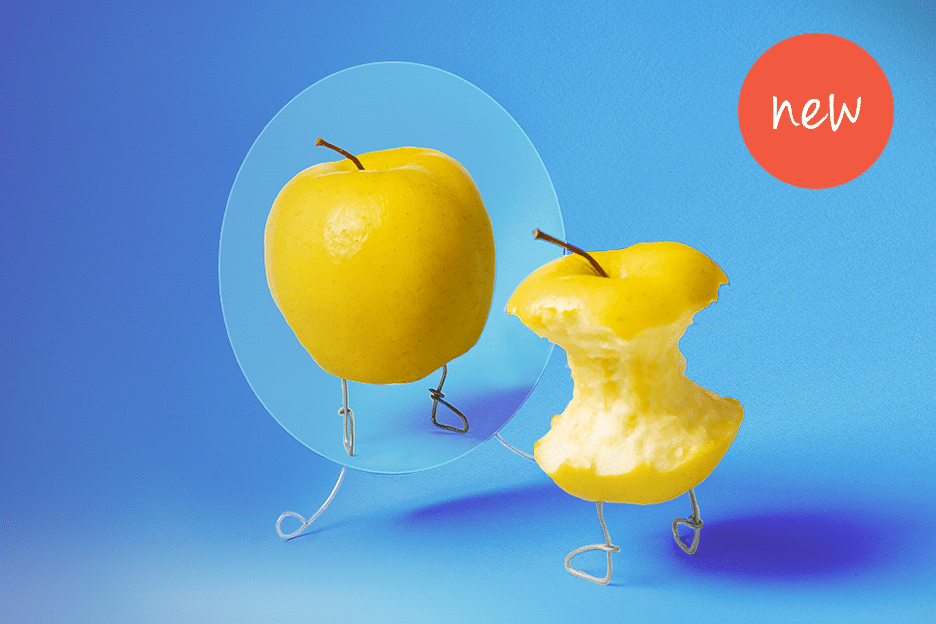
End of Life Care Training, Syringe Driver Management Training, Verification of Death Training
5.0(22)By Wren Healthcare Ltd
These topics are available as individual sessions or we can deliver all three as a full day’s training for Registered Practitioners. Facilitated by registered clinicians with extensive experience.

How to Control Chronic Anxiety
By Human Givens College
– the practical skills you need High levels of anxiety can be very debilitating – this workshop gives you important insights and a wide range of proven techniques to help reduce long-term anxiety, panic attacks, GAD and much more… Accredited CPD Certificate : 6 hours Length 1 day (9.30am - 4.00pm) Jo is incredibly adept at teaching this important subject, backed up with evidence and so many useful techniques. Thank youCATHERINE, FAMILY SUPPORT WORKER What will you learn Tried and tested psychological techniques for dealing with over-anxiety Why it’s important to distinguish between two fundamental kinds of anxiety – and methods for dealing with both How to recognise panic attacks and deal with them effectively The genetic factors that make some people more vulnerable to anxiety Ways to change a poor sleep pattern caused by anxiety New perspectives on what drives anxiety – including when its basis lies in trauma Why some people may dissociate (appear to ‘tune out’ or not be present) when very stressed, and what to do about it The three different components of anxiety – and why anxiety can get out of control How anxiety affects the body – and how the body affects anxiety Why people become hypervigilant – and how this can be reduced How to separate a person from their anxiety Five effective methods for bringing down physiological arousal very quickly – and safely Why social anxiety occurs and how to handle it Tips for reducing anxiety in those with additional conditions, such as autistic spectrum disorder, ADHD, bipolar and borderline personality disorder What happens in the brain when we become anxious – insights from neuroscience How guided imagery speeds up treatment for high anxiety plus special tips for using it with clients suffering from over-anxiety How stories can complement therapy for anxiety A range of new skills and techniques for reducing severe anxiety, with plenty of opportunity to practise them yourself on the day Very useful - lots of practical new anxiety management techniquesCOUNSELLOR Why take this course More and more people’s lives are being blighted by anxiety, causing distress to all involved. The anxiety may have initially been focused on realistic, understandable concerns – such as financial difficulties, health, job insecurity or unemployment, relationship problems (particularly complex in blended families) or fears about the future in an increasingly uncertain world – but has spiralled out of control. Or it may have no clear cause and manifests as an ever-present feeling of being ‘wired’, tense or vulnerable, very often accompanied by out-of-control thoughts. The person may be hypervigilant, unable to relax and highly miserable. Left unaddressed, chronic anxiety can also badly affect sleep and physical, as well as mental, health. The good news is there’s much that we can do to reduce this suffering. This highly practical course focuses on giving you the key information and practical skills you need to lower anxiety levels and help people manage their own anxiety better. It concentrates on generalised anxiety (including generalised anxiety disorder – GAD), social anxiety and panic attacks, but also addresses how to handle anxiety that is a feature of conditions such as autistic spectrum disorder, ADHD and bipolar and borderline personality disorder. Good to know This day complements the Online Course: ‘Understanding anxiety – and managing it without drugs’ Trauma, phobias and obsessive compulsive disorders are dealt with on separate practical skills training days (see “The Rewind Technique – Effective treatment for trauma (PTSD) and phobias” and “Obsessive compulsive disorder – understanding OCD and how best to treat it.”) Course Programme The ‘How to Control Chronic Anxiety’ course starts at 9.30am and runs until 4.00pm. From 8.30am Registration (Tea and coffee served until 9.25am) 9.30am Understanding the causes, indications and impacts of chronic anxiety 11.00am Discussion over tea/coffee 11.30am Approaches to help overcome difficulties with anxiety 1.00pm Lunch (included) 1.45pm Anxiety and associated conditions 3.00pm Discussion over tea/coffee 3.15pm Using guided imagery and mental rehearsal 4.00pm Day ends Who is this course suitable for? Anyone who works with or treats people who may be highly anxious – such as psychotherapists, counsellors, health and social care professionals, educators and individuals working in a variety of capacities in any number of organisations. The course will also provide valuable understanding and practical help for anyone struggling to deal with their own chronic anxiety or for those in relationships or families affected by chronic anxiety.* The day offers the chance to gain life skills of benefit to everyone. * Please Note: This course is not a substitute for individual therapy but there are lots of techniques that anyone suffering from anxiety can take away and use themselves. This course has been independently accredited by the internationally recognised CPD Standards Office for 6 hours of CPD training. On completion of this training you’ll receive CPD certificates from the College and the CPD Standards Office.
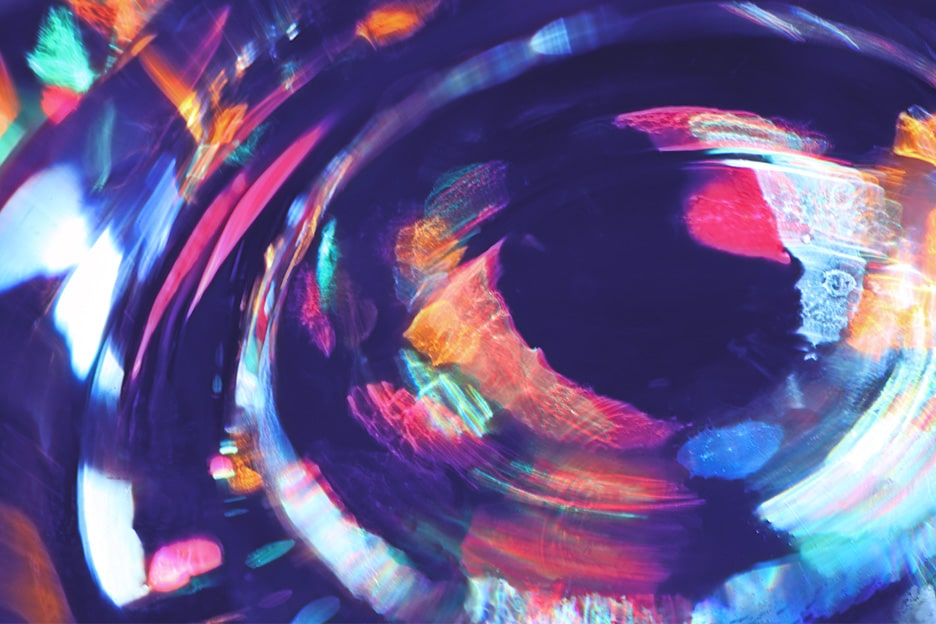
Qualified and experienced Brazilian Portuguese teacher - online or face-to-face lessons.
By Eddie Santos
I am a qualified and experienced Brazilian Portuguese teacher with over 30 years of experience teaching children, teenagers and adults. I teach Brazilian Portuguese for general purposes but also prepare students for GCSE, A-levels and CELPE-Bras. I have also been an exame conductor for many years in several schools across London. I love teaching and helping my students speaking as a native Brazilian.
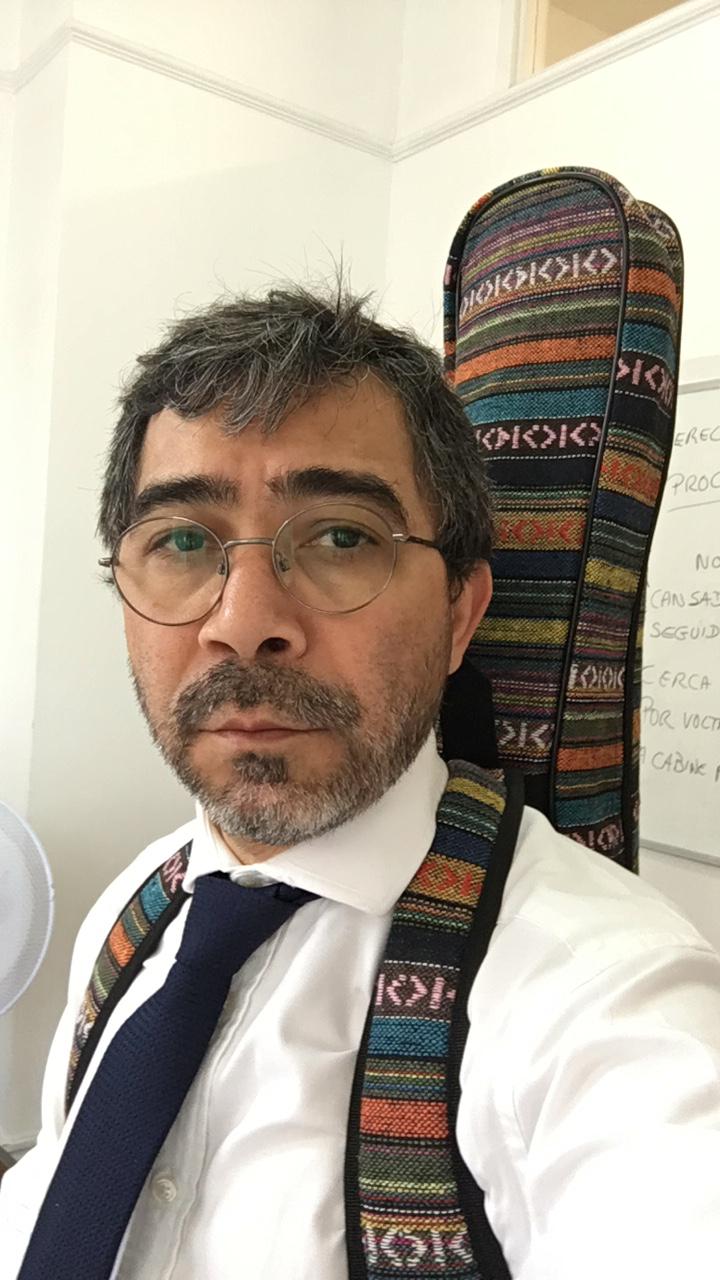
Search By Location
- Online Courses in London
- Online Courses in Birmingham
- Online Courses in Glasgow
- Online Courses in Liverpool
- Online Courses in Bristol
- Online Courses in Manchester
- Online Courses in Sheffield
- Online Courses in Leeds
- Online Courses in Edinburgh
- Online Courses in Leicester
- Online Courses in Coventry
- Online Courses in Bradford
- Online Courses in Cardiff
- Online Courses in Belfast
- Online Courses in Nottingham

