- Professional Development
- Medicine & Nursing
- Arts & Crafts
- Health & Wellbeing
- Personal Development
NOCN NVQ Level 2 Diploma in Hire and Rental Operations
By Learning for Hire Limited
NOCN NVQ Level 2 Diploma in Hire and Rental Operations

PYTHON BOOTCAMP: This 12-week Python Data Analytics Data Boot Camp is designed to give you a complete skill set required by data analysts . You will be fully fluent and confident as a Python data analyst, with full understanding of Python Programming. From Data, databases, datasets, importing, cleaning, transforming, analysing to visualisation and creating awesome dashboards The course is a practical, instructor-lead program.

Level 2 NVQ Diploma in Steelfixing Operations
By BAB Business Group
The NVQ Level 2 Diploma in Steelfixing Operations is appropriate for individuals aged 16 and over working in the construction sector who specialise in Steelfixing and are looking to become eligible for the Blue CSCS Card. Our team will discuss the qualification process with you prior to signing up in order to ensure that you will be able to complete the qualification. The aim of this qualification is to recognise the knowledge, skills and competence of individuals who specialise in Steelfixing in the construction industry. Upon completion of the qualification, you will be awarded the NVQ Level 2 Diploma in Steelfixing Operations. CSCS Cards We can provide CSCS tests and CSCS cards alongside your qualification without the need to attend the test centre. Speak to our friendly and helpful team for more information.

Level 2 NVQ Diploma in Plastering
By BAB Business Group
The NVQ Level 2 Diploma in Plastering is appropriate for individuals aged 16 and over working in the construction sector who specialise in Plastering and are looking to become eligible for the Blue CSCS Card. Our team will discuss the qualification process with you prior to signing up in order to ensure that you will be able to complete the qualification. The aim of this qualification is to recognise the knowledge, skills and competence of individuals who specialise in Plastering in the construction industry. Upon completion of the qualification, you will be awarded the NVQ Level 2 Diploma in Plastering. CSCS Cards We can provide CSCS tests and CSCS Cards alongside the qualifications without the need to attend the test centre. Speak with our friendly and helpful team for more information.

DMI Expert- Certified Digital Marketing Expert
By London School of Science and Technology
This advanced certification drills deep into the latest thinking to develop true digital marketing expertise. Course Overview This advanced certification drills deep into the latest thinking to develop true digital marketing expertise. Learn about Digital Strategy, CX, Search Marketing, Social Media, Leadership and more. Get world class, knowledge and insight: DMI EXPERT is our postgraduate level 140-hour course with an advanced, professional certification. It delivers breadth and depth of understanding of digital marketing and provides the learner with the digital and research skills to work at a management or strategic level. This certification is credit rated at level 11 on the Scottish Credit and Qualifications Framework and awarded 120 credit points by the SQA (Scottish Qualifications Authority), which is comparable to a postgraduate diploma awarded by a UK university. Program learning outcomes and content: What Will I Learn? We give you the thinking and tools to become a leading player on the digital stage. Create powerful and dynamic digital strategy, and access modern, career-defining training covering all key digital marketing disciplines. Course Content: Social Media Marketing: Learn how to create engaging content on social media and how to plan, execute, optimize and report on social media marketing campaigns across the key social platforms. • Social Research • Social Content • Facebook, Instagram, Pinterest • Twitter • LinkedIn • YouTube & Social Video • Social Apps • Social Commerce & Affiliate Marketing • Social Customer Service • Social Strategy Strategy and Planning: Gain all the key skills and practices associated with planning a successful digital strategy. Everything from digital channels, marketing automation, budgeting, analytics and digital leadership. • Digital Communications v Traditional Communications • Marketing automation and CRM • Budget and Resourcing • Big Data & Analytics • Strategy Formulation and Plan • Digital Communications & Channels • Omnichannel tactics CX, eCommerce and CRO: Learn the key concepts underpinning website optimization, conversion rate optimization and effective e-commerce for every business requirement. Build highly effective user experiences for your customers. • Website Optimization • UX Research & Design • E-Commerce Strategy • Applied E-Commerce • Graphic Design Essentials for Marketers Search and Digital Channels: Plan, implement, refine and report on search marketing campaigns. Drive traffic across all digital channels. Taught directly by Neil Patel and DMI’s experts, you’ll gain knowledge from people who actually use these tactics in the field. • SEO Setup & Content • SEO Workshop • Paid Search & Display Advertising • Measurement with Google Analytics • Email Marketing Strategy • Applied Email Marketing • SEO for ecommerce Digital Selling: Recognize the value of social selling and incorporate digital techniques to better engage with customers and prospects to drive increased conversion rates. • Fundamentals of Social Selling • Finding & Targeting Prospects • Attracting Customers • Closing & Retaining • Increasing Engagement Essential Skills: Gain all the essential skills all marketers, professionals and business leaders need to work effectively, productively and professionally in a collaborative business environment. • Project Planning • Creativity Skills • Personal Skills • Working With Others Leadership and Management: Develop practical skills and techniques that you can use to think strategically, build effective teams, deal with conflict and crisis and persuade and influence others. • Thinking Strategically • Building Effective Teams • Dealing with Conflicts and Crises • Persuading and Influencing DURATION 52 Weeks WHATS INCLUDED Course Material Case Study Experienced Lecturer Refreshments Certificate

Microsoft Project Orange Belt 2013: In-House Training
By IIL Europe Ltd
Microsoft Project Orange Belt® 2013: In-House Training This workshop gives participants a full insight into creating effective schedules using Microsoft® Project 2013, allowing you to estimate, coordinate, budget, staff, and control projects and support other users. This workshop gives participants a full insight into creating effective schedules using Microsoft® Project 2013, allowing you to estimate, coordinate, budget, staff, and control projects and support other users. This workshop provides the eBook Dynamic Scheduling with Microsoft® Project 2013, and is kept up to date with the framework of knowledge outlined by the Project Management Institute's PMBOK® Guide and the Practice Standard for Scheduling. What you Will Learn You'll learn how to: Understand what's new in Project 2013 Explain where Project 2013 fits in the Microsoft® EPM solution Initialize Project 2013 to start project planning Create a well-formed project schedule Understand task types and the schedule formula Assign resources and costs to tasks Analyze resource utilization and optimize the schedule Set a baseline and track progress Create and manage project reports Customize views and fields Apply Earned Value Management Understand the basics of managing multiple projects Getting Started Introductions Course structure Course goals and objectives Enterprise Project Management Concepts and Framework Getting Started with Project 2013 Project 2013: What's New and General Overview Setting Up a New Project Schedule (templates, options, save, etc.) Setting the Project Calendar Entering Tasks The Planning Processes Importing Tasks (Word, Excel, SharePoint) Synchronizing with SharePoint Tasks List Creating and managing the WBS (include tasks, manually scheduled tasks, summary tasks and milestones, as well as custom WBS coding) Entering Estimates Tendencies in Estimating The Rolling Wave Approach Entering Duration and Work Estimates Types of Tasks Entering Dependencies The Principle of Dynamic Scheduling Choosing the Right Type of Dependency Entering Dependencies in Project 2013 Different Applications of Dependencies Entering Deadlines, Constraints, and Task Calendars Use of Deadlines and Constraints Entering Deadlines and Constraints in Project 2013 Entering Resources and Costs Types of Resources Entering Resources in Project 2013 Calendars and Resources Entering Costs in Project 2013 Entering Assignments Assignments in a Schedule Assignments and Task Types Entering Assignments in Project 2013 Assignments, Budgets, and Costs Optimizing the Schedule The Critical Path Method and the Resource Critical Path Resource Leveling Optimizing Time, Cost, and Resources in Project 2013 Updating the Schedule The Baseline Updating Strategies and Situations Prepare the Status and Forecast Report in Project 2013 Reporting Using Reports Using Visual Reports Formatting and Printing in Project 2013 Customizing Fields in Project 2013 Earned Value Management (EVM) Overview of EVM Applying EVM with Project 2013 Evaluating the Project Evaluating the Project Performance Project Benefits and Results Templates for Future Projects Summary Tools and Checklist Best Practices Checklist Consolidated Schedules Creating Consolidated Schedules Using a Resource Pool Links across Projects Solving common problems Analyzing the Critical Path across Projects

Microsoft Project Orange Belt 2013
By IIL Europe Ltd
Microsoft Project Orange Belt® 2013 This workshop gives participants a full insight into creating effective schedules using Microsoft® Project 2013, allowing you to estimate, coordinate, budget, staff, and control projects and support other users. This workshop gives participants a full insight into creating effective schedules using Microsoft® Project 2013, allowing you to estimate, coordinate, budget, staff, and control projects and support other users. This workshop provides the eBook Dynamic Scheduling with Microsoft® Project 2013, and is kept up to date with the framework of knowledge outlined by the Project Management Institute's PMBOK® Guide and the Practice Standard for Scheduling. What you Will Learn You'll learn how to: Understand what's new in Project 2013 Explain where Project 2013 fits in the Microsoft® EPM solution Initialize Project 2013 to start project planning Create a well-formed project schedule Understand task types and the schedule formula Assign resources and costs to tasks Analyze resource utilization and optimize the schedule Set a baseline and track progress Create and manage project reports Customize views and fields Apply Earned Value Management Understand the basics of managing multiple projects Getting Started Introductions Course structure Course goals and objectives Enterprise Project Management Concepts and Framework Getting Started with Project 2013 Project 2013: What's New and General Overview Setting Up a New Project Schedule (templates, options, save, etc.) Setting the Project Calendar Entering Tasks The Planning Processes Importing Tasks (Word, Excel, SharePoint) Synchronizing with SharePoint Tasks List Creating and managing the WBS (include tasks, manually scheduled tasks, summary tasks and milestones, as well as custom WBS coding) Entering Estimates Tendencies in Estimating The Rolling Wave Approach Entering Duration and Work Estimates Types of Tasks Entering Dependencies The Principle of Dynamic Scheduling Choosing the Right Type of Dependency Entering Dependencies in Project 2013 Different Applications of Dependencies Entering Deadlines, Constraints, and Task Calendars Use of Deadlines and Constraints Entering Deadlines and Constraints in Project 2013 Entering Resources and Costs Types of Resources Entering Resources in Project 2013 Calendars and Resources Entering Costs in Project 2013 Entering Assignments Assignments in a Schedule Assignments and Task Types Entering Assignments in Project 2013 Assignments, Budgets, and Costs Optimizing the Schedule The Critical Path Method and the Resource Critical Path Resource Leveling Optimizing Time, Cost, and Resources in Project 2013 Updating the Schedule The Baseline Updating Strategies and Situations Prepare the Status and Forecast Report in Project 2013 Reporting Using Reports Using Visual Reports Formatting and Printing in Project 2013 Customizing Fields in Project 2013 Earned Value Management (EVM) Overview of EVM Applying EVM with Project 2013 Evaluating the Project Evaluating the Project Performance Project Benefits and Results Templates for Future Projects Summary Tools and Checklist Best Practices Checklist Consolidated Schedules Creating Consolidated Schedules Using a Resource Pool Links across Projects Solving common problems Analyzing the Critical Path across Projects

Permanent Makeup Laser Removal | Training Course Only
By ID Liner | Permanent Makeup Training & Supplies
HIGHLY SOUGHT-AFTER AND ALREADY AN EXTREMELY LUCRATIVE INDUSTRY, LASER TATTOO REMOVAL IS SET TO BE THE BIGGEST BEAUTY TREND OF 2023!

NVQ Level 4 Diploma in Controlling Lifting Operations - Supervising Lifts (Construction)
5.0(29)By Site Competence
Level 4 NVQ in Controlling Lifting Operations - Supervising Lifts Lift Supervisor The Lift Supervisor Level 4 NVQ is accessible to those that undertake the duties of a Lift Supervisor / Crane Supervisor. They will work as part of a team to ensure the lifting operations comply with the law and secure the health and safety of employees and of all those affected by the operations. Induction - As soon as you register you will be given a dedicated assessor. They will arrange an induction and together with your assessor you'll get to decide on the pathway which best proves your competency. The induction is used to plan out how you will gather the relevant evidence to complete the course. During the course - The assessor will work with you to build a portfolio of evidence that allows you to showcase your knowledge, skills and experience. The assessor will also regularly review and provide you with feedback. This will allow you to keep on track to progress quickly. You will be assessed through various methods such as observations, written questions, evidence generated from the workplace, professional discussion and witness testimonials. On completion - Once all feedback has been agreed, the Internal Quality Assurer will review your portfolio and in agreement with your assessor the certificate will be applied for. To download our PDF for this course then please click here.
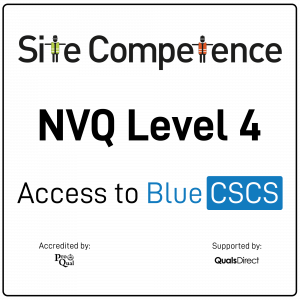
Body Contouring Training Package
By Cosmetic College
This course is designed to teach students how to safely and successfully carry out a variety of body contouring treatments at the best value available in the market. Our course offers a blend of practical training and online learning to give you the knowledge and skills to deliver face and body waxing services to your clients. Our courses are kept intimate with a maximum of 6 learners to a class. Courses Included Wood Therapy Lymphatic Drainage Massage Fat Freezing Ultrasound Cavitation Radio Frequency Skin Tightening This package is delivered in a combined format with e-learning provided to be completed ahead of an intense 4 day practical training days.

Search By Location
- knowledge Courses in London
- knowledge Courses in Birmingham
- knowledge Courses in Glasgow
- knowledge Courses in Liverpool
- knowledge Courses in Bristol
- knowledge Courses in Manchester
- knowledge Courses in Sheffield
- knowledge Courses in Leeds
- knowledge Courses in Edinburgh
- knowledge Courses in Leicester
- knowledge Courses in Coventry
- knowledge Courses in Bradford
- knowledge Courses in Cardiff
- knowledge Courses in Belfast
- knowledge Courses in Nottingham