- Professional Development
- Medicine & Nursing
- Arts & Crafts
- Health & Wellbeing
- Personal Development
Working Safely - IOSH Award (In-House)
By The In House Training Company
A high-impact programme designed to be fun and to get people fully involved. The first-class, jargon-free content is based on what people need to know in practice, not off-putting legal language. This introductory course covers: Introducing Working Safely: Accidents can happen to anyone. The realities of the human suffering behind the statistics. The importance of personal responsibility. Defining hazard and risk: Focusing on the six broad hazard groups, participants are asked to think about the hazards and risks they come across in their own work. 'Risk assessment' demystified. Identifying common hazards: All the main issues - aggression and violence, asbestos, bullying, chemicals and harmful substances, computer workstations, confined spaces, drugs and alcohol, electricity, fire, getting in and out, height, housekeeping, lighting, manual handling, noise, personal hygiene, plant and machinery, slips and trips, stress, temperature, vehicles and transport, and welfare facilities. Improving safety performance: Bridging the gap between management and workforce, encouraging participants to play their part. Also covered: contract work, inspections, safe systems and permits, protective equipment, signage, emergency procedures, reporting and health checks.

Telephone Training - New! - 3CX
By Telephone Trainers Ltd
Handset Training on Yealink & Fanvil handsets 3CX Web Client User Training 3CX Phone App iOS & Android Mobile Apps Voicemail User Receptionist/Switchboard Supervisor/Agent 3CX Web Client Admin Training (FREE/SMB/STARTUP) 3CX Management Console Admin Training (PRO/ENT) 3CX CFD (Call Flow Designer) **Coming soon! XIMA CCAAS on 3CX Agent, Realtime, Recording and Reporting

SSRS Report Builder Course Summary. Practical SSRS Report Builder course, to leavy you full conversant with queries, DML and DDL statements. Hands-on, Practical SSRS course. PCWorkshops SSRS Course Certificate. Max 4 people per course, we keep it personalised. Where is the SSRS Report Builder Course? Online: Instructor-led. Classroom: Request per email. SSRS Course Materials SSRS Coding Examples Manuals and Notes: In-depth reference materials Exercises: Practical exercises Payment Options → £600, Follow the booking link Arrange for installments Included with SSRS Report Builder Course: SSRS Course Certificate on completion. SSRS Course Manual. Practical SSRS Course exercises. SSRS Code Samples. After the course, 1 free session for questions. Max group size, online and in classroom, on this SSRS Course is 4. Course Topics SSRS Report Builder Course Topics SSRS Course topics: This course focus on producing reports using MS SQL SSRS Report Builder, to use the product features and tools related to data retrieval, visualisations and deployment. The Target Audience: end-users who will produce reports for their department or group using datasets. SSRS Course Topics Report Models: Data source views Creating a model Entities, attributes and roles Tables: Creating tables Interactive sorting Floating headers Grouping: Inserting groups Group headers/footers Displaying group totals Expanding and collapsing Expressions: The expression builder The Report Items collection Built-in fields Conditional formatting expressions Page headers and footers Page names and numbers Exporting reports: The various report formats Using RenderFormat. Parameters: Creating parameters Filtering using parameters Drop list parameters Coping with empty tables Matrices: Row and column groups Sorting and filtering matrices Creating subtotals Charts: Creating charts The parts of a chart Formatting charts Basic reports: Text boxes and images Selecting report items Formatting parts of a report Miniature charts Creating sparklines Creating data bars Graphical indicators Creating and customising indicators Linear and radial gauges Lists: Page-per-record lists Dashboard lists Other list ideas Subreports: Creating a child report Creating the main report Linking the two reports Report parts: Publishing report parts The report part gallery Updating report parts Book the SSRS Course About us Our experienced trainers are award winners. More about us FAQ's Client Comments

SSRS Report Builder Course Summary. Practical SSRS Report Builder course, to leavy you full conversant with queries, DML and DDL statements. Hands-on, Practical SSRS course. PCWorkshops SSRS Course Certificate. Max 4 people per course, we keep it personalised. Where is the SSRS Report Builder Course? Online: Instructor-led. Classroom: Request per email. SSRS Course Materials SSRS Coding Examples Manuals and Notes: In-depth reference materials Exercises: Practical exercises Payment Options → £600, Follow the booking link Arrange for installments Included with SSRS Report Builder Course: SSRS Course Certificate on completion. SSRS Course Manual. Practical SSRS Course exercises. SSRS Code Samples. After the course, 1 free session for questions. Max group size, online and in classroom, on this SSRS Course is 4. Course Topics SSRS Report Builder Course Topics SSRS Course topics: This course focus on producing reports using MS SQL SSRS Report Builder, to use the product features and tools related to data retrieval, visualisations and deployment. The Target Audience: end-users who will produce reports for their department or group using datasets. SSRS Course Topics Report Models: Data source views Creating a model Entities, attributes and roles Tables: Creating tables Interactive sorting Floating headers Grouping: Inserting groups Group headers/footers Displaying group totals Expanding and collapsing Expressions: The expression builder The Report Items collection Built-in fields Conditional formatting expressions Page headers and footers Page names and numbers Exporting reports: The various report formats Using RenderFormat. Parameters: Creating parameters Filtering using parameters Drop list parameters Coping with empty tables Matrices: Row and column groups Sorting and filtering matrices Creating subtotals Charts: Creating charts The parts of a chart Formatting charts Basic reports: Text boxes and images Selecting report items Formatting parts of a report Miniature charts Creating sparklines Creating data bars Graphical indicators Creating and customising indicators Linear and radial gauges Lists: Page-per-record lists Dashboard lists Other list ideas Subreports: Creating a child report Creating the main report Linking the two reports Report parts: Publishing report parts The report part gallery Updating report parts Book the SSRS Course About us Our experienced trainers are award winners. More about us FAQ's Client Comments

Date: Thursday 25th May Time: 4pm Location: Studio A - Landor Road Event Details: Matt Jones is a British producer and screenwriter who has worked on several television networks across the UK. Beginning his career writing for Doctor Who Magazine in 1995, he got his big break when he became a screen writer for the Channel 4 series Queer as Folk. Matt will share his experience as a television screenwriter and producer, covering: Writing for Television What producers look for How to write a pitch How to pitch in a room Some of the projects Matt has worked on: Skins - producer Shameless - producer Doctor Who - writer The Split - writer This is a free event that all students are welcome to attend (but tickets are limited so be quick!)

A thorough Introduction to Android Studio, packed with essential and interesting features of this package to help you create Android Apps. Online Instructor-led. Classroom on-request. Practical, Hands-on. From basics to efficient.

Date: Thursday 15th June Time: 4pm Location: Studio A - Landor Road Event Details: Tim Haines is a television producer and director, having worked on several highly-respected documentary and drama productions over a storied career. Tim will speak about the following topics as well as others at the event: Approaches to Documentary How a Documentary Gets Made The Purpose of a Documentary Modern Combinations of CGI & Live Action Throughout students will have the chance to ask questions about the topics being discussed, before wrapping up with a wider Q+A session at the end. A multiple Emmy and BAFTA winner, Tim has worked on many well known series, including: - Walking with Dinosaurs - Director & Producer - Primeval - Producer - The Loch - Producer - Surviving Earth (currently in production) - Producer This is a free event that all students are welcome to attend. Be sure to book tickets in advance though so that you don't miss out!

Date: Tuesday 30th May Time: 4pm Location: Studio A - Landor Road Come and celebrate another year of great filmmaking at CFS at our Summer Screening event. This is a great opportunity to see the exciting work produced by yourselves and other students on the big screen, whilst also meeting new and talented people you can work with in the future.Event Details: There's a real range of films to see, from insightful documentaries, to extraordinary flights of fantasy, to wonderful experimental storytelling. The best way to see these tales unfold is on the big screen!Be sure to book your tickets in advance so as not to miss out. We hope to see you there! Films showing include: - Red Flash- Beyond Your Wildest Dreams- The Geezer- Sparring All-Stars- Mantaro- Curves on Curbs- Merry-Go-Down- They Want to Be Like You- Two Wrongs This is a free event that all students are welcome to attend (please note this is an event for those who are 18+ years old). The deadline to book this event is 28th May
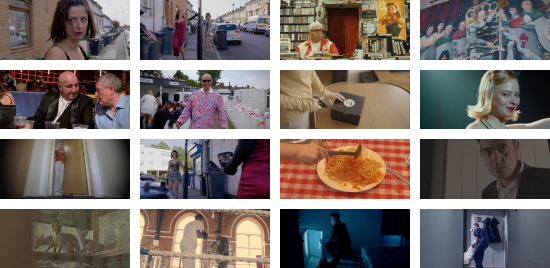
Bespoke Training
By The Leadership Wizard
Are you requiring additional training to support your or your teams skills but can't see what you need in our advertised training courses? Then get in touch to design training/teambuilding specific to you or your team. How does it work? A free 30 minute consultation to discuss what you would like to achieve from a bespoke training course. A written proposal of what training may look like along with costings is emailed to you within 3 days of the initial consultation. If the proposal is agreed, then a date and time is agreed with both parties. Trainings can be delivered on a one to one basis, or with small - large groups. Recent bespoke training have been delivered covering topics such asCommunicationCustomer serviceTime ManagementDelegationWhat does professionalism look like? Prices start from £75.00. Contact us directly to organise bespoke training.

Search By Location
- free Courses in London
- free Courses in Birmingham
- free Courses in Glasgow
- free Courses in Liverpool
- free Courses in Bristol
- free Courses in Manchester
- free Courses in Sheffield
- free Courses in Leeds
- free Courses in Edinburgh
- free Courses in Leicester
- free Courses in Coventry
- free Courses in Bradford
- free Courses in Cardiff
- free Courses in Belfast
- free Courses in Nottingham
