- Professional Development
- Medicine & Nursing
- Arts & Crafts
- Health & Wellbeing
- Personal Development
Hire us for the first dance at your wedding, any Salsa or Latin Dance rhythm private class at your venue or at our premises in Hammersmith. We have a vast experience on building up confidence in couples who want to make even more glamorous their wedding day. You can have this lesson at our premises, on Zoom, Pre-recorded or home visit, the choice is yours!!! The Program includes: 5 or 10 Lesson 1on1 lesson Walking & Leading techniques Female & Male Teachers Footwork & Upper body techniques Steps & routines names (brain method) Body posture and language Tempo & beat music technique Fully equipped dance studio Ownership of your footage work progress & Docs Music library via dropbox or Spotify Salsa or any Latin Dance (Tango, Bachata, Merengue, etc) wedding class in London for couples who want to make the wedding day even more glamorous and stand out forever, 5 minimum pack lesson book, Taught by the native instructor We have been training couples for almost 12 years in salsa, Tango, Samba, and many other Latin rhythms in London

Revit Basic to Fundamentals
By London Design Training Courses
Why Choose Revit Basic to Fundamentals Course Course Link In this course you will learn Revit skills for BIM modeling. In-person or live online. Autodesk Revit Architecture training for students to create full 3D architectural project models and set them up in working drawings. Duration: 10hours Method: 1-on-1 method with tailored content and flexible pace, backed by individual support. Schedule: Choose a convenient hour from Mon to Sat between 9 am and 7 pm to create your own schedule. Revit Essentials Training: Learn Revit fundamentals for architecture and structural design, supporting efficient building construction with BIM workflows. Delivery Options: In-class at our center Live online sessions I. Introduction to Revit Overview of Revit and its uses Revit interface and basic tools Navigation and viewport controls Creating and saving projects II. Setting up a Project Creating a new project Setting up project levels and grids Adding site and building information Setting up project units III. Creating Building Elements Creating and modifying walls Adding doors and windows Creating and modifying floors and ceilings Creating roofs and modifying roof shapes Creating stairs and railings IV. Views and Sheets Creating and managing views Creating and managing sheets Adding schedules and tags Creating construction documents V. Annotation and Detailing Adding text and dimensions Creating and modifying detail components Adding symbols and keynote legends Adding annotations to construction documents VI. Conclusion and Next Steps Review of course content Tips for further learning and resources Q&A and feedback Note: The above course outline is just a suggestion, and the course content and duration can be adjusted according to the needs and level of the learners. Detailed Course Outline. 1. Starting a Project Creating a new project and the importance of a template. Understanding project settings and scales Adding levels Adding grids Adding columns 2. Modeling Basics Adding walls Using snaps Wall properties and wall types Using the modified tools Adding doors and windows Using constraints See: Autodesk Seek and Revit City websites 3. Links, Imports, and Groups Working with DWG files Creating topography from a DWG link Understanding CAD inserts Using import tips Creating a group Working with Revit links Managing links 4. Sketch-Based Modeling Components Working with floors Working with roofs Adding openings Working with stairs Working with railings Working with ceilings 5. Complex Walls Creating a custom basic wall type Adding curtain walls Adding curtain grids and mullions 6. Visibility and Graphics Controls Using object styles Working with visibility/graphic overrides Using Hide/Isolate Understanding view range Using the Linework Using cutaway views 7. Rooms Adding rooms Controlling room numbering Understanding room bounding elements 8. Schedules and Tags Understanding tags Adding schedules Modifying schedules Creating a key schedule 9. Annotation and Details Adding text Adding dimensions Adding symbols Adding legend views Creating a detail callout Using detail components Adding filled and masking regions 10. The Basics of Families Understanding familiesUsing reference planes, parameters, and constraints Adding solid geometry Adding void geometry Completing the family 11. Sheets, Plotting, and Publishing Adding sheets Exporting to AutoCAD and JPG

How is SIA SO Top Up course delivered? It is a blended course. Total time is 4 hours (minimum). Online learning – minimum 4 hrs eLearning must be done online prior to the course commencement date. You will be given access to our online portal. Classroom learning – 1 day We will give you access to our learner portal for you to get ready for the exams. Exams - 45 minutes (1 exam) are allocated for exams, which will be done in the classroom. You would need to come to the centre and sit the exams. Course Benefits / Package Deal ✅ UNPARALLELED VALUE! ✅ FREE Retakes of all units ✅ TRAINING GUARANTEE: We have never postponed a course yet. You get your training or a full refund without losing a penny. ✅ BEST TRAINING: No nonsense or bla bla bla! We have trainers with a minimum of 20 years of field experience, offering you the best possible insights and practical knowledge. You will learn from industry experts who understand the real-world challenges and nuances of security work. See Reviews! ✅ FREE reading materials. Full access to our course materials and beyond, giving you comprehensive resources for your learning journey. ✅ FREE e-certificate via email upon completion (No need for a hard copy). ✅ FREE step-by-step guidance on how to apply for the SIA license, streamlining the post-training process. ✅ FREE parking (North London Centre Only) ✅ ALL-INCLUSIVE PRICES: Our pricing is transparent and all-inclusive. Course and exam fees are included, so you won't encounter any hidden costs. ✅ FREE employment support after completing your training. ✅ Customer support - via chat-box, phone, or email for any questions or assistance. ✅ We always deliver on our promise! We pride ourselves on delivering on our promises, ensuring that you receive the highest quality training and support. ✅ Hassle-Free Booking under 60 seconds / Pick a location / Select a date / Fill in the form / Click on Go To Check Out.
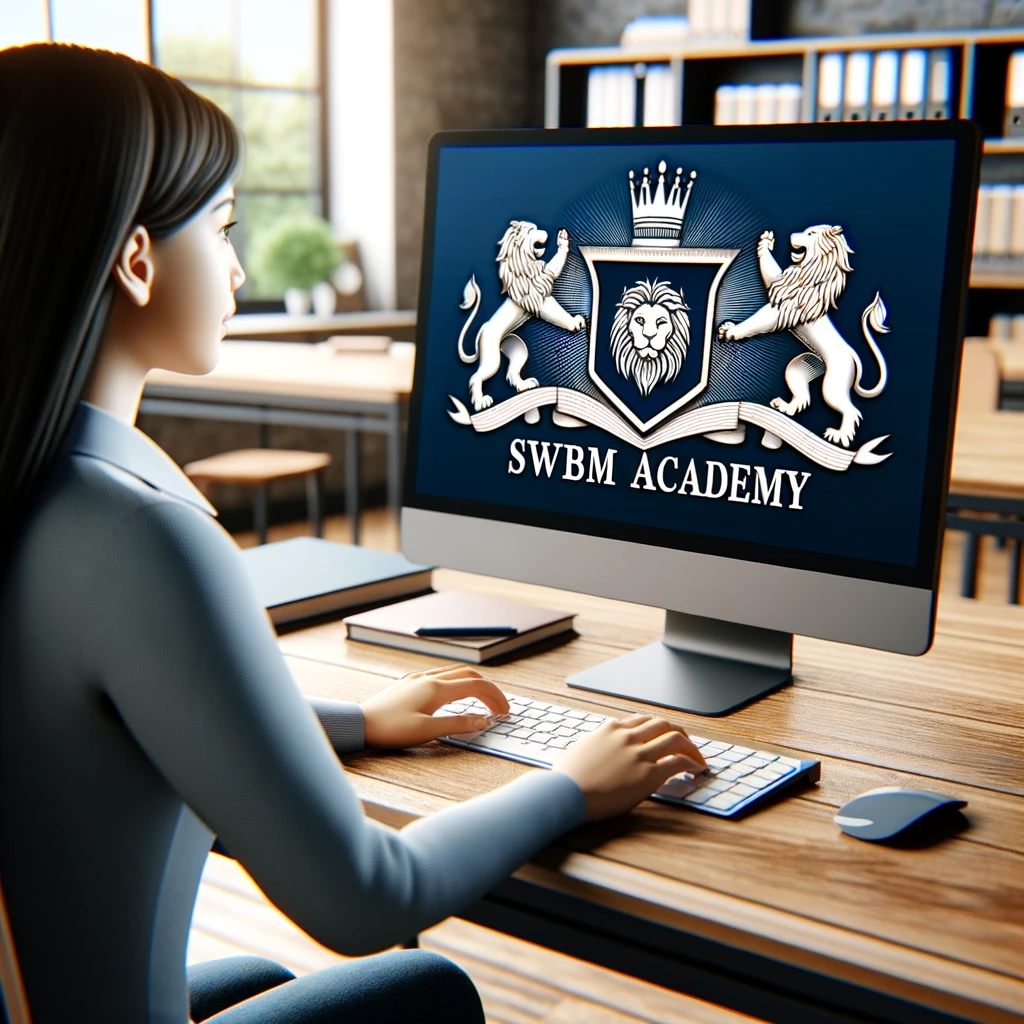
Account Management
By Inovra Group
Overview Account Management is an important role within any organisation. Account Managers are responsible for nurturing customer relationships and increasing sales with their organisation’s key customers. The Account Manager will usually act as a first point of contact for clients; responding to complaints, purchases, project requests and any general queries. Their approach should help maintain client relationships in order to ensure that they continue to use the company for business. This one day course can help them learn the key skills they need. Description Build a strong account management team that are able to effectively manage customer relationships and drive sales The role of account manager is both important and demanding. The account manager acts as the ‘face’ of the business and should professionally represent the business by creating a strategy for success and delivering a high level of customer service. Account managers need to be effective communicators, needing to both engage with the client and also develop internal relationships to ensure promises are delivered upon. Another key responsibility of the account manager is to identify business opportunities and help drive business results for their company. Account Management can be a very challenging role depending on the number of clients, the range of industries the clients represent, and the nature and attitude of the client. The main focus of the role is to provide continual client service to clients, this may include quarterly or annual business reviews, additions to the account in terms of extra services supplied plus face-to-face and online meetings, on a regular basis. The Account Manager will also be responsible for delivering high levels of client service to ensure that clients do not leave and will need to create a strategy around this. This strategy will depend on the type of client in terms of size of the business commitment, Key Performance Indicators plus contractual agreements which may dictate the framework for the relationship. Building a personal relationship as well as a business one is key to becoming an effective Account Manager. After all, “It is easier to fire a business associate or employee than it is to fire a friend”. Why should people attend this training course? Well, just imagine if your employees were better able to: Build effective business relationships with clients and help drive sales performance. Add value to clients and help ensure their requirements are met or exceeded. Measure the performance of their key accounts and adapt their approach accordingly. Understand the key attributes required for success and work on developing them. Set a strategy for sales success and create action plans for pre-defined goals. Monitor and measure their own performance and set their own targets. Ultimately, this training course will help employees to focus on what is required to succeed in the role of account manager, building a strategy with clear actions and helping the organisation to business success. Who is this course for? This Account Management training course is for anyone that works in an account management role or relevant sales function and will assist the participants in improving their working practices, developing customer relationships and in turn increasing business performance and sales success. Requirements for Attendance Prior sales experience is recommended, but an awareness of the sales process as a minimum will suffice.

Developing Self-Compassion
By Human Givens College
– in yourself and others Research shows that exercising self-compassion creates more resilience against stress, greater ability to focus, increases happiness and optimism, improves relationships and more. This live online course explains why and gives you a range of effective techniques you can use straight away… Accredited CPD Certificate: 6 hours Length: 1 day (9.15am - 4.00pm BST) Absolutely brilliant live workshop from beginning to end!CARMEL AUSTIN Many people struggle with showing themselves compassion – they may be highly critical of themselves, or wracked with feelings of shame, self-doubt or self-worth – but with the right approach it is possible to help them develop this key component of recovery and wellbeing. This new online self-compassion course provides you with all you need to know to bring self-compassion into your practice, your personal life and the lives of others – with plenty of time to try out the techniques for yourself. Join our expert tutor Julie Johnson live online on Tuesday 4th June 2024 for this helpful CPD training delivered via Zoom. When you book, we’ll email your booking confirmation – your link for joining the Zoom workshop will be sent the day before the event – numbers are limited so book soon to ensure your place. BONUS RECORDING – the training is recorded, in case anyone experiences technical difficulties, so you’ll also get a recording afterwards for a limited time to maximise your learning. Why take this course Being compassionate towards ourselves when things go wrong, or we are struggling to cope, is not self-pity – it is an essential skill that can be learnt and developed, giving people the strength to move forward. When things don’t go our way or we feel we can’t cope – or something bad has happened to us – we may feel ashamed or blame ourselves for not being good enough, capable enough, strong enough and so on. This negative self-criticism can be highly damaging and hold us back. It is far more empowering to turn towards ourselves with compassion (which is what self-compassion literally means). Helping people to find the best ways to draw out their self-compassion is a skill that needs to be learned. Different from empathy (the ability to appreciate what another person is experiencing) and from self-pity (which is self-focused, exaggerates personal suffering and is disempowering and draining), self-compassion enhances resilience, allowing us to recognise our personal failings while appreciating that we are all human and make mistakes – thus helping us to move on past them. Learning how to use self-compassion from a human givens perspective makes it an extra-valuable tool for supporting our clients in getting their innate needs met and making best use of their innate resources. It may also help you in your own life. This indepth 1-day live online self-compassion experiential training day shows you how. A wonderful online learning experience, jam-packed full of useful teaching and loads of references to resources for further self study and development...KARSTEN ALVA-JORGENSEN, EXECUTIVE COACH What will you learn What self-compassion is and isn’t Research findings that demonstrate the positive effects on the body and mind of exercising self-compassion Why some people find self-compassion difficult The roots of self-compassion A new empowering perspective on making mistakes How practising self-compassion helps our ability to problem solve An important adjunctive tool for working with harsh self-criticism, trauma, emotional pain; bereavement, loss, change, and chronic-conditions Why self-compassion increases resilience Simple techniques for self-soothing and self-care How to apply these new understandings in therapy The especial value of using these techniques with parents and children How to bring these technique seamlessly into everyday life Ways that self-compassion helps with meeting emotional needs The impact of self-compassionate practice on organisations How self-compassion can help children become happier and kinder Why compassion for oneself enhances sense of status Ways that exercising self-compassion lowers emotional arousal and unhelpful thinking How self-compassion differs from both compassion and empathy The dangers of too much self-compassion How self-compassion helps focus the imagination positively Creative applications of self-compassion How self-compassion maps onto every human need and innate emotional resource, making it an essential tool in every HG practitioner’s toolbox Practical examples and case histories to learn from Who is this course suitable for? Anyone interested for personal or professional reasons Including anyone working as a practitioner helping those in mental distress or with chronic physical conditions Anyone interested in skills to help promote their own wellbeing and that of others Anyone working or living with children, or young and older people Anyone working with parents Anyone working within a caring context, such as carers, teachers, NHS workers, foster carers, social workers etc Therapists, counsellors and mental health professionals Course Programme The ‘Developing Self-Compassion’ live online training day starts at 9.15am and runs until 4.00pm. (BST). 9.15am Join the Zoom meeting 9.00am Introduction to self-compassion 11.00am Comfort break and discussion 11.30am Unpacking self-compassion 1.00pm Lunch break 1.45pm Self-compassion skills 2.45pm Comfort break and discussion 3.00pm Pulling it all together 4.00pm End days This course has been independently accredited by the internationally recognised CPD Standards Office for 6 hours of CPD training. On completion of this training you’ll receive CPD certificates from the College and the CPD Standards Office.

Unlocking Success in GCSE Geography! At GLA Tutors, we are dedicated to helping students excel in their GCSE Geography examinations. Our experienced tutors are passionate about the subject and committed to providing comprehensive support tailored to the AQA examination board's specification. Let's dive into the breakdown of the AQA GCSE Geography specification: Paper 1: Living with the Physical Environment This paper focuses on understanding natural landscapes, such as rivers, coasts, and ecosystems. Our tutors will guide students through topics like the water cycle, coastal processes, and the impact of climate change. We offer in-depth explanations, interactive activities, and exam-style practice to build a solid foundation. Paper 2: Challenges in the Human Environment This paper explores the relationship between humans and their environment, including urban areas, development, and global issues. Our tutors will delve into concepts like population dynamics, urbanisation, sustainable development, and global inequalities. Through engaging discussions and real-world examples, we help students grasp the complexities of human geography. Paper 3: Geographical Applications In this paper, students apply their geographical skills to investigate real-world issues and carry out fieldwork. Our tutors will guide students through the process of designing and conducting fieldwork, collecting and analysing data, and presenting their findings. We provide practical guidance, research resources, and feedback to develop strong investigative skills. At GLA Tutors we go beyond the specification to nurture a deep understanding of geography. Our tutors create a supportive and engaging learning environment that encourages critical thinking, analysis, and effective exam techniques. We offer personalised one-on-one sessions, group discussions, and access to a range of learning materials to cater to each student's needs. Whether it's understanding the intricacies of physical processes or analysing the complexities of human interactions, our tutors are here to guide students towards success in their GCSE Geography journey. Join us and unlock your full potential in GCSE Geography! Feel free to explore our website for more information or reach out to us with any questions you may have. Let's embark on this exciting learning adventure together! https://www.globallearners.academy/services/gcse We can provide assistance for everything you need to prepare students for exams, including: past papers, mark schemes and examiners’ reports specimen papers and mark schemes for new courses exemplar student answers with examiner commentaries high quality revision guides

3 Day Asset Management Certificate Course C23010
By Asset Management Consulting (Asset Management Academy)
Global leading Asset Management Certificate course in-person leading to the IAM Certificate and CAMA, Manchester UK, September 2023

Photoshop Basic to Essentials Training Course One-to-One
By Real Animation Works
PHOTOSHOP ONE DAY COURSE ONE TO ONE LIFETIME EMAIL SUPPORT.

Trauma: Patterns of the past
By Human Givens College
Essential trauma awareness training on the causes, symptoms and best ways to treat PTSD Join our expert tutor live online to deepen your understanding of trauma and our responses to it – recovery is possible… Accredited CPD Certificate: 6 hours Length: 1 day (9.15am - 4.00pm GMT) Excellent online trauma course! I've worked with complex trauma for over 5 years and there was still plenty for me to take away...KAT MARLOW, PSYCHOTHERAPIST Why do some people become traumatised and others not? What makes an event traumatic? Why are the symptoms of trauma so many and varied? What happens if someone freezes – or experiences a shutdown or dissociative response – during a traumatic event? Live Online Training – Join Ros Townsend on Tues 16th April 2024 to find out the answers to these questions, and many more… You’ll also have time to ask your own questions and benefit from the group discussions. Once you’ve booked you’ll receive emailed confirmation – you’ll get your Zoom link the day before the event. Limited numbers – book soon to ensure your place. BONUS RECORDING – the training is recorded, in case anyone experiences technical difficulties on the day, so you will also get a recording for a limited time afterwards to maximise your learning. This inspiring and helpful online course with Ros Townsend, a highly experienced psychotherapist and trainer who specialises in treating trauma, will give you a thorough, clear understanding of how and why we can be impacted by traumatic events, what is happening in our brains, what causes post-traumatic stress (PTS) symptoms, why we respond in different ways (fight, flight, freeze or shutdown/dissociation), how to help someone who is suffering, when to seek professional help – and more. Why take this course Suffering from trauma, whether from a single incident or multiple events spread over the course of many years, can have a significantly detrimental impact on a person’s mental and physical health, and their quality of life. It can also greatly affect the lives of those around them. Since the Covid-19 Pandemic, more people than usual have experienced extremely stressful, distressing and/or frightening events, and many are finding that it has left them with symptoms of post-traumatic stress which can, in themselves, be very frightening. Recovery is possible – understanding is key Understanding what causes PTSD symptoms, how our brains and bodies react to distressing events and what makes us vulnerable to becoming traumatised, are all key to successful recovery. This knowledge creates a firm foundation on which to build successful coping strategies and clarifies what needs to happen to enable successful self-help and recovery. During the day you will also gain a clear understanding of how to spot the ‘early warning signs’ of trauma, before they go on to affect further areas of someone’s life, which red-flag signs indicate that it is time to seek professional help, and how trauma specialists are able to help people recover, from even the most difficult times, effectively – and lots more. Jam-packed full of essential information and important insights, real-life case studies and tips, this trauma course clarifies the different ways trauma can impact on people, leaving you better equipped to help support recovery and build resilience. It is an essential course for anyone who works with distressed people or who wishes to support someone they care for in their recovery from trauma, or for those simply wishing to better understand what they, or someone they care for, are experiencing. You will have plenty of time to ask questions throughout the day as the course is designed as a balance between structured learning, group discussion and activities (it is a live, expanded version of our shorter online course: Understanding Trauma). Ros is a brilliant teacher and presenter. She made the whole course interesting, engaging and informative as well as very supportive. She was also very patient with all our questions!GEMMA ROGERS, COUNSELLOR/COACH What you will learn A clear understanding of what trauma is – and the different survival responses we have evolved to help us deal with it What happens in our brains when we experience a traumatic event Why some people are affected by traumatic events, but not others What makes something ‘a trauma’ What symptoms may indicate that someone has been traumatised Why post-traumatic stress (PTS) occurs and the many different ways it can present The physical and psychological causes of post traumatic stress symptoms such as flash backs, hypervigilance, anger, poor sleep, poor memory, physical pain, difficulty thinking, digestive problems, low mood, apparent over-reaction to non-threatening situations Why PTS symptoms can develop years after a traumatic event The fight, flight and freeze response – its impact on our brain and body, and why it can be triggered inappropriately Why experiencing trauma in a passive survival state – such as freeze, shutdown or a dissociative state – can affect an individual particularly deeply How high emotional arousal impacts on our ability to think clearly Why our brains evolved this way Why some people experience trauma in a passive survival state such as freeze, shutdown or a dissociative state – and why we shouldn’t feel ashamed or guilty if we do The double whammy that comes with the ‘freeze’ response Why some sufferers experience ‘shutdown’ or dissociation as a result of trauma – and how this can lead to feelings of shame or guilt Why anger and other strong emotions can follow when someone comes out of a shutdown state during recovery from trauma How traumatic memories can stay ‘live’, keeping us on constant alert for danger ‘The straw that broke the camel’s back’: why one seemingly small event can tip someone into PTSD after years of exposure to other distressing events The importance of pattern-matching in understanding how our brains work Why post-traumatic stress triggers seemingly inappropriately extreme fear reactions The far-reaching impacts of unresolved trauma, including the development of co-morbid conditions and unhelpful coping strategies, such as addictions How unresolved trauma can lead to depression – the trauma / depression cycle Differences when treating single incident trauma, multiple trauma or ‘complex trauma’ When to seek professional help – spotting the ‘red-flag’ signs that you, or someone you care for, might need further support Where to find effective professional help An understanding of how the rewind technique works; its many advantages and applications The common elements of all effective treatments for post traumatic stress (PTSD) How we need to adapt traditional approaches to treating trauma for those experiencing shutdown or dissociative symptoms in the present Working holistically from the human givens approach The natural way we recover from distressing events What we all need as human beings to live emotionally healthy lives How to best employ self-help strategies to support your own recovery or to help others’ suffering from the effects of trauma How to build resilience and recover from symptoms How to access the ‘recovery zone’ Using breathing techniques with clients suffering from trauma Self-help strategies for improving your mental health and minimising traumatic symptoms A wonderfully informative course – I learned so much about traumaCOUNSELLOR Please note This live online training course is an expanded, live version of our shorter online course: Understanding Trauma. If you work with people with Complex Trauma, you may also like our attended workshops: Complex Trauma: Working effectively with challenging cases. Who this workshop is suitable for Anyone interested in understanding trauma and the many different ways it can present, the physical and psychological causes of post traumatic stress symptoms (PTSD), and what can be done to help – whether for personal or professional reasons. Anyone working with traumatised people including health and welfare professionals, such as: psychologists, counsellors, psychotherapists, mental health nurses, psychiatrists, school counsellors, student wellbeing officers, doctors, nurses, OTs, social workers, health visitors, youth workers, outreach, support workers, clinical psychologists, midwives, welfare officers, youth workers, hypnotherapists Anyone working with traumatised members of public services, such as: firefighters, police, paramedics and military personnel Family members of a traumatised individual who wish to understand more about how they can support their recovery or help them to access support Individuals wanting to understand more about their own experience of symptoms relating to trauma and learn more about what effective support is available – you will find the information on this course hugely helpful. Please note As the course deals with the subject of trauma, participants should be aware that discussion of specifically chosen examples of trauma and PTS symptoms will take place, for illustrative purposes, during the day. These will be generic examples for teaching purposes, however, and will not go into unnecessary detail or be voyeuristic or inherently distressing. Participants on the course will not at any stage be expected or put under pressure to discuss or disclose details of any personal experiences of a traumatic nature that they may have had. Course Programme The ‘Trauma: Patterns from the Past’ live online course starts at 9.15am and runs until 4.00pm. 9.15am Join the Zoom meeting 9.30am Introducing PTS 11.00am Comfort break and discussion 11.30am Understanding PTS 1.00pm Lunch break 1.45pm Red-flag signs – when to seek professional support 2.45pm Comfort break and discussion 3.00pm Self-help strategies 4.00pm Day ends This course has been independently accredited by the internationally recognised CPD Standards Office for 6 hours of CPD training. On completion of this training you’ll receive CPD certificates from the College and the CPD Standards Office.

Rhino 3D Evening Training Course
By Real Animation Works
Rhino Courses for Architects

Search By Location
- Online Courses in London
- Online Courses in Birmingham
- Online Courses in Glasgow
- Online Courses in Liverpool
- Online Courses in Bristol
- Online Courses in Manchester
- Online Courses in Sheffield
- Online Courses in Leeds
- Online Courses in Edinburgh
- Online Courses in Leicester
- Online Courses in Coventry
- Online Courses in Bradford
- Online Courses in Cardiff
- Online Courses in Belfast
- Online Courses in Nottingham