- Professional Development
- Medicine & Nursing
- Arts & Crafts
- Health & Wellbeing
- Personal Development
Facial and Skincare Training Course
By Cosmetic College
Course Prerequisites Minimum of 18 years Good command of English Our beginners level facial course has no entry requirements. If you are thinking of starting a career in the beauty industry, this course will enable you to offer effective facial treatments to your clients. Course Structure A mixture of only study, virtual lectures and onsite practical sessions. All courses are intimate with four learners in class 2-1 ratio. START A NEW CAREER OR ENHANCE YOUR EXISTING BUSINESS TOPICS COVED IN THIS COURSE: The facial skincare treatment routine Cleansing, toning & Exfoliation Consultation techniques Health, safety & hygiene Contraindications Aftercare advice Facial massage Extractions Skin analysis Skin types Acne Anti-ageing Dehydrations

ISO 3834:2021 (Quality requirements for fusion welding of metallic materials) Lead Auditor” course provides comprehensive training for participants to be able to understand and audit each and every ISO 3834:2021 guidelines in ensuring orgnaisation compliance and continual improvement in the welding industry

Vray for Maya Essentials Course
By ATL Autocad Training London
Why Choose Vray for Maya Essentials Course? Learn V-Ray's power for stunning 3D visualizations. In design and architecture, it's essential for effective idea communication, offering an intuitive interface and efficient rendering, ensuring faster images and animations. Click here for more info: Website Duration: 10 hours Training Approach: 1-To-1 Sessions. Schedule: Customize your schedule by pre-booking a convenient hour of your choice, available Mon to Sat between 9 am and 7 pm. Module 1: Introduction to Vray for Maya (2 hours) Understand the significance of Vray and its integration with Maya. Installation and setup of Vray for Maya. Familiarize with the Vray interface, workflow, and materials overview. Module 2: Lighting with Vray (2 hours) Explore various lighting techniques in Vray. Understand different Vray lights and their settings. Master the creation and control of Vray sun, sky, dome lighting, and IES lights. Learn efficient lighting workflows with Vray. Module 3: Vray Camera (2 hours) Grasp Vray camera settings and exposure control. Work with Vray depth of field and create camera animations. Understand Vray frame buffer functionalities. Module 4: Vray Materials (2 hours) Explore Vray materials, realistic material creation, and custom material libraries. Utilize Vray material overrides for enhanced customization. Module 5: Vray Rendering and Post Production (2 hours) Dive into Vray rendering settings and techniques for both images and animations. Enhance post-production skills using Photoshop and Vray frame buffer. Learn the art of compositing Vray render elements and utilizing Vray denoiser. Additional Topics Covered: Global Illumination in VRay: Exploring techniques such as Irradiance Map, Light Cache, Quasi-Monte Carlo/Brute Force, and Environmental Lighting. Image Sampling: Understanding Fixed, Adaptive QMC, and Adaptive Subdivisions for optimal rendering quality. VRay Lights: Mastering Plane Light, Dome Light, Sphere Light, VRay Sun, VRay Shadow, Image-Based Lighting HDRI, and Object-Based Lighting. VRay Camera: Manipulating Focal Length, Film Speed, and Shutter Speed for precise camera control. VRay Materials: Customizing Diffuse Color, Reflection, Refraction, and Blurry Reflections for lifelike material creation. Rendering Test Scenes: Practical application by rendering interior and exterior scenes for a hands-on learning experience. V-Ray-Maya Trial https://www.chaos.com Master Vray for Maya to create high-quality renders. Apply various lighting techniques for realistic and visually appealing scenes. Control Vray camera settings and create dynamic shots. Create and customize realistic Vray materials for 3D scenes. Optimize rendering settings for high-quality output. Enhance renders with post-production techniques in Photoshop. Establish an efficient workflow with Vray in Maya. Gain hands-on experience and access valuable resources for further practice. Vray Proficiency: Master Vray tools, interface, and workflows in Maya for advanced 3D visualization. Advanced Lighting Skills: Expertise in diverse lighting techniques, including Vray sun, sky, and IES lights. Camera Control: Proficient manipulation of Vray camera settings, exposure, and animations. Material Customization: Create and customize realistic materials, utilizing custom libraries and overrides. Rendering Excellence: Skills in rendering images and animations, post-production, and compositing techniques. Global Illumination Mastery: Understand advanced global illumination methods for realistic scene lighting. Potential Jobs: 3D Lighting Artist: Specialize in illuminating scenes for films, games, or animations. 3D Visualization Specialist: Create realistic architectural or product visualizations. 3D Rendering Specialist: Focus on rendering high-quality images and animations. 3D Animator: Animate scenes within the context of realistic lighting. 3D Modeler: Develop detailed 3D models, ensuring realistic rendering. Visualization Consultant: Provide expert advice on visualization techniques. Freelance Vray Artist: Work independently on diverse projects, rendering scenes with exceptional realism. Expert Guidance: Receive guidance from certified tutors and industry professionals, benefitting from their deep expertise and practical insights. They will share valuable tips and techniques to enhance your rendering skills. Flexible Learning: Choose between in-person or live online sessions, tailored to your preference and location. Schedule training at your convenience, available Monday to Sunday, 9 am to 8 pm. Lifetime Assistance: Access lifetime email support, ensuring continuous guidance even after course completion. Our dedicated team is committed to addressing your queries and helping you overcome challenges. Unlock Your Potential: Enroll in our V-Ray for Maya Training Course to harness the power of this industry-leading rendering engine. Elevate your visual effects and animation skills, unleashing your creativity with stunning and lifelike renders.

LED Light Therapy Training Course
By Cosmetic College
LED Light Therapy is a non-invasive treatment which can address skin problems such as: sun damage, acne, fine line and wrinkles. LED Facials are extremely popular and effective treatments which can treat a variety of skin concerns. They can easily be added onto any facial for extra income with minimal extra time and preparation required. The LED light absorbed by the skin energises cells to give beneficial improvement by: Produce & stimulate collagen, elastin and brighten the skin rejuvenation Improve Skin Elasticity, texture and tone Increase Blood Circulation Increase Oxygen Levels Increase collagen synthesis Help reduce fine lines and wrinkles Improve blood circulation Increase hydration naturally Calming redness & healing the skin after other aesthetic treatments Reduce breakouts and problem skin & prevent future breakouts killing bacteria Regulate the sebum production in the skin Target multiple skin conditions such as acne, pigmentation, rosacea, scaring Helps improve the sun damage/photo-ageing of the skin Course prerequisites We accept students aged 18 and over. Students must have good written and spoken English. No qualifications or certifications are required for this course. Students must have good written and spoken English. Course agenda This intensive course includes 4 hours of theory study via our e-learning portal and 5 practical hours delivering treatments to model clients. All courses are kept intimate with a maximum of 6 learners to a class. Areas covered in this course: Industry regulation Insurance Client care/consultation Contra-indications and precautions Application of brow lamination products Aftercare Maintenance Further treatment advice Promotion of this exciting treatment Practical demonstration Practice sessions Practical on-going assessments Health and Safety Be ready to treat your clients by upgrading your training with an exclusively discounted starter kit including LED Light Therapy machine with a 50% saving at 150.

Foundation Package in Aesthetics (injectables)
By Harley Elite Academy (HeLa)
Tailored Beginners Introductory Package Just for You! Level 7 Training Courses Dermal fillers in aesthetics injectables are widely recognized as one of the most trusted non-surgical facial aesthetic procedures. They remain the preferred choice for many clients, especially as an effective solution for addressing wrinkles. Our Beginner Aesthetic Practitioners have widely embraced this particular package as an essential offering for well over a decade. Foundation Dermal Filler Training Course Muscle Relaxation Upper face 3 area Botox HA Skin Boosters Training Course PRP Face & Hair Training Course Microneedling Training Course (DermaPen) Online training courses are available for the theoretical components of beginner-level Dermal Filler and Muscle Relaxation. To gain practical experience, participation in the hands-on sessions on real-models is recommended. This course Theory & Practice will help you to understand: We will cover all you need to know in order for you to treat your patients confidently and safely. The Theory & Practice will cover: Anatomy and physiology of Human Body Anti-Ageing Characteristic of the ideal skin booster Product Use & introduction Treatment Method and Care Contraindication Complication management Pre & Post-treatment advices Using Products like Toskani, Skinecos, Jalupro etc. Utilize products specifically recommended for the middle and lower parts of the face, along with other sensitive areas like the neck, décolletage, hands, or knees. Real models will be provided by us for Practical Hands-on Experience assisted an guided by our Professional Expert Trainers Entry requirements Level – Beauty Therapist Dental Nurse Physiotherapist Registered Medical professional Holds at least 6 months experience with needles (micro-needling, microblading, tattooing, vaccinations, phlebotomy and more) or any medical experience. Additional information ATTENDANCE ONLINE (Theory), IN CLINIC (Practice) FOUNDATION ONE -2- ONE TRAINING Beginner in Aesthetic Online Video Presentation for Theory Practical with Hands-On in Clinic on Real Model Dermal Fillers & Skin Booster INSURED TRAINING COURSE ALL COURSES ARE LEVEL 7CPD CERTIFICATES Notice! (We don’t charge VAT)

Acrylgel Course
By Majestic Academy
Acrylgel is a fusion between builder gel and acrylic powder tailored to create durable and extremely natural looking nail enchantments. Acrylgel is a revolutionary product for nail design. It convinces with an easy and quick application and its very long durability. Because of the extremely high viscosity you can model all nails on one hand and cure them at once without getting any gel in the nail edges. Our Acrylgel is very easy to file. - Stable as acrylic, flexible as a gel. - Quick and easy application, max. saving of time.This course will take you through the application procedure, ‘French Pink and White’ techniques, sculpting with forms and maintenance procedure, including aftercare advice. THE REQUIREMENTS Salon attire must be worn during the course. Student must have clean nail without enhancements and long hair tied back. To ensure maximum practice, students will be required to work on each other throughout the day or on own hands. THE CONTENT Health, safety & hygiene Consultation techniques Contraindications Nail preparation Introduction to tip application Extend nail bed using sculpting techniques French Pink and White techniques Maintenance procedure Removal procedure Aftercare advice DURATION This is one day course which runs from 10am to 5pm PRICE INCLUDES Acrylgel training kit . Upon successful completion an course certificate will be awarded
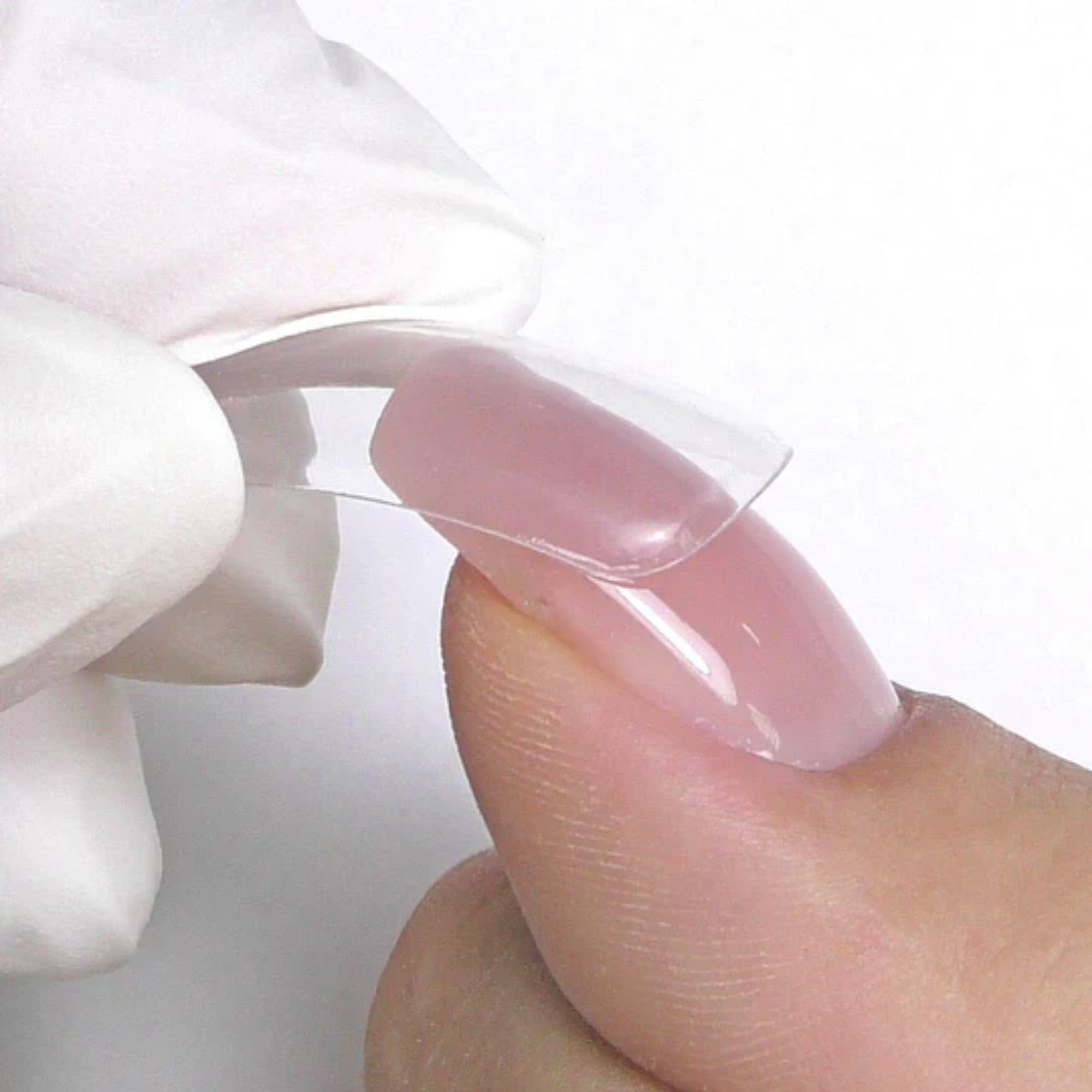
3ds max One Day Bespoke training course 1-2-1
By Real Animation Works
Face to face training customised and bespoke. Online or Face to Face

Reiki level I Course for beginners: Usui/Holy Fire III Reiki
By The Mind Body and Soul Coach Kathy Yvanovich
Reiki level I Course, 1 day, in person, London SE24, with The Mind Body and Soul Coach Kathy Yvanovich

GLOSS & GO™ Lip Blush Training | Fundamental Beginners PMU Training - Small Group Learning
By ID Liner | Permanent Makeup Training & Supplies
On successful completion of the ID Liner Gloss & Go™ Lip Blush training course, students will not only be given the skills and tools to offer this incredibly popular treatment to their clients but will also be permitted to advertise the trademark, giving them an edge in a competitive market.
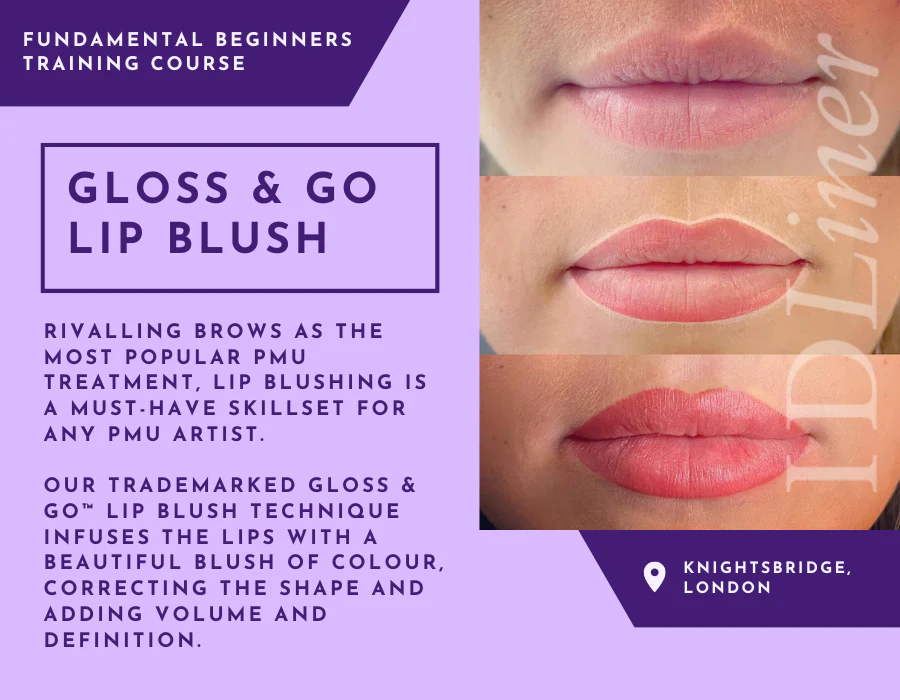
Comprehensive Aesthetic Specialist Training Package
By Cosmetic College
Take your beauty therapy skills to the next level with our Comprehensive Aesthetic Specialist Training Package. This all-inclusive package combines six of our most sought-after VTCT Level 4 courses, providing you with the knowledge and practical experience to offer a wide range of advanced aesthetic treatments. Our package includes the following courses: Level 4 Award in Skin Needling: Learn the art of skin rejuvenation with this microneedling course, which is ever growing in the industry. Level 4 Award in Dermaplaning: Learn the art of dermaplaning, a popular exfoliating treatment that removes dead skin cells and peach fuzz, leaving the skin smooth and radiant. Level 4 Award in High-Intensity Focused Ultrasound (HIFU): Gain the skills to offer HIFU treatments, a non-invasive procedure that tightens and lifts the skin, reducing the appearance of wrinkles and improving skin elasticity. Level 4 Certificate in Radio Frequency: Master the principles and practice of radio frequency therapy, a treatment that stimulates collagen production to reduce the appearance of fine lines and loose skin. Level 4 Chemical Skin Peels: Learn to perform skin peeling treatments, which can improve the appearance of the skin by reducing the visibility of scars, wrinkles, and hyperpigmentation. Level 4 in Ultrasound: Add ultrasound therapy to your repertoire, a treatment that can promote cellular renewal and repair, tone muscles, increase blood circulation, and improve skin care product penetration. Laser Hair Removal: Become a fully qualified laser aesthetic technician, capable of providing high-quality, safe, and effective laser hair removal treatments. Benefits of the Package: This comprehensive package is designed to equip you with a broad range of skills, making you a versatile and highly sought-after professional in the aesthetics industry. By completing these courses, you will not only expand your treatment offerings but also enhance your career prospects, whether you're looking to work in a salon, spa, or start your own business. What's Included: Each course in this package includes the VTCT Level 4 Qualification, all certificate and examination fees, refreshments, a complimentary treatment for your model, a professional treatment kit, membership discounts, and access to online community support groups. Flexible Payment Options: We understand that investing in your future is a big decision. That's why we offer flexible payment options, allowing you to spread your training costs over 3, 6, 9, or 12 months interest-free. Secure your place in our Comprehensive Aesthetic Specialist Training Package today with a minimal deposit. Join Us: Embark on a transformative journey with the Cosmetic College. Enhance your skills, boost your career, and become a highly qualified aesthetic specialist. Contact us today to learn more about our Comprehensive Aesthetic Specialist Training Package.

Search By Location
- course Courses in London
- course Courses in Birmingham
- course Courses in Glasgow
- course Courses in Liverpool
- course Courses in Bristol
- course Courses in Manchester
- course Courses in Sheffield
- course Courses in Leeds
- course Courses in Edinburgh
- course Courses in Leicester
- course Courses in Coventry
- course Courses in Bradford
- course Courses in Cardiff
- course Courses in Belfast
- course Courses in Nottingham