- Professional Development
- Medicine & Nursing
- Arts & Crafts
- Health & Wellbeing
- Personal Development
845 Courses in London
3in1 Body Sculpting Combo Course
By KBH Training Academy
Body Sculpting Combo Course What do we offer? VIP BABE £1200: 3 body Contouring Courses,Cavitation&RF Machine, Wood Therapy Tools, BBL Machine, Accredited Certificate BOSS BABE £450: 3 body Contouring Courses- Cavitation & RF, Wood Therapy, BBL Vacuum Training Course Bandle included in this course Ultrasonic Cavitation and RF Course(body) What is ultrasonic cavitation? Ultrasonic cavitation is a simple procedure that relies on sound waves to flush fat from the body instead of intensive surgery. Course Content What is Cavitation Anatomy and physiology Health & Safety Consultations and Aftercare How to provide ultrasonic cavitation Body and Face RF Training Wood Therapy aka Maderoterapia What is wood therapy? Wood therapy is a technique in which a rigorous and complete massage is performed with the help of various utensils made of wood. Each of these instruments has a specific shape and size since they adapt to different areas of the body to fulfil a function. Benefits: Redaction of cellulite Body contouring Bum Lift Helps to reduce stress and muscle tension Increases blood circulation Lymphatic drainage support Course Content: What is wood therapy History of wood therapy Benefits of wood therapy Contraindications Tools and their usage Anatomy Lymphatic system Health and Safety Consultation Step by step process Aftercare What is Non-Surgical BBl? A non-surgical Brazilian Bum Lift is a safe and non-invasive way to lift the sculpt the shape of your bum. Using our specialist equipment, focused heating causes the contraction of the fibres in your bum, resulting in an immediate tightening of your skin in this area. This Lipofirm technology used in our treatments brings increased smoothness and softness to the skin, in addition to the tightening and lifting that will help you to feel so much better about an area you may not be comfortable with. Course content: Health and safety Sterilisation and disinfecting The appearance of the therapist Ergonomics About Brazilian bum lift enhancement Electricity Skin laxity Epidermis & dermis Hypodermis Weight gain Subcutaneous fat White and brown adipocytes Cellulite Mechanical lymphatic drainage Electrical muscle stimulation Skin tightening - radiofrequency Fat reduction - radiofrequency Contra-actions Contra-indications Aftercare Treatment protocol for bum lift How does the course work? The course is divided into 2 parts, the first part is theoretical which you have to complete before you come for your practical training, and the second one is a practical assignment. The practical assignment is done on the day which will be agreed upon course purchase. You will spend around 3-4 hours practising on a model in our venue in London E106RA. Will I require a model? Yes, usually 1 model is required. You need to supply your own model. Do I Need Experience Before Booking a Course? We’re pleased to offer courses to people with lots of different experiences. However, previous experience nor qualifications are not necessary if you would like to enrol on our Course. Certificate You will receive an end of course certificates which is accredited by the cpd group and allows you to work on public Machine(if purchased) You will have 6 months warranty from the date of purchase on the machine and 3 months on the handles. Please check our terms and conditions for further information. Payment By paying for the course you agree to our Terms and Conditions

Microsoft Excel Intermediate - In-company
By Microsoft Office Training
Course Objectives The goal of this course is to provide you with the knowledge required to use more advanced functions and formulas and work with various tools to analyse and present data in spreadsheets, such as sorting, filtering, applying conditional formatting and charting the data. ' Customer Feedback Really useful and engaging course. Learnt a lot that will be very beneficial in my job. Trainer was great. Kelly Moreley - TACT Very happy with the course. Worked as a good refresher from what I knew already and enhanced my knowledge further in formulas + vlookup and shortcut keys. Jenny Price - Acer 1 year email support service Take a look at the consistent excellent feedback from our corporate clients visiting our site ms-officetraining co uk With more than 20 years experience, we deliver courses on all levels of the Desktop version of Microsoft Office and Office 365; ranging from Beginner, Intermediate, Advanced to the VBA level. Our trainers are Microsoft certified professionals with a proven track record with several years experience in delivering public, one to one, tailored and bespoke courses. Tailored training courses: In, in company training, you can choose to run the course exactly as they are outlined by us or we can customise it so that it meets your specific needs. A tailored or bespoke course will follow the standard outline but may be adapted to your specific organisational needs. Recap on Excel formulas and calculations Overview of formulas in Excel Relative, Absolute and Mixed cell references Group editing worksheets Autofill and Flash Fill Changing Excel’s environment Options Changing the default number of sheets Creating an Autofill Custom List Adding tools to the Quick Access Toolbar Mastering Excel Tables Introducing Excel Tables Formatting a Table Creating Calculated Columns Using Slicers to filter your data Using Totals to get statistics out of your data Removing duplicates Converting Tables back to normal Ranges Using names Ranges In Excel formulas As a way of navigating through the workbook Advanced Formulas Simple IF examples Using IF to check if a cell is blank Nested IFs VLOOKUP HLOOKUP Text Functions Date Functions Conditional formatting Apply Conditional Formatting Customising Conditional Formatting Using Icons in Conditional Formatting Using Formulas to conditionally format cells Linking spreadsheets and workbooks Making a reference to another worksheet Making a reference to another workbook Editing links Troubleshooting links Analysing databases Quick analysis Sorting a database Apply filters to a database Advance filter Sorting and Filtering by Conditional Formats Charts Analyse trends in data using Sparklines Creating charts from start to finish Exploring the different Chart Types Apply Chart Styles Formatting Chart Elements Filtering Charts by Series or Categories Adding a Trendline to a Chart Create a Chart Template Attaching security to a spreadsheet and workbook Protect Cells Protect Structure of worksheets Protect a Workbook by adding passwords Introduction to Pivot Tables What are Pivot Tables? Using recommended pivot tables to analyse your data Who is this course for? Who is this course for? For those who want to explore in more detail formulas and functions, data analysis and data presentation. Requirements Requirements Preferably, delegates would have attended the Excel Introduction course. Career path Career path Excel know-how can instantly increase your job prospects as well as your salary. 80 percent of job openings require spreadsheet and word-processing software skills Certificates Certificates Certificate of completion Digital certificate - Included

DMI Specialist Social
By London School of Science and Technology
Develop true expertise with our DMI Specialist, Learn social strategy, research and content from industry Skills Experts. Get the latest platform knowledge and strategies including Tik-Tok, Twitch and WeChat. Course Overview Develop true expertise and learn every aspect of Social Media Marketing across 10 modules of interactive content such as Facebook, LinkedIn, Snapchat, YouTube and Instagram. Gain relevant and deep knowledge of social strategy, research and content from industry skills experts. Become a certified social media marketing specialist: Join over 200,000 members around the world, working for some of the world’s top companies using DMI to keep their careers and skills relevant. 81% of our members have been promoted upon completion of one of our courses and 53% have got a salary increase. Get certified with the DMI SPECIALIST digital marketing certification and become a professional digital marketer. Get world class, specialist knowledge and insight: Develop true expertise with our DMI Specialist, Learn social strategy, research and content from industry Skills Experts. Get the latest platform knowledge and strategies including Tik-Tok, Twitch and WeChat. With 10 modules focused on every aspect of social media marketing, DMI Specialist is the most comprehensive Social Media Course available anywhere. Program learning outcomes and content: What Will I Learn? Get the know-how, experience and the insights to be able to work and speak with authority in this face-paced industry. In short, you’ll be a skilled digital marketer, capable of building digital marketing strategies from scratch. We’ve added 8 new soft skill lessons to give you the most industry ready certification available, anywhere. Who is this for? The DMI Specialist Social is for individuals who are responsible for social media marketing campaigns. This includes: • Digital marketing generalists • Marketing Specialists • Marketing Managers • Content creators • Social media consultants • Individuals pursuing profession in social media marketing. • Anyone who wants a career change Course Content: Social Research: Just who are your audience? What do they do, think, feel, eat, love, hate and ‘like’? And what do they think about you? Knowledge is power. And both knowledge and power are fascinating. This module gives you the research techniques to know your audience, and cultural and industry trends. Every day the very people you want to reach throw up gigantic amounts of data. Without the right tools and thinking, it’s a critical mass of meaningless banality. With the right tools and thinking, you have insight deep into hearts and souls. Delve into these tools and put them to use, including the new Google Analytics 4 platform. Social Content: Facebook kittens. Twitter debates. Instagram filters. People can’t get enough content on social media – so better content means better opportunities. So, what does your audience want to see, like and share? With streamlined planning, clever strategy and targeted scheduling, putting the right content in front of the right people is no longer a shot in the dark! Now, you can create amazing content formats that capture the attention of audiences across all social platforms. You can strategize and plan using cutting-edge tools that make your channels stand out from all the others. This module covers the various content formats across platforms, the power and practice of scheduling content and how you can bring it all together with super strategies. Facebook, Instagram and Pinterest: Facebook, Instagram and Pinterest are powerhouses of the social media world. They provide you and your brand with the chance to interact with your customers across the globe at scale. But, each of them has unique features, analytics, and quirks. The module gives you a deep understanding of how these platforms work, how to make your brand stand out in these different spaces, and why you need a spread of messaging across each to succeed. • Build an active, engaged and captive community across each channel. • Create compelling and clever ads that target your audience at the right time. • Use analytics to understand what your audience is doing. Then tweak your content to resonate in all the right ways. • Master the key features of each channel to advertise, strategize and optimize. • Manage each platform so you get the best reach and results. • Reach billions of social loving people every day! Twitter: Twitter marches to its own drum in the social media world – less post and wait, more what’s happening right now. It’s a platform that allows your audience to see, report and comment on world events in almost real-time. It’s also a place where the audience is young, wealthy and educated. Twitter literally challenges you to be ‘more clever’, and this module shows you how. • What a successful Twitter account looks and acts like. • How to use Twitter Ads Manager to advertise effectively. • The right Twitter Ad format for your campaign. • Using Twitter Analytics to react and connect better. • How to create more Tweet-friendly content – snappy, shareable and short. • When to post for maximum impact and engagement. LinkedIn: This module will introduce you to the platform and show you how to use features such as Company pages and Showcase pages, to create a stellar presence for your company – and gain a deep understanding of what that means on LinkedIn. You will understand the unique advertising features and content formats on offer such as Text ads, Sponsored ads, Sponsored InMails, Display ads, and the aptly named Dynamic ads. See what best practice means on this platform, strategize like a CEO and measure the effectiveness of your campaigns. Linkedin can be a tricky platform to master as the tone is hard to crack. But do Linkedin well and your competitors will be scrambling to copy you! You’ve got this – because we do. YouTube & Social Video: YouTube because you have eyes to see. And a picture speaks a thousand words – and this being social, should inspire a few thousand too. Social video is one of the most awesome tools in your new bag of digital tricks. And video is no longer the preserve of guys with film study degrees. This superpower is now yours, and here we give you all the tech and thought basics to make it happen, including how to set up and manage a YouTube channel and create strategies that don’t treat creativity like a buzzword. Learn how video sits within the rest of your mix across platforms, build your online audience and use advertising and analytics for visual campaigns that mesmerise. • Set up and manage a dynamic YouTube channel. • Get creative with social video strategies that engage and convert. • Learn how video sits within the rest of your social media mix. • Build and develop your online audience in a way that benefits your brand. • Use advertising and analytics to deliver mesmerizing visual. Social Apps: If you’re looking to create a buzz online, then social apps are the place to be. Think fun, engaging, and ‘out of the box’ as that’s what these platforms are made for and audiences flock to them (particularly a young demographic). Discover how to use TikTok, Snapchat, WeChat, WhatsApp, and Twitch to tune into your audience effectively. Take a dive into features and understand how to manage content to make the most of everything you post. You’ll also understand how to advertise on the apps that suit your brand. Plus, take inspiration from the best by seeing what campaigns worked and why, so you can TikTok your way to social success. Social Commerce and Affiliate Marketing: With so many eyes on social media, it pays (literally) to know how to market and sell your products online. Social commerce happens when an astute marketer combines the best of social media with the best of e-commerce. You’ll explore the ins and outs of social commerce along with how to create a successful online shop. The latest tactics and tools will be covered so you can make social buying seamless from the first click to the last. You’ll also explore how to optimize paid commerce activity – including cart abandonment – to get the best results. Looking for a way to earn extra money while you grow? Use your social media to tap into affiliate marketing – a great way to earn commission by promoting another company’s products or brand you admire. When it comes to influencing, social media allows you to think BIG. Tap into the world of social influencers by connecting and collaborating with people that think like you. Or reach out to your influencer crush and shine a light on your brand by getting into their social feed. Social Customer Service: One of the best dynamics of social media is how it manages to be collective – the thoughts of billions – yet also personal (it’s about what I ‘like’). This leaves scope for important personal interaction – meaning social customer service is an opportunity for your brand to stand out. This module examines the customer experience. It looks at how to break your audience down into buyer personas so you know them better – and so serve them better. It shows you which platforms do service best and how. Need a social customer service strategy? – no problem. Want to understand how to manage social customer service effectively? – that’s easy. Not sure how to measure and analyze customer service performance? – well, you will now! This module focuses on your customer’s happiness so you can build a contented online community. An audience that feels connected to your brand, so they’ll tell everyone else how great it really is. Social Strategy: So, you have the skills, tools, followers, know-how, tech, smarts and big ideas. Now learn to tie it all together with cutting-edge social strategies practiced by the world’s leading brands. And work out how your social offering sits with – or carries – the rest of your marketing mix. Here we look at planning a dynamic social media strategy that works for you. We dive into setting objectives and social KPIs so you know what you want and can track how you’re getting there. Social media and content production budgets are also explored so you put your money in the places that work, rather than those that don’t. Turn your social media dream into a reality by crafting a social strategy that lets you and your brand sparkle. DURATION 8-10 Weeks WHATS INCLUDED Course Material Case Study Experienced Lecturer Refreshments Certificate

NVQ Level 2 Diploma in Construction Operations and Civil Engineering Services - Roadbuilding
5.0(29)By Site Competence
Blue CSCS Card Level 2 NVQ Diploma in Construction Operations and Civil Engineering Services - Roadbuilding This qualification provides you with the opportunity to showcase their knowledge, skills and understanding in their chosen within the Civil Engineering and Highways Sector. You will have the relevant experience at least one of the 14 specific specialisms. You will work in one of the following areas: Pathway 1: Bituminous Paving - Machine Pathway 2: Concrete Paving - Machine Pathway 3: Slurry/Micro Surfacing - Machine Pathway 4: Slurry/Micro Surfacing - Manual Pathway 5: Surface Dressing - Machine Pathway 6: High Friction Surfacing - Machine Pathway 7: High Friction Surfacing - Manual Pathway 8: Planing - Machine Pathway 9: Road Recycling - Machine Pathway 10: Soil Stabilisation - Machine Pathway 11: Surface Retexturing - Machine Pathway 12: Pavement Marking - Machine Pathway 13 Pavement Marking - Manual operations Pathway 14: Pavement Marking - Road Studs Induction - As soon as you register you will be given a dedicated assessor. They will arrange an induction and together with your assessor, you will get to decide on the pathway which best proves your competency. The induction is used to plan out how you will gather the relevant evidence to complete the course. During the course - The assessor will work with you to build a portfolio of evidence that allows you to showcase your knowledge, skills and experience. The assessor will also regularly review and provide you with feedback. This will allow you to keep on track to progress quickly. You will be assessed through various methods such as observations, written questions, evidence generated from the workplace, professional discussion, and witness testimonials. On completion - Once all feedback has been agreed, the Internal Quality Assurer will review your portfolio and in agreement with your assessor the certificate will be applied for. To download our PDF for this course then please click here.
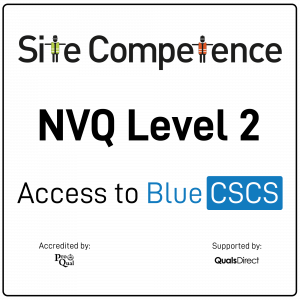
Paediatric First Aid
By Immerse Medical
Our 2 day course will enable students to attain the knowledge and practical competencies needed to deal with a range of first aid situations when looking after children. For more information click on the tabs below, or get in touch, we’d be more than happy to answer any queries. At Immerse Training we pride ourselves on offering First Aid and Pre-Hospital Care Training that meets your specific needs. All our courses meet the requirements of the relevant awarding body. On top of that, we are more than happy to create bespoke elements that tailor each programme to suit your first aid or care responsibilities. Qualification Information This qualification and learning outcomes are based on the recommendations of: The Resuscitation Council (UK) Skills for Health Assessment Principles for First Aid Qualifications Course Content Following this course students will be able to Understand the role and responsibilities of a paediatric first aider. Be able to administer first aid to an infant and a child with head, neck or back injury. Assess an emergency situation safely. Understand how to administer first aid to an infant with conditions affecting the eyes, ears and nose. Be able to provide first aid for an infant and a child who is unresponsive and breathing normally. Understand how to administer emergency first aid to an infant and a child with an acute medical condition or sudden illness. Be able to provide first aid for an infant and a child who is unresponsive and not breathing normally. Understand how to administer first aid to an infant and a child who is experiencing the effects of extreme heat and cold. Be able to provide first aid for an infant and a child who is choking. Understand how to administer first aid to an infant and a child who has sustained an electric shock. Be able to provide first aid to an infant and a child with external bleeding. Understand how to administer first aid to an infant and a child with burns or scalds. Be able to provide first aid to an infant and a child who is suffering from shock. Understand how to administer first aid to an infant and a child who has been poisoned. Understand how to administer first aid to an infant and a child with bites, stings and minor injuries. Understand how to provide first aid to an infant or child with anaphylaxis. Who should attend? This qualification is for people who have a specific responsibility at work, or in voluntary and community activities, to provide first aid to children (including babies) when dealing with: An emergency situation. Chronic or sudden paediatric illness. Paediatric injury. Pre-requisites Students must be at least 16 years old on the first day of training. Assessment and Certifications Assessment of this course is continuous and also includes 2 theory/multiple choice question papers. Successful students will receive an Immerse Training Certificate, which is valid for three years. This certificate will be issued by Qualsafe, the awarding body for Immerse Training. Additional Information Completion of the Level 3 Award in Paediatric First Aid at Work includes 2 credits at Level 2 of the Qualification Credit Framework (QCF). Paediatric First Aid Courses First Aid courses for individuals and workplaces who provide care to or work with children and young people. Our paediatric courses are fully accredited, registered and meet Health and Safety Executive (HSE) and OFSTED guidelines. From 1 day Emergency Paediatric First Aid to day Paediatric First Aid courses. We specialise in on-site courses at your workplace, tailored to the specific risks associated with your business. All courses can be delivered at our training centre in Poole, Dorset or we can deliver on-site across Bournemouth, Poole, Dorset, Hampshire and the South of England.

Commissioning of Electrical Equipment
By EnergyEdge - Training for a Sustainable Energy Future
About this training course This 5 full-day course provides a comprehensive understanding of all the commissioning and start-up activities of all electrical equipment including transformers, switchgear, induction and synchronous motors, generators and auxiliaries. All commissioning activities are covered in detail in this course. This includes all the commissioning procedures and documents, purpose of commissioning, responsibilities, system description, documentation, testing and commissioning schedules, test reports, safety, certification, and plant completion report. The course provides also a thorough understanding of all the commissioning requirements for transformers, switchgear, induction and synchronous motors and, generator and auxiliaries including its switchgear equipment, switchgear, and transformers. All the stages of the commissioning procedure are covered in-depth in this course. This includes preparation - planning various activities, pre-commissioning checks and tests, typical commissioning schedule, detailed tests and commissioning procedures for every type of transformers, switchgear, induction and synchronous motors, and generators and auxiliary systems, instrumentation, trial run of the equipment, safety and precautions, commissioning of electrical systems, Safety Rules Clearance Certificates, procedure for the control and handling of defects, Commissioning Reports. This course is a MUST for anyone who is involved in the pre-commissioning or commissioning of any electrical equipment because it provides detailed pre-commissioning checks and tests and detailed tests and commissioning procedures for every electrical equipment. In addition, the course provides in-depth coverage of all preparation, planning activities, commissioning schedules, trial run of each electrical equipment, safety and precautions, Safety Rules Clearance Certificates, Procedures for handling defects, and Commissioning Reports. Training Objectives Pre-Commissioning Checks and Tests, Detailed Tests and Commissioning Procedures and Instructions for all Electrical Equipment: Gain a thorough understanding of all pre-commissioning checks and tests, and all commissioning procedures and instructions for all electrical equipment Commissioning Procedures, Documents, and Certification of Electrical Equipment: Discover the benefits of the Commissioning Management System of electrical equipment including all commissioning procedures and documents, purpose of commissioning, responsibilities, system description, documentation, testing and commissioning schedules, test reports, safety, equipment certification, and commissioning completion report Commissioning Procedures for Transformers: Learn about the commissioning procedures for transformers including functional checks, pre-commissioning tests, commissioning tests, and records. Commissioning Procedures for Switchgear Assemblies: Gain a thorough understanding of all the commissioning procedures for switchgear assemblies including substation commissioning, electrical testing, code requirements, safety rules, grounding and shorting, high power testing, NETA acceptance testing procedures, test values analysis, and commissioning forms Commissioning Procedures for Generator and Auxiliaries: Discover all the commissioning procedures for generator and auxiliaries including generator, seal oil system, hydrogen gas system, stator water system, rolling and payment of generator Commissioning Procedures and Instructions for Generator Electrical Equipment: Learn about all the commissioning procedures and instructions for generator electrical equipment including switchyard equipment, switchgear, transformers, and motors Code Requirements for Commissioning Electrical Equipment and Systems: Learn about the code requirements for commissioning transformers, switchgear, inductions and synchronous motors, and generators and auxiliaries Target Audience Engineers of all disciplines Managers Technicians Maintenance personnel Other technical individuals Course Level Basic or Foundation Training Methods Your specialist course leader relies on a highly interactive training method to enhance the learning process. This method ensures that all participants gain a complete understanding of all topics covered. The training environment is highly stimulating, challenging, and effective because the participants will learn by case studies which will allow them to apply the material taught to their own organization. Each delegate will receive a copy of the following materials written by the instructor: 'ELECTRICAL EQUIPMENT HANDBOOK' published by McGraw-Hill in 2003 (600 pages) ELECTRICAL EQUIPMENT COMMISSIONING MANUAL (includes practical information about all pre-commissioning checks and tests, typical commissioning schedule, detailed tests and commissioning procedures and instructions for all electrical equipment - 500 pages) Trainer Your specialist course leader has more than 32 years of practical engineering experience with Ontario Power Generation (OPG), one of the largest electric utility in North America. He was previously involved in research on power generation equipment with Atomic Energy of Canada Limited at their Chalk River and Whiteshell Nuclear Research Laboratories. While working at OPG, he acted as a Training Manager, Engineering Supervisor, System Responsible Engineer and Design Engineer. During the period of time, he worked as a Field Engineer and Design Engineer, he was responsible for the operation, maintenance, diagnostics, and testing of gas turbines, steam turbines, generators, motors, transformers, inverters, valves, pumps, compressors, instrumentation and control systems. Further, his responsibilities included designing, engineering, diagnosing equipment problems and recommending solutions to repair deficiencies and improve system performance, supervising engineers, setting up preventive maintenance programs, writing Operating and Design Manuals, and commissioning new equipment. Later, he worked as the manager of a section dedicated to providing training for the staff at the power stations. The training provided by him covered in detail the various equipment and systems used in power stations. In addition, he has taught courses and seminars to more than four thousand working engineers and professionals around the world, specifically Europe and North America. He has been consistently ranked as 'Excellent' or 'Very Good' by the delegates who attended his seminars and lectures. He written 5 books for working engineers from which 3 have been published by McGraw-Hill, New York. Below is a list of the books authored by him; Power Generation Handbook: Gas Turbines, Steam Power Plants, Co-generation, and Combined Cycles, second edition, (800 pages), McGraw-Hill, New York, October 2011. Electrical Equipment Handbook (600 pages), McGraw-Hill, New York, March 2003. Power Plant Equipment Operation and Maintenance Guide (800 pages), McGraw-Hill, New York, January 2012. Industrial Instrumentation and Modern Control Systems (400 pages), Custom Publishing, University of Toronto, University of Toronto Custom Publishing (1999). Industrial Equipment (600 pages), Custom Publishing, University of Toronto, University of Toronto, University of Toronto Custom Publishing (1999). Furthermore, he has received the following awards: The first 'Excellence in Teaching' award offered by PowerEdge, Singapore, in December 2016 The first 'Excellence in Teaching' award offered by the Professional Development Center at University of Toronto (May, 1996). The 'Excellence in Teaching Award' in April 2007 offered by TUV Akademie (TUV Akademie is one of the largest Professional Development centre in world, it is based in Germany and the United Arab Emirates, and provides engineering training to engineers and managers across Europe and the Middle East). Awarded graduation 'With Distinction' from Dalhousie University when completed Bachelor of Engineering degree (1983). Lastly, he was awarded his Bachelor of Engineering Degree 'with distinction' from Dalhousie University, Halifax, Nova Scotia, Canada. He also received a Master of Applied Science in Engineering (M.A.Sc.) from the University of Ottawa, Canada. He is also a member of the Association of Professional Engineers in the province of Ontario, Canada. POST TRAINING COACHING SUPPORT (OPTIONAL) To further optimise your learning experience from our courses, we also offer individualized 'One to One' coaching support for 2 hours post training. We can help improve your competence in your chosen area of interest, based on your learning needs and available hours. This is a great opportunity to improve your capability and confidence in a particular area of expertise. It will be delivered over a secure video conference call by one of our senior trainers. They will work with you to create a tailor-made coaching program that will help you achieve your goals faster. Request for further information post training support and fees applicable Accreditions And Affliations

Commissioning and Start-Up Activities of Coal Power Plants
By EnergyEdge - Training for a Sustainable Energy Future
About this training course This 5 full-day course provides a comprehensive understanding of all the commissioning and start-up activities of circulating fluidized bed (CFB) boiler coal power plants. The Commissioning Management System of CFB boiler coal power plants is covered in detail in this course. This includes all the commissioning procedures and documents, purpose of commissioning, responsibilities, system description, organization, working parties, test teams, documentation, testing and commissioning schedules, test reports, safety, plant certification, and plant completion report. The course provides also a thorough understanding of all the commissioning requirements for CFB boiler and auxiliaries, turbines and auxiliaries, generator and auxiliaries, electrical equipment, switchgear equipment, switchgear, and transformers. All the stages of the commissioning procedure are covered in-depth in this course. This includes preparation - planning various activities, pre-commissioning checks and tests, typical commissioning schedule, detailed tests and commissioning procedures and instructions for every component in a coal power plant, instrumentation, trial run of the equipment, safety and precautions, commissioning of CFB boiler coal power plant systems, Safety Rules Clearance Certificates, procedure for the control and handling of defects, Commissioning Reports. This course is a MUST for anyone who is involved in the pre-commissioning or commissioning of any CFB boiler coal power plant equipment because it provides detailed pre-commissioning checks and detailed tests and commissioning procedures and instructions for every component in a CFB boiler coal power plant. In addition, the course provides in-depth coverage of all preparation, planning activities, commissioning schedules, trial run of each CFB boiler coal power plant equipment, safety and precautions, Safety Rules Clearance Certificates, Procedures for handling defects, and Commissioning Reports. Training Objectives Pre-Commissioning Checks and Tests, Detailed Tests and Commissioning Procedures and Instructions for Every Equipment in CFB Boiler Coal Power Plants: Gain a thorough understanding of all pre-commissioning checks and tests, and all commissioning procedures and instructions for every equipment in CFB boiler coal power plants Commissioning Management System of CFB Boiler Coal Power Plants: Discover the benefits of the Commissioning Management System of CFB boiler coal power plants including all commissioning procedures and documents, purpose of commissioning, responsibilities, system description, organization, working parties, test teams, documentation, testing and commissioning schedules, test reports, safety, plant certification, and plant completion report Commissioning Procedures and Instructions for CFB Boiler and Auxiliaries in Coal Power Plants: Learn about the commissioning procedures and instructions for CFB boiler and auxiliaries including all commissioning activities, typical commissioning schedule, hydraulic test and wet preservation, air and gas tightness test, trial run of equipment, electronic precipitators, fuel oil system, preparation for first light up, alkali boil - out, acid cleaning and passivation, thermal flow test of economizer, water walls, and superheater, valves, steam boiling, and safety valve setting Commissioning Procedures and Instructions for Turbine and Auxiliaries: Gain a thorough understanding of all the commissioning procedures and instructions for turbine and auxiliaries including acid cleaning of oil pipelines, lubrication and governing system (oil flushing and hydraulic testing), jacking oil system, governing system, regenerative system, barring gear, vacuum tightness test, first rolling of turbine and data logging Commissioning Procedures and Instructions for Generator and Auxiliaries: Discover all the commissioning procedures and instructions for generator and auxiliaries including generator, seal oil system, hydrogen gas system, stator water system, rolling and payment of generator Commissioning Procedures and Instructions for Electrical Equipment: Learn about all the commissioning procedures and instructions for electrical equipment including switchyard equipment, switchgear, transformers, and motors CFB Boiler Coal Power Plant Equipment and Systems: Learn about various CFB boiler coal power plant equipment and systems including: CFB boilers, superheaters, reheaters, steam turbines, governing systems, deaerators, feedwater heaters, coal-handling equipment, transformers, generators and auxiliaries Target Audience Engineers of all disciplines Managers Technicians Maintenance personnel Other technical individuals Training Methods Your specialist course leader relies on a highly interactive training method to enhance the learning process. This method ensures that all participants gain a complete understanding of all topics covered. The training environment is highly stimulating, challenging, and effective because the participants will learn by case studies which will allow them to apply the material taught to their own organization. Each delegate will receive a copy of the following materials written by the instructor: 'POWER GENERATION HANDBOOK' second edition published by McGraw-Hill in 2012 (800 pages) Excerpt of the relevant chapters from the 'POWER PLANT EQUIPMENT OPERATION AND MAINTENANCE GUIDE' published by McGraw-Hill in 2012 (800 pages) CFB BOILER COAL POWER PLANT COMMISSIONING MANUAL (includes practical information about all pre-commissioning checks and tests, typical commissioning schedule, detailed tests and commissioning procedures and instructions for every component and system in CFB boiler coal power plants - 400 pages) Trainer Your specialist course leader has more than 32 years of practical engineering experience with Ontario Power Generation (OPG), one of the largest electric utility in North America. He was previously involved in research on power generation equipment with Atomic Energy of Canada Limited at their Chalk River and Whiteshell Nuclear Research Laboratories. While working at OPG, he acted as a Training Manager, Engineering Supervisor, System Responsible Engineer and Design Engineer. During the period of time, he worked as a Field Engineer and Design Engineer, he was responsible for the operation, maintenance, diagnostics, and testing of gas turbines, steam turbines, generators, motors, transformers, inverters, valves, pumps, compressors, instrumentation and control systems. Further, his responsibilities included designing, engineering, diagnosing equipment problems and recommending solutions to repair deficiencies and improve system performance, supervising engineers, setting up preventive maintenance programs, writing Operating and Design Manuals, and commissioning new equipment. Later, he worked as the manager of a section dedicated to providing training for the staff at the power stations. The training provided by him covered in detail the various equipment and systems used in power stations. In addition, he has taught courses and seminars to more than four thousand working engineers and professionals around the world, specifically Europe and North America. He has been consistently ranked as 'Excellent' or 'Very Good' by the delegates who attended his seminars and lectures. He written 5 books for working engineers from which 3 have been published by McGraw-Hill, New York. Below is a list of the books authored by him; Power Generation Handbook: Gas Turbines, Steam Power Plants, Co-generation, and Combined Cycles, second edition, (800 pages), McGraw-Hill, New York, October 2011. Electrical Equipment Handbook (600 pages), McGraw-Hill, New York, March 2003. Power Plant Equipment Operation and Maintenance Guide (800 pages), McGraw-Hill, New York, January 2012. Industrial Instrumentation and Modern Control Systems (400 pages), Custom Publishing, University of Toronto, University of Toronto Custom Publishing (1999). Industrial Equipment (600 pages), Custom Publishing, University of Toronto, University of Toronto, University of Toronto Custom Publishing (1999). Furthermore, he has received the following awards: The first 'Excellence in Teaching' award offered by PowerEdge, Singapore, in December 2016 The first 'Excellence in Teaching' award offered by the Professional Development Center at University of Toronto (May, 1996). The 'Excellence in Teaching Award' in April 2007 offered by TUV Akademie (TUV Akademie is one of the largest Professional Development centre in world, it is based in Germany and the United Arab Emirates, and provides engineering training to engineers and managers across Europe and the Middle East). Awarded graduation 'With Distinction' from Dalhousie University when completed Bachelor of Engineering degree (1983). Lastly, he was awarded his Bachelor of Engineering Degree 'with distinction' from Dalhousie University, Halifax, Nova Scotia, Canada. He also received a Master of Applied Science in Engineering (M.A.Sc.) from the University of Ottawa, Canada. He is also a member of the Association of Professional Engineers in the province of Ontario, Canada. POST TRAINING COACHING SUPPORT (OPTIONAL) To further optimise your learning experience from our courses, we also offer individualized 'One to One' coaching support for 2 hours post training. We can help improve your competence in your chosen area of interest, based on your learning needs and available hours. This is a great opportunity to improve your capability and confidence in a particular area of expertise. It will be delivered over a secure video conference call by one of our senior trainers. They will work with you to create a tailor-made coaching program that will help you achieve your goals faster. Request for further information post training support and fees applicable Accreditions And Affliations

Apache training course description A hands on training course covering installation, configuration and management of the Apache web server. What will you learn Install Apache. Configure Apache. Manage Apache. Build static and dynamic web sites with Apache. Secure Apache. Apache training course details Who will benefit: Technical staff working with Apache. Prerequisites: TCP/IP foundation for engineers. UNIX fundamentals Duration 3 days Apache training course contents Installing Apache What is Apache? Apache versions, history, downloading Apache, source distribution, compilation, binary distribution, installation, platform considerations. Hands on Downloading and installing Apache. Controlling the Apache server Running Apache, automatic Apache start, starting, stopping, restarting Apache. Checking Apache status. Hands on Server control. Configuration Serving webpages, setting the document root, applying configuration changes, Configuration files, httpd.conf, syntax, directives, modules, utilities, turning features on/off. Hands on basic Apache configuration. More configuration MIME, URL mapping, content negotiation, indexing, performance tuning. Logging log file content, configuration, log file locations, error logging, browser errors, error page configuration, forbidden index pages. Hands on Log files. Security File permissions, .htaccess, protecting files with passwords, password files, authentication, restricting access by IP address. Secure HTTP HTTPS, installing mod_ssl, certificates, configuring mod_ssl, http and https coexistence Virtual hosts Multiple sites on one server, separate configuration files, IP based, name based, port based, virtual host names, enabling, defining, configuring, aliases, testing, https virtual hosts. Hands on Virtual hosts. Dynamic sites Dynamic sites, CGI, PHP, PERL, CGI programs, example CGI scripts, Apache and CGI, CGI parameters, CGI issues, PHP, mod_php, Perl and Apache, mod_perl, installing mod_perl. Hands on CGI, PHP and Perl with Apache. Modules What are modules, standard modules, loading modules, mod_speling, mod_rewrite, other special purpose modules, URL rewriting, redirection, URL transformation, browser dependent pages. Hands on Working with modules.

Definitive VPNs training course description A hands on course covering VPNs from the basics of benefits and Internet vs. Intranet VPNs through to detailed analysis of the technologies involved in VPNs. All the major VPN protocols are covered including PPPoE, L2TP, SSL, IPsec and dynamic VPNs. MPLS L3 VPNs are also covered. What will you learn Describe what a VPN is and explain the difference between different VPN types. Recognise the design and implementation issues involved in implementing a VPN. Explain how the various technologies involved in a VPN work. Describe and implement: L2TP, IPsec, SSL, MPLS L3 VPNs. Evaluate VPN technologies. Definitive VPNs training course details Who will benefit: Network personnel. Prerequisites: IP Security foundation for engineers. Duration 3 days Definitive VPNs training course contents VPN overview What is a VPN? What is an IP VPN? VPNs vs. Private Data Networks, Internet VPNs, Intranet VPNs, Remote access VPNs, Site to site VPNs, VPN benefits and disadvantages. VPN Tunnelling VPN components, VPN tunnels, tunnel sources, tunnel end points, hardware based VPNs, Firewall based VPNs, software based VPNs, tunnelling topologies, tunnelling protocols, which tunnelling protocol should you use? requirements of tunnels. VPN security components Critical VPN security requirements, Encryption and authentication, Diffie Hellman, DES, 3DES, RSA, PKI, Ca server types, pre shared keys versus certificates, Enrolling with a CA, RADIUS in VPNs. PPP Encapsulation, operation, authentication. Hands on Setting up PPPoE and analysing PPP packets. PPTP Overview, Components, How it works, control and data connections, GRE. Hands on Building a PPTP VPN. L2TP Overview, components, how it works, security, packet authentication, L2TP/IPSec, L2TP/PPP, Layer 2 versus layer 3 tunnelling. Hands on Implementing a L2TP tunnel. IPSec AH, HMAC, ESP, transport and tunnel modes, Security Association, use of encryption and authentication algorithms, manual vs automated key exchange, NAT and other issues. Hands on Implementing an IPSec VPN. Intranet VPNs Headers, architecture, label switching, LDP, MPLS VPNs. VPN products and services PE and CPE, management, various VPN products. VPN issues and architectures VPN architectures: terminate VPN before/on/ after/in parallel with firewall, resilience issues, VRRP, performance issues, QoS and VPNs. documentation.

SMTP training course description A hands on course focusing on the workings of email systems and the standard protocols that they use. The course is not specific to any particular implementation, but some vendor specifics are noted. Linux and Microsoft machines are used in hands on sessions to reinforce the theory of major sessions. The course concentrates on troubleshooting and interworking using network sniffing and protocol inspection rather than "which buttons to push". What will you learn Describe and explain SMTP MIME POP3 IMAP PGP, GPG, S/MIME SPF, DKIM, DMARC Configure mail routing Secure email systems SMTP training course details Who will benefit: Technical staff responsible for email systems. Prerequisites: TCP/IP foundation for engineers. Duration 3 days SMTP training course contents SMTP architecture What is SMTP, email before SMTP, SMTP history, the different protocols, clients, servers. Email composition, transmission, delivering emails, storing and reading emails. MUAs, MTAs, POP3, IMAP, SMTP, DNS, webmail. Hands on Setting up MTAs and MUAs and sending a simple email using telnet. The SMTP protocol SMTP protocol stack, SMTP headers, HELO, SMTP mail, MAIL FROM, RCPT TO, DATA, SMTPUTF8, 8BITMIME, TURN, EHLO, ETRN, 3 digit replies. Hands on Analysing SMTP packets on a network. DNS and SMTP SMTP forwarding, SMTP relays, interoperation, how SMTP uses DNS, MX records. Hands on Setting up mail relays. SMTP headers IMF data, From, to, cc, bcc, sender and recipient headers, message Ids, received trails, in-reply-to, received-SPF, mail list headers. Hands on Using clients to analyse details from mail headers, including true originators and path of emails. MIME Email attachments, MIME versions, content type headers, encoding, base 64, binary data, multi part headers, troubleshooting attachments. Hands on Analysing MIME headers and attachments. POP3 What is POP3, where to use POP3, authorisation, transactions, POP3 commands: USER, PASS, STAT, LIST, RETR, DELE. Hands on Setting up a POP3 server, analysing POP3 packets on a network. IMAP and IMAPS What is IMAP, where to use IMAP, authorisation, mailbox structure, IMAP commands: LOGIN, AUTHENTICATE, LIST, CREATE, Examine (message flags), SELECT, STORE. Hands on Setting up an IMAP server and analysing IMAP packets on a network. Interoperation Mail gateways, addressing, Exchange, sendmail. Email security Basics, Transport level: STARTTLS. Content: PGP/GPG, mail signing and encryption, S/MIME, digital certificates, secure email submission. Hands on Setting up and using a PGP key, configure MTAs to use TLS. Email authentication and spam prevention Mail relays, grey listing, block list & RBL, DNSBL (Real-time Black hole List), White list, SPF, Domain Keys Identified Mail (DKIM), Author Domain Signing Practices (ADSP), Abuse Report Format (ARF), Domain-based Message Authentication, Reporting and Conformance (DMARC). Hands on Relay spamming and the blocking spamming.

Search By Location
- Certificate Courses in London
- Certificate Courses in Birmingham
- Certificate Courses in Glasgow
- Certificate Courses in Liverpool
- Certificate Courses in Bristol
- Certificate Courses in Manchester
- Certificate Courses in Sheffield
- Certificate Courses in Leeds
- Certificate Courses in Edinburgh
- Certificate Courses in Leicester
- Certificate Courses in Coventry
- Certificate Courses in Bradford
- Certificate Courses in Cardiff
- Certificate Courses in Belfast
- Certificate Courses in Nottingham