- Professional Development
- Medicine & Nursing
- Arts & Crafts
- Health & Wellbeing
- Personal Development
M.D.D PREPARING YOUR TEENAGER FOR LIFE PACKAGE (SELF IMPROVEMENT)
4.9(27)By Miss Date Doctor Dating Coach London, Couples Therapy
Education on socials skills Dealing with rejection Relationships and contraception Emotional intelligence training and exercises Teaching about high expectations Teaching the importance of discipline How to have a healthy relationship How to be happy Self improvement coaching Best self improvement coaches techniques exercises The importance of work ethic The importance of your friend choices Financial discipline Social anxiety Socialising and safety Exercises on the importance of self-acceptance Self-love teaching and exercises The importance of self-respect Dealing with anxiety and fear Preparing your teenager for life 6 sessions https://relationshipsmdd.com/product/preparing-your-teenager-for-life-package/

M.D.D I CAUGHT MY PARTNER TEXTING SOMEONE ELSE PACKAGE (COUPLES)
4.9(27)By Miss Date Doctor Dating Coach London, Couples Therapy
4 sessions Assessment calls to each party Rebuilding damaged trust Addressing all the problems Ascertaining each other’s needs Relationship exercise and training programme Couples dating coaching and relationship improvement training How to be a better partner programme for both partners(exercise) Eliminating past conflict issues Following new relationship principles to eliminate conflict and confrontation 1 hour X 4 https://relationshipsmdd.com/product/i-caught-my-partner-texting-someone-else-package/

M.D.D M.D.D SOCIAL ANXIETY COURSE PACKAGE (SELF IMPROVEMENT)
4.9(27)By Miss Date Doctor Dating Coach London, Couples Therapy
Social anxiety test Emotional intelligence training Self-regulation training Self-improvement coaching Confidence building Social skills OCD Resolving social phobia Addressing intense anxiety issues Social anxiety disorder Addressing issues in the anxiety spectrum Exposure hierarchy therapy Objective goals Guidance and support Addressing pain points Social anxiety disorder exercises Homework and self-help guide (dating advice and relationship advice optional) 6 sessions https://relationshipsmdd.com/product/m-d-d-social-anxiety-course-package/
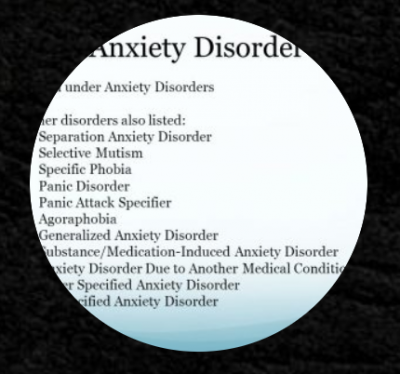
M.D.D V.I.P RELATIONSHIP CRISIS DELIVERY (V.I.P)
4.9(27)By Miss Date Doctor Dating Coach London, Couples Therapy
Has something just happened? Did you just break up? Did you have an argument? Found out you were being cheating on or feeling extremely low whatever the problem your M.D.D date coach will come to your home with a gourmet meal, magazines and fresh fruit and will stay with you for 90 mins to discuss the issue and give you a relationship coaching session.(Available between 9- 7 pm appointment based.) £300 https://relationshipsmdd.com/product/m-d-d-v-i-p-relationship-crisis-delivery/

M.D.D I AM SO LONELY AFTER BREAKUP PACKAGE (SINGLES)
4.9(27)By Miss Date Doctor Dating Coach London, Couples Therapy
Someone to speak to every single day Talk thing through Give you support Actionable advice to improve the situation Dating coaching Add you to social networks to make friends 30 mins x 7 days a week Phone and WhatsApp Dating advice for singles https://relationshipsmdd.com/product/i-am-so-lonely-after-breakup-package/

M.D.D I WANT A GIRLFRIEND BUT I DON’T FEEL FINANCIALLY STABLE PACKAGE (MEN DATING SERVICES)
4.9(27)By Miss Date Doctor Dating Coach London, Couples Therapy
Confidence training Eradication of materialism thoughts Learning more about your needs Dating advice Dating coaching Discuss goals and aspirations Dating assistance 5 x 30 mins sessions Per day https://relationshipsmdd.com/product/m-d-d-i-want-a-girlfriend-but-i-dont-feel-financially-stable-package/
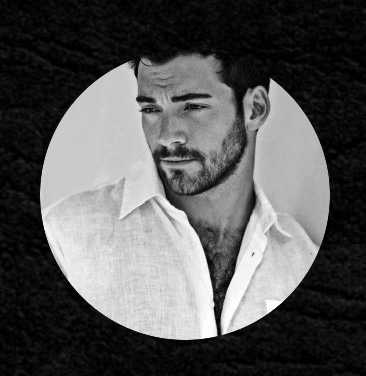
HELP ME WITH MY DATING PROFILE (SINGLES)
4.9(27)By Miss Date Doctor Dating Coach London, Couples Therapy
Sign you up to various apps Assist with profile Advise on picture selection coaching on online dating tactics 40 mins dating advice session Tips for single life Dating advice for singles https://relationshipsmdd.com/product/help-me-with-my-dating-profile/

M.D.D BRIDGET JONES RESCUE PACKAGE (SINGLES)
4.9(27)By Miss Date Doctor Dating Coach London, Couples Therapy
Teach you how to be a better dater Help you with confidence Teach love languages Self-awareness test Personality type test Dating coaching Past issues healing process Assess love life Improve relationships Help with your dating profile 4 sessions 1 hour Dating advice for singles https://relationshipsmdd.com/product/bridget-jones-rescue-package/

M.D.D MY CAREER IS TAKING OVER BUT I DON’T WANT TO LOSE MY GIRLFRIEND PACKAGE (MEN DATING SERVICES)
4.9(27)By Miss Date Doctor Dating Coach London, Couples Therapy
open discussion Listen to both parties issues Relationship coaching Relationship analysis Discuss expectations Implement compromise options Honesty session Mindset and thoughts for future Mediation Resolve differences 3 sessions 50 mins https://relationshipsmdd.com/product/my-career-is-taking-over-but-i-dont-want-to-lose-my-girlfriend-package/

PMI-RMP Exam Prep
By IIL Europe Ltd
PMI-RMP® Exam Prep This course is aimed at preparing the participant to pass the PMI-RMP® (Risk Management Professional) exam. The course will also provide practical tips and tools that can be used in any organization's project management risk practices. In this expanded session, you will also have time to practice your exam taking skills with coaching from a credentialed instructor. The course includes the tool RMP-IQ, with sample exam questions to practice for the exam and allow participants to see their knowledge level in the various domains. What You Will Learn At the end of this course, participants will be able to: Explain the value and benefits of the PMI-RMP® credential Perform a self-assessment of your knowledge and skills Prepare a study plan that will allow you to pass the exam Foundation Concepts The Risk Management Professional (PMI-RMP®) Exam PMI's Standard for Risk Management Portfolios, Programs and Projects Key risk definitions Risk management life cycle Levels of Risk Management Enterprise Risk Management Portfolio Risk Management Program Risk Management Project Risk Management Risk Strategy and Planning: Part 1 Task 1: Perform a preliminary document analysis Task 2: Assess project environment for threats and opportunities Task 3: Confirm risk thresholds based on risk appetites Risk Strategy and Planning: Part 2 Task 4: Establish risk management strategy Task 5: Document the risk management plan Task 6: Plan and lead risk management activities with stakeholders Agile, programs, and portfolio aspects of risk strategy and planning Risk Identification: Part 1 Objectivity and bias Task 1: Conduct risk identification exercises Risk Identification: Part 2 Task 2: Examine assumption and constraint analysis Task 3: Document risk triggers and thresholds based on context / environment Task 4: Develop risk register Agile, programs, and portfolio aspects of risk identification Risk Analysis: Part 1 Task 1: Perform qualitative analysis Risk analysis in an agile environment Risk Analysis: Part 2 Task 2: Perform quantitative analysis Task 3: Identify threats and opportunities Program and portfolio aspects of risk analysis Risk Response Task 1: Plan risk responses Agile, programs, and portfolio aspects of risk response planning Task 2: Implement risk responses Monitor and Close Risks: Part 1 Task 1: Gather and analyze performance data Monitor and Close Risks: Part 2 Task 2: Monitor residual and secondary risks Task 4: Monitor project risk levels Task 3: Provide information required to update relevant project documents Agile, programs, and portfolio aspects of monitoring and closing risks

Search By Location
- Coaching Courses in London
- Coaching Courses in Birmingham
- Coaching Courses in Glasgow
- Coaching Courses in Liverpool
- Coaching Courses in Bristol
- Coaching Courses in Manchester
- Coaching Courses in Sheffield
- Coaching Courses in Leeds
- Coaching Courses in Edinburgh
- Coaching Courses in Leicester
- Coaching Courses in Coventry
- Coaching Courses in Bradford
- Coaching Courses in Cardiff
- Coaching Courses in Belfast
- Coaching Courses in Nottingham