- Professional Development
- Medicine & Nursing
- Arts & Crafts
- Health & Wellbeing
- Personal Development
Communication Skills 1 Day Training in London
By Mangates
Our classroom training provides you the opportunity to interact with instructors and benefit from face-to-face instruction. For more queries, reach out to us: info@mangates.com

This half-day Suicide First Aid Lite training course gives learners the knowledge and tools to understand that suicide is one of the most preventable deaths and some basic skills can help someone with thoughts of suicide stay safe from their thoughts and stay alive.

PROFESSIONAL TRAINING: MODULE 3 – INDUSTRIAL MACHINE SEWING TRAINING FOR LEATHER BAGS, ACCESSORIES, AND GARMENTS
5.0(52)By The London Leather Workshop
LEARN HOW TO SEW LEATHER USING INDUSTRIAL MACHINES FOR BAGS, ACCESSORIES, AND GARMENTS This is the third module of a series designed to provide thorough, professional training in leatherworking, sewing and accessory making. Each module has been carefully designed to equip individuals with key skills for starting a career in this sector, broadening their industry knowledge, or embarking on their own journey with solid foundational skills. During the class, you will learn how to correctly sew with the most common machines used in the leather industry and understand their differences. You will gain knowledge about threads, needles, feet, machine components, and useful sewing tricks. You will learn how to set the machine correctly to obtain suitable tension and successfully work with a variety of leather thicknesses and textures. Additionally, you will acquire skills to troubleshoot sewing issues and effectively handle challenges like sewing curves, working with multiple layers of leather, and managing stretchy, rough, or slippery surfaces. Moreover, you will receive valuable handouts, curated lists of leather and tool suppliers for future reference, and create personalised samples for your own use. By the end of the tuition, you will have: – Understood how to set and operate common leather industrial sewing machines, comprehended their differences and main features – Effectively threaded and operated a lock stitch walking foot machine, ensuring correct tension in your sewing – Utilised various tools, equipment and industry tricks proficiently in sewing – Identified thread types and needle sizes for different applications – Learned to sew leather accurately, distinguishing it from other materials, and mastered sewing thin versus thick leather – Sewn straight lines, curves, and parallel lines with confidence – Produced a variety of basic seams, seam finishes, constructions, continuous, and reinforced seams – Handled sewing multiple layers of leather -Successfully obtained fundamental knowledge to sew simple products independently Included in the course: You will receive useful paper handouts containing: – An illustrated guide providing essential information about types of sewing machines and their components. – A glossary containing information about needles, thread types and essential key words related to the topics of the lesson – A list of recommended suppliers for leather and fittings, both in London and online Find all modules here: https://the-london-leather-workshop.cademy.co.uk/
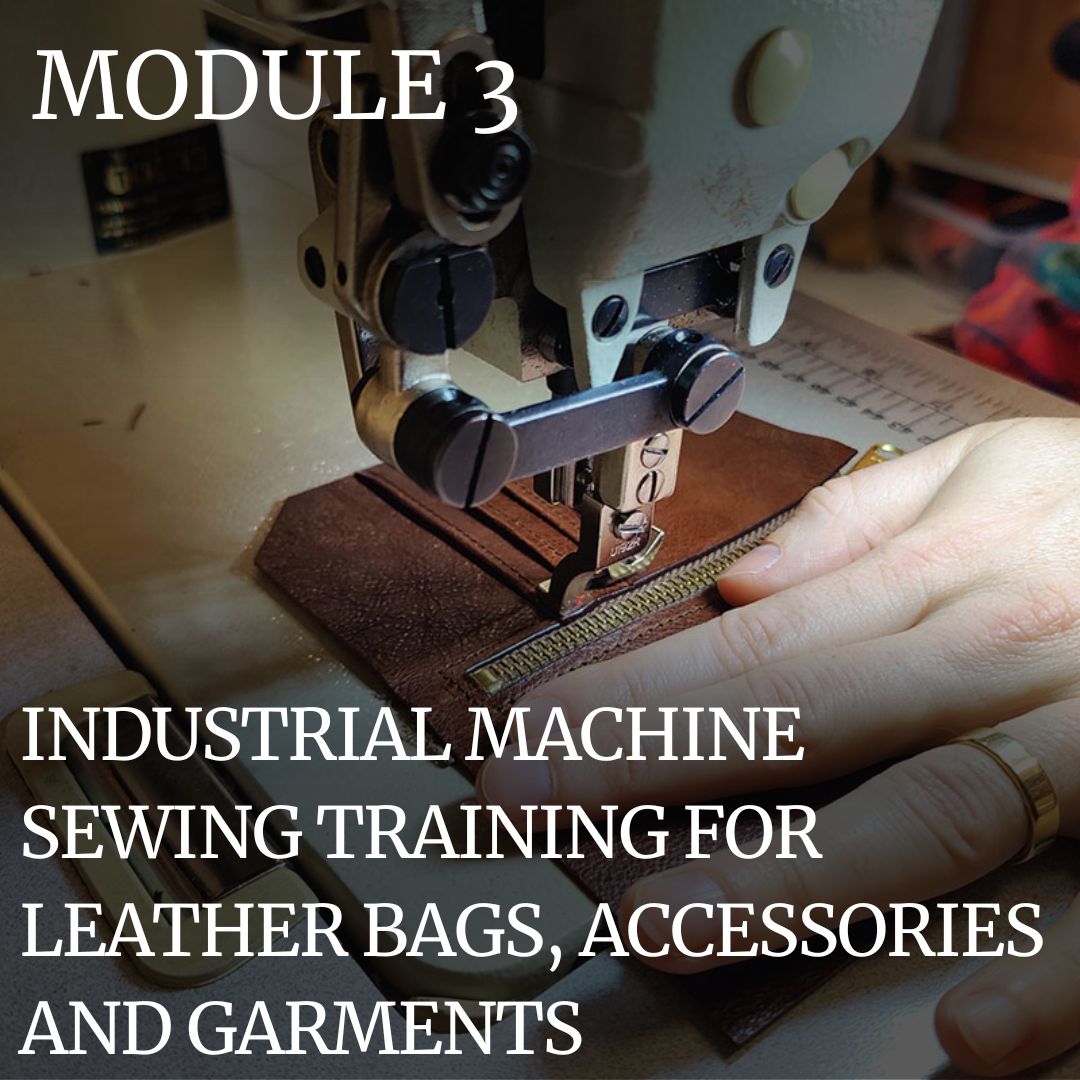
Beginner Lash Training
By Glow Academy London
We offer a 2-day Foundation Training - £795 which includes your starter kitDay 1 - 10-5pm 10am - 12.30pm Introduction, induction and theory 12.30pm - 1pm Lunch 1pm - 3.30pm Practice and skill building 3.30pm ~ 5pm Practice on a live model DAY 2 10am - 12.30pm Theory 12.30pm - 1pm Lunch 1pm ~ 4pm Practice on a live model

Crisis Management 1 Day Training in Heathrow
By Mangates
Our classroom training provides you the opportunity to interact with instructors and benefit from face-to-face instruction. For more queries, reach out to us: info@mangates.com

3ds Max Basic to Advanced Training
By London Design Training Courses
Why Learn 3ds Max Basic to Advanced Training Course? Learn 3ds max design and animation with our comprehensive 3ds Max Basic to Advanced Training Course. Whether you're a beginner or an experienced user, this course is thoughtfully designed to elevate your skills. Course Link Duration: 40 hrs Method: 1-on-1, Personalized attention & Tailored content. Schedule: 1-on-1 training with flexible scheduling. Book a convenient hour, Mon to Sat, from 9 am to 7 pm. Course Details: Course Duration: 40 hours Course Syllabus: Part 1: Introduction to 3ds Max and Vray Familiarization with the 3ds Max Interface Configuring an efficient workspace in 3ds Max Seamless navigation within 3ds Max and Vray Understanding the power of Vray and its interface Part 2: 3D Modeling Precision crafting of fundamental shapes Mastering modifiers for advanced modeling Creating intricate 3D models using diverse techniques Learning the art of polygonal modeling Shaping both organic and inorganic models flawlessly Part 3: Texturing Applying and refining textures with expertise Grasping the essentials of UVW mapping Harnessing material editor to perfection Customizing materials with Vray materials Part 4: Lighting Discovering the magic of illumination Differentiating various light types Comprehending the subtleties of light properties Setting up captivating scenes with Vray lights Part 5: Animation Embarking on an animation adventure Expertly setting up keyframes and animation curves Infusing life into objects in a mesmerizing 3D space Elevating animations with Vray's prowess Part 6: Advanced Rendering with Vray Entering the realm of rendering excellence Mastering Vray Global Illumination for realism Optimizing visuals with Vray Physical Cameras Illuminating scenes with Vray HDRI Lighting Employing Vray Proxies and Render Elements for finesse Streamlining rendering workflow with Vray's techniques Part 7: Projects Showcasing skills through hands-on projects Crafting a captivating yet simple interior scene Designing an alluring exterior scene Taking on the challenge of a complex scene with multiple elements Course Requirements: A computer with 3ds Max and Vray installed (trial versions are available on Autodesk and Chaos Group websites) Basic knowledge of computer operations Enthusiasm for 3D modeling and animation Course Objectives: Upon completing the course, you will have mastered 3ds Max and Vray, enabling you to create photorealistic 3D scenes. The skills acquired will open doors to opportunities in the 3D modeling and animation industry, while also serving as a foundation for further honing your expertise. Course Overview: Photoshop Post-Production Delve into the world of Photoshop post-production through our comprehensive course. Learn essential photo editing techniques, including color correction, retouching, and compositing. Unleash your artistic potential by creating mesmerizing visual effects and stylizing your photos. Course Syllabus: Part 1: Introduction to Photoshop Post-Production Navigating the Photoshop Interface with ease Mastering the art of Layers and Layer Masks Embracing the power of Selections Understanding the basics of Color Correction Part 2: Retouching Techniques Unraveling common Retouching Tools and Techniques Removing blemishes, wrinkles, and unwanted elements Achieving remarkable results with Dodging and Burning Part 3: Compositing Embracing the art of Compositing Working seamlessly with Multiple Images Blending images flawlessly using Layer Masks Part 4: Visual Effects and Stylizing Techniques Crafting Special Effects with Layer Styles and Blending Modes Enhancing images with Filters Achieving mesmerizing effects with Color Grading and Adjustment Layers Part 5: Projects Applying your knowledge to hands-on projects Perfectly Retouching a portrait Creating an alluring composite image Fashioning a stylized masterpiece Course Requirements: A computer with Photoshop installed (trial version available on Adobe website) Basic knowledge of computer operations Passion for photo editing and manipulation

Certified Business Analysis Professional (CBAP) Boot Camp: In-House Training
By IIL Europe Ltd
Certified Business Analysis Professional™ (CBAP®) Boot Camp: In-House Training The course provides targeted exam preparation support for IIBA® Level 3 - CBAP® exam candidates, including both a BABOK® Guide Version 3.0 content review and exam preparation tutorial. The class is interactive, combining discussion, application of concepts, study tips, and a practice exam. Knowledge Check quizzes and self-assessments allow candidates to identify areas of weakness and create a custom study plan tailored to their individual needs as well as study aids to support their exam preparation after the course. The course materials include a copy of A Guide to the Business Analysis Body of Knowledge® (BABOK® Guide) Version 3.0. What you will Learn Upon completion, participants will be able to: Demonstrate familiarity with the structure and content of the IIBA® BABOK® Guide Improve their probability of passing the Level 3 - CBAP® Exam Identify their knowledge gaps through the use of module Knowledge Check quizzes Gauge their readiness for taking the exam by IIBA® BABOK® Guide Knowledge Are Foundation Concepts for IIBA® CBAP® Prep IIBA® - the Organization Business Analysis - the Profession Knowledge Check Terminology and Key Concepts IIBA®'s BABOK® Guide - the Standard Underlying Competencies BA Techniques Business Analysis Planning and Monitoring Knowledge Check Overview BAP&M Tasks BAP&M Techniques Elicitation and Collaboration Knowledge Check Overview E&C Tasks E&C Techniques Requirements Life Cycle Management Knowledge Check Overview RLCM Tasks RLCM Techniques Strategy Analysis Knowledge Check Overview SA Tasks SA Techniques Requirements Analysis and Design Definition Knowledge Check Overview RA&DD Tasks RA&DD Techniques Solution Evaluation Knowledge Check Overview SE Tasks SE Techniques Exam Preparation Practice Exam and debrief Exam Preparation Study Tips Manage Study Plan Exam Process Exam day

Portfolio Management Skills: In-House Training
By IIL Europe Ltd
Portfolio Management Skills: In-House Training The main purpose of this workshop is to equip and enable people in a portfolio management office and PMO to effectively and efficiently support the Executive Leadership and Operational Management to plan, implement, manage, and evolve portfolio management in their organization. There is a deliberate focus on preparing you to become a strong and effective change advocate for meaningful portfolio management that delivers objective measurements of benefit contribution towards the strategic objectives to lead, manage, and continuously improve portfolio management governance, processes, and frameworks with and through the direction of a portfolio practice, principles, and delivery boards. What you Will Learn At the end of this program, you will be able to: Articulate the benefits of portfolio management Link the initiatives in an organization with its strategic objectives Participate in the introduction of portfolio management in an organization Create or improve the portfolio governance structure Lead the inventory of ongoing and new initiatives Assist the executives in the prioritization of initiatives through the use of Multi-criteria Analysis and other selection tools Support the executives in balancing the portfolio based on the optimal use of resources and priorities Create a portfolio delivery plan Define thresholds and variance reporting criteria Assist the executives and the financial team in the definition of Stage Gate Funding Lead the Stage Gate reviews Analyze the benefits that are being realized by the initiatives Foundation Concepts Definitions Benefits of Portfolio Management Objectives of Portfolio Management Portfolio Life Cycles Governing the Portfolio Portfolio Governance structure Roles and responsibilities Initial activities when starting portfolio management Prioritizing Initiatives Prioritize purpose Multi-Criteria Analysis Analytical Hierarchy Process (AHP) Strategic alignment Balancing the Portfolio Allocating resources and budgets Communicating decisions of initiatives status Planning the Portfolio Planning review cycles Using Stage Gate Funding Setting thresholds and variance reporting Tool examples Managing the Portfolio Delivery Project and Program Life Cycles Stage Gate Reviews Loop back to Prioritize, Balance and Plan Interaction with the Portfolio Delivery Board Project, Program and Functional Managers' roles and responsibilities

Agile Release Plans: In-House Training
By IIL Europe Ltd
Agile Release Plans: In-House Training While many Agile frameworks provide guidance on a focus on value and iterative development, many do not explain how that value is delivered to the customer. Release Plans have become an accepted and common practice to bridge the gap between the Product Vision and the Product Backlog (Agile requirements). In this course, you will be provided with an introduction to Agile and to Scrum, the most utilized Agile framework. You will also learn how the Vision, Roadmap, and Charter help to establish the Release Plan. The goal of this course is to equip you with the necessary knowledge, skills, and techniques to build Release Plans to ensure you deliver the most value to your customers. What you will Learn At the end of this program, you will be able to: Recall the Scrum framework elements (roles, events, and artifacts) Examine the benefits of Agile Develop a Product Vision and Roadmap Create an Agile Project Charter Prepare a Release Plan Write user stories to support a Product Backlog Foundation Concepts Introduction to Scrum Scrum Overview Agile Benefits Product Definition Business Goals Product Vision Product Roadmap Agile Project Charter Product Scope Project Risks Release Deadlines Sprint Durations Team Norms Release Planning Release Plan Process Select Stories and a Release Date Product Backlog User stories Building the product backlog Product Backlog Refinement Transitioning to the Scrum Team

Managing Benefits Foundation: In-House Training
By IIL Europe Ltd
Managing Benefits™ Foundation: In-House Training The APMG International Managing Benefits and Swirl Device logo is a trademark of The APM Group Limited, used under permission of The APM Group Limited. All rights reserved. Benefits are not simply just one aspect of project and programme management (PPM) - rather, they are the rationale for the investment of taxpayers' and shareholders' funds in change initiatives. Managing Benefits is designed to complement existing best practices in portfolio, programme and project management (such as PRINCE2®, MSP®, P3O® & MoP®), and consolidates existing guidance while expanding on the specific practices and techniques aimed at optimizing benefits realization. The purpose of the Managing Benefits guidance and certification scheme is to provide you with generally applicable guidance encompassing benefits management principles, practices, and techniques, and to prepare you to take and pass the Foundation exam on the last day. Managing Benefits provides: An overview of benefits management - what it is, the case for doing it, and some common misconceptions that can limit its effectiveness in practice Descriptions of the seven principles upon which successful approaches to benefits management are built, and examples of how they have been applied in practice Guidance on how to apply benefits management at a portfolio level, as well as at an individual project or programme level Details of the five practices in the Benefits Management Cycle and examples of how they have been applied in practice Advice on how to get started in implementing effective benefits management practices and sustain progress What You Will Learn You'll learn how to: Define benefits, benefits management and related terms, and the objectives of benefits management Explain the principles upon which successful approaches to benefits management are based Define the practices contained within the Benefits Management Cycle and relevant techniques applicable to each practice Describe key elements of portfolio-based benefits management, as well as the scope of key roles and responsibilities for benefits management and the typical contents of the main benefits management documentation Identify barriers to effective benefits management and strategies to overcome them, including the key success characteristics of benefits management Improve your ability to pass the APMG Managing Benefits Foundation Certification exam Getting Started Introductions Course structure Course goals and objectives Overview of Managing Benefits The Benefits Management Model Key Benefits Management Practices What is Benefits Management? Definitions Value and Value Management Why do we need benefits management? Objectives Benefits Management Principles Align benefits with strategy Start with the end in mind Utilize successful delivery methods Integrate benefits with performance management Manage benefits from a portfolio perspective Apply effective governance Develop a value culture The Benefits Management Cycle Barriers to effective and efficient benefits management and overcoming them Key success characteristics of effective benefits management Key roles, responsibilities, and documentation Benefits Management Practice 1 - Identify and Quantify Benefits Management Practice 2 - Value and Appraise Benefits Management Practice 3 - Plan Benefits Management Practice 4 - Realize Benefits Management Practice 5 - Review Portfolio-based Benefits Management Implementing and Sustaining Progress APMG Managing Benefits Foundation Exam

Search By Location
- training, Courses in London
- training, Courses in Birmingham
- training, Courses in Glasgow
- training, Courses in Liverpool
- training, Courses in Bristol
- training, Courses in Manchester
- training, Courses in Sheffield
- training, Courses in Leeds
- training, Courses in Edinburgh
- training, Courses in Leicester
- training, Courses in Coventry
- training, Courses in Bradford
- training, Courses in Cardiff
- training, Courses in Belfast
- training, Courses in Nottingham