- Professional Development
- Medicine & Nursing
- Arts & Crafts
- Health & Wellbeing
- Personal Development
974 Courses in London
SMTP training course description A hands on course focusing on the workings of email systems and the standard protocols that they use. The course is not specific to any particular implementation, but some vendor specifics are noted. Linux and Microsoft machines are used in hands on sessions to reinforce the theory of major sessions. The course concentrates on troubleshooting and interworking using network sniffing and protocol inspection rather than "which buttons to push". What will you learn Describe and explain SMTP MIME POP3 IMAP PGP, GPG, S/MIME SPF, DKIM, DMARC Configure mail routing Secure email systems SMTP training course details Who will benefit: Technical staff responsible for email systems. Prerequisites: TCP/IP foundation for engineers. Duration 3 days SMTP training course contents SMTP architecture What is SMTP, email before SMTP, SMTP history, the different protocols, clients, servers. Email composition, transmission, delivering emails, storing and reading emails. MUAs, MTAs, POP3, IMAP, SMTP, DNS, webmail. Hands on Setting up MTAs and MUAs and sending a simple email using telnet. The SMTP protocol SMTP protocol stack, SMTP headers, HELO, SMTP mail, MAIL FROM, RCPT TO, DATA, SMTPUTF8, 8BITMIME, TURN, EHLO, ETRN, 3 digit replies. Hands on Analysing SMTP packets on a network. DNS and SMTP SMTP forwarding, SMTP relays, interoperation, how SMTP uses DNS, MX records. Hands on Setting up mail relays. SMTP headers IMF data, From, to, cc, bcc, sender and recipient headers, message Ids, received trails, in-reply-to, received-SPF, mail list headers. Hands on Using clients to analyse details from mail headers, including true originators and path of emails. MIME Email attachments, MIME versions, content type headers, encoding, base 64, binary data, multi part headers, troubleshooting attachments. Hands on Analysing MIME headers and attachments. POP3 What is POP3, where to use POP3, authorisation, transactions, POP3 commands: USER, PASS, STAT, LIST, RETR, DELE. Hands on Setting up a POP3 server, analysing POP3 packets on a network. IMAP and IMAPS What is IMAP, where to use IMAP, authorisation, mailbox structure, IMAP commands: LOGIN, AUTHENTICATE, LIST, CREATE, Examine (message flags), SELECT, STORE. Hands on Setting up an IMAP server and analysing IMAP packets on a network. Interoperation Mail gateways, addressing, Exchange, sendmail. Email security Basics, Transport level: STARTTLS. Content: PGP/GPG, mail signing and encryption, S/MIME, digital certificates, secure email submission. Hands on Setting up and using a PGP key, configure MTAs to use TLS. Email authentication and spam prevention Mail relays, grey listing, block list & RBL, DNSBL (Real-time Black hole List), White list, SPF, Domain Keys Identified Mail (DKIM), Author Domain Signing Practices (ADSP), Abuse Report Format (ARF), Domain-based Message Authentication, Reporting and Conformance (DMARC). Hands on Relay spamming and the blocking spamming.

LTE optimization training course description This course gives delegates an understanding of the Key Performance Indicators used within the 3G LTE (4G) network environment. We investigate the 3GPP standards for KPIs (including TR 32.814, TS 32.410 & TS 32.455) these cover GERAN, UMTS & LTE environments. The course details the optimisation procedures and the use of Self optimisation, Selforganising & Self-healing equipment now being deployed across all releases of mobile networks. What will you learn Explain the RF optimisation flowchart. Describe the importance of Reference Signal Received Power (RSRP). List many of the 3GPP recommended KPIs. Describe the concept of APN AMBR and UE AMBR within LTE. Describe the use of planning and optimisation computer tools. LTE optimization training course details Who will benefit: Anyone working with LTE. Prerequisites: Essential LTE Duration 2 days LTE optimization training course contents Introduction to the cellular environment The architecture, 2G (GSM), GPRS/EDGE, The NGMN (Next Generation Mobile Network), media gateway controller, 3GPP Rel99 the 3G introduction, HSPA deployments, 3G LTE (4G). Cellular network procedures GSM/GPRS call setup, GPRS data call setup, 3G UMTS data call setup, Data call (Voice over LTE) in LTE (using IMS), Circuit Switched Fall Back (CSFB) in LTE, IP packet session in LTE. Introduction to the standards The 3GPP specifications body, The numbering structure for KPIs, 2G KPIs, 3G/UMTS KPIs, 3G LTE KPIs, IMS KPIs. Introduction to the KPI definitions KPI definitions, accessibility KPIs, retainability KPIs, mobility KPIs, utilisation KPIs. In-depth overview of the air Interfaces GSM/GPRS FDMA & TDMA solution, 3G UMTS WCDMA solution, HSPA+ sharing spare power (Codes), The 3G LTE uplink & downlink interface explained, Initial attach procedures explained. Problem analysis Reference Signal Received Power (RSRP), Signal to Interference Noise Ratio (SINR), handover success rates, power adjustments, classification of coverage problems, weak coverage & coverage holes, lack of dominant cells, cross coverage, improper tilt settings, uplink/downlink imbalance, signal quality, Azimuths & tilts to reduce interference, Handover failure due to interference, Service drop causes. Mobile RF performance in 2G/3G Performance counters, KPIs, testing & measurement, Drive testing and survey, Data collection and post processing of data, LTE service optimization, bandwidth, poor coverage, Quality, optimization process, KPI optimization, Root Cause Analysis (RCA) applied to RF issues, optimization tools and software. Advanced LTE network planning & optimization LTE UE measurements (RSRP/RSRQ), LTE capacity planning, RF configuration parameters, LTE cell selection/reselection planning, LTE radio network KPIs, LTE user-centric KPIs, LTE network performance KPIs, LTE system utilization KPIs, LTE RF channel performance predictions, LTE channel information processing, LTE channel multiplexing, Physical layer and structure, MIMO in LTE, LTE resource plan LTE and Self-Organizing Networks (SON). Radio network optimization work flow Work flow, the existing network, Optimization team establishment and cluster division, Single site verification, Alarm check, Cell state check, Radio parameters check, Site verification, Statistics analysis, Coverage problem analysis. Mobile internet and QoS issues Cellular QoS reference models. How QoS impact on KPIs and measurements, Introduction to mobile internet, The concept of shared access technologies, Support for QoS in the WCDMA environment, The PDP context model, Supporting end-to-end QoS, EPS bearer concepts, Default EPS bearer, Dedicated EPS bearer, APN-AMBR, UE-AMBR.

MySQL server admins training course description This MySQL Server administration course is designed for MySQL Server administrators who have a basic understanding of a MySQL database and a good working knowledge of SQL commands. The course provides an understanding of MySQL Architecture and practical experience in setting up, configuring and maintaining a MySQL server, backing up and recovering data and optimising query performance. This MySQL Server administration course also covers MySQL replication and its role in high availability and scalability. What will you learn Use MySQL Workbench. Install and configure a MySQL Server . Administer and tune a MySQL server. Configure log files and interpret error messages.. Secure the Server. Administer a replication topology. MySQL server admin training course details Who will benefit: Database administrators, Database developers and Technical consultants. Prerequisites: Introduction to MySQL Duration 5 days MySQL server admin training course contents Introduction to Oracle Application Express APEX concepts APEX main components Workspaces, database applications and websheet applications Creating a workspace The Workspace Administrator Upgrading APEX Logging into APEX Running an application SWL Workshop Use APEX to browse, create and modify objects Process ad hoc SQL statements Manage scripts in APEX Create, run and save SQL queries Build a database application Application components Create an application Create an application from a spreadsheet Create reports Create reports using wizards Edit report attributes Add links to reports Create a link to a printer-friendly version of a report Save and print reports in different formats Using files Uploading images Creating cascading stylesheet files Uploading static files Adding an Image as an application logo Adding a reference to a Javascript file Pages and regions Web form behaviour in APEX Create a form based on a table Create a form based on a procedure Create a form with a report Create a tabular form Format a form Locking in APEX forms Creating lists of values Overview of application express shared Components Dynamic and static lists of values Create a dynamic list of values Create a static list of values Use a list of values to control data in a report Create a cascading list of values Items and buttons Understand the different Types of items Create items Understand and edit item attributes Use Javascript with item Manipulate items in tabular forms Add dynamic items to a report Create and edit buttons Page Processing Page rendering and page processing Create computations Validate input data Process Data Understand application branching Create conditional branches Shared components Overview of application express navigation components Manage parent and standard tabs Create navigation bar entries Create and use lists and list items Manage breadcrumbs Create shortcuts Shared component subscription User interface defaults Display dynamic content Filter reports with dynamic queries Create charts with a wizard Format charts Create calendars Add links to calendars Create hierarchical trees State and debugging Understand session state Set a session state value Clear the session state Review the session state Review the messages in debug mode Enabling feedback Managing feedback and team development Themes and templates Switch to a different theme View existing templates Understand and manage templates Create a new template Add references to cascading stylesheet and Javascript files Dynamic actions and plug-in components Identify plug-in components and their types Plug In a component Create dynamic actions Use a plug-in in a dynamic action Building website applications Websheet applications and their components Create a websheet application Enable SQL and PL/SQL in a websheet application Add sections and pages to a websheet application Add links on a websheet page Add a data grid to a websheet application Create SQL reports ion websheet applications Add annotations to a websheet application Implementing security Authentication and authorization Provide an authentication scheme Create an authorization scheme using access control Enable and configure session state protection Deploy an appliction Define supporting objects Package an application Export an application Import an application Install supporting objects Administer Apex workspaces Manage workspaces and users Request a schema or storage Purge session state Monitor developer activity log Monitor workspace activity View activity reports Import a workspace Utility programs Import and export data Generate DDL statements View objects reports

Copper cabling systems training course description A hands on training course covering installation, termination and testing of copper cables in an internal environment. The course covers all copper cabling but hands on sessions focus on unshielded Twisted Pair. What will you learn Recognise different copper cables and when to use them. Install and terminate UTP cables. Test and certify UTP cables. Copper cabling systems training course details Who will benefit: Professional cable installers. Prerequisites: None Duration 2 days Copper cabling systems training course contents Communications principles Use of cables in data networks, Use of cables in telephone networks, conductors and insulators, current, resistance, voltage and Ohms law. Copper cabling per cabling Coaxial versus twisted pair. UTP and STP. Cat 5, 5e, 6 and 7. Straight through, cross over, others. Hands on: Building a simple network. Cable termination Cable termination Preparing cables for termination, termination techniques, termination tools. Wiring standards, colour codes. Hands on: Making your own cables and using them in the simple network. Cable architectures Structure cabling system components, topologies, horizontal wiring, vertical wiring, telecomms rooms, server rooms. Hubs, switches and routers implications. Trunking. Cabling documentation, symbols and abbreviations. Hands on: punch blocks, testing continuity. Cable installation Site surveys: pathways and spaces, support structures, distance limitations. Recommended installation practices, laying and setup, retrofits. Health and safety factors, fire and building codes. Hands on: Performing a site survey, installing cable with floor boxes. Testing Basic testing, volt meters, tone set, Cat 5 testers, Cat 5e testers, Cat 6 testers. Certifying performance, Cat 5, 5e and 6 performance parameters. External factors. Common faults. Hands on: Testing an installation, troubleshooting faults. Other aspects Telephony cables, shielded cables. Hands on: installing telephone cable, testing continuity.

Firewalls training course description A technical hands on training course covering firewall technologies. This focuses on the whys and hows of firewall technology rather than looking at manufacturer specific issues. What will you learn Design secure firewall protected networks. Test firewalls. Evaluate firewalls Configure firewalls Firewalls training course details Who will benefit: Technical staff wanting to learn about Filrewalls including: Technical network staff. Technical security staff. Prerequisites: IP security foundation for engineers Duration 2 days Firewalls training course contents Firewall introduction Security review, what is a firewall? What do firewalls do? Firewall benefits, concepts. Hands on Configuring the network to be used in later labs, launching various attacks on a target. Firewall types Packet filtering, SPI, Proxy, Personal. Software firewalls, hardware firewalls, blade based firewalls, personal firewalls, which firewall should you use? Firewall products. Hands on Configuring a simple firewall. Packet filtering firewalls Things to filter in the IP header, stateless vs. stateful filtering. ACLs. Advantages of packet filtering. Hands on Configuring packet filtering firewalls. Stateful packet filtering Stateful algorithms, packet-by-packet inspection, application content filtering, tracks, special handling (fragments, IP options), sessions with TCP and UDP. Firewall hacking detection: SYN attacks, SSL, SSH interception. Hands on Stateful packet inspection firewalls. Proxy firewalls Circuit level, application level, SOCKS. Proxy firewall advantages and disadvantages. Hands on Proxy firewalls. Personal firewalls The role of personal firewalls, Windows XP, Zonealarm. Hands on Configuring a personal firewall. Firewall architectures Home based, small office, enterprise, service provider, what is a DMZ? DMZ architectures, bastion hosts, multi DMZ. Virtual firewalls, transparent firewalls. Dual firewall design, high availability, load balancing, VRRP. Hands on Resilient firewall architecture. Securing communications VPNs, IPsec. Firewall configuration of VPNs, integration of dedicated VPN devices and firewalls. Hands on IPSec VPN configuration. Testing firewalls Configuration checklist, testing procedure, monitoring firewalls, logging, syslog. Hands on Testing firewalls.

IPsec training course description This hands on course focuses on IPsec VPNs. Rather than focusing on one implementation this course concentrates on the technologies and protocols of IPsec. Starting with an overview of the complete IPsec architecture the course then moves onto ESP packet analysis along with encryption and authentication provided. IKEv1 and IKEv2 are both covered in detail. Having covered IPsec with pre shared keys the course then moves onto IPsec with certificates followed by IPsec issues. The course is vendor neutral with hands on with both Cisco and Microsoft implementations. What will you learn Explain how IPsec works. Explain the role of AH, ESP and IKE. Configure IPsec. Troubleshoot IPsec. IPsec training course details Who will benefit: Technical staff working with IPsec. Prerequisites: Definitive IP VPNs for engineers. Duration 3 days IPsec training course contents What is IPsec? How to spell IPsec, IPsec is IP security, confidentiality, integrity, authenticity, replay protection, what is a VPN? Network layer security, IPsec and IPv4, IPsec and IPv6, the suite of protocols, the standard, IPsec RFCs, IPsec history. Hands on Analysis of 'normal' IP packets. IPsec architecture The IPsec protocols, AH vs ESP, Why two headers? transport mode, tunnel mode, Remote access VPNs, site to site VPNs, security associations, SA database, Security Parameters Index, implementations: Host tack, Bump in the Stack, Bump in the Wire. Hands on Configuring IPsec. AH What AH does, the stack, The AH header, What is authenticated? Device authentication. AH in transport mode, AH in tunnel mode. Hands on AH packet analysis. ESP What ESP does, the ESP header, ESP in transport mode, ESP in tunnel mode, ESP and SA, ESP and SPI. Hands on ESP packet analysis, policy configuration. IPsec encryption IPsec is a framework, standard algorithms, ESP keys, the role of IKE, key lifetimes, how IKE generates the keys, DES, 3DES, AES, cipher block chaining, counter mode, other encryption. Hands on Encryption configuration. IPsec authentication Authentication types, IPsec authentication, Authentication algorithms: MD5, keyed SHA-1, HMAC-MD5, HMAC-SHA-1, HMAC-RIPEMD, other authentication algorithms. Hands on Authentication configuration. IKE Internet Key Exchange, IKE and the SAD, the two phase negotiation, ISAKMP, ISAKMP header, pre shared keys, digital signatures, public key encryption, Diffie Hellman, proposals, counter proposals, nonces, identities, phase 1 negotiation: main mode, aggressive mode, base mode. Phase 2 negotiation: quick mode, new group mode. Hands on IKE packet analysis. More IKE PFS, IKE and dynamic addresses, XAUTH, hybrid authentication, CRACK, ULA, PIC. User level authentication. IKE renegotiation, heartbeats. Hands on Troubleshooting IPsec. IKEv2 The IKEv2 exchange, IKE_SA_INIT, IKE_AUTH, CREATE_CHILD_SA, IKEv2 packets, the informational exchange. Comparing IKev1 vs IKE v2. Hands on IKEv2 configuration and analysis. PKI What is PKI?, Digital certificates, Certificate authorities, CA servers, RA, VA, certificates, CA hierarchy, CRLs, certificate formats. Hands on installing and configuring certificate servers. IPsec issues NAT, IPsec overhead and fragmentation. Summary IPsec strengths and weaknesses. Where to get further information.

MySQL Performance & Tuning training course description This MySQL Performance & Tuning course is designed for Database Administrators, Application Developers and Technical Consultants who need to monitor and tune the performance of MySQL servers and databases. The course provides practical experience in monitoring and tuning MySQL servers and databases. Note: This MySQL Performance & Tuning course does not cover clustering (other than at overview level), replication or non-standard storage engines such as Falcon and PBXT. What will you learn Develop a monitoring and tuning plan Use server configuration and status variables. Identify and improve problem queries. Make efficient use of indexes. Monitor and size memory caches and locks. Tune the MyISAM and InnoDB storage engine. Evaluate the use of partitioning for performance. MySQL Performance & Tuning training course details Who will benefit: Anyone who wishes to monitor and tune MySQL performance. Prerequisites: Delegates must have a working knowledge of MySQL Database Administration Duration 3 days MySQL Performance & Tuning training course contents Introduction to performance tuning Tuning overview, Resolving performance issues, Recommended approach to tuning, Items to evaluate, Where to look, Planning a monitoring routine, Building a new database for performance, Tuning an existing database, Setting suitable goals. MySQL performance tuning tools Administration tools, the information schema, performance-related SHOW commands, benchmarking tools, the MySQL performance schema, MonYog. Hands on Obtaining performance information. Schema design Normalisation, de-normalisation, naming conventions, load generation, stress testing and benchmarking tools, selecting data types, data types, character sets, choosing storage engines. Hands on effects of design on performance. Statement tuning Overview of statement tuning, identifying problem queries, the optimizer, explain, explain extended. Hands on identifying problem queries and using explain. Indexes Index overview, Types of index, Index tuning, Indexes and joins. Hands on Indexes and performance. Server configuration and monitoring Server configuration variables, server status variables, table cache, multi-threading, connection issues, query cache. Hands on setting and interpreting server variables and caching. Locking Types of locking, locking and storage engines, effects of locking on performance. Hands on locking and performance. The InnoDB engine Transactions, crash recovery, locking, monitoring InnoDB, caches and buffers, configuring data files, configuring the log files. Hands on InnoDB configuration and performance. Other storage engines MyISAM engine, merge engine, archive engine, memory engine, blackhole engine, CSV engine, the Spider engine, the ColumnStore engine, the MyRocks engine, mixing sorage engines. Hands on storage engine performance. Overview of clustering and performance Advantages of performance, advantages of clustering, performance issues and clustering, the NDBCluster engine, the Galera cluster, the Percona XtraDB cluster, MySQL InnoDB cluster, the federated engine, the federatedX engine, overview of other high availability techniques. NOSQL and Mencached overview. Dumping and loading data SQL statements versus delimited data, parameters affecting dump performance, parameters affecting load performance. Hands on dump and load performance. Partitioned tables Partitioned tables concepts, range partitioning, hash partitioning, key partitioning, list partitioning, composite partitioning or subpartitioning, partition pruning. Hands on partitioned table performance.

Vectorworks Evening Introduction Training Course
By Real Animation Works
Vectorworks Evening Course face to face One to one

Brazilian Buttock Lift IN-CLINIC MASTERCLASS
4.9(74)By Harley Elite Academy | Cosmetic Medicine Courses
This course is intended for delegates who are now doing dermal fillers or whom are advanced injectors. The Brazilian Butt Lift training includes improving shape, volumizing and sculpting the area with dermal filler. We use Hyacorp MFL 2 or Genefill Products MASTERCLASS GROUP 8 CPD POINTS 1 DAY COURSE ONLINE During the HANDS_ training day you will learn the following: Anatomy and Physiology Consultation for patients Consent forms Treatment information After care Disinfection & Safety Indications and Contra-indications Risks, side effects Dealing with complications Marketing tips Certificate upon completion CPD All under the supervision of our fully trained aesthetics practitioners, with Medical background. You will practice on real models and optional extra Mentoring date can be provided if required! BBL is the newest of the body augmentation treatments in the cosmetic/aesthetic industry Masterclass. HANDS-ON BBL TRAINING COURSE IN LONDON Practice in 1-day Course ONE-TO-ONE Training Non-Surgical Liquid Brazilian Butt Lift with Hyaluronic Acid ( difference Fillers )Hayacorp MFL 2 ,Genefill contour using cannulas. Brazilian Butt lift with Fillers also called Liquid BBL has become one of the most popular non-surgical cosmetic procedures. Client’s are more than ever looking for non-surgical alternatives to the most popular cosmetic procedures. Take advantage of this ever-growing market with our one-day intensive course, extend you level of injectable procedure. Our Buttock Augmentation training course you will learn how to safely administrate the HA and effectively carry out these procedures to help your clients achieve a firmer, rounder buttock whilst saving your clients thousands on undergoing invasive surgery. The Brazilian Buttock Lift, training course consists in learning Master class injection techniques and application for the most frequently requested areas of the body under professional supervise with some of the best experts of Academy on central London. You can extend the training with Legs, Arms and Calves. With Harley Elite Academy you can learn to practice in cosmetic medicine what the most celebrities want! We will cover pertinent information including mechanism of action technique of safety, dealing with complications, dilution guidelines, and more., providing injectable protocol for the products. Contraindications Complications Management Post treatment advice You need to be medically qualified as a doctor, dentist, nurse, pharmacist or paramedic with full governing body registration and have completed a Foundation Filler Course and to have administered a number of cases.
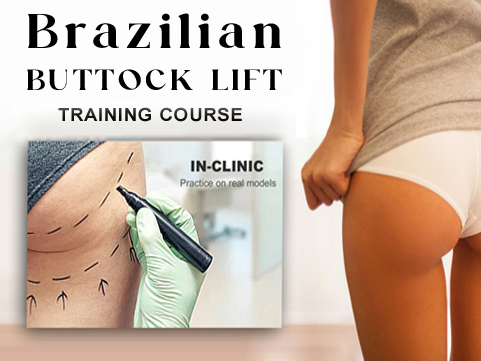
Overview This course will provide you with the skills and knowledge required by Non-Accounts Managers to understand Finance and Accounting processes they face in their daily work schedule. The main objective of this course is to highlight accounting, understand the framework of accounting, and stages of accounts and also to elaborate rules and principles of accounting. With a lot of Case studies and open discussions with live examples, participants will gain detailed knowledge to understand their company from a financial perspective and also to help manage financial matters. At the end of the course, you will learn how to apply financial techniques, understand financial reports and annual reports, the relationship between accounting and finance thereby gaining knowledge of the use of debits and credits and last but not least to identify limitations of financial statements. At the end of this training course, participants will: Be able to Record Transactions in the Accounting System Understand the Format and Contents of Financial Statements Use Accounting Information to Interpret and Evaluate a Business Make Efficient and Profitable Decisions, based on Cost Information Apply Budgetary Control Techniques to ensure that Targets are Achieved

Search By Location
- training course Courses in London
- training course Courses in Birmingham
- training course Courses in Glasgow
- training course Courses in Liverpool
- training course Courses in Bristol
- training course Courses in Manchester
- training course Courses in Sheffield
- training course Courses in Leeds
- training course Courses in Edinburgh
- training course Courses in Leicester
- training course Courses in Coventry
- training course Courses in Bradford
- training course Courses in Cardiff
- training course Courses in Belfast
- training course Courses in Nottingham