- Professional Development
- Medicine & Nursing
- Arts & Crafts
- Health & Wellbeing
- Personal Development
TRAINING FOR FILM & GAME DESIGNERS One to One Online or Face to Face
By Real Animation Works
Film and VFX face to face training customised and bespoke. One to One Online or Face to Face

Anti Wrinkle Injections Training
By Cosmetic College
Our students gain the product knowledge and practical skills needed to perform foundation anti-wrinkle injections to the upper third of the face. You will learn the fundamentals of facial anatomy, muscle structure, and the ageing process. By understanding these key concepts, you will be able to assess your client's needs accurately and create customised treatment plans to achieve optimal results. Through hands-on practical sessions, you will gain the confidence and proficiency to administer anti-wrinkle injections with precision. Our experienced trainers will guide you through various injection techniques, dosage calculations, and proper injection site selection. Patient safety is our top priority, and you will learn important safety protocols to minimise risks and manage potential complications. By implementing best practices, you will ensure a comfortable and secure experience for your clients. Course Entry Requirements: One or more of the following: Be a medical professional registered to a medical body (NMC, GMC, GDC, GPhC, etc.) Have Level 3 NVQ in Beauty Therapy. Have six months of experience in SPMU, Microblading, and Microneedling) and six months of Anatomy & Physiology Level 3. Have 12 months of experience in advanced beauty treatments (e.g SPMU, Microblading, Microneedling). Course Pre-Study/Practical & Length: Pre Study 1-day on-site training Course Agenda: Product History Face anatomy Injection techniques Ageing process Patient consultation & expectations Tutor demonstration Student practical session Delivery method Areas Glabella lines, Cross feet, Frown lines Course Benefits Student Benefits Enhanced Knowledge and Skills: You will gain in-depth knowledge of facial anatomy, muscle structure, and the ageing process, enabling you to accurately assess clients' needs and develop personalised treatment plans. Through practical training, you will acquire the skills and confidence to administer anti-wrinkle injections with precision. Professional Credibility: Completing this course will establish you as a qualified and competent practitioner in the field of anti-wrinkle injections. Your certification will enhance your professional credibility and increase your chances of securing employment in reputable medical spas, aesthetic clinics, or starting your own practice. Expanded Career Opportunities: The aesthetics industry is continuously growing, and there is a high demand for skilled professionals in the field of anti-wrinkle treatments. By enrolling in this course, you will position yourself for exciting career opportunities and the potential for career advancement. Client Benefits Personalised Treatment Plans: With your enhanced knowledge and skills, you will be able to assess clients' unique facial features, concerns, and expectations. This will enable you to develop customised treatment plans tailored to their specific needs, ensuring optimal results. Safe and Effective Treatments: The comprehensive training you receive will prioritise patient safety and risk management. You will learn proper injection techniques, dosage calculations, and safety protocols, minimising risks and ensuring a safe and comfortable experience for clients. Youthful and Refreshed Appearance: By administering anti-wrinkle injections, you can help clients achieve a smoother, more youthful appearance. By reducing the appearance of wrinkles and fine lines, clients will experience increased confidence and satisfaction with their rejuvenated appearance. Earning Potential By completing this course, you can unlock significant earning potential. As a certified practitioner in anti-wrinkle injections, you can expect competitive salaries and income opportunities in the aesthetics industry. The exact earning potential may vary depending on factors such as your location, experience, and clientele. With the growing demand for anti-wrinkle treatments, you have the opportunity to build a successful career and secure a rewarding salary. Whether you choose to work in established clinics, medical spas, or start your own practice, the ability to offer anti-wrinkle injections can significantly enhance your earning potential. Enrol in our Foundation Anti Wrinkle Injections Training Course today and take the first step towards a lucrative career in aesthetics. Unlock your earning potential and make a positive impact in the lives of your clients. Frequently Asked Questions What topics are covered in the course curriculum? Our course curriculum covers essential topics such as facial anatomy, injection techniques, product selection, client consultation, and post-treatment care. You will receive comprehensive theoretical knowledge and hands-on practical training to ensure a well-rounded learning experience. Do I need to bring my own models for the practical training? No, it is not necessary to bring your own models for the practical training sessions. We provide models for you to practice on under the guidance of our experienced instructors. However, if you prefer to bring your own models, you are welcome to do so. Will I receive a certification upon course completion? Yes, upon successfully completing the course, you will receive a certification that recognises your proficiency in performing anti-wrinkle injections. This certification will enhance your professional credibility and open doors to career opportunities.

SIA Instructor Course London
By London Construction College
Take The SIA Instructor Course This Will Take You 7 Days To Complete. Enroll Now On To The Course! What is the SIA Instructor Course? SIA Instructor Course is a comprehensive training program designed to empower individuals with the knowledge and skills necessary to become certified instructors in the security industry. With a blend of classroom instruction and hands-on training, this program equips you to educate and guide aspiring security professionals in obtaining their SIA licenses. SIA Trainer Instructor Course LEVEL 3: SIA Trainer / Instructor Combined 7-Day Course – £1250 Embark on the SIA Trainer/Instructor course covering Security Guarding, Door Supervision, CCTV, and Conflict Management. This comprehensive 7-day program equips you to teach various SIA courses. The course is conducted weekly, concluding with a thorough examination. Combined Course Options SIA Combined AET + Conflict Management + Physical Intervention Level 3 – £1250 AET (Award in Education Training) + Conflict Management Delivery – £850 Conflict Management Delivery + Physical Intervention Delivery Level 3 – £950 SIA Instructor Course Road Map Becoming an SIA instructor is a rewarding career path that not only allows you to contribute to the growth and development of the security industry but also opens up new opportunities for personal and professional growth. Here are some compelling reasons to consider our SIA Instructor Course: 01 Make A Difference As an SIA instructor, you have the power to shape the future of security professionals. Your expertise and guidance will directly impact the knowledge and skills of individuals entering the security industry, ultimately enhancing the safety and security of our communities. 02 Professional Growth Becoming a certified SIA instructor is a mark of excellence in your career. It not only validates your expertise but also opens doors to a wide range of teaching and training opportunities in the security sector. 03 Rewarding Career Being an SIA instructor is not just a job; it’s a rewarding career where you get to see your students grow and succeed in the security industry. The satisfaction of knowing you’ve played a role in their success is immeasurable. Embark On A Fulfilling Career As An SIA-Certified Instructor Enrolling in our SIA Instructor Course is the first step toward a fulfilling career as an SIA-certified instructor. Whether you’re a seasoned security professional or just beginning your journey in the industry, this course equips you with the knowledge and skills needed to guide the next generation of security personnel. To enroll in our SIA Instructor Course or to obtain more information, please contact us at [Insert Contact Information]. We are committed to assisting you in your journey to become an SIA-certified instructor and contribute to the development of skilled security professionals. Why Choose SIA Instructor Course? Instructional Techniques You’ll learn effective instructional methods and techniques to deliver training content in a clear and engaging manner. Whether you’re teaching new security personnel or conducting refresher courses, you’ll have the tools to make learning effective and enjoyable. Adult Learning Principles Understanding how adults learn is crucial for effective teaching. Our course equips you with the principles of adult learning, enabling you to tailor your teaching to the needs of your students. Effective Communication Communication is at the heart of successful teaching. You’ll gain insight into effective communication strategies, ensuring that your students understand and retain the material you present. SIA Training Content As an SIA instructor, you’ll be responsible for delivering specific training content to prepare security personnel for their roles. Our course covers the core content required for SIA licensing, giving you a deep understanding of the subject matter.
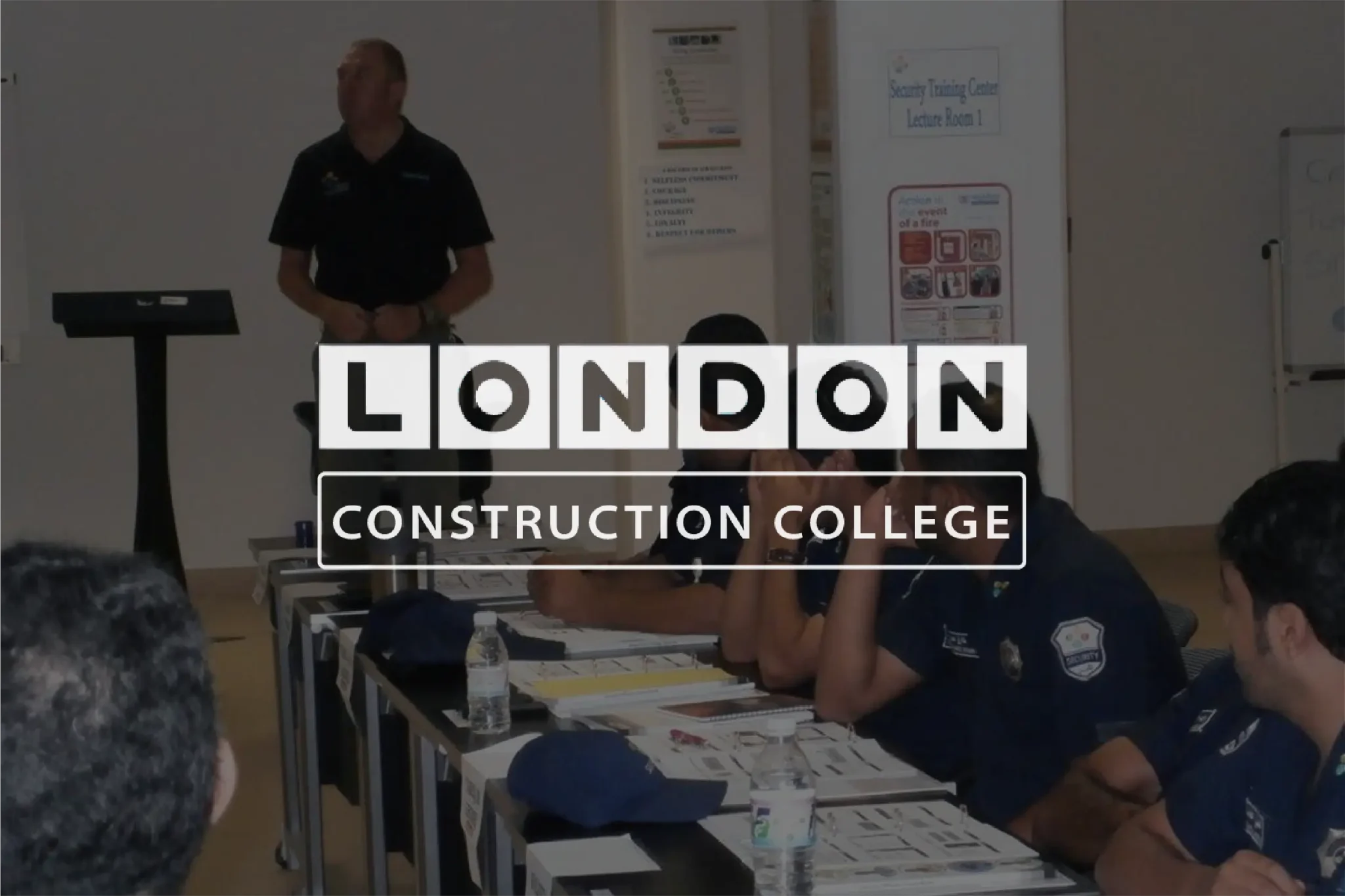
Rhino 3D Evening Training Course
By Real Animation Works
Rhino Courses for Architects

CAIA Level 2 Course
By London School of Science and Technology
The CAIA Association is a global professional body dedicated to creating greater alignment, transparency, and knowledge for all investors, with a specific emphasis on alternative investments. Course Overview The CAIA Association is a global professional body dedicated to creating greater alignment, transparency, and knowledge for all investors, with a specific emphasis on alternative investments. A Member-driven organization representing professionals in more than 100 countries, CAIA Association advocates for the highest ethical standards. Whether you need a deep, practical understanding of the world of alternative investments, a solid introduction, or data science skills for the future in finance, the CAIA Association offers a program for you. Why CAIA? Distinguish yourself with knowledge, expertise, and a clear career advantage – become a CAIA Charterholder. CAIA® is the globally recognized credential for professionals allocating, managing, analyzing, distributing, or regulating alternative investments. The Level II curriculum takes a top-down approach and provides Candidates with the skills and tools to conduct due diligence, monitor investments, and appropriately construct an investment portfolio. In addition, the Level II curriculum contains Emerging Topic readings; articles written by academics and practitioners designed to further inform and provoke the Candidate’s investment management process. After passing the Level II exam you are eligible, with relevant professional experience, to join the CAIA Association as a Member and receive the CAIA Charter. You will be part of an elite group of more than 13,000 professionals worldwide. Only after joining the Association, you are eligible to add the CAIA designation to your professional profiles. Who will benefit from enrolling in the CAIA program? Professionals who want to develop a deep level of knowledge and demonstrated expertise in alternative investments and their contribution to the diversified portfolio should pursue the CAIA Charter including: • Asset Allocators • Risk managers • Analysts • Portfolio managers • Traders • Consultants • Business development/marketing • Operations • Advisors Curriculum Topics: Topic 1: Emerging Topics • Decentralized Finance: On Blockchain- and Smart Contract-Based Financial Markets • Technical Guide for Limited Partners: Responsible Investing in Private Equity • Channels for Exposure to Bitcoin • Assessing Long-Term Investor Performance: Principles, Policies and Metrics • Demystifying Illiquid Assets: Expected Returns for Private Equity • An Introduction to Portfolio Rebalancing Strategies • Longevity and Liabilities: Bridging the Gap • A Short Introduction to the World of Cryptocurrencies Topic 2: Ethics, Regulation and ESG • Asset Manager Code • Recommendations and Guidance • Global Regulation • ESG and Alternative Investments • ESG Analysis and Application Topic 3: Models • Modeling Overview and Interest Rate Models • Credit Risk Models • Multi-Factor Equity Pricing Models • Asset Allocation Processes and the Mean-Variance Model • Other Asset Allocation Approaches Topic 4: Institutional Asset Owners and Investment Policies • Types of Asset Owners and the Investment Policy Statement • Foundations and the Endowment Model • Pension Fund Portfolio Management • Sovereign Wealth Funds • Family Offices and the family office Model Topic 5: Risk and Risk Management • Cases in Tail Risk • Benchmarking and Performance Attribution • Liquidity and Funding Risks • Hedging, Rebalancing, and Monitoring • Risk Measurement, Risk Management, and Risk Systems Topic 6: Methods for Alternative Investing • Valuation and Hedging Using Binomial Trees • Directional Strategies and Methods • Multivariate Empirical Methods and Performance Persistence • Relative Value Methods • Valuation Methods for Private Assets: The Case of Real Estate Topic 7: Accessing Alternative Investments • Hedge Fund Replication • Diversified Access to Hedge Funds • Access to Real Estate and Commodities • Access through Private Structures • The Risk and Performance of Private and Listed Assets Topic 8: Due Diligence and Selecting Managers • Active Management and New Investments • Selection of a Fund Manager • Investment Process Due Diligence • Operational Due Diligence • Due Diligence of Terms and Business Activities Topic 9: Volatility and Complex Strategies • Volatility as a Factor Exposure • Volatility, Correlation, and Dispersion Products and Strategies • Complexity and Structured Products • Insurance-Linked and Hybrid Securities • Complexity and the Case of Cross-Border Real Estate Investing DURATION 200 Hours WHATS INCLUDED Course Material Case Study Experienced Lecturer Refreshments Certificate

Revit Courses Personalize Your Learning Schedule with On-Demand Options
By Real Animation Works
Personalized Revit Training: One-to-One Sessions with Pay-as-You-Go Flexibility

Introduction to Publicity and Marketing
By SAVO CIC
This half day course is designed for those people working or volunteering in groups or working on projects who would like some practical tips on making their marketing and publicity more effective.

Vray for Rhino Training
By London Design Training Courses
Why Choose Vray for Rhino Training Course? Click for more info. Become skilled in photorealistic rendering with V-Ray for Rhino through our course. Led by certified tutors, you'll learn lighting, materials, and rendering, as well as advanced techniques like textures and global illumination. In-person or live online sessions and receive a Certificate of Completion. Duration: 10 hrs Method: 1-on-1, Personalized attention Schedule: Tailor your own hours of your choice, available from Mon to Sat between 9 am and 7 pm. Why Enroll in Our Vray for Rhino Training Course? Elevate your skills in the art of photorealistic rendering with our comprehensive V-Ray for Rhino training program. Led by certified experts, this course delves into the nuances of lighting, materials, rendering, and advanced techniques such as textures and global illumination. Whether you're a beginner or looking to enhance your proficiency, our course caters to all skill levels. What Sets Our Course Apart? Expert Guidance: Learn from our certified tutors who provide personalized attention in 1-on-1 sessions, ensuring you grasp every concept thoroughly. Flexible Learning: Tailor your own learning schedule at your convenience. Our in-person and live online sessions are available from Monday to Saturday, between 9 am and 7 pm, accommodating various time zones and commitments. Comprehensive Curriculum: Master the intricacies of Rhino and V-Ray rendering, progressing seamlessly from beginner to advanced levels. Dive into the exclusive realm of architectural exterior rendering with V-Ray 6 for Rhino and Rhino 7 in our specialized London Design Training Course. Course Highlights: Duration: 10 hours of intensive training to hone your skills and gain expertise in V-Ray for Rhino. Method: Personalized 1-on-1 attention ensures focused and effective learning, allowing you to ask questions and receive immediate feedback. Certification: Upon completion, receive a prestigious Certificate of Completion, validating your mastery of V-Ray for Rhino. Why Enroll in Our Vray for Rhino Training Course? Elevate your skills in the art of photorealistic rendering with our comprehensive V-Ray for Rhino training program. Led by certified experts, this course delves into the nuances of lighting, materials, rendering, and advanced techniques such as textures and global illumination. Whether you're a beginner or looking to enhance your proficiency, our course caters to all skill levels. What Sets Our Course Apart? Expert Guidance: Learn from our certified tutors who provide personalized attention in 1-on-1 sessions, ensuring you grasp every concept thoroughly. Flexible Learning: Tailor your own learning schedule at your convenience. Our in-person and live online sessions are available from Monday to Saturday, between 9 am and 7 pm, accommodating various time zones and commitments. Comprehensive Curriculum: Master the intricacies of Rhino and V-Ray rendering, progressing seamlessly from beginner to advanced levels. Dive into the exclusive realm of architectural exterior rendering with V-Ray 6 for Rhino and Rhino 7 in our specialized London Design Training Course. Course Highlights: Duration: 10 hours of intensive training to hone your skills and gain expertise in V-Ray for Rhino. Method: Personalized 1-on-1 attention ensures focused and effective learning, allowing you to ask questions and receive immediate feedback. Certification: Upon completion, receive a prestigious Certificate of Completion, validating your mastery of V-Ray for Rhino. Join our 10-hour Vray for Rhino 3D training course for a comprehensive understanding of Vray's integration with Rhino 3D. Learn lighting, camera settings, materials, rendering, and post-production techniques. Master the skills to create realistic and high-quality renders with Vray for Rhino 3D. Module 1: Introduction to Vray for Rhino 3D (2 hours) Discover the purpose and advantages of Vray for Rhino 3D. Successfully install and set up Vray for Rhino 3D. Navigate the Vray interface and explore its workflow. Gain insights into Vray materials and their effective application. Module 2: Lighting with Vray (2 hours) Master techniques for achieving compelling lighting with Vray in Rhino 3D. Familiarize yourself with various types of Vray lights and their settings. Create and control Vray sun and sky for outdoor scenes. Utilize Vray dome lighting for captivating interior renderings. Employ IES lights to achieve lifelike lighting effects. Understand the lighting workflow with Vray in Rhino 3D. Module 3: Vray Camera (2 hours) Gain proficiency in Vray camera settings and their impact on the final render. Control exposure using Vray camera settings. Explore Vray depth of field for captivating focusing effects. Create dynamic visual presentations with Vray camera animations. Harness the features and functionalities of Vray frame buffer. Module 4: Vray Materials (2 hours) Unveil the intricacies of Vray materials and their properties. Create visually stunning and realistic materials using Vray. Organize and save custom Vray material libraries for efficient workflow. Optimize productivity with Vray material overrides for quick material changes. Module 5: Vray Rendering and Post Production (2 hours) Delve into Vray rendering settings for optimal results. Master the art of rendering high-quality images and animations using Vray. Enhance Vray renders through post-production techniques in Photoshop. Fine-tune the output using Vray frame buffer. Gain control by compositing Vray render elements in Photoshop. Utilize Vray denoiser for noise reduction in renders. Chaos Group https://www.chaos.com ⺠vray ⺠rhino ⺠free-trial V-Ray for Rhino. Powerful rendering for product design and architecture. Try free for 30 days. Download trial. Overview; What's new; Download trial. Why Learn V-Ray for Rhino? V-Ray is a widely acclaimed photorealistic renderer, renowned for its precision and fast raytracing capabilities. While some may find V-Ray to be complex, our course simplifies the process, allowing you to create, adjust, and render architectural scenes with ease. V-Ray for Rhino Basics Acquire essential V-Ray knowledge, including default engine render, V-Ray camera usage, VRay editor, progressive rendering, V-Ray sun and camera settings, lighting techniques with V-Ray lights and IES lights, color mapping, and working with V-Ray materials and HDRI. Join us for this comprehensive London Design Training Course on V-Ray for Rhino and elevate your architectural rendering skills to the next level.

Unreal Engine Courses London
By Real Animation Works
Face to Face training customised and bespoke. One to One Online or Face to Face

Search By Location
- guidance Courses in London
- guidance Courses in Birmingham
- guidance Courses in Glasgow
- guidance Courses in Liverpool
- guidance Courses in Bristol
- guidance Courses in Manchester
- guidance Courses in Sheffield
- guidance Courses in Leeds
- guidance Courses in Edinburgh
- guidance Courses in Leicester
- guidance Courses in Coventry
- guidance Courses in Bradford
- guidance Courses in Cardiff
- guidance Courses in Belfast
- guidance Courses in Nottingham
