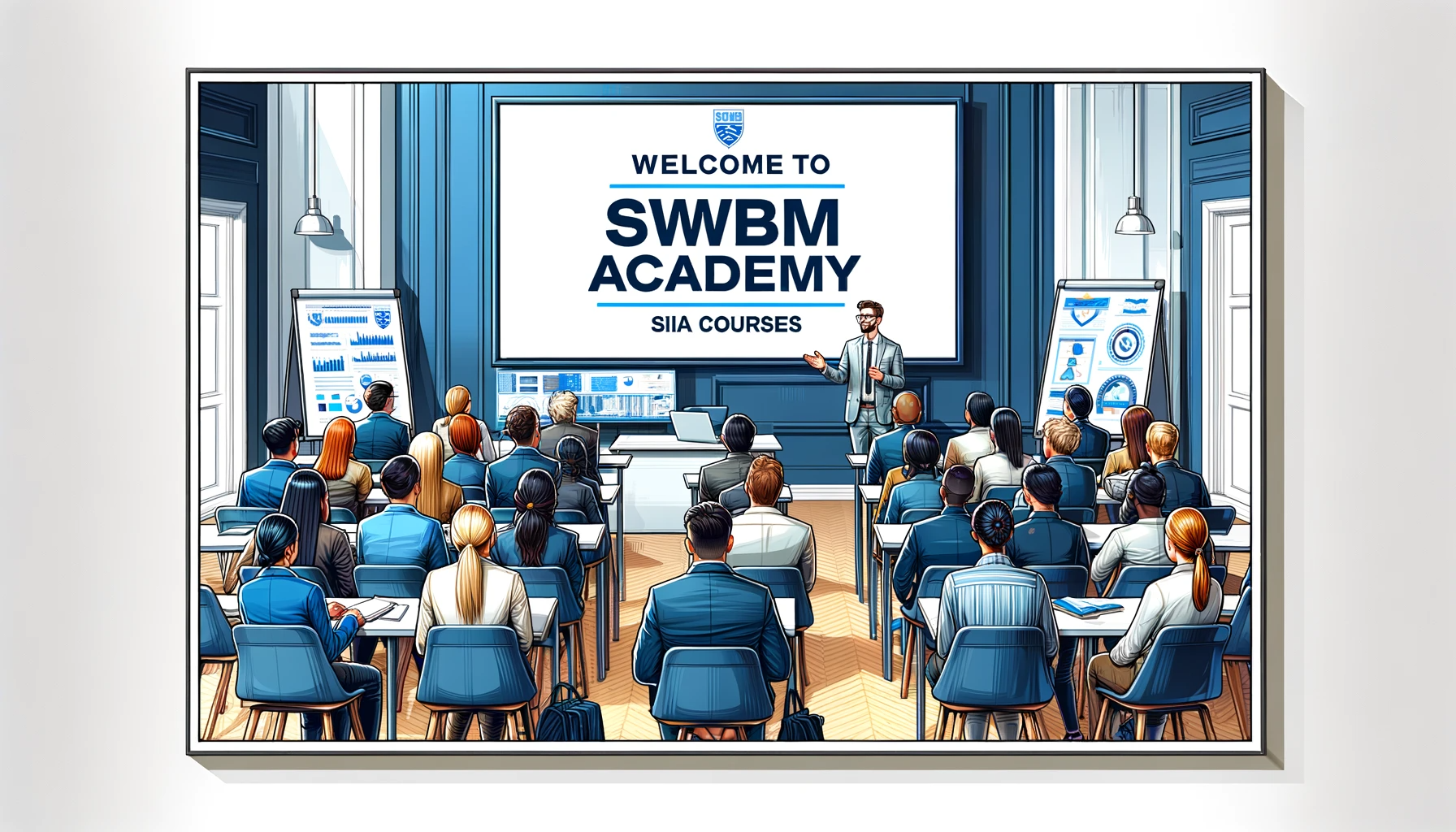- Professional Development
- Medicine & Nursing
- Arts & Crafts
- Health & Wellbeing
- Personal Development
Film and Game Design Training Classes
By ATL Autocad Training London
Who is this course for? Film and Game Design Training Classes is tailored for individuals passionate about 3D for Games. Ideal for those in London seeking specialized skills for lucrative job opportunities in the gaming industry. Software we teach: 3ds max or Maya, Vray, After effects and Photoshop. Check our Website Duration: 40 hours. 1-on-1 Training. When can I book: 9 am - 4 pm (Choose your preferred day and time once a week). Monday to Saturday: 9 am - 7 pm (Flexible timing with advance booking). Course Title: Film & Game Design Training Classes Option A - 40-Hour Program: Option A offers comprehensive training for aspiring film and game designers, covering vital industry software and skills. Module 1: 3ds Max and Advanced Animation (20 hours) - Introduction to 3ds Max: Interface overview. - Basic 3D Modeling: Creating simple 3D objects. - Advanced 3D Modeling: Complex modeling techniques. - Texturing and Materials: Applying textures and materials. - Lighting and Rendering: Scene lighting and rendering setup. - Character Animation: Rigging and animating characters. - Advanced Animation Techniques: Keyframes, motion paths, and more. - Scene Composition: Assembling complex scenes. Module 2: Vray (6 hours) - Vray Introduction: Understanding Vray renderer. - Lighting with Vray: Creating realistic lighting setups. - Material Creation: Crafting materials for realistic surfaces. - Rendering with Vray: Optimization and execution. Module 3: Photoshop (6 hours) - Photoshop Basics: Navigating the interface. - Image Editing: Crop, resize, and enhance. - Layer Management: Working with layers. - Text and Typography: Adding and manipulating text. - Photo Manipulation: Advanced image techniques. - Creating Visual Assets: Designing textures and graphics. Module 4: After Effects: Video and Sound Editing (8 hours) - Introduction to After Effects: Interface overview. - Video Editing: Cut, trim, and arrange video clips. - Transitions and Effects: Apply visual effects and transitions. - Sound Editing: Add and edit audio tracks. - Motion Graphics: Create motion graphics and titles. - Exporting and Rendering: Prepare projects for final output. Film & Game Design Training Course Information Are you ready to explore our Training Course for Film & Game Designers? Here's a comprehensive overview to guide you through: When Can I Book This Training Course? Personalize your training with our flexible 1-on-1 sessions. Tailor your schedule by pre-booking your preferred hours. Available Monday to Saturday, 9 a.m. to 7 p.m. For phone bookings, call 02077202581. Training Duration The course spans 40 hours, allowing flexibility for your ideal schedule. Training Method Experience 1-on-1 training, in-person Face to Face or Live Online. Expect personalized attention, tailored content, flexible learning, and individual support. Opt for Live Online 1-on-1 sessions via Zoom for convenience. Enroll Today Ready to start your exciting journey? Click the link below to enroll in our 1-on-1 Course. Film & Game Design Training Overview In our comprehensive training program for film and game designers, refine your skills using industry-leading software tools. This prepares you to bring your creative visions to life. Option A: 3ds Max and Advanced Animation (20 hours) Vray (6 hours) Photoshop (6 hours) Aftereffects: Video and Sound Editing (8 hours) Option B: Maya and Advanced Animation (20 hours) Vray (6 hours) Photoshop (6 hours) Aftereffects: Video and Sound Editing (8 hours) Both options offer flexibility for Mac and Windows operating systems, ensuring accessibility for all learners. Key Benefits Price Assurance: Exceptional value for your film and game design career investment. One-on-One Training: Customized learning for your unique style. Flexible Scheduling: Choose your training time, available Monday to Sunday, 9 am to 8 pm. Lifetime Email and Phone Support: Ongoing assistance beyond training for your career growth. Computer Configuration Assistance: Guidance for seamless software installation. Referral Benefits: Special discounts for referrals and savings on group training. Embark on a transformative journey and unlock your potential in the thrilling fields of film and game design!

Seasonal Floral Basket for Mother's Day
By BloomsFair
Mother's Day flower basket arranging workshop. A gift for your mum that you've made yourself with love!

Airline Cabin Crew also known as: Air Hostess, Flight Attendant and Stewardess. This intensive class based – 10 weeks, part-time (lessons once a week) course will give you all information and tools you will need to succeed. Enter the world of possibilities, adventure and travel with leading Airline Cabin Crew course Provider in the UK. Flight Attendant, Cabin Crew, Stewardess, Air Hostess – Regardless of what this career is called in your part of the world, we have the training program for you. Join the elite team of flight attendants and experience the thrill of flying while making a difference in people’s journey. Fly the world and get paid for it! Join our Airline Cabin Crew course and take the first step towards an exciting career in the skies. Our Airline Cabin Crew course is designed to make you ready for the job. This intensive class based 10 weeks (part time) Airline Cabin Crew course will give you all information and tools you will need to become successful job candidate. You will have one class per week for ten consecutive weeks. Our Aviation Team provide full support to each candidate who wish to become Airline Cabin Crew or start a career in Aviation. We provide A-Z guidance starting from before and after the course. Our graduates are flying around the globe and we are confident that we can help to make your dream a reality! 98% Employment rate after completion of the course. Who is a Flight Attendant? Flight attendant/Airline Cabin Crew/Stewardess/Air Hostess are the most visible, glamorous jobs of all airline employees. A Flight Attendant is someone whose primary duty is to ensure the safety and comfort of passengers during a flight. They are members of an aircrew team , who operate a commercial, business or even military aircraft while travelling domestically or internationally. Flight Attendant benefits: Getting paid for travelling the world Lifestyle Flexible Work Schedules Meeting Interesting People Free Food & Accommodation Excellent Compensation The uniforms Working Environment How to become Flight Attendant?Airline companies look for individuals who share their values and can act as ambassadors for the company’s brand. Airline Cabin Crew are the face of the airline company which means they deliver a fantastic service that makes airline world famous. Airline companies prefer candidates with knowledge of Cabin Crew role. Airline companies have selection day or online tests as a first stage of recruitment, after which, they will take a closer look at applicants CV, skills and experience. If you completed Airline Cabin Crew course at least 70 hours (we offer 90 hour training), your application will stand out and you can get an offer from the first round. You will be able to pass all tasks during interview process as you will have knowledge about Cabin Crew role. Student – Cabin Crew Flying Support Group As a market leading Airline Cabin Crew Training Company with a wealth of experience in Aviation, we constantly upgrading our course and going extra nautical mile to guide and support all our students to ensure they can reach their goals. Graduates who are already flying, offer their full support to us and new students. They share an insight of the airline they already fly with, and help new students through the process of joining them at that airline. It gives a flying start to a career to new learners. Why London Waterloo Academy? Top Airline Cabin Crew course provider in London 98% Employment rate after completion of the course Individual support on the journey from the course to a job placement With years of experience in Airline Cabin Crew industry, London Waterloo Academy has been recognised by major TV, radio channels who have invited our Aviation Team for expert advice or interview. We are recognised by major airline companies in Europe and overseas who have approached London Waterloo Academy to deliver internal cabin crew training, corporate training and to recruit our graduates as a result of their high qualification standards and knowledge. Our graduates are now flying with Etihad, Saudi Air, Hainan Airlines, Small Planet, British Airways, Qatar, EasyJet, Thomas Cook, Ryanair, Cubana de Aviación, Air France,Titan, Norwegian B737 Short Haul and many more. You will become a qualified Cabin Crew, meet the standards and requirements by employers globally On successful completion you will hold: Airline Cabin Crew certificate in Current Airline Training Standards and Equipment, TUI, British Airways or Virgin Atlantic certificates for the SEP (Safety Equipment & Procedures) training Exclusive class visit by Leading Airline Representatives (questions and answers sessions) Exclusive practical training with TUI, Virgin Atlantic or British Airways We will enhance your CV Successful students will get an exclusive VIP hangar tour and a private aircraft recognition certificate of attendance Guidance through the job application process (free of charge) Gain an insight into the airline selection process and final one-to-one interview The vast global experience of our instructors Great working relationship with Corporate Crew Solution This course has been developed in accordance with EASA PART-CC We have a community feel atmosphere where each individual values and respects one another. This may be the reason why our graduates, even those who have completed the course many years ago, continue to come back not only for a chat and a cuppa, but also to share personal issues, tell us of their experience and give us invitations, among many other reasons. Working together – Starting a new career isn’t easy and often it can seem like a lonely and impossible process. Our Aviation Department stays behind each learner, supporting every step of the way. We give you tools, skills and assistance you need to succeed. Our success, built on the success of our students and a long list of graduates with successful stories. How will you learn? The course based on theory and external practical classes with British Airways, Virgin Atlantic or TUI Aviation includes: Aircraft door operations and Passenger Evacuation drills from the crew seat. A320 slide decent, Fire and Smoke drills. Pilot Incapacitation and Immediate Care drills including CPR and Defibrillator training. Course Entry Requirements: English Language at B2 (CEFR) level or above. We accept a huge range of international qualifications so don’t worry. Pop in for a chat with us if you’re unsure (or drop us a line – info@waterlooacademy.co.uk; or, if you prefer speaking to a human voice, +44(0)7484 014980). This is quite important because, for better or for worse, English is the international language. Therefore, your future fly-mates and customers would expect you to speak English. What if I speak broken English or have a strong accent? What can I do? Frantic mode ON. Don’t panic! As a multi-disciplinary Academy, we have a huge range of English language coursesclick here. Our English Language Department is one of the best in London. We are here to help. We won’t let you be deterred simply because of language issues. Courses can be combined, it will also boost your confidence when applying for the job or having an interview. What else do I need? Nothing! Our cabin crew course, as we’ve alluded before, is really good. We teach you everything you need to know from scratch. Since aviation is so different from other fields, we think, as long as you have the passion and determination, we are absolutely honoured to have you on board (pun most certainly intended)! Course dates (please choose one for your course): 15 May 2024 – 17 July 2024, Wednesday classes 18 September 2024 – 20 November 2024, Wednesday classes 14 November 2024 – 16 January 2025, Thursday classes Course duration – 10 weeks, once a week classes. Available Study mode – class based, Virtual (via Zoom) and hybrid Time – 10am to 5pm Registration fee for UK/EU candidates– £300 (includes: examination, Airline Cabin Crew certificate in Current Airline Training Standards and Equipment, participation certificate by TUI/British Airways or Virgin Atlantic in Introduction to SEP (Safety Equipment & Procedures, please note this is not a Cabin Crew attestation)) Tuition fee – £829 (we offer flexible payment plan and accept weekly instalments) International Candidates – Check if you need a UK visa here – £1,729 must be paid in full on registration. In case of visa refusal only £300 will be refunded.

Beauty NVQ Level 3
By The Angel Academy Of Teaching & Training
This is the follow on course for those who want complete knowledge of all Beauty Therapy. Students will need to have completed their NVQ Level 2 in order to progress to this level. This is the perfect course for being able to offer any treatment you require. You can choose from 25 evening or a 'Fast Track' of ONLY 10 Days plus coursework, case studies and homework. This course is accredited by the VTCT and recognised by the HABIA- Hair and Beauty regulated government standards. Although our Tutors have been teaching NVQ levels at many Colleges for over 15 years now, we started the 'Academy' so that the teaching revolved around the student and not around making targets, politics and college protocols! Although we set dates, our students have an opportunity to pick and choose and to the best of our ability, we will structure special dates around them. This is what makes us completely unique and probably why we are the most features teaching school on a multitude of TV Channels!! There are many Colleges and Schools that can teach you but whatever you do, even if you do not choose us to learn with us, please make sure the school has 100% pass rate as some of the biggest private schools only have between 50-75% pass rates!! You will need to BOOK SOON TO AVOID DISAPPOINTMENT!! Here at 'The Angel Academy of Teaching and Training', we have 2 different routes of NVQ Level 3: Here are the two NVQ Level 3 options: NVQ Level 3 Massage Route: Swedish Body Massage This unit will teach a variety of massage moves which can be used effectively on paying clients to help them maintain good health. Performed on massage couches, each student will receive guidance on how to effectively use massage moves on different parts of the body. Instruction will be given in order for a student to effectively perform a 60 minute massage routine. The Course will teach the following: Client Consultation Contra-indications and contra-actions Health and Safety in the workplace Related Anatomy and Physiology Massage moves to include, effleurage, petrissage, percussion and tapotement Correct application of oil and correct pressure application After-care Indian Head Massage Indian Head Massage traditionally was an ancient healing process known to relieve headaches, stress and tension. Hair was strengthened and conditioned too with the use of certain oils. Today, the fashionable hair salons provide the use of Indian Head Massage as a means of relaxation, and it ' s popularity is increasing rapidly. On-Site practitioners now visit offices to provide treatments, bringing Indian Head Massage into our working day. In fact, Indian Head Massage is more than a massage, it is an overall healing therapy which involves chakra, colour and crystal therapy. Essential oils can be added to the scalp by a trained aromatherapist to induce a real state of well-being. Benefits of becoming certified at Indian Head Massage: Take Indian Head Massage to the employees in the large corporations Incorporate it as an extra into existing treatments to give you 'the edge' Many customers prefer to keep their clothes on Very little workspace is needed. Just a chair! Pre-Blended Aromatherapy This unit is designed to give you an insight into aromatherapy oils. Enjoy discovering the therapeutic and relaxing effects of acupressure massage using pre-blended essentials oils The course will teach the following: The benefits of using pre-blended oils Shiatsu massage Pressure points Oils and their benefits Health and Safety Related Anatomy and Physiology Client Consultation and Contra-indications After-Care Hot Stone Treatment Hot Stone Massage is an ancient treatment which involves both the Placement Of Stones and the Application and Massage using them. They are a brilliant aid for the Therapist to work deeply on a client without any trauma to their hands. One stone massage stroke is equivalent to 10 normal massage strokes. The physical and spiritual well-being induced by the stones is amazing. The treatment is a lovely one to give that brings immediate benefits. Aches and Pains Swollen Muscle and Joint Pains Aids Blood Circulation Stimulates the Lymphatic system to eliminate waste It can help relieve pain Improve Bodily Functions Helps to maintain health and well-being Your extra unit is: Facial Electrical Treatments This course is becoming more popular than ever before due to the amazing electrical equipment now available at reasonable prices for salons and therapist. Microdermabrasion Micro-Current Galvanic- Iontopheresis and Desincrustation Faradic- Electrical Muscle Stimulation Micro-Lance Direct and In-direct High Frequency Realated Anatomy Health and Safety Client Consultation and Contra-indications Related Anatomy & Physiology To enable students to identify all bodily systems relating to Anatomy and Physiology, allowing them to apply their knowledge and understanding into their therapeutic working life. The course will teach the following: Cells and Tissues The Skeletal System The Integumentary System The Blood Lymph Systems The Muscular System Neurology The Digestive and Excretory Systems The Respiratory and Olfactory Systems The Endocrine and Reproductive Systems Arthrology Health and Safety Issues Hygiene in the Workplace NVQ Level 3 General Route: Body Electrical Treatments This course is becoming more popular than ever before due to the amazing electrical equipment now available at reasonable prices for salons and therapist. An Electrical body treatment can postpone early signs of ageing, improve the appearance of the skin and erase minor sun damage, scarring, pigmentation, cellulite and 'Orange Peel' creping. The course will teach the following: Microdermabrasion Micro-Current Galvanic- Iontopheresis and Desincrustation Faradic- Electrical Muscle Stimulation Direct and In-direct High Frequency Related Anatomy & Physiology Health and Safety Client Consultation and Contra-indications Facial Electrical Treatments This course is becoming more popular than ever before due to the amazing electrical equipment now available at reasonable prices for salons and therapist. An Electrical facial treatment can postpone early signs of ageing, improve the appearance of the skin and erase minor sun damage, scarring and pigmentation. The course will teach the following: Microdermabrasion Micro-Current Galvanic- Iontopheresis and Desincrustation Faradic- Electrical Muscle Stimulation Micro-Lance Direct and In-direct High Frequency Related Anatomy & Physiology Health and Safety Client Consultation and Contra-indications Swedish Body Massage This unit will teach a variety of massage moves which can be used effectively on paying clients to help them maintain good health. Performed on massage couches, each student will receive guidance on how to effectively use massage moves on different parts of the body. Instruction will be given in order for a student to effectively perform a 60 minute massage routine. The course will teach the following: Client Consultation Contra-indications and contra-actions Health and Safety in the workplace Related Anatomy and Physiology Massage moves to include, effleurage, petrissage, percussion and tapotement Correct application of oil and correct pressure application After-care Electrical Epilation Electrolysis gives you the skills necessary for a treatment to remove unwanted hair, using alternating current and blend techniques. Individual hairs can be treated effectively and safely. The course will teach the following: Be able to safely carry out an electrical epilation treatment on most areas of the body Understand how to correctly work to remove unwanted hair Related Anatomy and Physiology Preparation of the work area Health and Safety Client Consultation and Contra-indications After-Care Your extra unit is: Hot Stone Treatment Hot Stone Massage is an ancient treatment which involves both the Placement Of Stones and the Application and Massage using them. They are a brilliant aid for the Therapist to work deeply on a client without any trauma to their hands. One stone massage stroke is equivalent to 10 normal massage strokes. The physical and spiritual well-being induced by the stones is amazing. The treatment is a lovely one to give that brings immediate benefits. Aches and Pains Swollen Muscle and Joint Pains Aids Blood Circulation Stimulates the Lymphatic system to eliminate waste It can help relieve pain Improve Bodily Functions Helps to maintain health and well-being Related Anatomy & Physiology To enable students to identify all bodily systems relating to Anatomy and Physiology, allowing them to apply their knowledge and understanding into their therapeutic working life. The course will teach the following: Cells and Tissues The Skeletal System The Integumentary System The Blood Lymph Systems The Muscular System Neurology The Digestive and Excretory Systems The Respiratory and Olfactory Systems The Endocrine and Reproductive Systems Arthrology Health and Safety Issues Hygiene in the Workplace IF YOU REQUIRE ANY FURTHER INFORMATION CHECK OUT OUR PROSPECTUS, CALL US, ASK A QUESTION ONLINE AND PAY YOUR DEPOSIT NOW TO AVOID DISAPPOINTMENT! Dates and Costs Please see below our list of upcoming courses. Click on the course for further information, request a call or email regarding the course or book now! We are quite flexible in terms of course dates so if you would like to organise a course around your timetable, please contact us! Course Days Dates Cost NVQ Level 3 ** FAST TRACK OPTION ** 14 OPEN OPEN £2499 NVQ Level 3 ** FAST TRACK OPTION ** 14 2/10/2023 15/10/2023 £2499 NVQ Level 3 ** FAST TRACK OPTION 14 12/11/2023 25/11/2023 £2499 NVQ Level 3 ** FAST TRACK OPTION 14 8/12/2023 21/12/2023 £2499 NVQ Level 3 ** FAST TRACK OPTION 14 1/01/2024 14/01/2024 £2499 NVQ Level 3 ** FAST TRACK OPTION 14 15/02/2024 28/02/2024 £2499 NVQ Level 3 ** FAST TRACK OPTION 14 2/03/2024 16/03/2024 £2499

Assertiveness in Action
By Inovra Group
Overview This one day course will provide guidance on how to become more assertive and build self-confidence, which in-turn will help your attendees to achieve greater work effectiveness and productivity, whilst putting them in control of their daily activities and making them more able to overcome stressful work and life situations. Description Being assertive is being able to express yourself with confidence without having to resort to passive, aggressive or manipulative behaviour. By developing assertiveness and becoming aware of our own strengths and weaknesses, we can modify our behaviour for greater effectiveness in social and business interactions. Topics covered: What is Assertiveness? – A series of activities relating to what assertiveness means and, perhaps more importantly, what it means to the participants. My Assertiveness Goals – A chance for the participants to review what they want to get out of the session and where they would like to end up with regard to their approach to assertiveness. How Assertiveness Works – A look at human reactions and the reasoning behind them culminating in an activity that looks at the participants own observations in relation to assertive behaviour. My Assertive Rights – A review of the rights we have as individuals followed by a commitment to the rights by the participants. Taking a Positive Approach – Looking at key methodology, including: – Giving and Receiving Compliments A review of typical responses to compliments and their negative consequences, followed by an opportunity to develop new, positive responses. – Improving Self-Esteem An in-depth review of each individual’s positive aspects. – New Challenges A set of challenges to take participants out of their comfort-zone and into the realm of possibilities. – Effective Communication A look at what makes effective communication, with some modelling of behaviours. Approaching Assertiveness – A look at the four cornerstones of being assertive with an opportunity to practice these behaviours. The Words You Use – Understanding the key areas of effective communication. Covering the areas of; Disclosing Your Feelings, Being Clear, Being Persistent, Empathising and Working Towards a Wise Outcome. Preparing to Be Assertive – A chance to understand and practice a set process of ‘scripting’ in order to develop an effective and natural approach to assertive interactions. Assertive Review – An activity that solidifies the reasoning behind wanting to become assertive, whilst demonstrating that it is not an unachievable outcome. Who should attend Anyone that needs to develop their assertiveness skills and improve communication with others Requirements for Attendees None.

Photoshop Essentials Evening Training Sessions
By ATL Autocad Training London
Photoshop Essentials Evening Training Sessions, where you'll master the basics and elevate your photography and Photoshop rendering skills. Enhance your photos significantly, learning everything from color correction to retouching techniques. Expertly retouch and repair images during our comprehensive Photoshop training courses. Click here for more info: Website Duration: 10 hours Approach: 1-on1 guidance, Customized instruction and Tailored content. Choose your own time and day Monday to Saturday 9 am to 7 pm Becoming Proficient in Adobe Photoshop - 10-Hour Training Program Module 1: Introduction to Photoshop (1 hour) Familiarization with Photoshop interface and tools Understanding file formats and resolution concepts Navigation within the workspace and customization of preferences Mastering essential keyboard shortcuts for efficient workflow Module 2: Working with Layers (1 hour) Grasping the significance of layers and their efficient organization Application of layer styles to enhance creativity Utilization of blend modes for striking compositions Module 3: Selection Techniques (1 hour) Understanding diverse selection tools and their specific applications Precision in selections using Marquee, Lasso, Magic Wand, Quick Selection, and Refine Edge tools Creation of masks for non-destructive editing Module 4: Image Editing and Retouching (1 hour) Essential techniques for retouching portraits and landscapes Corrections in exposure, color, and tone using Adjustment Layers Seamless repairs with Healing Brush, Clone Stamp, and Content-Aware tools Module 5: Typography and Text Effects (1 hour) Working with text layers and formatting options Crafting captivating text effects using Layer Styles Manipulating text along paths and shapes for creative compositions Module 6: Advanced Image Manipulation (1 hour) Merging images with layer masks and blending modes Crafting composite images and surreal artwork Applying transformations and distortions creatively using Smart Objects Module 7: Filters and Special Effects (1 hour) Exploration of various filters for artistic and practical applications Application of blur, sharpening, distortion filters, and creative effects using the Filter Gallery Flexible editing with smart filters Module 8: Drawing and Vector Graphics (1 hour) Working with shape layers and vector tools Creation of custom shapes, icons, and logos Precision in illustrations using the Pen tool Module 9: Advanced Color Correction (1 hour) Expertise in color adjustments with Curves and Levels Selective color control using Adjustment Layers Understanding color spaces, profiles, and creating duotones and split-tones Module 10: Designing for Web and Print (1 hour) Image preparation for web and social media platforms Understanding resolution and color modes for print File exportation in various formats catering to diverse needs Final Project: Crafting a digital artwork or print-ready composition to showcase acquired skills. Upon completing this 10-hour Adobe Photoshop course, participants will: Master Photoshop Tools: Navigate the interface efficiently, apply advanced tools, and utilize essential shortcuts for streamlined work. Perfect Layer Techniques: Organize layers, use blend modes, and apply styles for visually appealing compositions. Refine Selection Skills: Make precise selections, create masks, and employ advanced selection tools for accuracy. Enhance Images Professionally: Learn advanced retouching, correction, and repair techniques for seamless photo editing. Create Captivating Text: Work with text layers, apply styles, and design typographic compositions creatively. Master Image Manipulation: Merge images seamlessly, apply transformations, and create surreal artwork with Smart Objects. Apply Filters and Effects: Utilize a range of artistic filters and effects for creative enhancements. Professional Vector Graphics: Craft custom shapes, logos, and icons with precision using vector tools. Advanced Color Correction: Master color adjustments, selective color control, and create captivating duotones and split-tones. Produce Print and Web Designs: Prepare images for various platforms, understand resolution, and export files in diverse formats. Hands-On Project Proficiency: Apply skills in real-world projects, demonstrating professional design expertise. Upon completion, participants will have the confidence and proficiency to excel in Photoshop, enabling high-quality, professional design work in both digital and print media. Adobe Photoshop Course: Adobe Photoshop course, hosted at the UK's top Adobe Training Centre. Develop expertise in Adobe's premier digital imaging software, crucial for crafting compelling visuals across a multitude of digital platforms. Our Photoshop training programs focus on interactive, real-life exercises, ensuring a hands-on and practical learning environment. Whether you are a novice aiming for a robust foundation or a proficient user striving for increased efficiency, our wide-ranging Photoshop courses are tailored to meet your specific requirements. Enroll today to master Photoshop and tap into a world of creative possibilities. Jobs You Can Pursue: Graphic Designer: Create visually appealing graphics for print and digital media. Digital Artist: Craft digital artwork for various applications, from illustrations to advertisements. Photo Retoucher: Enhance and manipulate photos to achieve desired visual effects. UI/UX Designer: Design user interfaces and experiences for websites and applications. Web Designer: Develop visually engaging websites by incorporating Photoshop skills into web design. Marketing Content Creator: Produce marketing materials like banners, brochures, and social media visuals. Freelance Designer: Work independently, offering design services to clients across different industries. Advertising Creative: Contribute to creative campaigns by designing impactful ad visuals. Print Production Specialist: Prepare print-ready materials, ensuring quality in printed products. Photography Post-Processing Specialist: Enhance and retouch photographs, optimizing them for professional use. Course Advantages: Master Vital Photoshop Skills: Gain expertise in essential image editing and manipulation techniques. Craft Striking Digital Artwork: Create visually appealing digital art and design graphics with finesse. Attain Professional-Quality Results: Achieve high-quality outcomes with accuracy and speed in your work. Unleash Creative Potential: Explore versatile design capabilities, tapping into your full creative spectrum. Flexible Learning: Access recorded lessons for convenient learning and revision. Continuous Assistance: Benefit from lifetime email support, ensuring ongoing guidance and support.

The City & Guilds 2365 Level 3 Course is the natural progression for anyone who has completed the Level 2 Diploma 2365 course or related level 2 courses. On completion of this course you will then be able to undertake the Level 3 NVQ thus becoming recognised as a fully qualified electrical engineer within the industry with the ability to apply for JIB (Gold Card) membership upon successful completion of the AM2 Assessment. Further information on the Level 3 can be found here: C&G 2365 Level 3 Diploma in Electrical Installations — Optima Electrical Training (optima-ect.com)

Rhino 3d training course 1-2-1
By Real Animation Works
Rhino 3d face to face training customised and bespoke Online or Face to Face

Getting to grips with GCSE History At GLA Tutors, we are dedicated to helping students excel in their GCSE History examinations. Our experienced tutors are passionate about history and committed to providing comprehensive support aligned with the AQA examination board's specification. Let's explore the breakdown of the AQA GCSE History specification: Paper 1: Understanding the Modern World This paper focuses on key historical events and developments from the 20th century. Our tutors will guide students through topics such as the origins of World War I, the Treaty of Versailles, the rise of Hitler and the Nazis, the Cold War, and the civil rights movement. We provide in-depth analysis, engaging discussions, and access to a wide range of historical sources to help students develop a deep understanding of these crucial events. Paper 2: Shaping the Nation In this paper, students will explore the history of Britain from medieval times to the present day. Our tutors will delve into topics such as the Norman Conquest, the Tudors, the Industrial Revolution, the British Empire, and the impact of immigration. We provide comprehensive guidance on key historical figures, significant events, and the social, political, and economic changes that shaped the nation. Through interactive lessons and engaging activities, we help students develop a strong grasp of British history. Historical Investigation This component allows students to conduct an in-depth investigation on a topic of their choice. Our tutors will provide guidance on selecting a suitable topic, conducting research, analysing sources, and presenting findings. We help students develop critical thinking skills, research methodology, and the ability to construct coherent and well-supported arguments. This component allows students to develop their historical research skills while exploring a topic of personal interest. At GLA Tutors, we foster a supportive and inclusive learning environment, where students can explore and deepen their understanding of history. Our tutors provide personalised one-on-one sessions, group discussions, and access to a range of learning resources to cater to each student's unique needs. Beyond the specification, we encourage critical thinking, historical empathy, and the ability to analyse and interpret historical sources. We also focus on developing strong exam techniques, essay writing skills, and effective revision strategies to maximise exam success. Join us at GLA Tutors and embark on a transformative journey in GCSE History. Our tutors are here to guide you towards academic excellence, a deeper appreciation for the past, and the ability to critically analyse historical events and their impact on the world today. Feel free to explore our website for more information or reach out to us with any questions you may have. We can provide assistance for everything you need to prepare students for exams, including: past papers, mark schemes and examiners’ reports specimen papers and mark schemes for new courses exemplar student answers with examiner commentaries high quality revision guides

Search By Location
- guidance Courses in London
- guidance Courses in Birmingham
- guidance Courses in Glasgow
- guidance Courses in Liverpool
- guidance Courses in Bristol
- guidance Courses in Manchester
- guidance Courses in Sheffield
- guidance Courses in Leeds
- guidance Courses in Edinburgh
- guidance Courses in Leicester
- guidance Courses in Coventry
- guidance Courses in Bradford
- guidance Courses in Cardiff
- guidance Courses in Belfast
- guidance Courses in Nottingham