- Professional Development
- Medicine & Nursing
- Arts & Crafts
- Health & Wellbeing
- Personal Development
Acrylic course
By Majestic Academy
The five-day beginner course is designed to provide a platform upon which the amateur can develop their skills. The course has been carefully constructed to provide you with the right mix of both practical skills and knowledge which will enable you to progress in your career as a nail professional. The course is split into two-day sessions with a fifth day for your practical assessment. The course teaches you everything you need to begin a career in nails. THE REQUIREMENTS Salon attire must be worn during the course. Student must have clean nail without enhancements and long hair tied back. To ensure maximum practice, students will be required to work on each other throughout the day or on own hands. Salon wear must be worn, students must have nails free from enhancements as will practice on each other. A passport size photograph of yourself. A model on day 5. THE CONTENT Health & Safety Nail anatomy Nail diseases / disorders How to Avoid Allergies Tip & Form application Troubleshooting acrylic Sculpting technique Powder liquid mix ratio Pink & White Enhancement removal Product application, Tip & Form, Pink & White (practical part) Filing and Finishing Techniques (Practical part) Maintenance procedure and Repairs (Practical Part) Salon know how to etiquette and business building Nail Bitters - selecting the right one DURATION - This is a 5-day course, PRICE INCLUDES - Attraction Acrylic training manual, N2- David Acrylic System Collection training kit . Upon successful completion an course certificate will be awarded

Total Laparoscopic Hysterectomy Course
By CCMIG
Total Laparoscopic Hysterectomy (TLH) Course in London for Gynaecology doctors, trainees and consultants. Theory and hands on training.

Transform Your Career with Our VTCT Level 4 Dermaplaning Course
By Cosmetic College
The VTCT (ITEC) Level 4 Award in Dermaplaning is an advanced and exclusive qualification specifically designed for those who wish to expand their expertise in advanced aesthetic procedures. The Level 4 Dermaplaning course is also ideal for medical professionals seeking to enhance their skill set by incorporating advanced aesthetic treatments into their repertoire. This advanced qualification is uniquely designed for those who want to upgrade their professional skin capabilities. With a focus on national standards, you'll learn the safety concerns surrounding dermaplaning treatments and refresh your knowledge of relevant anatomy and physiology for level 4 aesthetic treatments. Through the Level 4 Dermaplaning course, you'll perfect your customer service and client communication skills, increasing your employability prospects. With both practical and theoretical learning, you'll gain the knowledge and experience necessary to confidently provide cosmetic skin treatments. From preparing clients safely and ethically to choosing the correct equipment and monitoring client reactions, you'll be fully equipped to deliver professional dermaplaning treatments upon completion of the course. Enrol now in the VTCT (ITEC) Level Award 4 in Dermaplaning and upgrade your career!

Level 3 NVQ Diploma in Hairdressing
By Alan d Hairdressing Education
This Advanced Hairdressing Course is aimed at qualified stylists looking to develop more advanced skills whilst working towards an internationally recognised qualification. You’ll receive training on creative cutting, advanced colour techniques, colour correction, creative long hair styling and some creative barbering techniques.
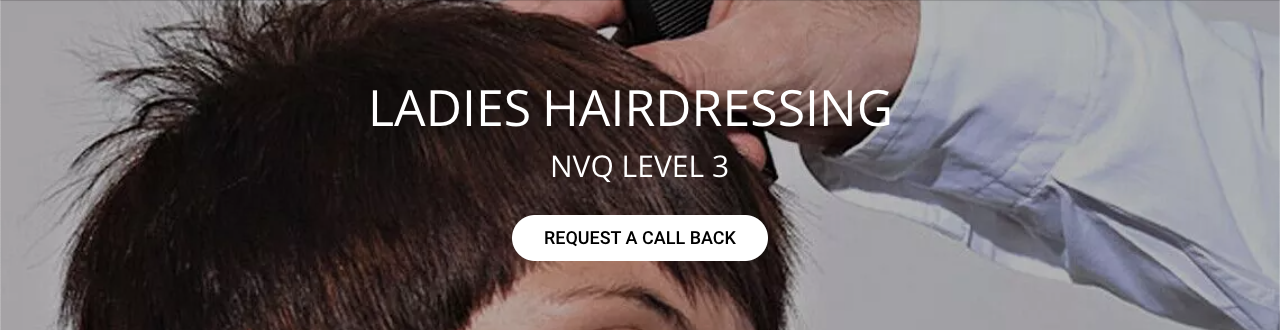
Mediation 4 Managers - 2-Day Training Course (£1450 total for this 2-day course for a group of 5-10 Managers)
By Buon Consultancy
Mediation for Managers Training

PYTHON BOOTCAMP: This 12-week Python Data Analytics Data Boot Camp is designed to give you a complete skill set required by data analysts . You will be fully fluent and confident as a Python data analyst, with full understanding of Python Programming. From Data, databases, datasets, importing, cleaning, transforming, analysing to visualisation and creating awesome dashboards The course is a practical, instructor-lead program.

The Level 3 International Foundation Diploma for Higher Education Studies (L3IFDHES) is usually a one-year pre-university qualification that provides students with an entry route to an overseas university. The L3IFDHES prepares students with the essential English language skills, key transferable study skills, cultural knowledge, and chosen specialisms that universities feel bridges the gap between high school and undergraduate study. In January 2023 we offer pathways in business and higher finance. With agreements in place with over 70 universities across the globe, students’ can progress with confidence to a higher education course for further study. Entry Requirements For entry onto the NCC Education Level 3 International Foundation Diploma for Higher Education Studies (L3IFDHES) qualification students must have successfully completed secondary school education. Students must also meet the English language entry requirements of: • IELTS minimum score of 4.5 or above OR • GCE ‘O’ Level English D7 or above Alternatively, a student can take the free NCC Education Higher English Placement Test which is administered by our Accredited Partner Centre’s.

Facilitation Skills Training Course (£1450 total for this 2-day course for a group of 4-10 participants)
By Buon Consultancy
Facilitation Skills Training

Platelet Rich Plasma Training Course
By Cosmetic College
Our one-day Platelet Rich Plasma training course, also known as PRP or the Vampire Facelift, teaches you all you need to know to become a professional PRP treatment provider. You will practice the famous 'vampire facial' treatment and phlebotomy via simulation and on a live model, and full support is available once you have completed your PRP Course. This treatment is lucrative within your salon and clinic, with growing demand as the treatment becomes ever more popular. Course prerequisites A minimum of 18 years of age Prior Phlebotomy training (Introduction to Phlebotomy) Good command of English This training course requires you to be an active practising aesthetic practitioner with certification / qualification in phlebotomy. If you do not have this you can complete our Phlebotomy training course Course Agenda All courses are intimate with four learners in a class Anatomy and physiology of the skin and blood Infection control Sharps and hazardous waste training First aid and anaphylaxis training Pre-study of PRP theory Phlebotomy Face PRP Hair PRP Extraction, Preparation and Dosage Management How to achieve safe and predictable outcomes Patient management - expectations Practical training Clinical setup Professional live demonstrations

Search By Location
- course Courses in London
- course Courses in Birmingham
- course Courses in Glasgow
- course Courses in Liverpool
- course Courses in Bristol
- course Courses in Manchester
- course Courses in Sheffield
- course Courses in Leeds
- course Courses in Edinburgh
- course Courses in Leicester
- course Courses in Coventry
- course Courses in Bradford
- course Courses in Cardiff
- course Courses in Belfast
- course Courses in Nottingham
