- Professional Development
- Medicine & Nursing
- Arts & Crafts
- Health & Wellbeing
- Personal Development
Microsoft Outlook Introduction - In-company (now with live online classes)
By Microsoft Office Training
Course Objectives At the end of this course you will be able to: Understand the Outlook interface Send and receive email messages Organise email messages Manage their calendar Manage their contacts Work with tasks and notes Customise Outlook ' 1 year email support service Take a look at the consistent excellent feedback from our corporate clients visiting our site ms-officetraining co uk With more than 20 years experience, we deliver courses on all levels of the Desktop version of Microsoft Office and Office 365; ranging from Beginner, Intermediate, Advanced to the VBA level. Our trainers are Microsoft certified professionals with a proven track record with several years experience in delivering public, one to one, tailored and bespoke courses. Our competitive rates start from £550.00 per day of training Tailored training courses: You can choose to run the course exactly as they are outlined by us or we can customise it so that it meets your specific needs. A tailored or bespoke course will follow the standard outline but may be adapted to your specific organisational needs. Getting Started With Outlook Navigate the Outlook Interface Perform Basic Email Functions Use Outlook Help Composing Messages Create an Email Message Check Spelling and Grammar Format Message Content Attach Files and Items Enhance an Email Message Manage Automatic Message Content Reading and Responding to Messages Customise Reading Options Work with Attachments Manage Your Message Responses Managing Your Messages Manage Messages Using Tags, Flags, and Commands Organise Messages Using Folders Managing Your Calendar View the Calendar Manage Appointments Manage Meetings Print Your Calendar Managing Your Contacts Create and Update Contacts View and Organise Contacts Working With Tasks and Notes Create and manage Tasks Create and manage Notes Customising the Outlook Environment Customise the Outlook Interface Create and Manage Quick Steps Who is this course for? Who is this course for? This course is intended for the user who needs to learn how to use Microsoft Outlook to compose and send email, schedule appointments and manage contact information. Requirements Requirements General knowledge of the Windows OS

#OntheFloor
By Alan d Hairdressing Education
Our Fast-Track Barbering Course allows you to choose what you learn. Aimed at those who have Barbering experience but don’t feel confident enough on the salon floor, or those looking to brush up on a specific skill. You choose what you learn – cutting, fading, beard/moustache work or focusing on a specific style/technique – and the number of days you want to train.

Classic Lashes
By The Beauty Click Academy
Includes: Hard copy take home training manual and pinkfishes.com official training kit Duration – Fast track one day practical classroom-based training plus online theory work. Theory work to be completed in your own time via The Guild student portal before your practical course date. Practical day – 10:30am – 5:30pm inc short lunch break. It is advisable that students arrive 15 mins early to ensure a prompt start. In a lot of cases the practical training can be finished earlier than expected depending on how many students there are, and the time taken on practical work. Widely recognisable and insurable qualification, allowing you to deliver this treatment on the paying general public.

Microsoft Word Intermediate - In-company (now with live online classes)
By Microsoft Office Training
Course Objectives At the end of this course you will be able to: Customise tables and charts Customise formatting with styles and themes Modify pictures in a document Create customised graphic elements Insert content using Quick Parts Control text flow Use templates to automate document creation Perform mail merges Use macros to automate common tasks '1 year email support service Take a look at the consistent excellent feedback from our corporate clients visiting our site ms-officetraining co uk Customer Feedback Excelent enviroment for training. Tahnk you. Jenny Price - ACER ' With more than 20 years experience, we deliver courses on all levels of the Desktop version of Microsoft Office and Office 365; ranging from Beginner, Intermediate, Advanced to the VBA level. Our trainers are Microsoft certified professionals with a proven track record with several years experience in delivering public, one to one, tailored and bespoke courses. Our competitive rates start from £550.00 per day of training Tailored training courses: You can choose to run the course exactly as they are outlined by us or we can customise it so that it meets your specific needs. A tailored or bespoke course will follow the standard outline but may be adapted to your specific organisational needs. Working with Tables and Charts Sort Table Data Control Cell Layout Perform Calculations in a Table Create a Chart Customising Formats Using Styles and Themes Create and Modify Text Styles Create Custom List or Table Styles Apply Document Themes Using Images in a Document Resize an Image Adjust Image Appearance Integrate Pictures and Text Insert and Format Screenshots Use the Snipping tool Creating Custom Graphic Elements Create Text Boxes and Pull Quotes Draw Shapes Add WordArt and Other Text Effects Create Complex Illustrations with SmartArt Inserting Content Using Quick Parts Insert Building Blocks Create and Modify Building Blocks Insert Fields Using Quick Parts Controlling Text Flow Control Paragraph Flow Insert Section Breaks Insert Columns Link Text Boxes to Control Text Flow Using Templates Create a Document Using a Template Create a Template Using Mail Merge The Mail Merge Features Merge Envelopes and Labels Create a Data Source Using Word Using Macros Automate Tasks Using Macros Create a Macro Who is this course for? Who is this course for? This course is designed for users who to create or modify complex business documents as well as customised Word efficiency tools Requirements Requirements Preferably, delegates should have attended the Word Introduction course. Career path Career path Microsoft Office know-how can instantly increase your job prospects as well as your salary. 80 percent of job openings require spreadsheet and word-processing software skills Certificates Certificates Certificate of completion Digital certificate - Included

Photoshop Training Course Basics to Advanced
By ATL Autocad Training London
Photoshop Training Course Basics to Advanced designed for individuals of every skill level, ranging from beginners to advanced image editing professionals. Immerse yourself in the realm of potent image manipulation tools at our school in London. Personalized Photoshop courses either at our facility or directly at your location. Click here for more info: Website Duration: 20 hours. Method: Personalized 1-on-1. Schedule: Customize your learning with pre-booked sessions available Monday to Saturday, from 9 am to 7 pm. Course Title: Mastering Photoshop: From Basics to Advanced Proficiency Course Duration: 20 hours Module 1: Introduction to Photoshop (2 hours) Understanding the Photoshop interface Navigating tools and panels Basic keyboard shortcuts for efficient workflow Introduction to different file formats and their uses Module 2: Essential Tools and Techniques (3 hours) Selection tools and techniques for precise editing Working with layers: management and blending modes Understanding brushes, gradients, and patterns Introduction to basic filters and their applications Module 3: Image Editing and Retouching (4 hours) Color correction and adjustment layers Advanced retouching techniques: Healing Brush, Clone Stamp, and Content-Aware tools Removing backgrounds and unwanted elements Restoring old or damaged photographs Module 4: Advanced Photo Manipulation (3 hours) Compositing multiple images seamlessly Advanced blending modes and layer effects Creative use of masks and clipping paths Special effects: lighting, shadows, and reflections Module 5: Text and Typography (2 hours) Working with text layers and formatting options Creating custom typography and text effects Utilizing layer styles for creative text designs Text manipulation along paths and shapes Module 6: Web and UI Design (3 hours) Designing web banners, buttons, and interfaces Slicing and optimizing images for the web Creating interactive prototypes and mockups Exporting assets for web and app development Module 7: Print Design and Prepress (2 hours) Understanding color modes: CMYK vs. RGB Setting up documents for print: bleed, margins, and resolution Designing print materials: brochures, business cards, and posters Preparing files for professional printing Module 8: Project-Based Learning (1 hour) Applying learned techniques to real-world projects Instructor-led project: creating a digital artwork or advertisement Feedback and critique session for skill refinement Final presentation of completed projects Upon completion, you will: Master Photoshop Skills: Gain proficiency in fundamental and advanced Photoshop techniques, enabling professional-level image editing and creative design. Enhance Creativity: Develop creative problem-solving abilities, enabling innovative and visually appealing design solutions. Job Opportunities: Graphic Designer: Craft compelling visual content for ads, websites, and marketing materials. Photo Retoucher: Edit and enhance photographs to meet professional standards. Digital Artist: Create digital artwork and illustrations for various purposes. Web/UI/UX Designer: Design user-friendly interfaces and engaging online experiences. Marketing Content Creator: Generate eye-catching promotional visuals and social media content. Video Editor: Enhance video footage and create engaging video content for online platforms. Professional Adobe Photoshop Training in London - On-Site & Live Virtual Classes Being the industry-leading image editing software, Photoshop empowers users to manipulate images, enhance colors, and create visually striking designs. Its extensive toolkit allows for intricate adjustments, retouching, and even editing videos, graphic design, and 3D imagery. Enroll in our Photoshop course to establish a strong foundation in creative visuals, focusing on essential skills like image adjustment, composition, and common troubleshooting. For a more in-depth understanding, our Advanced course delves into advanced techniques such as color fills, text and layer styling, and creating web-ready artwork. Explore our masterclass options for advanced training and deeper insights. Both beginner courses are available in physical classrooms and online, providing flexible learning opportunities. Holistic Design Education: Comprehensive training across diverse design fields. Industry-Experienced Instructors: Learn from seasoned professionals in the field. Flexible Learning: Accommodating schedules for busy professionals and students. Practical Projects: Hands-on projects for real-world design experience. Career-Focused Skills: Acquire industry-relevant skills for professional growth. Cutting-Edge Facilities: Access state-of-the-art technology and facilities. Personalized Training: Tailored programs to suit individual learning needs. Networking Opportunities: Connect with design professionals for valuable connections. Innovation Exploration: Explore creative trends and emerging technologies. Ongoing Support: Continuous assistance and post-course guidance.

Carbon Capture and Storage (CCS): Project Risks & How to Manage Them
By EnergyEdge - Training for a Sustainable Energy Future
About this Virtual Instructor Led Training (VILT) Governments, regulators and energy companies are pursuing CO2 storage technologies to meet their net-zero carbon commitments as well as targets set by the international Paris Agreement on climate change. For successfully executing Carbon Capture & Storage (CCS) projects, various technical, operational, economic and environmental risks and associated stakeholders need to be managed. In this 5 half-day Virtual Instructor Led Training (VILT) course, the methods for managing risk in CCS projects are addressed with a focus on CO2 injection and storage. The VILT course will also demonstrate how to assess storage capacity of a potential CO2 storage reservoir, model framing techniques, and well injectivity issues related to CO2 injection. The potential leak paths will be discussed such as reservoir seals, leakage along faults and aspects of well integrity. In the VILT course, the design of a monitoring programme will also be discussed. The VILT course will be supported by various case studies. This VILT course will cover the following modules: CCS projects in an international context Site selection and site characterization Storage capacity assessment Injectivity assessment Containment assessment Measurement, monitoring & verification Training Objectives On completion of this VILT course, participants will be able to: Uncover the functions and associated components required to capture, transport and store CO2 in subsurface aquifers and (depleted) hydrocarbon reservoirs Find a systematic and integrated approach to risk identification and assessment for CO2 storage projects (maturation) Appreciate the requirements (physics modelling) and uncertainties to assess the CO2 storage capacity of a selected site. Understand the challenges, data and methods to assess CO2 well injectivity and well integrity Identify the leakage pathways of a selected storage site, and understand the assessment methods and associated uncertainties Learn how to design a monitoring program Target Audience This VILT course is intended for all surface and subsurface engineers such as facility engineers, geologists, geophysicists, reservoir engineers, petrophysicists, production technologists/engineers, well engineers and geomechanical specialists. Also, (sub)surface team leads, project managers, business opportunity managers, decision executives, and technical risk assessment & assurance specialists will benefit from this VILT course as it provides a common framework and workflow to develop a CCS project. For each class, it is highly recommended that a mix of disciplines mentioned above are represented to facilitate discussions from different perspectives. Course Level Basic or Foundation Training Methods This VILT course is built around cases in which teams work to identify and assess CO2 storage site issues using a systematic thought approach in this course. In addition, exercises are used to practise the aspects of the CCS risk assessment process. The VILT course provides a venue for discussion and sharing of good practices as well as opportunities to practise multi-discipline co-operation and facilitation. Participants are encouraged to bring their own work issues and challenges and seek advice from the expert course leaders and other participants about all aspects of CCS. This VILT course will be delivered online in 5 half-day sessions comprising 4 hours per day, with 2 breaks of 10 minutes per day. Trainer Trainer 1: Your expert course leader has more than 36 years of experience in the oil & gas industry with Shell. He gained broad experience in petroleum engineering, with expertise in integrated production systems from subsurface, wells and surface. He has had assignments in Production Technology, R&D, Production Chemistry, Rock Mechanics and Reservoir Engineering cEOR, with a proven track record in technology screening, development and deployment, field development planning, conceptual well design and Production System Optimization (PSO) of gas and oil fields as well as preparing Well, Reservoir & Facility Management (WRFM) strategies and plans. He had also worked on assignments in NAM and did fieldwork in Oman, Gabon and Shell Nigeria. He is a skilled workshop facilitator. He discovered his passion for teaching following an assignment in Shell Learning. During his time in Shell, he developed and taught technical courses to Shell professionals via blended learning. Trainer 2: Your second expert course leader has over 30 years of experience identifying, assessing and mitigating technical risks with Shell. The main focal point of his experience is in subsurface and Geomechanical risks. He is the the founding father of various innovations in how we assess risks by tool development (for bore hole stability, 3D geomechanical field evaluations and probabilistic assessment). He also developed an eye for people motivation, change management and facilitation. He was also responsible for the Geomechanical competence framework, and associated virtual and classroom training programme in Shell for 10 years. Trainer 3: Your third expert course leader has more than 30 years of experience in Shell, focusing on research and development in drilling and offshore systems. His areas of expertise is in project management, finance, business planning, investment, development studies and economics models. In 2021, he worked on a project that looked into the economic evaluation of P18A field complex for CO2 storage. He has an MSc in Mechanical Engineering (M.E.) TU Delft Netherlands (Hons) and a baccalaureate from Erasmus University Rotterdam. POST TRAINING COACHING SUPPORT (OPTIONAL) To further optimise your learning experience from our courses, we also offer individualized 'One to One' coaching support for 2 hours post training. We can help improve your competence in your chosen area of interest, based on your learning needs and available hours. This is a great opportunity to improve your capability and confidence in a particular area of expertise. It will be delivered over a secure video conference call by one of our senior trainers. They will work with you to create a tailor-made coaching program that will help you achieve your goals faster. Request for further information about post training coaching support and fees applicable for this. Accreditions And Affliations

Natural Gas Properties & Sulphur Recovery
By EnergyEdge - Training for a Sustainable Energy Future
About this Virtual Instructor Led Training (VILT) This 5 half-day VILT course will comprehensively cover the technical aspects of gas processing. The scope will be from the wellhead through the typical gas processing plant and discuss gas gathering (pipeline hydraulics), natural gas treating (H2S, CO2 removal), acid gas injection and sulfur recovery. One unique aspect of this training course is the operations and troubleshooting discussions in each module. This VILT course is suited to technical personnel or technical management. Training Objectives After the completion of this VILT course, participants will be able to: Grasp the key specifications of natural gas and liquid products Understand the physical and transport properties of gases and liquids and liquid-vapor phase behavior Explore the various technologies for processing natural gas and to make the specifications Examine the design of the technologies Learn how to diagnose operating problems to keep facilities running reliably Target Audience This VILT course is intended for all surface technical personnel such as process engineers & technologists, facility engineers and production engineers & technologists. This VILT course will greatly benefit but not limited to: Process, petroleum and production engineers Field operators and technicians Personnel involved in gas treatment and processing Managers and Supervisors involved with gas processing operations Course Level Basic or Foundation Intermediate Training Methods The VILT course will be delivered online in 5 half-day sessions comprising 4 hours per day, with 2 breaks of 10 minutes per day. Course Duration: 5 half-day sessions, 4 hours per session (20 hours in total). The maximum number of participants for this course is 20 persons. Case studies and Exercises: This VILT course will use actual case references throughout its duration in various forms. This will allow the application of the participants' newly-acquired knowledge. Case studies also stimulate independent thinking and discussion among the participants Trainer Your expert course leader has written several papers that have been published in both academic and industry journals. He has over 30 years of industry experience, specializing in gas processing (pipeline hydraulics, separation, dehydration, treating, sulphur recovery and refrigeration processes) and also has experience with crude oil dehydration, stabilization and micro-refining topping plants. He has experience with developing new technology and is recently involved in lithium, waste biomass and used motor oil pyrolysis and geothermal projects. He has recognized expertise in thermodynamics and physical and transport properties of fluids. He has consulted for several EPC and operating companies through his company Chem-Pet Process Tech., and currently holds the role of Director of Technology in an integrated engineering and solutions provider to the energy industry. He is currently involved with a small power-based carbon capture project as well as helping clients determine the best options for utilities decisions. He has been involved with CO2 dehydration and CO2 flood gas treating as well as acid gas injection projects for several years. Highlighted Achievements: Developed ORC geothermal model to determine the available power from wells in Alberta Acting on the Technical Advisory Board for E3 Metals, extracting lithium from formation water. Acted as a Subject Matter Expert for assessing the performance of the Plains Midstream Canada, Empress 1 Deep Cut Straddle Plant in a potential litigation. Acted as an Expert Witness for JL Transportation patent defence of a dense phase technology. Process engineer lead on the addition of the new Orloff gas plant for Deltastream. Also troubleshooted the oil battery shipping pump, plate exchanger and FWKO and treater. Evaluated gas processing and sulphur recovery options for new feeds to the Zhaikmunai Zelenovsky Gas Plant, Kazakhstan (with PM Lucas, Serbia). Completed capacity analysis for hydrocarbon dew point versus liquid recovery of three trains at Birchcliff Pouce Coupe facility including amine unit, refrigerated gas plant and acid gas injection. Completed process design for CO2 flue gas dehydration for Husky Energy Inc (with Status Engineering) Provided simulations of EnCana Foster Creek and Christina Lake and Husky McMullen SAGD facilities (with Vista Projects). Performed process engineering for Cenovus Pelican Lake SAGD pilot (with GRB Engineering) Bear Lake heavy oil polymer injection pilot (with GRB Engineering). Lead process engineer on the design of IEC Kerrobert crude oil micro-refinery (topping plant). Provided engineering support and troubleshooting for Enerchem Slave Lake Crude tower and product blending (with Status Engineering). POST TRAINING COACHING SUPPORT (OPTIONAL) To further optimise your learning experience from our courses, we also offer individualized 'One to One' coaching support for 2 hours post training. We can help improve your competence in your chosen area of interest, based on your learning needs and available hours. This is a great opportunity to improve your capability and confidence in a particular area of expertise. It will be delivered over a secure video conference call by one of our senior trainers. They will work with you to create a tailor-made coaching program that will help you achieve your goals faster. Request for further information post training support and fees applicable Accreditions And Affliations

Lip Blush Training
By Cosmetic College
This advanced course is designed for qualified permanent makeup artists looking to enhance their skills and offer more to their clients. The focus is on advanced techniques and practical skill, providing the learner with the knowledge and equipment they need to become a confident lip blush artist. COURSE PREREQUISITES This course is designed for qualified permanent makeup artists with experience in the industry. If you are looking for a course suitable for beginners or those new to permanent makeup, learn more about our VTCT Level 4 Micropigmentation course LIP BLUSH TRAINING COURSE STRUCTURE: 10 hours e-learning: This self-paced online learning module will cover advanced cosmetic tattooing theory including Health and Safety, Colour Theory, Client Suitability, Consent, Anatomy & Physiology, Treatments and Tools. 1 day of in-house training: This intensive hands-on training day will allow you to apply the theory you've learned in a practical setting. You'll practice the lip blush technique on latex and later on skin under the guidance of our experienced instructors. STUDENTS WILL LEARN THE FOLLOWING: Advanced Cosmetic Tattooing theory: You'll delve deep into topics such as Health and Safety, Colour Theory, Client Suitability, Consent, Anatomy & Physiology, Treatments and Tools. Pre-drawing: Learn how to sketch the desired lip shape and style before the actual procedure. This is a crucial step in ensuring client satisfaction. Colour mixing: Master the art of mixing pigments to achieve the perfect shade for every client. Lip blush technique: Learn how to create a soft, diffused lip color that enhances the natural beauty of the lips. Treatment protocols: Understand the steps to follow before, during, and after the procedure to ensure the safety and satisfaction of your clients.

Ombre Brows Training
By Cosmetic College
This course is designed for experienced permanent makeup artists looking to enhance their skills and offer more to their clients. The focus is on advanced techniques and practical skill, providing the learner with the knowledge and equipment they need to become a confident Ombre eyebrow artist. COURSE PREREQUISITES This course is designed for qualified permanent makeup artists with experience in the industry. If you are looking for a course suitable for beginners or those new to permanent makeup, learn more about our VTCT Level 4 Micropigmentation course OMBRE BROWS TRAINING COURSE STRUCTURE: 10 hours e-learning: This self-paced online learning module will cover advanced cosmetic tattooing theory including Health and Safety, Colour Theory, Client Suitability, Consent, Anatomy & Physiology, Treatments and Tools. 1 day of in-house training: This intensive hands-on training day will allow you to apply the theory you've learned in a practical setting. You'll practice the Ombre eyebrows technique on latex and later on skin under the guidance of our experienced instructors. STUDENTS WILL LEARN THE FOLLOWING: Advanced Cosmetic Tattooing theory: You'll delve deep into topics such as Health and Safety, Colour Theory, Client Suitability, Consent, Anatomy & Physiology, Treatments and Tools. Pre-drawing: Learn how to sketch the desired eyebrow shape and style before the actual procedure. This is a crucial step in ensuring client satisfaction. Colour mixing: Master the art of mixing pigments to achieve the perfect shade for every client. Ombre eyebrows technique: Learn how to create a soft, diffused eyebrow color that enhances the natural beauty of the eyebrows. Treatment protocols: Understand the steps to follow before, during, and after the procedure to ensure the safety and satisfaction of your clients.
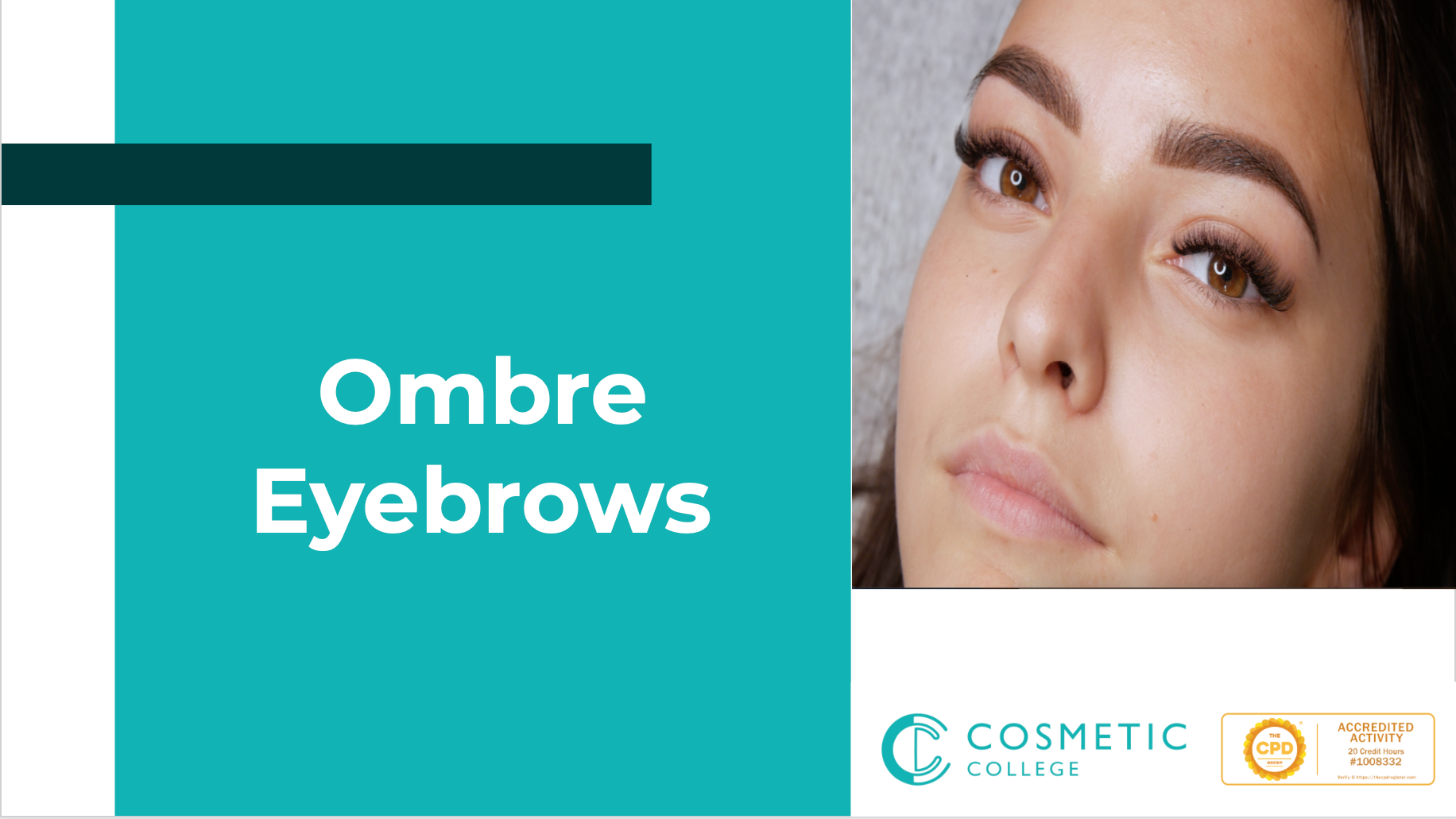
Level 3 Supporting Teaching and Learning in Schools Certificate is a RQF qualification & this course play a major role by working with pupils & supporting teachers. This course has been designed to teach the knowledge required to be a teaching assistant and support children’s learning from birth to nineteen years. The course covers various requirements needed to work as an assistant within schools and how to approach a career in the education sector. ABOUT THIS COURSE: Level 3 Award in Supporting Teaching and Learning is a knowledge only qualification. Experience in the real work environment is not required and the entire course is completed online. Please note that this is a knowledge only Level 3 qualification and does not require any practical assessments. COURSE ASSESSMENT: To pass this course learners must pass 4 assignments. These are completed after navigating through the corresponding lessons and writing your answers to assignment questions. Once these have been read and marked by your personal tutor, feedback and marks are provided to students which contain helpful tips to improve work in future assignments. UNITS COVERED: • Unit 1: Schools and Colleges as Organisations • Unit 2: Support Health and Safety in a Learning Environment • Unit 3: Understand how to Safeguard Children and Young People • Unit 4: Understand How Children and Young People Develop HOW MUCH THIS COURSE COST? Level 3: Award in Supporting Teaching and Learning Course will cost for Distance Learning / Online £249.99 and for class based £349.99. There is no any hidden fess/cost.

Search By Location
- Online Courses in London
- Online Courses in Birmingham
- Online Courses in Glasgow
- Online Courses in Liverpool
- Online Courses in Bristol
- Online Courses in Manchester
- Online Courses in Sheffield
- Online Courses in Leeds
- Online Courses in Edinburgh
- Online Courses in Leicester
- Online Courses in Coventry
- Online Courses in Bradford
- Online Courses in Cardiff
- Online Courses in Belfast
- Online Courses in Nottingham