- Professional Development
- Medicine & Nursing
- Arts & Crafts
- Health & Wellbeing
- Personal Development
Growth Leadership Programme
By The Power Within Training & Development Ltd
Workplace Innovation Are You A Leader Who Wants To Enhance Your Team’s Accountability, Adaptability, Resilience, And Well-Being? Consider joining our newly launched Growth Leadership Programme: Workplace Innovation, subsided by Scottish Enterprise, which offers a unique approach to leadership development and workplace Innovation, emphasising Motivational Intelligence (MQ). Our programme will help you build on your leadership capabilities and confidence while creating a more innovative, productive, and fair workplace for employee development and growth. Growth Leadership: Workplace Innovation Leading with Motivational Intelligence (MQ) You’ll learn to: Develop MQ leadership skills that encourage fair and innovative workplace practices and inclusive economic growth. Increase engagement, innovation, and productivity among your team. Enhance your strategic decision-making skills. Build a resilient, agile, and change-driven team culture. Identify and integrate organisational values into your workplace culture. Create a successful business that is also a fair place to work. Session Overview Our comprehensive programme, consisting of eight engaging and insightful sessions, is meticulously crafted to provide a world-class education in Leadership, Workplace Innovation and Motivational Intelligence (MQ). We combine some of the most potent, powerful and cutting-edge research in workplace innovation, neuroscience and the most promising discoveries in cognitive and social psychology of the 20th century. 01 Self-Leadership and The Secret to Personal Success Session 1: Self-Leadership and The Secret to Personal Success This comprehensive kick-off session delves into the foundations of self-leadership and personal success. Participants will explore various aspects, from setting course expectations and creating a conducive learning environment to understanding motivational intelligence and managing negative thoughts. Through essential resources like the Leadership Reference Manual and Roadmap Workbook, multi-sensory perception, and spaced repetition learning techniques, participants will solidify their learnings and enhance personal and professional growth. Key Learning Outcomes: Understand the critical role of self-leadership in personal and professional success and the impact of external and internal factors on performance Develop strategies to optimise motivation, communication, and effectiveness within teams and organisations, leveraging diverse learning styles and adult learning techniques Utilise essential resources like the Leadership Reference Manual and Roadmap Workbook for ongoing growth and development while implementing practical tools like the Start, Stop, Continue plan for self-reflection and improvement Explore the power of adaptability, self-awareness, and resilience in navigating through challenging times and maintaining a positive mindset Discover the importance of a positive mental diet, gratitude, and consistent small decisions that compound over time, leading to personal and professional growth 02 The Role of Intelligence in Leadership and Management Session 2: The Role of Intelligence in Leadership and Management It's time to delve into Motivational Intelligence and its role in our personal and professional lives. In this comprehensive and interactive session, participants will explore the multifaceted aspects of intelligence in Leadership and management, focusing on IQ, EQ, and MQ. Participants will learn how to cultivate a growth mindset and motivational intelligence within themselves and their teams, fostering a culture of learning and resilience. The session will also cover the importance of crafting a clear vision for the team or organisation and provide practical strategies for effectively communicating the vision to internal and external stakeholders. Key Learning Outcomes: Understand the roles of IQ, EQ, and MQ in Leadership and management and their impact on individual and team performance Develop strategies to improve your levels of intelligence and foster a growth mindset within individuals and teams Discover the importance of vision in Leadership and management and learn to craft it using the WHERE (performance), HOW (perception), and WHY (purpose) perspectives Gain insights into effectively communicating the vision to stakeholders, ensuring alignment, ownership, and motivation Reflect on the role of a growth mindset and motivational intelligence in achieving the team's vision and fostering a culture of continuous improvement and adaptability 03 The Pillars of Human Performance: Unlocking Potential Session 3: The Pillars of Human Performance: Unlocking Unlimited Potential Discover the keys to unlocking your unlimited potential and becoming a more effective leader in this interactive course. Through engaging discussions and self-reflection, participants will dive deep into unlimited potential, understand its significance in Leadership, and learn to overcome challenges in their teams or businesses. Participants will gain insights into the characteristics of influential leaders, the importance of asking the right questions, and the value of embracing failure as a part of success. With a focus on personal and professional growth, this session will equip you with the tools and techniques to become a better manager and leader. Key Learning Outcomes: Understand the concept of unlimited potential and its importance in Leadership and personal growth Identify personal and team visions, challenges, and the role of asking the right questions in gaining insights Recognise the role of practice and reflection in transforming weaknesses into strengths Explore the characteristics and impact of great leaders and learn how to apply these traits in your leadership style Embrace the importance of failure as a crucial part of success and create a supportive environment for personal and team development 04 Defining Management and Vertical Alignment Session 4: Defining Management and Vertical Alignment In this engaging session, participants will delve into the essential differences between management and Leadership and discover how understanding these distinctions can significantly impact team culture and performance. We'll examine common management mistakes and their effects, uncover the best practices of excellent management, and discuss the development of management skills and the management hierarchy. This interactive session will provide valuable insights and actionable strategies that can be applied to personal and professional life, helping participants become more effective and successful managers and leaders. Key Learning Outcomes: Differentiating between management and Leadership: Gain a deeper understanding of how these concepts differ and their impact on team culture and performance Identifying common management mistakes: Learn about these pitfalls and their consequences on team culture and performance and develop strategies to avoid them Mastering the best practices of excellent management: Discover the five essential techniques to help you become a more effective manager Developing management skills and understanding the management hierarchy: Enhance your ability to grow as a leader and manager Embracing Ultimate Responsibility: Learn the importance of taking ownership and responsibility for your and your team's success and understand the role of motivational intelligence in achieving this 05 Workplace Innovation and High-Payoff Activities Session 5: Workplace Innovation and High-Payoff Activities n (Job Crafting) This session provides a comprehensive overview of the critical principles of workplace innovation, job crafting, people leadership, and coaching in the workplace. Participants will learn about job crafting, our MQ workplace innovation process, and the crucial role of Leadership in managing and monitoring performance in the workplace. By adopting a proactive and creative approach to their work, individuals can improve their job satisfaction, contribute to their organisation's success, and drive economic health for the nation. Key Learning Outcomes: Understanding of Leadership in the job crafting innovative process Skills in job crafting and workplace innovation Knowledge of the critical role of Leadership in performance management Techniques for effective coaching and positive feedback, through trust and mutual respect in the workplace Helping individuals reflect on their role in the success of the team and company and developing a written plan to achieve their goals 06 Defining and Exploring Leadership Session 6: Defining and Exploring Leadership In this session, we will define and explore the essence of Leadership, dispelling the myths and providing a definition that will guide you through the course. We will also explore the three-tier hierarchy of success and how leaders can influence MQ (motivational intelligence) by doing five things consistently. As a manager or leader, you may have found that your team's success is not guaranteed even with the best plans, processes, and strategies. This is because not all team members will adopt new ideas or changes unless they first believe they can achieve the desired outcome. Key Learning Outcomes: Understanding the essence of Leadership to provide an in-depth understanding of the essence of successful Leadership, dispelling the myths and providing a definition that will guide you through the course Psychology of your team: Leaders understand that to achieve their goals, they need to focus on the psychology of their team Power of questions in Leadership: Leaders can gain insight into the minds of their team members and unlock the key to motivating and developing them by asking the right questions Explore the three-tier hierarchy of success and the importance of each level in determining a person's likelihood of success Five things great leaders do each day to influence a culture of responsibility, consistently build esteem and confidence, and always work on coaching and mentoring employees 07 Building a Leadership Toolbox Session 7: Building a Leadership Toolbox: Trust & Inspiration Fostering Adaptability, Responsibility, Resilience, and Courage, this step focuses on leaders' tools and techniques to promote greater team accountability and ownership. It starts to delve into the critical role of self-esteem in a person's motivational intelligence and adaptability. We also explore how self-esteem is formed and influences a person's interpretation of feedback. We also look at self-esteem's critical role in a person's motivational intelligence and adaptability, examining how self-esteem is formed and influences a person's interpretation of feedback. Key Learning Outcomes: Understanding the tools and techniques leaders can use to foster greater team accountability and ownership Delving into the critical role of self-esteem in a person's motivational intelligence and adaptability Exploring how self-esteem is formed and influences a person's interpretation of feedback Examining the levels of self-esteem and associated behaviours of each group Understanding the influence of comfort zones and tools leaders can use to help people overcome the fear of change 08 Developing a Healthy Perspective and Resilient Attitude Session 8: Developing a Healthy Perspective and Resilient Attitude This step explores how developing a healthy perspective and resilient attitude is crucial for success as a leader. In this session, we will explore the critical role of self-reflection in building motivation and adaptability. We will examine how self-esteem is formed and how it influences a person's interpretation of feedback. We will also delve into the levels of self-esteem and the associated behaviours of each class. We will provide practical strategies for cultivating resilience and adaptability in facing challenges and setbacks. Through reflection and analysis of your moments of surprise, frustration, and failure, you will develop a growth mindset that fosters continuous learning and improvement. Key Learning Outcomes: The critical role of self-reflection in building motivation and adaptability How self-esteem is formed and influences a person's interpretation of feedback The levels of self-esteem and the associated behaviours of each class Strategies for cultivating resilience and adaptability in the face of challenges and setbacks The influence of affirmations and tools leaders can use to help people overcome the fear of change

CERTIFICATE IN CAVITY WALL SURVEYING, EXTRACTION &/OR INSPECTION OCCUPATIONS
By Oscar Onsite
REFERENCE CODE 603/4678/4 COURSE LEVEL NVQ Level 2 THIS COURSE IS AVAILABLE IN Course Overview This is a work-based learning qualification for those involved in cavity wall surveys/inspections and/or clearance. The qualification has been developed at the request of and in partnership with OSCAR OSNITE https://oscaronsite.co.uk The OSCAR and this qualification are recognised by a number of UKAS Certification bodies, industry bodies, Local Authorities and industry stakeholders. Prior to registering on this qualification, individuals must be registered with OSCAR. The clearance pathway enables individuals to carry out the extraction of cavity wall insulation to create a clear cavity that can be reinsulated or insulated if the system has been used to remove debris only. Candidates must also prove knowledge and competence to create a clear cavity to be able to facilitate External Rendering and External Wall Insulation complying with current Building Regulations. All work must be completed following safe working practices, relevant legislation, and comply with contract information and the allocated timescales. The surveyor/inspection pathway requires candidates to demonstrate the skills and knowledge required to interpret information to be able to carry out a Cavity Clearance survey in accordance with the job specifications, following safe working practices and within the allocated time. The Surveyor must also understand how to communicate with others to ensure work is carried out effectively. This pathway includes identifying and selecting the correct quality of equipment, additionally candidates must understand how to calculate quantity, area and wastage. To achieve this pathway unit the survey work must be carried out in ways that will minimise the risk of damage to the work and surrounding area and using and maintaining equipment effectively. This qualification is made up of 3 mandatory units and 2 pathways. Candidates must complete the mandatory units and one or both of the pathways. The minimum credit value of this qualification is 24 credits. There is also an entirely optional additional unit, if achieved this will appear on the qualification certificate but does not count towards the minimum credit value of the qualification. Qualifications are now required to indicate the total qualification time (TQT), this is to show the typical time it will take someone to attain the required skills and knowledge to meet the qualification criteria, this qualification has a TQT of 240 hours. Qualifications are also required to indicate the number of hours of teaching someone would normally need to gain the skills and knowledge to achieve the qualification. These are referred to as Guided Learning Hours (GLH). The GLH for this qualification is 84. Mandatory Units Level Credit Conforming to General Health, Safety and Welfare in the Workplace Conforming to Productive Working Practices in the Workplace Handling and Storing Resources in the Workplace 2 5 Pathway 1 Cavity Wall Clearance Cavity wall clearance in the workplace CWC1 Pathway 2 – Cavity Extraction Specialist Surveyor/Inspector Surveying/Inspection of Cavity wall clearance in the workplace Summary of the: GQA NVQ LEVEL 2 CERTIFICATE IN CAVITY WALL EXTRACTION OCCUPATIONS SICW1 Additional Unit Erecting and Dismantling Access/Working Platforms in the Workplace Achieving the combination of Mandatory units and the correct choice of Optional credits will mean the qualification has been completed and GQA will provide the qualification title. Where a candidate has completed additional credits, the qualification will list these as “additional credits”, in cases where the candidate has not completed the full qualification and will not go on to do so, a Certificate of credit can be issued for the credits achieved. Assessment guidance: Evidence should show that you can complete all of the learning outcomes for each unit being taken. Types of evidence: Evidence of performance and knowledge is required. Evidence of performance should be demonstrated by activities and outcomes, and should be generated in the workplace only, unless indicated under potential sources of evidence (see below). Evidence of knowledge can be demonstrated though performance or by responding to questions. Quantity of evidence: Evidence should show that you can meet the requirements of the units in a way that demonstrates that the standards can be achieved consistently over an appropriate period of time. Potential sources of evidence: The main source of evidence for each unit will be observation of the candidate’s performance and knowledge demonstrated during the completion of the unit. This can be supplemented by the following types of physical or documentary evidence: Accident book/reporting systems Photo/video evidence Safety records Work diaries Training records Timesheets Audio records Telephone Logs Job specifications and documentation Meeting records Delivery Records Records of toolbox talks Witness testimonies Equipment Correspondence with customers Prepared materials and sites Notes and memos Completed work Please Note that photocopied or downloaded documents such as manufacturers or industry guidance, H&S policies, Risk Assessments etc, are not normally acceptable evidence for GQA qualifications unless accompanied by a record of a professional discussion or Assessor statement confirming candidate knowledge of the subject. If you are in any doubt about the validity of evidence, please contact Oscar Onsite Academy

NVQ LEVEL 2 IN CAVITY WALL SURVEYING &/OR INSPECTION OCCUPATIONS
By Oscar Onsite
REFERENCE CODE 603/4678/4 COURSE LEVEL NVQ Level 2 THIS COURSE IS AVAILABLE IN Course Overview This is a work-based learning qualification for those involved in cavity wall surveys/inspections and/or clearance. The qualification has been developed at the request of and in partnership with OSCAR OSNITE https://oscaronsite.co.uk The OSCAR and this qualification are recognised by a number of UKAS Certification bodies, industry bodies, Local Authorities and industry stakeholders. Prior to registering on this qualification, individuals must be registered with OSCAR. The clearance pathway enables individuals to carry out the extraction of cavity wall insulation to create a clear cavity that can be reinsulated or insulated if the system has been used to remove debris only. Candidates must also prove knowledge and competence to create a clear cavity to be able to facilitate External Rendering and External Wall Insulation complying with current Building Regulations. All work must be completed following safe working practices, relevant legislation, and comply with contract information and the allocated timescales. The surveyor/inspection pathway requires candidates to demonstrate the skills and knowledge required to interpret information to be able to carry out a Cavity Clearance survey in accordance with the job specifications, following safe working practices and within the allocated time. The Surveyor must also understand how to communicate with others to ensure work is carried out effectively. This pathway includes identifying and selecting the correct quality of equipment, additionally candidates must understand how to calculate quantity, area and wastage. To achieve this pathway unit the survey work must be carried out in ways that will minimise the risk of damage to the work and surrounding area and using and maintaining equipment effectively. This qualification is made up of 3 mandatory units and 2 pathways. Candidates must complete the mandatory units and one or both of the pathways. The minimum credit value of this qualification is 24 credits. There is also an entirely optional additional unit, if achieved this will appear on the qualification certificate but does not count towards the minimum credit value of the qualification. Qualifications are now required to indicate the total qualification time (TQT), this is to show the typical time it will take someone to attain the required skills and knowledge to meet the qualification criteria, this qualification has a TQT of 240 hours. Qualifications are also required to indicate the number of hours of teaching someone would normally need to gain the skills and knowledge to achieve the qualification. These are referred to as Guided Learning Hours (GLH). The GLH for this qualification is 84. Mandatory Units Level Credit Conforming to General Health, Safety and Welfare in the Workplace Conforming to Productive Working Practices in the Workplace Handling and Storing Resources in the Workplace 2 5 Pathway 1 Cavity Wall Clearance Cavity wall clearance in the workplace CWC1 Pathway 2 – Cavity Extraction Specialist Surveyor/Inspector Surveying/Inspection of Cavity wall clearance in the workplace Summary of the: GQA NVQ LEVEL 2 CERTIFICATE IN CAVITY WALL EXTRACTION OCCUPATIONS SICW1 Additional Unit Erecting and Dismantling Access/Working Platforms in the Workplace Achieving the combination of Mandatory units and the correct choice of Optional credits will mean the qualification has been completed and GQA will provide the qualification title. Where a candidate has completed additional credits, the qualification will list these as “additional credits”, in cases where the candidate has not completed the full qualification and will not go on to do so, a Certificate of credit can be issued for the credits achieved. Assessment guidance: Evidence should show that you can complete all of the learning outcomes for each unit being taken. Types of evidence: Evidence of performance and knowledge is required. Evidence of performance should be demonstrated by activities and outcomes, and should be generated in the workplace only, unless indicated under potential sources of evidence (see below). Evidence of knowledge can be demonstrated though performance or by responding to questions. Quantity of evidence: Evidence should show that you can meet the requirements of the units in a way that demonstrates that the standards can be achieved consistently over an appropriate period of time. Potential sources of evidence: The main source of evidence for each unit will be observation of the candidate’s performance and knowledge demonstrated during the completion of the unit. This can be supplemented by the following types of physical or documentary evidence: Accident book/reporting systems Photo/video evidence Safety records Work diaries Training records Timesheets Audio records Telephone Logs Job specifications and documentation Meeting records Delivery Records Records of toolbox talks Witness testimonies Equipment Correspondence with customers Prepared materials and sites Notes and memos Completed work Please Note that photocopied or downloaded documents such as manufacturers or industry guidance, H&S policies, Risk Assessments etc, are not normally acceptable evidence for GQA qualifications unless accompanied by a record of a professional discussion or Assessor statement confirming candidate knowledge of the subject. If you are in any doubt about the validity of evidence, please contact Oscar Onsite Academy

NVQ LEVEL 2 IN CAVITY WALL EXTRACTION & CLEARANCE
By Oscar Onsite
REFERENCE CODE 603/4678/4 COURSE LEVEL NVQ Level 2 THIS COURSE IS AVAILABLE IN Course Overview This is a work-based learning qualification for those involved in cavity wall surveys/inspections and/or clearance. The qualification has been developed at the request of and in partnership with OSCAR OSNITE https://oscaronsite.co.uk The OSCAR and this qualification are recognised by a number of UKAS Certification bodies, industry bodies, Local Authorities and industry stakeholders. Prior to registering on this qualification, individuals must be registered with OSCAR. The clearance pathway enables individuals to carry out the extraction of cavity wall insulation to create a clear cavity that can be reinsulated or insulated if the system has been used to remove debris only. Candidates must also prove knowledge and competence to create a clear cavity to be able to facilitate External Rendering and External Wall Insulation complying with current Building Regulations. All work must be completed following safe working practices, relevant legislation, and comply with contract information and the allocated timescales. The surveyor/inspection pathway requires candidates to demonstrate the skills and knowledge required to interpret information to be able to carry out a Cavity Clearance survey in accordance with the job specifications, following safe working practices and within the allocated time. The Surveyor must also understand how to communicate with others to ensure work is carried out effectively. This pathway includes identifying and selecting the correct quality of equipment, additionally candidates must understand how to calculate quantity, area and wastage. To achieve this pathway unit the survey work must be carried out in ways that will minimise the risk of damage to the work and surrounding area and using and maintaining equipment effectively. This qualification is made up of 3 mandatory units and 2 pathways. Candidates must complete the mandatory units and one or both of the pathways. The minimum credit value of this qualification is 24 credits. There is also an entirely optional additional unit, if achieved this will appear on the qualification certificate but does not count towards the minimum credit value of the qualification. Qualifications are now required to indicate the total qualification time (TQT), this is to show the typical time it will take someone to attain the required skills and knowledge to meet the qualification criteria, this qualification has a TQT of 240 hours. Qualifications are also required to indicate the number of hours of teaching someone would normally need to gain the skills and knowledge to achieve the qualification. These are referred to as Guided Learning Hours (GLH). The GLH for this qualification is 84. Mandatory Units Level Credit Conforming to General Health, Safety and Welfare in the Workplace Conforming to Productive Working Practices in the Workplace Handling and Storing Resources in the Workplace 2 5 Pathway 1 Cavity Wall Clearance Cavity wall clearance in the workplace CWC1 Pathway 2 – Cavity Extraction Specialist Surveyor/Inspector Surveying/Inspection of Cavity wall clearance in the workplace Summary of the: GQA NVQ LEVEL 2 CERTIFICATE IN CAVITY WALL EXTRACTION OCCUPATIONS SICW1 Additional Unit Erecting and Dismantling Access/Working Platforms in the Workplace Achieving the combination of Mandatory units and the correct choice of Optional credits will mean the qualification has been completed and GQA will provide the qualification title. Where a candidate has completed additional credits, the qualification will list these as “additional credits”, in cases where the candidate has not completed the full qualification and will not go on to do so, a Certificate of credit can be issued for the credits achieved. Assessment guidance: Evidence should show that you can complete all of the learning outcomes for each unit being taken. Types of evidence: Evidence of performance and knowledge is required. Evidence of performance should be demonstrated by activities and outcomes, and should be generated in the workplace only, unless indicated under potential sources of evidence (see below). Evidence of knowledge can be demonstrated though performance or by responding to questions. Quantity of evidence: Evidence should show that you can meet the requirements of the units in a way that demonstrates that the standards can be achieved consistently over an appropriate period of time. Potential sources of evidence: The main source of evidence for each unit will be observation of the candidate’s performance and knowledge demonstrated during the completion of the unit. This can be supplemented by the following types of physical or documentary evidence: Accident book/reporting systems Photo/video evidence Safety records Work diaries Training records Timesheets Audio records Telephone Logs Job specifications and documentation Meeting records Delivery Records Records of toolbox talks Witness testimonies Equipment Correspondence with customers Prepared materials and sites Notes and memos Completed work Please Note that photocopied or downloaded documents such as manufacturers or industry guidance, H&S policies, Risk Assessments etc, are not normally acceptable evidence for GQA qualifications unless accompanied by a record of a professional discussion or Assessor statement confirming candidate knowledge of the subject. If you are in any doubt about the validity of evidence, please contact Oscar Onsite Academy

IFS Annual Lecture: Trade Wars and the Future of Globalisation
By Institute for Fiscal Studies
Professor Meredith A. Crowley, Professor of Economics at Cambridge University, will give the 2025 IFS Annual Lecture on "Trade Wars and the Future of Globalisation". The world enjoyed a dramatic fall in policy barriers to international trade and rising international integration of national markets throughout the 1990s and 2000s. However, since 2010, trade integration has stalled, with the global trade to GDP ratio hovering around 30 percent. Over the last fifteen years, the world has witnessed Britain’s exit from the EU, the 2018 US-China Trade War, major trade sanctions against Russia, and, most recently, the threat of broader American trade restrictions. This lecture will examine recent evidence on exporting firms in multiple countries and suggest new approaches to evaluating the price and welfare impacts of market fragmentation due to Brexit and the US-China Trade War. Meredith A. Crowley is a Professor of Economics at the University of Cambridge, a Fellow of St. John’s College Cambridge, President of the International Economics and Finance Society, and a Research Fellow at the Centre for Economic Policy Research (CEPR – London). Her research, focused on international trade, trade policy, and exchange rates has been published in numerous peer-reviewed journals including the American Economic Review and the Journal of International Economics. She has appeared or been cited in over 100 print and broadcast media outlets including the BBC, The New York Times, The Washington Post, The Economist, The Financial Times, The Guardian, The Telegraph, The Times and National Public Radio (US). Prior to arriving at Cambridge in 2013, Crowley worked in the Research Department of the Federal Reserve Bank of Chicago. She has taught at Georgetown University, the Shanghai University of Finance and Economics, and Nanjing University. She has presented her research at central banks and international institutions around the world, including the International Monetary Fund, the World Bank, and the World Trade Organization. Crowley received her MPP from Harvard University and her PhD in Economics from the University of Wisconsin-Madison.

Successful project management (In-House)
By The In House Training Company
The aim of this course is to provide an overview of the key principles and techniques for leading and managing project work. It will focus on the core principles and generic methods of project management, showing how these can be applied to typical projects. The scope of the programme includes: The course also emphasises the importance of the leadership and team-working skills needed by project managers and team members in carrying out their roles. The principal training objectives for this programme are to: Explain and demonstrate the key principles of successful project management Demonstrate a range of useful project management tools and techniques Define the role of, and help participants understand the skills required by, the project leader Illustrate the use of project skills through examples and case studies Identify ways to improve project management, both individually and corporately DAY ONE 1 Introduction (Course sponsor) Why this programme has been developed Review of participants' needs and objectives 2 Key concepts and requirements for success Projects and project management Lessons from past projects; the essential requirements for success Differences between projects; characteristic project life cycles The challenges of project management; the role of the project manager Project exerciseA team exercise to demonstrate the challenges of project management 3 Defining project objectives and scope Identifying the stakeholders; key roles and responsibilities Getting organised; managing the definition process Working with the 'customer' to define the project scope 4 Project case study: part 1 Defining the project objectives: syndicate teams define the objectives and scope for a typical project 5 Project planning The nature of planning; recognising planning assumptions Planning the plan; the importance of team involvement Developing the work breakdown structure Estimating task resources, timescales and costs Developing the project schedule Analysing the plan and identifying the critical path 6 Project case study: part 2 Creating the project plan Syndicate teams begin development of their project plans (for completion after session 7) Team presentations and group discussion (after session 7) DAY TWO 7 Managing project risks Understanding and defining project risks Classifying risks and adopting an appropriate risk strategy Identifying, evaluating and managing project risks Agreeing ownership of project risks; the risk register Integrating planning and risk management 8 Project control Pro-active and re-active control; striking the right balance Pre-requisites for effective, pro-active project control Avoiding unnecessary 'scope creep' and controlling change Selecting the data needed to provide early warning of problems Monitoring project performance: 'S' curves, slip charts, earned value Getting good data and assessing project status Defining the roles and responsibilities for control Setting up a routine process for keeping up to date Managing and controlling multiple projects 9 Project case study: part 3 Controlling the project Teams control their project as new developments take place 10 Course review and transfer planning (Course sponsor present) Identify actions to be implemented individually Identify corporate opportunities for improving project management Sponsor-led review and discussion of proposals Conclusion

Business Growth Academy
By The Power Within Training & Development Ltd
Our team of Construction industry experts provide business management training for leaders and business owners across England and Scotland CONSTRUCTION INDUSTRY SPECIFIC Construction Business Growth Academy The Power Within Training is dedicated to helping construction-based business owners and construction management throughout England, Scotland, and Wales achieve more than they believed possible. Our construction business training is designed to develop owner-managers and help them create the future they want. To ensure business growth, we have a dedicated team of industry professionals to give unique support specific to the skills, traits, and challenges found within Construction. This programme was created to help you push and elevate your business to the next level. Contact us to register for our construction business training. Explore Our Construction Business Growth Course We created the Business Growth Academy for business owners like you to grow and develop their businesses in a more controlled and sustainable way. To ensure growth, our construction business training is a series of six training modules focused on business growth, leadership, and financial management. Most of our participants are business owners looking to get the tools needed to spend more time working on their business while generating more profitability to ensure consistent business growth. The Power Within Training uses the latest business growth strategies, which allow you to identify, modify and quickly implement our easy-to-follow business-building tools and techniques designed around the construction and property development industry. Whether you are a business owner or an aspiring construction and property development entrepreneur, our Construction Management Course will provide the tools and techniques to drive your business forward and achieve sustainable growth. Join us at the Business Growth Academy and unlock your full potential. The Goal of Our Construction Management Training Our goal with this training is to provide you with the tools you need to take control of your business. This allows you to use the latest strategies and ensure the smooth growth of your construction business. The construction management training we offer is a three-month course with new modules available twice monthly, delivered via Zoom or in person. These modules are designed to work around your schedule. After, you’ll have a 39-hour CPD certification thanks to our CITB skills & training courses. Overall, our fully funded construction management training will help you place the proper foundation, allowing you to build a more substantial and focused business that’s centred around constant growth and profits while future-proofing your business. BUSINESS GROWTH ACADEMY The Benefit of Our Business Growth Academy As you go through our training, you’ll delve into each module and the critical steps and tools. These include how to plan, organize, and control construction operations, all designed to provide you with a well-rounded view of your business. Not only will you get the tools you need to ensure your construction business growth, but you’ll also get access to benefits such as lifetime access to your online interactive training portal, entrance into a private social and professional networking group, pro bono coaching, and mentoring from industry experts and leaders. Here are some additional benefits of our construction management training: Register your interest today You’ll build a personalised 12-month business development plan that keeps you focused on high-value activities, ensuring you remain on track to grow. Tools and techniques to not only measure but also increase your profitability within your business. These tools help you ensure that you’re never leaving money on the table again. Learn, develop, and nurture self-management and leadership strategies that you can work on and in your business to help you from chasing your tail or burning out. You’ll develop unshakeable confidence in your business’s ability to grow and become the kind of entrepreneur that chooses the customers they want to work with, meaning customers who are driven by value, not by price. Gain valuable leadership and self-development skills, which encourage learning for life. Lastly, you’ll no longer wonder, “what if?” You’ll have the knowledge and understanding to keep unlocking and growing your business’s true potential. WHAT'S INCLUDED IN THE PROGRAMME Course Overview As we’ve mentioned, our business management course is designed to be completed over three months, with two courses being released monthly. These are designed to be done on Zoom or in person and are flexible around your busy schedule. Our modules were created to be easy to understand while providing the resources needed to elevate your construction business. Here is a more in-depth look at what to expect from our modules: Module 1: The C.O.D.E Breaker: The Business FundamentalsThis module will encourage you to deep dive into your why and break the business C.O.D.E. You’ll be shown the importance of knowing why you started the business, how you can build a business while remaining authentic, and what needs to be done to ensure you create and support a solid foundation moving forward. During this module, you’ll discover how to successfully build a business in the construction industry, from the fundamentals and foundations to the growth. Lastly, we’ll review your vision, values, and purpose, show why these are critical areas, and allow you to establish a real business for you and your customers. Module 2: Your M.E.N.T.A.L Agility: The Entrepreneurial Mindset With this module, we’ll focus on self-leadership and how you should constantly be developing the ‘inner game’ or minder and the ‘outer game’ or action. The inner game consists of intention, self-awareness, self-confidence, and self-efficacy. These must be used to achieve personal mastery, while the outer game consists of influence and impact. M.E.N.T.A.L. agility is your key to all success and failure, meaning that without leading yourself, you’ll never find business success. For us, your M.E.N.T.A.L. agility is made of five key components that enable you to transition from owning a business to thinking and planning like an entrepreneurial business owner. Module 3: The T.I.M.E Multiple: Working ON or Working IN The point of this module is to help you understand that you can’t manage your time; you can only manage your use of time or your self-management skills. It’s vital to have strong self-management skills to be more successful at work. We’ll explore ways to help maximise your time and identify your High Payoff Activities. The T.I.M.E. multiplier is about accepting that you cannot do everything yourself. Instead, it would be best if you focused on your high-payoff activities. Our goal is to teach you to say it’s okay to say no. We’ll show you the importance of recognising the significance of all your decisions. Along with that, we focus on unique planning and defining processes to bring the future into the present. Module 4: The Business P.R.O.B.E: The Numbers Game Understanding your finances is essential as it allows you to make informed decisions that have the potential to make significant impacts on your business, growth, and even your bottom line. We want you never to leave money on the table again. When you know the difference between markup and margin, fixed and variable costs can make the difference between owning a business and the business owning you. Understanding your business numbers will increase your revenue and profitability and even grow your business. Module 5: High-Performance T.E.A.M.S: The Well-Oiled High-performing teams are more than a group that works together. A high-performing team has clear priorities and purposes and shares an understanding of how each team member or subcontractor prefers to approach work. The foundation of a high-performing team or business starts with trust. The development starts with creating an environment where leaders and team members can openly disclose which strengths they feel they bring to a team and what support they need to be their best selves. Truth is that all people’s problems directly reflect the business owner’s leadership and management. When a team doesn’t do things your way, they probably have no idea what your way is. Module 6: G.O.A.L.S: Setting & Defining the Accountability System Everyone works best with clearly defined goals, from completing a refurb on a budget or growing your construction business to over 10M annual profit. Remember the old saying, through a goal with a plan, is just a wish! We’ll teach you our tried and tested process for setting and achieving your objectives by focusing on what matters most. Reviewing your daily, weekly, and monthly goals, we can help you make high performance a habit. Best of all, you’ll create a detailed 12-month business development plan to get your personal and professional goals moving in the right direction. Meet the Construction Business Training Presenters Derrick Matheson: Training and Development Director and Trainer of Business Growth Academy A seasoned business owner, Derrick understands the challenges UK construction and property development professionals face. We have crafted a targeted program that simplifies growth, empowering entrepreneurs with easy-to-implement strategies. Derrick’s mission is simple: to empower and equip ambitious entrepreneurs and professionals with the tools and knowledge necessary to thrive in today’s competitive market. The Business Growth Academy is a testament to his dedication, offering an innovative, step-by-step business-building process that demystifies the complexities of growth and unlocks the full potential of your enterprise. Stuart Mason: BGA’s Bold Training Manager, Lead Trainer, and Author of “How To Wreck Your Business Stuart, the fearless BGA Training Manager and Lead Trainer has turned his business failures into powerful lessons for others. As the author of “How To Wreck Your Business,” Stuart shares his hard-earned wisdom to help business owners avert the same pitfalls that led to the demise of his own company on its 20th anniversary. Stuart’s approach is refreshingly direct and unapologetically abrupt, cutting through the noise to deliver real-world insights that make a difference. Don’t expect a dry lecture on business theory from a dusty textbook; instead, Stuart offers a ‘streetwise’ perspective that is both practical and actionable, pushing you to uncover the answers that will make your business shine in a competitive market.

Agile project management (In-House)
By The In House Training Company
Agile project management, already widely used for software development, is increasingly recognised as having much more general application. Continuous improvement programmes, business change projects, new technology development, research and development and a variety of other scenarios characterised by rapid change and high uncertainty can all benefit from an Agile approach. This programme presents the concepts and methods of Agile project management, and shows how to apply them to a range of project and change management situations. Participants will learn: how Agile project management can help with project and change management the 4 values and 12 principles of the Agile 'manifesto' and the range of Agile methodologies how to apply Agile project management methods and techniques in a range of project scenarios alternative Agile project management methods and how they can be applied and adapted what makes Agile project teams succeed the key roles and responsibilities needed to enable Agile project teams to work effectively how to encourage an Agile mindset within their organisation and how to move toward an Agile approach to managing projects 1 Introduction to Agile project management Overview of 'classical' project management and methodologies The link between project success and management performance Limitations of classical approaches and the need for Agile methods The 4 values and 12 principles of the Agile manifesto explained Agile project management values:Individuals and interactions over processes and toolsWorking outputs over comprehensive documentationCustomer collaboration over contract negotiationResponding to change over following a plan The cultural challenges of using Agile project management Choosing when and how to adopt Agile project management 2 Initiating a project using Agile project management Some key Agile methodologies explained: SCRUM, XP, Crystal Identifying and engaging project stakeholders; defining roles and responsibilities Setting the project vision and goals; defining project scope The Agile approach to requirements capture and elicitation of needs Tools and techniques for capturing and characterising requirements The role of documentation, reporting and process management 3 The Agile approach to definition and planning Understanding Agile planning; the 'planning onion' concept Developing the culture needed for collaborative involvement and iterative planning Defining project deliverables; the 'product backlog' concept Tools and techniques for defining and prioritising requirements in Agile projects Understanding and applying Agile estimating techniques Dealing with uncertainty and managing risks 4 The Agile approach to execution and delivery The results orientated, fast adapting culture of Agile teams The monthly 'Sprint' process for project planning and review The disciplines needed for effective daily SCRUM meetings Reviewing progress, managing change and project reporting Testing, completing and handing over of work packages Managing the interface between the project team and the business 5 Leadership and teamwork in Agile project teams Why Agile teams are different: the importance of individuals and interactions The skills and attributes needed to lead an Agile project team The challenges faced and skills needed by Agile team members Recognising team development needs; adopting the right leadership style Making the transition from project manager to Agile coach Key coaching skills explored: mentoring, facilitating, managing conflict

NPORS Quick Hitch Awareness (N034)
By Dynamic Training and Assessments Ltd
NPORS Quick Hitch Awareness (N034)

Domestic Abuse Perpetrator Program 'Empowering Change'
By Rohan Hunter
Domestic Abuse Perpetrator Program 'Empowering Change'
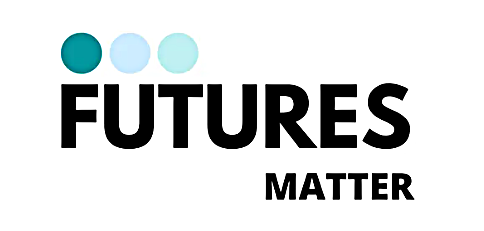
Search By Location
- AS Courses in London
- AS Courses in Birmingham
- AS Courses in Glasgow
- AS Courses in Liverpool
- AS Courses in Bristol
- AS Courses in Manchester
- AS Courses in Sheffield
- AS Courses in Leeds
- AS Courses in Edinburgh
- AS Courses in Leicester
- AS Courses in Coventry
- AS Courses in Bradford
- AS Courses in Cardiff
- AS Courses in Belfast
- AS Courses in Nottingham