- Professional Development
- Medicine & Nursing
- Arts & Crafts
- Health & Wellbeing
- Personal Development
370 Courses in London
One to One Candle Making Business One Day Course in Bexley (Kent) - London
By Old Bexley Soap & Candle Co.
Serious about starting your own candle business? Set yourself up for success from the very beginning, in a private course with Paula Mateo, award winning founder of Old Bexley Soap & Candle Co.

Beginner to Intermediate 3ds Max Training Program
By ATL Autocad Training London
Who is this course for? Beginner to Intermediate 3ds Max Training Program. Learn 3D modeling with our in-depth 3ds Max training program. Beginners to intermediate learners, this course is led by certified instructors and industry professionals. Learn 3D modeling, animation, and visualization. In-person or live online sessions. Click here for more info: Website Duration: 20 hours Method: 1-on-1 Personalized Attention. Schedule: Design your own schedule, hours of your choice, offered Mon to Sat from 9 am to 7 pm. 3ds Max and Vray Basic to Intermediate Training Course - 20 Hours Course Outline: Module 1: Introduction to 3ds Max (2 hours) Familiarizing with the 3ds Max interface and navigation Understanding the workspace setup for efficient workflow Mastering object creation, modification, and manipulation Exploring the basics of scene organization and management Module 2: 3D Modeling in 3ds Max (4 hours) Creating primitive and complex shapes using standard tools Utilizing modifiers for advanced modeling techniques Mastering spline modeling for precision and creativity Combining multiple objects for seamless compositions Module 3: Texture Mapping and Material Creation (4 hours) Understanding UVW mapping and texture coordinates Applying materials and shaders for realistic surfaces Utilizing Vray materials for enhanced visual effects Customizing materials for unique and captivating designs Module 4: Lighting and Rendering with Vray (4 hours) Implementing Vray lights for various lighting setups Exploring Vray's global illumination for realism Configuring render settings for high-quality output Fine-tuning the rendering process for efficiency and speed Module 5: Animation and Camera Techniques (4 hours) Setting up animation keyframes for dynamic motion Utilizing cameras for captivating viewpoints and perspectives Creating smooth camera animations and walkthroughs Incorporating animated objects to bring scenes to life Module 6: Scene Optimization and Advanced Features (2 hours) Streamlining scene organization for better workflow Leveraging Vray proxies for optimized performance Exploring advanced Vray features for stunning effects Using Vray render elements for post-processing control Module 7: Project Work and Review (2 hours) Applying the learned skills in hands-on projects Reviewing and refining the projects with instructor guidance Consolidating knowledge and addressing any remaining queries Course Requirements: A computer with 3ds Max and Vray installed (trial versions available on Autodesk and Chaos Group websites) Basic familiarity with 3D modeling concepts is beneficial but not mandatory Enthusiasm for learning 3ds Max and Vray to create impressive 3D models, visualizations, and animations By the end of the 3ds Max and Vray Basic to Intermediate Training Course, participants will be able to: Navigate and utilize the 3ds Max interface with ease for efficient 3D modeling and scene management. Create a variety of 3D models using different techniques, including primitive shapes, modifiers, and spline modeling. Apply textures and materials to their models, utilizing Vray materials for enhanced visual effects. Set up lighting and render scenes using Vray, understanding global illumination for realistic renders. Animate objects and cameras, producing dynamic and engaging animations within their 3D scenes. Optimize scenes and use advanced Vray features, like proxies and render elements, for improved performance and post-processing control. Apply the learned skills to hands-on projects, gaining practical experience in creating captivating 3D models and animations. Review and refine their projects, receiving instructor guidance and feedback to enhance their work. Gain confidence in using 3ds Max and Vray, allowing them to continue exploring and advancing their 3D modeling and rendering skills independently. Showcase their newfound abilities through an impressive portfolio of 3D models and animations, ready to take on new creative challenges in various industries. Skills Acquired: Mastering Fundamental 3D Modeling Techniques in 3ds Max Developing Texturing and Material Application Skills Understanding Lighting and Rendering Fundamentals Grasping Animation Basics and Keyframe Animation Gaining Proficiency in Scene Composition and Camera Setup Career Opportunities: Entry-Level 3D Modeler Junior 3D Animator Texturing and Lighting Assistant CAD Designer in Architectural Firms Product Visualization Artist in Marketing Agencies Upon completing our 3ds Max Beginner Course, students will acquire foundational 3D modeling and animation skills, opening doors to entry-level positions in various industries, including animation studios, architectural firms, and marketing agencies. Personalized Guidance: Expert trainers cater to your unique learning needs through tailored one-on-one coaching. Hands-On Learning: Engage in practical demonstrations, reinforcing skills applicable to industries like design, gaming, and film. Comprehensive Resources: Access a Certificate of Attendance and detailed training guides for continuous reference. Interactive Sessions: Interact live with tutors, receiving valuable feedback and access to recorded sessions. Flexible Options: Choose between online or in-person sessions, fitting your schedule and preferences. Value and Support: Enjoy competitive rates, discounts for referrals, and lifetime assistance via email and phone. Smooth Start: Receive assistance with software installation, ensuring a seamless learning experience.

One to One Making Business One Day Course in Bexley (Kent) - London
By Old Bexley Soap & Candle Co.
Serious about starting your own soap business? Set yourself up for success from the very beginning, in a private course with Paula Mateo, award winning founder of Old Bexley Soap & Candle Co.

Level 1 Wimbledon (in-person)
By Sign And Shine
Please note: This training is delivered by a third party Tutor NOT The Makaton Charity. For any workshop information, to book, or to make payment please contact the Tutor directly. Level 1 Workshop (F2F) The Level 1 Workshop is the starting point for your Makaton journey. It is recommended for people who need to use Makaton at home and in their work, to develop the communication skills of others. Content Level 1 training provides a practical introduction to the Makaton Language Programme and a wider understanding of learning and communication difficulties. The Level 1 Workshop include how to start using Makaton in everyday situations; immediate needs, home, familiar people, food, events, activities and objects. You will also discover hints and tips for effective signing and symbol use to maximise communication. Accessibility Please indicate if you have any challenges or additional needs, so reasonable adjustments can be made to support your learning and participation. Entry criteria There is no entry criteria for this Workshop Study materials You will receive a Participant's Manual, which includes the Makaton symbols and signs that you learn in the workshop. You will also be given a certificate of attendance. Please remember to keep your Level 1 training certificate in case you want to attend further Makaton training. After the workshop After completing Level 1 training you can continue on your Makaton journey by attending Level 2 training. Instructions This is a Level 1 course. The venue is easily accessible by public transport: close to Wimbledon mainline and District line. Also within reach from South Wimbledon Northern Line tube. Refreshments provided throughout the day and plenty of shops and cafes nearby for lunch. Invoice option available for Organisations on booking page. Tutor is also available for in-house workshops - email laura@signandshine.co.uk Privacy Statement 📎 Privacy_Statement.pdf Terms And Conditions Updated 2022 📎 Terms_and_Conditions_updated_2022.pdf

How is SIA SO Top Up course delivered? It is a blended course. Total time is 4 hours (minimum). Online learning – minimum 4 hrs eLearning must be done online prior to the course commencement date. You will be given access to our online portal. Classroom learning – 1 day We will give you access to our learner portal for you to get ready for the exams. Exams - 45 minutes (1 exam) are allocated for exams, which will be done in the classroom. You would need to come to the centre and sit the exams. Course Benefits / Package Deal ✅ UNPARALLELED VALUE! ✅ FREE Retakes of all units ✅ TRAINING GUARANTEE: We have never postponed a course yet. You get your training or a full refund without losing a penny. ✅ BEST TRAINING: No nonsense or bla bla bla! We have trainers with a minimum of 20 years of field experience, offering you the best possible insights and practical knowledge. You will learn from industry experts who understand the real-world challenges and nuances of security work. See Reviews! ✅ FREE reading materials. Full access to our course materials and beyond, giving you comprehensive resources for your learning journey. ✅ FREE e-certificate via email upon completion (No need for a hard copy). ✅ FREE step-by-step guidance on how to apply for the SIA license, streamlining the post-training process. ✅ FREE parking (North London Centre Only) ✅ ALL-INCLUSIVE PRICES: Our pricing is transparent and all-inclusive. Course and exam fees are included, so you won't encounter any hidden costs. ✅ FREE employment support after completing your training. ✅ Customer support - via chat-box, phone, or email for any questions or assistance. ✅ We always deliver on our promise! We pride ourselves on delivering on our promises, ensuring that you receive the highest quality training and support. ✅ Hassle-Free Booking under 60 seconds / Pick a location / Select a date / Fill in the form / Click on Go To Check Out.
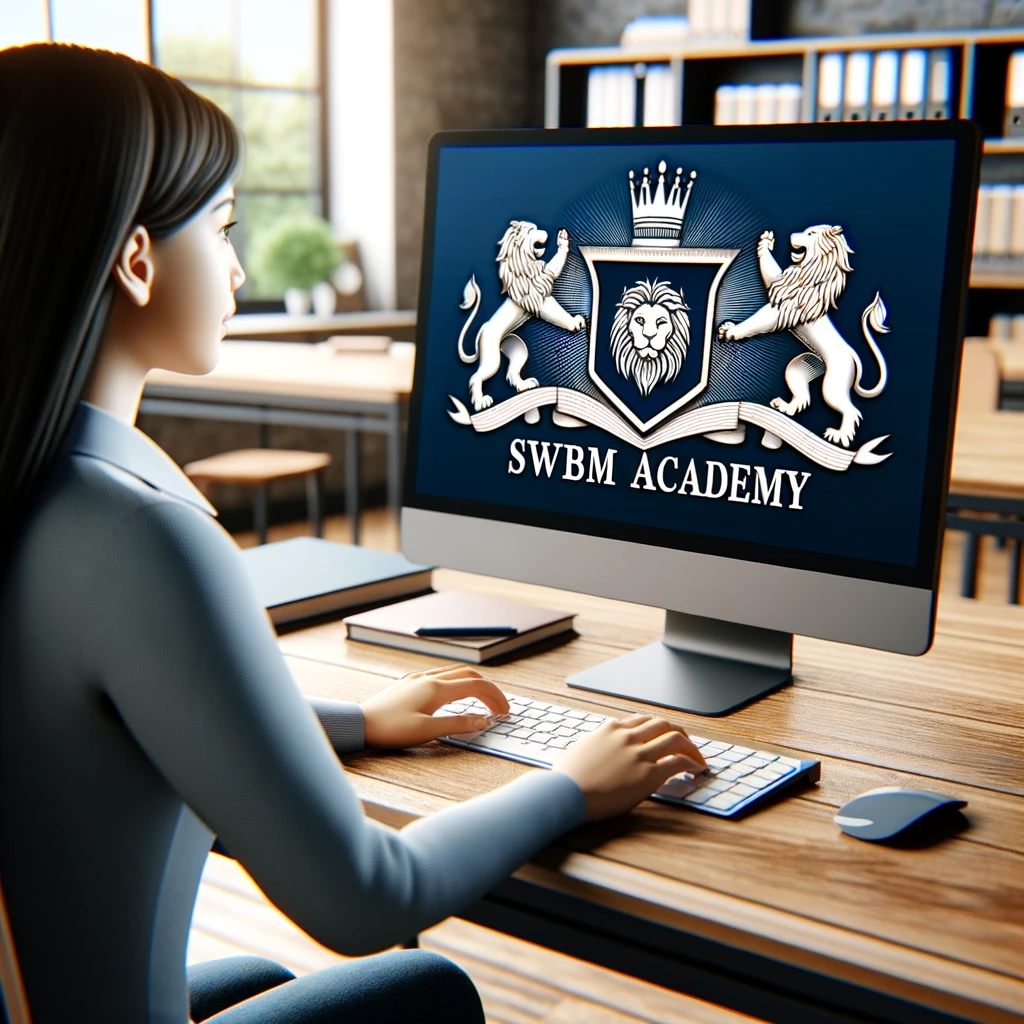
Basics to Essential Photoshop Skills Course
By ATL Autocad Training London
Basics to Essential Photoshop Skills Course, Master retouching, layers, color, correction, shapes, and symbols. Delve into graphic design, photo editing, and digital art. Elevate your skills from beginner to pro, gaining expertise in UX strategies, ensuring your websites are impactful and user-friendly. Click here for more info: Website Duration: 16 hours Method: Personalized 1-on-1 sessions ensure individual attention. Schedule: Customize your learning with pre-booked sessions available Monday to Saturday, from 9 am to 7 pm. Module 1: Introduction to Photoshop (2 hours) Understanding the Photoshop interface and workspace Navigating tools, panels, and menus Essential keyboard shortcuts for efficient workflow Introduction to different file formats and their uses Module 2: Basic Image Editing Techniques (2 hours) Cropping, resizing, and straightening images Color adjustments and corrections using adjustment layers Removing blemishes and distractions with healing tools Introduction to layers and blending modes Module 3: Advanced Image Manipulation (2 hours) Creating composite images with layer masks Utilizing advanced selection tools for precise editing Applying filters and special effects for creative enhancements Mastering text and typography in Photoshop Module 4: Graphic Design and Layout (2 hours) Designing banners, posters, and social media graphics Working with shapes, gradients, and patterns Creating visually appealing typography compositions Introduction to vector graphics and custom shapes Module 5: Web and UI Design (2 hours) Designing user interfaces for websites and applications Creating web-ready graphics and optimizing images Prototyping interactive elements and buttons Designing responsive layouts for various devices Module 6: Introduction to 3D and Animation (2 hours) Creating 3D objects and text Basic 3D manipulation and lighting effects Introduction to animation with the Timeline panel Exporting animations and interactive multimedia Module 7: Project-Based Learning (2 hours) Applying learned techniques to real-world projects Designing a digital artwork, website mockup, or social media campaign Receiving instructor feedback for skill refinement Final presentation of completed projects and portfolio building Upon completing our personalized Photoshop Mastery course, you'll: Master Tools: Excel in Photoshop's essential and advanced tools, including image manipulation and graphic design techniques. Design Expertise: Develop skills in creating compelling graphics, web layouts, and interactive UI designs. 3D & Animation Skills: Understand 3D manipulation, lighting, and basic animation techniques. Career Opportunities: This course prepares you for roles such as Graphic Designer, Web/UI Designer, Digital Artist, Photo Retoucher, 3D Artist, or Entrepreneur in the design industry. Dive deep into the world of Photoshop with our exclusive 1-on-1 training program. Tailored to your pace and skill level, this course offers a comprehensive understanding of Photoshop's essentials and advanced features. From image editing to graphic design and 3D manipulation, master Photoshop with personalized attention and hands-on guidance. Key Details: Personalized Attention: Enjoy dedicated 1-on-1 sessions with an experienced Photoshop instructor, ensuring focused learning and personalized guidance. Tailored Curriculum: The course content is customized based on your goals, allowing you to explore specific areas of interest and address individual challenges. Flexible Scheduling: Schedule sessions at your convenience, accommodating your busy lifestyle. Choose from weekdays or weekends, morning or evening, for a flexible learning experience. Hands-on Learning: Engage in practical, real-time exercises and projects tailored to your interests, reinforcing your skills and boosting confidence. In-depth Exploration: Cover a wide range of topics, including image editing, graphic design, 3D manipulation, web design, and more, delving deep into each area for a thorough understanding. Interactive Q&A: Participate in interactive Q&A sessions during each class, clarifying doubts and gaining valuable insights from your instructor. Lesson Recordings: Access recordings of your sessions for review and reinforcement, ensuring you grasp every concept and technique thoroughly. Ongoing Support: Benefit from continuous email support even after the course completion, receiving guidance on projects and addressing any post-training queries. Solid Foundation: Develop foundational Photoshop skills, mastering essential techniques for image editing and graphic design. Versatile Editing: Learn retouching, color correction, and photo enhancement for professional-quality results. Efficient Workflow: Optimize your work with layer management, non-destructive editing, and time-saving tricks. Creative Mastery: Harness Photoshop's power to create digital art, manipulate images, and design stunning graphics. Real-world Application: Apply skills to diverse projects like photo editing, web design, and social media graphics. Flexible Review: Access recorded lessons for convenient review of specific techniques or workflows. Lifelong Support: Enjoy lifetime email assistance for guidance, questions, and clarifications even after course completion.

Networking Event
By Wolfys Bar
🌿🤝 "Entrepreneurship & Circular Economy Networking Event" at Wolfy's Bar - Every Wednesday, 18:00 - 19:00 🌿🤝 Are you passionate about entrepreneurship and interested in sustainable business practices? Join us every Wednesday from 18:00 to 19:00 at Wolfy's Bar for our "Entrepreneurship & Circular Economy Networking Event". Event Highlights: Innovative Networking: Connect with forward-thinking entrepreneurs and professionals who share a passion for sustainable business models. Circular Economy Insights: Dive deep into discussions about the circular economy — a system aimed at eliminating waste and continuously reusing resources. Expert Speakers: Hear from leading voices in the field who will share their experiences, challenges, and success stories in implementing circular economy principles. Interactive Discussions: Engage in thought-provoking conversations and brainstorming sessions about sustainability in business. Idea Exchange: Share your own experiences, learn from others, and maybe even spark new collaborations or projects. This event is a perfect opportunity for anyone interested in combining entrepreneurial spirit with environmental consciousness. Whether you're a start-up founder, a business leader, or just curious about circular economy concepts, you'll find value and inspiration in these discussions. 🍸 Enjoy a complimentary drink on arrival, and feel free to explore our menu of sustainably-sourced beverages and snacks. 📅 Mark your calendars and don't miss out on this unique opportunity to network and grow in the realm of sustainable business at Wolfy's Bar. #WolfysBar #SustainableBusiness #CircularEconomy #Entrepreneurship #NetworkingEvent #EcoFriendlyBusiness

AutoCAD 2D Basics to Advanced Course
By ATL Autocad Training London
Who is this course for? AutoCAD 2D Basics to Advanced Course. Click here for more info: Website This course enables you to learn the skills in the CAD. Upon completion, you'll proficiently edit and create 2D drawings, utilizing advanced features like Paperspace and Block Attributes for increased efficiency. 1-on-1 sessions. Our booking are available Mon to Sat, 9 am to 7 pm Duration: 16 hours, which you can flexibly distribute across as many days you want. Approach: In-person or live online training. AutoCAD Basics to Advanced Level Training Course Outline. Fundamental Concepts: Introduction to AutoCAD interface, commands, and tools. Managing drawings and creating basic shapes. Basic modification techniques like erase, move, rotate, and scale. Intermediate Techniques: Working with layers and adjusting properties. Creating and modifying text and dimensions. Introduction to blocks and attributes. Advanced Topics: Advanced object modification techniques such as fillet, chamfer, trim, and extend. Utilizing grips for object manipulation. Creating and editing polylines and splines. Course Highlights: Engaging exercises and projects for skill reinforcement. Access to Q&A and troubleshooting support. Proficiency in AutoCAD 2D for basic to intermediate drawings. Topics Covered: Drawing techniques encompassing various shapes. Inquiry tools for measurement and selection. Modification commands for object manipulation. Layer management and attributes. Annotation and dimensioning. Hatching objects and working with reusable content. Layouts and viewports for better organization. Annotating drawings effectively. Polylines, splines, ellipses, and tables. Plotting drawings and creating templates. Multi-lines, revision clouds, and wipeout objects. Working with point objects and calculations. Creating and managing templates. Annotation scaling and text manipulation. Dimensioning and geometric annotations. Dynamic blocks and attributes. Layer management best practices. Introduction to sheet sets and their properties. Utilizing fields and attributes in sheet sets. Working with tables, table styles, and advanced tables. Exporting and importing tables. Creating tables linked to external data. Download AutoCAD Software https://www.autodesk.co.uk What Will I Gain from this Course? Throughout this course, you will develop expertise in the following areas: CAD layering techniques Text and dimension style manipulation Proficiency in creating and editing 2D drawings Mastery of attributed block creation and editing Efficient utilization of Paperspace Dynamic input and grips utilization This comprehensive training program not only provides you with an advanced comprehension of 2D drawing in AutoCAD but also offers a fundamental introduction to 3D drawing concepts. Upon completion of this course, you will possess the skills to: Swiftly generate schematics, parts, and assemblies Enhance efficiency by reusing content and customizing tool palettes Save time through the use of dynamic blocks, which can be edited in place Gain full control over your viewports and layouts Is This Course Right for Me? This advanced AutoCAD 2D training assumes that you are already a proficient AutoCAD user. We recommend prior attendance of our Introduction and/or Intermediate AutoCAD 2D training courses or practical experience in the topics covered in those courses. If you have any doubts about the suitability of this course for your skill level, please feel free to contact us, and we will be happy to assist you. In this course, you will gain proficiency in utilizing essential features of AutoCAD (Computer Aided Design) to enhance the efficiency of producing and editing 2D CAD drawings. You will acquire expertise in layering, text and dimension styles, the creation and modification of attributed blocks, and effective use of Paperspace. Additionally, you will master dynamic inputs, grips, and the art of renaming and purging. This flexible course grants you 16 hours to complete, typically spanning 4 to 5 days. It serves as a valuable continuation of skills acquired from the CAD: AutoCAD 2D Essentials course or as an opportunity to expand your existing AutoCAD knowledge. Upon course completion, you will possess the ability to efficiently create and modify 2D drawings, leveraging advanced features like Paperspace and Block Attributes. Your instruction will be provided by an Autodesk-certified instructor with industry experience." 1. All-encompassing course designed to accommodate both novices and advanced users. 2. Addresses essential functions and advanced methodologies in AutoCAD. 3. Enhances proficiency in creating precise and professional 2D drawings. Interactive instruction guided by seasoned educators. Benefit from on-demand access to lesson recordings for convenient revision. Receive ongoing support through lifetime email and phone assistance. Post-course Assistance: Enjoy continuous support via lifetime email and phone assistance. Should you encounter any challenges or queries after the course, we are readily available to address your concerns via email or phone calls."

Data Science for Business Professionals
By Mpi Learning - Professional Learning And Development Provider
The ability to identify and respond to changing trends is a hallmark of a successful business. Whether those trends are related to customers and sales, or to regulatory and industry standards, businesses are wise to keep track of the variables that can affect the bottom line. In today's business landscape, data comes from numerous sources and in diverse forms.

ESOL - Pronunciation and Accent Reduction (modular) - Online Tuition
5.0(8)By GLA Tutors Home or Online
This course aims to assist adult learners in improving their pronunciation skills and reducing their accents to enhance their overall communication in English. Through a variety of exercises and activities, participants will focus on specific sounds, stress patterns, intonation, and rhythm to develop clearer and more fluent speech. Course Duration: 10 weeks (20 sessions) Course Objectives: By the end of this course, participants will: 1. Identify and produce accurate sounds, stress patterns, and intonation in English. 2. Develop awareness of their own pronunciation challenges and strategies for improvement. 3. Reduce their native accent to improve overall intelligibility. 4. Enhance their listening skills and ability to distinguish between different sounds. 5. Increase their confidence in spoken English communication. Course Outline: Week 1: Introduction to Pronunciation and Accent Reduction - Assessing participants' pronunciation strengths and areas for improvement - Understanding the importance of pronunciation in effective communication - Introduction to key concepts: sounds, stress, intonation, and rhythm Week 2: Vowel Sounds - Identifying and producing English vowel sounds - Practice exercises and drills for accurate vowel pronunciation - Common pronunciation challenges and strategies for improvement Week 3: Consonant Sounds - Identifying and producing English consonant sounds - Focus on challenging consonant sounds and their correct articulation - Practice exercises and drills for accurate consonant pronunciation Week 4: Word Stress and Sentence Stress - Understanding the concept of stress and its role in English pronunciation - Practice exercises for placing stress on the correct syllables in words and sentences - Intonation patterns in different sentence types Week 5: Rhythm and Linking - Developing a sense of rhythm in English speech - Practice exercises for linking words together and maintaining flow - Awareness of connected speech phenomena Week 6: Intonation Patterns - Recognizing and producing different intonation patterns in English - Practice exercises for conveying meaning through intonation - Intonation in questions, statements, and emotions Week 7: Pronunciation of Commonly Mispronounced Words - Identification and correction of commonly mispronounced words - Practice exercises for improving pronunciation of specific words - Strategies for self-correction and continued improvement Week 8: Accent Reduction Techniques - Understanding the impact of native accents on English pronunciation - Techniques for reducing native accents and improving intelligibility - Practice exercises for adopting a more neutral accent Week 9: Listening Skills and Discrimination - Enhancing listening skills to better distinguish between sounds - Practice exercises for recognising and discriminating between similar sounds - Developing an ear for correct pronunciation through listening activities Week 10: Review and Fluency Practice - Reviewing course content and addressing individual needs - Fluency practice exercises and activities - Final evaluation and feedback session Note: This syllabus is a guideline and can be customised based on the specific needs and preferences of the participants. You can opt in and out of different modules.

Search By Location
- challenges Courses in London
- challenges Courses in Birmingham
- challenges Courses in Glasgow
- challenges Courses in Liverpool
- challenges Courses in Bristol
- challenges Courses in Manchester
- challenges Courses in Sheffield
- challenges Courses in Leeds
- challenges Courses in Edinburgh
- challenges Courses in Leicester
- challenges Courses in Coventry
- challenges Courses in Bradford
- challenges Courses in Cardiff
- challenges Courses in Belfast
- challenges Courses in Nottingham