- Professional Development
- Medicine & Nursing
- Arts & Crafts
- Health & Wellbeing
- Personal Development
Customer engagement (In-House)
By The In House Training Company
Customers are astute and well-practised in researching and seeking information, solutions and added value in the minimum number of clicks online. There's only so much time they're willing to spend carrying on clicking. This mentality isn't just restricted to the world of B2C. In our increasingly hectic world, where information is expected to be available instantly, it applies just as much to B2B. In this workshop, we look at how putting yourself in the shoes of your customer and mapping their decision-making and buying journey is critical to ensuring that you provide what they perceive as fast solutions and added value. You will learn all about the three pillars for creating competitive brand experiences: Customer engagement planning puts you firmly in the shoes of your customer, helping you to build meaningful marketing communications delivered through the right resources at the right time to inspire your customers to engage with you. This programme will help participants to: Understand the evolution of the customer buying journey Map a customer buying journey for your brand or solutions Understand the customer micro-moments and signals indicating interest and buying intent, both online and offline Apply the psychology of branding to build marketing communications with impact Develop sales and marketing content that differentiates your brand(s) from the competition by demonstrating unique value and how you can meet your customer's needs 1 The evolution of the customer journey Understand how the use of mobile has had an impact on the customer buying journey where today's customers can research and compare products and solutions whenever and wherever they like, making the purchase journey even less linear Explore how marketers are adapting to this new customer behaviour and drawing upon various strategies to win the hearts and minds of their audiences 2 The See-Think-Do-Care framework Explore the many different frameworks used to track the customer journey Understand and apply the modern marketing model, where the internet has enabled the customer to hop between multiple touchpoints before making a purchase decision 3 Customer micro-moments and signals in their buying journey Understand the online and offline moments when customers seek information to research and make buying decisions Apply this understanding to build a marketing communication plan to reach customers at all stages of their buying journey 4 The role of branding in the customer journey Explore the psychology of branding Learn how to ensure your branding is relevant to your target customer needs Bring together your brand value and story to achieve brand loyalty 5 The Why-How-What framework Apply a systematic approach to build a successful and compelling brand Understand how starting with 'why' will help build your brand purpose Apply the content marketing matrix to communicate your brand's value Apply the hero-help-hub model to build engaging content marketing Actionable outcomes We will use your brand examples to provide opportunities for practice: You will learn and reflect on best practice examples of customer engagement You will discover your brand value, purpose and the 'sweet spot' to drive engagement with your customers You will create a customer engagement plan that can be implemented immediately within your business You will receive immediate feedback on your customer engagement plan You will have the opportunity to share common issues and solutions with your colleagues in the group

Date: Tuesday 12th December Time: 4pm Location: Studio A Noted documentarian Craig McCall will be joining us to show his documentary CAMERAMAN: The Life & Work of Jack Cardiff and to discuss the career of the legendary cinematographer, whose work includes some of the most acclaimed British films of the time (The Red Shoes, Black Narcissus, A Matter of Life and Death). Craig is a dedicated film historian, and this event is open to anyone interested in cinematography, film history or British cinema. Craig McCall’s documentary CAMERAMAN: The Life & Work of Jack Cardiff premièred at Cannes and subsequently screened at over fifty film festivals and was sold worldwide. As an Executive Producer he has made other film related docs including Me & Me Dad on film director John Boorman which also premièred at Cannes, Natan on the pioneering French filmmaker Bernard Natan, Behind The Sword In The Stone on the making of ‘Excalibur’ and Leslie Howard: The Man Who Gave A Damn. All his films have been made independently outside the broadcast system.
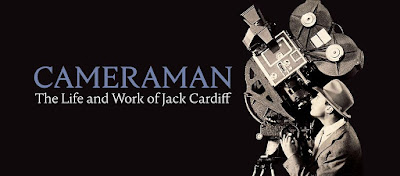
OV Connect: Improvisation for Facilitation, Wellbeing and Character Creation
4.4(69)By Central Film School
Join us in January to kick start your new year with improvisation. This fully interactive session, led by Charlotte Gaughan, will provide an introduction to improvisation, a toolkit of games and exercises for your own practise and a grounding in the key principles of yes-and, listening and spontaneity. It’s also a great opportunity to appease your inner child with over two hours of play. The session will cover: An introduction to improvisation Toolkit of improv games and exercises for facilitation and your own practise Underpinning principles of listening, yes-and and spontaneity Improvisation as tool to develop connection with other performers and an ability to go off script Creating improvised characters, stories, and worlds and where they can take you An opportunity to have fun and play No previous experience needed at all Date: Thursday 18 January Time: 6pm-8.30pm Venue: Studio A, Central Film School, 72 Landor Road, SW9 9HP Deadline: Please register your interest to attend by Friday 5 January 2024

Effective technical writing (In-House)
By The In House Training Company
The aim of this programme is to help attendees create better quality technical documents in an organised and efficient manner. It will give those new to the topic an appreciation of how to approach the task professionally whilst those with more experience will be able to refresh and refine their skills. The programme comprises three complementary one-day modules: The programme presents a structured methodology for creating technical documents and provides a range of practical techniques that help delegates put principles into practice. Although not essential, it is strongly advised that delegates for modules 2 and 3 have already attended module 1, or another equivalent course. Note: the content of each module as shown here is purely indicative and can be adapted to suit your particular requirements. This course will: Explain the qualities and benefits of well written technical documents Present a structured approach for producing technical documents Review the essential skills of effective technical writing Demonstrate practical methods to help create better documents Provide tools and techniques for specification and report writing Review how technical documents should be issued and controlled Note: the content of each module as shown here is purely indicative and can be adapted to suit your particular requirements. Module 1: Essential skills for technical writers 1 Introduction to the programme Aims and objectives of the module Introductions and interests of participants 2 Creating effective technical documents What is technical writing? how does it differ from other writing? Key qualities of an effective technical document Communication essentials and the challenges faced by technical writers The lessons of experience: how the best writers write The five key steps : prepare - organise - write - edit - release (POWER) 3 Preparing to write Defining the document aims and objectives; choosing the title Understanding technical readers and their needs Getting organised; planning and managing the process Integrating technical and commercial elements The role of intellectual property rights (IPR), eg, copyright 4 Organising the content The vital role of structure in technical documents Deciding what to include and how to organise the information Categorising information: introductory, key and supporting Tools and techniques for scoping and structuring the document Creating and using document templates - pro's and con's 5 Writing the document Avoiding 'blinding them with science': the qualities of clear writing Problem words and words that confuse; building and using a glossary Using sentence structure and punctuation to best effect Understanding the impact of style, format and appearance Avoiding common causes of ambiguity; being concise and ensuring clarity Using diagrams and other graphics; avoiding potential pitfalls 6 Editing and releasing the document Why editing is difficult; developing a personal editing strategy Some useful editing tools and techniques Key requirements for document issue and control Module 2: Creating better specifications 1 Introduction Aims and objectives of the day Introductions and interests of participants The 'POWER' writing process for specifications 2 Creating better specifications The role and characteristics of an effective specification Specifications and contracts; the legal role of specifications Deciding how to specify; understanding functional and design requirements Developing the specification design; applying the principles of BS 7373 Getting organised: the key stages in compiling an effective specification 3 Preparing to write a specification Defining the scope of the specification; deciding what to include and what not Scoping techniques: scope maps, check lists, structured brainstorming The why/what/how pyramid; establishing and understanding requirements Clarifying priorities; separating needs and desires: the MoSCoW method Useful quantitative techniques: cost benefit analysis, QFD, Pareto analysis Dealing with requirements that are difficult to quantify 4 Organising the content The role of structure in specifications Typical contents and layout for a specification What goes where: introductory, key and supporting sections Creating and using model forms: the sections and sub sections Detailed contents of each sub-section Exercise: applying the tools and techniques 5 Writing the specification Identifying and understanding the specification reader Key words: will, shall, must; building and using a glossary Writing performance targets that are clear and unambiguous Choosing and using graphics Exercise: writing a specification 6 Editing and releasing the document Key editing issues for specifications Issue and control of specifications Module 3: Writing better reports 1 Introduction Aims and objectives of the day Introductions and interests of participants The 'POWER' technical writing process for technical reports 2 Creating better reports What is a technical report? types and formats of report The role and characteristics of an effective technical report Understanding technical report readers and their needs The commercial role and impact of technical reports Getting organised: the key stages in compiling a technical report 3 Preparing to write reports Agreeing the terms of reference; defining aims and objectives Being clear about constraints; defining what is not to be included Legal aspects and intellectual property rights (IPR) for reports Preparing the ground; gathering information and reference documents Keeping track of information: note making, cataloguing and cross referencing Tools and techniques for developing a valid and convincing argument 4 Organising the content The role of structure reviewed; some typical report structures Who needs what: identifying the varied needs of the readership What goes where: introductory, key and supporting sections Creating and using model forms: the sections and sub sections Detailed contents of each sub-section Exercise: applying the tools and techniques 5 Writing the report Planning the storyline: the report as a journey in understanding Recognising assumptions about the reader; what they do and don't know Converting complex concepts into understandable statements Presenting technical data and its analysis; the role of graphics Presenting the case simply whilst maintaining technical integrity Exercise: writing a technical report 6 Editing and releasing the report Key editing issues for technical reports Issue and control of technical reports

Bite-sized sales training (In-House)
By The In House Training Company
If you're looking for a short, sharp high-impact intervention that will help motivate and inspire your sales team then a 'bite-sized' session could be just what you're looking for. We have a range of sessions that can be delivered on an 'off-the-shelf' basis, or they can be tailored to your specific requirements or, of course, we can develop something specifically for you on an entirely bespoke basis. And the length of the session is entirely up to you - 45-minutes, an hour, a half-day - whatever you prefer. Sessions can be run for small groups as part of your regular team meetings or they can be delivered for larger audiences, conference-style - the choice is yours. The session outlines below are just to give you an idea of the possibilities. If one of them whets your appetite please just give us a call on 01582 463463 to talk through what we can do for you - we're here to help!

Effective project leadership (In-House)
By The In House Training Company
The leadership role of the project manager is increasingly recognised as a key determinant in delivering success. These skills can often be critical in project situations, where tight budgets and deadlines demand the highest levels of team performance and where the working environment presents fresh challenges on a daily basis. This programme focuses on the leadership skills required of project managers and will benefit anyone involved in managing projects large or small wishing to extend or enhance those skills. The objectives of this programme are to help the participants: Understand the significance of leadership skills to the project manager and the impact of these skills on project performance Review the key skills needed to be an effective 'multi-dimensional' project leader and learn how to develop, adapt and apply them in practice Learn how to identify the preferred leadership style for the context and organisational culture of a project and how to develop personal style versatility Understand the role of the project leader in building an effective team and the skills required to promote and sustain team performance Gain a better understanding of the interpersonal skills needed to motivate individual team members and harness the full potential of the team DAY ONE 1 Introduction Aims and objectives Personal objectives 2 Project management and leadership What is a leader? How much can leadership be learned? The project environment and the impact of leadership skills The characteristics of high performance project teams and their leaders 3 Principles of effective leadership Some useful models and theories of leadership explored Types of leadership; choosing how to use leadership power Evaluating personal leadership style; how to develop style flexibility 4 Syndicate case study: Leadership in action Review of the role of leadership in a contemporary project Feedback and plenary discussion: effective project leadership 5 Team exercise: Leadership skills of the project manager Teams compete in performing a project simulation Project review and feedback Discussion of the outcome: role and skills of the project leader 6 Leadership skills for project managers The 3 dimensions of project leadership: inwards, outwards, and upwards The vital role of communication skills and how to develop them Developing a 'project vision': strategic thinking skills Understanding others; emotional intelligence skills Being a visible leader; behavioural and influencing skills Building effective relationships; the importance of trust and respect DAY TWO 7 Leading the project team The role of leadership in developing team performance Understanding individual strengths; recognising team role preferences Managing conflict and promoting positive team dynamics Setting standards, maintaining discipline and rewarding performance Harnessing team potential: building motivation within the team Promoting team learning; the team leader as coach / mentor 8 Leading through the organisation Gaining the support others; developing effective influencing skills Getting empowerment from key stakeholders Knowing when and how to take the initiative and lead Building and maintaining rapport with key partners Becoming an effective team player in leadership teams Becoming a business leader; leading colleagues and co-workers 9 Team exercise: Leadership and negotiation Teams engage in a negotiation exercise Exercise review and feedback Discussion of the outcome: negotiation skills of the project leader 10 Negotiation skills for project leaders Characteristics of effective negotiators Classic problem behaviours and mind-sets to avoid Getting to win-win; building partnership and trust 11 Leading more senior stakeholders The challenges and skills of leading and managing upwards Communicating with more senior stakeholders; building credibility Negotiating upwards: knowing when and how The role of networking skills; building and maintaining rapport Handling disagreements; the art of diplomacy Handling personality and style conflicts with more senior people

FORENSIC ACCOUNTING FOR INSTITUTIONAL INVESTORS
By Behind The Balance Sheet
Our Forensic Accounting Course is designed to help investment analysts detect earnings manipulation. It focuses on creative accounting rather than conducting detailed forensic analysis but we explain the tools short sellers employ to detect fraud and some of the techniques we used at hedge funds to identify short opportunities.

2 Day Supervising First Aid for Mental Health
By Prima Cura Training
2 Day Supervising First Aid for Mental Health course is a specialized program catering to leaders and supervisors, equipping them with essential skills to foster a mentally healthy work environment.

This ilm recognised programme builds on the coaching fundamentals to focus on enhancing the coach’s self-awareness and coaching techniques, refining both practice and skill to develop a coaching style of leadership.

Search By Location
- AS Courses in London
- AS Courses in Birmingham
- AS Courses in Glasgow
- AS Courses in Liverpool
- AS Courses in Bristol
- AS Courses in Manchester
- AS Courses in Sheffield
- AS Courses in Leeds
- AS Courses in Edinburgh
- AS Courses in Leicester
- AS Courses in Coventry
- AS Courses in Bradford
- AS Courses in Cardiff
- AS Courses in Belfast
- AS Courses in Nottingham
