- Professional Development
- Medicine & Nursing
- Arts & Crafts
- Health & Wellbeing
- Personal Development
The Mind-Body Connection: Food, Mood – and Sleep
By Human Givens College
Join Dr Andrew Morrice for a deep dive into what the latest mind-body research tells us about the impact of sleep, the microbiome, nutrition, culinary practices and more on our mental and physical health, and recovery … Length: 1 day (9.30am - 4.00pm) A brilliant framework to understand the neurobiology of our needs and how to manage stressDR ALLY JAFFEE, NHS DOCTOR Why take this course Sleep and sound nutrition are widely recognised to be essential to mental health – this day gives you an opportunity to learn about these two areas in depth, including the role of the Microbiome. A greater understanding of these two areas can be vital in freeing ourselves from the ‘mind-only mindset’ to help us quickly and effectively resolve many of our difficulties in life. Sleep has always been integral to the human givens approach and this course is a chance to catch up on recent advances in understanding and evidence as to which approaches best help with poor sleep. We will explore how sleep allows for the physical recuperation, learning and emotional regulation that are key to improving many mental health problems. The role of food and the microbiome in mental health is seldom part of managing the immediate challenges we face, yet is so important in preventing difficulties, or maintaining recovery, that it is an area in which we can benefit from feeling greater confidence when guiding and advising our clients (or ourselves!). Throughout the day, tutor and GP Andrew Morrice draws on the latest research and his decades of experience managing the complex combination of mental and physical health problems in General Practice (20 of those years, using the Human Givens model), to take us on a deep dive into two of the key interfaces between mind and body: sleep and food, and their effects on our health. Andrew is a most inspiring teacher who is passionate about his subject. Furthermore, his experience as a doctor was invaluable...PSYCHOTHERAPIST / COUNSELLOR What will you learn The structure of sleep – and the functions of the different stages of sleep, including Non-REM and Slow Wave/Deep sleep The fundamental conditions required to promote healthy sleep The challenges of assessing sleep properly both for ourselves and others The complex relationships between sleep disturbances and depression, anxiety, pain syndromes and fatigue states, plus Simple organising ideas for navigating all this complexity What we can do to help resolve sleep difficulties so that we can wake feeling refreshed and emotionally prepared for the next day The fundamental science of the Microbiome – and its links to inflammation, mental health and physical health The eating patterns that worsen or help in mental and emotional health How and why processed foods undermine and confuse our innate guidance systems An understanding of the many other factors impinging on our ability to ‘forage’ well in the modern ‘food environment’ The basis on which foods or eating can become addictive, and how this can point to ways to address these difficulties Why we should consider the implications of the fasting state for our work How Human Givens tools can help clarify many of the confusions around food How to spot diet cults, tribes, and misleading claims Eating patterns we can confidently recommend to support health and wellbeing A review of how depression can be seen as a mind-body state rather than a ‘mental health disorder’ You will also have time to ask our expert tutor questions and benefit from group discussions Course Programme The ‘The Mind-Body Connection in depth: Movement, Emotion and Calm’ course starts at 9.30am and runs until 4.00pm. From 8.30am Registration (Tea and coffee served until 9.25am) 9.30am Microbiome and Diet – Finding our Food: how did this get so complicated and confusing? 10.45am Discussion over tea/coffee 11.15am Understanding Processing, Addiction and Tribalism 12.45pm Lunch (included) 1.30pm Getting a good night's sleep 2.45pm Discussion over tea/coffee 3.00pm Sleep, depression and inflammation 4.00pm Day ends Who is this course suitable for? The Mind-Body Connection In Depth series is open to anyone interested in deepening their understanding of mental and physical health. If you previously attended Andrew Morrice’s Mind-Body Connection course, and would like to spend more time on practical applications, the microbiome, the interface between diet and mental health and to thoroughly review the topic of sleep – this course is for you. Please note: you don’t need to have attended the previous Mind-Body Connection course to come on this one, or its sister course ‘Movement, Emotion and Calm’. This course has been independently accredited by the internationally recognised CPD Standards Office for 6 hours of CPD training. On completion of this training you’ll receive CPD certificates from the College and the CPD Standards Office.

SketchUp Basic Level Training Course
By ATL Autocad Training London
Who is this course for? SketchUp Basic Level Training Course. Click here for more info: Website Ideal for newcomers to 3D modeling, it suits students, hobbyists, and professionals. Gain a strong foundation in SketchUp, perfect for careers in architecture and interior design. Our flexible 1-on-1 sessions let you tailor your learning schedule. Schedule sessions Monday to Saturday, 9 am to 7 pm. The 5-hour course adapts to your timeline, ensuring a personalized, supportive, and adaptable learning experience. Course Title: SketchUp Basic Course. Course Duration: 5 hours Understanding the Basics of SketchUp Introduction to SketchUp Navigating the SketchUp Environment Exploring Zoom, Pan, and Rotate Functions Familiarizing Yourself with the XYZ Axis Mastering SketchUp Tools Efficient Toolbar Selections Utilizing Templates for Projects Drawing with Precision Using the Pencil Tool Working with Fundamental Geometric Shapes Taking Accurate Measurements Advanced SketchUp Techniques Creating Circles and Arcs Harnessing Sticky Geometry Solutions Unveiling the Power of Tags (Formerly Layers) Streamlining Workflow with Keyboard Shortcuts Accurate Object Measurement within SketchUp Information Management and Database Usage Moving and Copying Objects Simple Array Techniques Mastering Rotational Manipulations Effortless Rotational Copying Fractional and Relative Scaling Component and Group Creation Constructing Components for Reusability Creating Efficient Groups Comparing the Advantages of Components and Groups Saving and Reusing Components Importing Components from Digital Repositories Advanced Modeling and Geometry Leveraging Push-Pull Operations Creating Complex Shapes with the Follow Me Tool Exploring Geometry Intersections Duplicating and Offsetting Faces, Edges, and Polygons Incorporating 2D Polygons into Your Drawings Skillful Use of the Paint Bucket Tool Materials and Textures Proficiency with the Materials Editor Applying High-Quality Textures Sourcing and Positioning Textures Graphics and Bitmap Considerations Crafting Scenes and Styles Generating and Customizing Scenes Managing Scenes and Styles Introduction to Animation and Presentation Animation Concepts Adding Dimensions to Your SketchUp Models Annotating Designs for Clarity Preparing Models for Printing Exporting Images and PDFs in 2D Formats This comprehensive SketchUp Fundamentals course will equip you with essential skills to create, modify, and present 3D models effectively. After completing our 5-hour SketchUp training, you'll achieve the following learning outcomes: Basic SketchUp Proficiency: Gain essential skills to navigate the SketchUp interface and utilize its core features effectively. Geometry Creation: Learn to create 2D and 3D geometric shapes, lines, and curves with precision. Rendering Concepts: Understand the fundamentals of rendering and how to apply basic rendering techniques to enhance your designs. Model Organization: Discover techniques for organizing and structuring your SketchUp models efficiently. Visualization Skills: Develop the ability to visualize and plan architectural and interior design concepts in 3D. Efficient Workflows: Acquire time-saving tips and tricks for streamlining your design workflow. Personal Projects: Apply your newfound skills to your personal design projects or professional endeavors. By the end of this short training, you'll have a solid foundation in SketchUp, allowing you to create and present basic 3D models and designs effectively. After SketchUp Training, You'll Acquire: Advanced 3D Modeling: Master the art of creating intricate 3D models, architectural designs, and detailed structures using SketchUp. Texture Mapping and Material Application: Learn to apply realistic textures and materials, enhancing the visual appeal of your 3D creations. Rendering Techniques: Explore rendering plugins like V-Ray or Twilight Render to create lifelike visualizations of your designs. Collaboration and Presentation: Develop skills to effectively collaborate with teams and present your ideas in professional and compelling ways. Project Visualization: Enhance your ability to transform conceptual ideas into visually stunning and detailed 3D representations. Job Opportunities: Architectural Designer: Create detailed architectural models for residential and commercial projects. Interior Designer: Design interior spaces, visualizing furniture placements, colors, and decor elements. Landscape Architect: Develop 3D landscape designs, showcasing outdoor spaces and environmental elements. 3D Modeler: Work in various industries, creating 3D models for animations, games, or simulations. Visualization Specialist: Provide visualization services to real estate agencies, design firms, or marketing companies, transforming ideas into compelling visuals. Why Choose Us? Tailored One-on-One Training: Exclusive coaching from skilled architects and designers, in-person or live online, Monday to Saturday. Customized Tutorials: Enhance your skills with tailored video tutorials to take home. Comprehensive Learning: Receive digital resources for thorough understanding and revision. Free Ongoing Support: Enjoy continuous assistance via phone or email, ensuring your success beyond the course. Flexible Syllabus: Adapted to your needs for focused learning. Official Certificate: Validate your expertise with our prestigious certification.

Health and Safety Representatives - Roles and Responsibilities (In-House)
By The In House Training Company
This practical course gives participants a brief overview of a range of legal aspects and also incorporates a topical perspective of health and safety matters in the workplace today. The programme will help elected staff safety representatives to grasp in more detail how to comply with the law in practice. 1 The legal framework Management of Health and Safety at Work Regulations (MHSWR) Safety Representatives and Safety Committees Regulations Representatives' functions H&S Consultation with Employees Regulation HSG 263 2 'The six pack' Management of Health and Safety at Work Regulations (MHSWR) Display Screen Equipment Regulation (DSE) Manual Handling Health, Safety and Welfare Provision and Use of Work Equipment Regulation Personal Protective Equipment Regulation 3 Accident reporting and procedures Reporting Injuries, Diseases and Dangerous Occurrences Regulation (RIDDOR) Accident investigation guidance

Advanced Microsoft Excel Training Course on Bookkeeping
By Osborne Training
Advanced Microsoft Excel Training Course on Bookkeeping Microsoft Excel is the world's most popular spreadsheet program, learning how to use the software with Osborne Training shows that you've taken one of the best Excel training courses available. Comprehensive excel courses come with up to date material to practice at home and during your class. Excel Course Content Creating worksheets, formatting text Simple and complex formulas Handling rows and columns Average, max and min functions and using charts. Use of IF Formula Summing Techniques Cell References Formula Linking Tables and Bordering Look up References (Vlookup, Hlookup,etc) Data Validation Conditional Formatting Date & Time Formulas Charts & Graphs Protection & Security Creating Pivot Table Pivot Table Analysis

Mental Capacity Act 2005
By Prima Cura Training
This course enables providers and their staff to develop an understanding of the responsibilities and duties around the Mental Capacity Act 2005 (MCA). This essential training is for workers involved in the care, treatment and support of adults who may lack capacity in making life decisions. This training offers vital support for social care providers, so they comply with the Mental Capacity Act and Care Quality Commission requirements and promote human rights.
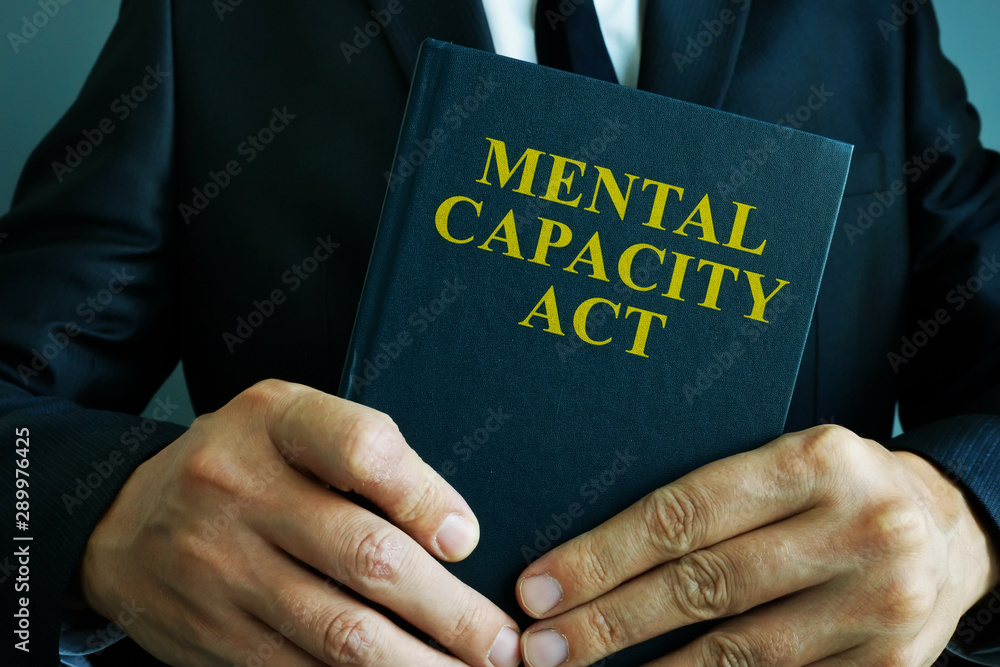
Memory skills and mind-mapping (In-House)
By The In House Training Company
This is an incredibly practical programme which has been developed to enable participants to improve their memory skills. The session focuses on specific techniques that can be used to improve retention of information. It also introduces the principles of mind-mapping By the end of this programme participants will be able to: Explain how our brain processes and stores information Describe the difference between short-term and long-term memory Use specific techniques to improve retention Explain the principles of mind mapping Be able to use mind maps to plan and order information Each participant, no matter how poor they believe their memory to be, will by the close of the session have learnt techniques that enable them to memorise 53 items in a prescriptive order - a massive boost to their confidence in their memory skills. 1 An introduction to the brain's functions Introductory brain-training How the brain works Left / right brain function Short-term and long-term memory Barriers to a good memory 2 Memory techniques Tips and techniques for improving memory Basic word association Chaining and linking Touchstone techniques Use of mnemonics Memory hooks Remembering names 3 Maximising memory Minimising barriers The importance of sleep and diet Supplements which may affect memory 4 Mind-mapping Purpose and principles Creating a mind map Use of colour to delight the eye and tickle the brain How to use the output from a map

Managing with NLP (In-House)
By The In House Training Company
Self-understanding is a prerequisite for leading and managing others responsibly and honourably. The field of Neuro Linguistic Programming has helped us to gain a better insight into how we all think and behave. Upon completion of this course participants will be able to: Gain an insight into the purpose and functions of the unconscious mind Develop flexibility to increase their for behaviours in different circumstances Appreciate how different people experience the world Create and set effective goals and direction Understand the NLP Model of Communication Adapt their communication style to maximise effectiveness Influence and persuade others by connecting with people Understand how empowerment can make life easier Appreciate how creativity works Learn creativity techniques to tap into the power of the team 1 Self-awareness Autopilot - your unconscious mind Developing flexibility How identify, values & beliefs shape our behaviour Models of the world 2 Creating direction Describing present and desired state Designing your direction Making it happen Self-mastery 3 Communication The NLP Model of Communication Insights to the way people think Understanding representation systems Reframing the way people think about negative experiences Using metaphor 4 Influence and persuasion Building trust Connecting with people Purpose intention and outcomes The difference empowerment makes 5 Creativity and innovation Hindrances to creativity and innovation Your natural state of creativity Getting unblocked Creativity techniques 6 Action plan Course summary and presentation of action plans

Advanced Bookkeeping Excel Courses online | Excel Training in Campus
By Osborne Training
Microsoft Excel is the world's most popular spreadsheet program, learning how to use the software with Osborne Training shows that you've taken one of the best Excel training courses available. A comprehensive training course with up to date material to practice at home and during your class. You will also be provided a step by step manual of all the tricks you can do using Excel spreadsheets to gain better management reporting and budgeting skills. It is a fundamental programme for professional Accountants. Excel spread sheets are the most powerful tool, extensively used for reporting and analysis. Having advanced skills on excel can excel your career and help you to stand ahead of the competitive job market. Advanced skills on excel is a must for any potential professional accountants. You will receive an attendance certificate once you complete the course successfully. Excel Course Content Creating worksheets, formatting text Simple and complex formulas Handling rows and columns Autocomplete, using styles, headers and footers, Average, max and min functions and using charts. Use of IF Formula Summing Techniques Cell References Formula Linking Sumifs Tables and Bordering Look up References (Vlookup, Hlookup,etc) Data Validation Conditional Formatting Date & Time Formulas Charts & Graphs Protection & Security Creating Pivot Table Pivot Table Analysis

NPORS Crane / Lift Supervisor (N405)
By Dynamic Training and Assessments Ltd
NPORS Crane / Lift Supervisor (N405)

EA/PA Excellence Workshop Live from London on the 25th of April 2024. Featuring Keynote speaker Reggie Love, former Special Assistant to 44th President of the USA, Barrack Obama. Panel featuring Sophie Chapman, assistant to Steven Bartlett entrepreneur, author, host of the diary of a CEO and youngest ever dragon on BBC's Dragon's Den, Victoria Wratten, CEO of the Executive & Personal Assistants Association. The workshop contains, panel talk, keynote talk and facilitation over key topics from Kate Wood over the course of the day.

Search By Location
- Functions Courses in London
- Functions Courses in Birmingham
- Functions Courses in Glasgow
- Functions Courses in Liverpool
- Functions Courses in Bristol
- Functions Courses in Manchester
- Functions Courses in Sheffield
- Functions Courses in Leeds
- Functions Courses in Edinburgh
- Functions Courses in Leicester
- Functions Courses in Coventry
- Functions Courses in Bradford
- Functions Courses in Cardiff
- Functions Courses in Belfast
- Functions Courses in Nottingham