- Professional Development
- Medicine & Nursing
- Arts & Crafts
- Health & Wellbeing
- Personal Development
Geomechanics
By EnergyEdge - Training for a Sustainable Energy Future
About this Training Course This five-day course provides an intermediate level of understanding of the geomechanical factors that affect wellbore instability, sand production and hydraulic fracture design. The course is structured such that upon completion, participants will have understood the value that geomechanics can bring to drilling, completion and production operations and will be able to leverage this value wherever it applies. The course emphasis will be on integrating the topics presented through a combination of lectures, case-studies and hands-on exercises. A special focus will be on how geomechanics knowledge is extracted from routinely acquired well data and how it is applied in the prediction and prevention of formation instability. Course Highlights The course is essentially non-mathematical and makes wide use of diagrams, pictures and exercises to illustrate the essential concepts of geomechanics Essential Rock Mechanics Principles Wellbore Stability Analysis Anisotropic Rock Properties for unconventional projects Lost Circulation and Wellbore Strengthening applications Sand Production Management Input to Hydraulic Fracture design Salt instability Training Objectives By attending this training, you will be able to acquire the following: Apply the basic concepts of geomechanics to identify, predict and mitigate against formation instability during drilling, completion and production Target Audience This course is intended for Drilling Engineers, Well Engineers, Production Technologists, Completion Engineers, Well Superintendents, Directional Drillers, Wellsite Supervisors and others, who wish to further their understanding of rock mechanics and its application to drilling and completion. There is no specific formal pre-requisite for this course. However, attendees are requested to have been exposed to drilling, completions and production operations in their positions and to have a recommended minimum of 3 years of field experience. Trainer Your Expert Course Instructor is an operational geomechanics advisor with over 46 years of experience in exploration, development and production in the upstream oil and gas industry. After obtaining a BSc (Hons) Physics degree from Aberdeen University, he worked for a variety of oil service companies in wireline operations, management and formation evaluation, before joining Schlumberger in 1995. Since 2000 he has worked principally in real-time geomechanics operations and developing acousto-geomechical applications, taking on the role of geomechanics advisor and technical manager within the Europe-Africa area of operations. Before forming his own company in 2014, Your Expert Course Instructor was one of Schlumberger's principal instructors, delivering cross-discipline internal and external geomechanics training to petrophysicists, geologists, reservoir, petroleum, well construction and drilling engineers at operating company locations, training centers and operational centers worldwide. Through extensive operational and wellsite experience gained in the North Sea, Europe, Africa, South America and the Far East, he has gained a broad based knowledge of drilling, production, log data acquisition, analysis and interpretation that has allowed him to develop and deliver pragmatic solutions to the geomechanical challenges of drilling, sand production, fracturing and unconventional reservoirs, faced by operators. His principal interests include the development and application of acousto-geomechanical techniques for the evaluation of anisotropic formations and fracture systems and the identification and prevention of wellbore instability POST TRAINING COACHING SUPPORT (OPTIONAL) To further optimise your learning experience from our courses, we also offer individualized 'One to One' coaching support for 2 hours post training. We can help improve your competence in your chosen area of interest, based on your learning needs and available hours. This is a great opportunity to improve your capability and confidence in a particular area of expertise. It will be delivered over a secure video conference call by one of our senior trainers. They will work with you to create a tailor-made coaching program that will help you achieve your goals faster. Request for further information about post training coaching support and fees applicable for this. Accreditions And Affliations

Refinery & Supply Economics
By EnergyEdge - Training for a Sustainable Energy Future
About this Training Course This 3 full-day course will provide insights into many aspects of operating the modern refinery as a business. This will include technical information on refining processes, crude oils and processing options, the place of the refinery in the value chain, refinery cost structure and management, optimization and profit margin, energy and oil loss reduction. This course will also address important management tools and techniques used for economic evaluations in refineries including future trends. This course will include presentations, simulations, a trading game, and exercises. This is an interactive session where participants can propose relevant topics upfront to discuss during class. This course can be further tailored for inexperienced or experienced personnel. Further customization can also include addressing a specific refinery, plant or unit. The option for post-course consultancy or help-desk support is also available. This course can also be offered through Virtual Instructor Led Training (VILT) format. Training Objectives By participating in this highly intensive course, participants will be able to: Understand the main functions in refining processes, configurations and its operating characteristics Analyse the choice of crude, processing options and desired products and product quality parameters Closely review refinery economics and planning, margins, costing & valuation including trading Apply the methodology of refinery optimization and product improvement Gain an application of analytical tools to refinery management, supply chain and their economic drivers Appreciate the current challenges, opportunities and future trends impacting the refining industry Target Audience This course will benefit all refinery technical personnel, operations' process engineers and process managers, technical services engineers and managers, refinery planners, newly-hired refinery personnel and current semi-technical personnel who require introductory training to acquire the broader perspective of refinery economics and supply. Course Level Basic or Foundation Trainer Your expert course leader is a passionate world-class expert with 35 years of international experience in Crude Oil, Refinery Planning and Masterplanning, Process Modelling, LP Modelling and Optimization Best Practices. He has a sound understanding of refinery processes and economics. After retiring from Shell in 2020, he is now a principal consultant for Crude Oil & Refinery Modelling. He enjoys dealing with challenging technical problems and opportunities to deliver value through practical solutions. He has a hands-on mentality, is flexible and builds strong relationship with clients. During his career, he coached many engineers and delivered countless inhouse and external courses on crude oil, hydrocracking and general refinery processes and economics at the Shell Open University and many other client locations. He authored and co-authored several publications and presentations at international conferences and has three patents to his name. He understands how to deliver outstanding services in sometimes difficult cultural and commercial situations, having worked for clients around the world. He works effectively in multi-disciplinary teams, has strong analytical and problem-solving skills as well as excellent consulting, facilitation and interpersonal and multilingual skills. He has an MSc in Chemical & Agricultural Engineering (cum laude) and a BSc in Chemical & Agricultural Engineering from the University Ghent, Belgium. He is currently the Principal Consultant for Crude Oil & Refinery Modeling at Petrogenium, the international, independent, technical consultancy in oil refining, petrochemicals, oil & gas production & renewable resources. POST TRAINING COACHING SUPPORT (OPTIONAL) To further optimise your learning experience from our courses, we also offer individualized 'One to One' coaching support for 2 hours post training. We can help improve your competence in your chosen area of interest, based on your learning needs and available hours. This is a great opportunity to improve your capability and confidence in a particular area of expertise. It will be delivered over a secure video conference call by one of our senior trainers. They will work with you to create a tailor-made coaching program that will help you achieve your goals faster. Request for further information post training support and fees applicable Accreditions And Affliations

Microblading Training | Fundamental Beginners PMU Training -Small Group Learning
By ID Liner | Permanent Makeup Training & Supplies
MICROBLADING HAS BECOME ONE OF THE BIGGEST BEAUTY TRENDS AND THIS MICROBLADING TRAINING COURSE IS IDEAL FOR STUDENTS THAT WANT TO SPECIALISE SOLELY IN MICROBLADED BROWS.
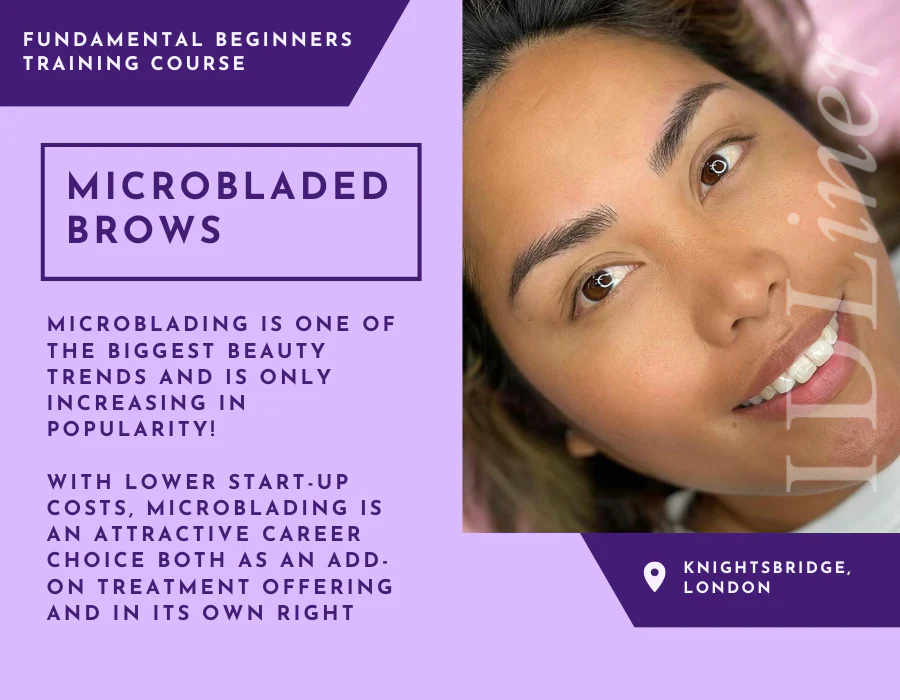
Gas Lift Design & Optimization using NODAL Analysis
By EnergyEdge - Training for a Sustainable Energy Future
About this training course Gas-lift is one of the predominant forms of artificial lift used for lifting liquids from conventional, unconventional, onshore and offshore assets. Gas-lift and its various forms (intermittent lift, gas-assisted plunger lift) allows life of well lift-possibilities when selected and applied properly. This 5-day training course is designed to give participants a thorough understanding of gas-lift technology and related application concepts. This training course covers main components such as application envelope, relative strengths and weaknesses of gas-lift and its different forms like intermittent lift, gas-assisted plunger lift. Participants solve examples and class problems throughout the course. Animations and videos reinforce the concepts under discussion. Unique Features: Hands-on usage of SNAP Software to solve gas-lift exercises Discussion on digital oil field Machine learning applications in gas-lift optimization Training Objectives After the completion of this training course, participants will be able to: Understand the fundamental theories and procedures related to Gas-Lift operations Easily recognize the different components of the gas-lift system and their basic structural and operational features Be able to design a gas-lift installation Comprehend how digital oilfield tools help address ESP challenges Examine recent advances in real-time approaches to the production monitoring and lift management Target Audience This training course is suitable and will greatly benefit the following specific groups: Production, reservoir, completion, drilling and facilities engineers, analysts, and operators Anyone interested in learning about implications of gas-lift systems for their fields and reservoirs Course Level Intermediate Advanced Training Methods The training instructor relies on a highly interactive training method to enhance the learning process. This method ensures that all participants gain a complete understanding of all the topics covered. The training environment is highly stimulating, challenging, and effective because the participants will learn by case studies which will allow them to apply the material taught in their own organization. Course Duration: 5 days in total (35 hours). Training Schedule 0830 - Registration 0900 - Start of training 1030 - Morning Break 1045 - Training recommences 1230 - Lunch Break 1330 - Training recommences 1515 - Evening break 1530 - Training recommences 1700 - End of Training The maximum number of participants allowed for this training course is 20. This course is also available through our Virtual Instructor Led Training (VILT) format. Prerequisites: Understanding of petroleum production concepts. Each participant needs a laptop/PC for solving class examples using software to be provided during class. Laptop/PC needs to have a current Windows operating system and at least 500 MB free disk space. Participants should have administrator rights to install software. Trainer Your expert course leader has over 35 years' work-experience in multiphase flow, artificial lift, real-time production optimization and software development/management. His current work is focused on a variety of use cases like failure prediction, virtual flow rate determination, wellhead integrity surveillance, corrosion, equipment maintenance, DTS/DAS interpretation. He has worked for national oil companies, majors, independents, and service providers globally. He has multiple patents and has delivered a multitude of industry presentations. Twice selected as an SPE distinguished lecturer, he also volunteers on SPE committees. He holds a Bachelor's and Master's in chemical engineering from the Gujarat University and IIT-Kanpur, India; and a Ph.D. in Petroleum Engineering from the University of Tulsa, USA. Highlighted Work Experience: At Weatherford, consulted with clients as well as directed teams on digital oilfield solutions including LOWIS - a solution that was underneath the production operations of Chevron and Occidental Petroleum across the globe. Worked with and consulted on equipment's like field controllers, VSDs, downhole permanent gauges, multiphase flow meters, fibre optics-based measurements. Shepherded an enterprise-class solution that is being deployed at a major oil and gas producer for production management including artificial lift optimization using real time data and deep-learning data analytics. Developed a workshop on digital oilfield approaches for production engineers. Patents: Principal inventor: 'Smarter Slug Flow Conditioning and Control' Co-inventor: 'Technique for Production Enhancement with Downhole Monitoring of Artificially Lifted Wells' Co-inventor: 'Wellbore real-time monitoring and analysis of fracture contribution' Worldwide Experience in Training / Seminar / Workshop Deliveries: Besides delivering several SPE webinars, ALRDC and SPE trainings globally, he has taught artificial lift at Texas Tech, Missouri S&T, Louisiana State, U of Southern California, and U of Houston. He has conducted seminars, bespoke trainings / workshops globally for practicing professionals: Companies: Basra Oil Company, ConocoPhillips, Chevron, EcoPetrol, Equinor, KOC, ONGC, LukOil, PDO, PDVSA, PEMEX, Petronas, Repsol, , Saudi Aramco, Shell, Sonatrech, QP, Tatneft, YPF, and others. Countries: USA, Algeria, Argentina, Bahrain, Brazil, Canada, China, Croatia, Congo, Ghana, India, Indonesia, Iraq, Kazakhstan, Kenya, Kuwait, Libya, Malaysia, Oman, Mexico, Norway, Qatar, Romania, Russia, Serbia, Saudi Arabia, S Korea, Tanzania, Thailand, Tunisia, Turkmenistan, UAE, Ukraine, Uzbekistan, Venezuela. Virtual training provided for PetroEdge, ALRDC, School of Mines, Repsol, UEP-Pakistan, and others since pandemic. POST TRAINING COACHING SUPPORT (OPTIONAL) To further optimise your learning experience from our courses, we also offer individualized 'One to One' coaching support for 2 hours post training. We can help improve your competence in your chosen area of interest, based on your learning needs and available hours. This is a great opportunity to improve your capability and confidence in a particular area of expertise. It will be delivered over a secure video conference call by one of our senior trainers. They will work with you to create a tailor-made coaching program that will help you achieve your goals faster. Request for further information post training support and fees applicable Accreditions And Affliations

SAFe Lean Portfolio Management: In-House Training
By IIL Europe Ltd
SAFe® Lean Portfolio Management: In-House Training Create a culture of innovation, flexibility, and speed where all people in the portfolio can effectively execute as one unified team. In this course, you will gain the practical tools and techniques necessary to implement the Lean Portfolio Management functions of Strategy and Investment Funding, Agile Portfolio Operations, and Lean Governance. You will have the opportunity to capture the current and future state of the portfolio with the Portfolio Canvas tool and identify important business initiatives for achieving the future state. You'll be able to establish portfolio flow with the Portfolio Kanban and prioritize initiatives for maximum economic benefit. The course also provides insights on how to establish Value Stream Budgets and Lean Budget Guardrails and measure the Lean portfolio performance. What you will Learn Describe the importance of LPM Connect the portfolio to enterprise strategy Implement Lean budgeting and guardrails Establish portfolio flow with the Portfolio Kanban Support operational excellence with APMO and CoPs Coordinate Value Streams Measure the LPM performance Build a plan for LPM implementation Introducing Lean Portfolio Management (LPM) Establishing Strategy and Investment Funding Applying Agile Portfolio Operations Applying Lean Governance Implementing the LPM function

SAFe Lean Portfolio Management
By IIL Europe Ltd
SAFe® Lean Portfolio Management Create a culture of innovation, flexibility, and speed where all people in the portfolio can effectively execute as one unified team. In this course, you will gain the practical tools and techniques necessary to implement the Lean Portfolio Management functions of Strategy and Investment Funding, Agile Portfolio Operations, and Lean Governance. You will have the opportunity to capture the current and future state of the portfolio with the Portfolio Canvas tool and identify important business initiatives for achieving the future state. You'll be able to establish portfolio flow with the Portfolio Kanban and prioritize initiatives for maximum economic benefit. The course also provides insights on how to establish Value Stream Budgets and Lean Budget Guardrails and measure the Lean portfolio performance. What you will Learn Describe the importance of LPM Connect the portfolio to enterprise strategy Implement Lean budgeting and guardrails Establish portfolio flow with the Portfolio Kanban Support operational excellence with APMO and CoPs Coordinate Value Streams Measure the LPM performance Build a plan for LPM implementation Introducing Lean Portfolio Management (LPM) Establishing Strategy and Investment Funding Applying Agile Portfolio Operations Applying Lean Governance Implementing the LPM function

Fundamentals of Seismic for Non-Geophysicists
By EnergyEdge - Training for a Sustainable Energy Future
About this Training Course There are various kinds of geophysical data available. They are separated into seismic and non-seismic (multi-physics) data. Non-seismic or multi-physics data (which includes gravity, magnetics, electrical, electromagnetics, spectral etc - apart from providing complimentary information to seismic) is the main source of information for very shallow subsurface applications such as engineering, mapping pollution, archaeology, geothermal energy, and related areas. This 5 full-day blended course will focus specifically on seismic data which is the main method used in the Oil & Gas industry. In this blended course, participants will be equipped to understand that seismic data represents the movement of the surface, resulting from waves generated by a source, dynamite or vibrator which are reflected by changes in the subsurface rocks. The basic principles of acquisition and processing will be explained and insights into advanced methods, allowing a much more accurate interpretation of seismic data than previously considered possible, will also be provided. This blended course contains an introduction to Machine Learning and its important role in all aspects of seismic acquisition, processing, and interpretation. There is no need to know in detail how the algorithms work internally but it is necessary to know how to use them correctly to achieve optimum results. Training Objectives By attending this course, participants will be able to acquire the following: Obtain an understanding of the strengths and limitations of geophysical methods, specifically seismic, and the costs and risks involved, and how to reduce these. Be able to communicate more effectively with staff in other disciplines. Understand the potential applications of seismic data and know how to formulate the requirements needed for prospect and field evaluation. Gain an awareness of modern seismic technology. Apply the learning in a series of practical, illustrative exercises. Know what types of questions to ask to assess the necessary quality of a seismic project in its role in a sequence of E&P activities Target Audience The blended course is intended for non-geophysicists who have intensive interaction with geophysicists. But it may be of interest to those who want to know about the recent progress made in geophysics, leading to amazing imaging results, which could not be imagined a decade ago. The blended course will bring to the attention of the geologists, petrophysicists and reservoir/petroleum engineers an awareness of how the data they will work with is acquired and processed by the geophysicist. It will introduce the concepts that are of importance in geophysics and thus relevant for non-geophysicists to know and be able to communicate with geophysicists as well as formulate their requests. Course Level Intermediate Trainer Your expert course leader has degree in Geology (University of Leiden), a Master's degree in Theoretical Geophysics (University of Utrecht) and a PhD in Utrecht on 'Full wave theory and the structure of the lower mantle'. This involved forward modelling of P- and S-waves diffracted around the core-mantle boundary and comparison of the frequency-dependent attenuation of the signal with those obtained from major earthquakes observed at long offsets in the 'shadow zone' of the core. These observations were then translated into rock properties of the D' transition zone. After his PhD, he joined Shell Research in The Netherlands to develop methods to predict lithology and pore-fluid based on seismic, petrophysical and geological data. He subsequently worked for Shell in London to interpret seismic data from the Central North Sea Graben. As part of the Quantitative Interpretation assignment, he was also actively involved in managing, processing and interpreting Offshore Seismic Profiling experiments. After his return to The Netherlands, he headed a team for the development of 3D interpretation methods using multi-attribute statistical and pattern recognition analysis on workstations. After a period of Quality Assurance of 'Contractor' software for seismic processing, he became responsible for Geophysics in the Shell Learning Centre. During that period, he was also a part-time professor in Applied Geophysics at the University of Utrecht. From 2001 to 2005, he worked on the development of Potential Field Methods (Gravity, Magnetics) for detecting oil and gas. Finally, he became a champion on the use of EM methods and became involved in designing acquisition, processing and interpretation methods for Marine Controlled Source EM (CSEM) methods. After his retirement from Shell, he founded his own company, specialising in courses on acquisition, processing and interpretation of geophysical data (seismic, gravity, magnetic and electromagnetic data), providing courses to International and National energy companies. In the last couple of years, he became keenly interested in the use of Machine Learning in Geophysics. Apart from incorporating 'Artificial Intelligence' in his courses, he also developed a dedicated Machine Learning course for geophysics. POST TRAINING COACHING SUPPORT (OPTIONAL) To further optimise your learning experience from our courses, we also offer individualized 'One to One' coaching support for 2 hours post training. We can help improve your competence in your chosen area of interest, based on your learning needs and available hours. This is a great opportunity to improve your capability and confidence in a particular area of expertise. It will be delivered over a secure video conference call by one of our senior trainers. They will work with you to create a tailor-made coaching program that will help you achieve your goals faster. Request for further information post training support and fees applicable Accreditions And Affliations

Geomechanics at Well and Field Scale
By EnergyEdge - Training for a Sustainable Energy Future
About this Training Course Geomechanical evaluations are about the assessment of deformations and failure in the subsurface due to oil & gas production, geothermal operations, CO2 storage and other operations. All geomechanical evaluations include four types of modelling assumptions, which will be systematically addressed in this training, namely: 1. Geometrical modelling assumption: Impact of structural styles on initial stress and stress redistribution due to operations 2. Formation (or constitutive) behaviour: Linear elastic and non-linear behaviour, associated models and their parameters, and methods how to constrain these using 3. Initial stress: Relation with structural setting and methods to quantify the in-situ stress condition 4. Loading conditions: Changes in pore pressure and temperature on wellbore and field scale This 5 full-day course starts with the determination of the stresses in the earth, the impact of different structural styles, salt bodies, faulting and folding on the orientation of the three main principal stress components. Different (field) data sources will be discussed to constrain their magnitude, while exercises will be made to gain hands-on experience. Subsequently, the concepts of stress and strain will be discussed, linear elasticity, total and effective stress and poro-elasticity in 1D, 2D and 3D, as well as thermal expansion. Participants will be able to construct and interpret a Mohr-circles. Also, different failure mechanisms and associated models (plastic, viscous) will be discussed. All these concepts apply on a material point level. Next, geomechanics on the wellbore scale is addressed, starting with the stress distribution around the wellbore (Kirsch equations). The impact of mudweight on shear and tensile failure (fracturing) will be calculated, and participants will be able to determine the mudweight window stable drilling operations, while considering well deviation and the use of oil-based and water-based muds (pore pressure penetration). Fracturing conditions and fracture propagation will be addressed. Field-scale geomechanics is addressed on the fourth day, focussing on building a 3D geomechanical model that is fit-for-purpose (focussing on the risks that need evaluation). Here, geological interpretation (layering), initial stress and formation property estimation (from petrophysical logs and lab experiments) as well as determining the loading conditions come together. The course is concluded with interpretation of the field-wide geomechanical response to reservoir depletion with special attention to reservoir compaction & subsidence, well failure and fault reactivation & induced seismicity. Special attention is paid to uncertainties and formulating advice that impacts decision-making during development and production stages of a project. This course can also be offered through Virtual Instructor Led Training (VILT) format. Training Objectives Upon completing of this course, the participants will be able to: Identify potential project risks that may need a geomechanical evaluation Construct a pressure-depth plot based on available field data (density logs, (X)LOT, FIT, RFT) Employ log-based correlation function to estimate mechanical properties Produce a simplified, but appropriate geometrical (layered, upscaled) model that honours contrasts in initial stress, formation properties and loading conditions, including Construct and interpret a Mohr-circle for shear and tensile failure Calculate the mud weight that leads to shear and tensile failure (fracturing conditions) Identify potential lab experiments to measure required formation properties Describe the workflow and data to develop a field-wide fit-for-purpose geomechanical model Discuss the qualitative impact of pressure and temperature change on the risk related to compaction, well failure, top-seal integrity and fault reactivation Target Audience This course is intended for Drilling Engineers, Well Engineers, Production Technologists, Completion Engineers, Well Superintendents, Directional Drillers, Wellsite Supervisors and others, who wish to further their understanding of rock mechanics and its application to drilling and completion. There is no specific formal pre-requisite for this course. However, the participants are requested to have been exposed to drilling, completions and production operations in their positions and to have a recommended minimum of 3 years of field experience. Course Level Intermediate Trainer Your expert course leader has over 30 years of experience in the Oil & Gas industry, covering all geomechanical issues in the petroleum industry for Shell. Some of his projects included doing research and providing operational advice in wellbore stability, sand failure prediction, and oil-shale retortion among others. He guided multi-disciplinary teams in compaction & subsidence, top-seal integrity, fault reactivation, induced-seismicity and containment. He was also involved in projects related to Carbon Capture Storage (CCS). He is the founding father of various innovations and assessment tools, and developed new insights into the root causes seismicity induced by Oil & Gas production. Furthermore, he was the regional coordinator for technology deployment in Africa, and Smart Fields (DOFF, iField) design advisor for Shell globally. He was responsible for the Geomechanical competence framework, and associated virtual and classroom training programme in Shell for the last 10 years. He served as one of the Subject Matter Expert (SME) on geomechanics, provided Technical Assurance to many risk assessments, and is a co-author of Shell's global minimun standard on top-seal integry and containment. He has a MSc and PhD in Civil Engineering and computational mechanics from Delft University of Technology, The Netherlands. Training experience: Developed and delivered the following (between 2010 and 2020): The competence framework for the global geomechanical discipline in Shell Online Geomechanical training programs for petroleum engineers (post-doc level) The global minimum standard for top-seal integrity assessment in Shell Over 50 learning nuggets with Subject Matter Experts Various Shell virtual Geomechanical training courses covering all subjects Developed Advanced Geomechanical training program for experienced staff in Shell Coaching of KPC staff on Geomechanics and containment issues on an internship at Shell in The Netherlands, Q4 2014 Lectured at the Utrecht University summer school (The Netherlands, 2020) on induced seismicity among renowned earthquake experts (Prof. Mark Zoback, Prof. Jean-Philippe Avouac, Prof. Jean-Pierre Ampuero and Prof. Torsten Dahm) (https://www.nwo.nl/onderzoeksprogrammas/deepnl/bijeenkomsten/6-10-juli-2020-deepnl-webinar-series-induced-seismicity) Lectured at the Danish Technical University summer school (Copenhagen, 2021) summer school on Carbon Capture and Storage (https://www.oilgas.dtu.dk/english/Events/DHRTC-Summer-School) Virtual Carbon Capture and Storage (CCS): Project Risks & How to Manage Them training course (October and November 2021) POST TRAINING COACHING SUPPORT (OPTIONAL) To further optimise your learning experience from our courses, we also offer individualized 'One to One' coaching support for 2 hours post training. We can help improve your competence in your chosen area of interest, based on your learning needs and available hours. This is a great opportunity to improve your capability and confidence in a particular area of expertise. It will be delivered over a secure video conference call by one of our senior trainers. They will work with you to create a tailor-made coaching program that will help you achieve your goals faster. Request for further information post training support and fees applicable Accreditions And Affliations

Reservoir Engineering for Geosciences Professionals and Other Disciplines
By EnergyEdge - Training for a Sustainable Energy Future
About this Training Course Reservoir engineering methods, data and models are used in the E&P business to describe and optimise hydrocarbon recovery. This 5 full-day course addresses reservoir engineering concepts and methods to enable cross-disciplinary team work and the smooth exchange of ideas and experience. In this course, participants will gain an in-depth understanding of the fundamentals of reservoir engineering and a broad range of modern reservoir engineering principles and practices for reservoir development and production, including the estimation of oil and gas reserves. The topics covered in this course will be illustrated with practical and actual field cases. Some self-study or reading will be required from participants. Training Objectives By the end of this course, participants will be able to: Describe use of permeability and fluid saturation in reservoir engineering. Explain the assessment of hydrocarbon resources and recoverable reserves estimation. Understand analysis and modelling of fluid behaviour. Explain oil and gas reservoir performance. Describe material balance methods in oil and gas reservoirs. Understand design and analysis of well tests. Understand analysis and production of producing wells and forecasting methods. Describe fluid displacement at the pore and reservoir scale. Explain reservoir simulation approaches. Describe tools for handling the uncertainty in reservoir analysis. Describe various recovery methods from primary to enhanced recovery. Target Audience This course is intended for professionals with prior technical or engineering exposure to exploration and production activities. Targeted participants include geoscientists, production engineers, petrophysicists and petroleum engineers involved with exploration and development of oil & gas reservoirs. The course will also benefit petroleum engineering team leaders as well as IT staff and support staff who work with reservoir engineering, development and production departments. Course Level Basic or Foundation Trainer Your expert course leader is an independent Reservoir Engineering Consultant, providing project consultancy and reservoir engineering training for global customers. He retired from Shell in 2012 and during the last years of his Shell career, he held the Senior Reserves Consultant for the Middle East and Reservoir Engineering Discipline Lead positions. He is a seasoned Petroleum Engineering professional, with global experience in Shell companies and joint ventures (NAM, SSB, SCL, PDO, SKDBV). His technical expertise is in reserves and resource management, reservoir engineering quality assurance, and staff development as well as carbonate reservoirs, modelling and reservoir simulation. PROFESSIONAL EXPERIENCE 2012 to date Independent Reservoir Engineering Consultant Petroleum and reservoir engineering advice, training and services. Reservoir engineering training for major oil companies, engineering firms and other global customers. Assurance of SPE and SEC reserves compliance. Participation in SPE reserves and resources estimation Advanced Technology Workshops both as an organising committee member and as session speaker. 2008 - 2012 Shell International E&P, the Hague, the Netherlands Senior Reserves Consultant for Shell business units and joint ventures in the Middle East Region Assurance of SEC and SPE compliance of reserves and resources. Industry publications and conference contributions a.o. SPE guidelines on probabilistic reserves estimation. 2006 - 2008 Shell E&P Technology Solutions, Rijswijk, the Netherlands Reservoir Engineering Discipline Lead Responsible for Reservoir Engineering in global projects and for staff planning and development (over 60 international Reservoir Engineers). 2001 - 2005 Centre for Carbonate Studies, SQU, Oman / Shell International E&P Applications and Research / Shell Representative Office Oman Petroleum Engineering Manager PE Manager in the Carbonate Research Centre, a joint venture between Sultan Qaboos University in Oman and Shell International. Industrial research projects and teaching on recovery aspects of carbonate reservoir development. 1997 - 2000 Shell International E&P, Rijswijk, the Netherlands Principal Reservoir Engineer Coordination of the NOV subsurface team in Shell Kazakhstan Development BV in 2000. Leading role in Shell Gamechanger project on natural gas hydrates. Acting Shell Group Reserves Co-ordinator in 1997-1998. Facilitation of workshops with government shareholders, including discussions on sensitive reserves issues (BSP Petroleum Unit Brunei, PDO Oman, SPDC government Nigeria). 1992 - 1996 Shell Training Centre, Noordwijkerhout, the Netherlands Reservoir Engineering Programme Training Director Advanced PE training events, QA/QC, design and delivery of courses to Shell staff. 1985 - 1992 Shell International, SIPM, the Hague, The Netherlands Senior Reservoir Engineer Reservoir simulation, integrated reservoir modelling and gas field development and major contributor to the Shell internal Gas Field Planning Tool development. Full field reservoir simulation projects supporting Field Development Plans, operational strategies and unitisation negotiations for Shell Group Operating Companies in the United Kingdom, New Zealand and Egypt. 1984 - 1985 Geological Survey of the Netherlands, Ministry of Economic Affairs Reservoir Engineering Section Head Responsible for Petroleum Engineering advice on oil and gas licences to the Ministry of Economic Affairs. First-hand experience with a government view on resource management. 1976 - 1984 NAM, Assen, The Netherlands and SSB/SSPC, Miri, Malaysia Wellsite Operations Engineer / Operational Reservoir Engineer POST TRAINING COACHING SUPPORT (OPTIONAL) To further optimise your learning experience from our courses, we also offer individualized 'One to One' coaching support for 2 hours post training. We can help improve your competence in your chosen area of interest, based on your learning needs and available hours. This is a great opportunity to improve your capability and confidence in a particular area of expertise. It will be delivered over a secure video conference call by one of our senior trainers. They will work with you to create a tailor-made coaching program that will help you achieve your goals faster. Request for further information post training support and fees applicable Accreditions And Affliations

Optimizing Gas Well Performance & Deliquification
By EnergyEdge - Training for a Sustainable Energy Future
About this Training Course Gas wells are the most uncertain hence critical component of any gas production system. A successful gas project relies on a reliable forecast of gas well production and on timely implementation of measures that restore, sustain and improve gas well capacity, and maximize reserves. This 5-day course provides the skills to understand and analyze (changes in) gas well performance, and to select and design those remedial measures. It addresses all four gas well components i.e. reservoir performance, inflow performance, outflow performance and surface performance, individually and combined. In depletion-drive reservoirs, the gas well outflow performance becomes inevitably compromised as the reservoir pressure depletes and the gas rate becomes insufficient to lift liquid water and condensate to surface. This condition is referred to as liquid loading and causes significant loss of well capacity and reserves. This 5-day course provides the means to recognize and predict liquid loading, introduces the deliquification techniques that mitigate liquid loading, and then teaches how to select, design, install and operate the optimum suite of deliquification measures. Training Objectives On completion of this course, participants will be able to: Recognize and model gas well reservoir, inflow, outflow and surface performance Understand and model gas well production forecast and reserves Identify and model gas well performance threats and opportunities, specifically liquid loading and deliquification Select and justify remedial measures that mitigate those threats or realize those opportunities, specifically deliquification measures Understand design, installation and operation of those deliquification measures Target Audience This course is intended for production engineer, surveillance engineer, completion engineer, production/process chemist, reservoir engineer, production programmer, production operator, as well as other professionals responsible for selecting, installing, operating, monitoring and optimizing deliquification. Course Level Basic or Foundation Training Methods This course consists of a series of lectures and exercises. The lectures are interactive with field examples to illustrate models and concepts, where participants are encouraged to contribute their own relevant field examples. The exercises make use of a series of Excel worksheets for model calculations. Participants are invited to implement their own field specific well data. When arranged beforehand, PROSPER gas well performance software can be used as well. This course addresses ways and means to monitor and manage gas well performance and deliquification. It covers the purpose, outcome and benefit of gas well surveillance and capacity measures to assist future surveillance and capacity planning. Specifically, it addresses the selection and implementation of deliquification measures. This course introduces the skills and tools required for periodic review of gas well performance in support of critical business processes Trainer Your expert course leader brings with him 38 years of oil and gas field experience largely within Shell of which 25 years as gas well production engineer. He has covered the full spectrum of activities moving from R&D to green field development to brown field surveillance and optimisation, to become a leading gas well performance and deliquification specialist. He likes to capture the complex reality of gas well inflow, outflow and reservoir performance by means of practical data-driven rules and tools that cover a wide range of conditions i.e. shallow-to-deep, prolific-to-tight, dry-to-wet, green-to-brown, 1-1/2'-to-9-5/8' tubing, and depletion-to-aquifer drive. Before his retirement end 2020, He worked for Shell affiliated oil and gas companies including Shell Malaysia, Petroleum Development Oman, NAM Netherlands and Shell R&D in Netherlands and USA. Since then, he has been active as an independent trainer and consultant, amongst others for Cairn India. POST TRAINING COACHING SUPPORT (OPTIONAL) To further optimise your learning experience from our courses, we also offer individualized 'One to One' coaching support for 2 hours post training. We can help improve your competence in your chosen area of interest, based on your learning needs and available hours. This is a great opportunity to improve your capability and confidence in a particular area of expertise. It will be delivered over a secure video conference call by one of our senior trainers. They will work with you to create a tailor-made coaching program that will help you achieve your goals faster. Request for further information post training support and fees applicable Accreditions And Affliations

Search By Location
- ALS Courses in London
- ALS Courses in Birmingham
- ALS Courses in Glasgow
- ALS Courses in Liverpool
- ALS Courses in Bristol
- ALS Courses in Manchester
- ALS Courses in Sheffield
- ALS Courses in Leeds
- ALS Courses in Edinburgh
- ALS Courses in Leicester
- ALS Courses in Coventry
- ALS Courses in Bradford
- ALS Courses in Cardiff
- ALS Courses in Belfast
- ALS Courses in Nottingham