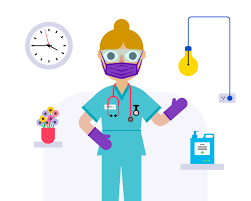- Professional Development
- Medicine & Nursing
- Arts & Crafts
- Health & Wellbeing
- Personal Development
Introductory Confidence Building Evening for quiet, shy and introverted people
5.0(6)By The Sunflower Effect Confidence Courses
Designed for quiet, shy, self-conscious and introverted people. In this introductory evening, you will be discovering the keys to authentic confidence based on author and self-confidence specialist, Claire Schrader's experiences of being a shy introvert, and what really worked in getting her out of her shell so she could achieve things in her personal and professional life she never would have thought possible. You will meet Claire in person and experience a series of confidence exercises that you will be able to put into practice in your everyday life. Claire creates an informal, relaxed, non-judgmental atmosphere that will quickly put you at your ease, and free you of the internal pressures that normally inhibit you from expressing yourself. It's a very safe place for you to gently stretch out of your comfort zone with people who feel in the same boat as you.
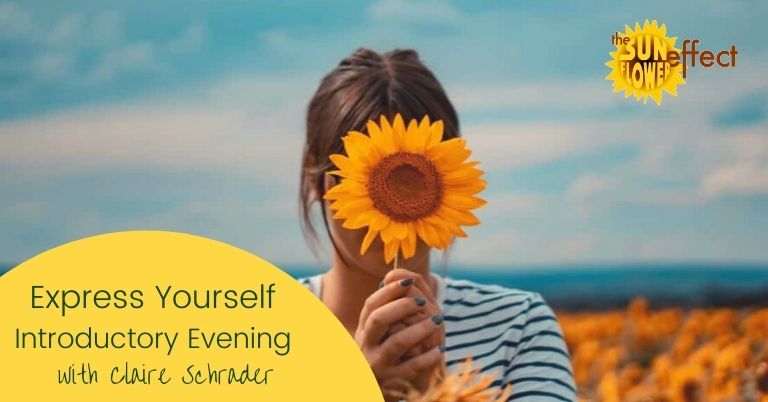
Small Group Tuition - In Person, London, Lambeth, Wandsworth, Merton, Southwark, Kensington & Chelsea
5.0(8)By GLA Tutors Home or Online
Bespoke tuition for small groups.

Mend your clothes - Clothes mending workshop
By isifiso
Mending garments extends their life. Learn how to properly sew buttons, restore stitching, fix hems, and employ undetectable repairing techniques. You'll also appreciate the social and artistic sides of mending with others, as well as lowering your carbon footprint by avoiding fast fashion. Book your place today and revamp your wardrobe with some basic but efficient clothing mending techniques!

Java Front-ends for desktop and mobile With Java FX Programming Java Front-ends for desktop and mobile With Java FX In this course we create attractive, functional Front-ends using JavaFX. Prerequisites: Delegates already have basic Java Skills. Duration: 2 consecutive days, the first date shows as the booking date Where: Online with Gotomeeting.com Download: Download Java JDK and Eclipse IDE. London classroom: on request locations, bring you own device Location: Online Interactive Instructor-led Webinar. Our Style: This is a very practical course giving you hands-on practice. Included: Course exercises, notes, examples, computers, evaluations Certification: PCWorkshops JavaFX Qualification Java Intermediate and Front-end Course Description Database Concepts Revision: DataBase SQL, database principles and JDBC GUI's with Java FX Building Java FX GUI's Course Contents: GUI's with JavaFX Building Java GUI's. Create a front-end form interface for an application. Working with nodes, labels, inputboxes, prgress bars, etc. Formatting your front-end. Import a Java package to interact with the front-end. Interact with a database via the front-end. Practical Examine the Java SE event model. What is an event. What is event handling. Develop event handlers. Develop Lambda-style event handlers. Practical Create a quotation app. Create a movie booking app. How to create your installer and upload your app Webservices Java Web services What are Web Services? Why Java Web Services? Web Services - Characteristics Web Services - Architecture Web Services - Examples and exercises What is included PCWorkshops Course Certificate on completion Java Course Notes Java Code Examples Practical Java Course exercises, Java Course Revision work After the course: 1-Hour personalised online revision session Book the Java Intermediate and Front-end Course Powered by Eventbrite About us Our experienced trainers are award winners. More about us FAQ's Client Comments

Excel Intermediate Course, 1-Day. This course covers the essential Excel Intermediate, in our interactive, instructor led Live Virtual Classroom. You already know your way around Excel e.g. you understand some of the functionality on the Home Ribbons, can move around and format cells. etc. In the Excel intermediate course we cover in-depth functions and Formulae so that you will be able to create fantastic spreadsheets like budgets, forecasts, and more. You will be able to understand and unravel the complicated formulae created by your colleagues. During the course you will excellent spreadsheets so that you have examples to take away. Location: Instructor-led, Online. Our Style: Hands-on, Practical Course. Group Size: Max 4 people per group. Qualification: PCWorkshops Excel Intermediate Certification Hours: 1 Day, 10am-5pm Excel Intermediate Course, Course Outline. Working with Functions and Formulas The Function Wizard Using Functions in Excel: The 5 Popular functions If-else function Working with Names and Ranges Copying formulae Creating Formulae in Excel, general calculations. Lookups: Vlookup, Hlookup, Index, Match. Formatting a Range as a Table: Properties and behaviour of a table. Managing Tables: Working with Tables. Working with Tables: Working with Records and Fields. Filters and Sorting, Freeze panes, split, protecting and unprotecting. Using Excel as a Database: Advanced filter: copy only specified rows and columns from a large data set, auto mate this selective copy. Pivot-tables: Create Pivot Table, Refresh Data. Amend, Filter, Sort, Format Pivot Tables, Add additional Pivot formulae. Pivot Charts: Excel Pivot Charts and Sparklines. Examples and exercises with Pivot Charts and Sparklines. Other Excel Courses Inlcuded with the Excel Intermediate Course PCWorkshops Excel Intermediate Certificate on completion Excel Intermediate Notes Excel Code Examples Practical Excel Intermediate exercises Personal attention in a small group of up to 4 delegates Book the Excel Intermediate Course About us Our experienced trainers are award winners. More about us FAQ's Client Comments

Search By Location
- course Courses in London
- course Courses in Birmingham
- course Courses in Glasgow
- course Courses in Liverpool
- course Courses in Bristol
- course Courses in Manchester
- course Courses in Sheffield
- course Courses in Leeds
- course Courses in Edinburgh
- course Courses in Leicester
- course Courses in Coventry
- course Courses in Bradford
- course Courses in Cardiff
- course Courses in Belfast
- course Courses in Nottingham