- Professional Development
- Medicine & Nursing
- Arts & Crafts
- Health & Wellbeing
- Personal Development
VTCT Level 3 Award in Education and Training
By Cosmetic College
The VTCT Level 3 Award in Education and Training will enable the learner to enter teaching employment and progress on to a broader teaching qualification. This qualification has been mapped to the relevant Learning and Skills Improvement Service (LSIS) NOS, and is accredited on the Regulated Qualifications Framework. There are no formal prerequisite qualifications that you must have prior to undertaking this qualification. Your centre will have ensured that you have the required knowledge, understanding and skills to enrol and successfully achieve this qualification. If you're interested in pursuing a teaching career in further education, this course is designed for you. The course covers the essential teaching skills required to become an effective trainer or teacher. Upon completion, you'll be certified to teach at a nationally accredited standard and meet the standard required by awarding/accrediting bodies to create, deliver, and accredit your own beauty courses. This means you'll be fully insured to provide beauty training services. Our online course is offered through our e-learning platform and over Zoom training sessions. This means you can complete the course at your own pace and convenience, from the comfort of your own home. Our experienced instructors will guide you through the course content and provide support throughout your learning journey. The course costs 399 and includes everything you need to complete your certification. This includes access to our online course content, Zoom training sessions, and all necessary study materials. You'll also receive ongoing support from our instructors even after you've completed the course.

Business Intelligence: In-House Training
By IIL Europe Ltd
Business Intelligence: In-House Training Business Intelligence (BI) refers to a set of technology-based techniques, applications, and practices used to aggregate, analyze, and present business data. BI practices provide historical and current views of vast amounts of data and generate predictions for business operations. The purpose of Business Intelligence is the support of better business decision making. This course provides an overview of the technology and application of BI and how it can be used to improve corporate performance. What you will Learn You will learn how to: Specify a data warehouse schema Identify the data and visualization to be used for data mining and Business Intelligence Design a Business Intelligence user interface Getting Started Introductions Agenda Expectations Foundation Concepts The challenge of decision making What is Business Intelligence? The Business Intelligence value proposition Business Intelligence taxonomy Business Intelligence management issues Sources of Business Intelligence Data warehousing Data and information Information architecture Defining the data warehouse and its relationships Facts and dimensions Modeling, meta-modeling, and schemas Alternate architectures Building the data warehouse Extracting Transforming Loading Setting up the data and relationships Dimensions and the Fact Table Implementing many-to-many relationships in data warehouse Data marts Online Analytical Processing (OLAP) What is OLAP? OLAP and OLTP OLAP functionality Multi-dimensions Thinking in more than two dimensions What are the possibilities? OLAP architecture Cubism Tools OLAP variations - MOLAP, ROLAP, HOLAP BI using SOA Applications of Business Intelligence Applying BI through OLAP Enterprise Resource Planning and CRM Business Intelligence and financial information Business Intelligence User Interfaces and Presentations Data access Push-pull data access Types of decision support systems Designing the front end Presentation formats Dashboards Types of dashboards Common dashboard features Briefing books and scorecards Querying and Reporting Reporting emphasis Retrofitting Talking back Key Performance Indicators Report Definition and Visualization Typical reporting environment Forms of visualization Unconstrained views Data mining What is in the mine? Applications for data mining Data mining architecture Cross Industry Standard Process for Data Mining (CISP-DM) Data mining techniques Validation The Business Intelligence User Experience The business analyst role Business analysis and data analysis Five-step approach Cultural impact Identifying questions Gathering information Understand the goals The strategic Business Intelligence cycle Focus of Business Intelligence Design for the user Iterate the access Iterative solution development process Review and validation questions Basic approaches Building ad-hoc queries Building on-demand self-service reports Closed loop Business Intelligence Coming attractions - future of Business Intelligence Best practices in Business Intelligence

Business Intelligence
By IIL Europe Ltd
Business Intelligence Business Intelligence (BI) refers to a set of technology-based techniques, applications, and practices used to aggregate, analyze, and present business data. BI practices provide historical and current views of vast amounts of data and generate predictions for business operations. The purpose of Business Intelligence is the support of better business decision making. This course provides an overview of the technology and application of BI and how it can be used to improve corporate performance. What you will Learn You will learn how to: Specify a data warehouse schema Identify the data and visualization to be used for data mining and Business Intelligence Design a Business Intelligence user interface Getting Started Introductions Agenda Expectations Foundation Concepts The challenge of decision making What is Business Intelligence? The Business Intelligence value proposition Business Intelligence taxonomy Business Intelligence management issues Sources of Business Intelligence Data warehousing Data and information Information architecture Defining the data warehouse and its relationships Facts and dimensions Modeling, meta-modeling, and schemas Alternate architectures Building the data warehouse Extracting Transforming Loading Setting up the data and relationships Dimensions and the Fact Table Implementing many-to-many relationships in data warehouse Data marts Online Analytical Processing (OLAP) What is OLAP? OLAP and OLTP OLAP functionality Multi-dimensions Thinking in more than two dimensions What are the possibilities? OLAP architecture Cubism Tools OLAP variations - MOLAP, ROLAP, HOLAP BI using SOA Applications of Business Intelligence Applying BI through OLAP Enterprise Resource Planning and CRM Business Intelligence and financial information Business Intelligence User Interfaces and Presentations Data access Push-pull data access Types of decision support systems Designing the front end Presentation formats Dashboards Types of dashboards Common dashboard features Briefing books and scorecards Querying and Reporting Reporting emphasis Retrofitting Talking back Key Performance Indicators Report Definition and Visualization Typical reporting environment Forms of visualization Unconstrained views Data mining What is in the mine? Applications for data mining Data mining architecture Cross Industry Standard Process for Data Mining (CISP-DM) Data mining techniques Validation The Business Intelligence User Experience The business analyst role Business analysis and data analysis Five-step approach Cultural impact Identifying questions Gathering information Understand the goals The strategic Business Intelligence cycle Focus of Business Intelligence Design for the user Iterate the access Iterative solution development process Review and validation questions Basic approaches Building ad-hoc queries Building on-demand self-service reports Closed loop Business Intelligence Coming attractions - future of Business Intelligence Best practices in Business Intelligence

Assessing and Managing Cyber Security Risks for Essential Services Operators
By EnergyEdge - Training for a Sustainable Energy Future
About this Virtual Instructor Led Training (VILT) This 3 half-day Virtual Instructor Led Training (VILT) course will help participants grasp the idea of real-world risk management and how this relates to the cyber world. The VILT course will cover topics surrounding identifying cyber risks and vulnerabilities, guidance on applying administrative actions, and comprehensive solutions to ensure your organization is adequately secure and protected. The VILT course will guide participants on how to conduct a security risk assessment for their organization, and equip them with the skills to develop a risk compliance assessment plan as well as methods to develop risk management strategies which can improve their organization's security posture. The VILT course has at least a 30% hands-on approach through the use of Table Top Exercises. The VILT course will cover the following modules: Introduction to Risk Assessments (RA) Threat Actors and Their Motivations Threat and Risk Assessment Critical Controls Identification Maturity Assessment Treated Cyber Risk Profile Target Cyber Risk Profile and Strategy Target Audience The VILT course is intended for professionals responsible for organizational information and security system and those involved in operating and maintenance of critical information and IT network & sotware systems. Professionals who are designated as the Single Point of Accountability (SPoA) as well as system auditors will find this course useful. Course Level Basic or Foundation Training Methods The VILT course will be delivered online in 3 half-day sessions comprising 4 hours per day, with 2 x 10 minutes break per day, including time for lectures, discussion, quizzes and short classroom exercises. Course Duration: 3 half-day sessions, 4 hours per session (12 hours in total). This VILT course is delivered in partnership with ENGIE Laborelec. Trainer Your expert course leader is a is specialized in cybersecurity risk management. Before joining ENGIE, she worked for The National Cybersecurity Agency of France (ANSSI) based in Paris (France) and for Deloitte Belgium located in Zaventem (Belgium). She has been involved in cybersecurity projects focusing on the principle of protecting critical infrastructures. Her different experiences in Cyber Security, Anti-Money Laundering and Global Trade Compliance (including Export Control and Customs) gave her the opportunity to use methodologies tackling strategic, operational and financial control issues at all levels of an organization: people, business processes, IT applications and infrastructure, legal and regulatory compliance. She was an EBIOS Risk Manager (RM) trainer while she worked for the French government; EBIOS RM is the French method for assessing and treating digital risks. She also had the opportunity to represent France towards European institutions and other relevant stakeholders for topics related to cybersecurity risk management. POST TRAINING COACHING SUPPORT (OPTIONAL) To further optimise your learning experience from our courses, we also offer individualized 'One to One' coaching support for 2 hours post training. We can help improve your competence in your chosen area of interest, based on your learning needs and available hours. This is a great opportunity to improve your capability and confidence in a particular area of expertise. It will be delivered over a secure video conference call by one of our senior trainers. They will work with you to create a tailor-made coaching program that will help you achieve your goals faster. Request for further information about post training coaching support and fees applicable for this. Accreditions And Affliations

Practical Approach to Auditing Systems and Processes
By Research Quality Association
Course Information Our extensively proven course delves into the essential stages of process and system auditing. Gain invaluable insights and direction in auditing systems and processes, spanning across global and local organisational levels. This course will assist delegates with: A practical approach for the development and conduct of process and system audits An enhanced understanding of key system audit principles, preparation, design and conduct Increased expertise, efficiency and confidence. This course is structured to encourage delegates to: Discuss and develop ideas Solve specific problems Share knowledge and experiences. By the end of the course delegates will be better able to: Design and plan more effectively to achieve their process and systems audit objectives and add value to their organisation Improve the effectiveness, focus and credibility of the audit programme Understand the key system audit principles, preparation, design and conduct Develop system audit tools to ensure more effective audit conduct and outcome Create audit strategies utilising risk management principles Prepare for inspections. Tutors Tutors will be comprised of (click the photos for biographies): Allison Jack Executive Director, Bristol Myers Squibb Rocio Castellanos Director, Pfizer Ltd Guy Houben G(C)LP Auditor, Janssen Pharmaceutical Companies of Johnson & Johnson Programme Please note timings may be subject to alteration. Day 1 08:50 Registration 09:00 Welcome and Introductions, Expectations/Challenges/Experiences A discussion to explore the range of approaches to the conduct of systems audit. 09:30 Introducing Systems Audit What is a system? Why conduct system audits? Advantages, disadvantages and challenges. 10:20 Break 10:35 Systems Audit Design and Planning Identifying the customer, setting objectives, development of the audit plan and audit tools, plans for the audit report. 12:00 Designing System Audit Tools 12:45 Lunch 13:30 System Audit Plan - Exercise 14:00 Introduction to Case Studies The objectives of the case studies are defined and process and outputs described. 14:15 Case Studies - Session 1 A first opportunity for work on case studies. Defining objectives and scope and understanding the requirements of the audit client. 15:00 Break 15:20 Case Studies - Session 1 continued 16:30 Case Studies - Feedback 17:00 Close of Day 1 Day 2 09:00 Simple System Audit Example - Introduction The objectives of the case studies are defined and process and outputs described. 09:10 Case Studies - Session 2 - A Simple System Audit Example An example of system audit applied to a simple system. 10:30 Break 10:45 A Simple System Audit Example - Case Study Feedback 11:30 Strategy Audit programme planning. 12:15 Lunch 13:00 Case Studies - Session 3 Work on delegate's case studies. 14:30 Break 14:45 Case Studies - Session 3 - Feedback 15:15 Closing remarks 15:30 Close of course Extra Information Face-to-face course Course Material Course material will be available in PDF format for delegates attending this course. The advantages of this include: Ability for delegates to keep material on a mobile device Ability to review material at any time pre and post course Environmental benefits – less paper being used per course. The material will be emailed in advance of the course and RQA will not be providing any printed copies of the course notes during the training itself. Delegates wishing to have a hard copy of the notes should print these in advance to bring with them. Alternatively delegates are welcome to bring along their own portable devices to view the material during the training sessions. Remote course Course Material This course will be run completely online. You will receive an email with a link to our online system, which will house your licensed course materials and access to the remote event. Please note this course will run in UK timezone. The advantages of this include: Ability for delegates to keep material on a mobile device Ability to review material at any time pre and post course Environmental benefits – less paper being used per course Access to an online course group to enhance networking. You will need a stable internet connection, a microphone and a webcam. CPD Points 14 Points Development Level Develop

Complete Maya Beginner to Advanced Training
By ATL Autocad Training London
Why Choose Complete Maya Beginner to Advanced Training? Maya's extensive toolkit includes modeling, animation, simulation, and more, amplifying your versatility and influence in the 3D production pipeline. Click here for more info: Website Beginners or those with basic 3D knowledge. No specific digital media background is required. Duration: 40 hours Training Approach: 1-on-1 Sessions. Schedule: Customize your schedule by pre-booking a convenient hour of your choice, available Monday to Saturday between 9 am and 7 pm Course Structure: I. Introduction to Maya (3 hours) Maya Overview and Applications Interface Navigation and Basic Tools Project Creation and Management II. Basic Polygon Modeling (6 hours) Fundamentals of Polygon Modeling Creating and Editing Basic Shapes Advanced Techniques: Extrusions, Bevels, and NURBS for Organic Shapes III. Intermediate Modeling (6 hours) Advanced Polygon Modeling: Booleans, Deformers, and Surfaces Architectural Model Creation Sculpting Tools for Organic Shapes IV. Texturing and Materials (6 hours) Introduction to Texturing and Material Application Texture Mapping, UV Unwrapping, and Shaders Painting Textures with 3D Paint Tool V. Lighting and Rendering (6 hours) Basic and Advanced Lighting Techniques Realistic Lighting Environments Camera Setup, Composition, and Rendering VI. Animation (9 hours) Keyframe Animation and Animation Curves Character Rigging and Animation Complex Character Rigs, Lip Sync, Facial Animation, Dynamics, and Simulations VII. Rigging (4 hours) Skeleton Creation and Joint Binding Weight Maps and Simple to Complex Rigging Systems VIII. Special Effects (4 hours) Particle Systems, Fluid Dynamics, Fire, and Explosions Advanced Simulations with nCloth and nParticles Paint Effects and Mash Networks IX. Advanced Rendering Techniques (2 hours) Render Layers, Passes, and Global Illumination Mental Ray Rendering and Settings X. Conclusion and Next Steps (1 hour) Course Review, Tips for Further Learning Q&A Session and Feedback Please note that the course outline is flexible and can be tailored based on the learners' needs and proficiency levels. Autodesk Maya Basics to Advanced Level Course: Modeling: Surfaces, Control Vertex, Polygons, Extrusion Techniques, Subdiv Modeling, and More Deformations: Twist, Lattice, Flare, Bend Tools Shapes: Lines, Pen Tools, Surface Manipulation Techniques Animations: Keyframe Setup, Path Animations, Skeletons, IK Handles, Skinning Dynamics and Special Effects: Particle Systems, Fluid Dynamics, Lighting Effects, and Advanced Simulations Texturing and Rendering: Diffuse and Bump Mapping, Reflections, Shaders, Lights, and Camera Techniques Fluid Effects and Ncloth: 2D and 3D Containers, Collision Effects, Wind Simulations, and Gravity Control Rendering: Image and Animation Rendering, Playblast, Resolution Controls, and Output Formats. Advanced Modeling: Master intricate 3D models, including polygon, NURBS, and architectural modeling. Expert Texturing: Create realistic textures, apply shaders, and utilize the 3D paint tool. Complex Animation: Rig characters, perform lip sync, facial animation, and dynamic simulations. Special Effects Mastery: Understand particle systems, fluid dynamics, fire effects, and advanced simulations. Rendering Expertise: Grasp advanced rendering techniques, including layers, passes, and global illumination. Comprehensive Rigging: Develop joints, skeletons, and advanced rigging systems for characters and objects. Fluid Dynamics Proficiency: Manipulate 2D/3D fluid containers, create collision effects, and work with wind/gravity simulations. Advanced Lighting and Camera: Perfect lighting, shadows, and special effects. Master camera setups for diverse visual compositions. Recommended Books: "Introducing Autodesk Maya 2023" by Dariush Derakhshani and Randi L. Derakhshani "Mastering Autodesk Maya 2023" by Todd Palamar "Maya Character Creation: Modeling and Animation Controls" by Chris Maraffi "Maya Secrets of the Pros" by John Kundert-Gibbs and Dariush Derakhshani "The Art of 3D Computer Animation and Effects" by Isaac Victor Kerlow Advanced Maya Training Tailored to You: Elevate your Maya skills with specialized training covering essential areas like modeling, UV mapping, texturing, lighting, camera movement, and rigging. Your learning experience is personalized to match your unique requirements and preferences. Discuss your goals with our trainer, and we'll create a syllabus tailored just for you. Flexible Training Choices: Select between in-person sessions at our UK center or attend live online classes, offering convenience and accessibility. Certified Instructors: Benefit from expert guidance provided by Autodesk Authorized Trainers from London Design Training Course. Hands-On Learning: Our practical approach combines theory with step-by-step demonstrations, allowing ample time for hands-on practice on your computer with Maya. You'll retain all the files you create. Compatibility Across Platforms: Maya training caters to both Windows and Mac users, ensuring compatibility with various versions of Maya. Comprehensive Training Package: Participants receive an e-certificate upon successful completion, validating their Maya training. Lifetime Support: Enjoy a lifetime of email support post-training, ensuring assistance with any queries or challenges that arise. Tailored to Your Version: Training can be adapted to your preferred Maya version, ensuring you learn using the most relevant and up-to-date software features. Download Maya https://www.autodesk.co.uk Highly skilled mentors with practical experience. Cutting-edge facilities ensuring an immersive learning environment. Comprehensive courses spanning diverse design disciplines. Practical projects to enhance your portfolio. Networking avenues within the dynamic design community. Skills attuned to current industry trends. Opportunities for professional growth. Choose from flexible in-person or online classes. Internationally recognized training credentials. Engage in London's thriving art and design scene.

Plasma Fibroblast Skin Tightening Training
By Cosmetic College
Plasma skin tightening is a non-invasive precision technique that focuses on lifting and tightening loose skin on the face and body, with long-lasting results. Our plasma pen courses provide aesthetic practitioners with the ability to perform plasma pen treatments to a high standard; as the leading plasma pen training centre, we pride ourselves on training our practitioners to an extremely high standard to ensure their success. Our Plasma Fibroblast course has been structured from start to finish with you in mind to assure that when you complete your training, you will leave with the specialist skills that will help you feel confident in performing Plasma Fibroblast procedures. This intensive course includes theory study via our e-learning portal and practical training with model clients. All courses are kept small and focused, with a maximum of 6 learners in a class. Course prerequisites We accept students aged 18 and over. The student must have good written and spoken English. No prior experience or qualifications are required to enrol on this course. Course Structure Anatomy and physiology of the skin Infection control Sharps and hazardous waste training First aid and anaphylaxis training Pre-study plasma skin tightening theory Skin regeneration Skin tightening for face and neck lifting Reduce the appearance of stretch marks and scarring Full consultation process Faux skin peel practice Non-surgical skin tightening and lifting, including reduction of lines and wrinkles Practical training 1 model Clinical set up Professional live demonstrations Upgrade your training and include a medical-grade Beautier Plasma Pen with probes by Beautier Cosmetics for just 449 saving 550 Frequently Asked Questions How much is the course? Our Plasma Fibroblast training course is normally priced at 2,000. This course sometimes is available at a discounted rate subject to terms and conditions or specific promotional offers. How can I book? We have a few options for you to book. You can book by selecting an available training date above here on our website, by contacting us through email at hello@cosmetic.college or by contacting us on 0333 015 5117. What qualifications do I need to be able to enrol on this course? No previous experience or qualifications are required for you to enrol onto this course. Whether you are a beauty pro, aesthetician, permanent makeup artist or a complete novice, we will give you all the training you need to become a successful Plasma Fibroblast practitioner. What is the course duration? 1 day + pre-study via our online learning platform. Is there a kit included in the price? This course does not include a kit in the training fees however you can upgrade your training and include a medical-grade Beautier Professional Plasma Pen for 449 using our partnership discount exclusively for Cosmetic College students. Which accreditations does this course have? CPD Accreditation Group Certification provided on successful completion of the course Is a deposit required to book? All enrolments are charged an administration fee which is non-refundable. When you enrol you can elect to pay a deposit of 10% plus the administration fee or pay the total training course in full. We have full details of the terms and conditions of training course enrolments here Where is the Cosmetic College The Cosmetic College is located at: 3 Locks Court, 429 Crofton Road, Orpington, BR6 8NL

Integrated Field Development Planning for Offshore Fields
By EnergyEdge - Training for a Sustainable Energy Future
About this Virtual Instructor Led Training (VILT) This Virtual Instructor Led Training (VILT) course is designed with the aim of showing the degree of integration necessary in developing an offshore petroleum discovery, from field appraisal to development. The 5 half-day VILT course gives a comprehensive account of the methodology, processes and techniques utilised in developing an offshore oil or gas discovery. Technically, integration of expected reservoir behavior, well planning and design, and facilities concepts and selection are exemplified through detailed case histories, group discussions and exercises. Commercial aspects related to overall project evaluation are also covered. Training Objectives Course participants will obtain a comprehensive understanding of key aspects of offshore field development, from appraisal through to development planning and leading up to sanction. The VILT course covers the three key elements: reservoirs, wells and facilities, and covers the integration of these with commercial aspects, and the required management aspects, including uncertainty and risk. Target Audience This VILT course is designed for project managers, field development and planning engineers, asset managers, petroleum engineers, reservoir engineers as well as field geoscientists and managers who have an interest in or are involved in field development feasibility and planning. In particular, this VILT course would be of interest to managers leading multidisciplinary and diverse functional teams. Course Level Basic or Foundation Training Methods The VILT course will be delivered online in 5 half-day sessions comprising 4 hours per day, with 2 breaks of 10 minutes per day. Course Duration: 5 half-day sessions, 4 hours per session (20 hours in total). Trainer Trainer 1: Your first expert course leader is a specialist in reservoir engineering, field development planning and petroleum management. Having worked for over 40 years in the petroleum industry, his most recent full-time position was Chief Operating Officer and Project Director for AED Oil and East Puffin (2007-09) for the Puffin offshore development, Timor Sea. Prior to his academic career (2001-2006), commencing in 2001 as head of the new School of Petroleum Engineering and Management at the UA, he worked for 16 years for BHP Petroleum (now BHP Billiton), most recently as Chief Reservoir Engineer for their worldwide operations. Other positions with BHP Billiton involved mainly technical and project management, and general management positions, including member of the BHP Board. He was project manager (feasibility) for two FPSO projects, the Skua and Griffin area fields, offshore Australia. He was also the Technical Manager for the Dai Hung project, offshore Vietnam where first oil was achieved in just 18 months from sanction. Before that time, he worked for Shell International (8 years) in the Netherlands, including two years as Senior Lecturer Reservoir Engineering at Shell's training centre and in Australia, seconded to Woodside Energy, with a key role in Australia's largest capital project (at the time), the Northwest Shelf Gas development. He started his career in Calgary, Canada, first with Hudson's Bay Oil and Gas and subsequently with the US consulting company, Scientific Software Corporation. He holds a BSc degree in Physics from the University of British Columbia and a MS degree in Nuclear Engineering from Stanford University. He has been an active member of the Society of Petroleum Engineers, including Director for the Asia-Pacific region (1996-98) and as a member of the Board. He was an SPE Distinguished Lecturer during 2001-02 and a PESA Distinguished Lecturer during 2002. He has lectured at many institutions and was a visiting professor at Stanford University in 2000. He has published over 50 papers on both technical and managerial topics. His professional interests are in optimal planning and project management of offshore petroleum discoveries. His primary research interests are in the area of special core analysis and the development of predictive models for reservoir characterisation. Trainer 2: Your other course leader is currently an independent consultant and trainer after 37 years in the upstream petroleum industry. His previous roles included Chief Geologist for GALP Energy, Consultant/ Head of Exploration for Qatar Petroleum, Technical/ Asset Manager for SASOL, and various technical and technical management roles in BHP Billiton Petroleum and Chevron. He managed/ executed many projects in diverse locations: West Grimes gas field development - California; Port Arguello heavy oil development - offshore California; exploration & development projects - Nigeria; Tengiz field early development, Korolev appraisal - Kazakhstan; Nkossa field development, Moho/ Bilondo exploration - offshore Congo; PNG divestment, Bayu-Undan LNG development - Australia; Ohanet acquisition, appraisal & development - Algeria; Pande development, Pande/ Temane gas plant expansion & near field exploration - Mozambique; Pre-Khuff (HP/HT) exploration, multiple blocks & operators - Qatar; Coral/ Mamba appraisal - Mozambique; Blocks 14/32 exploration & development - Angola; exploration & appraisal - onshore & offshore Brazil. He has an MSc in Geophysics from Stanford, an MBA from St. Mary's College of California, and a BSc in Geology (Honors) from Western Illinois University. He is a member of SEG, AAPG, SPE, PESGB, and PESA and is a Fellow of the Energy Institute (UK). His professional interests centre around deploying this extensive and international experience base to add value to future projects via training and consultancy, and to provide the leadership needed to execute, deliver, and ensure profitability of new projects. POST TRAINING COACHING SUPPORT (OPTIONAL) To further optimise your learning experience from our courses, we also offer individualized 'One to One' coaching support for 2 hours post training. We can help improve your competence in your chosen area of interest, based on your learning needs and available hours. This is a great opportunity to improve your capability and confidence in a particular area of expertise. It will be delivered over a secure video conference call by one of our senior trainers. They will work with you to create a tailor-made coaching program that will help you achieve your goals faster. Request for further information about post training coaching support and fees applicable for this. Accreditions And Affliations

FAT DISOLVING | Aqualyx or Lemon Bottle
By Harley Elite Academy (HeLa)
ADVANCED 8 CPD POINTS 1 DAY INTENSIVE COURSE ONLINE or IN-CLINIC NOTE! After booking we will contact you for scheduling the exact course date! Courses dates are subject to change due to mentors availability. We will inform you via email if a date becomes available! Lipolysis (Fat Disolving) achieves good results in the following body zones: – Chin (double chin) – Hips (love handles) – Stomach (abdominal area) – Thighs (saddlebags) – Upper arms (arm toning) – Pseudo gynecomastia (male breasts) – Back (bra fat or muffin top) The acids present in Aqualyx cause fat destruction in the body. Aqualyx main active ingredient is deoxycholic acid. Deoxycholic acid is a bile acid, synthesized in the human liver. The fatty acids are then released into the body, to be broken down by our usual metabolic processes in the liver. Naturally occurring bile acid is used by the body to emulsify fat. Aqualyx comes in a water based injection that dissolves fat cells that it comes into contact with. A single vial will be sufficient. Small are for larger areas, such as the abdomen or the inner thigh, anywhere between 5 to 10 vials One treatment of AQUALYX® usually includes only 1 or 2 injection sites, as well as a local anaesthetic solution of lidocaine which is used to irradicate any pain and make the procedure as comfortable as possible. Course Content Disinfection, Health & Safety. Consultation and timings including data protection, medical history and client consent Skin Types Skin analysis Pre and post treatment procedures Injection protocol and techniques Safe handling needles, before, during and after treatment Product knowledge Setting up Treatment procedure Results clients can expects and managing expectations Contractions and aftercare advice Treatment planning and pricing Post care instruction Fat dissolving products (Lemon Bottle), very safe. Lemon Bottle is a high-concentration fat dissolve solution that combines Riboflavin (vitamin B2) and other premium ingredients that create fat decomposition by accelerating metabolism of fat cells. Become a certified Lemon Bottle fat-dissolving treatments expert with our comprehensive and accredited courses designed specifically for UK practitioners. We have the perfect course to suit your needs, focusing on the Lemon Bottle system. Minimal swelling, minimal pain. Begins working immediately. You need to be medically qualified as a doctor, dentist, nurse, pharmacist or paramedic with full governing body registration and have completed a Foundation Filler Course and to have administered a number of cases. Additional information ATTENDANCE ONLINE (Theory), IN CLINIC (Practice) COURSE LEVEL INTERMEDIATE | Advanced Course
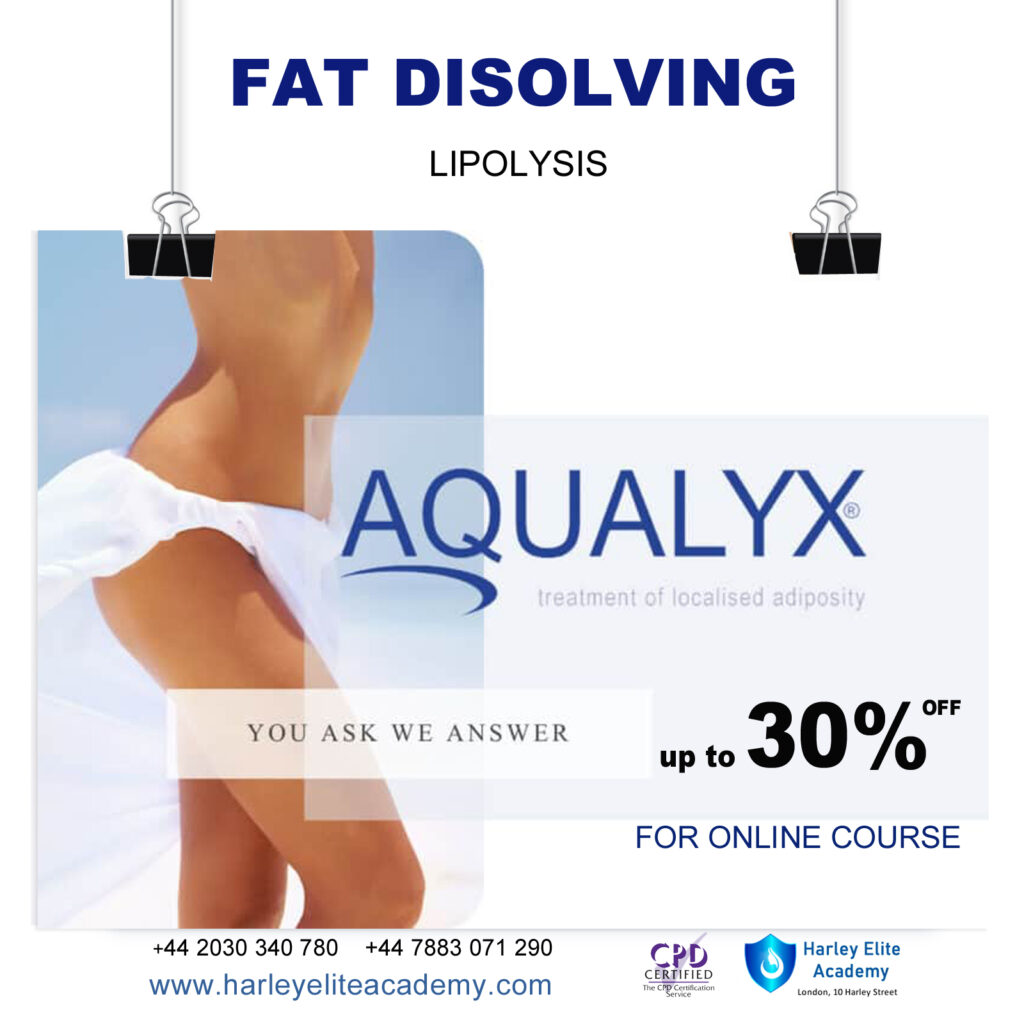
Search By Location
- Online Courses in London
- Online Courses in Birmingham
- Online Courses in Glasgow
- Online Courses in Liverpool
- Online Courses in Bristol
- Online Courses in Manchester
- Online Courses in Sheffield
- Online Courses in Leeds
- Online Courses in Edinburgh
- Online Courses in Leicester
- Online Courses in Coventry
- Online Courses in Bradford
- Online Courses in Cardiff
- Online Courses in Belfast
- Online Courses in Nottingham
