- Professional Development
- Medicine & Nursing
- Arts & Crafts
- Health & Wellbeing
- Personal Development
Skill Up Training | Intermediate PMU Training - 3 Days
By ID Liner | Permanent Makeup Training & Supplies
ID LINER RUN ONE SKILL UP PERMANENT MAKEUP TRAINING COURSE PER QUARTER TO HELP TRAINEES HONE AND DEVELOP THEIR SKILLSET. THESE COURSES REVIEW AND IMPROVE HOW YOU CURRENTLY WORK, INTRODUCING MORE ADVANCED TECHNIQUES TO TAKE YOU TO THE NEXT LEVEL.

Photography Lab - Tell a story with your photographs
By Bergina
Are you ready to take your photography skills to the next level? The Photography Lab is designed for enthusiasts and professionals alike, providing the perfect environment to experiment, learn, and perfect your art. 🌟 Expert Mentorship: Get personalized feedback and guidance to refine your techniques. 🌟 Creative Experimentation: Explore various photography styles and techniques in a supportive, innovative environment. 🌟 Collaborative Community: Connect with fellow photographers, share ideas, and collaborate on projects. Build a network of like-minded creatives passionate about photography. Join Us Today! Spaces in our Photography Lab are limited, so don’t miss this unique opportunity to elevate your skills and creativity. Whether you’re aiming to turn your passion into a profession or simply want to explore new techniques, our lab offers the perfect platform. Total length: 7.5 hours divided in 5 sessions 1.5 hours each (Thursdays only) Sessions (18:30-20:00): 1) 17/10/2024 2) 24/10/2024 3) 31/10/2024 4) 07/11/2024 5) 14/11/2024 This lab is for adults only. Maximum number of participants: 10 Step into a world of endless possibilities at our Photography Lab. Transform your vision into reality and capture the world like never before! Booking is necessary.

Unlock modeling success with our tailored training session! Ideal for aspiring models in fashion, beauty, or commercial industries. Receive one-to-one coaching, master fundamental posing techniques, and conclude with a test shoot. Get RAW images for analysis, plus three free retouched images for your portfolio and social media. Elevate your modeling journey with us! 🌟 #ModelingTraining #ProfessionalDevelopment
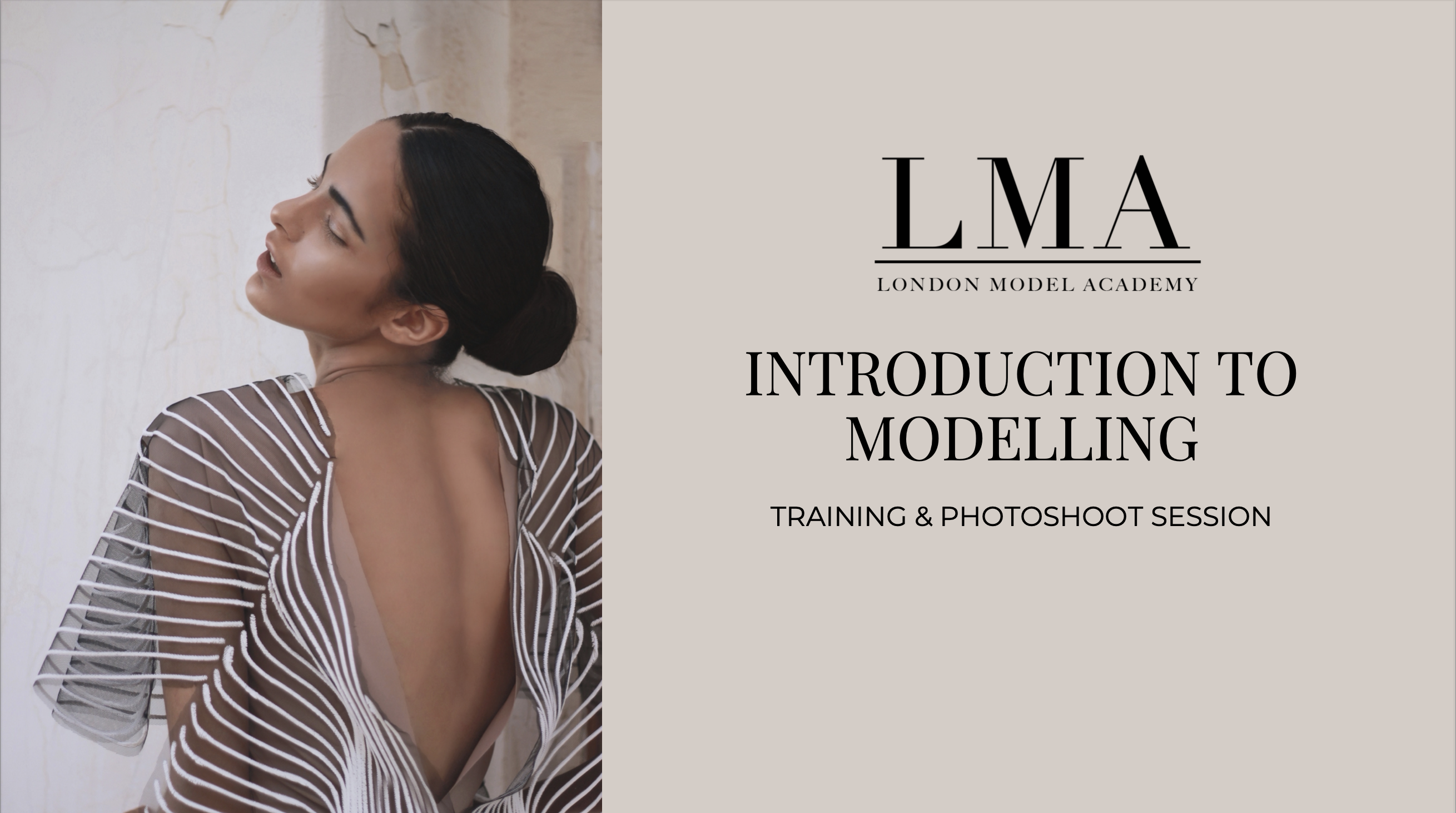
Vectorworks Garden Design Training
By London Design Training Courses
Why choose Vectorworks Garden Design Training Course? Vectorworks, a user-friendly industry-standard software, is perfect for interior design, architectural planning, 3D modeling, and landscaping projects. Its versatility makes it suitable for both home enthusiasts and professionals. Course Info Scheduling: 1-on-1 training, your schedule. Book any hour, Mon to Sat, 9 am - 7 pm. Call 02077202581 to reserve. Duration: 16 hours. Method: In-person face-to-face sessions and live online instruction. Vectorworks Garden Design Training Course: Master the art of garden design with Vectorworks software in our specialized training program. Led by certified tutors and industry experts, this course equips you with comprehensive skills and techniques tailored to garden design. Create stunning 2D layouts and 3D landscapes, visualize designs, and produce professional documentation for your projects. Benefits: In-Person and Live Online Options: Choose between in-person or live online sessions for flexible learning. Certified Tutors and Experts: Learn from experienced tutors passionate about garden design. Comprehensive Curriculum: Cover essential aspects of garden design using Vectorworks. Lesson Recordings: Access valuable session recordings for review and reinforcement. Lifetime Email Support: Receive ongoing assistance from industry experts for continuous growth. Course Duration: 16 hours Course Description: This advanced Vectorworks course is tailored for individuals who already possess basic knowledge of the software and wish to enhance their skills to become proficient users. Participants will learn more advanced 2D and 3D techniques, including advanced 3D modeling, rendering, visualization, and customizing Vectorworks to suit their specific needs and workflows. The course will cover topics such as creating custom tools, working with planting plans, and integrating with AutoCAD. Course Outline: Module 1: Vectorworks Interface and Basic Concepts - Understanding the Vectorworks interface and palettes - Opening, saving, and managing files - Creating and editing objects and shapes - Utilizing Undo/Redo and Snaps for precision - Applying graphic attributes and working with dimensions Module 2: Modeling and Drawing Techniques - Exploring advanced tools and commands in detail - Integrating with AutoCAD and data exchange - Creating, modifying, and editing text - Utilizing callout text tool for annotations - Organizing information using design layers and classes Module 3: Working with Buildings and Models - Utilizing design layers and sheet layers for architectural projects - Assigning objects to layers and classes - Working with viewports and sheet layers for presentation - Drawing buildings, including walls and roofs - Setting up and rendering perspective views Module 4: Creating Site and Landscape Plans - Importing land surveys or architects' files - Drawing site surveys and working with hard landscape elements - Adding and customizing plantings using the plant tool - Editing plant definitions and creating custom plant symbols - Generating plant schedules and reports Module 5: Vectorworks Architect Features - Setting up files and scaling the drawing - Customizing text styles and dimension standards - Working with scanned images and creating site models - Designing floors, doors, and windows using standard Vectorworks elements - Creating and managing title blocks, labels, notes, and keynotes Module 6: Working Drawings and Final Project - Developing the final project with 2D and 3D elements - Applying site modifiers and stairs to the design - Generating printing layouts for presentations - Creating working drawings with detailed plans and elevations Download Vectorworks Trial https://www.vectorworks.net/trial Proficiently use Vectorworks software for garden design, including creating accurate site plans and garden layouts. Apply 2D and 3D modeling techniques to visualize garden designs and present them professionally. Incorporate plants, hardscape elements, and other design elements into garden layouts effectively. Generate detailed construction drawings for seamless implementation of garden projects. Understand the key features and functionalities of Vectorworks specific to garden design. Demonstrate proficiency in utilizing Vectorworks tools for various garden design tasks. Interact collaboratively in face-to-face or online learning environments, engaging with instructors and peers. Utilize lesson recordings to review and reinforce course concepts for continuous learning. Seek personalized guidance and assistance through lifetime email support from certified tutors and industry experts. Transform creative garden design ideas into practical and stunning real-world projects using Vectorworks software.

Hyper-Realism Brows Masterclass | @LimitlessPMU
By ID Liner | Permanent Makeup Training & Supplies
THE LATEST ADVANCEMENT IN PERMANENT MAKEUP, HYPER-REALISM BROWS ARE THE MOST REALISTIC BROW STYLE YET. LEARN HYPER-REALISM BROWS FROM AWARD-WINNING WORLD MASTER ARTIST MIRIAM BEGANOVA (@LIMITLESSPMU).
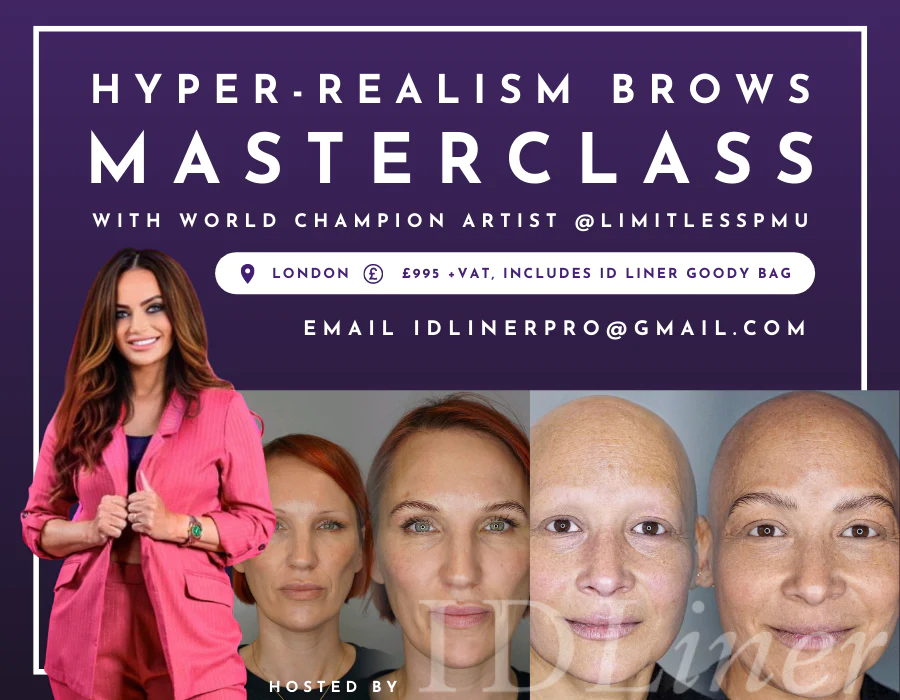
Love glitter? Turn your love of sparkles into a side hustle! Learn all the tips & tricks from the founder of Eco Glitter Fun. What's included? ✨Small intimate group of 6 trainees on each training course - network but get focused training ✨2.5hrs with Founder, Sophie Awdry ✨Glitter Makeup Techniques, looks & tricks - Learn all the basics and suitable for all levels of ability. ✨Events - Learn about how to start working at events ✨Health & hygiene - learn how work with eco glitter safely ✨Business advice - Learn directly from the Founders of Eco Glitter Fun on how you too can set up a glitter artist business. ✨Marketing material - EGF looks card for use at events ✨Eco Glitter Fun Glitter Artist certificate of attendance emailed after the event ✨Starter kit discount - Eco Glitter Fun artist starter kit at a reduced rate ✨Discounts available for multiple trainees - invite a friend or colleague along and get a discount. ✨Opportunity to join the Eco Glitter Fun artist network and receive jobs in your area Why choose us? ✨Highly experienced - Sophie has trained over 100 people in person, professionally trained and fully insured ✨Highly dependable, honest and open ✨Fun, friendly and sparkly people We promise to help you sprinkle gorgeous guilt-free glitter all over your intended person, party or festival!

STAINED GLASS SUMMER CLASS - August 7th – 11th, 2023
By Rainbow Glass Studios
the stained glass summer class at rainbow glass studios August 7th - 11th 2023 is designed to teach all the traditional techniques needed to make a large stained glass panel. This class is for all abilities and is carried out in a well equipt studio in London.

AutoCAD 2D Basics to Advanced Course
By ATL Autocad Training London
Who is this course for? AutoCAD 2D Basics to Advanced Course. Click here for more info: Website This course enables you to learn the skills in the CAD. Upon completion, you'll proficiently edit and create 2D drawings, utilizing advanced features like Paperspace and Block Attributes for increased efficiency. 1-on-1 sessions. Our booking are available Mon to Sat, 9 am to 7 pm Duration: 16 hours, which you can flexibly distribute across as many days you want. Approach: In-person or live online training. AutoCAD Basics to Advanced Level Training Course Outline. Fundamental Concepts: Introduction to AutoCAD interface, commands, and tools. Managing drawings and creating basic shapes. Basic modification techniques like erase, move, rotate, and scale. Intermediate Techniques: Working with layers and adjusting properties. Creating and modifying text and dimensions. Introduction to blocks and attributes. Advanced Topics: Advanced object modification techniques such as fillet, chamfer, trim, and extend. Utilizing grips for object manipulation. Creating and editing polylines and splines. Course Highlights: Engaging exercises and projects for skill reinforcement. Access to Q&A and troubleshooting support. Proficiency in AutoCAD 2D for basic to intermediate drawings. Topics Covered: Drawing techniques encompassing various shapes. Inquiry tools for measurement and selection. Modification commands for object manipulation. Layer management and attributes. Annotation and dimensioning. Hatching objects and working with reusable content. Layouts and viewports for better organization. Annotating drawings effectively. Polylines, splines, ellipses, and tables. Plotting drawings and creating templates. Multi-lines, revision clouds, and wipeout objects. Working with point objects and calculations. Creating and managing templates. Annotation scaling and text manipulation. Dimensioning and geometric annotations. Dynamic blocks and attributes. Layer management best practices. Introduction to sheet sets and their properties. Utilizing fields and attributes in sheet sets. Working with tables, table styles, and advanced tables. Exporting and importing tables. Creating tables linked to external data. Download AutoCAD Software https://www.autodesk.co.uk What Will I Gain from this Course? Throughout this course, you will develop expertise in the following areas: CAD layering techniques Text and dimension style manipulation Proficiency in creating and editing 2D drawings Mastery of attributed block creation and editing Efficient utilization of Paperspace Dynamic input and grips utilization This comprehensive training program not only provides you with an advanced comprehension of 2D drawing in AutoCAD but also offers a fundamental introduction to 3D drawing concepts. Upon completion of this course, you will possess the skills to: Swiftly generate schematics, parts, and assemblies Enhance efficiency by reusing content and customizing tool palettes Save time through the use of dynamic blocks, which can be edited in place Gain full control over your viewports and layouts Is This Course Right for Me? This advanced AutoCAD 2D training assumes that you are already a proficient AutoCAD user. We recommend prior attendance of our Introduction and/or Intermediate AutoCAD 2D training courses or practical experience in the topics covered in those courses. If you have any doubts about the suitability of this course for your skill level, please feel free to contact us, and we will be happy to assist you. In this course, you will gain proficiency in utilizing essential features of AutoCAD (Computer Aided Design) to enhance the efficiency of producing and editing 2D CAD drawings. You will acquire expertise in layering, text and dimension styles, the creation and modification of attributed blocks, and effective use of Paperspace. Additionally, you will master dynamic inputs, grips, and the art of renaming and purging. This flexible course grants you 16 hours to complete, typically spanning 4 to 5 days. It serves as a valuable continuation of skills acquired from the CAD: AutoCAD 2D Essentials course or as an opportunity to expand your existing AutoCAD knowledge. Upon course completion, you will possess the ability to efficiently create and modify 2D drawings, leveraging advanced features like Paperspace and Block Attributes. Your instruction will be provided by an Autodesk-certified instructor with industry experience." 1. All-encompassing course designed to accommodate both novices and advanced users. 2. Addresses essential functions and advanced methodologies in AutoCAD. 3. Enhances proficiency in creating precise and professional 2D drawings. Interactive instruction guided by seasoned educators. Benefit from on-demand access to lesson recordings for convenient revision. Receive ongoing support through lifetime email and phone assistance. Post-course Assistance: Enjoy continuous support via lifetime email and phone assistance. Should you encounter any challenges or queries after the course, we are readily available to address your concerns via email or phone calls."

Search By Location
- Art Courses in London
- Art Courses in Birmingham
- Art Courses in Glasgow
- Art Courses in Liverpool
- Art Courses in Bristol
- Art Courses in Manchester
- Art Courses in Sheffield
- Art Courses in Leeds
- Art Courses in Edinburgh
- Art Courses in Leicester
- Art Courses in Coventry
- Art Courses in Bradford
- Art Courses in Cardiff
- Art Courses in Belfast
- Art Courses in Nottingham

