- Professional Development
- Medicine & Nursing
- Arts & Crafts
- Health & Wellbeing
- Personal Development
Temporary Works Supervisor (TWS)
By SMC Safety Solutions
The Temporary Works Supervisor course will provide you with knowledge of the role. You will also gain a good understanding of risk management on a temporary works site. Course Objectives: By the end of the course, the delegate will gain knowledge of: Have gained an understanding of the importance of cooperation and teamwork on a temporary works site Understand the legal duties of the role Have a stronger awareness of risk management on-site as well as the roles of a supervisor and their fellow employees on site Leave the course with an understanding of the “4C’s”, Communication, Cooperation, Coordination and Competency Course Content: Different groups and types of Temporary Works BS5975:2019 CDM Regulations Legislation and Codes of Practice Temporary Works Register, Design Brief and Design Case studies, policy and procedures, Standard solutions and permitted drawings Risk assessments, method statements Safe systems of work The roles and duties of a Temporary Works Supervisor Assessment: To successfully complete the course, you will need to get 72% or above in the final exam. The trainer encourages the delegates to be interactive and involved throughout the training. Certificate: The certificate for this course is valid for 5 years. Instructions Please note all Temporary Works Supervisor courses with the venue “Remote Learning” will be delivered by a tutor over a video call. This training will be delivered and assessed in English language; therefore, a good standard is required to complete the course. Further attendee information will be sent in a separate email, please check your inbox.

Introduction to Adobe After Effects
By Platform Training
Adobe After Effects is recognised as an essential tool for motion graphics and visual effects. Our introductory Adobe After Effects course is designed for those new to post-production techniques, and would like to get the most from this immensely powerful application. Whether you are a motion graphics designer, a web designer, rich media artist or broadcast video editor, this course covers all the techniques you need to successfully start using, or significantly improve your command over, Adobe After Effects.

Introduction to HTML and CSS
By Platform Training
This HTML course will provide you with an easy to follow, hands-on introduction to HTML and CSS, the basic coding languages which drive the internet. Participants will learn how to create an attractive and well-structured web page using basic HTML and CSS. This workshop is highly recommended for anyone wishing to learn how to create websites and also for people who already use applications such as Dreamweaver or WordPress and need more control over their web output.
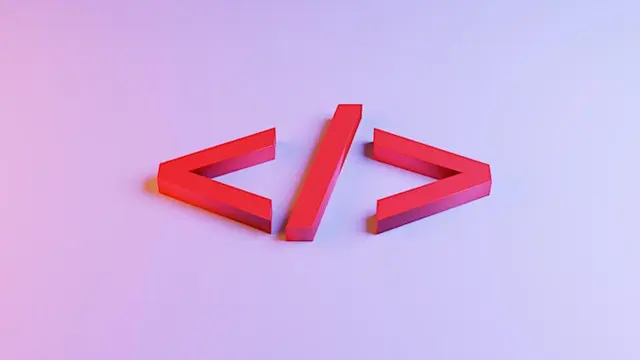
Advanced Adobe Illustrator
By Platform Training
Designed with the experienced user in mind, this one day course offers those already familiar with Illustrator the chance to explore more of its complex creative options, and increase their productivity and output. Creating 3D type and shapes, advanced use of colour and bespoke brushes are just some of the advanced techniques you will learn for creating professional print and web-ready artwork.

Adobe Illustrator Fashion Design
By Platform Training
This one day course was developed in conjunction with industry experts specifically for the needs of fashion and textile designers. It focuses on the drawing and repeating pattern capabilities of illustrator. It would also be useful for tile designers or for anyone interested in learning how to create incredible drawings and repeating patterns with Illustrator.
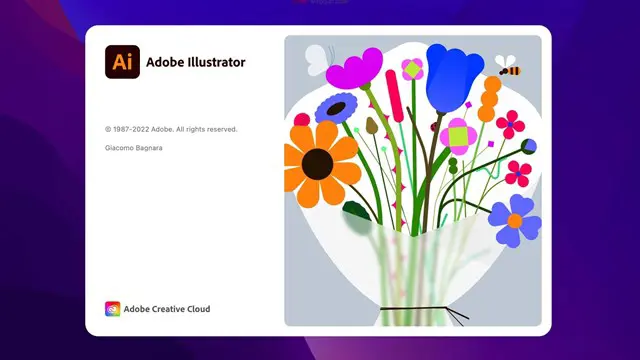
Introduction to Adobe Illustrator
By Platform Training
Our beginners Adobe Illustrator course provides effective training in the use of Illustrator's tools to create stunning illustrations and type effects. From our London studios you will learn to design logos and printable documents, work with colours, gradients, layers, fonts, and photos to create eye-catching illustrations and text effects.

M.D.D STUDENTS BREAKUP PACKAGE (STUDENTS)
4.9(27)By Miss Date Doctor Dating Coach London, Couples Therapy
£169.99 for 1 week of coaching Have you just broken up with your girlfriend/boyfriend? Or has one of your friends or colleagues broken up with someone recently send them a package to cheer them up The package includes: Breakup guide, Biscuits, Drink, Breakup quotes, Face mask, Chocolate Treat, 3 x 20 mins calls per week to talk about your situation https://relationshipsmdd.com/product/m-d-d-students-breakup-package/
Beginners sewing machine class
By cheekyhandmades
Sewing machine class for absolute beginners. The class will cover setting up a machine, learning about thread, bobbins, needles, feet, fabric, basic maintenance, tools, making seams and hems, understanding seam allowances, and you will create a cushion cover to take home with you.

Zumba fitness in Hammersmith & Barnes with club Azucar – Latin dance taught by native instructor Patricia Nunez from Brazil every Saturday @ 10AM @ Rivercourt Methodist church, king st, w6 9jt nearest tube station Ravenscourt park (1-minute walk)

Vray for Sketchup Training
By London Design Training Courses
Why choose Vray for Sketchup Training Course? Course info Our in-person or live online sessions led by certified tutors. Learn advanced rendering techniques, practical hands-on experience, recorded lessons, lifetime email support, and an industry-recognized certification. Enroll now to elevate your Sketchup renderings. Duration: 6 hrs Method: 1-on-1, Personalized attention Schedule: Tailor your own schedule by pre-booking a convenient hour of your choice, available from Monday to Saturday between 9 am and 7 pm Experience V-Ray training, where you'll master the art of creating stunningly realistic 3D architectural and interior design scenes from your SketchUp models. V-Ray for SketchUp is a user-friendly rendering solution, offering faster rendering, enhanced lighting tools, and the ability to visualize intricate scenes effortlessly. Our SketchUp - Rendering with V-Ray course empowers you to seamlessly integrate SketchUp with V-Ray, allowing you to craft scenes with captivating features, including: Various lighting techniques (daylight, sunlight, and skylight). Reflective surfaces for added depth. Dynamic moving cameras for captivating visualizations. This hands-on course is highly practical, ensuring you gain real-world skills and expertise. You have the flexibility to arrange this course on-request, either as one-to-one training or as a 'closed course' for your group. The training can be tailored to accommodate your existing knowledge and specific project requirements. Choose from in-class sessions available at six centers or participate in live online classes. V-Ray works seamlessly on both Windows and Mac platforms, and our centers provide computers for delegates to use, ensuring a familiar environment for all. Upon successful completion, you'll receive an e-certificate to validate your V-Ray training. Following the training, you'll enjoy lifetime email support from your trainer to address any post-course queries or concerns. Prerequisites for this course include familiarity with the fundamentals of SketchUp, such as attending our Introduction to SketchUp course or possessing equivalent knowledge. Our training can accommodate any recent version of SketchUp Pro and V-Ray, ensuring compatibility with your preferred Windows or Mac platform. Experience the transformative power of V-Ray and elevate your SketchUp projects to new heights. Experience V-Ray training, where you'll master the art of creating stunningly realistic 3D architectural and interior design scenes from your SketchUp models. V-Ray for SketchUp is a user-friendly rendering solution, offering faster rendering, enhanced lighting tools, and the ability to visualize intricate scenes effortlessly. Module 1: Introduction to Vray for SketchUp Gain insights into Vray's benefits for SketchUp Install and set up Vray for SketchUp Familiarize with the Vray interface and workflow Explore Vray materials and their properties Module 2: Lighting and Environment Master effective lighting techniques in Vray Understand different Vray light types and settings Create realistic outdoor lighting with Vray sun and sky Utilize Vray dome lighting for interior scenes Introduce IES lights and their usage in Vray Module 3: Camera and Composition Learn Vray camera settings and their impact on the final image Control exposure and adjust camera settings in Vray Create depth of field effects with Vray camera Animate the Vray camera for dynamic shots Explore the Vray frame buffer and its functionalities Module 4: Vray Materials and Textures Gain an in-depth understanding of Vray materials and their properties Create realistic materials using Vray's material editor Save and organize custom Vray material libraries Apply Vray material overrides for quick changes Module 5: Rendering and Post-Production Explore Vray rendering settings and optimization techniques Render high-quality images and animations with Vray Enhance Vray renders using post-production techniques in Photoshop Fine-tune the final output with the Vray frame buffer Compose Vray render elements in Photoshop for added control For those interested in trying Vray for SketchUp, a free trial can be accessed through the following link: https://www.chaosgroup.com/vray/sketchup/free-trial. Additionally, provided material and texture resources (https://www.vray-materials.de/ and https://textures.com/) can enhance the quality of renders by providing access to a variety of materials and textures for use in Vray.

Search By Location
- MA Courses in London
- MA Courses in Birmingham
- MA Courses in Glasgow
- MA Courses in Liverpool
- MA Courses in Bristol
- MA Courses in Manchester
- MA Courses in Sheffield
- MA Courses in Leeds
- MA Courses in Edinburgh
- MA Courses in Leicester
- MA Courses in Coventry
- MA Courses in Bradford
- MA Courses in Cardiff
- MA Courses in Belfast
- MA Courses in Nottingham