- Professional Development
- Medicine & Nursing
- Arts & Crafts
- Health & Wellbeing
- Personal Development
Supreme Bootcamp
By SupremeFitness
Supreme fitness, supreme.bootcamp. Jo Foxx

HOW DANCING CAN IMPROVE YOUR MENTAL AND PHYSICAL HEALTH Move your body to your favourite tunes – it’s the ultimate feel-good exercise and has some surprising effects on both the body and mind Music and dance have been fundamental parts of the human experience for thousands of years. No matter what your favourite tune may be, music can have a huge effect on your wellbeing – Charles Darwin even thought that our ability to make and understand rhythmic beats worked as an early form of communication. Whether or not we still share messages through music, we all know that it can change our mood and studies have shown that we share a natural sense of rhythm (no matter how much you might protest). Dance is therefore a natural outlet, and one which can do a lot to make us feel good. Club Azucar offers corporate dance packages for the workplace in order for your organisation (Companies, Institutions & Schools) not only function at its best, but to be happy and healthy in life. These are the expected benefits for the individual employee which have been also confirmed by the participants: Physical Health: Salsa/Zumba or any Latin Dance Classes improves mobility, coordination / motor skills and fitness level.while being a low-impact exercise which includes people of all ages, abilities and fitness levels Mental Health: Dancing requires full concentration so for one hour away from their desk ,participants will experience reduced stress levels, , feel refreshed and more alert and able to concentrate better following the lesson Music in combination with physical exercise has an uplifting effect through the release of endorphins and dopamine in the body & brain Learning a new skill is proven to train your brain, contribute to prevention of dementia and give the confidence to face new tasks and challenges in other areas of work and life The patience and encouragement of the teachers has furthered this new confidence and sense of achievement and contributed to participants’ belief in themselves and their ability to take themselves out of their “comfort zones” and take on new challenges Getting to know each other in a social rather than work context and learning a new skill together, dancing and laughing together, gives participants a sense of belonging and furthers team buildingDo you want more proof? Get involved and hire us!!! Booking Terms & Conditions 1. The above prices are only for Greater London 2. Fees are non refundable 3. Courses are subject to availability from both parties 4. Train, plane. petrol, or any sort of transport fares are to be refunded. 5. Cancellation must be before 24 hours every class
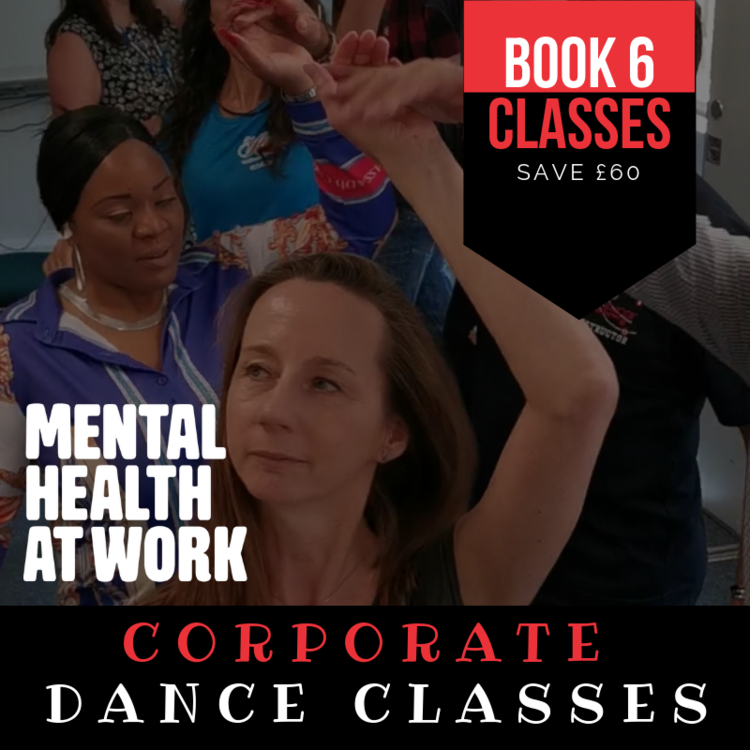
Scalp Micropigmentation | Fundamental Beginners PMU Training - Without Kit
By ID Liner | Permanent Makeup Training & Supplies
SCALP MICROPIGMENTATION (SMP) IS BECOMING ONE OF THE MOST SOUGHT-AFTER TREATMENTS IN THE HAIR LOSS INDUSTRY AND IS THE FASTEST GROWING SECTOR OF THE PERMANENT MAKEUP INDUSTRY.

Foundations in Acting, Short Acting Course London - 5 Wk, Sundays
4.8(23)By Beck Academy of Dramatic Art
Our popular Foundations in Acting Short Course London. Introduction to professional acting craft. For Beginners but also for newcommers to the industry and the Beck Emotional Access Technique.

Level 3 Adult Teaching Qualification PTLLS course is designed to equip individuals with the knowledge and confidence to excel as teachers, trainers, or tutors in adult education. Here's what makes our Level 3 AET course stand out: 📚 Comprehensive Curriculum: Our course covers all essential aspects of adult education, ensuring that participants gain a solid foundation in teaching principles and practices. 💻 Flexible Learning Options: Whether you prefer Distance Learning/Online or Classroom-Based instruction, we offer convenient learning formats to accommodate your schedule and preferences. 🏆 Recognized Qualification: The Level 3 Adult Teaching Qualification is widely respected within the education sector and serves as a direct replacement for the Level 3/4 Preparing to Teach in the Lifelong Learning Sector (PTLLS) course. Take advantage of this limited-time offer to embark on your journey toward a rewarding career in education. Don't let this opportunity pass you by—secure your spot in our Level 3 AET course today and invest in your future success! Requirement: It is suitable for individuals not yet engaged in teaching or training roles (pre-service) and those currently involved in teaching or training (in-service). Offered through our online or classroom-based learning platforms, this qualification comes with comprehensive tutor support throughout the course. Units Covered: Chapter 1: The roles and responsibilities of a teacher / Trainer in education & Training Chapter 2: Relationships between education and training Chapter 3: Inclusive teaching approaches to meet the needs of learners Chapter 4: Principle of Assessment in Education and Training Chapter 5: How to create a safe and supportive learning environment Chapter 6: How to Motivate Learners Chapter 7: Planning, delivery and evaluation of inclusive teaching and training Chapter 8: Different assessment methods Chapter 9: How to recognise and deal with potential problems Chapter 10: Teaching equipment and aids Chapter 11: Practical teaching sessions (Teaching concept and Technique) Study Method: This course offers flexible study options, including Distance Learning/Online, Face-to-Face, or Live Zoom classes. With Distance Learning, you'll progress at your own pace with tutor support and access to online materials. The course lasts up to 3 months, but you can finish early and receive your certification sooner. Face-to-face or Live Zoom classes consist of 3 intensive days of instruction featuring various teaching activities led by experienced educators. Following the sessions, you'll complete coursework and assignments, with results and certificates typically issued within 7-8 days. Course Fees: The Level 3 Adult teaching qualification course is priced at £190.00 for Online Distance Learning, £249.99 for Webinar Live Class, £269.99 for Classroom-based courses in London, and £319.99 for Classroom-based courses outside London. There are no hidden fees or costs associated with this course. How to Enrol: To enrol in this course, you have several options. You can contact our friendly staff members at 0207 193 7669 to book over the phone. Additionally, you can book online by making a full payment or deposit. If you prefer, you can visit one of our offices in person to book physically. Payment methods include sending a cheque (payable to Learn More Academy Ltd.) or transferring course fees via bank transfer. We Russbridge Academy Ltd, are proud to be recognized as a leading training provider in the United Kingdom. With a proven track record of excellence and a commitment to delivering high-quality vocational and career-oriented courses, we've earned prestigious accolades such as the "Training Provider of the Year" awards from Southern Enterprise Awards and Corporate LiveWire Innovation & Excellence Awards. Additionally, we've been honoured with the title of "Best Leading Training Provider - UK" by Global 100 for two consecutive years.

Adobe InDesign Advanced Training
By London Design Training Courses
Why Learn Adobe InDesign Advanced Training Course? Master Adobe InDesign for efficient page layouts with our advanced course. Learn document setup, text formatting, and special effects. Suitable for beginners and advanced users. London Design Training Course provides top InDesign course with Adobe Certified Instructors. Course Link Duration: 10 hrs Method: 1-on-1, Personalized attention Schedule: Tailor your own schedule by pre-booking hours of your choice, available from Mon to Sat between 9 am and 7 pm Flexible Learning Options: Choose between in-class training at our London center or participate online. Both options provide hands-on, practical learning with step-by-step demonstrations and ample opportunities for questions. Introduction to InDesign: Exploring InDesign Basics Customizing Preferences and Workspace Navigating Panels and Windows Setting Up Toolbar and Properties Panel Document Management: New Document, Pages, and Order Quick Navigation Techniques with Shortcuts Smart Layout: Organizing Layouts with Guides and Grids Understanding Bleed, Slug, and Margins Utilizing Smart Guides for Precision Typography: Mastering the Type Tool Adding Text to Pages and Using Placeholder Text Text Formatting with Character and Paragraph Controls Editing Text Frames and Justifying Text Multi-column Setup and Styling with Character/Paragraph Styles Working with Bullet Points and Numbering Working with Images: Creating Frames and Placing Images Content Fitting Options: Proportional Fit, Content-Aware Fit, Auto-Fit Manipulating Frame Properties: Fill, Stroke, Effects Utilizing Object Styles for Consistent Frames Advanced Techniques: Image Frame Grids, Merging Frames, Text Wrap Options Understanding Image Formats and Resolution Tabs and Alignment: Mastering Tab Palette and Alignment Options Adding Leaders for Enhanced Formatting Color Theory and Editing: Basics of Color Theory and Color Modes Creating Color Themes with the Color Theme Tool Swatches, Color Libraries, and Gradients Editing Gradient Fills and Colors Advanced Interactive Actions: Adding Animation Effects with Animation Panel Fine-tuning Animations with Timing Panel Creating Complex Object States and Action Buttons Adding and Testing Hyperlinks, Page Transitions Parent Page Basics: Understanding Parent Pages Page Numbering, Order, Headers, and Footers Inserting Text Variables for Dynamic Content Advanced Object Styles and Effects: Opacity Control and Blending Modes Black and White Conversion, Color Blending Modes Adding Dimension with Bevel and Emboss Effects Advanced Text Frame Options: Auto-sizing Text Frames and Balancing Column Height Inset Spacing and Fill Colors for Text Boxes Hot Corner Resizing Shortcuts and Anchor Objects Footnotes: Purpose and Usage of Footnotes Adding, Editing Footnotes with Footnote Options By the end of this Adobe InDesign training, participants will: Understand InDesign basics and its interface. Create effective page layouts with text formatting and image placement. Work with layers, apply special effects, and manage tables. Ensure error-free and print-ready documents through preflighting. Receive a practical training guide and an e-certificate upon completion.

Relationship Counselling in Mayfair: Transform Your Partnership with Our Comprehensive 3-Session Package Unlock the full potential of your relationship with our specialized Relationship Counselling in Mayfair. Our tailored package includes three intensive 1-hour sessions designed to strengthen your bond, enhance communication, and resolve conflicts effectively. During these sessions, couples will delve into essential areas such as: Communication Skills: Learn how to articulate your thoughts and feelings clearly and listen actively to your partner. Conflict Resolution: Discover strategies to manage disagreements constructively, ensuring both partners feel heard and respected. Emotional Intimacy: Enhance your emotional connection by understanding each other’s needs and fostering deeper empathy. Trust Building: Develop techniques to rebuild and maintain trust, a critical component of a healthy relationship. Stress Management: Learn how to handle external stressors together, creating a supportive and resilient partnership. Goal Setting: Align your personal and relationship goals to ensure a harmonious future together. Our experienced therapists in Mayfair are dedicated to providing a safe and supportive environment where couples can explore these vital aspects of their relationship. Each session is crafted to address your unique challenges and aspirations, ensuring personalized and effective guidance. Book your Relationship Counselling in Mayfair today and take the first step towards a stronger, more fulfilling relationship. Relationship Coaching London (relationshipsmdd.co.uk) Relationship counselling Mayfair⭐⭐⭐⭐⭐ | M.D.D Dating Coach, Couples Therapy, Breakup Counselling, Personal development Consultancy (relationshipsmdd.com)

FURNITURE DESIGN TRAINING
By Real Animation Works
Furniture design face to face training customised and bespoke.

Photoshop Training Course Basics to Advanced
By ATL Autocad Training London
Photoshop Training Course Basics to Advanced designed for individuals of every skill level, ranging from beginners to advanced image editing professionals. Immerse yourself in the realm of potent image manipulation tools at our school in London. Personalized Photoshop courses either at our facility or directly at your location. Click here for more info: Website Duration: 20 hours. Method: Personalized 1-on-1. Schedule: Customize your learning with pre-booked sessions available Monday to Saturday, from 9 am to 7 pm. Course Title: Mastering Photoshop: From Basics to Advanced Proficiency Course Duration: 20 hours Module 1: Introduction to Photoshop (2 hours) Understanding the Photoshop interface Navigating tools and panels Basic keyboard shortcuts for efficient workflow Introduction to different file formats and their uses Module 2: Essential Tools and Techniques (3 hours) Selection tools and techniques for precise editing Working with layers: management and blending modes Understanding brushes, gradients, and patterns Introduction to basic filters and their applications Module 3: Image Editing and Retouching (4 hours) Color correction and adjustment layers Advanced retouching techniques: Healing Brush, Clone Stamp, and Content-Aware tools Removing backgrounds and unwanted elements Restoring old or damaged photographs Module 4: Advanced Photo Manipulation (3 hours) Compositing multiple images seamlessly Advanced blending modes and layer effects Creative use of masks and clipping paths Special effects: lighting, shadows, and reflections Module 5: Text and Typography (2 hours) Working with text layers and formatting options Creating custom typography and text effects Utilizing layer styles for creative text designs Text manipulation along paths and shapes Module 6: Web and UI Design (3 hours) Designing web banners, buttons, and interfaces Slicing and optimizing images for the web Creating interactive prototypes and mockups Exporting assets for web and app development Module 7: Print Design and Prepress (2 hours) Understanding color modes: CMYK vs. RGB Setting up documents for print: bleed, margins, and resolution Designing print materials: brochures, business cards, and posters Preparing files for professional printing Module 8: Project-Based Learning (1 hour) Applying learned techniques to real-world projects Instructor-led project: creating a digital artwork or advertisement Feedback and critique session for skill refinement Final presentation of completed projects Upon completion, you will: Master Photoshop Skills: Gain proficiency in fundamental and advanced Photoshop techniques, enabling professional-level image editing and creative design. Enhance Creativity: Develop creative problem-solving abilities, enabling innovative and visually appealing design solutions. Job Opportunities: Graphic Designer: Craft compelling visual content for ads, websites, and marketing materials. Photo Retoucher: Edit and enhance photographs to meet professional standards. Digital Artist: Create digital artwork and illustrations for various purposes. Web/UI/UX Designer: Design user-friendly interfaces and engaging online experiences. Marketing Content Creator: Generate eye-catching promotional visuals and social media content. Video Editor: Enhance video footage and create engaging video content for online platforms. Professional Adobe Photoshop Training in London - On-Site & Live Virtual Classes Being the industry-leading image editing software, Photoshop empowers users to manipulate images, enhance colors, and create visually striking designs. Its extensive toolkit allows for intricate adjustments, retouching, and even editing videos, graphic design, and 3D imagery. Enroll in our Photoshop course to establish a strong foundation in creative visuals, focusing on essential skills like image adjustment, composition, and common troubleshooting. For a more in-depth understanding, our Advanced course delves into advanced techniques such as color fills, text and layer styling, and creating web-ready artwork. Explore our masterclass options for advanced training and deeper insights. Both beginner courses are available in physical classrooms and online, providing flexible learning opportunities. Holistic Design Education: Comprehensive training across diverse design fields. Industry-Experienced Instructors: Learn from seasoned professionals in the field. Flexible Learning: Accommodating schedules for busy professionals and students. Practical Projects: Hands-on projects for real-world design experience. Career-Focused Skills: Acquire industry-relevant skills for professional growth. Cutting-Edge Facilities: Access state-of-the-art technology and facilities. Personalized Training: Tailored programs to suit individual learning needs. Networking Opportunities: Connect with design professionals for valuable connections. Innovation Exploration: Explore creative trends and emerging technologies. Ongoing Support: Continuous assistance and post-course guidance.

Search By Location
- london Courses in London
- london Courses in Birmingham
- london Courses in Glasgow
- london Courses in Liverpool
- london Courses in Bristol
- london Courses in Manchester
- london Courses in Sheffield
- london Courses in Leeds
- london Courses in Edinburgh
- london Courses in Leicester
- london Courses in Coventry
- london Courses in Bradford
- london Courses in Cardiff
- london Courses in Belfast
- london Courses in Nottingham
