- Professional Development
- Medicine & Nursing
- Arts & Crafts
- Health & Wellbeing
- Personal Development
DERMAL FILLER COURSE
By Harley Elite Academy (HeLa)
Foundation • Advanced • Masterclass 8 CPD POINTS 1 DAY INTENSIVE COURSE ONLINE or IN-CLINIC NOTE! After booking we will contact you for scheduling the exact course date! Courses dates are subject to change due to mentors availability. We will inform you via email if a date becomes available! Additional information ATTENDANCE ONLINE (theory), IN-CLINIC (Practice) COURSE LEVEL BEGINNER | Foundation Course, INTERMEDIATE | Advanced Course, EXPERT | Masterclass Course, ALL LEVELS 10% OFF
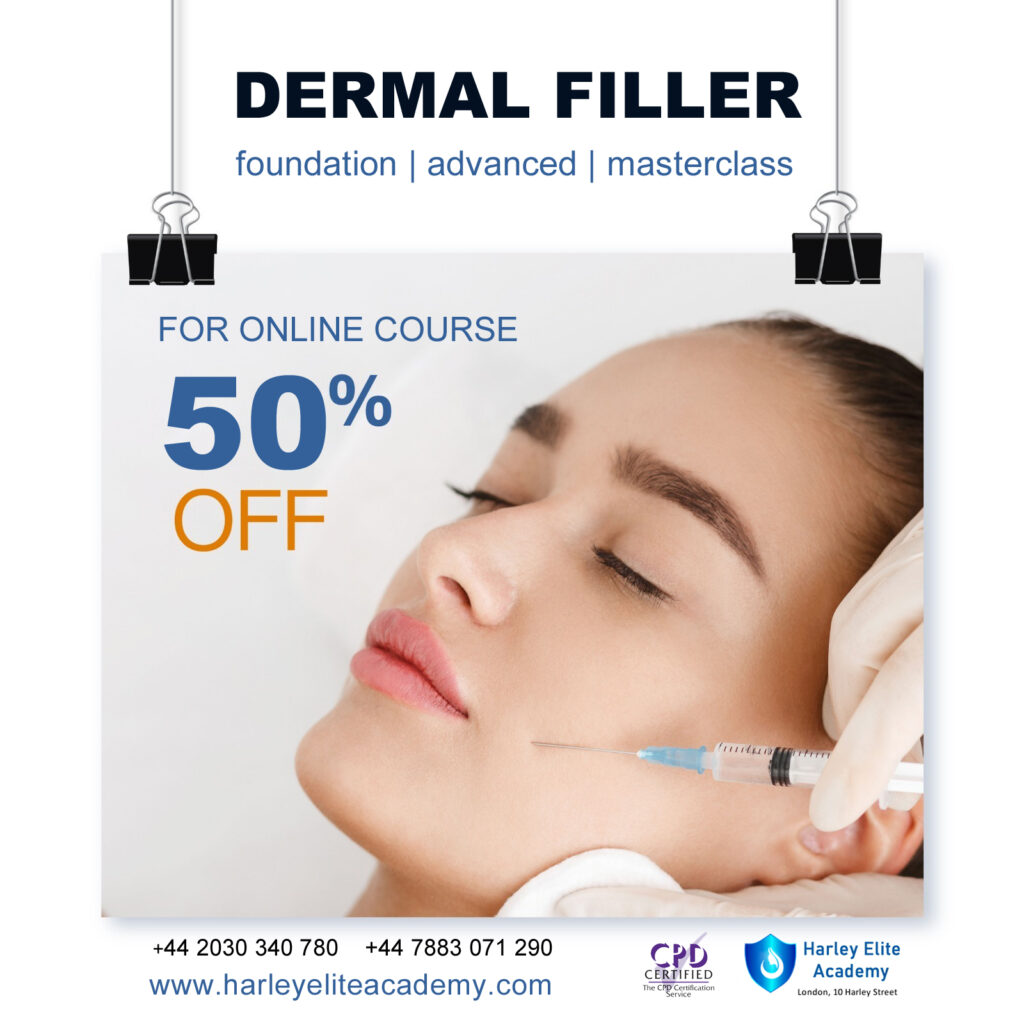
Mend your clothes - Clothes mending workshop
By isifiso
Mending garments extends their life. Learn how to properly sew buttons, restore stitching, fix hems, and employ undetectable repairing techniques. You'll also appreciate the social and artistic sides of mending with others, as well as lowering your carbon footprint by avoiding fast fashion. Book your place today and revamp your wardrobe with some basic but efficient clothing mending techniques!

PDO Threads Foxy Eyes
By Harley Elite Academy (HeLa)
Foundation • Advanced • Masterclass 8 CPD POINTS 1 DAY COURSE ONLINE or IN-CLINIC NOTE! After booking we will contact you for scheduling the exact course date! Courses dates are subject to change due to mentors availability. We will inform you via email if a date becomes available! Additional information ATTENDANCE ONLINE (Theory), IN CLINIC (Practice) PDO THREADS LIFT AREA BEGINNER Face and Neck Threads Lift, ADVANCED Body Threads Lift, MASTERCLASS Face, Neck, Body Threads Lift, MASTERCLASS Foxy Eyes | Cat Eyes
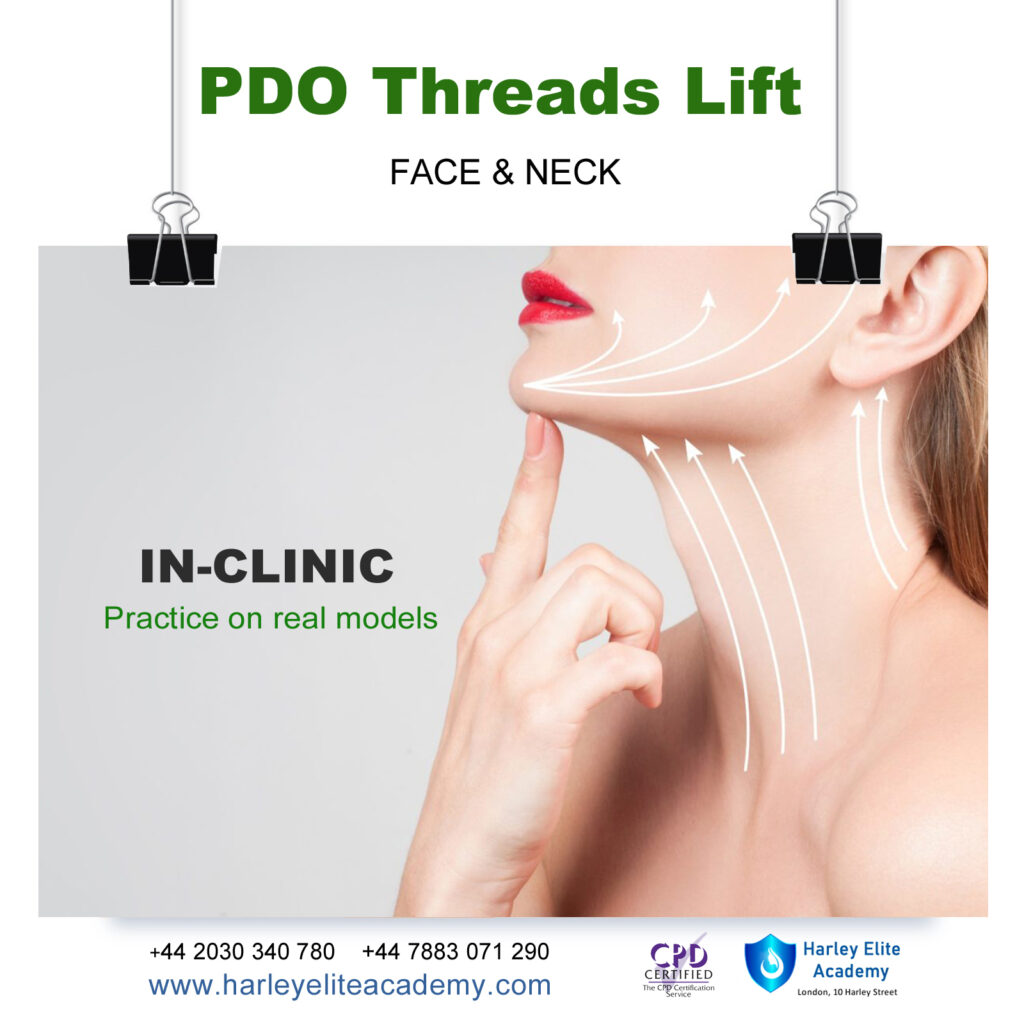
Foundation Lip Augmentation Course
By Cosmetic College
Our foundation lip filler course is designed for learners wanting to enter the industry at a beginner level and specialise in lip augmentation. Our goal at the Cosmetic College is to deliver the highest quality training in dermal fillers using the safest and most up-to-date techniques. Our courses are carried out in small groups; This enables us to provide you with a training programme tailored to your needs, with more time and emphasis on the hands-on practical sessions. Course Prerequisites This course is suitable for those with or without a medical background. It is designed to provide the student with the ability to seek employment or start their own business upon qualification. At a minimum, students will be required to be qualified at least one of the following: Medically qualified as a nurse, doctor or dentist with current registration with the NMC, GMC or GDC. NVQ Level 3 in Beauty Therapy, ITEC or HND 12 months of needling experience 6 Months micropigmentation experience and Anatomy & Physiology Level 3 Please note that if your qualification does not appear above, we offer a fast track access course for those completely new to the industry. Course Pre Study 40 hours of E-learning A series of online assessments 2 Days of Practical training Anatomy and physiology of the face Infection control Sharps and hazardous waste training First aid and anaphylaxis training Introduction to dermal filler injection techniques Elective and emergency dissolving Injection techniques practice Danger zones training Vessels, muscles, fat pads workshop Professional live demonstrations Legal requirements, obtaining consent with consultation techniques and documentation Practical training Clinical setup procedures Areas CoveredLips Professional KitDermal filler (Used for training) Numbing creamMassage gelChlorhexidine pre-injection wipesSterile treatment packsGlovesSurgical face masksSkin marker pencilsIce packConsultation forms

2-day Acting Foundation
By Acting Workshops
A special 5-day acting course including voice work, movement, improvisation and scene work led by the amazing Stuart Laing – it is designed for beginner-to-intermediate actors who might be considering making the leap into training professionally.

MUSCLE RELAXING | BOTOX®
By Harley Elite Academy (HeLa)
Foundation • Advanced • Masterclass 8 CPD POINTS 1 DAY INTENSIVE COURSE ONLINE or IN-CLINIC NOTE! After booking we will contact you for scheduling the exact course date! Courses dates are subject to change due to mentors availability. We will inform you via email if a date becomes available! You need to be medically qualified as a doctor, dentist, nurse, pharmacist or paramedic with full governing body registration and have completed a Foundation Filler Course and to have administered a number of cases. Additional information ATTENDANCE ONLINE (theory), IN-CLINIC (Practice) COURSE LEVEL BEGINNER | Foundation Course, INTERMEDIATE | Advanced Course, EXPERT | Masterclass Course
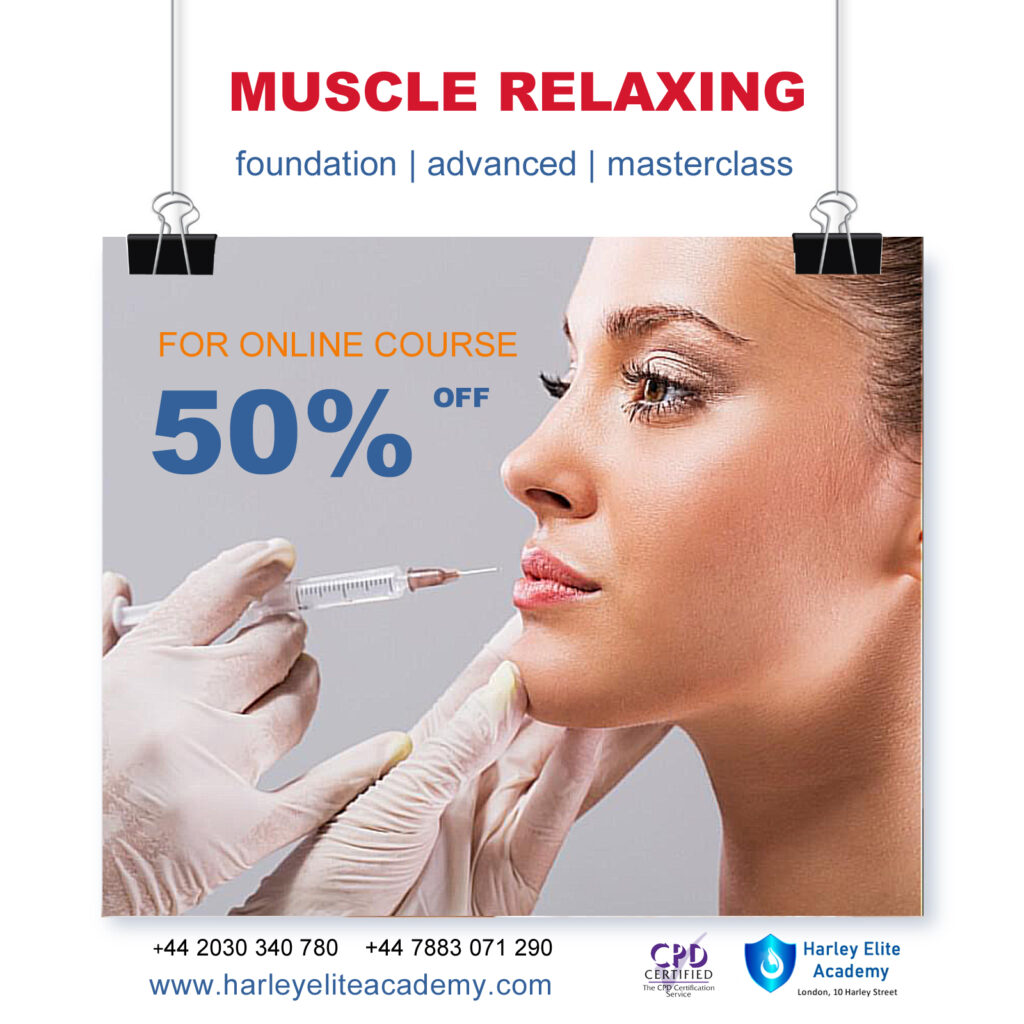
Fulham 7 Years+ Break Dance Classes - Thursdays at 17:30pm in Studio 1
By Knightsbridge Ballet
7 Years+ Break dance classes in Fulham, London for kids aged between 7 years+. Break dance lessons with Dakoda's Dance Academy & Knightsbridge Dance.

Fulham 7-11 Years Street Dance Classes - Saturdays at 12pm in Studio 2
By Knightsbridge Ballet
7-11 Years Street dance classes in Fulham, London for kids aged between 7 and 11 years. Street dance lessons with Dakoda's Dance Academy & Knightsbridge Dance.

Fulham 4-6 Years Street Dance Classes - Saturdays at 10:30am in Studio 2
By Knightsbridge Ballet
4 - 6 Years Street dance classes in Fulham, London for kids aged between 4 and 6 years. Street dance lessons with Dakoda's Dance Academy & Knightsbridge Dance.

Search By Location
- beginner Courses in London
- beginner Courses in Birmingham
- beginner Courses in Glasgow
- beginner Courses in Liverpool
- beginner Courses in Bristol
- beginner Courses in Manchester
- beginner Courses in Sheffield
- beginner Courses in Leeds
- beginner Courses in Edinburgh
- beginner Courses in Leicester
- beginner Courses in Coventry
- beginner Courses in Bradford
- beginner Courses in Cardiff
- beginner Courses in Belfast
- beginner Courses in Nottingham
