- Professional Development
- Medicine & Nursing
- Arts & Crafts
- Health & Wellbeing
- Personal Development
Gold CSCS Card NVQ Level 3 Advanced craft This is the NVQ that provides those with the relevant experience to showcase their knowledge, skills and understanding in advanced craft. You will be required to provide evidence of more technical projects. The award requires you to support a team through setting constantly high standards. You will work in one of the following areas: Trowel Occupations (Bricklayer) Painting and Decorating Wall and Floor Tiling Site Carpentry Plastering Roofing Induction - As soon as you register you will be given a dedicated assessor. They will arrange an induction and together with your assessor, you will get to decide on the pathway which best proves your competency. The induction is used to plan out how you will gather the relevant evidence to complete the course. During the course - The assessor will work with you to build a portfolio of evidence that allows you to showcase your knowledge, skills and experience. The assessor will also regularly review and provide you with feedback. This will allow you to keep on track to progress quickly. You will be assessed through various methods such as observations, written questions, evidence generated from the workplace, professional discussion, and witness testimonials. On completion - Once all feedback has been agreed, the Internal Quality Assurer will review your portfolio and in agreement with your assessor the certificate will be applied for. To download our PDF for this course then please click here.

Confident Career Conversations - CV Writing & Interview Skills
By Mpi Learning - Professional Learning And Development Provider
This course is for anyone wishing to understand their strengths and development areas and those who are seeking assistance to progress their careers and convey their abilities confidently.

LINX II training course description An intensive hands on IP routing course leading to LINX Accredited Internet Technician stage 2 focusing on routing in an IP environment. The course concentrates on OSPF and IS-IS but also covers BGP and MPLS. Hands on sessions are used to reinforce the theory rather than teach specific manufacturer equipment. A multiple choice exam, leading to the LAIT II certification, is available after the course. The exam consists of 60 questions and lasts 2.0 hours. What will you learn Calculate subnet numbers in seconds. Configure and troubleshoot static routes Explain how OSPF works. Build resilient networks with VRRP and OSPF. Implement and troubleshoot OSPF, IS-IS, simple BGP and simple MPLS. Evaluate and choose appropriate routing protocols for particular scenarios. LINX II training course details Who will benefit: Network engineers. Prerequisites: LAIT I attendance and 55%+ exam score OR LAIT I exam only and pass (70%+) OR CCNA and take LAIT I exam on this course. Duration 5 days LINX II training course contents Basic routing Review of LAIT I routing, reading routing tables. Hands on Setting up a routed network. Static routes Why use static routes? Default routes. Hands on Configuring static routes. First hop redundancy Default gateways, VRRP/HSRP/GLBP. Load sharing, critical IP addresses. Hands on VRRP. Basic OSPF What is OSPF? Process IDs, passive interfaces. Hands on Simple OSPF. Subnetting Bit boundary subnetting, calculating network numbers. Exercise: Subnetting. OSPF overview Metrics, convergence, DV vs. Link state, IGPs, classless, OSPF features, load sharing, OSPF authentication. Hands on OSPF features. OSPF within an area How OSPF works, LSAs, LSDB, router IDs, hellos, configuring hellos, exchange protocol. Hands on Investigating OSPF structures. OSPF areas Scalability, why areas? Area IDs, area 0, ABRs, ABR resilience, areas & LSDBs & LSAs, virtual links. Hands on Multi area OSPF. Redistribution Multiple routing protocols, common scenarios, routing distance, External LSAs, E1 and E2. Type 4 LSAs. OSPF and default routes. Hands on Configuring static route redistribution. Route aggregation Route summarisation. How to aggregate, CIDR, ASBR summarisation. Hands on OSPF address summarisation. OSPF packet formats OSPF packets, protocol stack, packet flows, OSPF headers, neighbours, neighbour states, DRs, adjacencies, BDRs, DR election. Hands on Analysing OSPF packets, troubleshooting. OSPF OSPF stub areas LSA types, area types, area architecture, stub areas, default routes, benefits & disadvantages of stub areas, TSSAs, NSSAs, Type 7 LSAs. Hands on Stub and TSSA configuration. IS-IS End systems, Intermediate systems, how IS-IS works, IS-IS router ID, Level 1, Level 2, IS-IS hierarchy. Hands on Configuring IS-IS, troubleshooting IS-IS. The Internet Autonomous systems, Peering, transit, looking glasses. Hands on Internet routing tables. Basic BGP IGPs, EGPs, What's BGP? BGP RIB, in/out process, tables peers, adding routes. Hands on Simple configuration and troubleshooting. Routing IPv6 Multi protocol routing, IPv6 addressing, IPv6 routing tables, IPv6 static routes, OSPFv3, IS-IS and IPv6. Hands on Routing IPv6. STP and L2 routing STP, RSTP, L2 IS-IS, Multi system link aggregation. Hands on RSTP. MPLS Core MPLS, MPLS and the 7 layer model, MPLS protocol, MPLS standard, MPLS runs on routers, MPLS history, Why MPLS?, LSRs, PE and P router roles, FEC, swapping labels, MPLS packet format. Hands on Enabling MPLS. Testing and troubleshooting of MPLS. Appendix EIGRP: How EIGRP works, DUAL.

Dressmaking 3 day workshop
By cheekyhandmades
Start by learning to read a commercial dressmaking pattern, adjusting it to your own unique measurements, and then learn to sew up your garment. The class has a maximum of 4 people in it so you get tons of one to one support, and you will learn a lot! This is a really comprehensive introduction to learning to make your own clothes. It is a small class and nicely paced so you will be able to ask all the questions and really delve quite deep into it all. Most of my past students now regulary make their own clothes! I am passionate about teaching people about fit and we will talk about dart manipulation, bust adjustments, neckline and sleeve adjustments etc. We usually all work from the same pattern but if you want to make something else because you, for example, don't wear dresses, I am very flexible.

Learn to use Excel’s most powerful features on this 2-day advanced Excel training course. This course is hands-on. It includes plenty of time to experiment with what you are being taught and ask questions. By the time you finish, you’ll be an expert Excel user. ✔ A complete course that covers all of Excel’s most advanced functions. ✔ Friendly expert trainers, small groups and a comfortable place to learn. ✔ Ongoing support & help with any issues you may have after the course. Our courses are delivered in Guildford, London, Online, or even on-site at your offices!

NVQ Level 2 Diploma in Construction Operations and Civil Engineering Services - Highways Maintenance
5.0(29)By Site Competence
Blue CSCS Card Level 2 NVQ Diploma in Construction Operations and Civil Engineering Services - Highways Maintenance Induction - As soon as you register you will be given a dedicated assessor. They will arrange an induction and together with your assessor, you will get to decide on the pathway which best proves your competency. The induction is used to plan out how you will gather the relevant evidence to complete the course. During the course - The assessor will work with you to build a portfolio of evidence that allows you to showcase your knowledge, skills and experience. The assessor will also regularly review and provide you with feedback. This will allow you to keep on track to progress quickly. You will be assessed through various methods such as observations, written questions, evidence generated from the workplace, professional discussion, and witness testimonials. On completion - Once all feedback has been agreed, the Internal Quality Assurer will review your portfolio and in agreement with your assessor the certificate will be applied for. To download our PDF for this course then please click here.
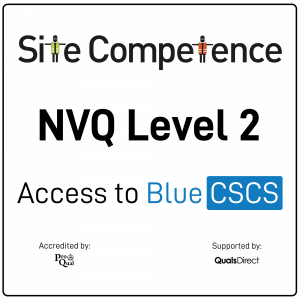
NVQ Level 2 Diploma in Decorative Finishing & Industrial Painting Occupations (Construction)
5.0(29)By Site Competence
Blue CSCS Card NVQ Level 2 Craft This qualification provides you with the opportunity to showcase their knowledge, skills and understanding in their chosen craft. You will have the relevant experience in one of the trade specific areas. You will work in one of the following areas: Trowel Occupations (Bricklayer) Painting and Decorating Wall and Floor Tiling Stone Masonry Site Carpentry Plastering Roofing Induction - As soon as you register you will be given a dedicated assessor. They will arrange an induction and together with your assessor, you will get to decide on the pathway which best proves your competency. The induction is used to plan out how you will gather the relevant evidence to complete the course. During the course - The assessor will work with you to build a portfolio of evidence that allows you to showcase your knowledge, skills and experience. The assessor will also regularly review and provide you with feedback. This will allow you to keep on track to progress quickly. You will be assessed through various methods such as observations, written questions, evidence generated from the workplace, professional discussion, and witness testimonials. On completion - Once all feedback has been agreed, the Internal Quality Assurer will review your portfolio and in agreement with your assessor the certificate will be applied for.
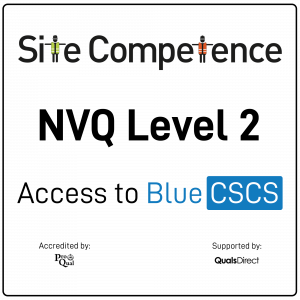
BB Glow Foundation Training
By Cosmetic College
The BB Glow Facial is one of the newer facial treatments to reach the beauty market and is becoming an increasingly popular choice for many clients. A BB Glow Foundation Facial is a highly effective micro-needling treatment with immediate, lasting effects. This safe and intensive skin treatment can improve the facial tone and smooth out imperfections, freckles, and wrinkles. The treatment goal of using the micro-needle therapy system is to lighten and smooth the face's skin tone. In this course, you will learn how to create a semi-permanent foundation lasting for months, which hides facial imperfections. Learn the newest mesotherapy treatment loved by the world, which can also be available in your beauty salon. Course Entry Requirements: This course is available for those that meet at least one of the following: Minimum 18 years NVQ Level 2 Beauty or equivalent desirable Good command of English Needling accredited training Course Pre-Study/Practical & Length: 20 hours of pre-study E-learning and 1 practical day Course Agenda This courses theory knowledge is delivered through our interactive e-learning training portal and completed with either: One day onsite training One day Zoom based training All courses are kept to a reduced size, with a maximum of six attendees per course. Areas covered in this course: Anatomy and physiology of face and skin The choice of colour for the type of skin Written documentation (treatment card) Photographic documentation The principles of hygiene Purpose of the treatment and the obtained effect Assessment of customer expectations Contraindications for BB Glow treatments Preparation of clients and positions for the procedure Application rules for anaesthesia Possible complications after treatments Types of pigments Insurance Practice: Practice on models Demonstration of the procedure on the model Enrolling in our BB Glow Foundation Training Course offers numerous benefits for students, as well as significant advantages for clients and potential earning potential. Let's explore these benefits in detail: Benefits for Students: Expertise in BB Glow Foundation: Our training course equips students with the knowledge and skills to master the BB Glow Foundation technique. You will learn the latest application techniques, colour theory, product selection, and client consultation. This specialised training will set you apart as a skilled BB Glow artist. Practical Hands-on Experience: We prioritise practical learning by providing extensive hands-on training opportunities. Under the guidance of experienced instructors, you will have the chance to practice the BB Glow Foundation technique on models. This practical experience will enhance your confidence and proficiency in delivering excellent results. Professional Advancement: By enrolling in our BB Glow Foundation Training Course, you are investing in your professional advancement. You will expand your skill set, stay updated with industry standards, and gain expertise in the popular BB Glow technique. This will enhance your professional reputation and open doors to new career opportunities. Benefits for Clients: Flawless and Radiant Skin: BB Glow Foundation is a popular semi-permanent makeup technique that creates the appearance of flawless, radiant skin. By enrolling in our training course, you will be able to offer this highly sought-after treatment to your clients. They will benefit from a semi-permanent foundation that evens out skin tone, hides imperfections, and provides a natural-looking glow. Time-saving Solution: Clients who opt for BB Glow Foundation can save time in their daily makeup routine. The semi-permanent nature of the treatment eliminates the need for daily foundation application, saving clients valuable time and effort. They can wake up with a fresh-faced look and feel confident throughout the day. Customised Results: As a trained BB Glow artist, you will have the expertise to customise the treatment to suit each client's skin tone and preferences. By selecting the appropriate pigments and adjusting the intensity, you can achieve personalised results that enhance the client's natural beauty. Clients will appreciate the tailored approach and individualized outcomes. Earning Potential: By offering BB Glow Foundation as part of your services, you can significantly increase your earning potential. The popularity of BB Glow treatments has been growing, and clients are willing to invest in achieving flawless, long-lasting skin. As a skilled BB Glow artist, you can attract a larger clientele and set competitive pricing for your services. Satisfied clients are more likely to become repeat customers and refer others, further boosting your earning potential. Enrolling in our BB Glow Foundation Training Course will not only benefit you as a student but also provide valuable advantages for your clients and potential earning potential in the beauty industry. Begin your journey toward professional excellence and financial success by enrolling today. Frequently Asked Questions (FAQ) about our BB Glow Foundation Training Course: Is this course suitable for beginners or those with prior experience? Our BB Glow Foundation Training Course is designed for both beginners and experienced professionals in the beauty industry. Whether you are new to semi-permanent makeup or already have a background in the field, our course will provide you with the necessary knowledge and skills to master the BB Glow Foundation technique. What qualifications or prerequisites do I need to enrol in the course? No specific qualifications are required to enrol in our BB Glow Foundation Training Course. However, a passion for the beauty industry and a desire to learn and improve your skills are highly recommended. Our course is open to anyone who wants to gain expertise in the BB Glow technique. Will I receive a certification upon completion? Yes, upon successfully completing our training course, you will receive a certification in BB Glow Foundation. This certification recognises your skills and expertise in performing the BB Glow technique. It can enhance your professional credibility and assist you in building your career in the beauty industry. What topics are covered in the course curriculum? Our course curriculum covers a wide range of topics related to BB Glow Foundation, including skin anatomy and physiology, product knowledge, colour theory, sanitation and hygiene, consultation and client assessment, application techniques, aftercare, and touch-up procedures. The curriculum is designed to provide a comprehensive understanding of the technique and its application. Are there any hands-on training opportunities? Absolutely! Our BB Glow Foundation Training Course includes extensive hands-on training sessions. You will have the opportunity to practice the BB Glow technique on models under the guidance of experienced instructors. This practical experience is essential to develop your skills and confidence in performing the treatment effectively. Will I have access to ongoing support after completing the course? Yes, we provide ongoing support to our students even after they complete the training course. Our instructors and support staff are available to answer any questions, provide guidance, and offer assistance as you embark on your career in BB Glow Foundation. We aim to support your continued growth and success. Are there financing options available for the course? We offer flexible payment options and financing plans to make our BB Glow Foundation Training Course more accessible. Please reach out to our admissions team for detailed information on available payment options and financing plans. If you have any additional questions or require further clarification, please feel free to contact us. We are here to assist you throughout your training journey and beyond. Course Benefits Benefits for Students Expertise in BB Glow Foundation: Our training course equips students with the knowledge and skills to master the BB Glow Foundation technique. You will learn the latest application techniques, colour theory, product selection, and client consultation. This specialised training will set you apart as a skilled BB Glow artist. Practical Hands-on Experience: We prioritise practical learning by providing extensive hands-on training opportunities. Under the guidance of experienced instructors, you will have the chance to practice the BB Glow Foundation technique on models. This practical experience will enhance your confidence and proficiency in delivering excellent results. Professional Advancement: By enrolling in our BB Glow Foundation Training Course, you are investing in your professional advancement. You will expand your skill set, stay updated with industry standards, and gain expertise in the popular BB Glow technique. This will enhance your professional reputation and open doors to new career opportunities. Benefits for Clients Flawless and Radiant Skin: BB Glow Foundation is a popular semi-permanent makeup technique that creates the appearance of flawless, radiant skin. By enrolling in our training course, you will be able to offer this highly sought-after treatment to your clients. They will benefit from a semi-permanent foundation that evens out skin tone, hides imperfections, and provides a natural-looking glow. Time-saving Solution: Clients who opt for BB Glow Foundation can save time in their daily makeup routine. The semi-permanent nature of the treatment eliminates the need for daily foundation application, saving clients valuable time and effort. They can wake up with a fresh-faced look and feel confident throughout the day. Customised Results: As a trained BB Glow artist, you will have the expertise to customise the treatment to suit each client's skin tone and preferences. By selecting the appropriate pigments and adjusting the intensity, you can achieve personalised results that enhance the client's natural beauty. Clients will appreciate the tailored approach and individualised outcomes. Earning Potential By offering BB Glow Foundation as part of your services, you can significantly increase your earning potential. The popularity of BB Glow treatments has been growing, and clients are willing to invest in achieving flawless, long-lasting skin. As a skilled BB Glow artist, you can attract a larger clientele and set competitive pricing for your services. Satisfied clients are more likely to become repeat customers and refer others, further boosting your earning potential. Enrolling in our BB Glow Foundation Training Course will not only benefit you as a student but also provide valuable advantages for your clients and potential earning potential in the beauty industry. Begin your journey toward professional excellence and financial success by enrolling today. Frequently Asked Questions Where is the Cosmetic College The Cosmetic College is located at: 3 Locks Court, 429 Crofton Road, Orpington, BR6 8NL How can I book? We have a few options for you to book. You can book by selecting an available training date above here on our website, by contacting us through email at hello@cosmetic.college or by contacting us on 0333 015 5117. Is a deposit required to book? All enrolments are charged an administration fee which is non-refundable. When you enrol you can elect to pay a deposit of 10% plus the administration fee or pay the total training course in full. We have full details of the terms and conditions of training course enrolments here Is this course suitable for beginners or those with prior experience? Our BB Glow Foundation Training Course is designed for both beginners and experienced professionals in the beauty industry. Whether you are new to semi-permanent makeup or already have a background in the field, our course will provide you with the necessary knowledge and skills to master the BB Glow Foundation technique. Will I receive a certification upon completion? Yes, upon successfully completing our training course, you will receive a certification in BB Glow Foundation. This certification recognises your skills and expertise in performing the BB Glow technique. It can enhance your professional credibility and assist you in building your career in the beauty industry. What topics are covered in the course curriculum? Our course curriculum covers a wide range of topics related to BB Glow Foundation, including skin anatomy and physiology, product knowledge, colour theory, sanitation and hygiene, consultation and client assessment, application techniques, aftercare, and touch-up procedures. The curriculum is designed to provide a comprehensive understanding of the technique and its application. Are there any hands-on training opportunities? Absolutely! Our BB Glow Foundation Training Course includes extensive hands-on training sessions. You will have the opportunity to practice the BB Glow technique on models under the guidance of experienced instructors. This practical experience is essential to develop your skills and confidence in performing the treatment effectively. Will I have access to ongoing support after completing the course? Yes, we provide ongoing support to our students even after they complete the training course. Our instructors and support staff are available to answer any questions, provide guidance, and offer assistance as you embark on your career in BB Glow Foundation. We aim to support your continued growth and success. Are there financing options available for the course? We offer flexible payment options and financing plans to make our BB Glow Foundation Training Course more accessible. Please reach out to our admissions team for detailed information on available payment options and financing plans. If you have any additional questions or require further clarification, please feel free to contact us. We are here to assist you throughout your training journey and beyond.

Lemon Bottle Fat Dissolving Training
By Cosmetic College
Lemon Bottle can be used on the face and body to great effect. Just one session can dramatically reduce fat deposits and return a more youthful and defined facial contour for small areas such as the jowls and chin. For larger areas like tummies, bingo wings and bums, clients may need up to 5 sessions to see dramatic results. Lemon Bottle are water-based solutions injected into the fatty tissue, surround the cells and destroy them. The remains of the fat cells are then excreted by the body safely as waste. Lemon Bottle is used for people who want to get rid of stubborn areas of fat in their faces and bodies and is clinically proven for these purposes. Course Entry Requirements: This course is suitable for both medics and non-medics. You can enrol on this training course if you meet one of the following: NVQ Level 3 in beauty therapy, ITEC or HND Medically qualified as a nurse, doctor or dentist with current registration with the NMC, GMC or GDC. 12 Months of Needling Experience or 6 Months of Needling Experience and Anatomy & Physiology Level 3 or Above. Course Structure: 20 hours of pre-study E-learning and 1 practical training Course Agenda: Areas covered within the course: Anatomy and physiology of the skin and tissues Infection control Sharps and hazardous waste training First aid and anaphylaxis training Pre-study fat-dissolving theory training Practical training Clinical set up Professional live demonstrations Frequently Asked Questions Is this course suitable for beginners or those with prior experience? Lemon Bottle Fat Dissolving Training Course is designed for aesthetics practitioners who already have a foundation in basic injection techniques and experience in the field. Prior experience in administering injections is essential to enrol in this advanced course. Will I receive a certification upon completion? Yes, upon successfully completing our training course, you will receive a certification in Lemon Bottle Fat Dissolving. This certification acknowledges your advanced skills and expertise in administering these fat dissolving treatments. It can enhance your professional reputation and provide a competitive edge in the aesthetics industry. What topics are covered in the course curriculum? Our course curriculum covers various topics related to Lemon Bottle fat dissolving treatments. These include product knowledge, patient selection and assessment, injection techniques, treatment protocols, managing complications, and post-treatment care. The curriculum is designed to provide you with a comprehensive understanding of the Will I have access to ongoing support after completing the course? Absolutely! We provide ongoing support to our students even after they complete the training course. Our instructors and support staff are available to answer any questions, provide guidance, and offer assistance as you navigate your career in Aqualyx and Deso fat dissolving treatments. We are committed to supporting your continued growth and success. Are there financing options available for the course? We offer flexible payment options and financing plans to make our Lemon Bottle Fat Dissolving Training Course more accessible. Please reach out to our admissions team for detailed information on available payment options and financing plans.

Blue CSCS Card NVQ Level 2 Specialist This qualification provides you with the opportunity to showcase their knowledge, skills and understanding in their chosen specialism. You will have the relevant experience in one of the specific areas. You will work in one of the following areas: Formwork Insulation and Building Treatments Steelfixing Occupations Highways Maintenance Construction Operations Steel Erecting Induction - As soon as you register you will be given a dedicated assessor. They will arrange an induction and together with your assessor, you will get to decide on the pathway which best proves your competency. The induction is used to plan out how you will gather the relevant evidence to complete the course. During the course - The assessor will work with you to build a portfolio of evidence that allows you to showcase your knowledge, skills and experience. The assessor will also regularly review and provide you with feedback. This will allow you to keep on track to progress quickly. You will be assessed through various methods such as observations, written questions, evidence generated from the workplace, professional discussion, and witness testimonials. On completion - Once all feedback has been agreed, the Internal Quality Assurer will review your portfolio and in agreement with your assessor the certificate will be applied for. To download our PDF for this course then please click here.
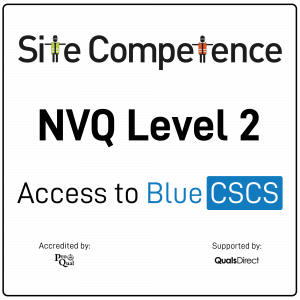
Search By Location
- questions Courses in London
- questions Courses in Birmingham
- questions Courses in Glasgow
- questions Courses in Liverpool
- questions Courses in Bristol
- questions Courses in Manchester
- questions Courses in Sheffield
- questions Courses in Leeds
- questions Courses in Edinburgh
- questions Courses in Leicester
- questions Courses in Coventry
- questions Courses in Bradford
- questions Courses in Cardiff
- questions Courses in Belfast
- questions Courses in Nottingham