- Professional Development
- Medicine & Nursing
- Arts & Crafts
- Health & Wellbeing
- Personal Development
Beginner Ballet | 3 -4 years (30 min)
By Dakodas Dance Academy
Dakoda’s Dance Academy, we offer a nurturing environment where preschool children can learn to express themselves through movement. We understand that children develop at different rates, which is why our classes are tailored to each child’s abilities. Our experienced and highly trained instructors have a passion for teaching and helping children reach their full potential. Our baby ballet classes focus on developing children’s coordination, balance, and strength, while also introducing them to the basics of ballet technique. We use props such as ribbons and scarves to help engage the children and make the classes fun, imaginative and interactive. Age-appropriate preschool music is also used Here are a few reasons why you should choose Dakoda's Dance Academy for your child's ballet classes 1. Highly Qualified Teachers: 2. Focus on Technique: 3. Small Class Sizes.

Fast Beginners Balboa Workshop with Simon Selmon Learn this popular 1930s Swing dance. Join Simon, one of the first UK Balboa dancers of the Swing resurgence and learn the basics you need to dance the Balboa and how to incorporate it into your Lindy Hop or Jive. Class will include the Uphold, Downhold, Rock Step basics, Come Around, Grapevine and Lollies. Suitable for those who have tried couple of taster classes before or you have other dance experience.
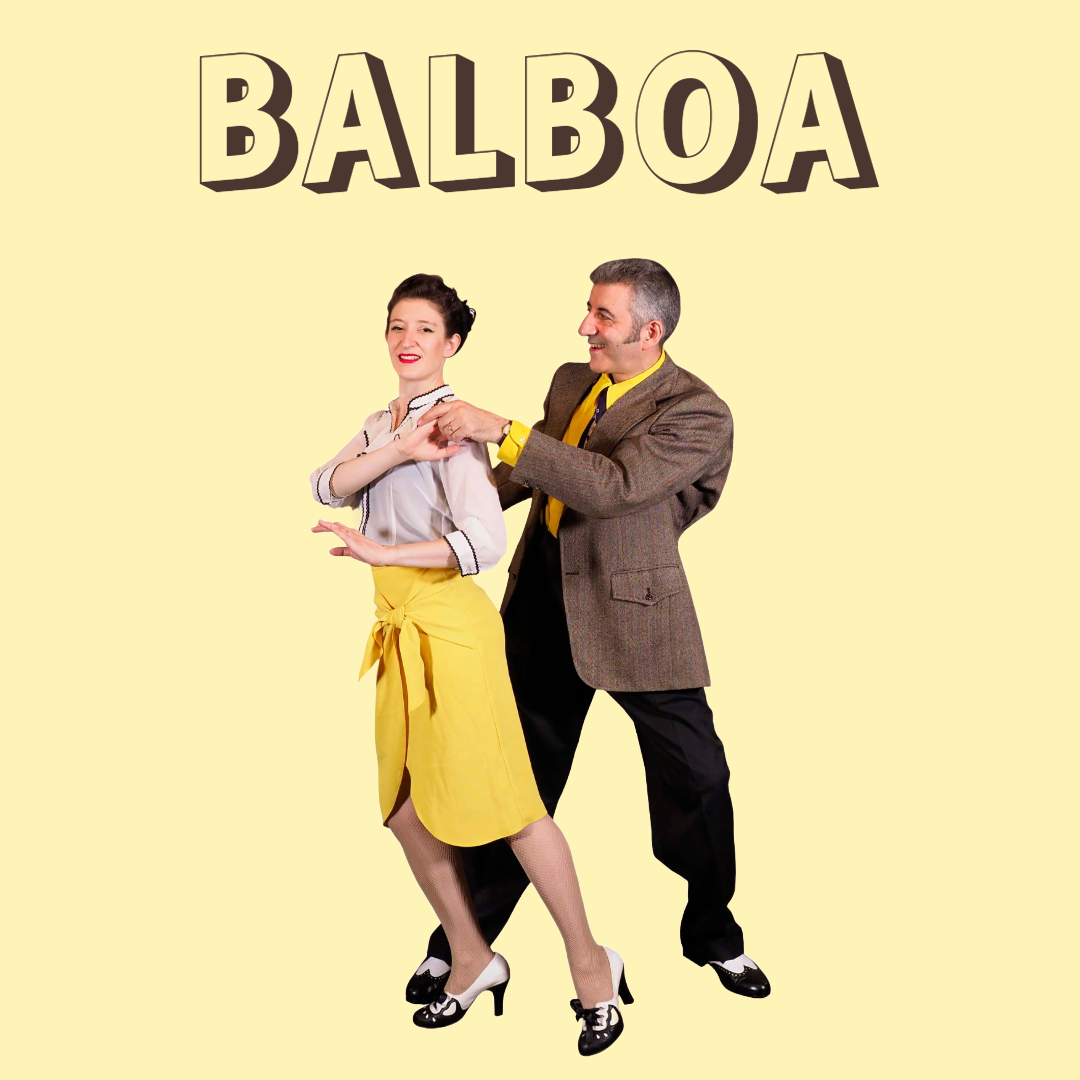
Private German Lessons Private German lessons are ideal for busy professionals wanting to learn German. We teach German in-person at offices and homes and can start throughout the year. Flexible lesson timings from week to week allow our German lessons to fit into a busy schedule. Our beginner, intermediate and advanced German lessons cover comprehension, speaking, reading, writing, vocabulary build-up and grammar. We assess every student’s level and aptitude before starting. Lessons will then progress at their pace, and we structure our German courses towards industry and profession. One-to-One German Lessons Every student benefits from one designated private German tutor. Tutor-continuity ensures good rapport and enables the tutor to consider the student’s strengths and abilities. We recommend one-to-one German lessons twice a week with sufficient time between lessons for self-study and homework for rapid progress. Beginners should have a basic understanding of German after a few sittings. Returning learners will find their German fluency and confidence rapidly improving. German Language Lessons Being independent of the academic year means starting at any time. Students can adjust lesson timings on a week-to-week basis. This flexibility, combined with course delivery on-site, in-company and online, makes it possible to integrate our German language courses into a busy schedule.

Level 3 NVQ Diploma in Hairdressing
By Alan d Hairdressing Education
This Advanced Hairdressing Course is aimed at qualified stylists looking to develop more advanced skills whilst working towards an internationally recognised qualification. You’ll receive training on creative cutting, advanced colour techniques, colour correction, creative long hair styling and some creative barbering techniques.
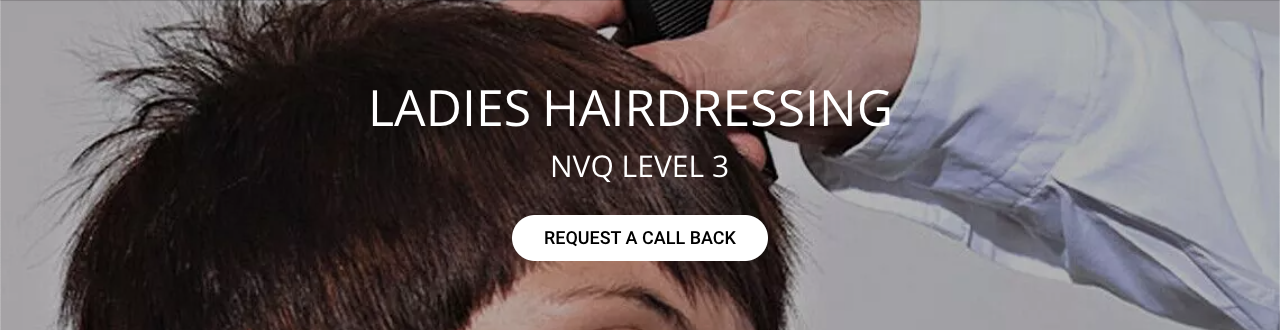
Foundation Ladies Cutting & Styling
By Alan d Hairdressing Education
Take your first step into the world of hairdressing with this Beginners Hairdressing Course. You will learn the 9 Alan d Foundation haircuts along with classes on shampooing, blow-drying, cutting, styling, client care and salon protocol.

Foundation Barbering Cutting & Styling
By Alan d Hairdressing Education
Start your career in Barbering with this Beginners Barbering Course. You will learn to cut and style using the 5 Alan d Foundation haircuts along with clipper work, beard and moustache trimming, scissor-over-comb techniques, client care, shampooing, styling and Barber-shop protocol.

Basic ABG interpretation ABG interpretation training Introduction to ABG analysis Arterial blood gas interpretation Healthcare professional ABG course Acid-base balance training ABG parameters explanation Respiratory and metabolic disturbances Hands-on ABG practice Clinical applications of ABG interpretation ABG training for nurses/physicians/respiratory therapists ABG interpretation certification CPD accredited ABG course Practical ABG learning
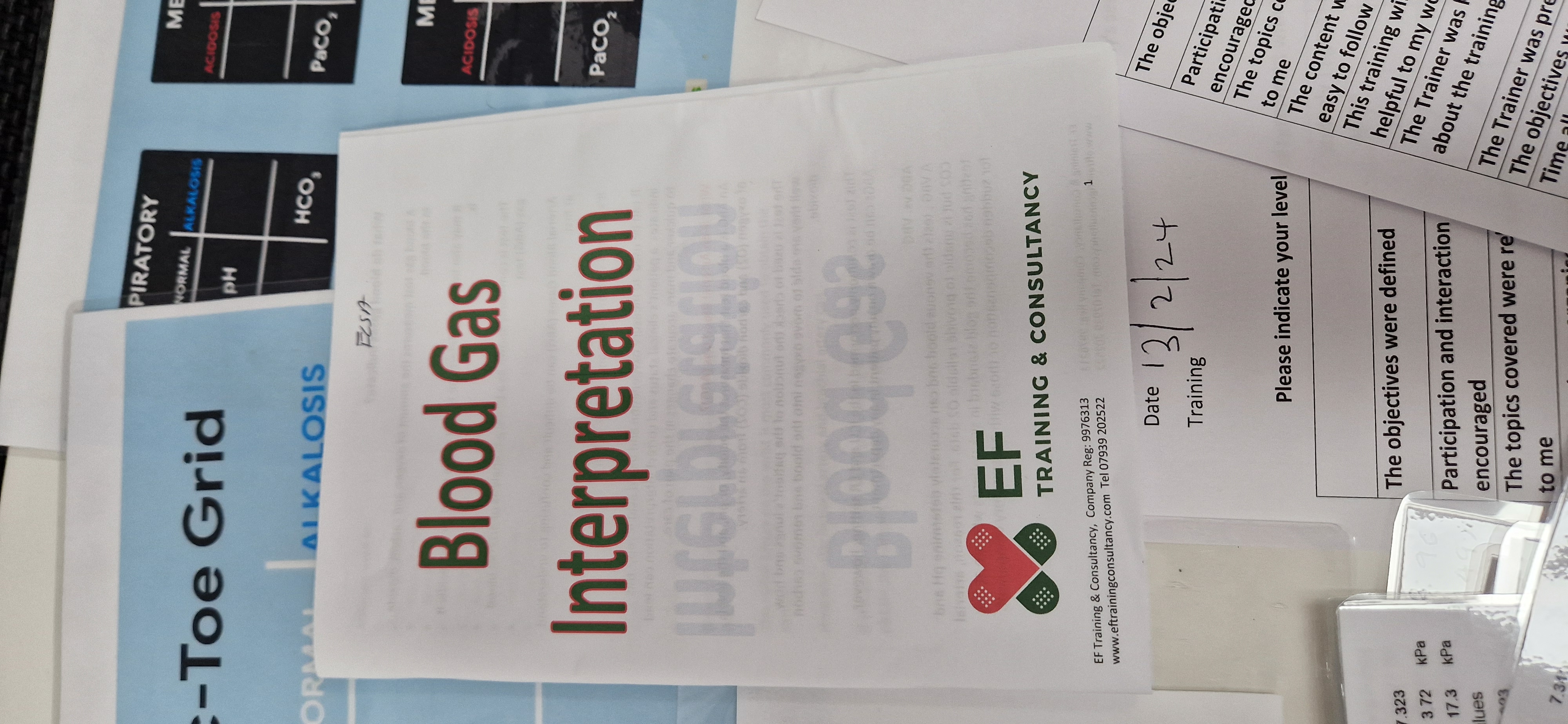
Scalp Micropigmentation | Fundamental Beginners PMU Training - With Kit
By ID Liner | Permanent Makeup Training & Supplies
SCALP MICROPIGMENTATION (SMP) IS BECOMING ONE OF THE MOST SOUGHT-AFTER TREATMENTS IN THE HAIR LOSS INDUSTRY AND IS THE FASTEST GROWING SECTOR OF THE PERMANENT MAKEUP INDUSTRY.

Level 3 Certificate in Barbering
By Alan d Hairdressing Education
This course is great for those looking to enter the world of Barbering whilst fitting training around their existing work schedule. You’ll learn to cut & style utilising the 5 Alan d foundation haircuts before moving onto all the latest Barbering techniques using scissors, scissor-over-comb, beard and moustache trimming, clipper work, shampooing and much more.

Permanent Eyeliner | Fundamental Beginners PMU Training - 1-2-1 Private Training
By ID Liner | Permanent Makeup Training & Supplies
The objective of the ID Liner Permanent Eyeliner fundamental course is to teach you how to achieve this look for your clients. It is the perfect solution for clients who struggle to draw on their own eyeliner or who just want an expertly enhanced look 24/7

Search By Location
- beginner Courses in London
- beginner Courses in Birmingham
- beginner Courses in Glasgow
- beginner Courses in Liverpool
- beginner Courses in Bristol
- beginner Courses in Manchester
- beginner Courses in Sheffield
- beginner Courses in Leeds
- beginner Courses in Edinburgh
- beginner Courses in Leicester
- beginner Courses in Coventry
- beginner Courses in Bradford
- beginner Courses in Cardiff
- beginner Courses in Belfast
- beginner Courses in Nottingham